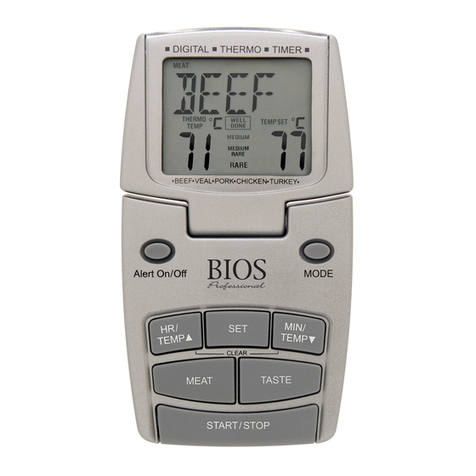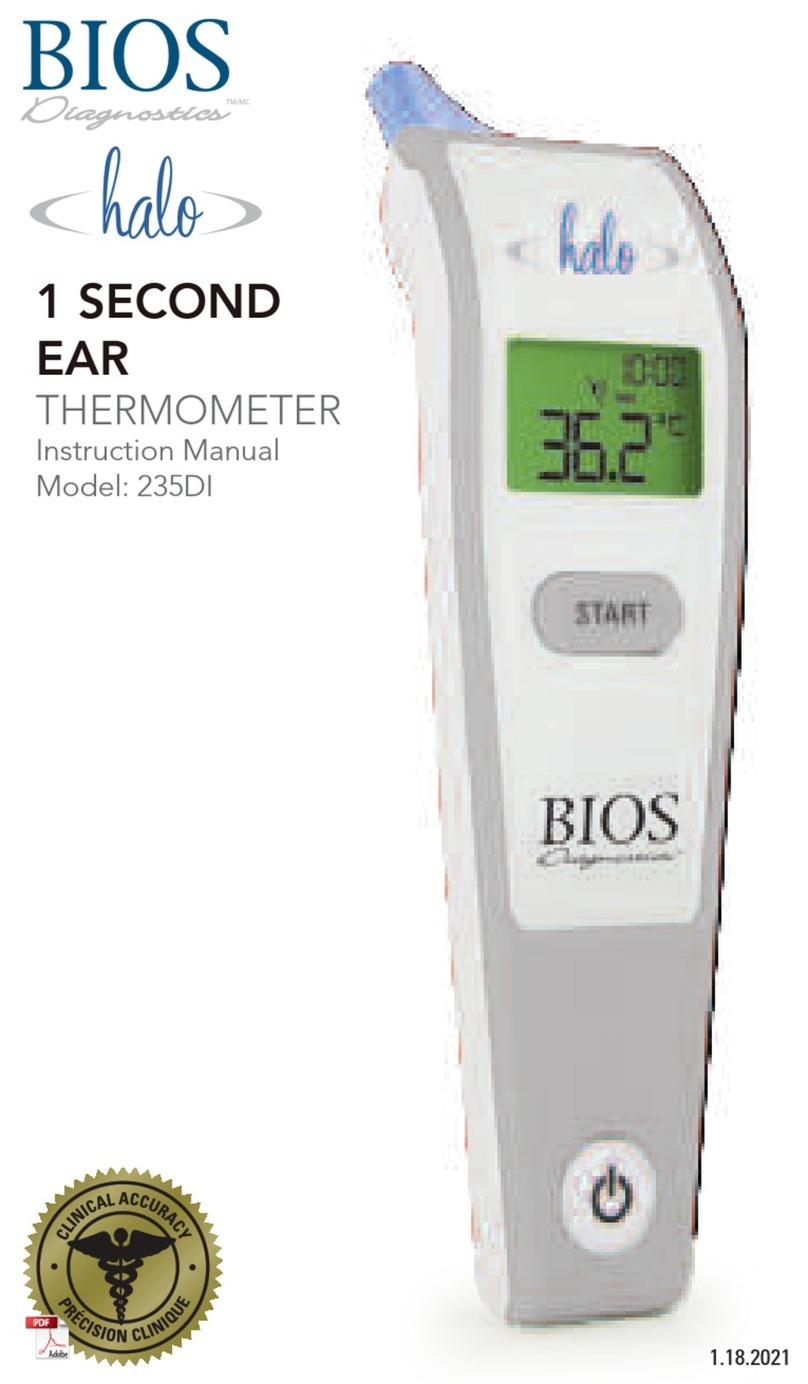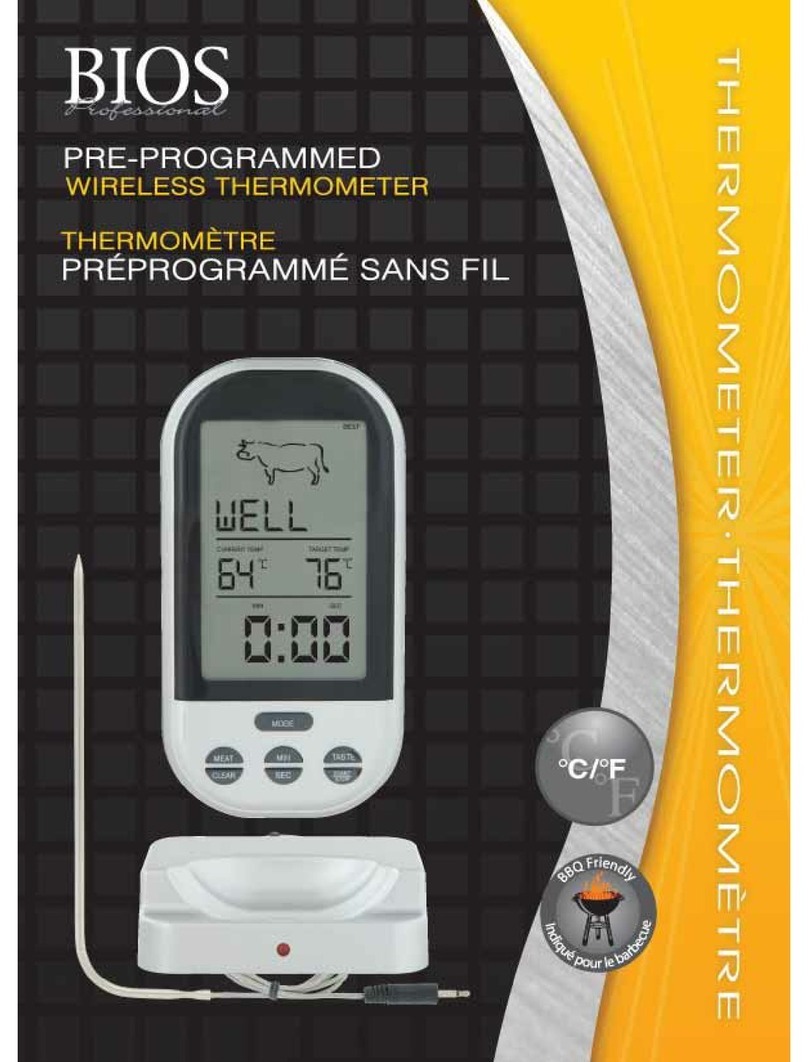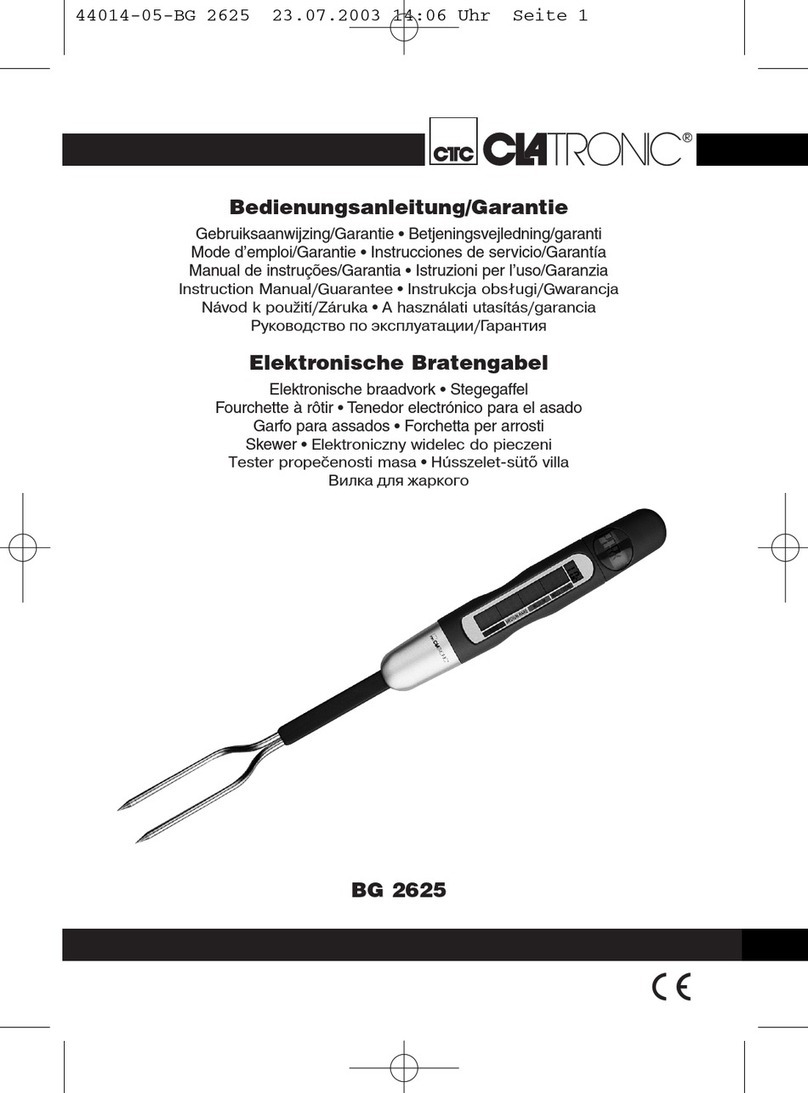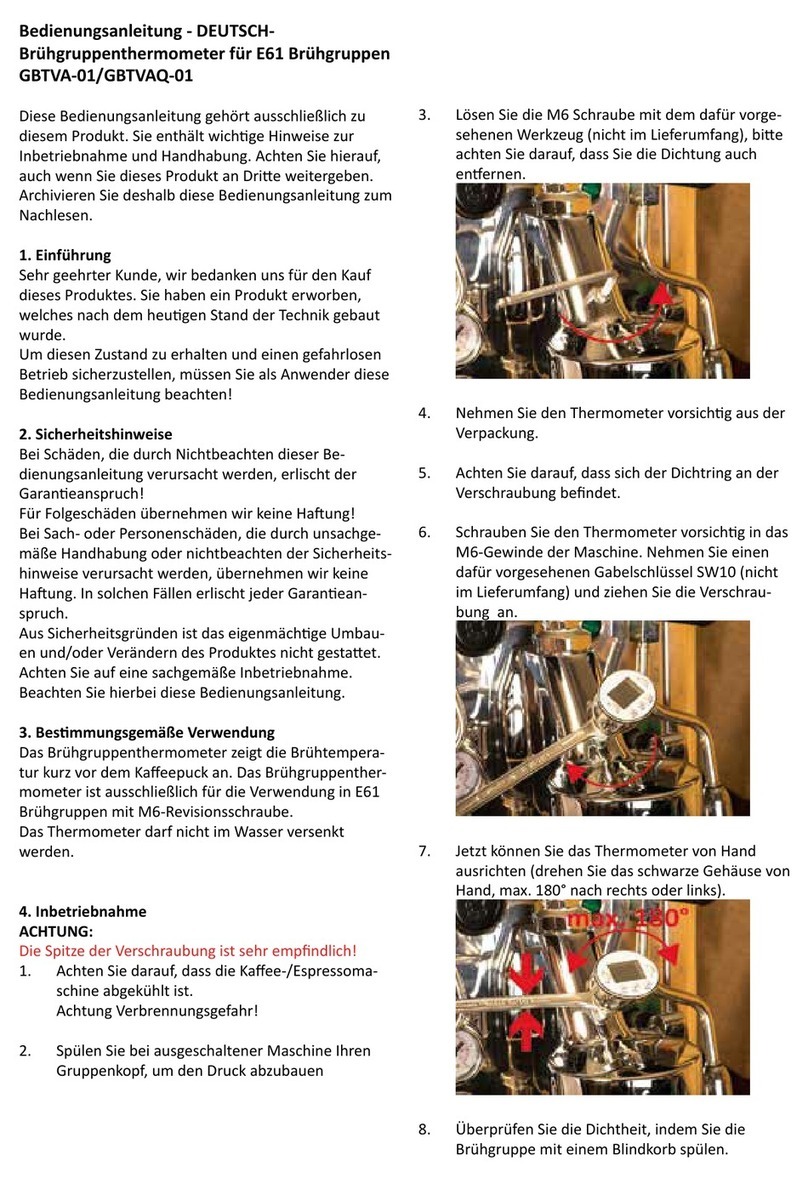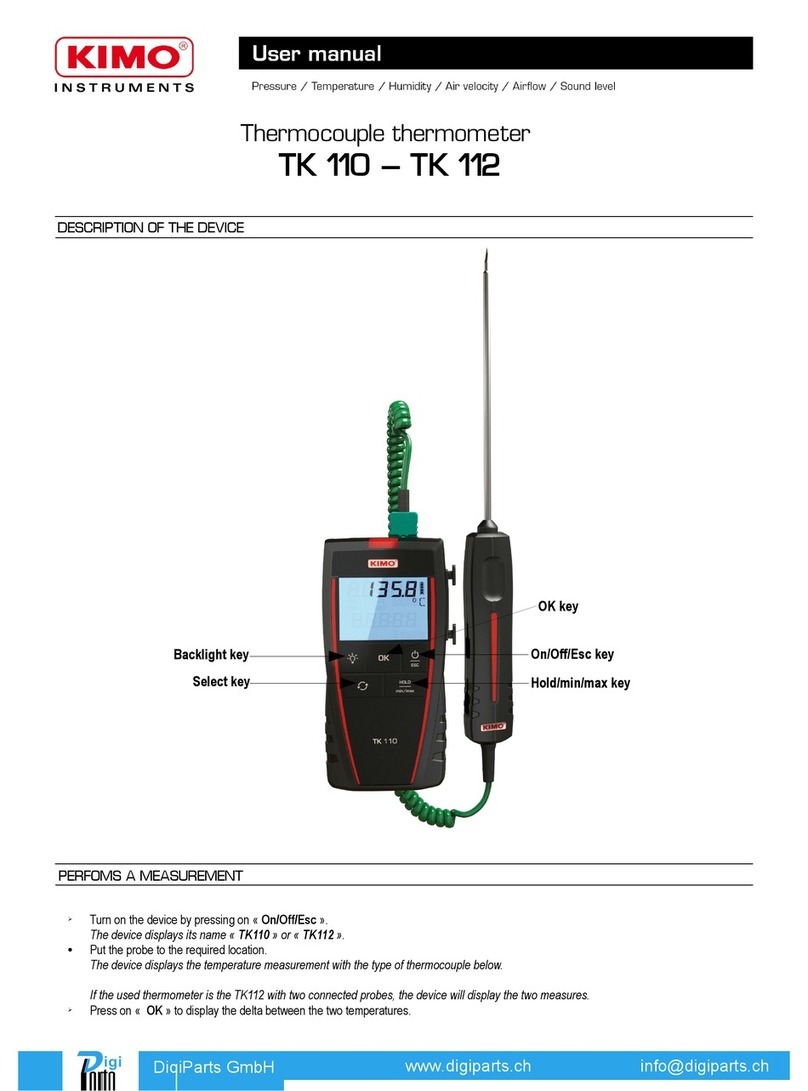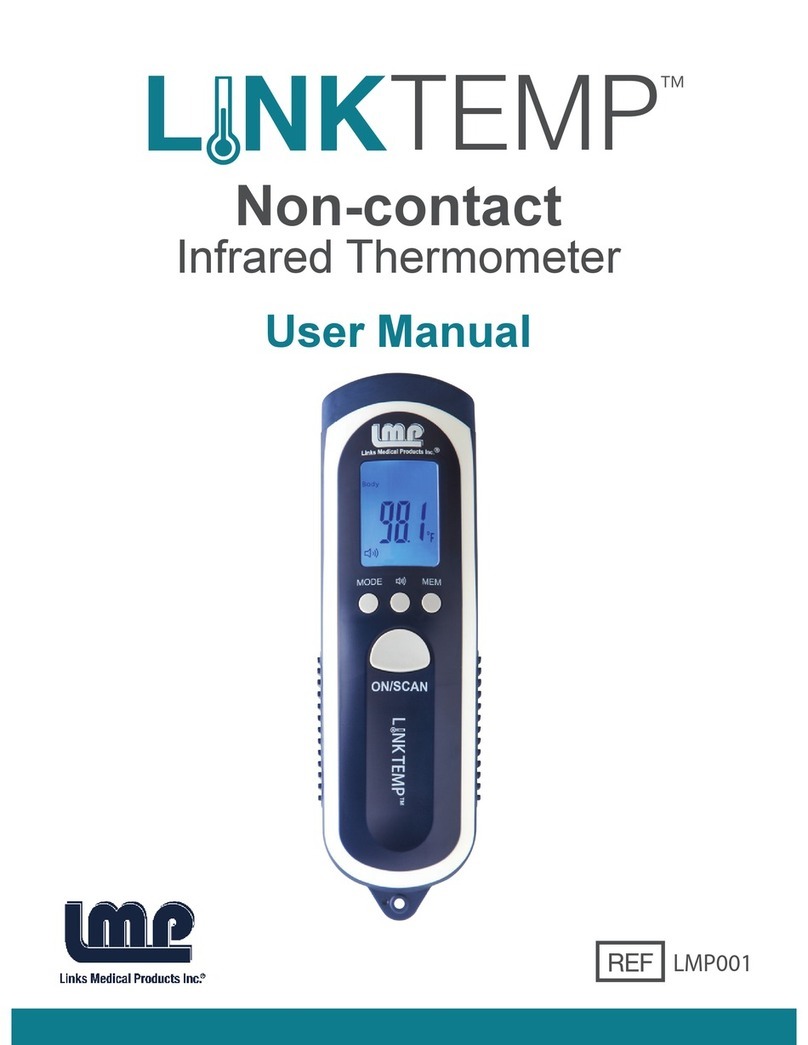BIOS PRECISION TEMP 245DI User manual

Digital Ovulation
Thermometer
with
Instruction Manual
Model: 245DI
26.06.2018

245DI
PrecisionTemp Digital Ovulation Thermometer
with Bluetooth
Instruction Manual
Table of Contents
1 Features
2 Important Safety Instructions
3 Product Diagram
4 How this Thermometer Measures Temperature
4a. Understanding Basal Temperature
4b. Charting your Basal Temperature
4c. How to take accurate Basal Temperatures
4d. Understanding the Basal Temperature Method
5 Directions for Use
5a. Taking your Basal Temperature
5b. Setting up your Basal Thermometer and PrecisionTemp
APP
5c. Setting the Date and Time
5d. Using the Thermometer
5e. Memory Recall
5f. Care and Cleaning
5g. Battery Replacement
5h. Error Messages
6 Avoiding Pregnancy with Natural Family Planning
7 Other Important Information
8Technical Specications
9 Warranty

PrecisionTemp Digital Ovulation Thermometer
Thank you for purchasing the PrecisionTemp Digital Ovulation Thermometer
by BIOS Diagnostics. This is a high quality product incorporating the latest
technology and tested in accordance with international standards. With its
unique technology, this thermometer will provide safe, accurate and reliable
readings.
1. Features
Measurement in 60 Seconds
1/100th degree readout displays minor changes in temperature to
help determine when ovulation occurs
Water resistant for easy cleaning
C/F Switchable
Auto-O after 1 minute
Multiple Reading Recall
Users will be able to recall the last 30 readings when entering the memory
recall mode.
Free PrecisionTemp APP
Changes in basal temperature relate to changes in the female reproductive
cycle. By taking your basal temperature daily, and charting it with the FREE
PrecisionTemp APP, you can identify slight changes and patterns in your
temperature. A slight rise in temperature predicts your most fertile days and
maximizes your chances of conceiving naturally.
Please read these instructions carefully before using this
thermometer and keep both in a safe place.
2. Important Safety Instructions
This instrument may only be used for the purposes described in this booklet.
The eectiveness of the methods outlined for seeking and avoiding pregnancy
depend on factors such as a woman’s individual reactions, the accuracy with
which daily temperatures and other symptoms are recorded, and the absence
of outside factors which may aect body temperature.
Consequently, no representation of any kind can be made by the distributor
as to the reliability of the result obtained in any individual case, and the patient
is urged to consult with and be guided by the advice of her physician or
counselor in the use of the Digital Ovulation Thermometer.
The manufacturer cannot be held liable for damage caused by incorrect
application.
Never immerse this instrument in water or other liquids. For cleaning
please follow the instructions in the “Care and Cleaning” section.

• Do not use the thermometer if there are any signs of damage. Do not
attempt to repair the thermometer.
• This thermometer consists of high quality precision parts. Do not drop this
instrument. Protect it from severe impact and shock.
• Keep the thermometer away from direct exposure to the sun and keep it in
a dust-free dry area.
• If the thermometer is not going to be used for a prolonged period the
battery should be removed.
• Do not open the thermometer except to replace the battery.
• To avoid damage to the probe, do not bend beyond a 45° angle.
• Use of a probe cover may result in a 0.1°C (0.2°F) discrepancy from actual
temperature.
• Do not store in direct sunlight or in areas of extreme heat.
WARNING:
• Use of this thermometer is not intended as a substitute for consultation
with your physician.
• Keep out of children’s reach, some parts are small enough to
be swallowed.
Using the unit in the immediate vicinity of mobile phones, microwave
appliances or other devices with strong electromagnetic elds may result in
impaired functioning.
Do not use this device close to strong electromagnetic elds, such as mobile
telephones or radio installations. Keep a distance from such devices when
using this unit.
3. Product Diagram
1. Measuring Sensor 2. Display
3. Power Button 4. Battery Compartment Cover
5. Memory / Bluetooth® Button
1
2 3 5 4
54

4. How this Thermometer Measures Temperature
4a. Understanding Basal Temperatures?
A basal temperature is the normal body temperature of a healthy person
immediately upon awakening after a restful nights sleep. More precisely, it
is the body temperature measured under so-called “basal conditions” (12
hours after eating, after a restful sleep, no exercise, no emotional excitement,
normal room temperature). For optimum accuracy, your basal temperature
should be taken at the same time every morning upon waking. Changes in
basal temperature are related to changes in the female reproductive cycle.
The basal temperature method can be used to help in family planning.
4b. Charting your basal temperature
By charting your basal temperature daily, you can see a pattern and notice
the changes that occur in every ovulation cycle. Keeping a charted record
for at least three months will usually provide the information you need to
determine your approximate day of ovulation during a regular menstrual
cycle. By taking your basal temperature daily and charting it, you can notice
slight changes and patterns. Charting of your basal temperature, in addition
to other information, can help you understand your menstrual cycle and
ovulation. Charting of temperature and prediction of ovulation can be used
to time sexual intercourse during fertile days to aid in increasing the likelihood
of pregnancy.
4c. How to take accurate basal temperatures
To obtain an accurate basal temperature, you must take your temperature
when you rst awake in the morning. For best results, this waking
temperature should be taken at the same time each morning. Since any
activity may tend to raise your temperature, do not get out of bed until you
have taken your basal temperature. Postpone going to the bathroom, eating,
smoking or drinking until after taking your temperature. Cold drinks lower
mouth temperature; hot drinks, smoking and exercise cause higher readings.
Using an electric blanket or heating pad can aect your basal temperature. If
you use one, it should be kept at the same setting each night throughout the
time you are taking your basal temperature.
4d. Understanding the Basal Temperature Method
Hormonal changes associated with ovulation produce a slight rise in a
woman’s basal body temperature, (approximately 0.3°C/0.5°F), as well as
other recognizable signs such as changes in cervical mucus. Learning to
record and interpret basal temperature changes is known as the “Basal
Temperature Method.” By monitoring the basal temperature changes,
couples, in conjunction with their physician or family planning counselor,
may be able to determine when ovulation takes place. Monitoring other
symptoms, such as cervical mucus changes, can assist in determining
the fertile days prior to ovulation. When temperature changes are used in
conjunction with other fertility symptoms, such as the cervical mucus, this is
known as the “Sympto-Thermal Method.”
Determination of ovulation can be used to time sexual intercourse during
fertile days to aid in the likelihood of achieving pregnancy. The basal
temperature change used in conjunction with other methods, can also be

used to help determine times for avoidance of sexual intercourse to avoid
pregnancy.
Please note: use of Basal Temperature Method only may not be eective
in avoiding pregnancy.
5. Directions for Use
5a. Taking your Basal Temperature
Since temperatures taken at dierent sites of the body can vary, it is important
to select one method and then take your temperature the same way every
day. You must use either the oral, vaginal or rectal method. Using more than
one method will provide inaccurate results. Select oral, vaginal or rectal as
your measurement based on professional recommendation.
5b. Setting up your Basal Thermometer and PrecisionTemp App
IMPORTANT: To set up your Basal Thermometer you have to sync it to
the PrecisionTemp App rst.
The APP will work with the following operating systems:
iOS Support: iPhone 5, iPhone 5s, iPhone 6, iPhone 6p, 6s, 6sP, iOS 7, 7.1,
and up, BluetoothTM 4.0
Android: System 4.3 and up, BluetoothTM 4.0
1. To begin using the free PrecisionTemp App, download and install it onto
your smartphone or tablet.
PrecisionTemp
2. Open the PrecisionTemp App. You will need to select
what you are using this App for, Fever or Ovulation
temperature monitoring. Select Ovulation.
3. Once selected you will need to register a user name
and password.
4. Once in the App, you will need to set up your prole.
Once you save the information it will direct you to the
Home Screen.
5. Next you have to set your Celsius or Fahrenheit
measurement read out. Go into your Settings and
select if you want Celsius or Fahrenheit, conrm your
selection by choosing one. The App is now ready to
sync with your Ovulation Thermometer.
For more information on the App and how to use it, visit
our website www.biosmedical.com or call our BIOS
Medical Hotline: 1-866-536-2289

5c. Setting the Date and Time
To set the Date and Time on your Ovulation Thermometer, you need to sync
the thermometer to the PrecisionTemp App on your mobile or tablet device.
1. Press the power button located on the front of the
thermometer. , time and date icons and --/-- will
appear on the screen, they will ash and beep three times.
Then
On and the will appear on the screen and will
continue to ash until it is paired with the PrecisionTemp
Ovulation App.
2. On the home screen at the top you will see PrecisionTemp
Status: Pull down to pair. Slide your nger down the home screen on
the App and via Bluetooth it will start to locate your thermometer. Once
the two have connected, you will see App ash on your Digital Ovulation
Thermometer and then the word OFF. The thermometer will then turn o
indicating that the two units are sync’d and both are ready to be used.
NOTE: when you change the battery in your Ovulation Thermometer the
above pairing will have to be re done.
5d. Using the Thermometer
ORAL METHOD
Since temperatures taken at dierent sites of the body can vary, it is important
to select one method and then take your temperature the same way every
day. You must use either the oral, vaginal or rectal method. Using more than
one method will provide inaccurate results. Select oral, vaginal or rectal as
your measurement based on professional recommendation.
1. Power up the thermometer and On will appear on the screen
and a short beep will be heard, then the display will go
through its calibration test.
2. Once the calibration test is complete the thermometer
will beep again and the last measurement will be displayed.
The thermometer will beep again and ---- will be ashing
on the screen. The thermometer is now ready to take a
measurement.
3. Place the sensor tip well under the tongue as indicated by the
“”. (see Figure 1).
4. The peak temperature should be reached in approximately 60 seconds.
Opening the mouth or improper placement of the probe tip could result in a
longer time for a reading.
5. When the peak temperature is reached, the reading and the “°C” symbol
will stop ashing, and the thermometer will beep.
6. The Bluetooth function will automatically turn on and sync with your
PrecisionTemp App. This will download your current temperature to your
APP for the current day for charting purposes.
7. Push the power button to turn the unit o. If you do not turn the unit o, it
will shut o automatically in approximately 1 minute.
Figure 1

RECTAL METHOD
Lubricate the tip of the thermometer with a water-soluble personal lubricant
or petroleum jelly. Lie on your side with knees slightly bent. With one hand,
gently slide the tip of the thermometer no more than 1.3 cm (0.5”) into the
rectum.
NOTE: Follow steps 4 – 7 above. Once used rectally, the thermometer
should not be used orally for sanitary reasons.
VAGINAL METHOD
Please seek guidance from your health care professional.
Important: Do not drink hot or cold uids, exercise, smoke, or perform
other activities that will raise or lower temperature readings when
compared to your normal, average temperature. The mouth should
remain closed up to 5 minutes before attempting a reading.
5e. Memory Recall
This thermometer stores the last 30 readings.
• Recall mode: Press the Memory/Bluetooth button to
enter Recall mode when the power is OFF. The memory
icon “ ” will ash, then the word On will appear and then
change to the number . The newest reading will appear
on the screen. The date and time will be ashing.
• Reading 30: readings in succession: Press and release the
Memory button consecutively to recall the last 30 readings
in succession.
• Memory is Full: If the measurements are not downloaded
to the PrecisionTemp App daily, once the memory is full
the oldest reading will be overwritten with the most recent
measurement. The word FULL and App will appear on the
screen advising you to download all your readings to
the App.
NOTE: Once a reading is downloaded to the App it can not
be re downloaded at a later date.
5f. Care and Cleaning
Use an alcohol swab or cotton tissue moistened with alcohol (70% Isopropyl)
to clean and disinfect the thermometer casing and the measuring probe.
Ensure that no liquid enters the interior of the thermometer. Never use
abrasive cleaning agents, thinners or benzene for cleaning and never immerse
the instrument in water or other cleaning liquids.
5g. Battery Replacement
This thermometer is supplied with one lithium battery type, CR1632
1. When the Battery Icon appears in the lower right of the
display, the battery is exhausted and needs replacing.

2. Remove battery compartment lid, remove battery, insert new equivalent
battery type. Ensure battery is correctly positioned with the “+” facing up.
Carefully replace the battery compartment lid. Ensure “O” ring (washer)
is in place to maintain water resistance. Properly dispose of the batteries
according to local regulations, keeping them from small children and heat.
5h. Error Messages
Display Error
Er. 1 Calibration test fails
Er. H Ambient temperature too high:
When ambient temperature is higher then
40.0°C / 104.0°F.
Er. L Ambient temperature too low:
When ambient temperature is lower than
10.0°C / 50.0°F.
HMeasured temperature too high:
Displays “H” when measured temperature
is higher than 43.99°C / 111.18°F.
LMeasured temperature too low:
Displays “L” when measured temperature is lower
than 32°C / 89.60°F.
Flat Battery indication:
If the battery icon is shown on the display, the
battery should be replaced immediately.
Blank display:
Check if the battery has been loaded correctly by
checking polarity of the battery.
6. Avoiding Pregnancy with Natural Family Planning
In natural family planning, there are several ways of determining the end of
pre-ovulation fertility and the beginning of post-ovulation infertility.
Professionals teaching natural family planning claim most unplanned
pregnancies occur during pre-ovulation infertility. This booklet does not
include guidelines for natural family planning, since it is beyond the scope of
this booklet.
Your Ovulation digital thermometer only helps you determine when ovulation
has occurred. Calculating infertile periods involves other bodily signs in
addition to temperature change and requires professional guidance when
avoidance of pregnancy is your objective.
NOTE: This product is not for contraceptive use
°c
°c
06:00
06:00

7. Other Important Information
Remember that the thermometer is designed only to help determine when
ovulation has occurred.
Mucus observations, sexual intercourse, and situations that can alter
temperature can also be helpful when recorded on the PrecisionTemp APP.
Notation of these changes, in addition to your temperature pattern, will assist
your physician or counselor in providing you with proper guidance.
It is commonly suggested that couples who have had diculty in achieving
pregnancy should not have intercourse more than once a day nor on
consecutive days, in order to maintain satisfactory quantities of sperm. The
most fertile time continues up through the rst day of drying up of the mucus,
or the rst day of temperature elevation, whichever comes later.
The temperature record should be maintained on a daily basis. If pregnancy
is achieved, the basal temperature will remain elevated for several months.
A temperature pattern that remains elevated for 21 days (a week or more
than the usual elevated pattern) is a good indicator that pregnancy has been
achieved. If you do not become pregnant after six months, see your doctor. If
you believe you are pregnant, see your doctor immediately.
8. Technical Specications
Type PrecisionTemp Digital Ovulation
Thermometer
Measurement Range 32.00°C – 43.99°C / 89.60°F – 111.18°F
Resolution 0.01 °C / °F
Measurement Accuracy
Laboratory:
±0.1°C, <35.00°C and >38.00°C
±0.05°C, 35.00°C to 38.00°C/
±0.20°F, <95.00°F and >100.40°F
±0.10°F, 95.00°F to 100.40°F℉
Display Liquid Crystal Display, 5 digits plus special
icons
Memory Auto-Display the last measured temperature
30 readings recall in the Memory Mode
Operating Temperature 10°C ~ 40°C / 50°F ~ 104°F, 15% - 95%
relative maximum humidity
Storage Temperature -25°C ~ +60°C / -13°F ~ 140°F, 15% -
95% relative maximum humidity
Expected Service Life 5 years

Automatic Switch-O Approximately 1 minute after measurement
or no buttons pushed
Battery CR1632 Battery 3V – at least 360
measurements
Dimensions 5.6” (L) x 1” (W) x 0.6” (H)
Weight 21g (with battery), 19.1g (without battery)
Reference to Standards EN 12470-3; IEC 60601-1; IEC 60601-1-2
(EMC), IEC 60601-1-11. Medical Device
Directive 93/42/EEC
This device complies with Industry Canada license-exempt RSS standard(s).
Operation is subject to the following two conditions: (1) this device may not
cause interference, and (2) this device must accept any interference, including
interference that may cause undesired operation of the device.
Follow Instructions for Use. This document provides important product
operation and safety information. Please read this document thoroughly
before using the device and keep for future reference.
Type BF applied part
Batteries and electronic devices must be disposed of in accordance with
the locally applicable regulations, not with domestic waste.
IP67: Totally protected against dust ingress, protected against the eect of
immersion in water between 15cm and 1m.
9. Warranty
This product is warranted to be free from defects in material or workmanship
for 2 years. It will be repaired or replaced without charge upon receipt of the
unit prepaid with $5.00 to cover handling, packaging and return postage
to the address below. Please include your full name, address and daytime
phone number or email address.
Manufactured by:
16975 Leslie Street
Newmarket, ON L3Y 9A1
www.biosmedical.com
Email: [email protected]
Table of contents
Other BIOS Thermometer manuals