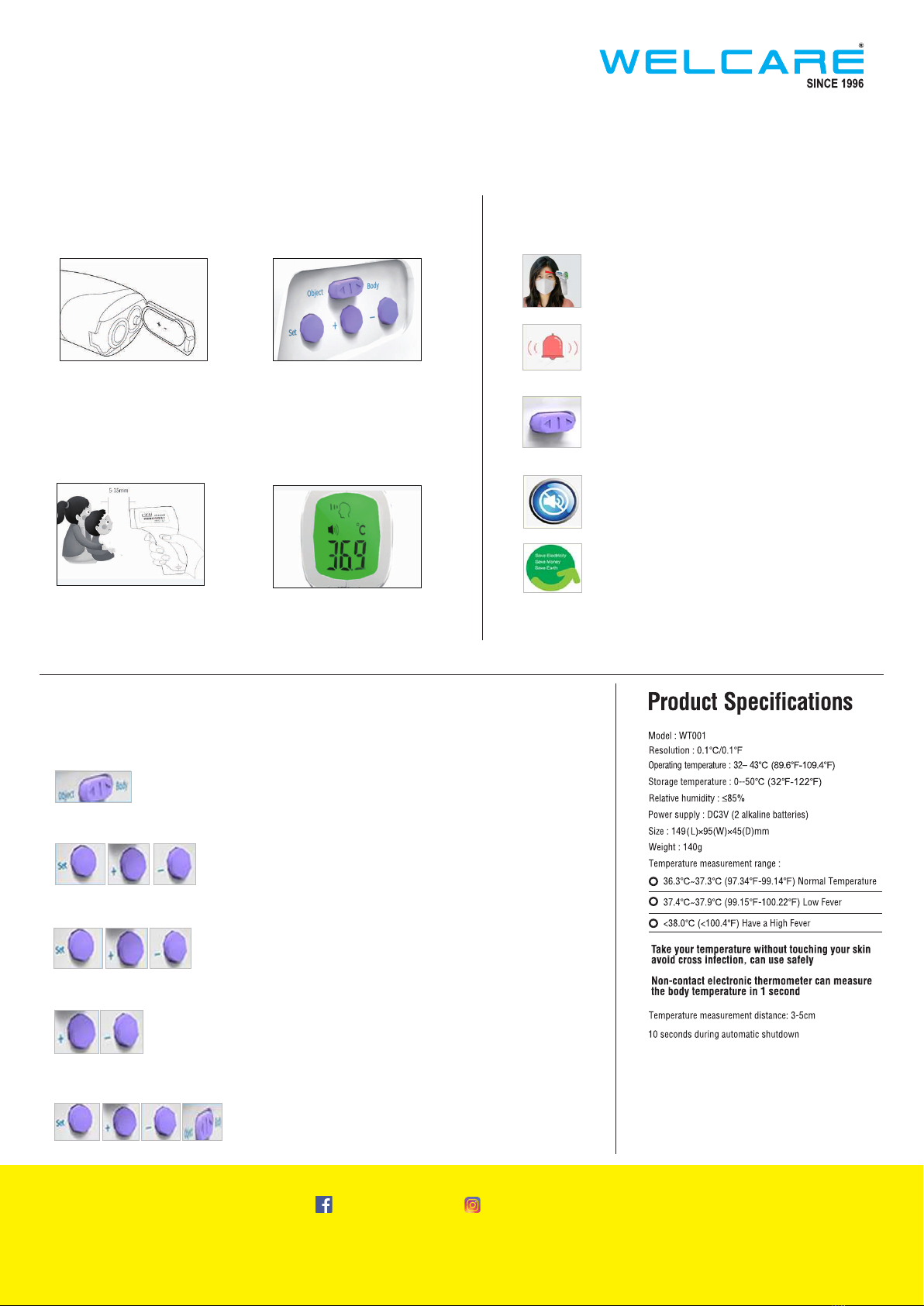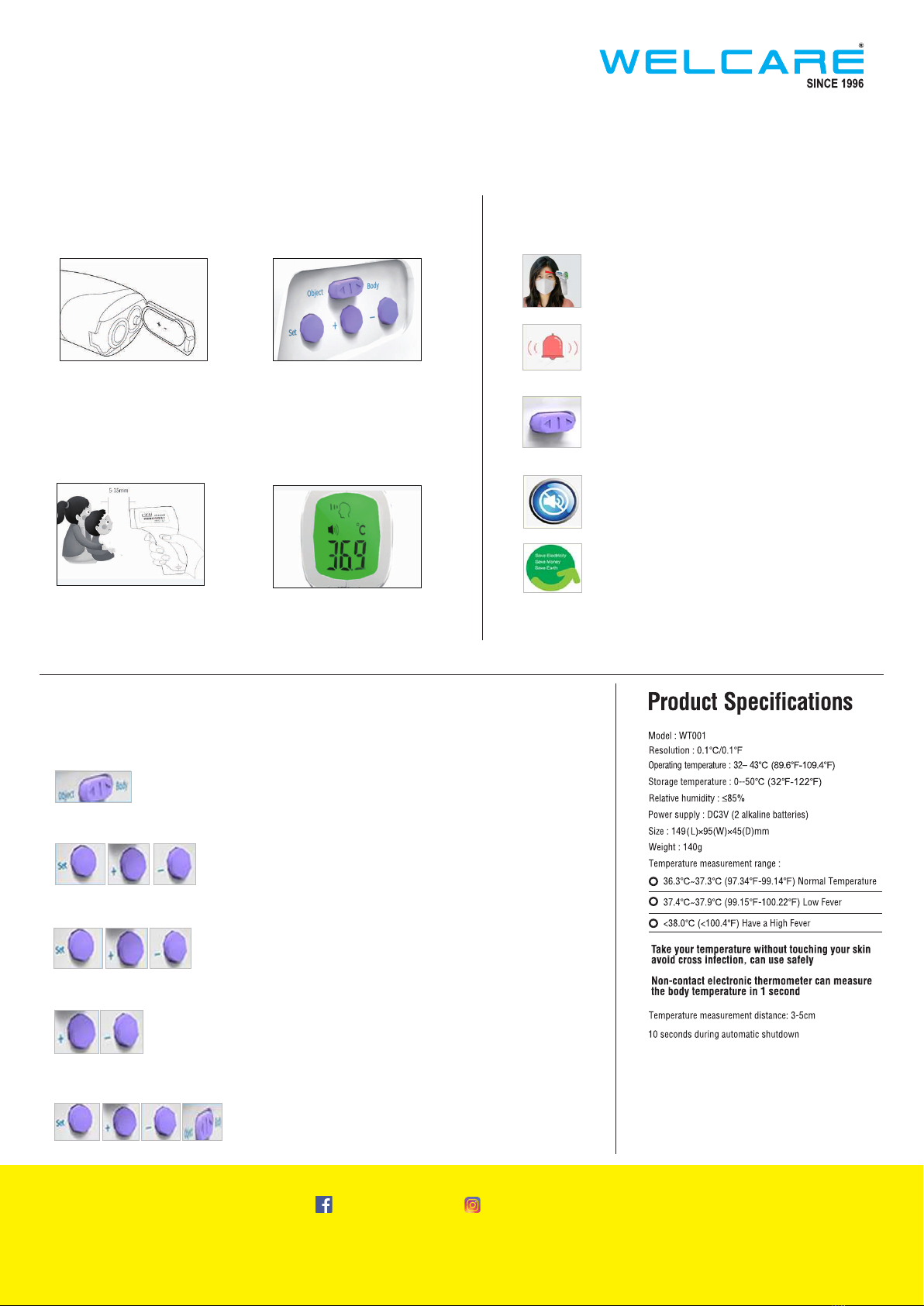
steps:
Open the bottom battery
cover and insert the battery
according to the Instructions
given.
Temperature will be measured
in 1 second and beep sound will
be heared (beep sound can be
turned off)
Keep some distance from the
center of the forehead and
measure and write
measurements in mm.
Dial "body temperature",
Temperature measurement
range: 32-42℃(89.6℉-107.6℉)
Dial to "Object temperature",
Temperature measurement
range: 32-43℃(89.6℉-109.4℉)
Operation procedure
1. Set ℃ / ℉
Name Operation
According to the object or body key, it can convert ℉-℃
2. Set alarm temperature
Press the setting key, the screen displays 37.3 ℃, press
“+”or “-”to set the temperature alarm value, and
change by 0.1 once, the original setting is 37.3℃
3. Set deviation
Press the set key, 0.0℃ appears on the screen
Press “+””-”to adjust the offset temperature difference
4. Set “beep” sounds
Keep pressing “+” for 3 seconds, the buzzer will turn on;
Keep pressing “-”, the buzzer will turn off.
The original setting is buzzer on
5. Set body or object
Press the set key. When objects and objects appear on the LCD.
Press “+” or “-” to adjust temperature and body temperature
mode. Or press the body and thing switch.
Functions setting
Product features
No need to touch temperature measurement
fast and accurate test temperature to avoid close contact
between people
Fever detected, will alarm
when the temperature exceeds the set maximum or
minimum temperature, the machine will sound an alarm
2 test modes (body temperature, material temperature)
you can measure body temperature and temperature by
turning the object and body keys.
Can be set to mute
Press and hold the “1” key to set the mute, the original
setting is sound. When the baby is asleep, the temperature
mode is set to silent modelet your baby sleep well.
Auto dormant, saving energy
Not used for 10 seconds, it will be auto dormant,
extending battery life.
NON CONTACT
INFRARED
THERMOMETER
WT001
*We Reserve The Right To Modify The Color, Design And Specification Etc., Without Prior Notice. © 2020 All Rights Reserved
/welcarefitness /welcarefitness-equipment
CALL CENTRE: 9244336666
TOLL FREE: 1800 425 1855