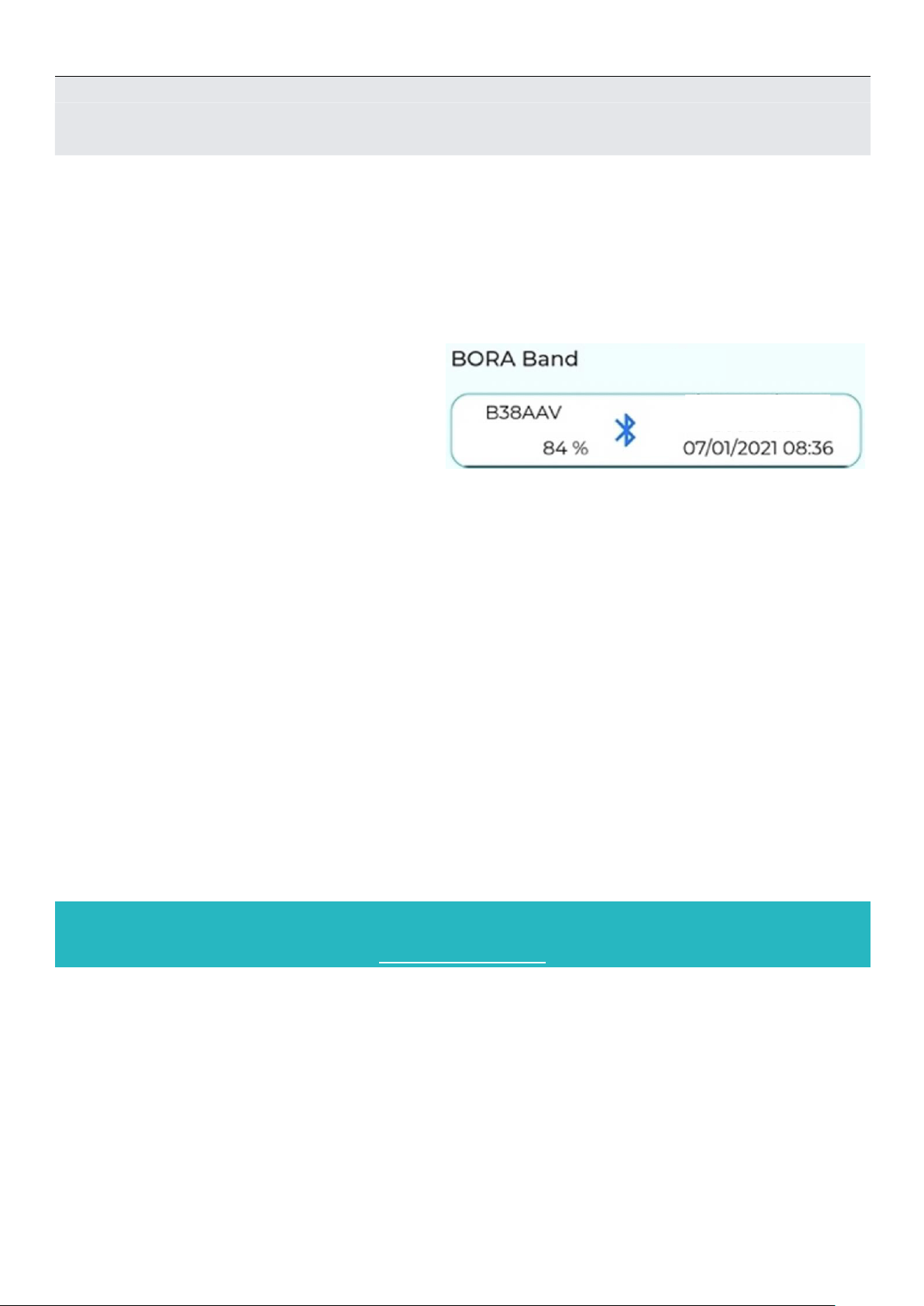
BORA-BOX_QUG_PATIENT_EN_1.0 - Date: 2021/01/03
BORA Box consists of a smartphone with the “Bora Connect For Home” mobile application pre-
loaded. This enables it to transfer data from your BORA Band to the BORA connect platform.
General usage tips
Leave the BORA Box connected to its charger at all times in a room of your
house. The telephone must be switched on (the power button can be found on
the lower right).
BORA Band communication
The BORA Box automatically connects to your
BORA Band when it is switched on and
nearby. In the BORA Connect For Home
application, you will be able to see the screen
opposite, which indicates the identifier (or
serial number) of your BORA Band, its battery
status, and the date of the last data
transfer.
If you do not see this screen, wait for up to 10 minutes. If it does not appear after this time,
please go to the “Transfer problem” section.
In the event of data transfer problems
If your app does not connect to your BORA Band, please do the following:
1.
Make sure your BORA Band is working properly by referring to the “Checking that the BORA
Band is working properly” section at the beginning of this guide. If this doesn't fix the problem,
please continue to the next step.
2.
Make sure your BORA Band is close enough to your BORA Box. If this doesn't fix the problem,
please contact your service provider.
If the indicator light bothers you during the night
If it is orange (low battery): connect your BORA Band more regularly. For example, we suggest
you charge your BORA Band while showering/washing.
If it is blue (data transmission): you can move your BORA Box away from your bedroom to limit
data transfers during the night.
Box
For more details, please consult the BORA Band and BORA Connect for
Home manuals on the following website:
https://biosency.com/ifu/