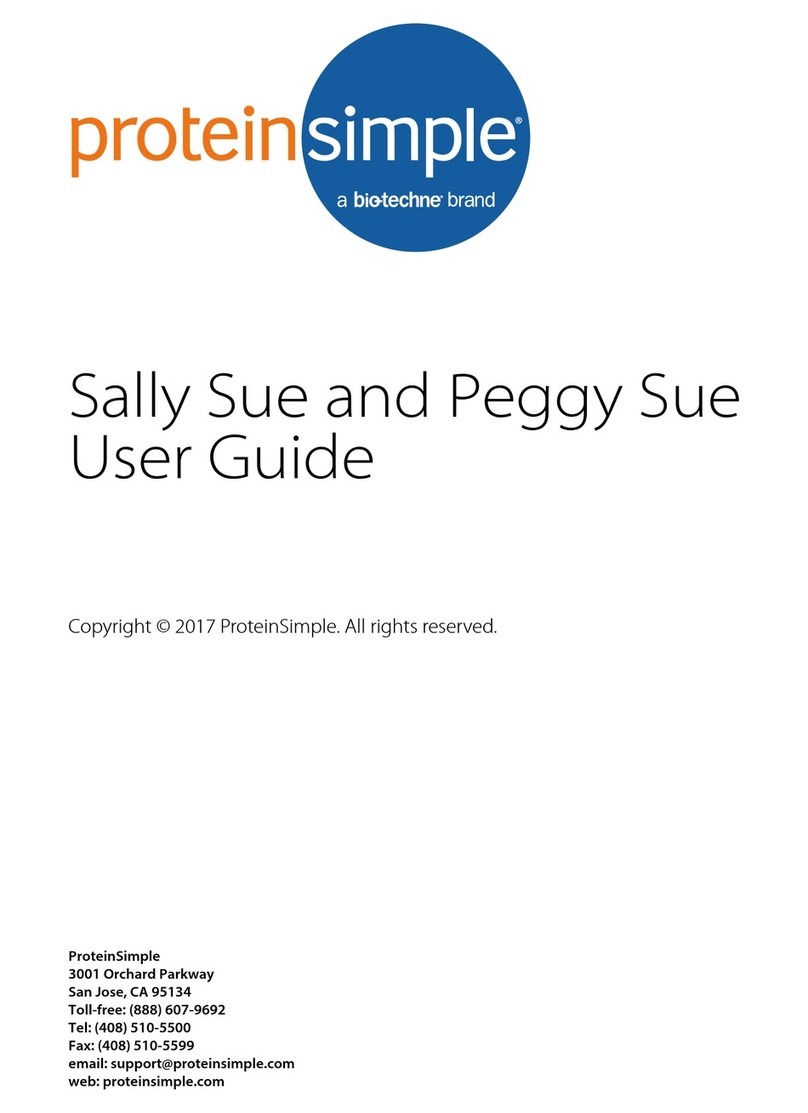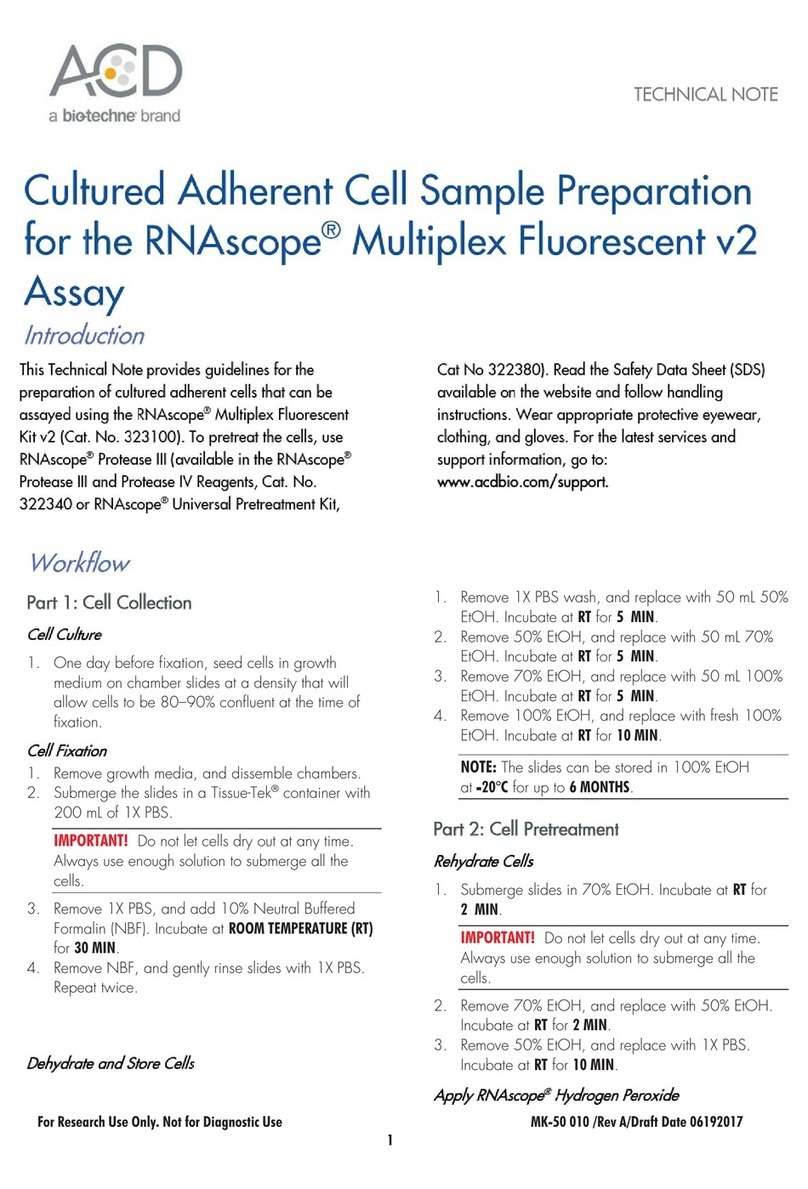Biotechne ACD HybEZ II User manual
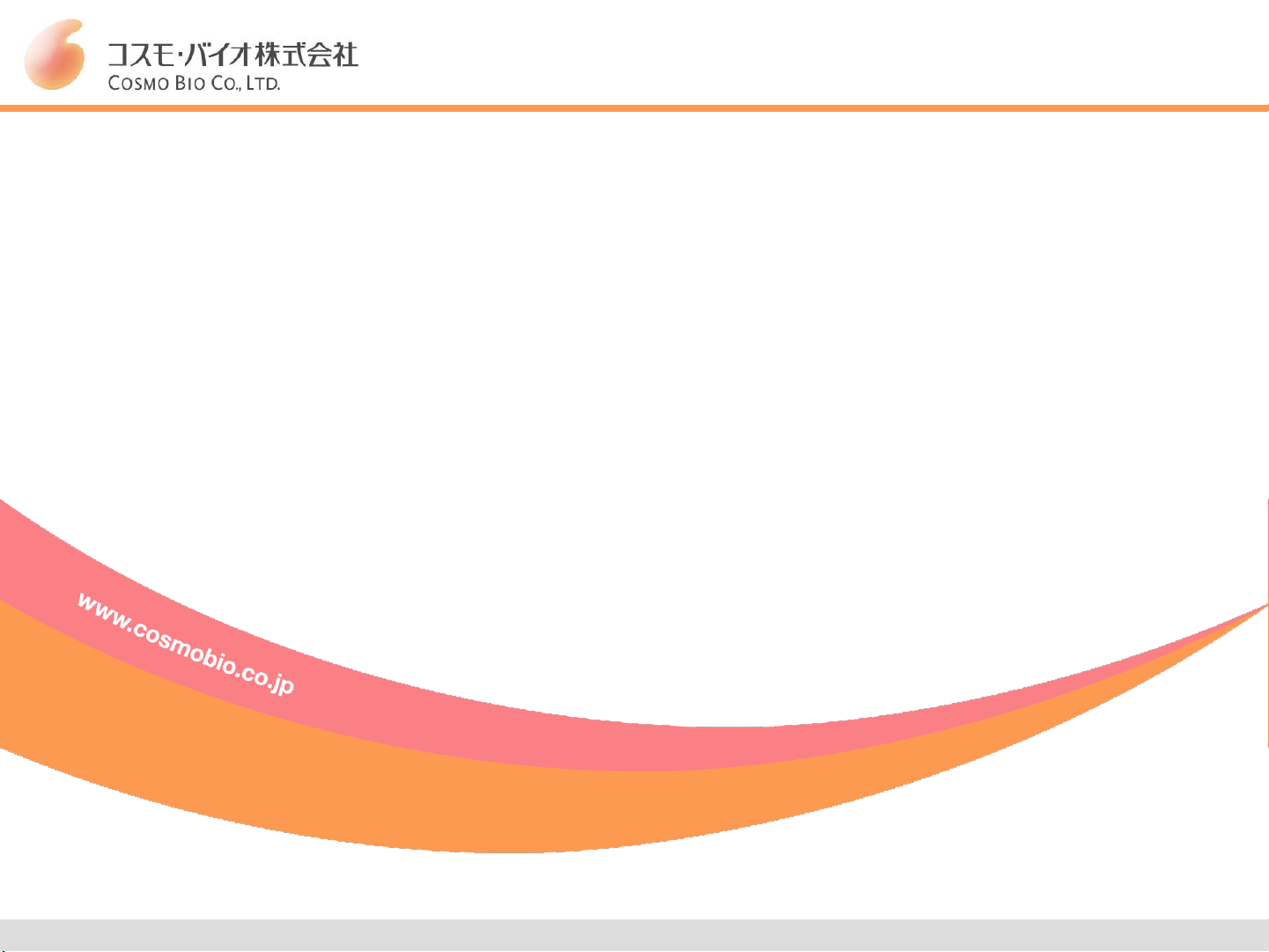
Copyright (C) COSMOBIO CO., LTD.
HybEZTM Ⅱ Hybridization System
簡易マニュアル
※かならず英語版マニュアルも
ご参照ください
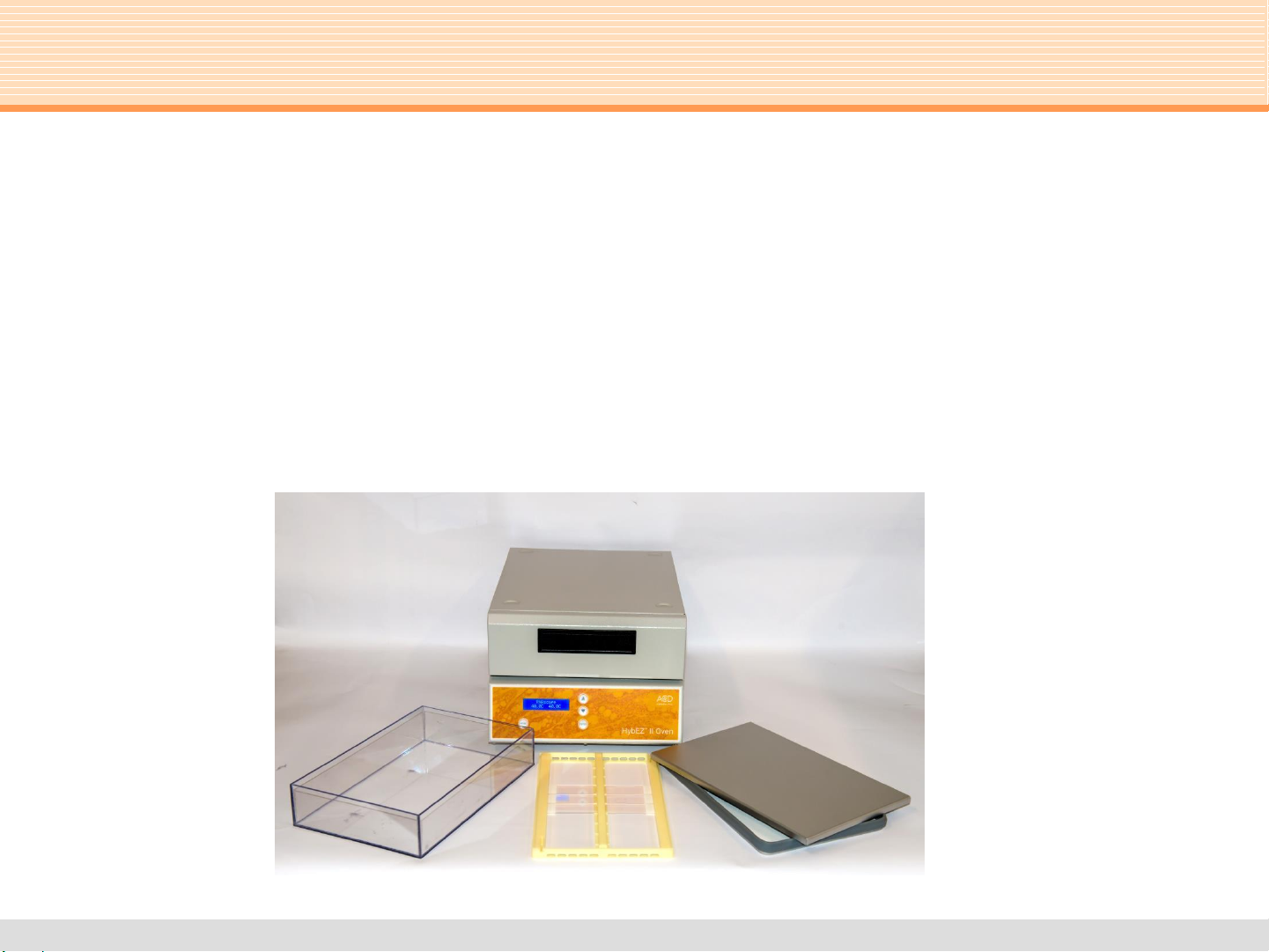
Copyright (C) COSMOBIO CO., LTD.
構成品
2
オーブン本体(写真①)
電源コード
ユーザーマニュアル
HybEZ™ 浸潤 トレイ (品番310012、写真②)
EZ-Batch™ スライドホルダー (品番310017、写真③)
EZ-Batch™ 洗浄トレイ (品番310019、写真④)
浸潤ペーパー2枚(品番310025の一部)
①
②
③
④

Copyright (C) COSMOBIO CO., LTD.
ディスプレイ画面について
HybEZ ⅡOvenの電源を入れると、RNAscopeモードになっています
ディスプレイの1列目に“RNAscope”と表示されます
2列目の左に設定温度(40℃)が、右に現在の温度(点滅)が表示されます
※オーブン内の温度が設定温度±2.5℃を超えた場合、アラームが鳴ります
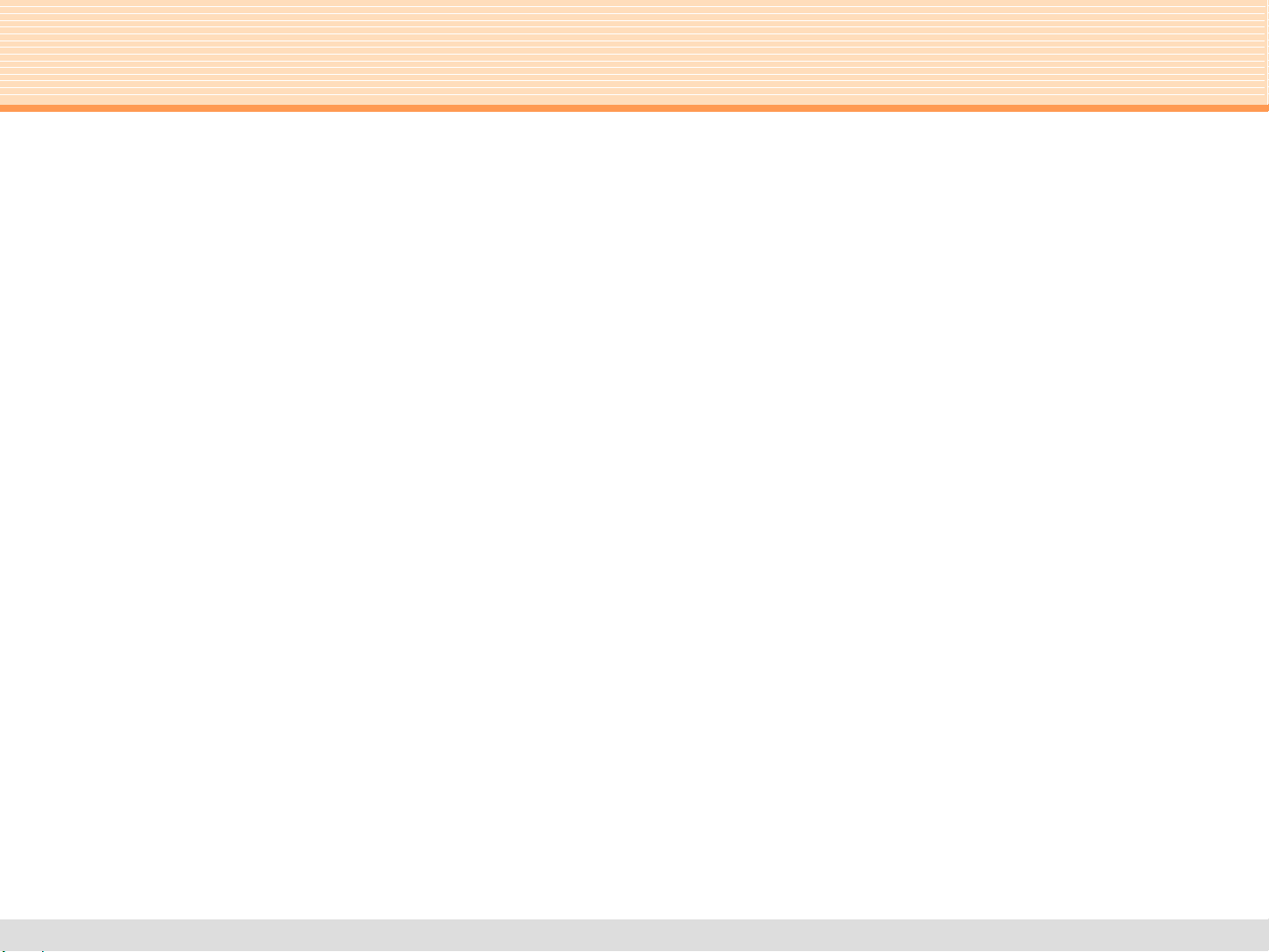
Copyright (C) COSMOBIO CO., LTD.
HybEZ ⅡOvenのモードについて
RNAscopeモード —RNAscope® やBaseScope™ アッセイ用に、温度を40℃
に保つモードです。
Bake モード —スライドのベイキング用のモードです。開始すると温度が上昇
し、60℃に達した時点で60分のタイマーがスタートし、自動的に終了します。
Hold-T モード —室温+10℃~75℃内の任意の温度に設定するモードです。
P-Run モード —お好みのプログラムを10個までプリセット可能です。
1つのプログラム中に、3段階の温度・時間を設定できます。
<モードの切り替えについて>
1. Modeボタンを押し、4つのモードを表示する
2. ▲or ▼ボタンを押しモードを選択する(選択されたモードは点滅します)
3. Enterボタンで決定する
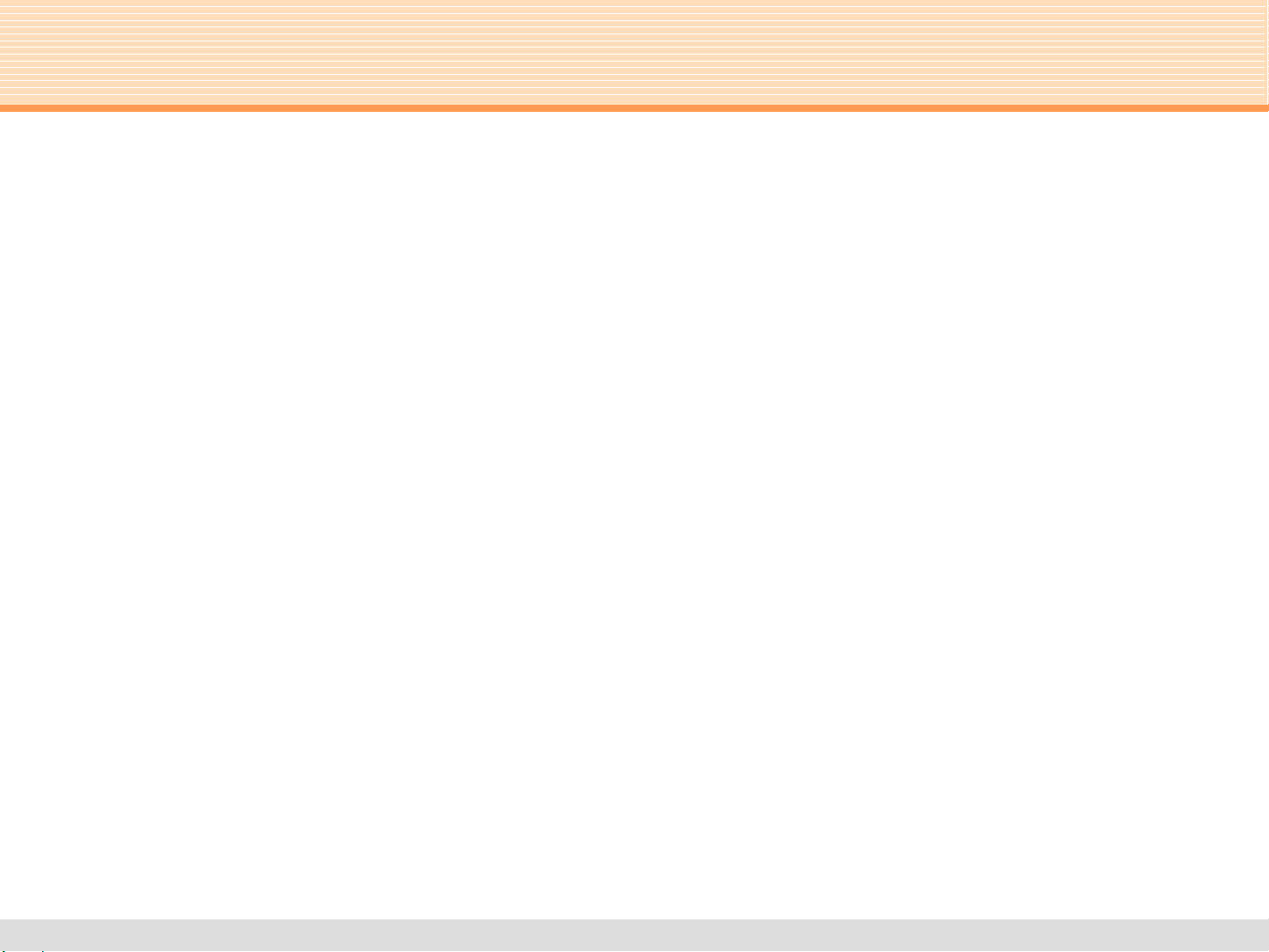
Copyright (C) COSMOBIO CO., LTD.
湿潤トレイの準備
5
1. 浸潤ペーパーを1枚、浸潤トレイの中央に載せます
2. 50mL程度の蒸留水で湿潤ペーパーを湿らせて使用します
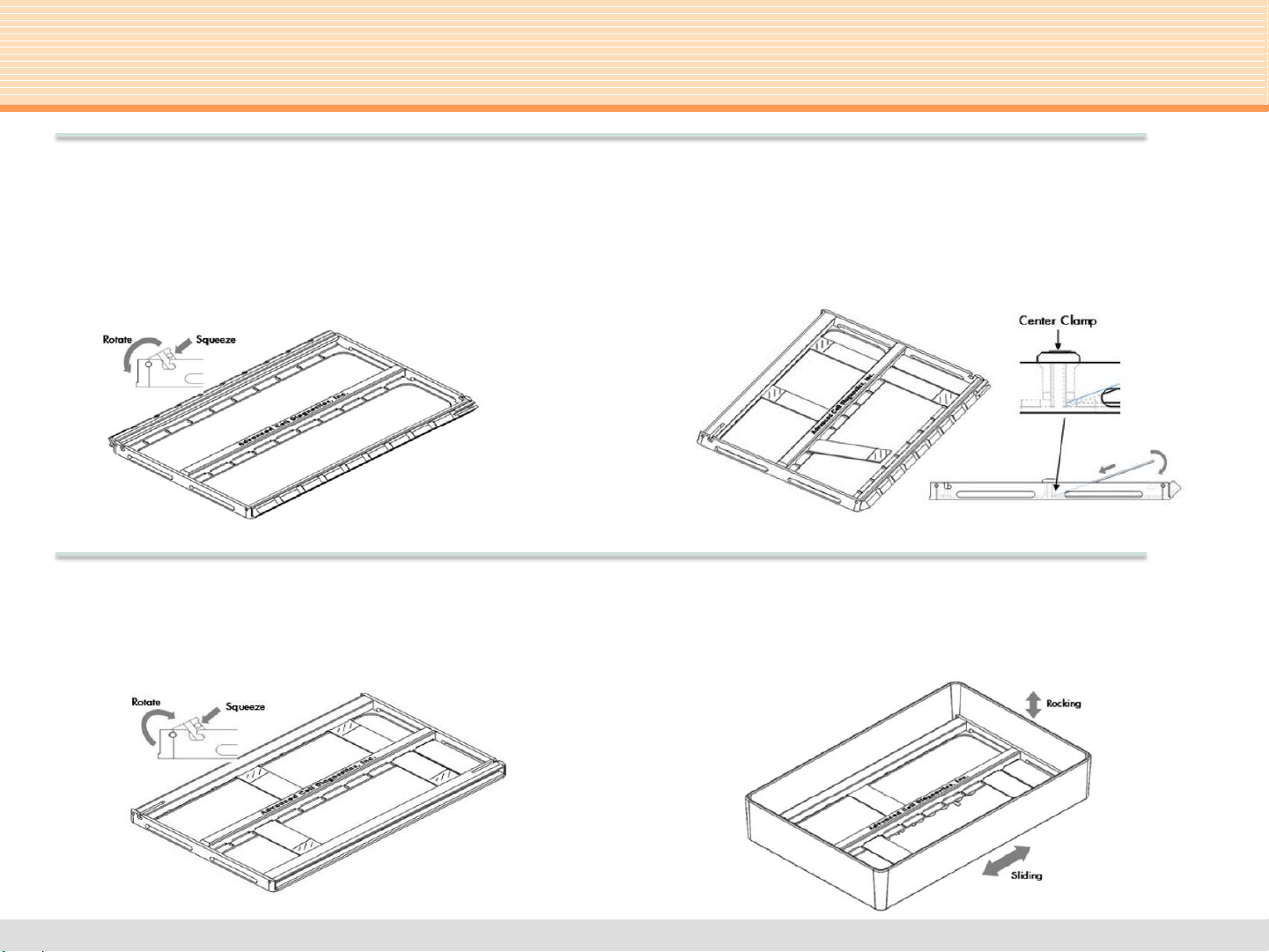
Copyright (C) COSMOBIO CO., LTD.
EZ-Batch™ スライドホルダーの使用方法
①スライドの外端の回し留め
金を外します
②スライドのラベルを外側し、
内側をホルダー中央の溝に入れ
るようにセットします
③スライドの外端の留め金を回し、
スライドを固定します
④最大20スライドまで同時に
洗浄操作が可能になります

Copyright (C) COSMOBIO CO., LTD.
スライドのベイキングについて(Bakeモード)
1. 組織スライドをEZ-Batch™ スライドホルダーへセットします
2. EZ-Batch™スライドホルダーを浸潤トレイの上へ置きます
※湿潤ペーパーは入れない、トレイの蓋もしない
3. トレイをオーブンへ入れます
4. Modeボタンを押します
5. ▲or ▼ボタンでBakeモードを選択します
6. Enterボタンを押します
7. “Baking Slide”と現在の温度が表示されます。オーブン内の温度が60℃に
達したら60分からカウントダウンが始まります。
8. カウントダウンが終了したらお知らせの発信音がします
9. オーブン内の温度が室温まで冷却され、ディスプレイがモード選択画面に
戻ります

Copyright (C) COSMOBIO CO., LTD.
任意の温度でのインキュベーションについて(Hold-Tモード)
1. Modeボタンを押します
2. ▲or ▼ボタンを押してHold-Tモードを選択します
3. Enterボタンを押します
4. ディスプレイの1列目に“Hold-Temp”と表示されます
2列目の左に設定温度が、右に現在の温度が表示されます
5. ▲or ▼ボタンを押し、任意の温度を設定します
6. Enterボタンを押して任意の温度を決定します
7. オーブン内の温度が設定温度へ達した後にサンプルのインキュベートがは
じまります
8. Modeボタンを押すと、いつでもHold-Tモードを終了できます
※オーブン内の温度が設定温度±2.5℃を超えた場合、アラームが鳴ります

Copyright (C) COSMOBIO CO., LTD.
1. Modeボタンを押し、 ▲or ▼ボタンを押してP-Runモードを選択します
2. Enterボタンを押します
3. ディスプレイの1列目に“Programmed Run”と表示されます
2列目の左に”Run” 、右に”Setup”と表示されます
4. ▲or ▼ボタンを押し、 Setupを選択します(点滅しています)
5. Enterボタンを押します
6. “Program # [n]” と表示されているので、 ▲or ▼ボタンを押して
番号を設定し、Enterボタンを押します
7. “Temp 1:[xx.x]”と表示されているので、 ▲or ▼ボタンを押して任意の
温度を設定してEnterボタンを押します
8. “Time 1:[mm.ss]”と表示されているので、 ▲or ▼ボタンを押して任意
の温度を設定してEnterボタンを押します
9. 7.および8.の操作を繰り返してステージ2、3の温度と時間も設定します
プログラムの設定(P-Runモード)
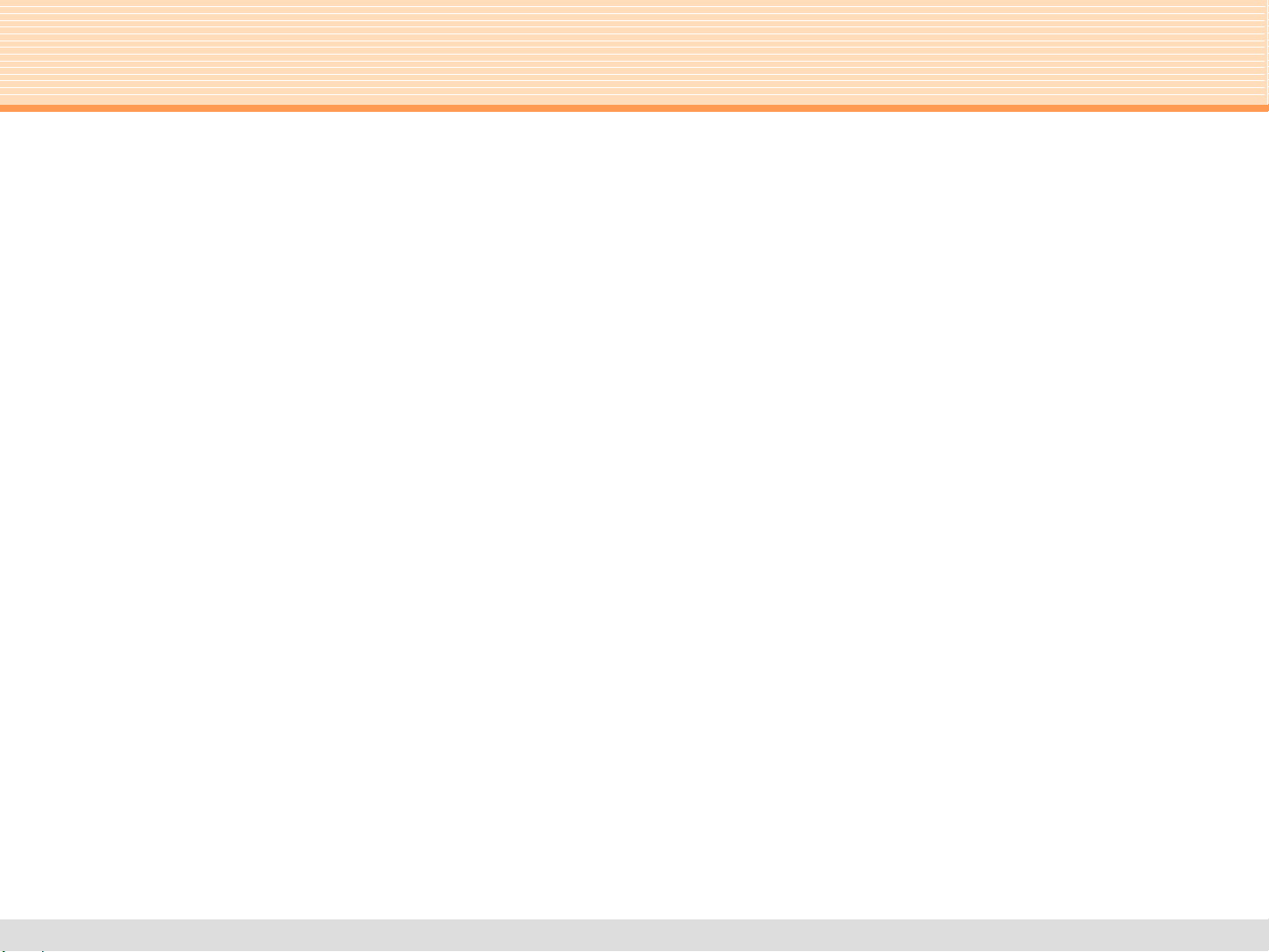
Copyright (C) COSMOBIO CO., LTD.
1. Modeボタンを押し、 ▲or ▼ボタンを押してP-Runモードを選択します
2. ディスプレイの1列目に“Programmed Run”と表示されます
2列目の左に”Run” 、右に”Setup”と表示されます
3. ▲or ▼ボタンを押し、 Runを選択します(点滅しています)
4. Enterボタンを押します
5. ディスプレイの1列目に”Run”、2列目に “Program # [n]” と表示されます
6. ▲or ▼ボタンを押して0~9のプログラムを選択します
7. Enterボタンを押して使用するプログラムを実行します
8. プログラムが終了したらオーブン内の温度は室内の温度に戻り、ディスプレイ
も戻ります
9. プログラム実行中にModeボタンを押すといつでも中止することができます
プログラムの実行(P-Runモード)

For Research Use Only. Not for diagnostic use. 321710-USM
Date 05112017

ACD HybEZ ™II Hybridization System User Manual 321710-USM Date 05112017
2
For Research Use Only. Not for diagnostic use.
RNAscope®, BaseScope™, HybEZ™, and EZ-Batch™are trademarks or registered trademarks of Advanced Cell
Diagnostics, Inc. All other trademarks belong to their respective owners.
When describing a procedure for publication using these product, please refer to them as the ACD HybEZ™II
Hybridization System (Cat. No. 321710 and Cat. No. 321720).
Advanced Cell Diagnostics, Inc. reserves the right to change its products and services at any time to incorporate
technological developments. This manual is subject to change without notice.
Although this manual has been prepared with every precaution to ensure accuracy, Advanced Cell Diagnostics,
Inc. assumes no liability for any errors, omissions, or for any damages resulting from the use of this information.
© 2017. Advanced Cell Diagnostics, Inc. All rights reserved.
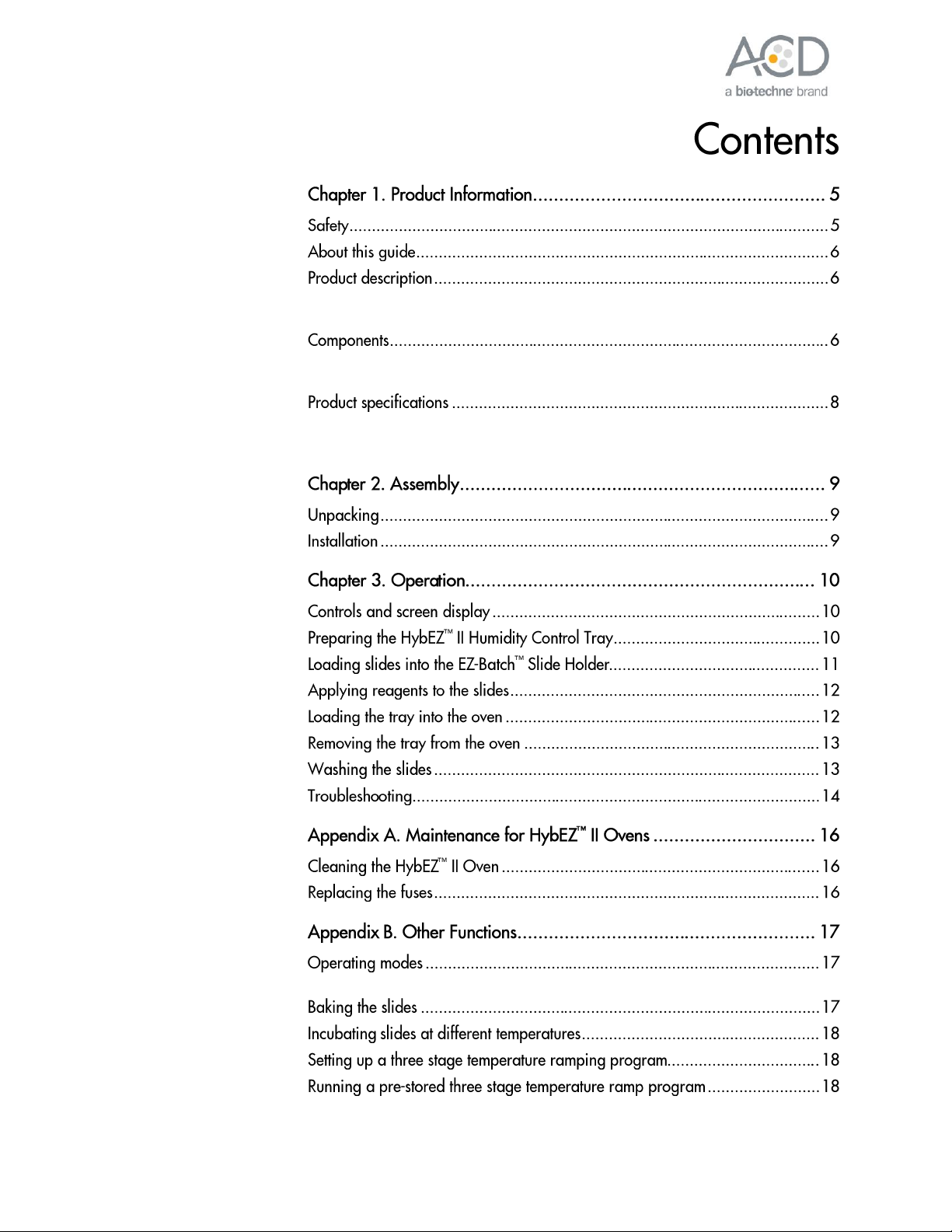
ACD HybEZ ™II Hybridization System User Manual 321710-USM Date 05112017
3
Background..................................................................................................6
Intended Use ...............................................................................................6
EZ-Batch™Slide Holder...............................................................................7
EZ-Batch™Wash Tray.................................................................................7
General........................................................................................................8
Technical Specifications..............................................................................8
To enter a different mode..........................................................................17

ACD HybEZ ™II Hybridization System User Manual 321710-USM Date 05112017
5
Before using this product, read and understand the following information regarding
safety when using the unit.
IMPORTANT! We recommend reading the entire user manual before beginning any protocols.
The following symbols marked on the equipment mean:
Read these operating instructions fully before use and pay particular attention to sections
containing this symbol.
Suivre attentivement les instructions avant l’usage et prêtez une attention particulière aux
sections comportant ce symbole.
Surfaces can become hot during use.
Les surfaces peuvent devenir brûlantes pendant l’usage.
Risk of electric shock. Before attempting any service to this unit remove power cord from
the rear of the unit.
Risque électrique! Débrancher la prise arrière de réparer l’appareil.
Always observe the following safety precautions:
Read this entire manual before using the slide hybridization oven.
Use only approved accessories. Do not modify system or components. Any alterations or
modifications to your incubator may be dangerous, and will void the warranty.
Do not position the equipment so that it is difficult to operate the disconnecting device.
Use only as specified by the operating instructions or the intrinsic protection may be
impaired.
After transport or storage in humid conditions, dry out the unit for 48 hours before
connecting it to the supply voltage. During the drying out period, the intrinsic protection
may be impaired.
Connect only to a power supply that provides a safety ground terminal.
Do not check temperature by touch. Use the temperature display or a thermometer.
Do not touch surfaces that become hot.
Ensure that the power supply cord plug is easily accessible during use.
Do not block or restrict ventilation slots. Allow at least 3” clearance around the entire unit.

ACD HybEZ ™II Hybridization System User Manual 321710-USM Date 05112017
6
If liquid is spilled inside the unit, disconnect it from the power supply and have it checked
by a trained person.
This product must be used with a power supply cord that is rated for a minimum
temperature of 90°C, and that complies with national and local certification requirements.
Do not use with flammable, corrosive, or hazardous material.
Never leave the unit unattended.
Do not mount equipment on a surface of flammable material due to a hazard that could be
caused by hot items falling from the equipment when the door is opened.
This user manual describes how to use the ACD HybEZ™II Hybridization System.
Many staining assays that detect molecular markers in microscope-mounted biological specimens
involve repeated operational cycles. Repeated operations include incubation, where slides are
held in a horizontal position that allow a small volume of reagents to incubate with the specimen;
and washing, where slides are submerged and agitated in bulk reagents. During incubation,
special measures have to be taken to prevent loss of reagent due to evaporation. These processes
often require separate slide handling devices. When many slides are processed in a batch,
transferring slides repeatedly between two different devices becomes tedious, labor intensive, and
error prone.
The ACD HybEZ™II Hybridization System is a new generation, evaporation controlled incubator
designed to conduct the hybridization and incubation steps in Advanced Cell Diagnostic’s
proprietary RNAscope®and BaseScope™assays. The HybEZ™II Humidity Control Tray, EZ-
Batch™Slide Holder, and EZ-Batch™Wash Tray included in the system allow batches of slides to
be processed at the same time. The ACD HybEZ™II Hybridization System is compatible with
other hybridization based assays or any assay step where a condition of high humidity with an
elevated temperature is required.
The ACD HybEZ™II Hybridization System contains the following components:
HybEZ™II Oven (110 VAC, Cat. No. 321719; 220 VAC, Cat. No. 321720)
HybEZ™Humidity Control Tray with lid (Cat. No. 310012)
EZ-Batch™Slide Holder (Cat. No. 310017)
EZ-Batch™Wash Tray (Cat. No. 310019)
Two sheets of HybEZ™Humidifying Paper (Cat. No. 310025)
The system can hold up to twenty standard microscope slides on the slide rack. The unit has an
advanced microprocessor temperature controller that provides stable and accurate chamber

ACD HybEZ ™II Hybridization System User Manual 321710-USM Date 05112017
7
temperatures from ambient plus 10˚C to 75˚C. The unit uses a sealed tray to create a lasting
humid environment for overnight runs or weekend runs, depending on the operating temperature.
The EZ-Batch™Slide Holder (Cat. No. 310019) can hold up to 20 standard microscope slides in
secure, lock-down positions arranged in two parallel rows. Lock-down is achieved by two
lockable swing clamps, one per row, along both sides of the slide holder.
Clamp locking
mechanisms are located at the slots found at one end of each clamp.
The following is a diagram of the EZ-Batch™Wash Tray (Cat. No. 310019):
IMPORTANT! The ACD EZ-Batch™ Slide Processing System is not compatible with xylene and
acetone. Do NOT submerge the Slide Holder or Wash Tray in reagents containing these materials.

ACD HybEZ ™II Hybridization System User Manual 321710-USM Date 05112017
8
This equipment is intended for indoor use and will meet performance specifications within the
temperature range of Ambient +10˚C to 75˚C, with maximum relative humidity of 80% (non-
condensing). Installation Category II (transient voltages). Pollution Degree 2 in accordance with
IEC 664. Suitable for operation at altitudes of up to 6500 feet.
(Ambient +10˚C) to 75˚C
20˚C to 75˚C
±0.5˚C
±0.5˚C at 40˚C
0.1˚C
Yes in cases of temperature deviation, step complete, or program
complete
Yes
115 V +/–10%, 50/60 Hz
230 V +/–10%, 50/60 Hz
155 W
Ambient to 40˚C within 20 minutes
11.00” x 15.96” x 8.09”
21.00 lbs
UL, CE, and CSA
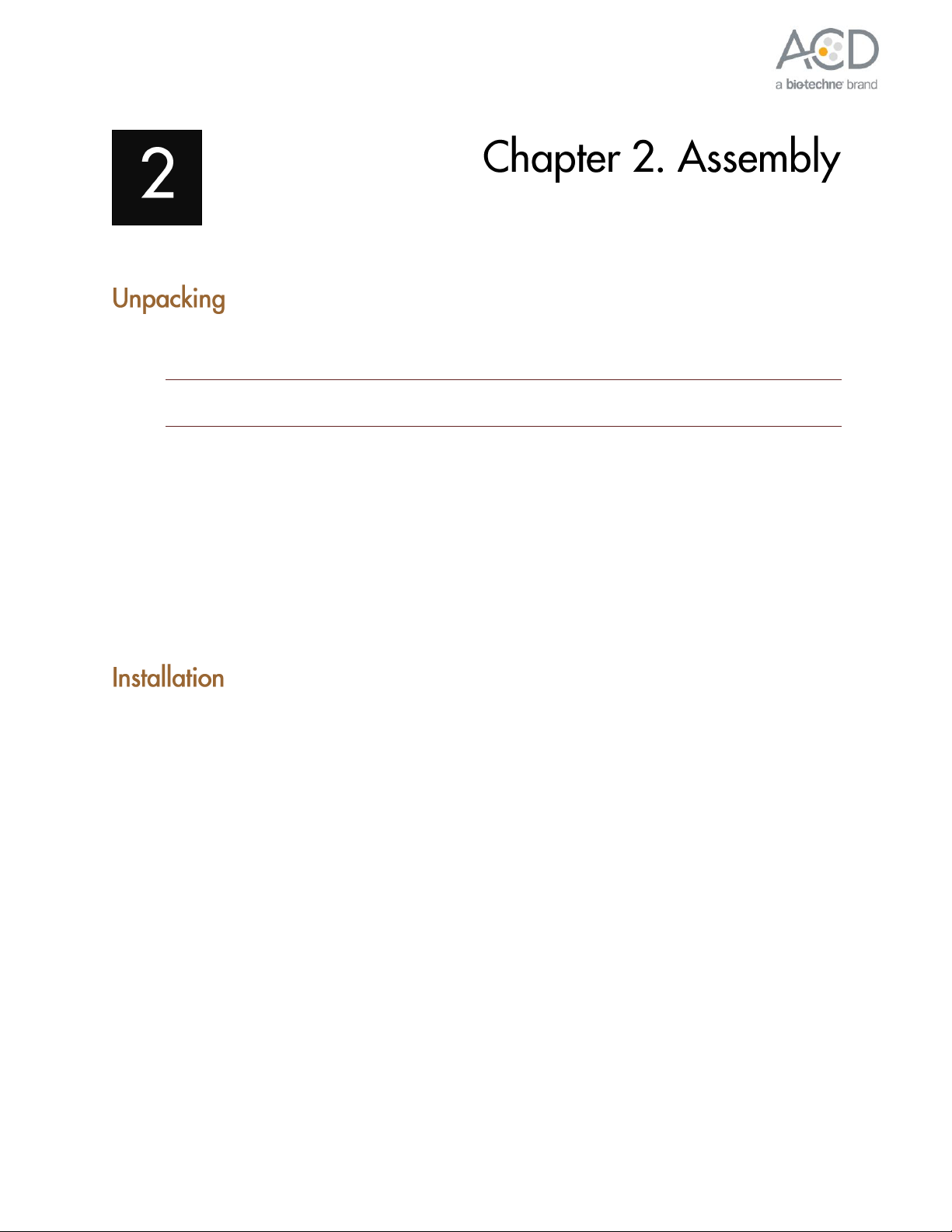
ACD HybEZ ™II Hybridization System User Manual 321710-USM Date 05112017
9
Remove packing materials carefully, and retain for future shipment or storage of the unit. Inspect
all materials for damage.
IMPORTANT! Report all shipping damage to the carrier immediately. Shipping damage is covered by
the carrier, and repair/replacement for shipping damages must be coordinated through the carrier.
Packs should contain:
HybEZ™II Oven
Power Line Cord
HybEZ™II Hybridization System User Manual
HybEZ™Humidity Control Tray (includes a tray with gasket installed and lid)
HybEZ™Humidifying Paper
EZ-Batch™Slide Holder*
EZ-Batch™Wash Tray*
*May be sent in a different package.
To install the system:
1. Place the HybEZ™II Oven on a flat and stable surface, preferably away from drafts.
2. Fit the power line cord into the IEC power socket on the rear of the unit.
3. Plug power cord into a power supply that matches the voltage listed on the serial number
label on the rear of the unit.
4. Turn on the Power Switch, which is near the inlet of the power cord on the rear of the unit.
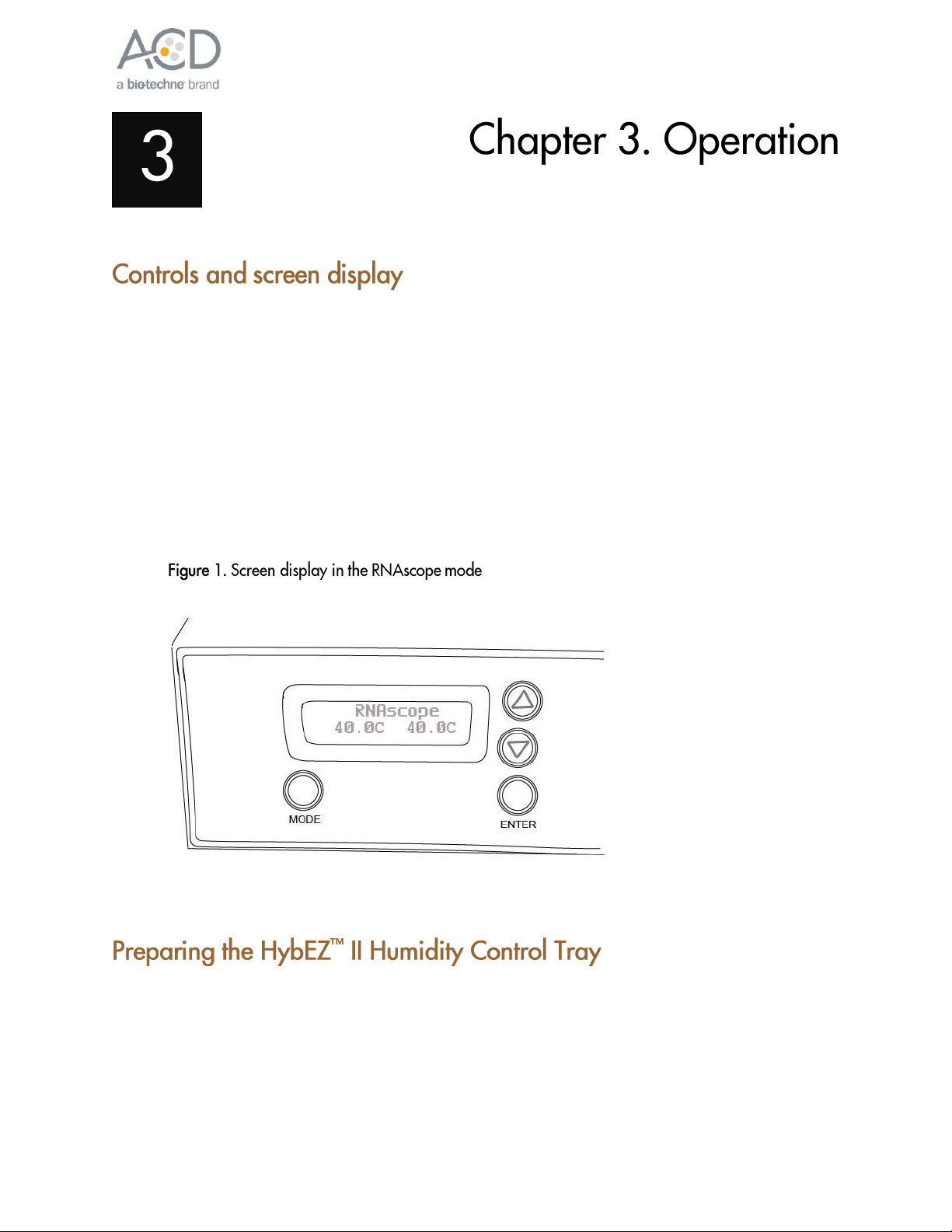
ACD HybEZ ™II Hybridization System User Manual 321710-USM Date 05112017
10
The oven automatically starts in the RNAscope mode:
“RNAscope” is displayed on the first line of the screen
The second line of the screen displays the set temperature (40˚C) on the left, and the
current temperature (flashing) on the right.
The HybEZ™II Oven defaults to the RNAscope mode each time the unit is turned on.
If you are using or have used the HybEZ™II Oven for functions other than running
RNAscope®assays, return to the RNAscope mode by pressing the Mode then Enter buttons
on the front panel (see Appendix B. Other Functions on page 17 for details).
Note: The oven will produce an audible alarm if the actual chamber temperature has deviated more
than ±2.5˚C of the set (40˚C) temperature.
1. Place the HybEZ™Humidifying Paper in the center of the bottom of the tray
2. Add approximately 50 mL of distilled water or current incubation solution to the paper.
This manual suits for next models
1
Other Biotechne Laboratory Equipment manuals
Popular Laboratory Equipment manuals by other brands

Belden
Belden HIRSCHMANN RPI-P1-4PoE installation manual

Koehler
Koehler K1223 Series Operation and instruction manual

Globe Scientific
Globe Scientific GCM-12 quick start guide

Getinge
Getinge 86 SERIES Technical manual

CORNING
CORNING Everon 6000 user manual

Biocomp
Biocomp GRADIENT MASTER 108 operating manual