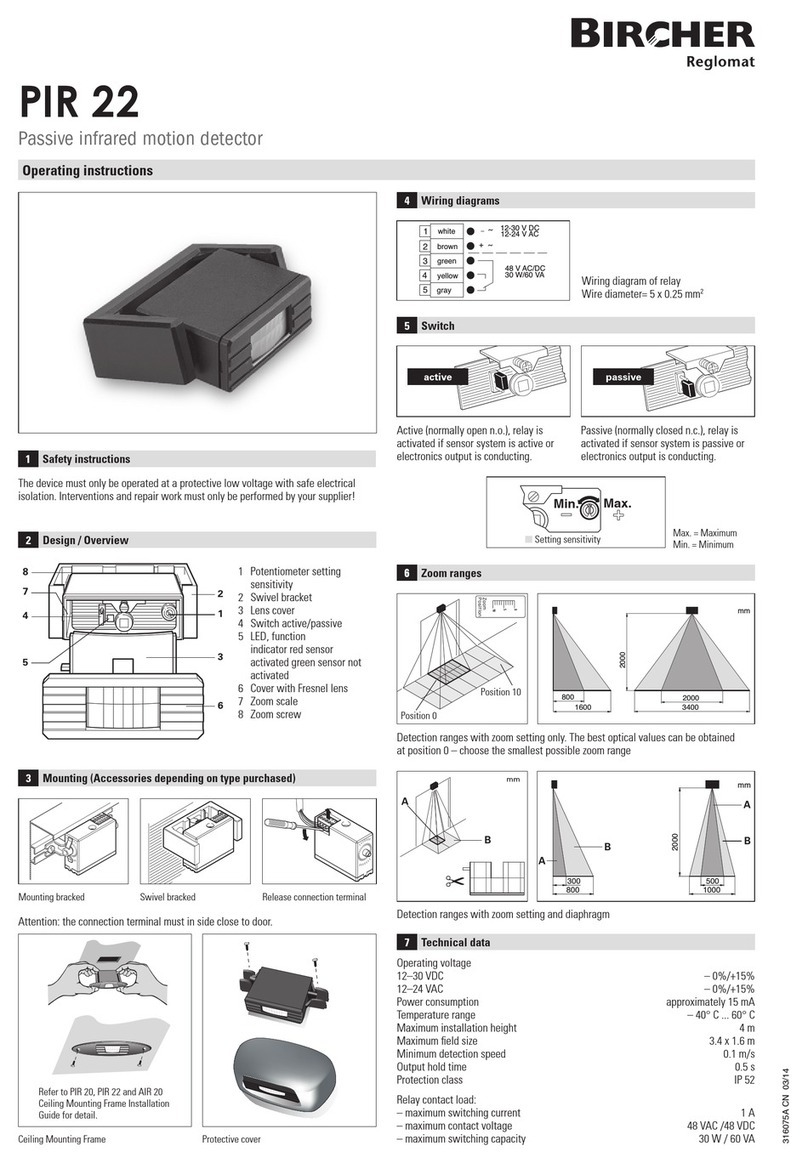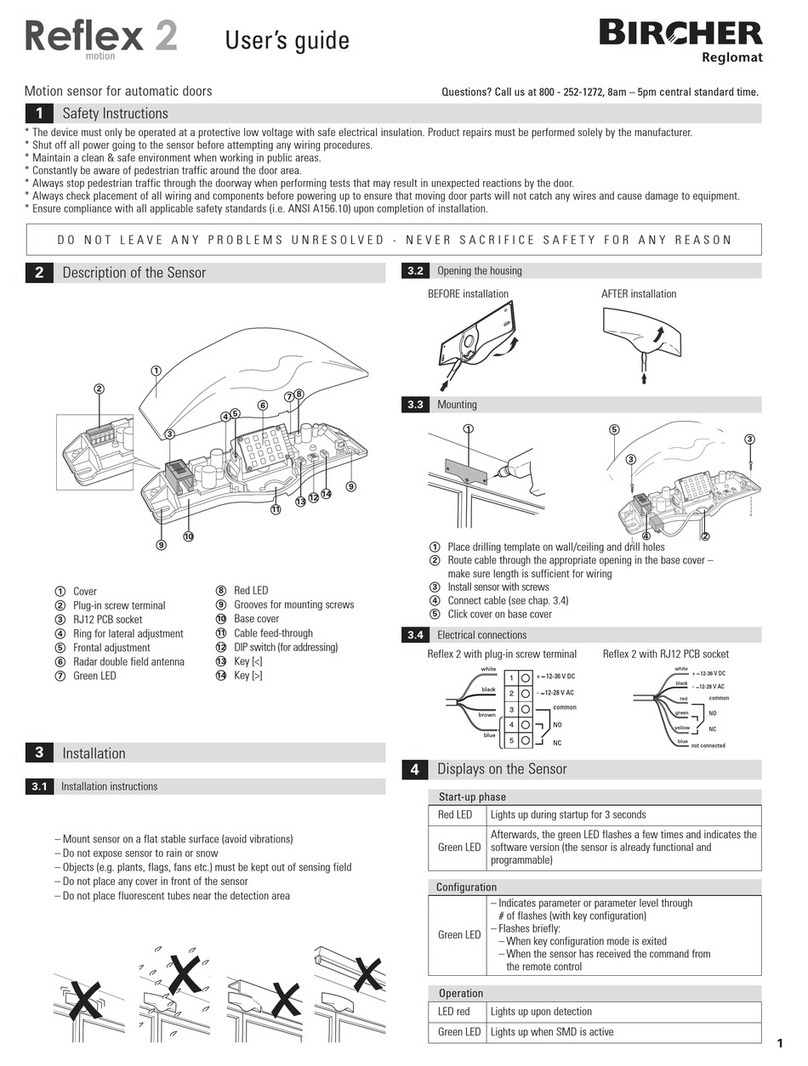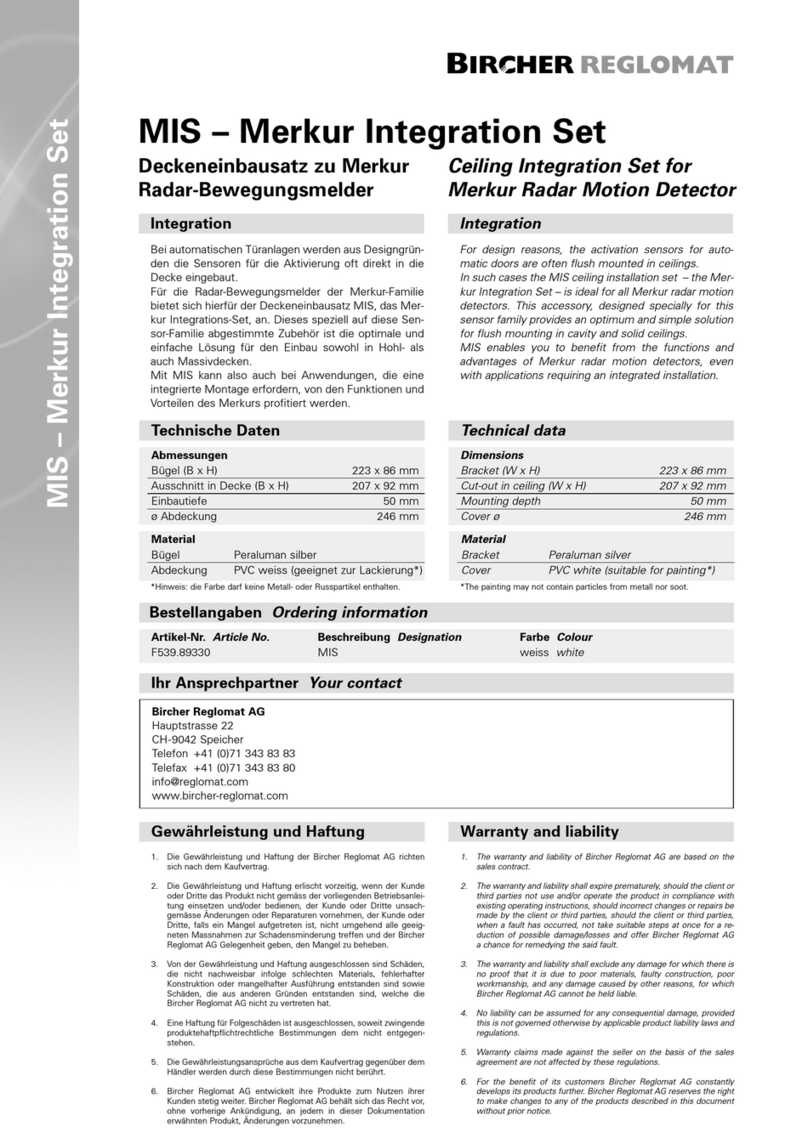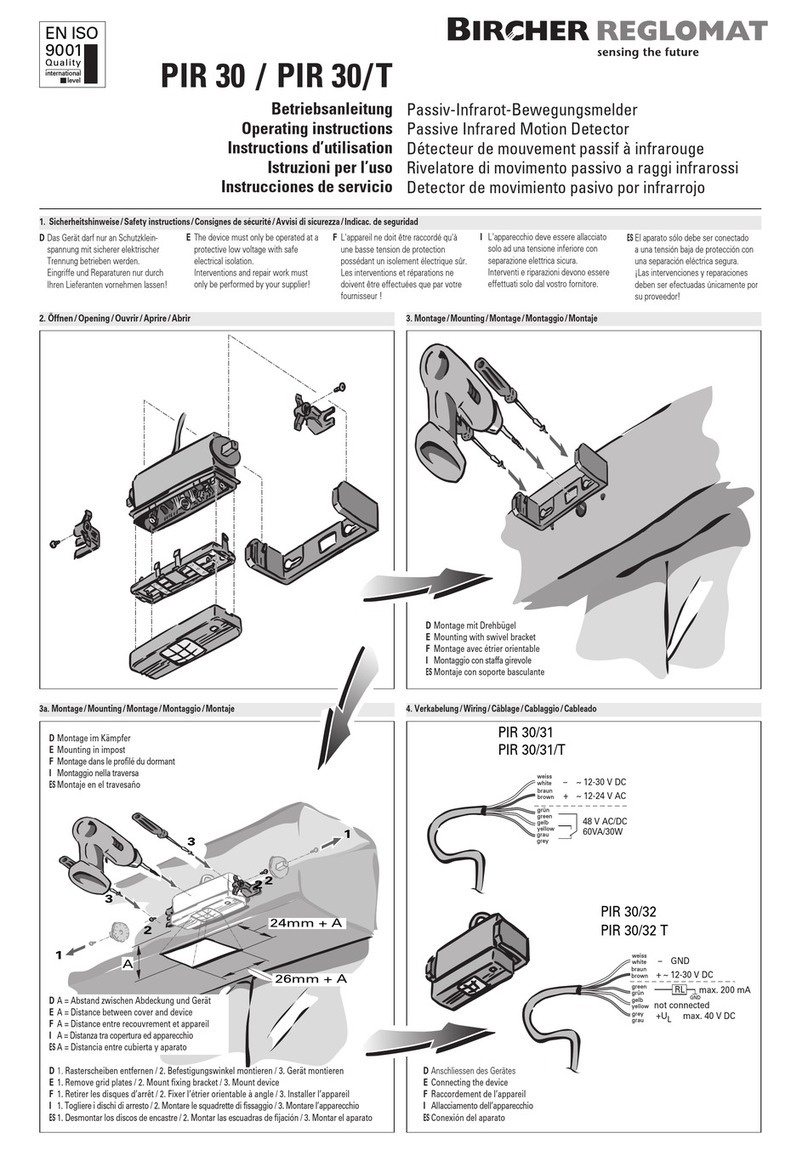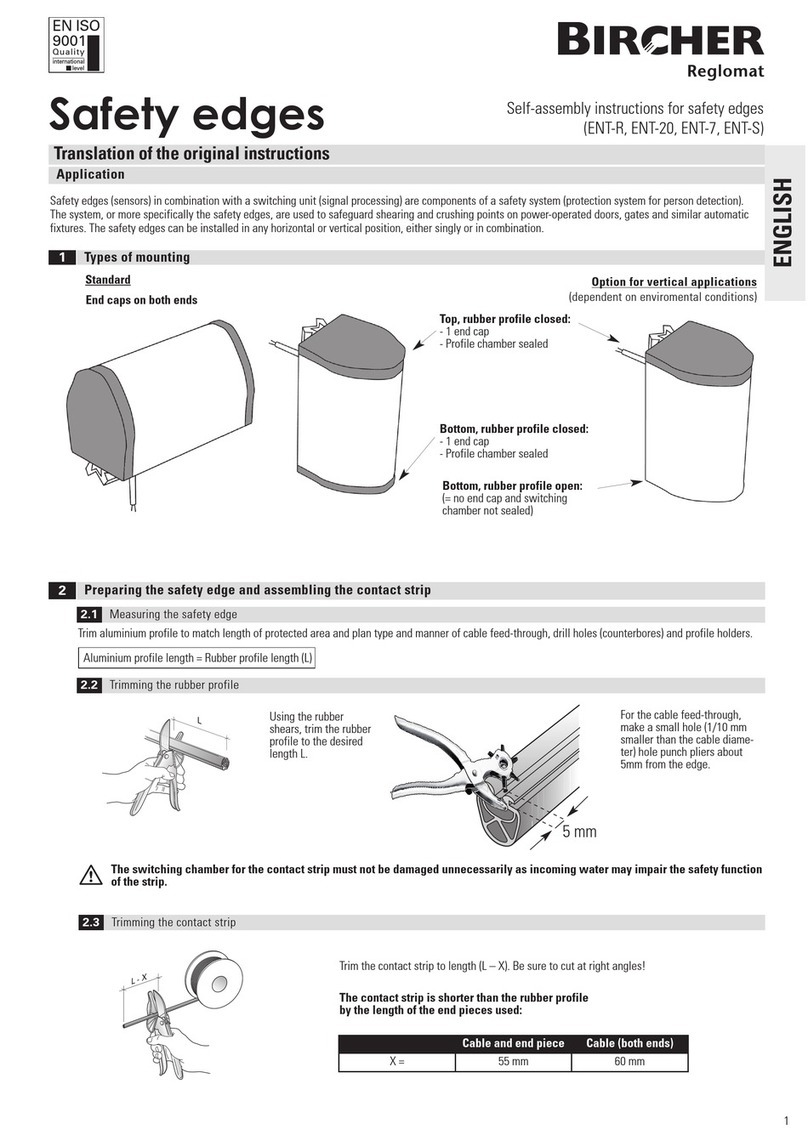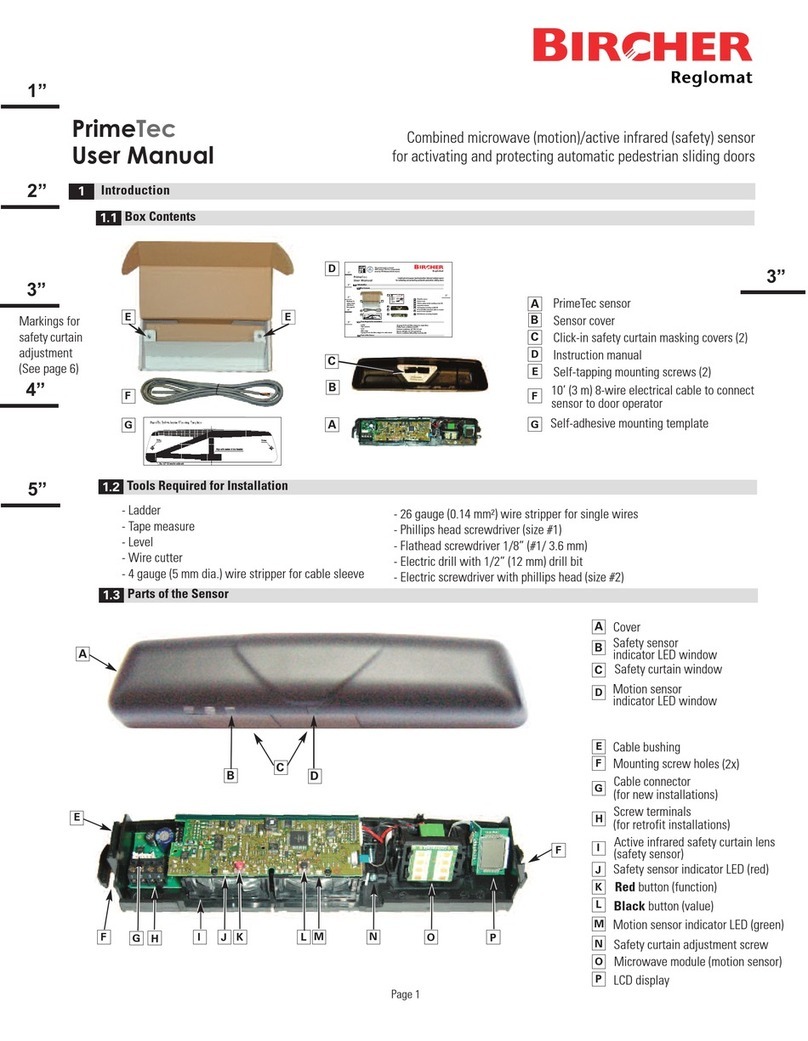4
K6203.035 11/05
9. Avoid interferences
The device should be mounted so it is
protected from rain Mount the device on a solid surface
Do not mount the device near halogen
lighting
The device shouldn’t be mounted around
objects in motion (for example: fans,
plants, trees, flags etc.)
10. Drilling template for swivel bracket
✄✄
If after troubleshooting a problem, a
satisfactory solution cannot be achieved,
please call:
Bircher Reglomat at 800- 252-1272
from 8am - 5pm central standard time.
You may also visit our website at:
www.bircherreglomat.com
DO NOT LEAVE ANY PROBLEMS UNRESOLVED
NEVER SACRIFICE SAFETY FOR ANY REASON
Bircher Reglomat reserves the right to change
any information on this document without
notice.
For the latest version, please log on to
www.bircherreglomat.com
or call us at 847-952-3730 to request a copy of
the current version.
11. Contact 12. Disclaimer 13. FCC Approval
- This Class B digital apparatus complies with
Canadian ICES-003. Cet appareil numérique de la
classe B est conforme à la norme NMB-003 du
Canada.
- This device complies with part 15 of the FCC
Rules. Operation is subject to the following
two conditions:
1. This device may not cause harmful interference,
2. This device must accept any interference
received, including interference that may
cause an unwanted operation.