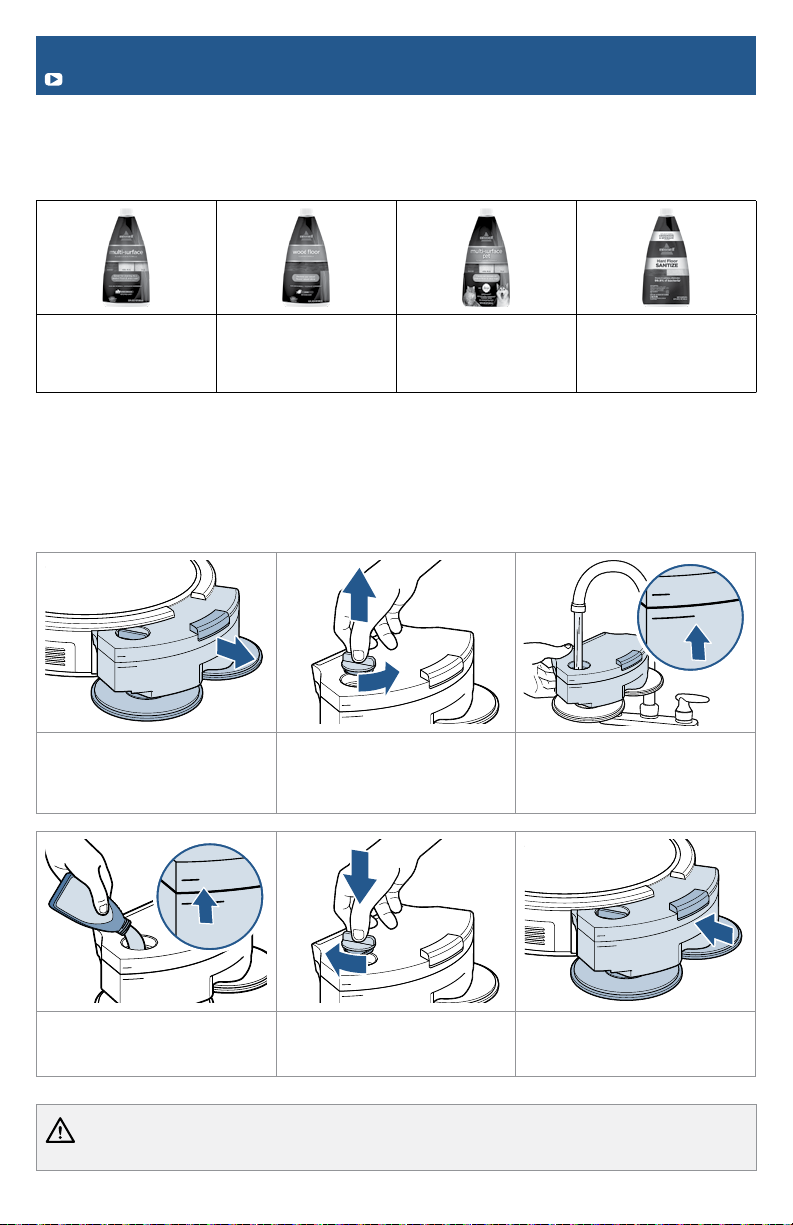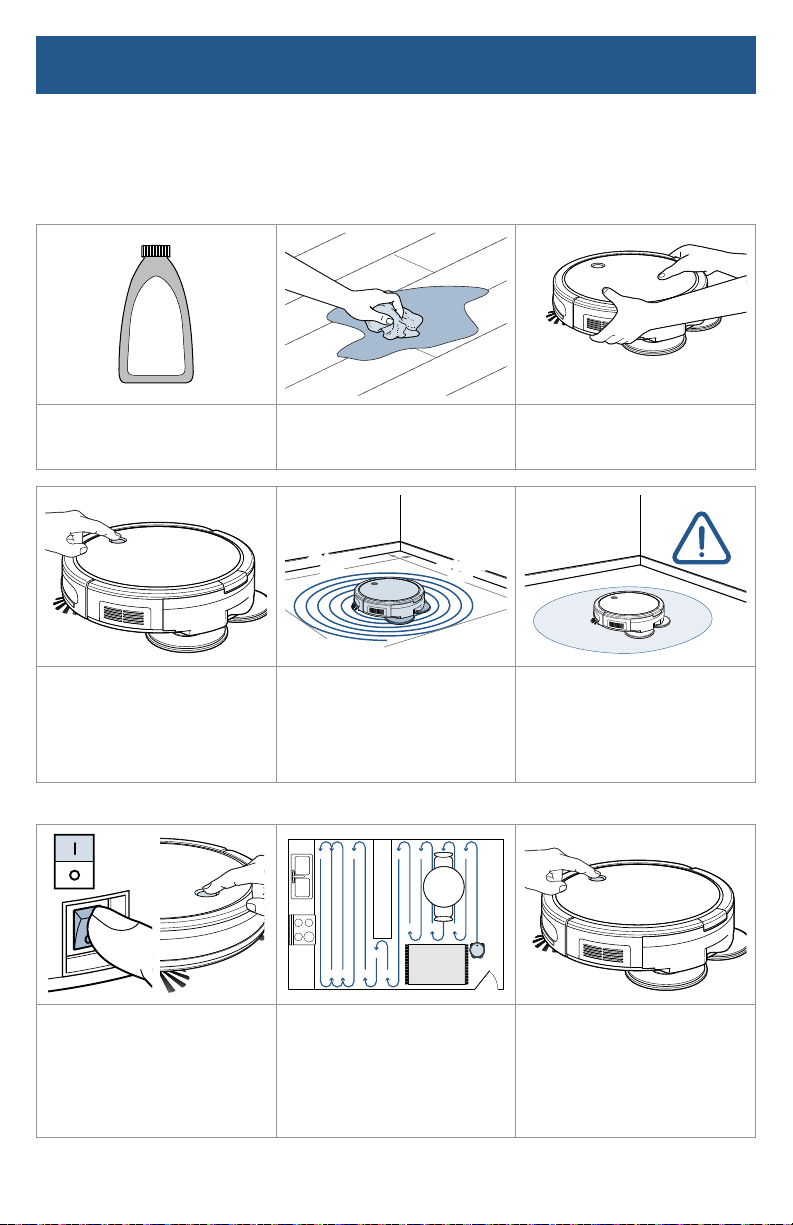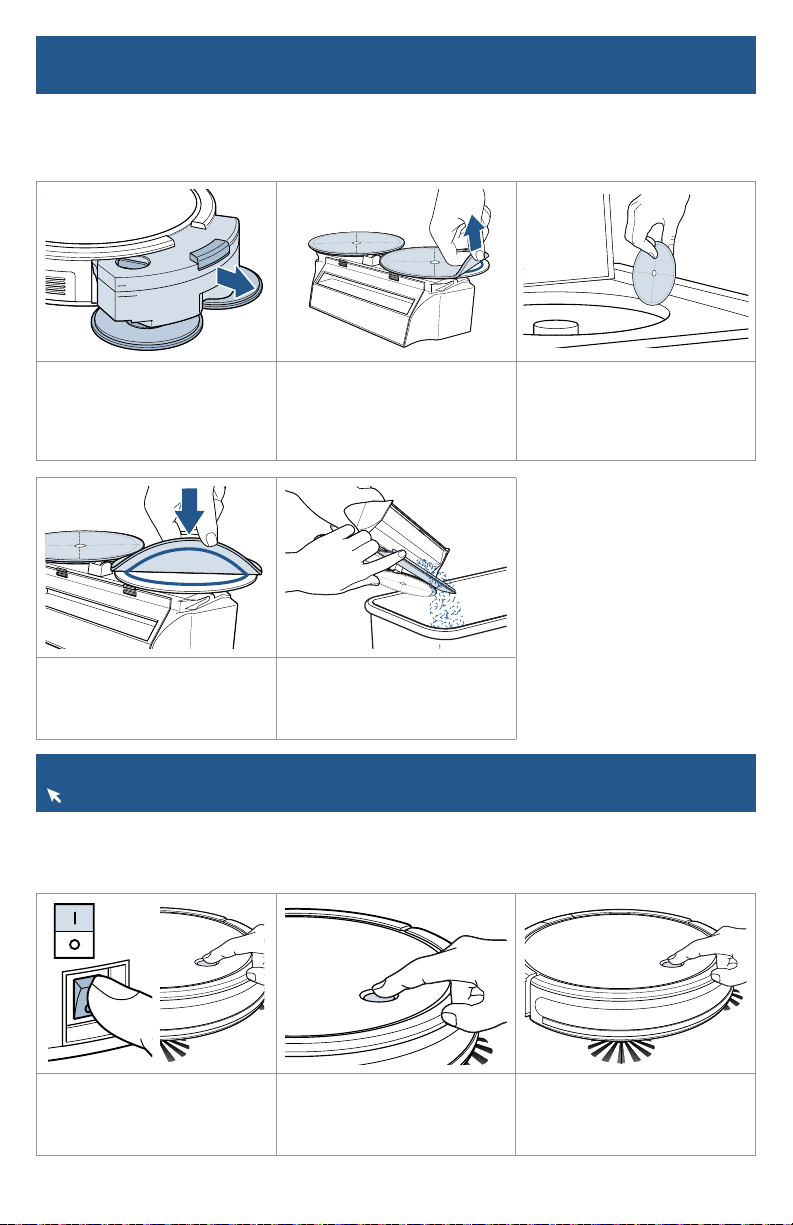4BISSELL.com
Sanitizing with Spot Mode
Spot mode can be used with BISSELL Hard Floor Sanitize Formula to sanitize floors after tough messes,
like a pet accident. Spot mode also works to give certain areas extra cleaning attention when used with
BISSELL Multi-Surface or Hard Floor Formulas. Access “Spot” mode in the BISSELL Connect App.
Note: You can sanitize 3 or 4 different areas around your home with a single tank.
HARD FLOOR
SANITIZE
1. Add BISSELL Hard Floor
Sanitize formula following the
steps on page 5.
2. Wipe up the mess with
disposable towel.
3. Place the robot in the center
of the area you want to clean.
x3
40 inches
(1m)
40 inches
(1m) 40 inches
(1m)
40 inches
(1m)
4. To start cleaning, press the
Start/Pause button 3 times
or select “Spot” mode in the
BISSELL Connect App.
5. The robot will clean in a
spiral pattern, covering an
area approximately 40” x 40”
(1m x 1m) for about 5 minutes.
The robot will beep to let you
know it’s finished.
6. Use caution when removing
robot as the floor may be
slippery. Allow to remain wet
for 5 minutes.
Manual Cleaning
x2
1. Turn the robot ON. Press the
Start/Pause Button to start
cleaning. Note: When finished,
the robot will return to where it
started. To have the robot return
to the dock, start the cleaning
cycle while robot is on the dock.
2. The robot will clean hard
surfaces and avoid most soft
surfaces, such as area rugs and
carpet. Note: The robot will
stop if water is low. To resume
cleaning, refill Mop Tank and
push the Start/Pause Button.
3. Return the robot to the dock.
Press the Start/Pause Button
twice. The light ring will flash
white as it finds its way back.
Mop Mode
(continued)