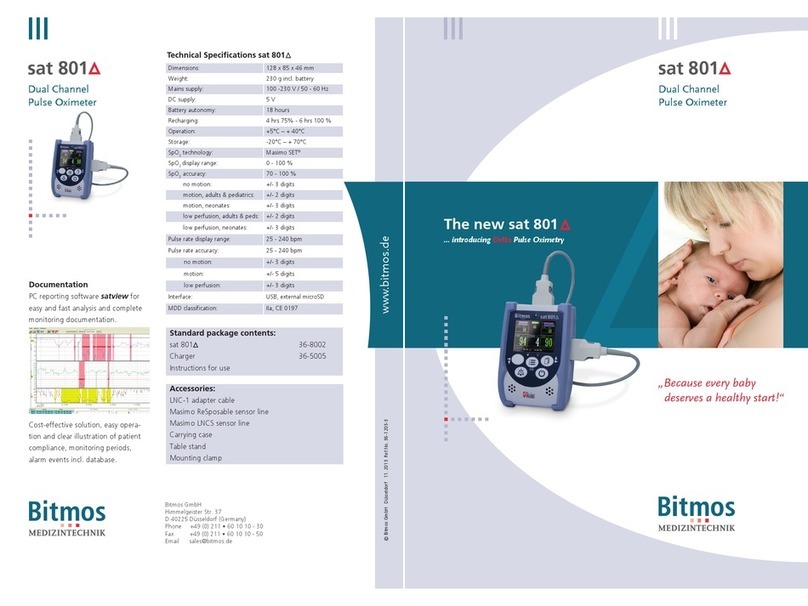Bitmos sat 801+ User manual

© Bitmos GmbH
Himmelgeister Straße 37
D-40225 Düsseldorf
Germany
Tel.: +49 (0) 211 / 60 10 10 - 30
Fax: +49 (0) 211 / 60 10 10 - 50
Internet: www.bitmos.de
36-8101.EN – TD075215
09.12.2013

sat801+ Pulse Oximeter
2
1 General .....................................................................................................................................5
1.1 Information on operating instructions ...................................................................................5
1.2 Symbol designation..............................................................................................................5
1.3 Liability and warranty ...........................................................................................................6
1.4 Copyright protection.............................................................................................................7
1.5 Removal and disposal..........................................................................................................7
2 Safety........................................................................................................................................ 8
2.1 Intended use........................................................................................................................8
2.1.1 Possible misapplications................................................................................................8
2.2 User responsibility ...............................................................................................................9
2.3 Possible dangers from the equipment................................................................................10
2.4 Users .................................................................................................................................11
2.5 Customer service...............................................................................................................11
3 Technical data........................................................................................................................12
3.1 Unit data ............................................................................................................................12
3.2 Factory default settings......................................................................................................14
4 Assembly................................................................................................................................ 15
4.1 Displays and controls.........................................................................................................15
4.2 Connections on the unit .....................................................................................................15
4.3 LCD display .......................................................................................................................16
4.4 Pictograms on the Unit.......................................................................................................18
4.5 USB-Interface ....................................................................................................................18
5 Shipping, Packaging and Storage ........................................................................................20
5.1 Shipping inspection............................................................................................................20
5.2 Packaging..........................................................................................................................20
5.3 Storage..............................................................................................................................20
6 Use..........................................................................................................................................21
6.1 Environmental Conditions ..................................................................................................21
6.2 Prior to initial use ...............................................................................................................21
6.3 Energy supply....................................................................................................................21
6.3.1 Mains connection.........................................................................................................21
6.3.2 Battery operation .........................................................................................................22
6.3.3 Changing the energy supply ........................................................................................24
6.3.3.1 Changing from mains to battery supply..................................................................24
6.3.3.2 Changing from battery to mains supply..................................................................25
6.4 Connections.......................................................................................................................25
6.4.1 Connecting the patient cable .......................................................................................25
6.4.2 Disconnecting the sensor from the patient cable..........................................................27
6.4.3 Disconnecting the patient cable from the unit...............................................................27
6.5 Installing the unit................................................................................................................28
6.6 Using Masimo sensors.......................................................................................................29
6.6.1 Selecting the (correct) sensor ......................................................................................30
7 Operation................................................................................................................................ 32
7.1 General..............................................................................................................................32
7.2 Menu operation..................................................................................................................32
7.2.1 Using the menu buttons...............................................................................................32

sat801+ Pulse Oximeter
3
7.2.2 Calling the main menu................................................................................................. 33
7.2.3 Menu structure ............................................................................................................ 33
7.3 Switching On ..................................................................................................................... 33
7.4 Turning the unit off............................................................................................................. 35
7.5 Alarm limits (Alarm limits) ........................................................................................... 37
7.5.1 Setting the alarm limits ................................................................................................ 37
7.5.2 Setting the Alarm Filter................................................................................................ 39
7.6 Configuration (Configuration) ...................................................................................... 41
7.6.1 Screen options (Screen) ............................................................................................ 41
7.6.1.1 Backlight (Backlight) ......................................................................................... 41
7.6.1.2 Menu language (Language) ................................................................................. 42
7.6.1.3 Access permissions (Mode)................................................................................... 42
7.6.2 Acoustical alarms (Acoust. alarms) ....................................................................... 45
7.6.2.1 Pulse tone volume (Volume Pulse).................................................................... 45
7.6.2.2 Alarm tone volume (Volume Alarm).................................................................... 46
7.6.2.3 Alarm mute time (Silence Time) ....................................................................... 46
7.6.3 Masimo Signal Processing (Signalprocessing) ..................................................... 47
7.6.3.1 Averaging time (Averaging time) ..................................................................... 47
7.6.3.2 Perfusion Sensitivity (Algorithm mode)............................................................. 48
7.6.3.3 SmartTone (SmartTone)...................................................................................... 49
7.6.3.4 Artifact filter (Artifact-filter) ........................................................................ 50
7.6.4 System time (Clock) .................................................................................................. 51
7.6.5 Device information (Product Info) ......................................................................... 51
8 Alarms .................................................................................................................................... 52
8.1 In General.......................................................................................................................... 52
8.2 Alarm filter ......................................................................................................................... 52
8.3 Alarm categories................................................................................................................ 53
8.3.1 High Priority Alarms..................................................................................................... 54
8.3.1.1 SpO
2
alarm............................................................................................................ 54
8.3.1.2 Pulse rate alarm .................................................................................................... 54
8.3.1.3 Sensor alarms....................................................................................................... 54
8.3.1.4 System Alarms...................................................................................................... 55
8.3.2 Mid-level Priority Alarm................................................................................................ 57
8.3.3 Low-level Priority Alarms ............................................................................................. 59
8.4 Combination of Alarms of different Priorities ...................................................................... 59
8.5 Status message................................................................................................................. 59
9 Data ........................................................................................................................................ 60
9.1 Alarm lists (Alarm lists) ............................................................................................... 60
9.1.1 Vital alarm list (Vital alarm list)......................................................................... 60
9.1.2 Total alarm list (Vital alarm list)....................................................................... 61
9.1.3 Alarm details ............................................................................................................... 61
9.2 Trend display (Trend)....................................................................................................... 61
9.2.1 Trend display............................................................................................................... 62
9.3 Exporting the data ............................................................................................................. 63
9.3.1 SD-Card ...................................................................................................................... 63
9.3.2 USB connection........................................................................................................... 64
10 Malfunctions ........................................................................................................................ 65

sat801+ Pulse Oximeter
4
11 Cleaning and Maintenance .................................................................................................. 67
11.1 Cleaning ..........................................................................................................................67
11.1.1 Cleaning the Unit .......................................................................................................67
11.1.2 Cleaning of the Masimo-Sensors ...............................................................................67
11.1.3 Cleaning of Patient Cables ........................................................................................68
11.2 Maintenance ....................................................................................................................68
11.2.1 Yearly Maintenance ...................................................................................................68
11.2.2 User Check of Alarm Function ...................................................................................68
12 Accessories and replacement parts ...................................................................................70
12.1 Accessories .....................................................................................................................70
13 Advanced information ......................................................................................................... 71
13.1 Averaging time.................................................................................................................71
13.2 Alarm signal generation delay .........................................................................................72
14 Index .....................................................................................................................................73

sat801+ Pulse Oximeter
General
5
1 General
1.1 Information on operating instructions
These operating instructions describe the safe and appropriate handling of the unit. Adherence
to specific safety notices and instructions as well as to the applicable on-site accident prevention
regulations and general safety regulations is an imperative requirement.
Before beginning all work on the unit, read the operating instructions completely; in particular the
chapter regarding safety and the respective safety notices. The reading must have been
understood.
The manual is a component of the unit. It is to be kept accessible at all times in direct proximity
of the unit. The operating instructions must always be passed on with the unit to third parties.
1.2 Symbol designation
Important technical safety notices in these operating instructions are designated by symbols.
These specified notices on industrial safety must be strictly complied with and adhered to.
Behave cautiously in these cases especially in order to avoid accidents, damages to unit and
people.
CAUTION! Injury or Mortal Danger!
This symbol marks notices that, if not observed, can lead to health impairments,
injuries, lasting bodily injury or to death.
WARNING! Electric Shock Hazard!
This symbol draws attention to dangerous situations from electric current. The
danger of severe injury or death exists from not observing the safety notices.
Required work may be performed only by a qualified electrician.
ATTENTION! Risk of Unit Damage!
This symbol designates notices that, if not observed, can lead to damages,
malfunctions, and/or loss of the equipment.
Notice!
This symbol designates tips and information that are to be considered for efficient and
trouble-free handling of the unit.
INFORMATION!
This symbol marks notices to clarify specific specialized terms.

sat801+ Pulse Oximeter
General
6
1.3 Liability and warranty
All data and notices in this operating manual were arranged in consideration of valid regulations,
the current state of the art, as well as our many years of knowledge and experience.
This operating manual must be read carefully before beginning all work on and with the unit! The
manufacturer does not accept liability for damages and malfunctions that result from not
observing the operating instructions.
The German version of these operating instructions is applicable. Translations of the operating
instructions also have been provided to the best of our knowledge. However, we cannot accept
liability for translation errors.
The text and graphic representations do not correspond necessarily to the supply scope. The
designs and diagrams do not correspond to the scale 1:1.
The current supply scope can vary from the presently described data and notices, as well as the
graphic representations due to the use of additional order options with special unit or based on
the newest technical changes. If you have question, please contact the manufacturer.
We reserve the right to make technical changes on the product within the context of improving
and advancing performance characteristics.

sat801+ Pulse Oximeter
General
7
1.4 Copyright protection
The instruction manual is to be kept confidential. It is exclusively intended for active personnel
that work on and with the unit.
All textual data, texts, drawings, illustrations, and other representations are predicted by copyright
laws and are entitled additionally to commercial patent rights. Each abusive use is subject to
prosecution.
Transfer to third parties, duplication in any shape or form (also in part), as well as the utilization
and/or reporting of the contents are not permitted without written permission from the
manufacturer. Offences are subject to compensation. Additional rights remain reserved.
We reserve the right to exercise all rights relating to conditional patent rights.
This device is covered by one or more of the following U.S. Patents:
RE38,492, RE38,476, 7,221,971, 7,215,986, 7,215,984, 6,850,787, 6,826,419, 6,822,564,
6,816,741, 6,745,060, 6,699,194, 6,684,090, 6,654,624, 6,650,917, 6,643,53, 6,606,511,
6,501,975, 6,463,311, 6,430,525, 6,360,114, 6,263,222, 6,236,872, 6,229,856, 6,157,850,
6,067,462, 6,011,986, 6,002,952, 5,919,134, 5,769,785, 5,758,644, 5,685,299, 5,632,272,
5,490,505, 5,482,036 and their international equivalent patents. Other US and international
patents are pending.
Possession or purchase of this device does not convey any express or implied license to use the
device with unauthorized sensors or cables which would, alone, or in combination with this
device, fall into the scope of one or more of the patents relating to this device.
1.5 Removal and disposal
– Keep the packaging in order to ship the unit intact in case service is required.
Nonetheless, if the packing material should nevertheless be disposed of, the
disposal regulations valid in the respective country are to be followed.
– The disposal of infectious supplies (e.g. Masimo sensor with an infection from
the user) must be made by a certified disposal company. You can request its
address from city council.
– The unit contains batteries, which are not allowed to be discarded into the
domestic refuse. Therefore, rather than throw the batteries into the domestic
refuse, dispose of them instead at an appropriate collection site.
– If the unit's end of usage stage has been reached, it is to be disposed of
according to the laws. Alternatively, the unit can be returned to the dealer,
who then takes over the professional disposal.

sat801+ Pulse Oximeter
Safety
8
2 Safety
This section gives an overview of all important safety aspects for optimal prediction of humans as
well as for the safe and trouble-free operation of the unit.
Additionally, the individual chapters contain precise safety notices (designated by symbols) for
the prevention of imminent danger. Furthermore, existing pictograms, signs, and inscriptions on
the unit must be observed and are to be maintained in well readable condition.
2.1 Intended use
The unit is used for the continuous monitoring of functional oxygen saturation and pulse
frequency. It has an alarming function in case of deviations from the set alarm limits.
The unit is suitable for monitoring newborns, pediatric and adult patients. Only the certified
Masimo sensor may be used for the respective patient type.
Due to its structure and its configuration, the unit can be used domestically, in the clinical setting
and in the sleep laboratory stationary and mobile, inside and outside of these areas.
The pulse oximeter is considered to be an early warning system. If a possible undersupply of a
patient's oxygen is indicated, a more exact investigation is immediately necessary.
ATTENTION!
Each use of the unit beyond that recommended by law and or misuse is forbidden and is
considered to be in violation of the law.
Claims of any kind against the manufacturer and/or its authorized personnel on account of
damage from improper use of the unit are forbidden.
The user of the unit is solely responsible for all damages resulting from improper use.
Proper adherence to these operating conditions, as well as the data and the instructions are
considered to be proper use.
The unit may not be opened or altered except for changing the battery.
Parts other than those pertaining to the supply scope may be used only after release by the
company, Bitmos GmbH.
2.1.1 Possible misapplications
WARNING! Fire Hazard!
The pulse oximeter may not be used during nuclear magnetic resonance imaging
tests. The electrical current induced there can cause burns.
– The pulse oximeter may not be used to monitor breathing. This may take place only with
special respiratory monitoring equipment.
– A pulse oximeter shall not be used as an apnea monitor.
– A pulse oximeter should be considered an early warning device. As a trend towards patient
hypoxemia is indicated, blood samples should be analyzed by a laboratory co-oximeter to
completely understand the patient’s condition.

sat801+ Pulse Oximeter
Safety
9
– Pulse rate measurement is based on the optical detection of a peripheral flow pulse and
therefore may not detect certain arrhythmias. The pulse oximeter should not be used as a
replacement or substitute for ECG based arrhythmia analysis.
– If an alarm condition (other than the exceptions listed herein) occurs while the alarm tone
volume is set to off, the only alarm indications will be visual displays and symbols related to
the alarm condition.
– This device is to be operated by qualified personnel only. This manual, accessory directions
for use, all precautionary information, and specifications should be read before use.
– Do not use any extensions power cords or adapters of any type. The plug-in power supply
must be intact and undamaged.
– Explosion hazard. The pulse oximeter may not be used in a combustible atmosphere. This
can develop when working with flammable anesthetics, laughing gas, or other combustible
gases and liquids.
– The pulse oximeter may not be operated in a switchable power socket. Such a plug socket
is unsuitable for a secured power supply.
– Interfering Substances: Dyes, or any substance containing dyes, that change usual blood
pigmentation may cause erroneous readings. SpO2 is empirically calibrated to functional
arterial oxygen saturation in healthy adult volunteers with normal levels of
carboxyhemoglobin (COHb) and methemoglobin (MetHb). A pulse oximeter cannot
measure elevated levels of COHb or MetHb. Increases in either COHb or MetHb will affect
the accuracy of the SpO2 measurement.
– For increased COHb: COHb levels above normal tend to increase the level of SpO2. The
level of increase is approximately equal to the amount of COHb that is present.
NOTE:
High levels of COHb may occur with a seemingly normal SpO2. When elevated levels of
COHb are suspected, laboratory analysis (co-oximetry) of a blood sample should be
performed.
– Elevated levels of Methemoglobin (MetHb) will lead to inaccurate SpO2 measurements.
When elevated levels of MetHb are suspected, laboratory analysis (co-oximetry) of a blood
sample should be performed.
– Elevated levels of Carboxyhemoglobin (COHb) will lead to inaccurate SpO2measurements.
When elevated levels of COHb are suspected, laboratory analysis (co-oximetry) of a blood
sample should be performed.
– Elevated levels of Total Bilirubin may lead to inaccurate SpO2 measurements.
– Severe anemia may cause erroneous SpO2 readings.
The presence of carboxyl (HbCO)-, methaemoglobin, (Hbmet) or diluted dyes
or substances containing dyes in the blood stream can influence the measurements and
can lead incorrectly to higher values.
– When using the pulse oximeter near equipment, which emits strong electro magnetic
signals, (e.g. mobile telephones, monitors, etc.) the functionality can be reduced.
– Do not use the sat801+ or sensors during magnetic resonance imaging (MRI) scanning.
Induced current could potentially cause burns. The sat801+ may affect the MRI image and
the MRI device may affect the accuracy of the Pulse Oximetry parameters and
measurements.
2.2 User responsibility
This user manual information must be kept within direct proximity of the unit and must be
available to those using the equipment at any time.

sat801+ Pulse Oximeter
Safety
10
The unit may only be used in technically sound and operational condition. Before each use the
unit must be examined for any possible defects.
The directions in the user manual are to be followed completely and without any changes!
In order to use the unit, the directions in this user manual, the stated safety indicators, the local
accident prevention regulations and general safety guidelines, as well as current environmental
provisions are to be observed and implemented.
The user and his authorized personnel are responsible for the functioning of the unit without
interference as well a defined designation of responsibility for installation, usage, maintenance
and cleaning of the unit.
The equipment requires responsible and prudent usage. Unauthorized use or usage by
unauthorized personnel can endanger lives.
2.3 Possible dangers from the equipment
The unit has undergone endangerment analysis. The construction and execution of the unit is
expanded upon and is equivalent to the current state of technology.
And yet risks remain!
WARNING! Health Risk!
Particular supervision is necessary if the unit is used near children or bedridden
individuals. Use with small children may never occur without additional monitoring!
WARNING! Danger from Electrical Current!
Electrical power can cause severe injuries. Damaging the insulation or individual
parts is life threatening.
Therefore:
– Work on the unit may only take place by trained specialists.
– Before any work on the unit remove it from the network connection!
– Before each use always check network connection cables for damage.
WARNING! Danger from Disposable and/or Rechargeable Batteries!
The unit contains rechargeable batteries.
– Do not throw batteries into a fire or expose them to high temperatures. Risk of
explosion exists.
– With incorrect usage, liquid could escape from the cells. This can lead to skin
irritations. Avoid contact with this liquid. If contact occurs, rinse area with
plenty of water. If the liquid gets into the eyes, rinse at once for 10 minutes
with water and visit a doctor immediately.
ATTENTION! Observe High Frequency Noise Stability!
Medical instruments can be influenced by (mobile) RF-communication installations
(e. g. cell phones).
Do not use cell phones in the direct vicinity of the unit.

sat801+ Pulse Oximeter
Safety
11
ATTENTION! Observe electromagnetic compatibility!
Medical electrical equipment is subject to special safety regulations regarding
electromagnetic compatibility (EMC) and must be used and installed according to
directions in the enclosed EMC document.
Pay special attention to:
– Floors should be made of wood or concrete, or covered with ceramic tiles. If the
floor consists of synthetic materials, the relative humidity must be at least 30%.
– The unit may not be exposed to strong magnetic fields during operation.
– Magnetic fields in the network frequency must correspond to typical values found in
business or hospital environments.
2.4 Users
The unit may only be used by trained specialists and instructed users. The configuration of the
unit (e.g. the alarm limits) in particular has to take place with corresponding medical expertise.
2.5 Customer service
You can contact Bitmos GmbH as follows:
Office hours: Mo-Fri 8.00 a.m. - 4.00 p.m.
Address: Bitmos GmbH
Himmelgeister Str. 37
D-40225 Düsseldorf
Germany
Phone: +49-211-60101030
Fax: +49-211-60101050
Internet: www.bitmos.de
eMail: [email protected]

sat801+ Pulse Oximeter
Technical data
12
3 Technical data
3.1 Unit data
Feature Value
Unit dimensions (L x W x H) 128 x 85 x 46 mm
Weight, including batteries
230 g
External power supply 240 V ~50 Hz
5 V DC 1 A
Internal power supply LiIonMn 2 x 3.6 V / 2250 mAh (each)
Maximum service life with battery
operation
22 hours guaranteed (fully charged)
Operating temperature +5°to + 40°C
Storage temperature -25°to + 70°C
Classification in accordance with
MDD (Medical Device Directive)
ll b
Characteristic data SpO
2
Pulse
Display range 1-100 % 25-240 1/min
Accuracy
– without Movement, Adults ,
Children and Newborns
25-240 1/min+/- 3 digits
Accuracy
– with Movement, Adults , Children
and Newborns
25-240 1/min+/- 5 digits
Accuracy
– without Movement, Adults and
Children
70-100 %+/- 2 digits
0-69% not specified
Accuracy
– without Movement, Newborns
70-100 %+/- 3 digits
0-69% not specified
Accuracy
– under Movement, Adults ,
Children and Newborns
70-100 %+/- 3 digits
0-69% not specified
Resolution 1 % 1 1/min
Data update interval 1 Hz 1 Hz
The Masimo SET Technology with LNOP Adt sensors has been validated for no motion accuracy in human blood studies on healthy
adult volunteers in induced hypoxia studies in the range of 70-100% SpO2 against a laboratory cooximeter and ECG monitor. This
variation equals plus or minus one standard deviation which encompasses 68% of the population.
The Masimo SET Technology with LNOP Adt sensors has been validated for motion accuracy in human blood studies on healthy
adult volunteers in induced hypoxia studies while performing rubbing and tapping motions, at 2 to 4 Hz at an amplitude of I to 2 cm
and a non-repetitive motion between I to 5 Hz at an amplitude of 2 to 3 cm in induced hypoxia studies in the range of 70-100% SpO2
against a laboratory co-oximeter and ECG monitor. This variation equals plus or minus one standard deviation which encompasses
68% of the population.
The Masimo SET Technology with LNOP Neo and Neo Pt sensors has been validated for neonatal motion accuracy in human blood
studies on neonates while moving the neonate's foot at 2 to 4 Hz at an amplitude of 1 to 2 cm against a laboratory co-oximeter and
ECG monitor. This variation equals plus or minus one standard deviation which encompasses 68% of the population.

sat801+ Pulse Oximeter
Technical data
13
NOTICE!
A functional tester cannot be used to assess the accuracy of a pulse oximeter probe or a
pulse oximeter
.
NOTICE!
If there is independent demonstration that a particular calibration curve is accurate for the
combination of a pulse oximeter and a pulse oximeter probe, then a functional tester can
measure the contribution of a monitor to the total error of a monitor/probe system. The
functional tester can then measure how accurately a particular pulse oximeter is
reproducing that calibration curve
.
Perfusion
Display range 0.02-20.0 %
Setting range of the alarm limits
Upper Limit oxygen saturation 42-100 %
Lower Limit oxygen saturation 40-98 %
Upper Limit pulse frequency 27-240 1/min
Lower Limit pulse frequency 25-238 1/min
Alarm tone loudness 75 dbA
Sensor
Wavelengths 660 nm (red), 905 nm (infrared)
max. light intensity 0.79 mW
Notice!
Information about wavelength range can be especially useful to clinicians.

sat801+ Pulse Oximeter
Technical data
14
3.2 Factory default settings
Setting Value
Alarm limit SpO
2
high 100 %
Alarm limit SpO
2
low 85 %
Alarm limit Pulse high 160 1/min
Alarm limit Pulse low 40 1/min
Alarm filter SpO
2
low Off
Alarm filter Pulse high Off
Memory configuration Permanent, overwrite
SmartTone On
Alarm tone volume 5
Pulse tone volume 5
Alarm tone mute time 60 sec
Averaging Time 8 sec
Perfusion sensitivity normal
Artifact-filter Off
Mode (access permissions) Clinic

sat801+ Pulse Oximeter
Assembly
15
4 Assembly
4.1 Displays and controls
1 TFT display
2 green LED
3 red alarm LED
4 micro SD card slot
5 Navigation button right / up
6 On / Off button
7 Loud speaker
8 Alarm mute button
9 Menu / OK button
10 Navigation button left / down
11 yellow alarm LED
Fig. 1: Front
4.2 Connections on the unit
Connections on the upper panel of the unit:
1 USB-Interface
2 Patient cable connection
3 AC adapter socket
Fig. 2: Upper panel of unit
1
2
11 3
10
6
7
8
9
4
5

sat801+ Pulse Oximeter
Assembly
16
4.3 LCD display
1 Perfusion index,, graphical and numerical representation
2 Plethysmogram,
displays the actual and normalized pulse curve in standard display mode
3 Signal IQ – bouncing bar display,
displays graphically the current Signal-IQ-value; the Signal-IQ-value represents the signal
inadequacy display
4 Oxygen saturation in %
5 Data storage capacity in %
6 lower and upper oxygen saturation alarm limit
7 Alarm (tone) mute symbol
if the audio alerts are temporarily suppressed (Alarm paused)
if the audio alerts are switched off (Alarm off).
8 Status line:
Alarm messages, clock and other information parameters are displayed dependent on the
menu selection
9 lower and upper pulse rate alarm limit
10 AL symbol, displayed with activated ALarm filter and AR symbol for ARtifact filter
11 Pulse rate in beats per minute (1/min)
12 Signal IQ – bar graph display with numerical reading
13 battery capacity
1
2
3
4
5 8 1096
11
12
1
13
7

sat801+ Pulse Oximeter
Assembly
17
What is signal IQ™?
Signal-IQ™ is a measurement for Signal-Identification and Signal-Quality. Masimo
developed this indicator to give the user information when a measurement is questionable.
Signal-IQ™ is a visual reliability indicator for the oxygen saturation and pulse frequency
measurements.
The more difficult it is to detect an arterial pulse signal the lower the presented IQ-bar. The
Signal-IQ-figure is particularly valuable with movement, weak circulation, or environmental
influences.
What is the Perfusion-Index?
The Perfusion-Index is a measurement for pulse strength at the point of sensor
measurement. The Perfusion-Index varies from 0.02% (very weak pulse strength) to 20%
(very strong pulse signal). The Perfusion-Index is calculated from the reflected infrared
portion. The Perfusion-Index is a relative measurement and can vary at each application
point and with different patients.

sat801+ Pulse Oximeter
Assembly
18
4.4 Pictograms on the Unit
Symbol
Bedeutung
Consult instructions for use!
On / Off button
Menu / OK button
Navigation button right / up
Navigation button left / down
Alarm tone mute
IP 22
Ingress Protection Rating
Manufacturer
Ambient pressure range storage condition
Humidity storage range condition
Temperature range storage condition
Model number
Serial number
Defi-proof applied part type BF
4.5 USB-Interface
ATTENTION!
To connect to the interface use only original manufactured parts. Otherwise the unit
could be damaged.

sat801+ Pulse Oximeter
Assembly
19
For service operations, the unit has a built-in
mini-USB-Interface (1).
NOTICE!
It is not possible to connect the patient
connector and the USB cable at the same
time.
NOTICE!
The necessary Interface software is
available from the medical devise supplier
or directly from Bitmos GmbH.
1
Fig. 3: USB-Interface

sat801+ Pulse Oximeter
Shipping, Packaging and Storage
20
5 Shipping, Packaging and Storage
5.1 Shipping inspection
Examine the delivery immediately upon receipt for completeness and possible shipping damage.
With visible external shipping damage do not accept delivery or only with reservation.
Indicate the extent of damage on the accompanying delivery document i.e. on the shipping
agent’s document. Start the claim procedure.
Report invisible damage immediately after discovery. Damage claims can only be processed
during the valid time period for claim acceptance.
5.2 Packaging
To minimize damage always transport or send the unit in its original packaging. We recommend
you save the packaging.
WARNING! Risk of Suffocation!
Packaging materials are not intended for children. The danger of suffocation exists.
ATTENTION!
Always dispose of packaging materials in environmentally correct manner and
according to local disposal regulations. If need be call the recycling company.
5.3 Storage
Only store the unit under the following conditions:
– For longer periods of storage charge the battery (at least once per 6 month).
– Secure the unit before storage or turn OFF
– Do not store outside.
– Store in dry dust free area.
– Do not expose to aggressive media.
– Prevent sunlight exposure.
– Avoid mechanical vibrations.
– Storage temperature -25 to +70 °C.
– Relative humidity maximum 93%,
– With longer storage time regularly check the general condition of all parts and the
packaging.
Protect the unit from unauthorized access (theft, acquisition, and usage by unauthorized third
party).
Other manuals for sat 801+
1
Table of contents
Other Bitmos Medical Equipment manuals
Popular Medical Equipment manuals by other brands

Getinge
Getinge Arjohuntleigh Nimbus 3 Professional Instructions for use

Mettler Electronics
Mettler Electronics Sonicator 730 Maintenance manual

Pressalit Care
Pressalit Care R1100 Mounting instruction

Denas MS
Denas MS DENAS-T operating manual

bort medical
bort medical ActiveColor quick guide

AccuVein
AccuVein AV400 user manual