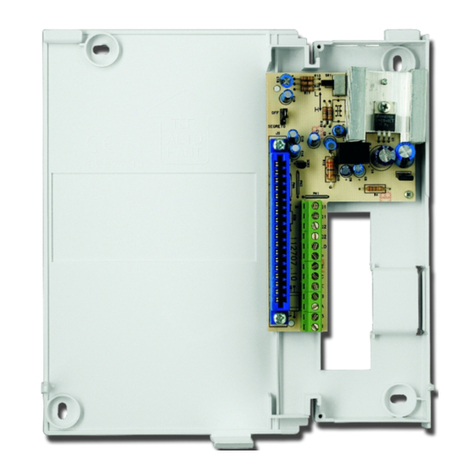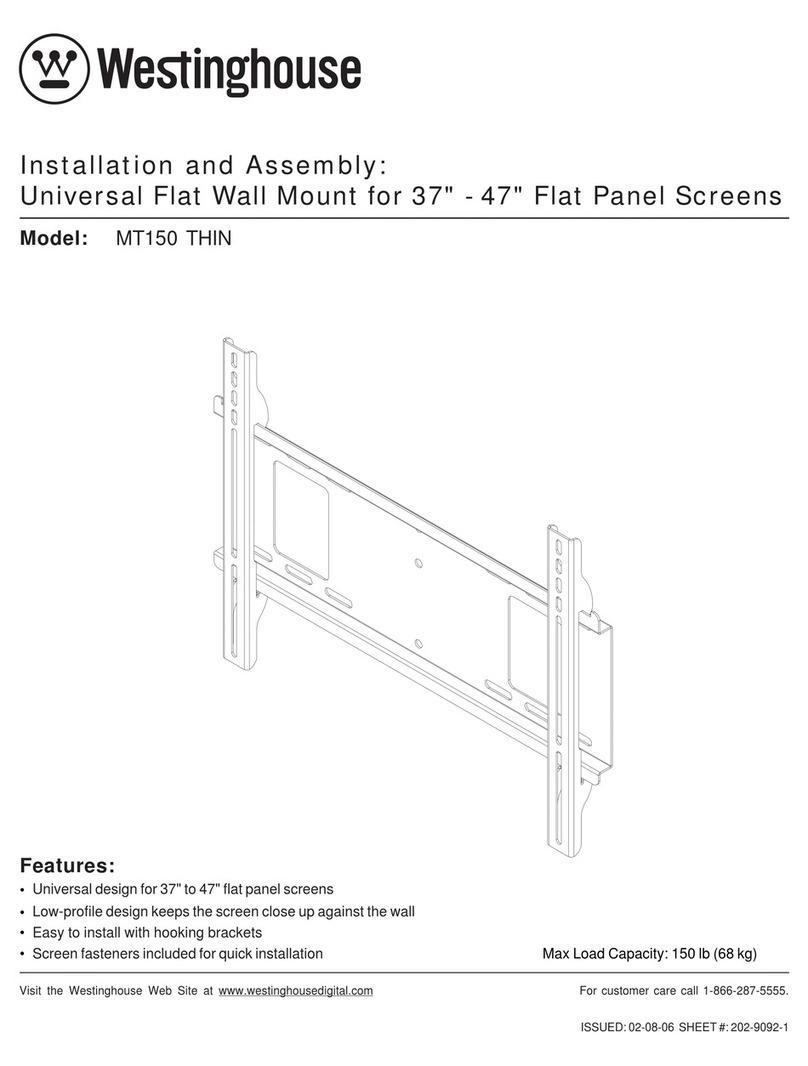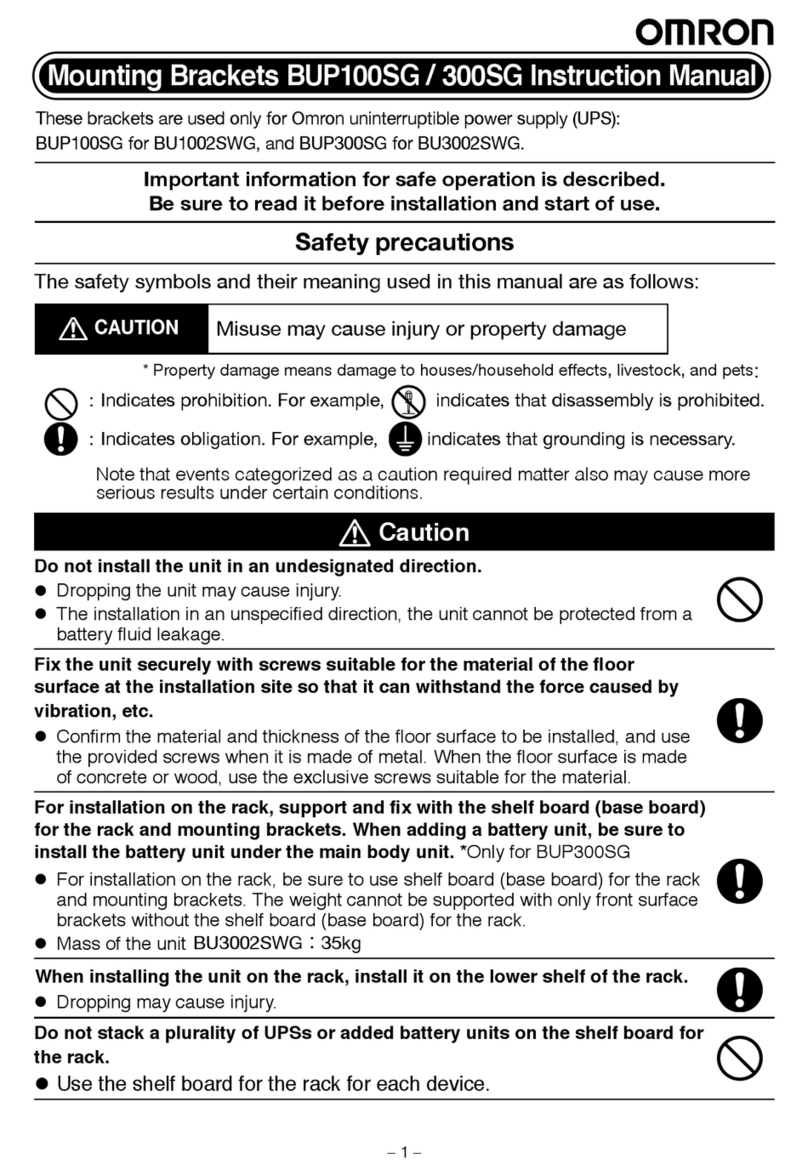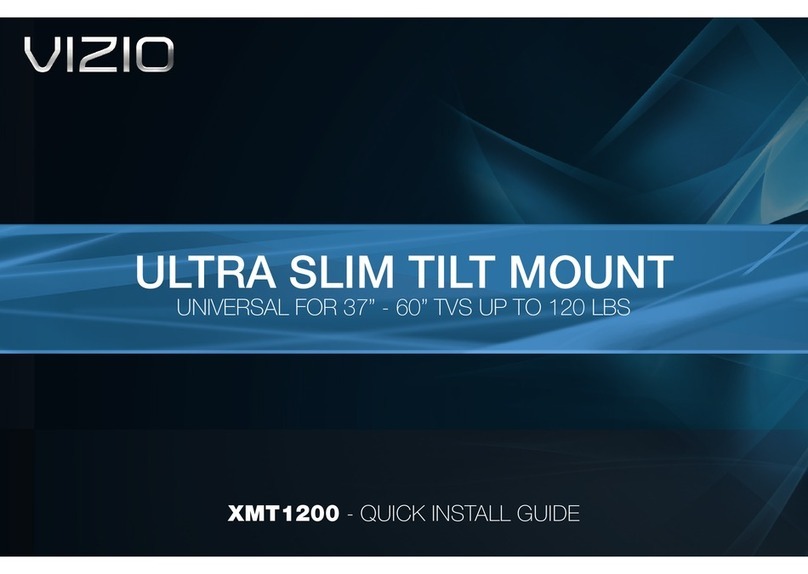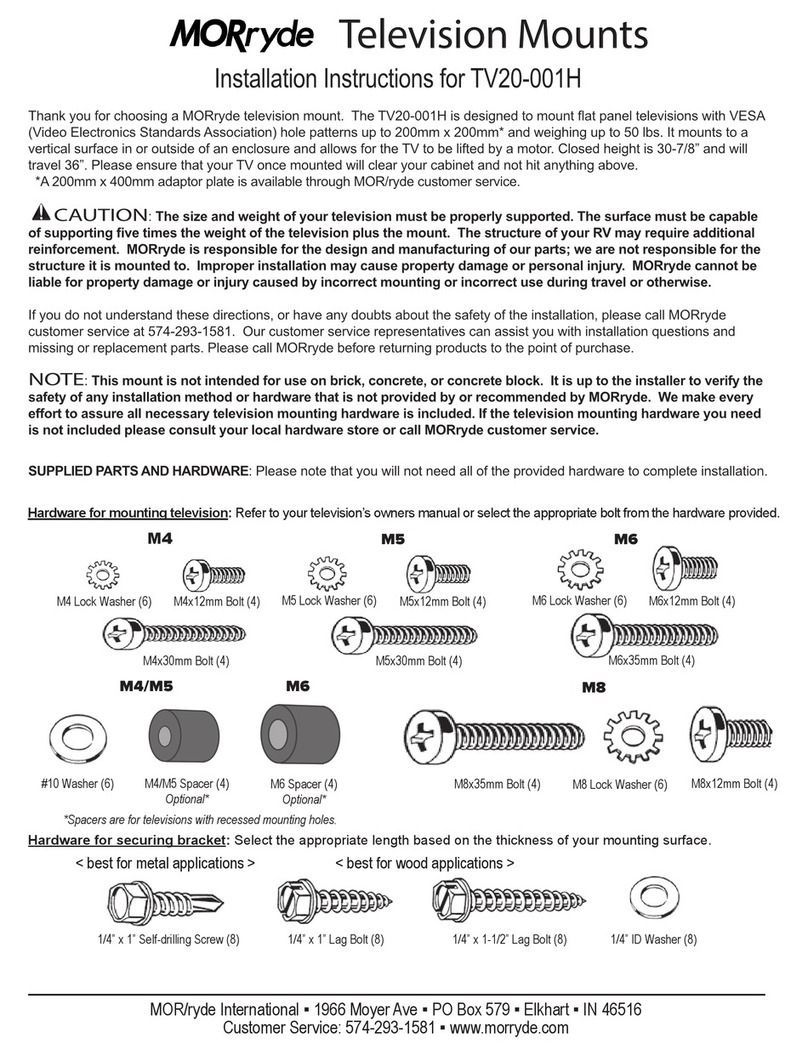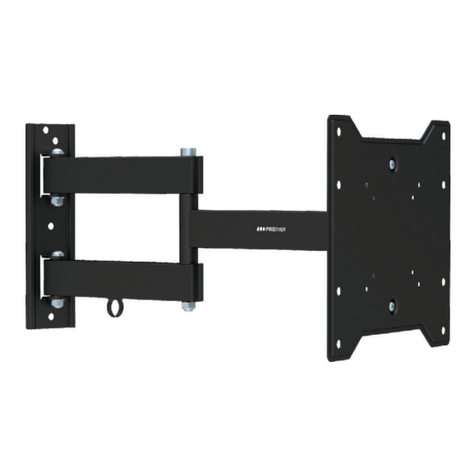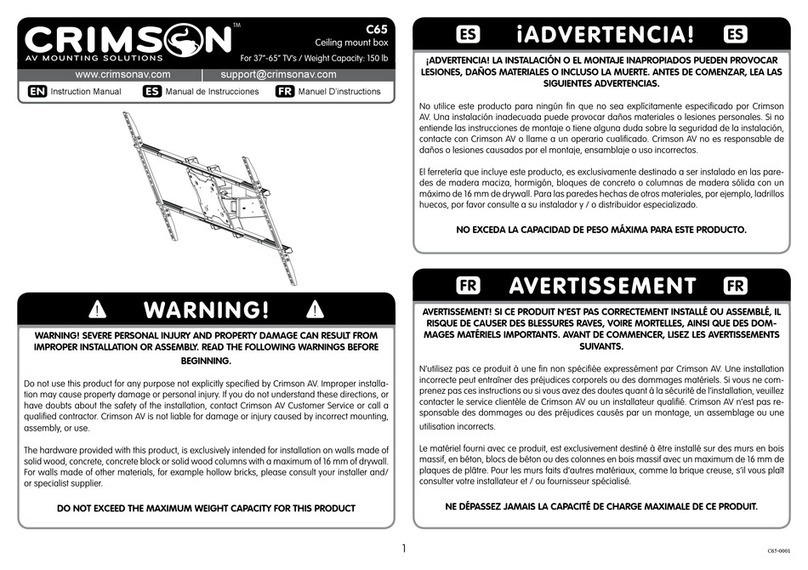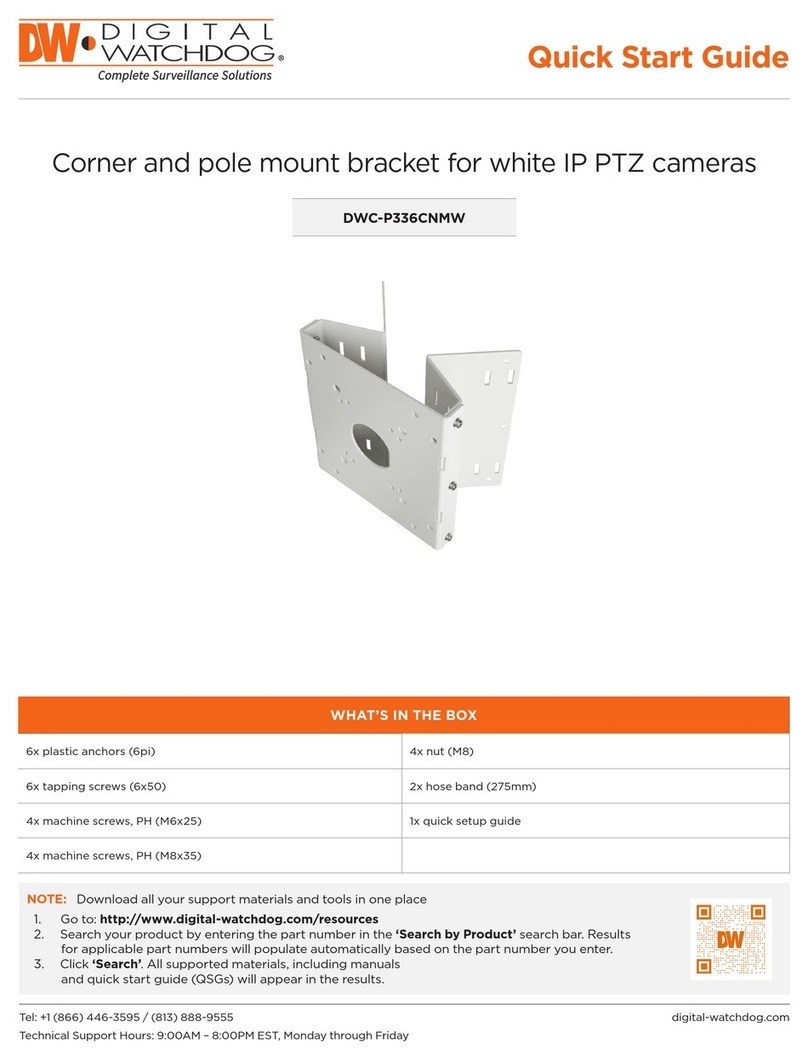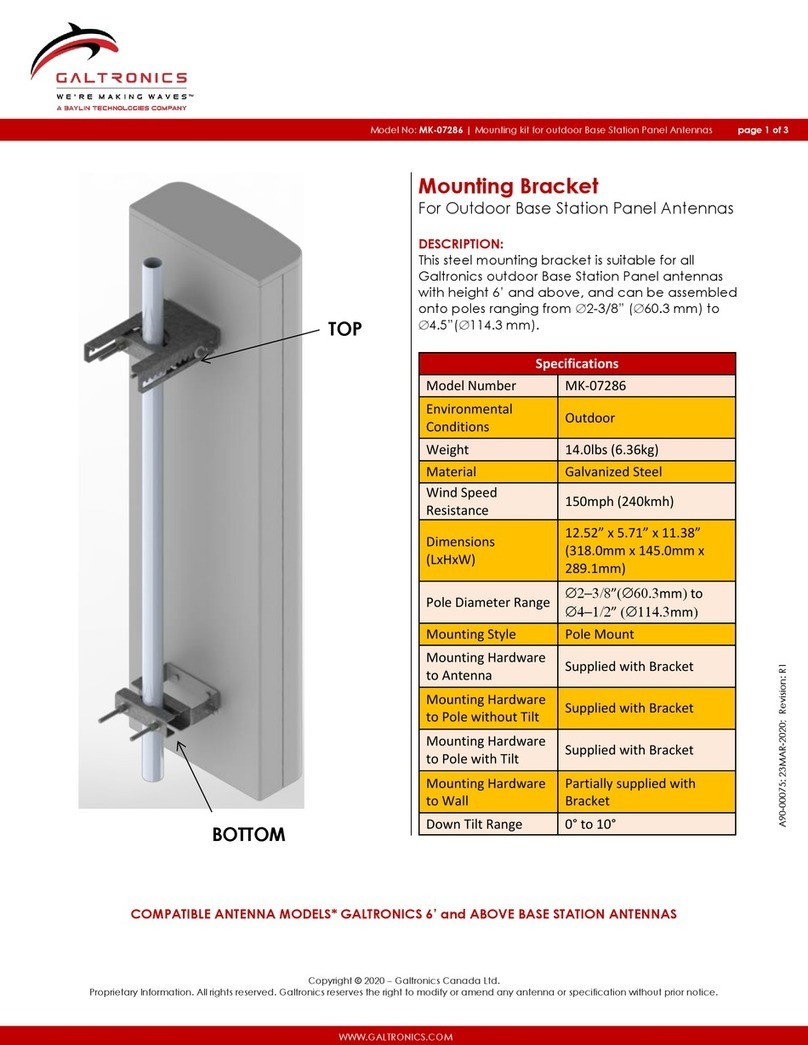Bitron Video AV1423/012 User manual
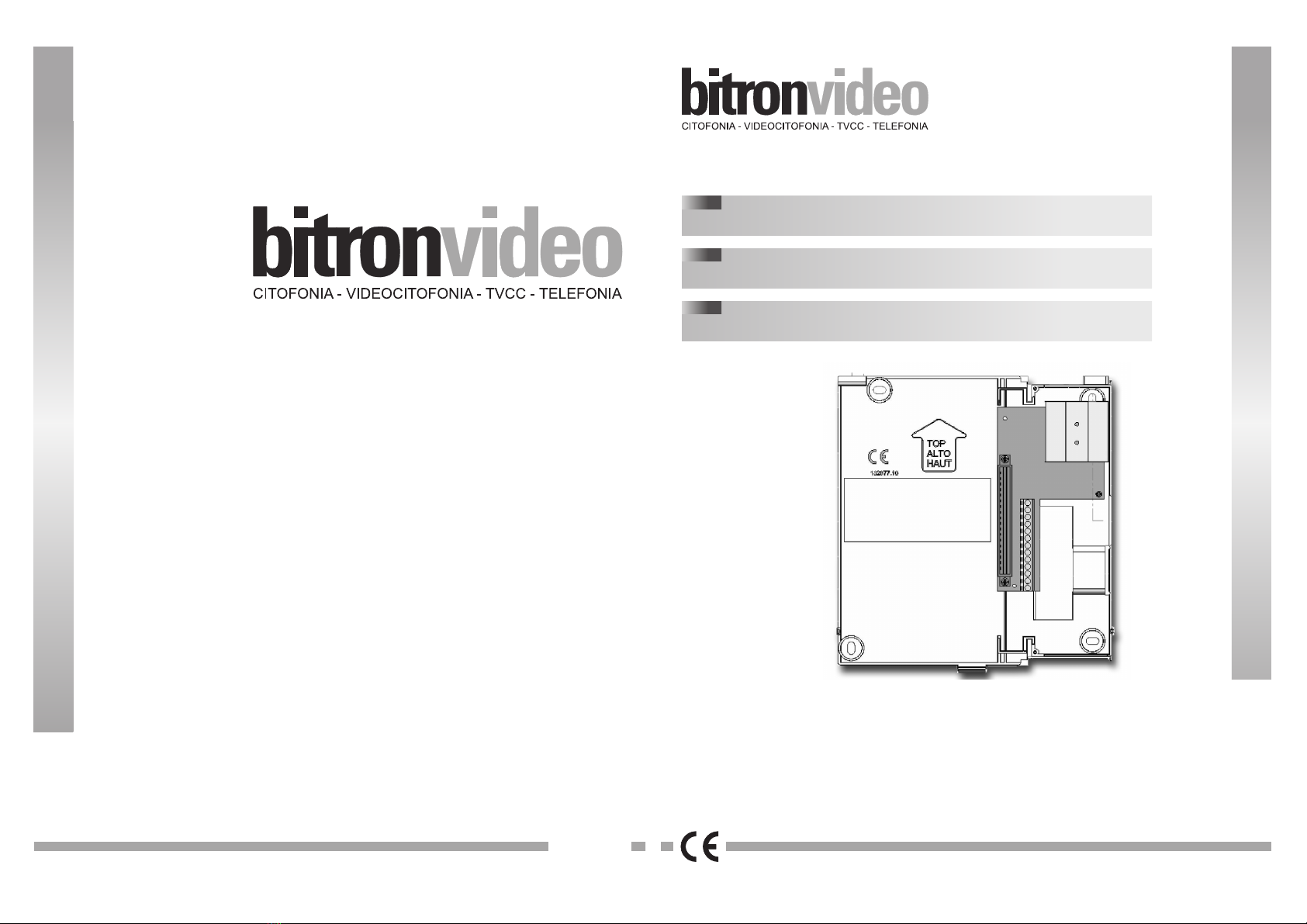
BITRON VIDEO s.r.l.
Via Torino 21/B - 10044 PIANEZZA (Torino) Italy
Tel. +39 011 968.46.11 (r.a.) - Fax +39 011 968.46.18
http://www.bitronvideo.com
Bitron Video adotta una politica di continuo sviluppo. Bitron Video
si riserva il diritto di effettuare modifiche e miglioramenti a qualsiasi
prodotto descritto nel presente documento senza preavviso.
Bitron Video follows a policy of continuous evolution of its products.
Therefore Bitron Video reserves the right to introduce changes or
modifications all its products in any moment and without prior
notice.
Bitron Video applique une mèthode de dèveloppement continu.
Par conséquent, Bitron Video se réserve le droit d’apporter des
changements et des améliorations àtout produt décrit dans ce
document, sans aucun préavis.
012175884.00
AV 1423/012 STAFFA €BUS
AV 1423/012 BRACKET FOR T-LINE €BUS MONITOR
AV 1423/012 ETRIER POUR MONITEUR T-LINE €BUS
STAFFA PER MONITOR T-LINE
ISTRUZIONI INSTALLAZIONE E PROGRAMMAZIONE PER IMPIANTI €BUS
AV1423/012
T-LINE MONITOR BRACKET
INSTALLATION AND PROGRAMMING INSTRUCTIONS FOR €BUS SYSTEMS
ETRIER POUR MONITEUR T-LINE
INSTRUCTIONS D’INSTALLATION ET DE PROGRAMMATION POUR SYSTEMES €BUS
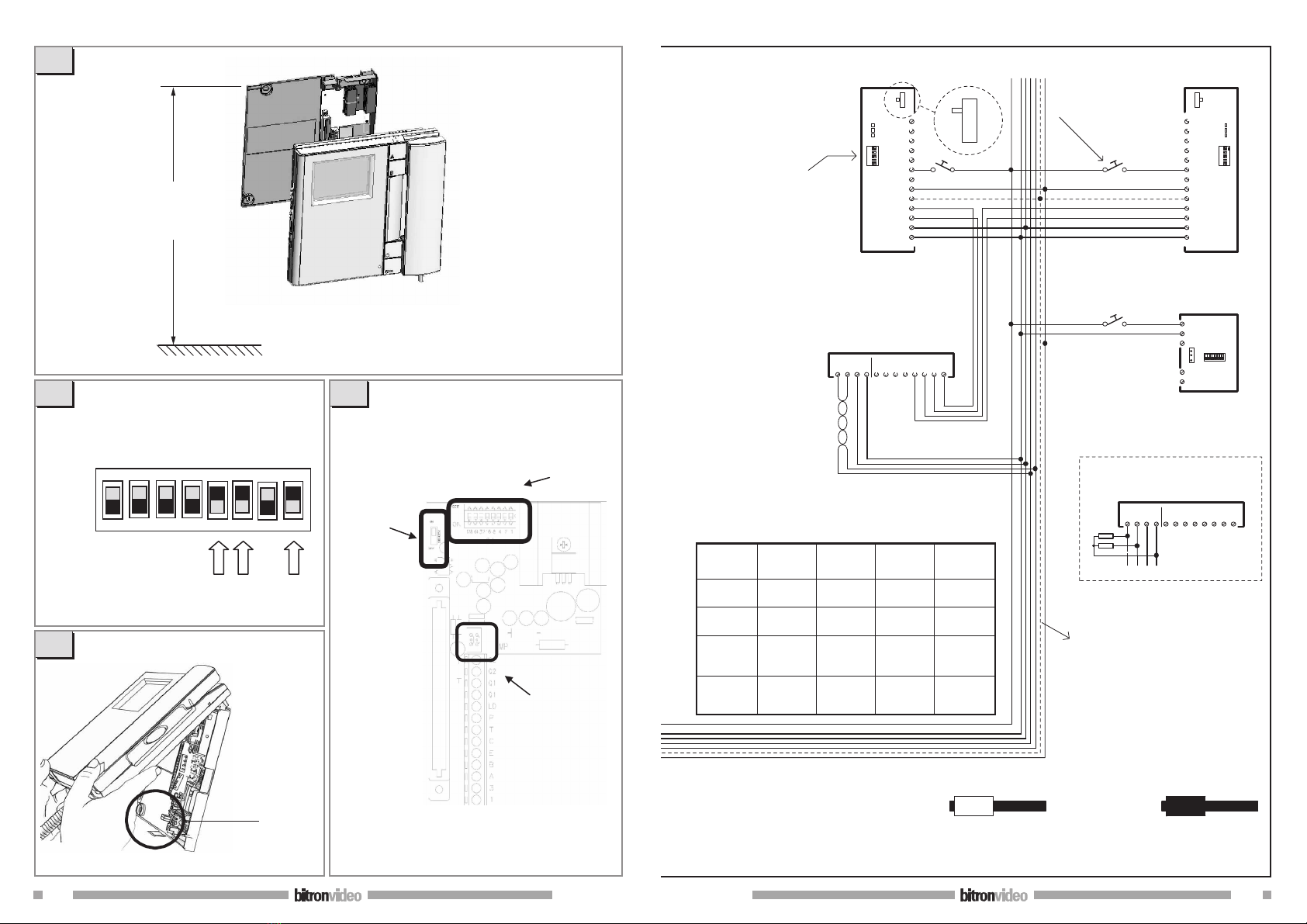
2
012175884.00
1
24
8
16
128 3264
OFF
ON
11
Gancio
Hook
Crochet
Segreto
Secrecy
Secret
Fili da tagliare
Wires to be cut
Fils a couper
S1
2
3
4
1,5 m
012175884.00
15
Distanza
Distance
mt.
50
100
200
Tabella Sezioni Conduttori
Wire section
Section conducteur
Filo/Wire
1/3
mm2
0,75
1,50
2,50
Filo/Wire
C/E/T/P
mm2
0,50
0,75
1,00
Filo/Wire
A-B
mm2
0,30
0,30
twisted
0,30
twisted
Filo/Wire
+/-/al/al-
mm2
1,50
CALL BUTTON AT THE FLOOR
TASTO CHIAMATA AL PIANO
AB31ABABABAB
4321
( SD 55 )AK 7513
AB31ABABABAB
4321
( SD 55 )
AK 7513
ULTIMA / LAST / DERNIERE
COLONNA/RISER/COLONNE
couple tressÈs
TOUCHE D'APPEL D'ETAGE
FOR SWTICH FUNCTION
SEE THE INSTRUCTIONS MANUAL
PER LA FUNZIONE DEGLI INTERRUTTORI
VEDI MANUALE ISTRUZIONI
POUR LA FUNCTION DES COMMUTATEUR
VOIR LE MANUEL D'ISTRUCTIONS
eventuelle fil de autoallumage
L
SW1
H
doppino twistato
twisted pair
possible self-lighting wire
eventuale filo di autoeccitazione
F
1
Au
Au
P
SEGR.
1
8
off/on
AV 1407/020
H
segreto
off
J1
1
3
B
A
E
C
T
P
LD
Q2
L
SW1
Q1
Q2
Q1
ON
12345678
AV 1423/001
AV 1423/012 +
H
segreto
off
J1
1
3
B
A
E
C
T
P
LD
Q2
L
SW1
Q1
Q2
Q1
12345678
AV 1423/001
AV 1423/012 +
Closure Connector
without connection
Connecteur BUS
avec connections
Connecteur Fermeture
sans connections
Connettore di Chiusura
Senza Collegamenti Connettore Bus
Con Collegamenti
BUS Connector
with connection

14
012175884.00
All rights reserved - Diritti riservati a Norma di Legge
175 946 72/A
(SISTEMA “EURO - BUS”)
IMPIANTO VIDEOCITOFONICO 1 POSTO ESTERNO,
1 COLONNA (+ CHIAMATA AL PIANO)
“EURO - BUS” SYSTEM,
VIDEO DOORPHONE SYSTEM WITH 1 VISITOR PANEL,
1 RISER (+ CALL AT THE FLOOR)
SISTEME “EURO - BUS”,
SYSTEME VIDEO 1 ENTREE, 1 COLONNE
(+ APPEL A L’ETAGE)
Connettore di Chiusura
Senza Collegamenti
FOR JUMPERS' FUNCTION
SEE THE INSTRUCTIONS MANUAL
PER LA FUNZIONE DEI PONTICELLI
VEDI MANUALE ISTRUZIONI
POUR LA FUNCTION DES PONTETS
VOIR LE MANUEL D'ISTRUCTIONS
RESEAU
couple tressÈs
serrure
APRIPORTA ESTERNO
EXTERNAL DOOR OPENER
TOUCHE OUVRE EXTERIEUR
doppino twistato
twisted pair
1
_
+
3C
3M
0
230
NA
NC
N
D
R
RETE
MAINS
P
( A 70/IRC )
AV 7362
serratura
lock
AP CL
SC RC
IntEst
0
+
AP
C1
C2
CD
X
CP
Y
3
E
B
A
CH
1/
_
GAVM 3000
AV 0060/00
B+
I
RI
R
R0
1
2
3
4
8
16
32
64
S
TDE 3000
AV 0086/02E
Connettore di Chiusura
Senza Collegamenti
Connettore Bus
Con Collegamenti
P1
P2
P3
P4
P5
P6
-
-
0
PSE 3000
AV0045/06E
Connettore Bus
Con Collegamenti
012175884.00
3
ITALIANO
INSTALLAZIONE
1. Far in modo che la canalizzazione dedicata al cablaggio dell’impianto arrivi in corrispondenza del foro
previsto sulla staffa. L’altezza consigliata èda 1,48 a 1,52 metri dal pavimento finito.
2. Fissare per mezzo delle 4 viti in dotazione la staffa al muro, facendo coincidere la luce centrale della staffa
con l’eventuale scatola incasso precedentemente murata, o con l’uscita del cavo dal muro.
3. Collegare i cavi alla morsettiera presente sulla staffa.
4. Montare il monitore sulla staffa impegnandolo prima sui ganci superiori e quindi ruotandolo fino a
bloccarlo con il gancio di fissaggio automatico. Per toglierlo dalla staffa, premere il gancio indicato nella
figura 3 ed effettuare il movimento inverso.
COLLEGAMENTI
Sulla staffa èpresente una morsettiera che permette il cablaggio dei seguenti segnali:
1: Massa di sistema
3: Positivo alimentazione monitor
A: Ingresso video negativo
B: Ingresso video positivo
E: Autoaccensione monitor
C: ingresso fonia, chiamata e apriporta.
T: Ingresso per accensione monitor senza attivazione suoneria.
P: Ingresso chiamata al piano
LD: Led rosso disponibile sul monitor per segnalazione porta aperta.
Q1, Q1: Contatto libero NA 24V 0,5A
Q2, Q2: Contatto libero NA 24V 0,5A
Per il corretto funzionamento del monitor collegare i fili come indicato negli schemi allegati al gruppo video.
I fili 1-3-A-B-C devono assolutamente essere collegati per il corretto funzionamento del sistema.
Descrizione dei collegamenti ausiliari
I collegamenti qui descritti, permettono di far svolgere al monitor delle funzioni ausiliarie.
•Il morsetto E, se collegato, permettere di accendere il monitor e la telecamera premendo il tasto
contrassegnato dal simbolo “•“presente sul monitor. La funzione èdisponibile solo se nessun altro monitor
èattivo.
•Il morsetto T, se collegato, permette di accendere il monitor senza attivare la suoneria. Tale funzione è
attivata fornendo una tensione di –12V tra T e 1 quando sul morsetto 3 èpresente una tensione di +20V.
•Il morsetto P permette di eseguire la chiamata al piano. Per realizzare tale funzione èindispensabile
utilizzare un alimentatore A70 IRC (AV7362) o aggiungere un alimentatore ausiliario A3000 (AV1142), per
portare il segnale di chiamata ausiliario in colonna.
•Il morsetto LD rende disponibile l’utilizzo del led rosso presente nel monitor. Il led si accenderàcollegando
una tensione positiva continua di +12V; tale tensione deve essere riferita alla massa dell’impianto (“1”).
Il led rosso puòessere utilizzato quale segnalazione di porta aperta o, collegando il morsetto LD insieme al
morsetto “3”, puòindicare l’impegno dell’impianto e quindi l’impossibilitàdi eseguire l’autoaccensione.

4
012175884.00
Quando il monitor èacceso, lo stesso led si illumineràin verde e tale colorazione prevarràsu una eventuale
segnalazione esterna.
Settando adeguatamente il monitor (vedi manuale del monitor), e fornendo una tensione continua di +12V
sul morsetto LD, il led rosso si illumineràper segnalare l’esclusione di chiamata (MUTE).
•I morsetti Q1 e Q1 rendono disponibili il contatto pulito normalmente aperto del tasto “A”presente sul
monitor. Puòessere utilizzato come attivazione per il comando delle luci scale, telecamere , cancelli elettrici
ecc …
•I morsetti Q2 e Q2 rendono disponibili il contatto pulito normalmente aperto del tasto “B”presente sul
monitor. Puòessere utilizzato come attivazione per il comando delle luci scale, telecamere , cancelli elettrici
ecc …
PREDISPOSIZIONI
Terminazione: la staffa viene consegnata con il settaggio standard di bassa impedenza di ingresso del segnale
video (tipicamente 75Ω). Tagliando i fili indicati in fig. 4 si modifica il valore di impedenza portandola a
47kΩ.
E’necessario tagliare il ponticello solo sulle staffe montate in impianti senza distributori video, ovvero in
impianti cosiddetti entra/esci in cui i fili A e B arrivano direttamente sui morsetti della staffa e da questa
ripartono verso i monitor successivi.
In questa configurazione l’ultima staffa in impianto deve essere lasciata con il settaggio standard,
senza tagliare il ponticello per garantire la bassa impedenza in terminazione di linea.
Segreto di conversazione: il ponticello SEGRETO consente di attivare od escludere il segreto di conversazione
audio. Con il ponticello posizionato su “ON”il segreto di conversazione èattivo. Saràpossibile conversare con
il posto esterno soltanto dopo la ricezione di una chiamata.
Con il ponticello posizionato su “OFF”(impostazione di default) il segreto di conversazione èescluso.
Sollevando in qualsiasi momento il microtelefono del monitor, saràpossibile conversare con il posto esterno.
Si sottolinea, che questa modalitàdi funzionamento tipica del sistema €BUS Bitron Video, èanaloga a
quella di un tradizionale impianto citofonico standard senza segreto di conversazione, a cui moltissimi
utenti sono generalmente abituati. Questo sistema risulta pertanto l’ideale anche per rifacimenti di
impianti esistenti ove l’utenza, abituata ad un certo tipo di funzionamento del sistema, non gradisce
introduzione del segreto di conversazione o di altre caratteristiche tipiche degli impianti €BUS.
INSTALLAZIONE
1) installare a muro con i tasselli in dotazione, facendo coincidere l’uscita cavi in corrispondenza dell’asola
prevista per l’ingresso cavi;
2) eseguire il cablaggio come indicato negli schemi di installazione opportuni (vedi schemi allegati)
3) impostare l’indirizzo dell’utente come descritto nel paragrafo relativo
4) scegliere la modalitàdi funzionamento, con o senza segreto per mezzo del ponticello SEGRETO.
Impostazione codice utente
Per mezzo del dip-switch S1 (fig. 4) assegnare un indirizzo univoco all’utente per consentire l’identificazione
della chiamata:
1. annotarsi su un foglio di carta (oppure utilizzare quello che si trova stampato in fondo al libretto del
modulo digitalizzatore), il valore numerico del tasto di chiamata corrispondente a ciascun utente.
2. impostare ciascuna staffa assegnandogli il valore del tasto corrispondente. Per fare ciòoccorre settare
opportunamente, eventualmente con l’ausilio di un cacciavite piccolo a taglio (fig. 2), lo switch di
programmazione S1.
Ogni interruttore assume un valore diverso a seconda dalla propria posizione cosi come indicato nella
tabella.
012175884.00
13
CALL BUTTON AT THE FLOOR
TASTO CHIAMATA AL PIANO
AB31ABABABAB
4321
( SD 55 )
AK 7513
AB31ABABABAB
4321
( SD 55 )
AK 7513
ULTIMA / LAST / DERNIERE
COLONNA/RISER/COLONNE
couple tressÈs
TOUCHE D'APPEL D'ETAGE
FOR SWTICH FUNCTION
SEE THE INSTRUCTIONS MANUAL
PER LA FUNZIONE DEGLI INTERRUTTORI
VEDI MANUALE ISTRUZIONI
POUR LA FUNCTION DES COMMUTATEUR
VOIR LE MANUEL D'ISTRUCTIONS
eventuelle fil de autoallumage
L
SW1
H
doppino twistato
twisted pair
possible self-lighting wire
eventuale filo di autoeccitazione
F
1
Au
Au
P
SEGR.
1
8
off/on
AV 1407/020
H
segreto
off
J1
1
3
B
A
E
C
T
P
LD
Q2
L
SW1
Q1
Q2
Q1
ON
12345678
AV 1423/001
AV 1423/012 +
H
segreto
off
J1
1
3
B
A
E
C
T
P
LD
Q2
L
SW1
Q1
Q2
Q1
12345678
AV 1423/001
AV 1423/012 +
Distanza
Distance
mt.
50
100
200
Tabella Sezioni Conduttori
Wire section
Section conducteur
Filo/Wire
1/3
mm2
0,75
1,50
2,50
Filo/Wire
C/E/T/P
mm2
0,50
0,75
1,00
Filo/Wire
A-B
mm2
0,30
0,30
twisted
0,30
twisted
Filo/Wire
+/-/al/al-
mm2
1,50

12
012175884.00
All rights reserved - Diritti riservati a Norma di Legge
175 946 72
(SISTEMA “EURO - BUS”)
IMPIANTO VIDEOCITOFONICO 1 POSTO ESTERNO,
1 COLONNA (+ CHIAMATA AL PIANO)
“EURO - BUS”SYSTEM,
VIDEO DOORPHONE SYSTEM WITH 1 VISITOR PANEL,
1 RISER (+ CALL AT THE FLOOR)
SISTEME “EURO - BUS”,
SYSTEME VIDEO 1 ENTREE, 1 COLONNE
(+ APPEL A L’ETAGE)
14,5
0
RETE
MAINS
AN 1364
CH
+
Ap
_
1
3
A
CD
B
9
CP
V
S
0
P1
P2
P3
P4
P5
P6
P7
P8
CD 1-4
CD 5-8
L
L
( GVM 70/.. )AN 6074
AN6215/L
RESEAU
RESEAU
couple tressÈs
P1
P2
P3
P4
P5
P6
P7
P8
C
IPSE 82
AN9854/8
serrure
APRIPORTA ESTERNO
EXTERNAL DOOR OPENER
TOUCHE OUVRE EXTERIEUR
doppino twistato
twisted pair
0
R
I
B
B+
CD
CP
_
( TDE 82 )AN 9847
OFF-SET =
1
_
+
3C
3M
0
230
NA
NC
N
D
R
RETE
MAINS
P
( A 70/IRC )
AV 7362
serratura
lock
012175884.00
5
Per costruire un qualsiasi codice occorreràspostare in posizione OFF gli interruttori la cui somma dei valori
danno il codice voluto, lasciando su ON quelli non interessati.
Esempio di codifica del codice 13 pari a: 1 + 4 + 8 = 13
Poichéil codice 13 si ottiene sommando i valori 1, 4 e 8, per impostarlo sul dip switch occorreràspostare in
posizione OFF, gli interruttori corrispondenti che come risulta dalla precedente tabella sono rispettivamente il
primo il terzo e il quarto interruttore. I rimanenti interruttori sono da lasciare in posizione ON (fig. 2).
Posizione
1
2
3
4
5
6
7
8
Valore decimale
1
2
4
8
16
32
64
128
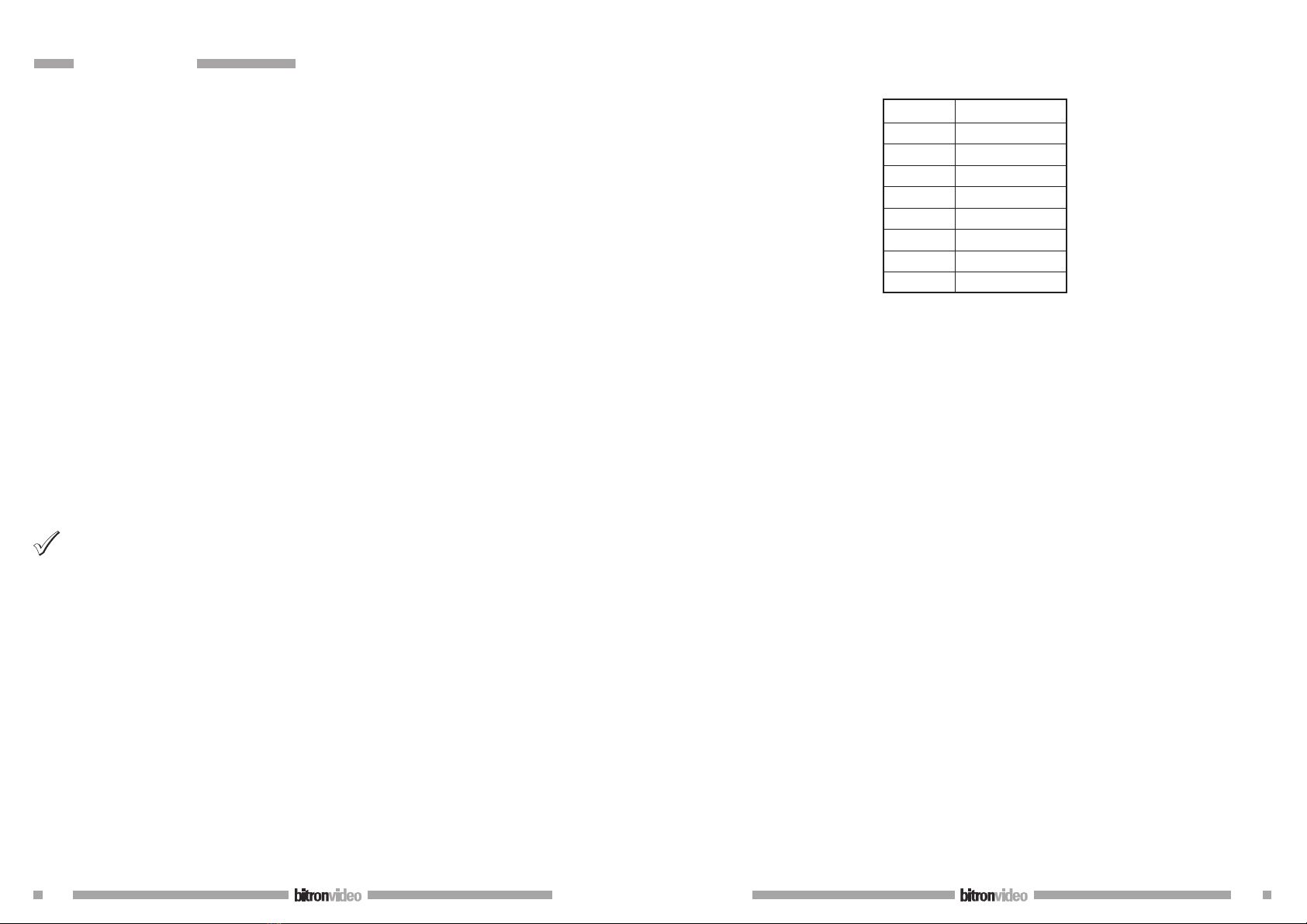
6
012175884.00
ENGLISH
INSTALLATION
1. Make the system wiring duct reach the hole on the bracket. The recommended height is from 1.48 to 1.52
from the finished floor.
2. Fasten to the wall using the 4 screws provided and make the central gap of the bracket coincide with
either the previously walled-in embedding box (where applicable) or with the wire protruding from the
wall.
3. Connect the wires to the terminal board on the bracket.
4. Fit the monitor to the bracket by engaging the upper hooks first and then turn it to lock it using the
automatic fastener hook. To remove it from the bracket, pressure the fastener shown in figure 3 and
reverse the operation.
CONNECTIONS
A terminal board for wiring the following signals is found on the bracket:
1: System earth
3: Monitor power positive
A: Negative video input
B: Positive video input
E: Monitor auto power-on
C: Audio, call and door opener input
T: Input for monitor operation without ringer
P: Floor call input
LD: Red LED on monitor for open door indication
Q1, Q1: Spare NO contact 24V 0.5A
Q2, Q2: Spare NO contact 24V 0.5A
Connect the wires as show in the diagrams attached to the video unit for correct operation of the monitor.
Wires 1-3-A-B-C must be connected for correct system operation.
Description of auxiliary connections
The connections described here provide the following auxiliary monitor functions.
•Terminal E, if connected, is used to switch the monitor and the camera on by pressing the button with the
“•“symbol on the monitor. The function is available only if no other monitor is on.
•Terminal T, if connected, is used to switch the monitor on without operating the ringer. This function is
available by supplying -12V voltage between T and 1 when a voltage of +20V is present on terminal 3.
•Terminal P is used to floor calls. A A70 IRC (AV7362) power supply unit is required for this function to take
the auxiliary call signal to the column. Alternatively, use an A3000 (AV1142) auxiliary power supply unit .
•Terminal LD makes it possible to use the red LED on the monitor. The LED will light up when a positive +12V
continuous voltage is applied. This voltage must be referred to the system earth (“1”).
The red LED may be used to indicate open door conditions or, connecting terminal LD to terminal “3”it may
be used to indicate when the system is working and consequently that auto power-on is not possible.
When the monitor is on, the same LED will light up with green light and this colour will prevail on external
indications, if any.
Set the monitor correctly (see monitor manual) and provide +12V direct voltage to terminal LD to make the
red LED light up indicating muting function (MUTE).
•Terminals Q1 and Q1 make the normally open clear contact of button “A”on the monitor available. This
may be used, for example, to operate staircase lights, cameras, electrical gates, etc.
•Terminals Q2 and Q2 make the normally open clear contact of button “B”on the monitor available. This
may be used, for example, to operate staircase lights, cameras, electrical gates, etc.
012175884.00
11
d’un petit tournevis àtête plate).
Chaque interrupteur prend une valeur différente selon sa position (voir illustration au tableau
ci-dessous).
Pour élaborer un code quelconque, il est nécessaire de positionner sur OFF les interrupteurs dont la somme des
valeurs donne le code désiréet de positionner sur ON ceux qui ne sont pas concernés par l’opération.
Exemple de codage du code 13 équivalent à: 1 + 4 + 8 = 13
Pour programmer le code 13 qui est obtenu en additionnant les valeurs 1, 4 et 8, il est nécessaire
de positionner sur OFF les interrupteurs correspondants qui, selon le tableau précédent, correspondent
respectivement au premier, au troisième et au quatrième interrupteur. Les interrupteurs restants seront laissés
en position ON (fig. 2).
Position
1
2
3
4
5
6
7
8
Valeur décimale
1
2
4
8
16
32
64
128

10
012175884.00
Lorsque le moniteur est allumé, la même del s’allume en vert et cette couleur prévaudra sur une éventuelle
signalisation externe.
Après avoir paramétréde façon appropriée le moniteur (voir manuel du moniteur), et fourni une tension
continue de +12V sur la borne LD, la del rouge s’illuminera pour signaler l’exclusion d’appel (MUTE).
•Les bornes Q1 et Q1 libèrent le contact nettoyéet normalement ouvert de la touche “A”située sur le
moniteur. Il peut être utilisépour activer la commande de l’éclairage du palier, des caméras, des portails
électriques etc …
•Les bornes Q2 et Q2 libèrent le contact nettoyéet normalement ouvert de la touche “B”située sur le
moniteur. Il peut être utilisépour activer la commande de l’éclairage du palier, des caméras, des portails
électriques etc. …
PRE-REGLAGES
Terminaison: l’étrier est livréavec le paramétrage standard de basse impédance d’entrée du signal vidéo
(généralement 75Ω). En coupant les fils indiqués àla Fig. 4, la valeur d’impédance sera modifiée à47kΩ.
Il est nécessaire de couper la barrette uniquement sur les étriers montés dans des installations sans distributeur
vidéo, c’est-à-dire dans des installations dénommées entrée/sortie dont les fils A et B arrivent directement sur
les bornes de l’étrier pour repartir vers les moniteurs suivants.
Dans cette configuration, aucune modification ne doit être apportée au paramétrage du dernier
étrier de l’installation et la barrette doit rester intacte de manière àgarantir la basse impédance en
terminaison de ligne.
Secret de conversation: la barrette SECRET DE CONVERSATION permet d’activer ou d’exclure le secret de
conversation audio. Avec la barrette positionnée sur “ON”le secret de conversation est actif. Il sera possible
de converser avec la platine externe uniquement après réception d’un appel.
Avec la barrette positionnée sur “OFF”(paramétrage par défaut), le secret de conversation est exclu. En
soulevant àtout moment le combinédu moniteur, il sera possible de converser avec la platine extérieure.
Il est soulignéque ce mode de fonctionnement, traditionnel du système €BUS Bitron Video, est semblable
àcelui d’une installation d’interphones standard sans secret de conversation, auxquels la plupart des
utilisateurs sont généralement habitués. Ce système constitue par conséquent la solution idéale pour les
réfections d’installations existantes, oùles utilisateurs, habitués àun certain type de fonctionnement
du système, n’apprécient pas l’introduction du secret de conversation ou de toute autre caractéristique
traditionnelle des installations €BUS.
INSTALLATION
1) fixer au mur àl’aide des chevilles fournies en veillant àfaire correspondre la sortie des câbles avec l’œillet
prévu pour le passage des câbles ;
2) exécuter le câblage conformément aux indications des schémas d’installation appropriés (voir schémas
d’installation en annexe)
3) configurer l’adresse de l’utilisateur en suivant la procédure décrite au paragraphe de référence
4) choisir la modalitéde fonctionnement, avec ou sans secret de conversation au moyen de la barrette
SEGRETO (Secret).
Configuration du code utilisateur
Au moyen du dip-switch S1 (fig. 4), attribuer une adresse univoque àl’utilisateur de manière àpouvoir
identifier l’appel:
1. noter sur une feuille de papier (ou utiliser la page imprimée au fond du manuel du module numériseur) la
valeur numérique de la touche d’appel relative àchaque utilisateur.
2. paramétrer chaque étrier en lui attribuant la valeur de la touche correspondante. Pour ce paramétrage, il
est nécessaire de régler l’interrupteur de programmation S1 de façon appropriée (éventuellement àl’aide
012175884.00
7
SET-UPS
Termination: The bracket is supplied with the standard video signal input low impedance setting (typically
75Ω). The impedance value may be modified by cutting the wires shown in Fig. 4 taking it to 47kΩ.
Obviously, the jumper only needs to be cut in brackets fitted in systems without video distributor, i.e. in
so-called in/out systems, in which the A and B wires reach the bracket terminals directly and from here depart
towards the monitors.
In this configuration, the last bracket in the system must be left with the standard setting without
cutting the jumper to ensure line termination low impedance.
Conversation privacy: The SECRECY jumper is used to active the audio conversation privacy function. The
conversation privacy function is on when the jumper is in the “ON”position. It will be possible to establish
a conversation with the door panel only after receiving a call.
The conversation privacy function is off when the jumper is in the “OFF”position (default setting). Pick up
the handset at any time to establish a conversation with the door panel.
This typical Bitron Video €BUS operating mode is identical to that of a traditional standard doorphone
system without conversation privacy to which many users are generally accustomed. This system is
consequently ideal for refurbishing existing systems in which users accustomed to a certain type of
operation do not like the introduction of the conversation privacy function or other special €BUS system
features.
INSTALLATION
1) Install on the wall using the bolts provided making the wire outlet corresponds to the slot for wire
entrance.
2) Wire as shown in the attached installation diagrams (see diagrams).
3) Set the user’s address as shown in the respective paragraph.
4) Select the operating mode (with or without privacy) using the SECRECY jumper.
User code setting procedure
Use dip switch S1 (fig. 4) to assign a univocal address to the user for call identification:
1. Note the number of the call button corresponding to each user on a sheet of paper or in the form on the
back of the digitiser manual.
2. Set each bracket by assigning the value of the corresponding button. In order to do this, set the
programming switch S1 accordingly using a small screwdriver if required (fig. 2).
Each switch will assume a different value according to its position, as shown in the table.
Position
1
2
3
4
5
6
7
8
Decimal value
1
2
4
8
16
32
64
128

8
012175884.00
To form any code, move the switches whose sum results in the required code to the OFF position and leave all
the other switches in the ON position.
Example: code 13: 1 + 4 + 8 = 13
Since 13 is the result of 1 plus 4 plus 8, to set this code on the dip switch firstly shift the corresponding
switches to the OFF position (as shown in the table these are the first, the third and the fourth switch). Leave
the other switches in the ON position (fig. 2).
012175884.00
9
FRANÇAIS
INSTALLATION
1. Faire en sorte que la goulotte dédiée au câblage de l’installation arrive en face du trou prévu sur l’étrier.
La hauteur conseillée va de 1,48 à1,52 mètres àpartir du sol fini.
2. Fixer l’étrier au mur àl’aide des 4 vis fournies, en faisant correspondre l’orifice central de l’étrier et
l’éventuel boîtier d’encastrement avec la sortie du câble hors du mur.
3. Raccorder les câbles au bornier présent sur l’étrier.
4. Fixer le moniteur sur l’étrier en l’engageant d’abord sur les crochets supérieurs et en le faisant ensuite
pivoter de manière àle bloquer au moyen du crochet de fixation automatique. Pour l’extraire de l’étrier,
appuyer sur le crochet indiquédans la figure 3 et appliquer le mouvement inverse.
BRANCHEMENTS
L’étrier est dotéd’un bornier qui permet de connecter les signaux suivants :
1: Masse de système
3: Positif alimentation moniteur
A: Entrée vidéo négatif
B: Entrée vidéo positif
E: Auto-allumage moniteur
CEntrée phonie, appel et ouvre-porte.
TEntrée pour l’allumage moniteur sans activation sonnerie.
P: Entrée appel palier
LD: Del rouge disponible sur le moniteur pour signaler porte ouverte.
Q1, Q1: Contact libre NA 24V 0,5A
Q2, Q2: Contact libre NA 24V 0,5A
Pour le fonctionnement correct du moniteur, raccorder les fils selon les schémas joints au groupe vidéo.
Les fils 1-3-A-B-C doivent absolument être raccordés pour le fonctionnement correct du système.
Description des raccordements auxiliaires
Les branchements décrits sont nécessaires aux fonctions auxiliaires du moniteur.
•La borne E permet, en cas de connexion, d’allumer le moniteur et la caméra en activant la touche avec
le symbole “•“située sur le moniteur. La fonction est disponible uniquement si aucun autre moniteur n’est
activé.
•La borne T peut, en cas de raccordement, allumer le moniteur sans activer la sonnerie. Cette fonction est
activée en fournissant une tension de –12V entre T et 1. La borne 3 présente une tension de +20V.
•La borne P permet d’exécuter l’appel palier. Pour réaliser cette fonction, il est indispensable d’utiliser une
alimentation A70 IRC (AV7362) ou d’ajouter une alimentation auxiliaire A3000 (AV1142), pour transmettre
le signal d’appel auxiliaire àla colonne.
•La borne LD libère la del rouge située sur le moniteur. La del s’illumine et branche une tension positive
continue de +12V ; cette tension doit être référée àla masse de l’installation (“1”).
Elle peut être utilisée comme signalisation de porte ouverte ou, en raccordant la borne LD àla borne
“3“, elle peut indiquer les tentatives de l’installation et par conséquent l’impossibilitéd’exécuter l’auto-
allumage.
Table of contents
Other Bitron Video TV Mount manuals