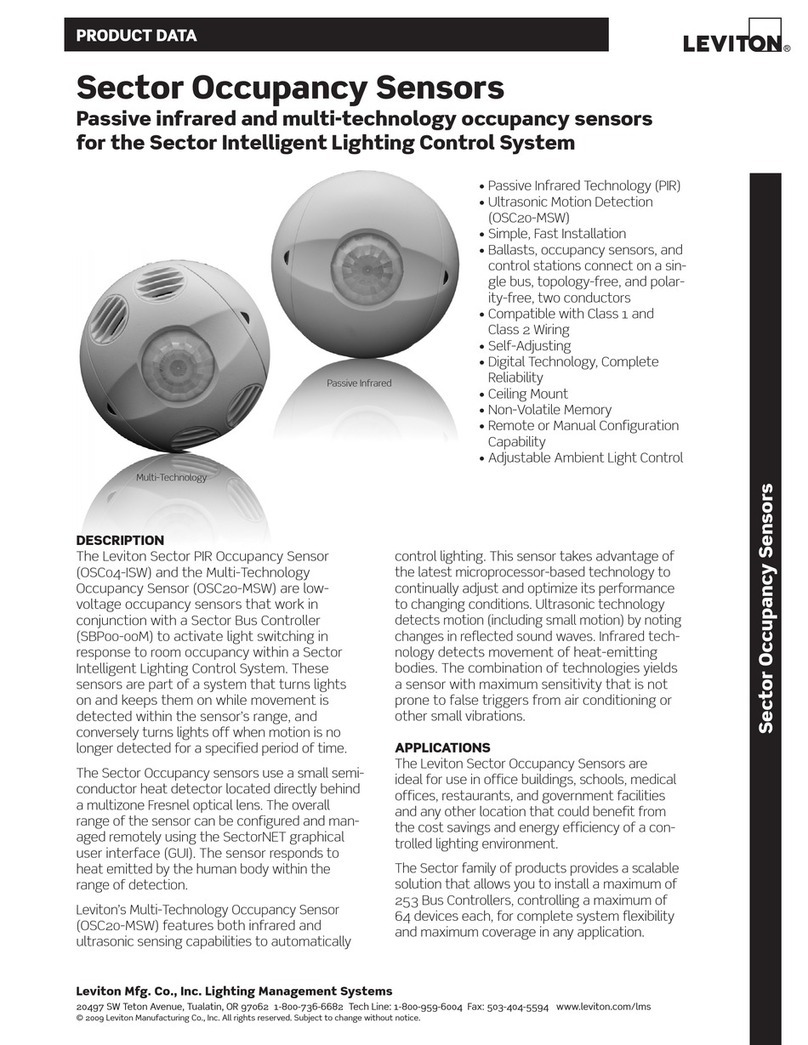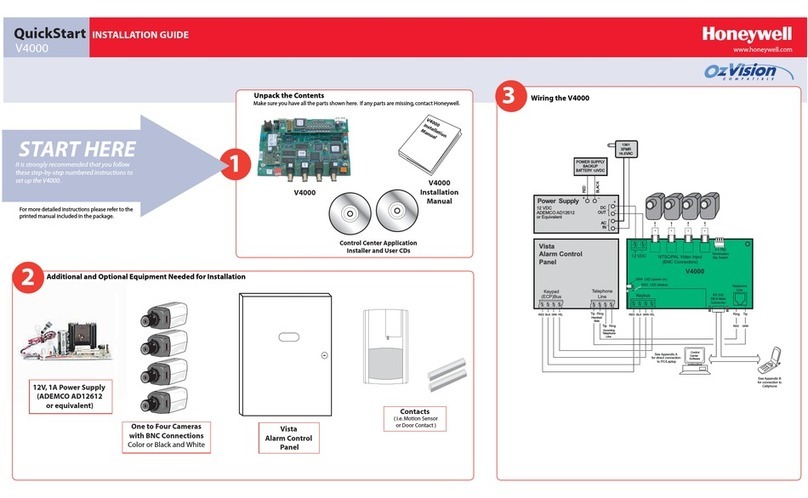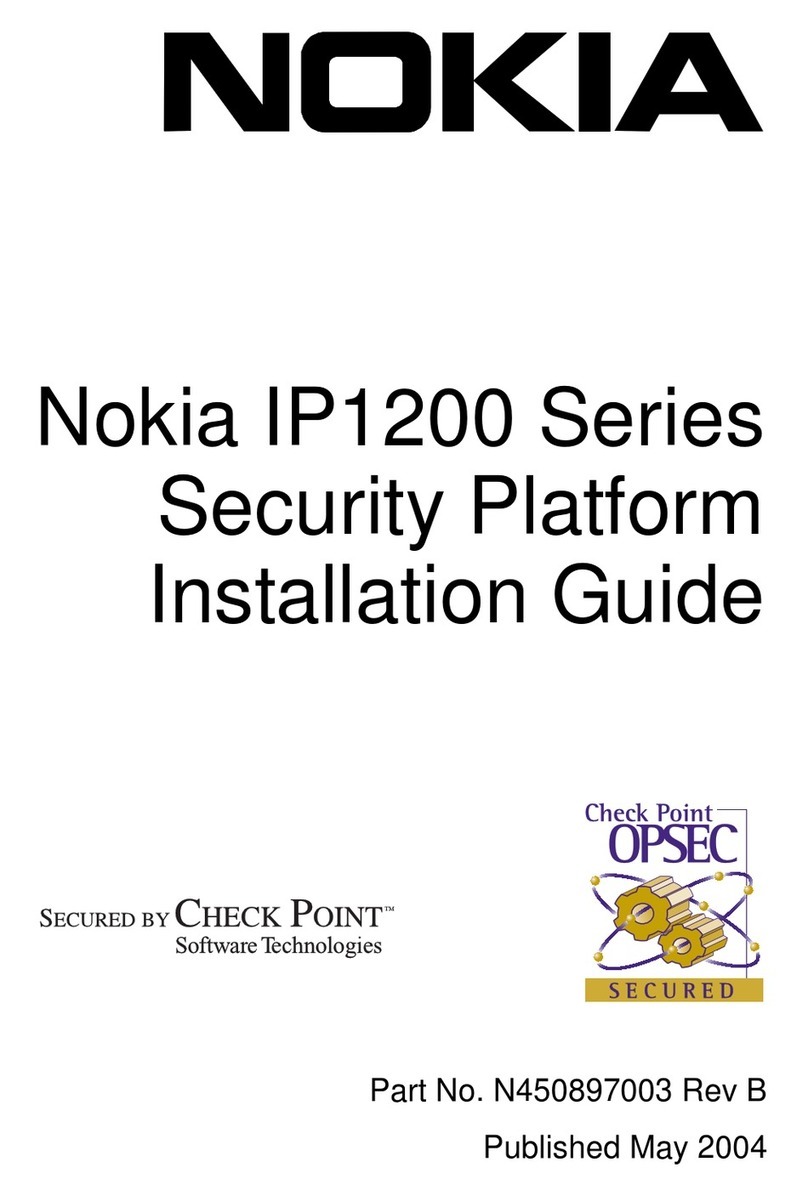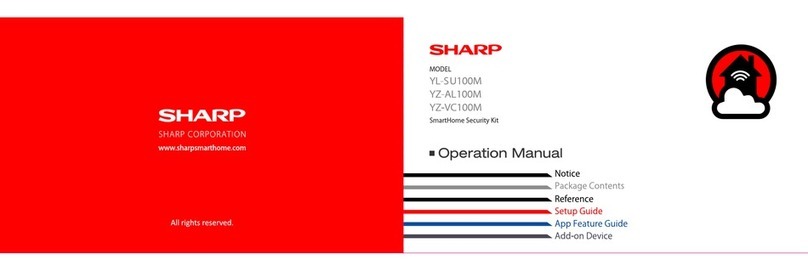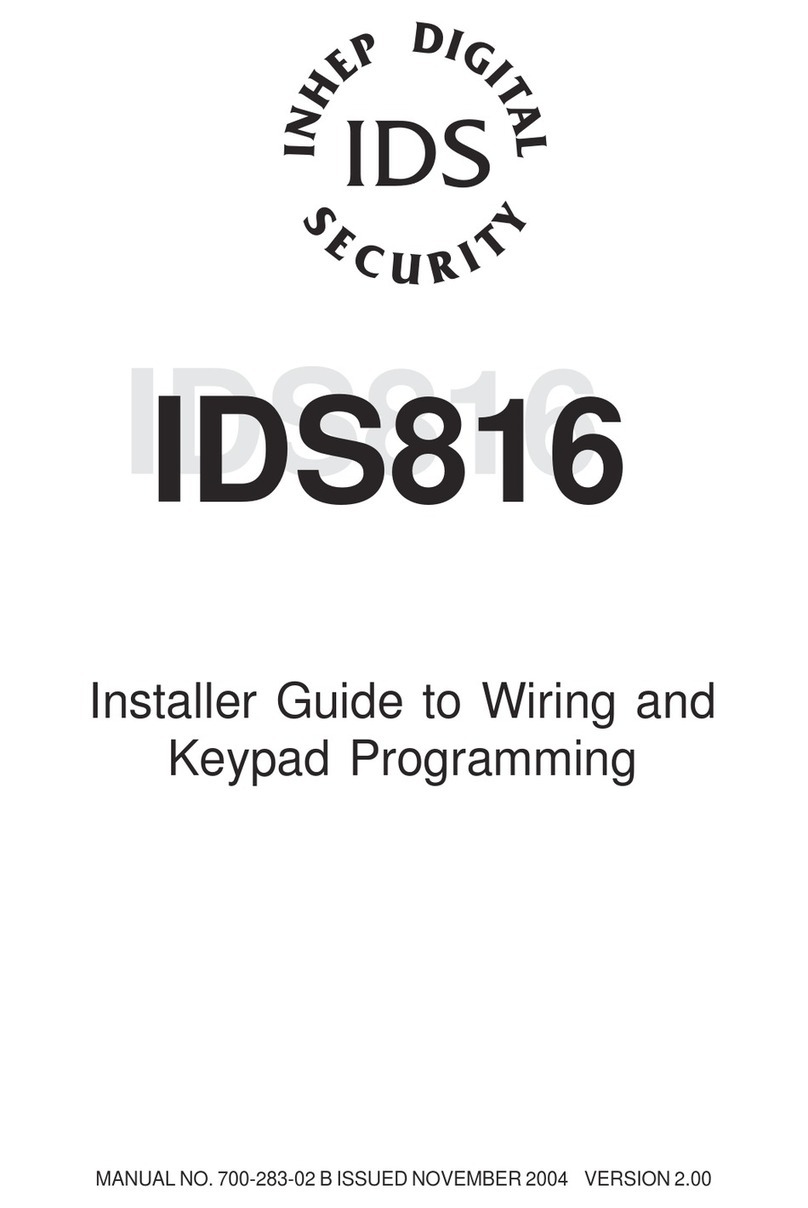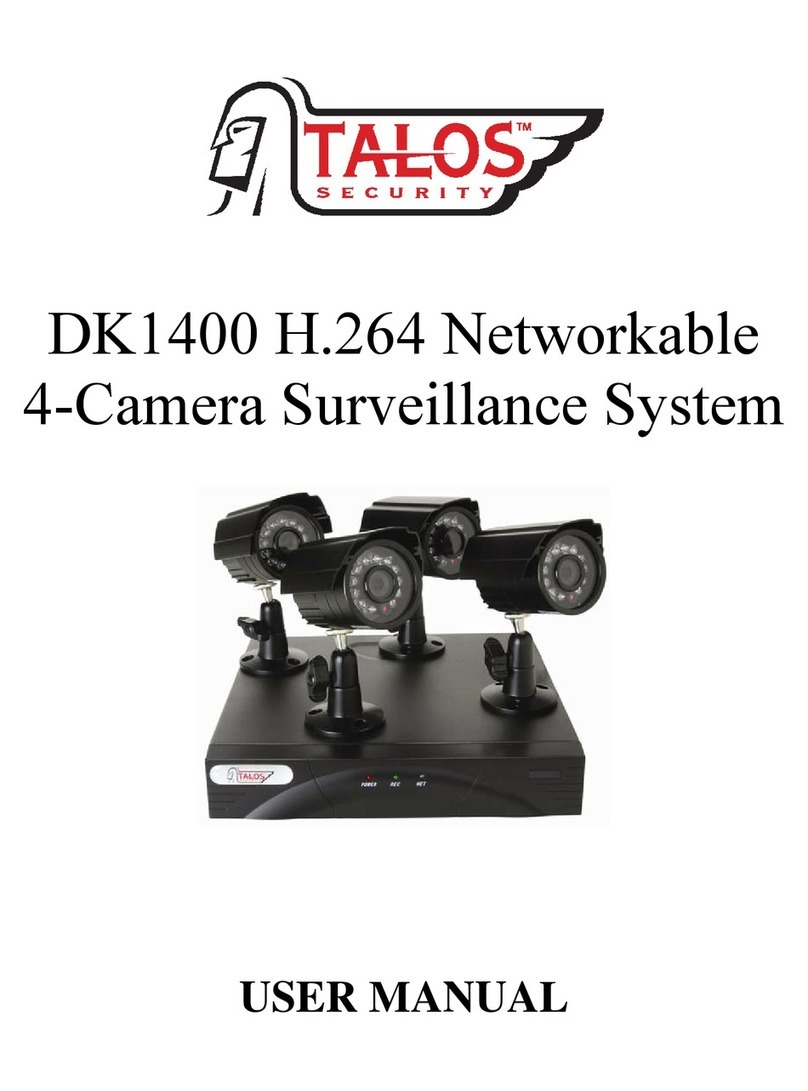BitronHome 902010/29 Instruction manual

DS902010-009 LBT90359
902010/29
AUSSENSIRENE MIT BLINKLICHT
OUTDOOR SIREN WITH FLASHLIGHT
SCHNELLSTART ANLEITUNG
LEISTUNGSMERKMALE UND INBETRIEBNAHME
QUICKSTART MANUAL
FEATURES AND INSTALLATION

2DS902010-009
Abb. / Fig. 1
Abb. / Fig. 2
Vielen Dank, dass Sie sich für ein Qualitätsprodukt von Bitron Home, einer Handelsmarke der Urmet Gruppe,
entschieden haben. Bitron Home Produkte wurden speziell für die Verwendung mit der QIVICON Plattform
entwickelt und für diese freigegeben. Mit QIVICON steuern und kontrollieren Sie Ihr Smart Home auf ganz
einfache Art mit einer Applikation auf Ihrem PC, Tablet oder Smartphone und verschaffen sich immer und überall
Zugriff auf alle angeschlossenen Geräte.
INSTALLATION DER SIRENE
EINLEGEN UND AUSTAUSCH DER BATTERIE
Installieren Sie die Außensirene vertikal auf einer flachen Oberfläche. Die Montage erfolgt über 4
Schrauben (Abb. 1). Geeignete Dübel und Schrauben befinden sich im Lieferumfang. Es ist
empfehlenswert, vor der Montage die Registrierung an der QIVICON Home Base und einen ersten
Funktionstest durchzuführen.
Im Auslieferungszustand sind die 4 Alkalie Batterien (Typ „D“) separat verpackt. Zum Einlegen bzw. zum
Austausch der Batterien öffnen Sie das Gehäuse durch Lösen der Schraube an der Geräteunterseite,
öffnen Sie das Batteriefach durch Entfernen der 4 kleinen Schrauben (Abb. 1) und legen Sie die Batterien
entsprechend der Polarität ein (Abb. 2). Nach dem Austausch der Batterien ist es nicht erforderlich, die
Außensirene erneut zu registrieren.
INBETRIEBNAHME UND FUNKTION
Dieser Schritt setzt voraus, dass Sie über eine mit einem QIVICON ZigBee® Funkstick ausgestattete
QIVICON Home Base verfügen und diese bereits eingerichtet haben. Nähere Informationen hierzu finden
Sie im Internet unter http://www.qivicon.de/support.
1. Stellen Sie sicher, dass die Batterien wie im vorherigen Abschnitt beschrieben eingelegt wurden.
2. Melden Sie sich bei Mein QIVICON (www.qivicon.de/login) an. Wählen Sie unter Gerät
hinzufügen zunächst den Hersteller Bitron Home und dann das Gerät „Außensirene“ aus.
3. Folgen Sie den Anweisungen des Verbindungsassistenten.
Zur Verwendung des Gerätes an einer anderen Home Base, z.B. im Falle eines Austauschs der Home
Base, wiederholen Sie die Schritte 2 und 3.
Grundsätzlich steuert die jeweilige Applikation für QIVICON die optischen und akustischen Signale der
Sirene. Über den DIP Schalter (Abb. 3) können Sie jedoch die maximale Alarmdauer festlegen.
Batteriefach
Battery case

3DS902010-009
SW
1 SW
2 SW
3 SW
4 max. Alarmdauer
Alarm duration
ON OFF OFF OFF 3 min
OFF ON OFF OFF 5 min
ON ON OFF OFF 10 min
Abb. / Fig. 3
Thank you for having chosen a quality product of Bitron Home, an Urmet Group brand. Bitron Home
products have been specifically designed for use with the QIVICON platform for which they are approved.
QIVICON enables you to manage and control you smart phone in a really easy way: applications for PC,
tablet and smartphone let you manage all connected devise, at any time and from anywhere.
INSTALLATION OF THE SIREN
INSERT OR REPLACE THE BATTERY
It is advisable to install the siren vertically on an even surface. The device is mounted by 4 screws (fig. 1).
Suitable screws and dowels are included in the packaging of the product. We suggest to register the siren
at the QIVICON Home Base and to run a functional test before fixed mounting.
In the original packaging the 4 alkaline batteries (type D) are not inserted into the device yet. To insert or to
replace the batteries open the case by losing the screw on the bottom of the device, open the battery
compartment by opening the 4 small screws (fig. 1) and then insert the batteries with the correct polarity
(fig. 2). After replacement of the batteries, it is not necessary to register the remote control again.
SET-UP AND OPERATION
In order to set-up this device you need to have a QIVICON home base which is equipped with a QIVICON
ZigBee® radio stick. The home based needs to be set up and you need a valid user account. For further
information, please refer to http://www.qivicon.de/support.
1. Ensure the batteries have been inserted correctly as described in the previous paragraph.
2. Log on at Mein QIVICON (www.qivicon.de/login). Go to Gerät hinzufügen and select the
manufacturer Bitron Home. Then choose your device “Außensirene”.
3. Follow the connection wizard’s instructions.
If you wish to associate the device to a different home base, e.g. in case you need to replace the home
base, repeat steps 2 and 3.
In general, it is up to each application for QIVICON to handle the acoustic and visual signals of the siren.
However, it is possible to set up the maximum alarm duration using the DIP switch (fig .3).
Registrierungstaste
Pairing button
DIP Schalter
DIP switch
Sabotagekontakt
Tamper

4DS902010-009
TECHNISCHE DATEN
Funkstandard: ZigBee HA 1.2 - 2,4 GHz
Sirene 104 dB(A) auf 1 Meter, Hochleistungs-LED Blinklicht
Verschlüsselte Kommunikation, regelmäßiger
Verbindungstest, Batteriestandswarnung
Stromversorgung: 4 Alkalie Typ D Batterien, 1,5 V
Batterielebensdauer: ca. 2 Jahre verwendungsabhängig
Betriebstemperatur: -20°C bis +50°C
Abmessungen (h x b x t): 257 x 220 x 69 mm
Wasserfestes und UV-geschütztes Gehäuse IP43
TECHNICAL CHARACTERISTICS
Radio system: ZigBee HA 1.2 - 2.4 GHz
Siren 104 dB(A) @1m, high-performance LED flashlight
Encrypted communication, regular connectivity test,
battery level warning
Power supply: 4 Alkaline batteries type D, 1.5 V
Battery lifetime: ca. 2 years depending on usage
Operating temperature: -20°C to +50°C
Dimensions (h x w x d): 257 x 220 x 69 mm
Water- and UV-resistant housing IP43
Änderungen und Irrtümer vorbehalten. Dieses Produkt ist konform
mit den CE Anforderungen und anderen relevanten Normen. Die
Konformitätserklärungen finden Sie auf unserer Internetseite
www.bitronhome.eu und Sie können diese über unseren Support
anfordern.
Subject to modifications and mistakes. The product is compliant
with the CE requirements and further relevant standards. You may
download the declaration of conformity at our Internet presence
www.bitronhome.eu or request it through our support.
www.qivicon.de/support
BITRON HOME
http://www.bitronhome.eu
Urmet S.p.A.
Via Bologna 188/C
10154 Torino - Italy
D: * 0,14
€
/Min. für Anrufe aus dem deutschen Festnetz,
max. 0,42
€
/Min. aus den deutschen Mobilfunknetzen.
A
: ** 0,20 € pro Minute aus allen nationalen Netzen
Die Anrufpreise aus dem Ausland können abweichen.
Table of contents
Languages:
Popular Security System manuals by other brands
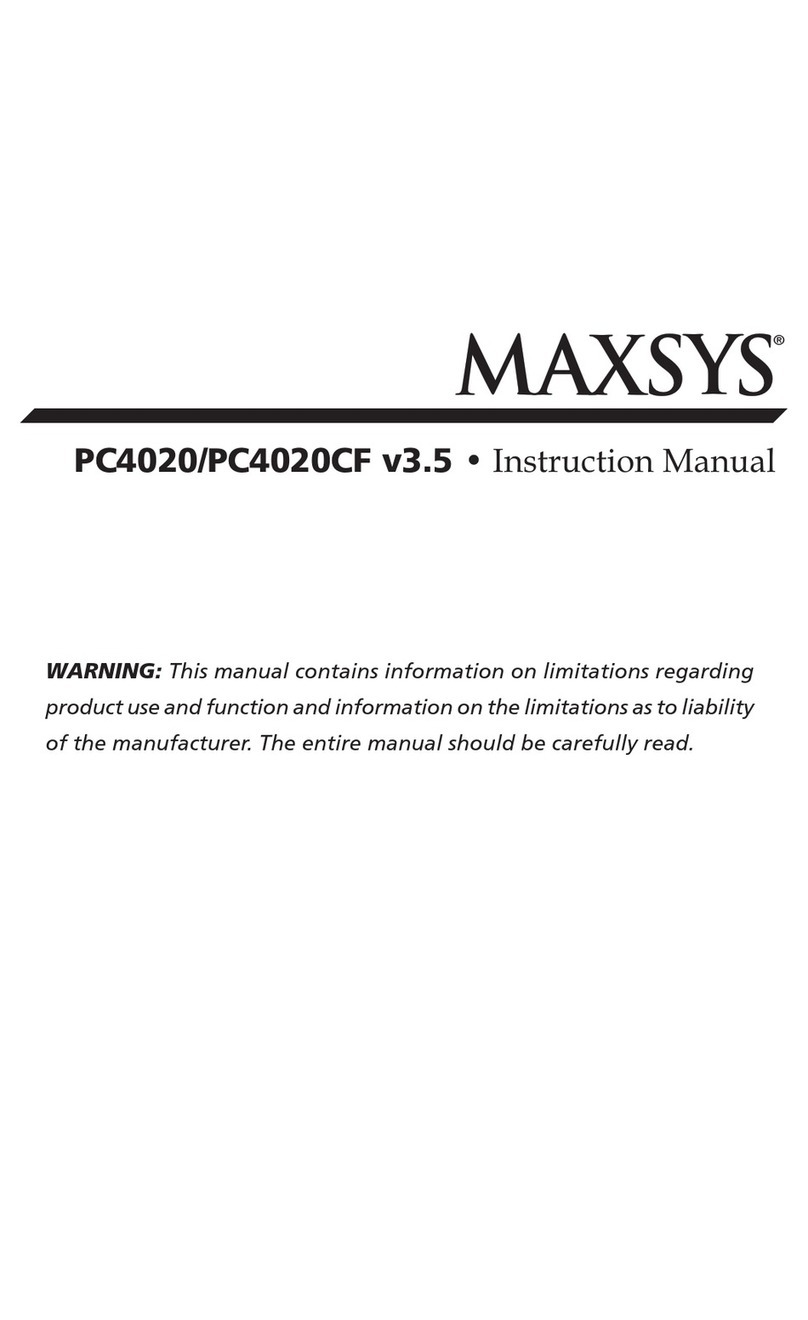
DSC
DSC MAXSYS PC4020 instruction manual
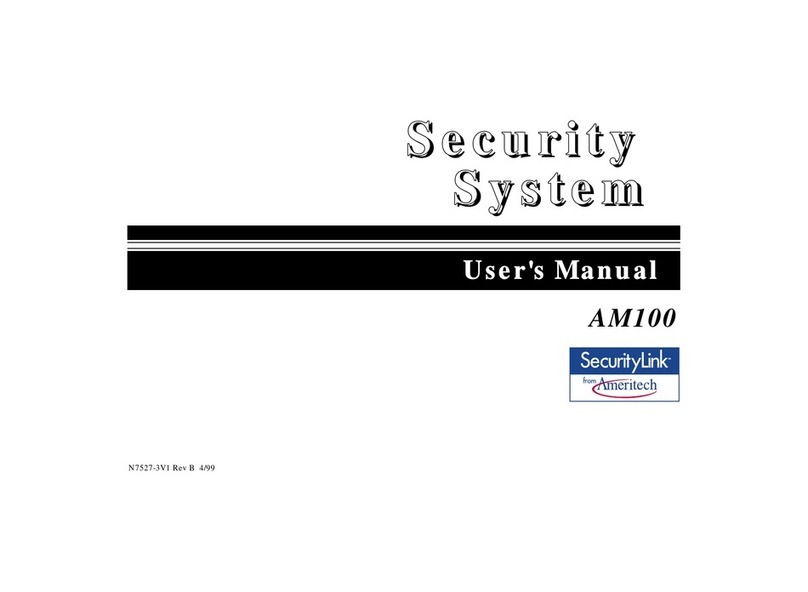
AMERITECH
AMERITECH AM100 user manual
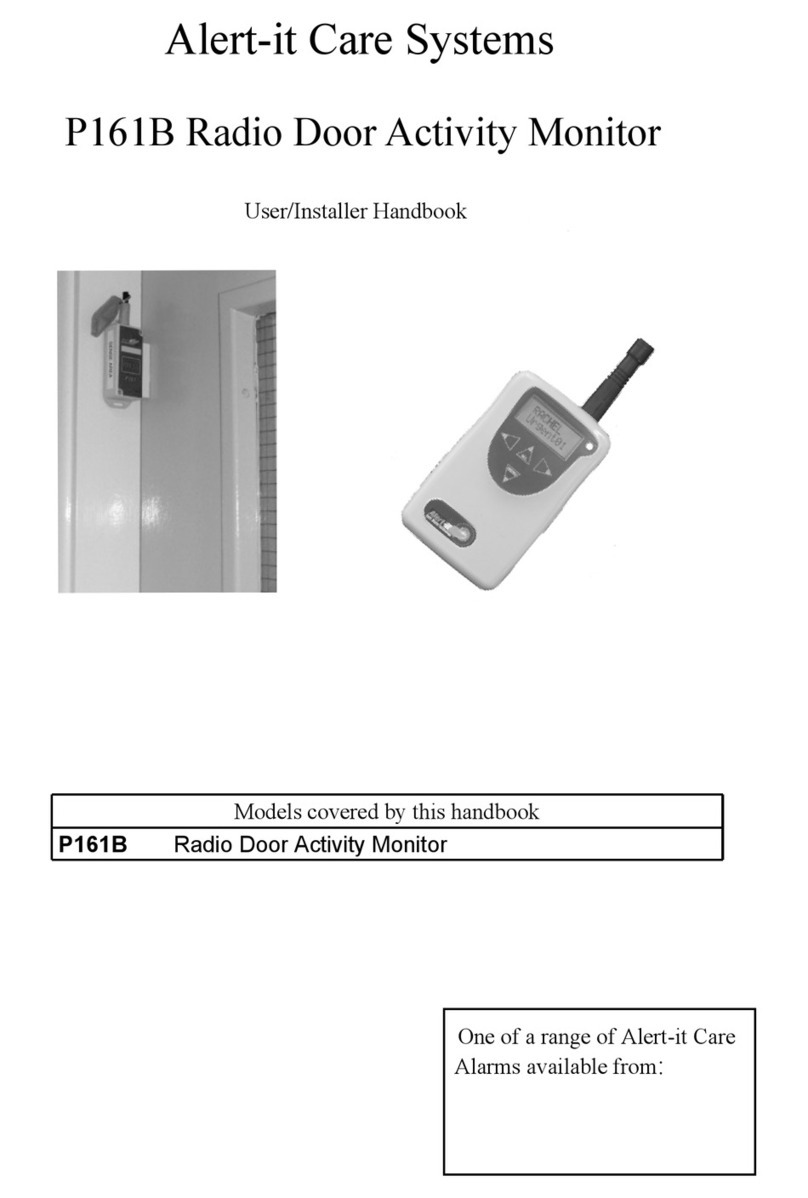
Alert-it Care Systems
Alert-it Care Systems P161B User/installer handbook

Cooper Security
Cooper Security Homelink 75 user guide
Scolmore
Scolmore ESP beacon BA4ZM Installation and operation manual

System Sensor
System Sensor LASS-WSS-NC Installation and maintenance instructions