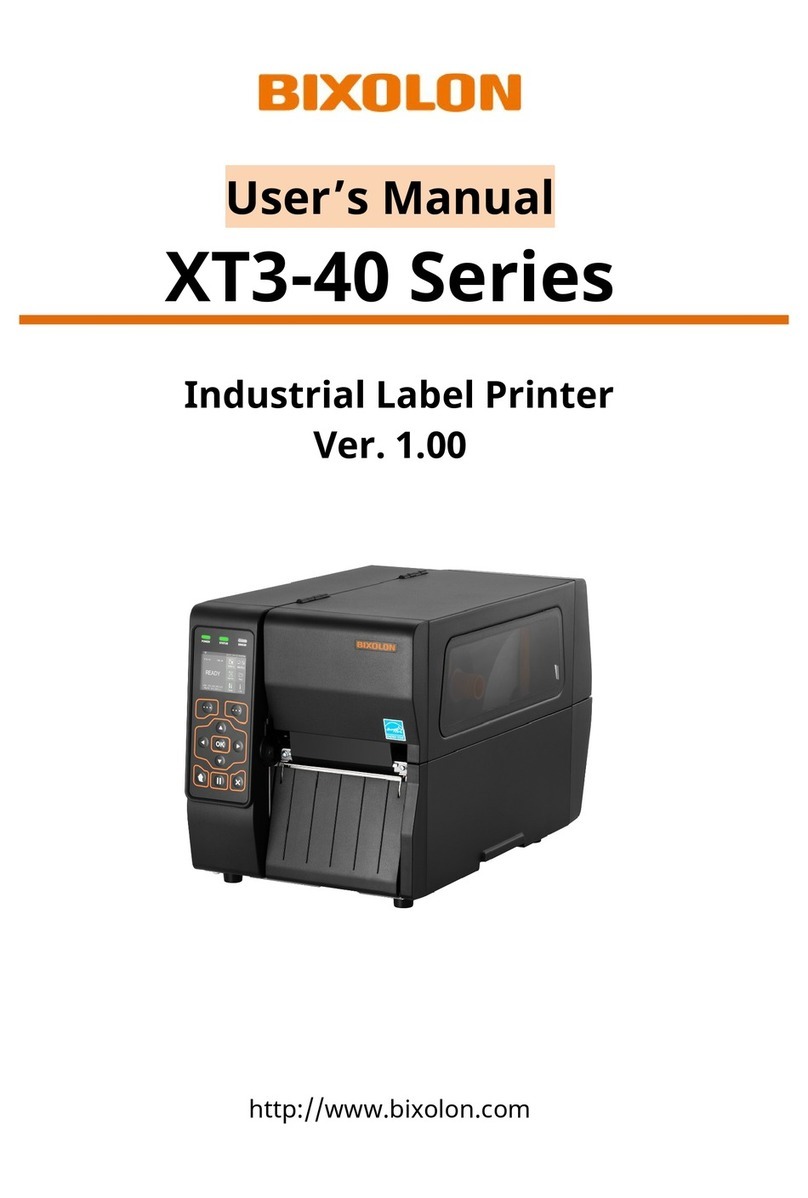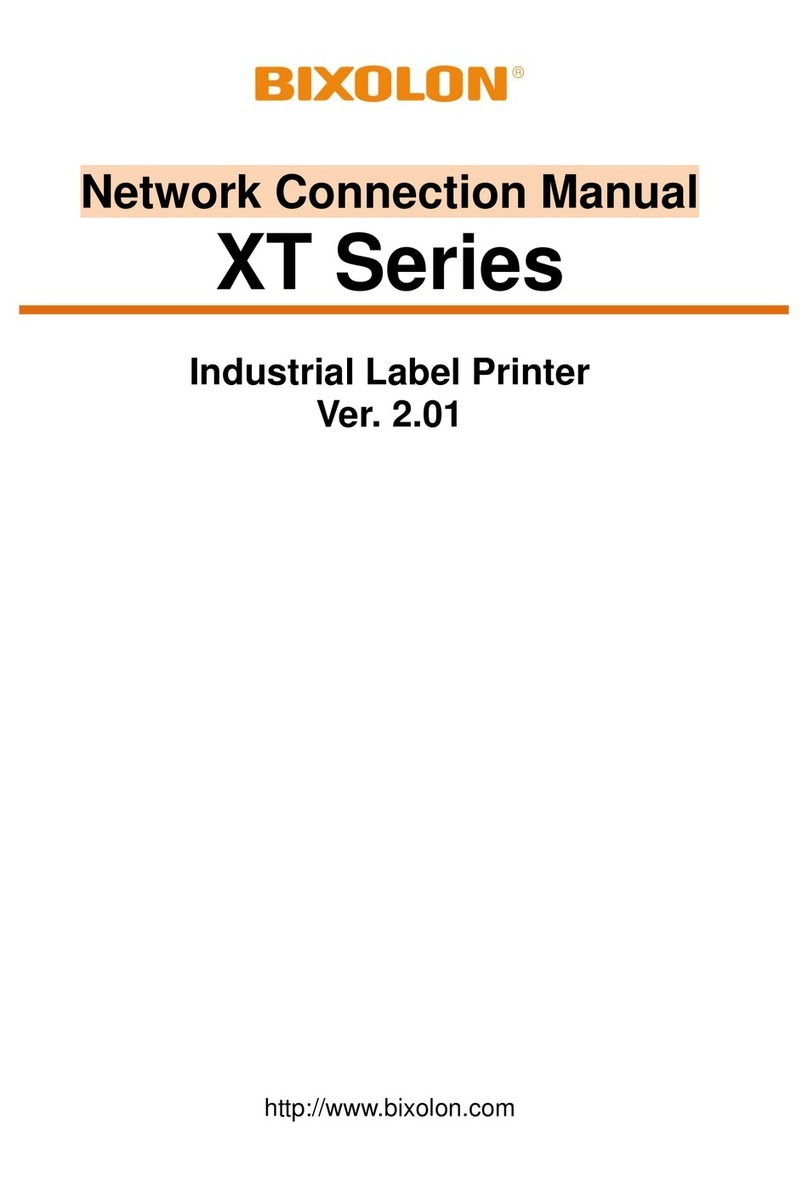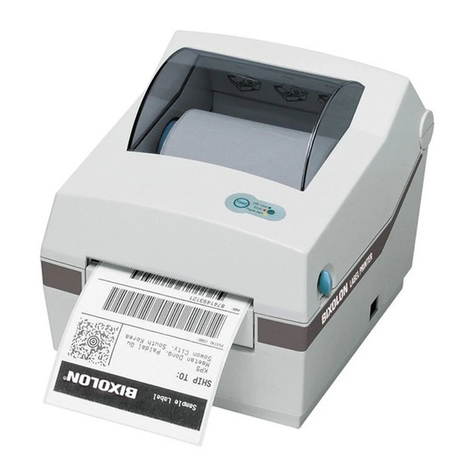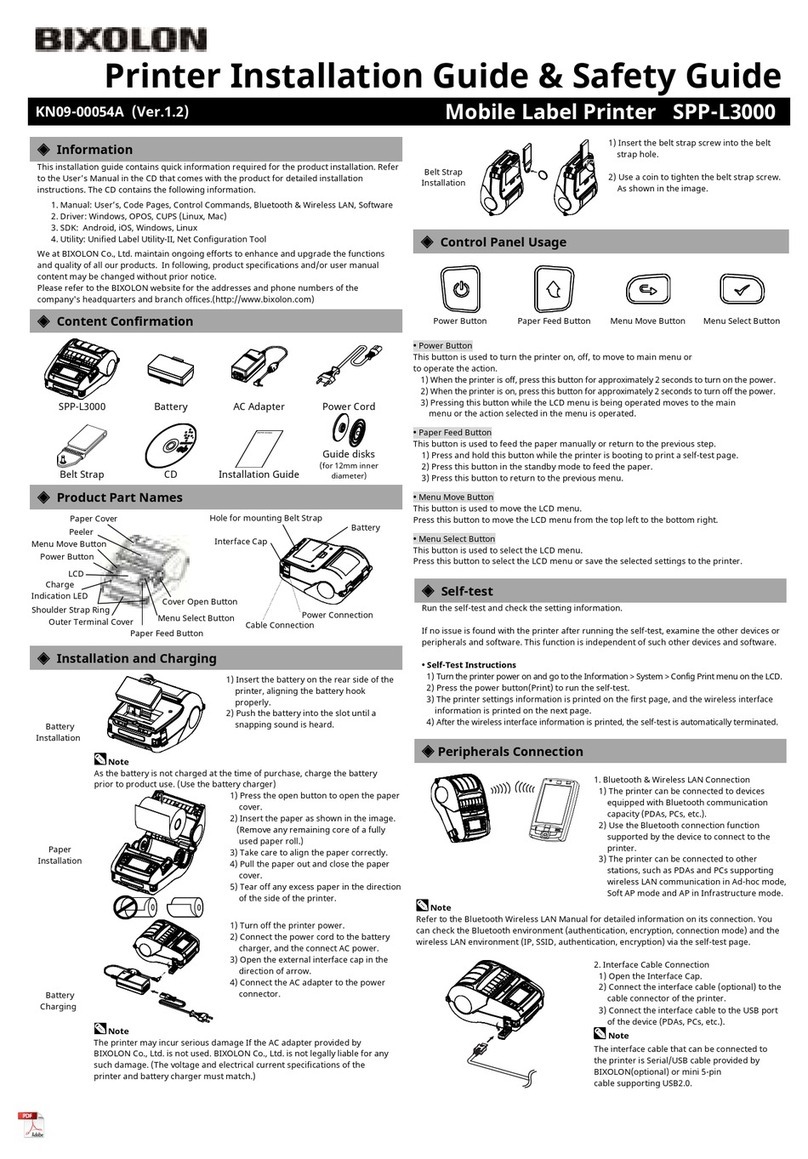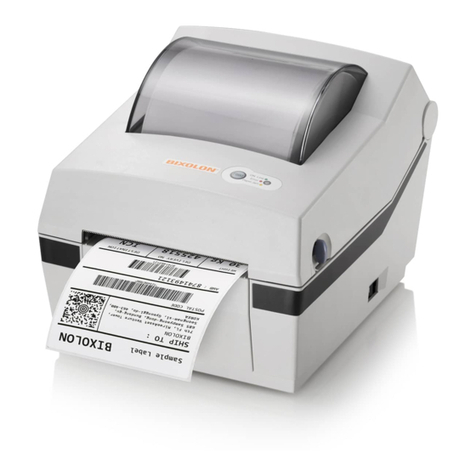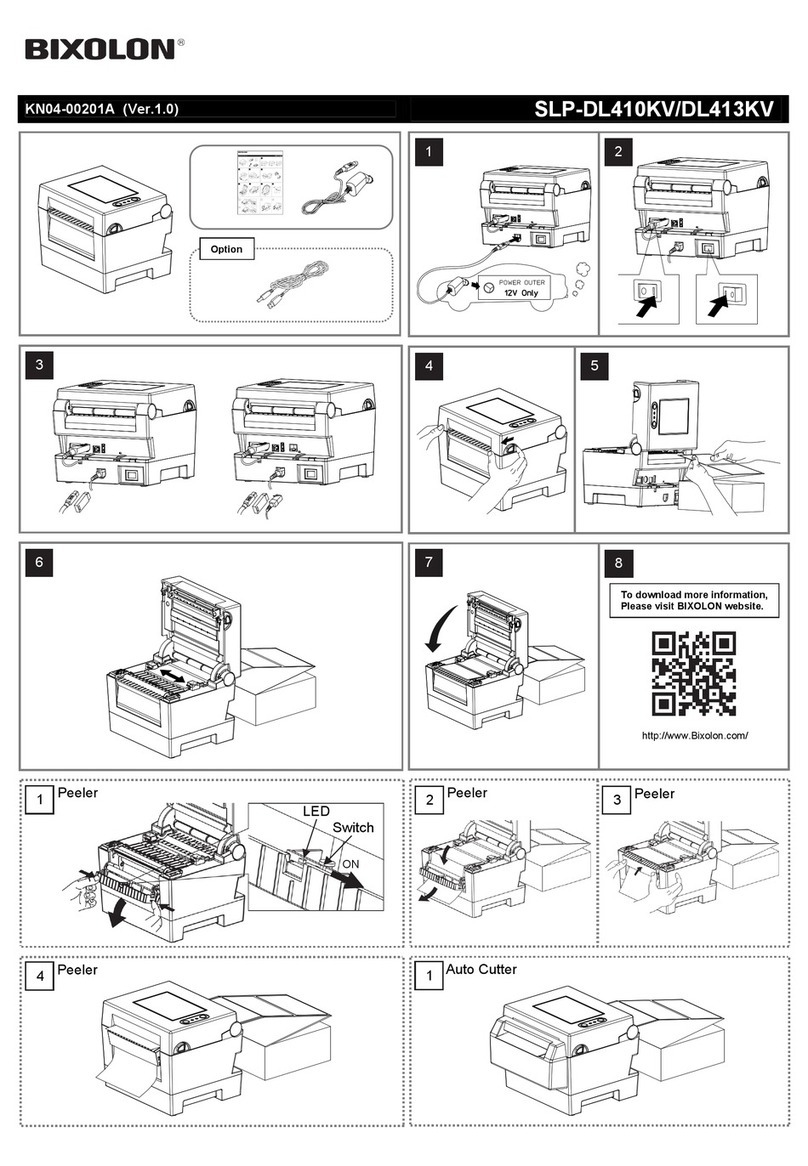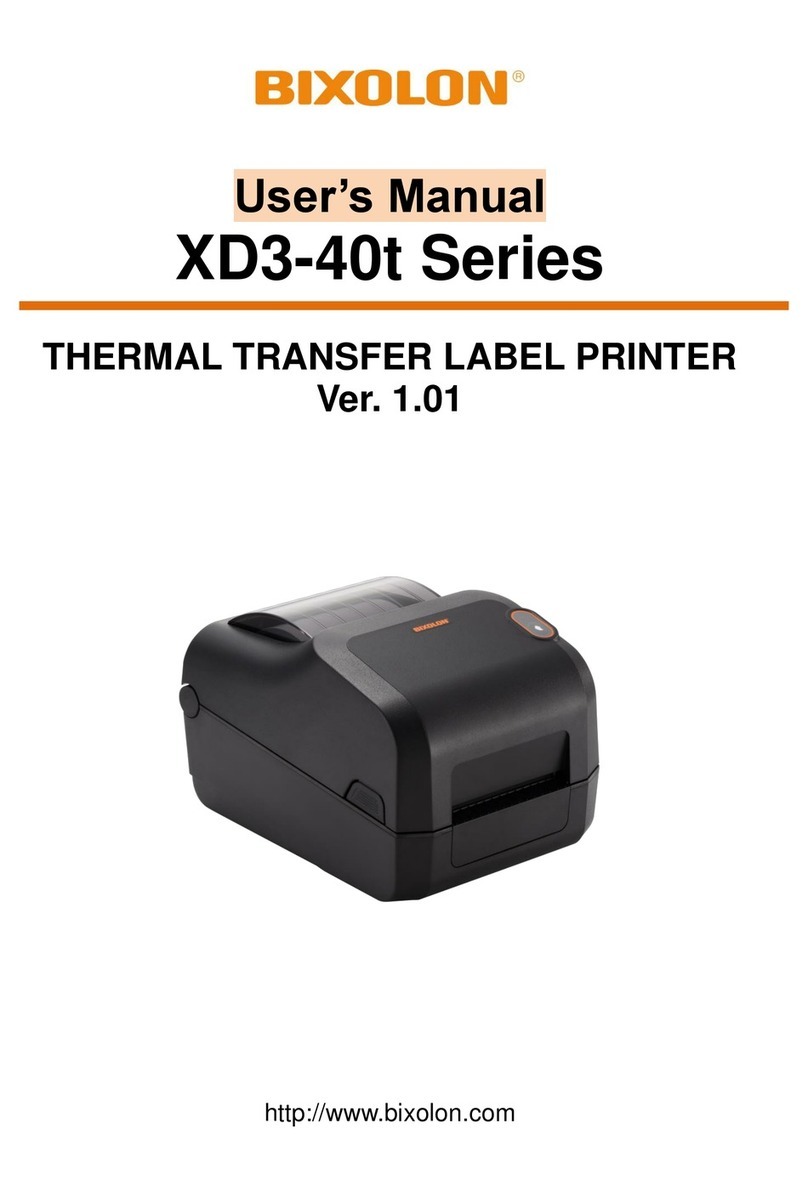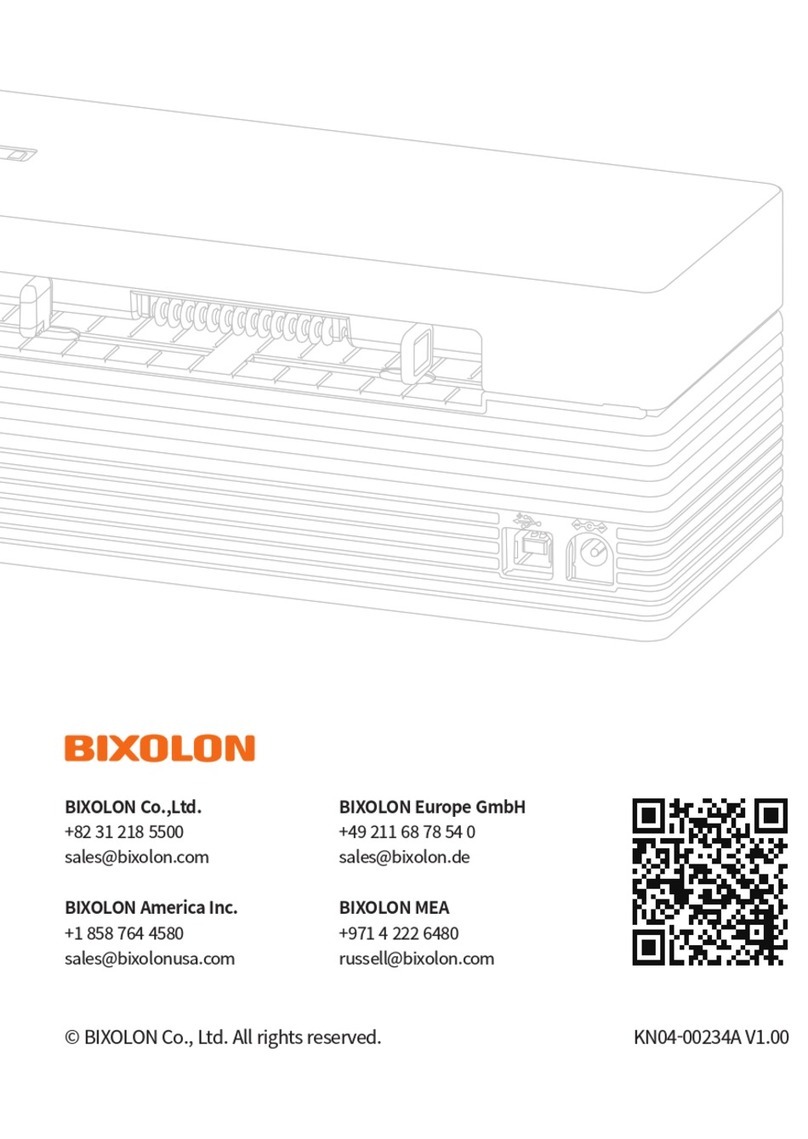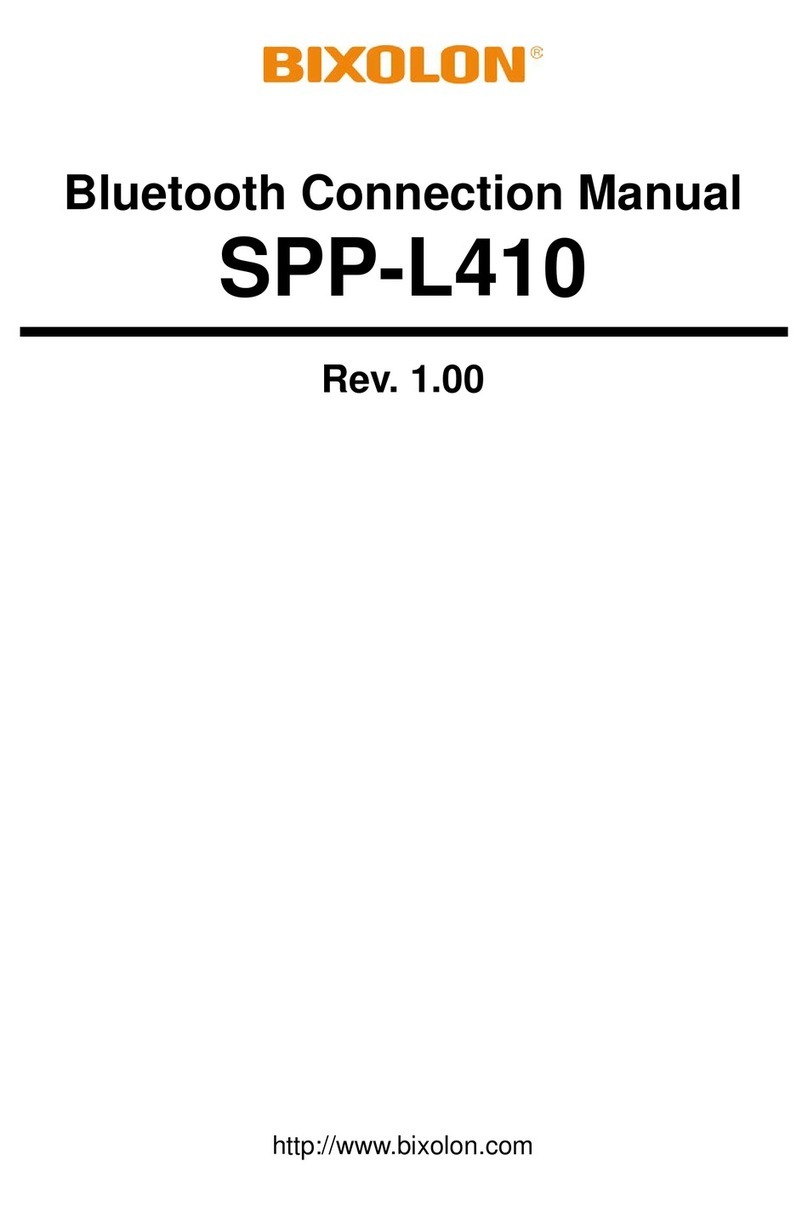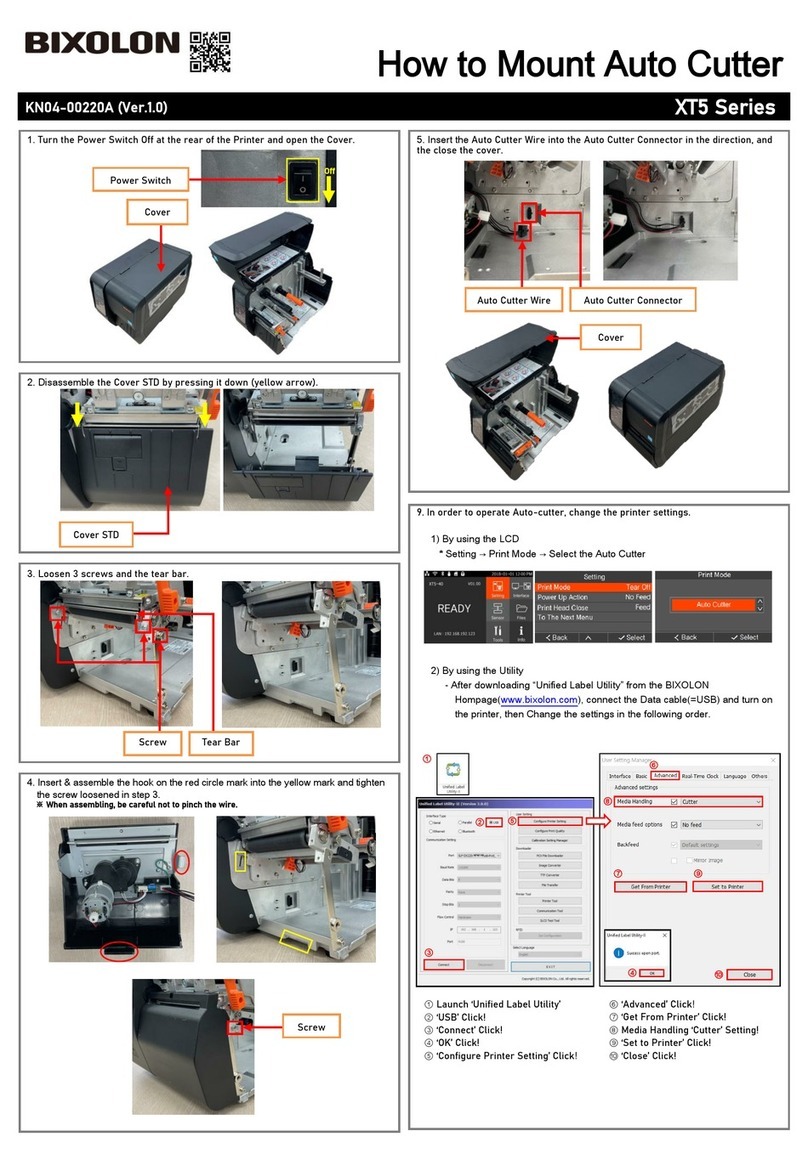Table of Contents
1. Content Confirmation....................................................................................................7
2. Product Part Names.......................................................................................................8
3. Installation & Usage.....................................................................................................10
3-1 Power Connection ....................................................................................................10
3-2 Interface Cable Connection......................................................................................11
3-3 Paper Installation......................................................................................................12
3-4 Ribbon Installation....................................................................................................13
3-4-1 Type of Ribbon ...................................................................................................13
3-4-2 Inserting Ribbon .................................................................................................14
3-4-3 Ribbon Removal.................................................................................................15
3-4-4 Ribbon Sensor Activation ...................................................................................15
3-5 Button and LED ........................................................................................................16
3-5-1 Button Operations...............................................................................................16
3-5-2 LED indicator for various printer statuses...........................................................17
3-6 Test printing ..............................................................................................................18
3-6-1 Printing using Windows driver ............................................................................18
3-6-2 Printing using label design program ...................................................................18
4. Self-Test........................................................................................................................19
5. Detailed features..........................................................................................................20
5-1 Printer setting using utility program...........................................................................20
5-2 Stand-alone Configuration Mode..............................................................................21
5-2-1 How to start stand-alone configuration mode .....................................................21
5-2-2 List of supported functions..................................................................................21
5-3 Pause / Cancel .........................................................................................................22
5-3-1 Pause / Resume Function..................................................................................22
5-3-2 Print Cancellation ...............................................................................................22
5-4 Media Calibration......................................................................................................23
5-4-1 About media calibration ......................................................................................23
5-4-2 When is media calibration required? ..................................................................23
5-4-3 How to perform media calibration.......................................................................23
5-5 Smart Media Detection.............................................................................................24
5-6 Gap Sensor Auto Calibration Mode ..........................................................................24
5-6-1 Procedure to run the calibration..........................................................................24
5-7 Black Mark SensorAuto Calibration Mode ...............................................................25
5-7-1 Procedure to run calibration ...............................................................................25
5-8 Manual Calibration Mode..........................................................................................26
5-9 Cover Closing Mode.................................................................................................27
5-9-1 About Cover Closing Mode.................................................................................27
5-9-2 How to switch the printer from Cover Close Mode to Print Standby Mode.........27
5-10 Data Dump Mode....................................................................................................27
5-10-1 How to start Data Dump Mode .........................................................................27
5-11 Factory Reset..........................................................................................................28
5-11-1 How to reset the printer.....................................................................................28
5-12 The Peel-Off (Option)..............................................................................................28
5-13 Using Fan-Fold Paper.............................................................................................30
V10 CONSUMIBLES S.L.
Calle Llanos de Jerez 18 Nave 9 Coslada https://v10consumibles.com Tel: 910 269 309