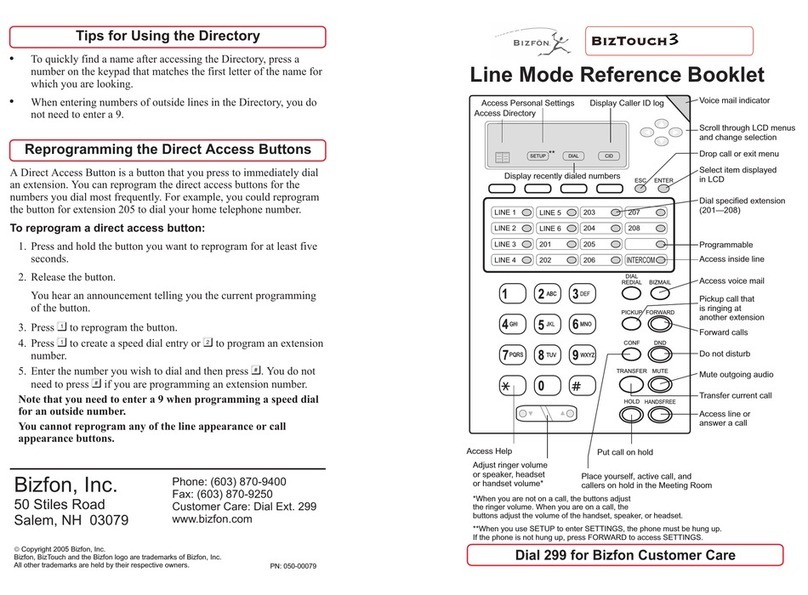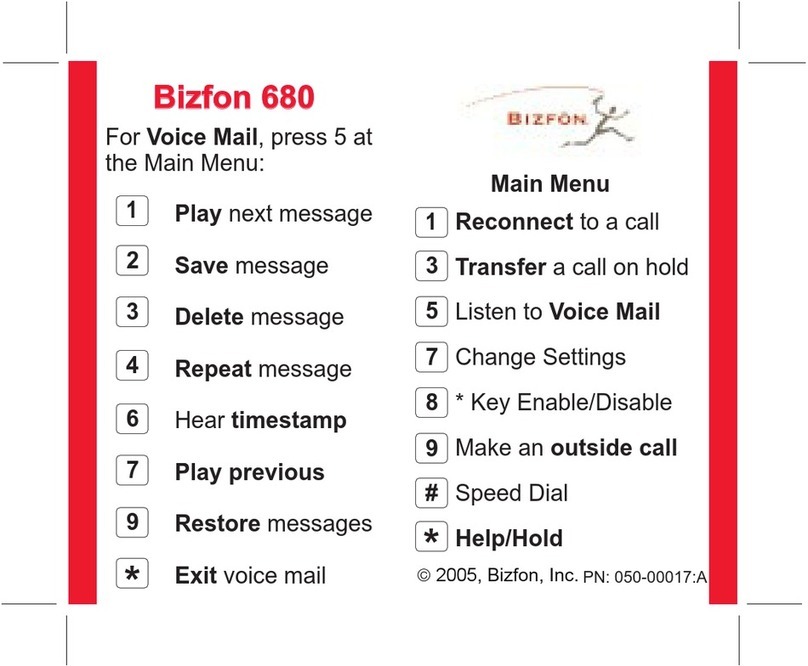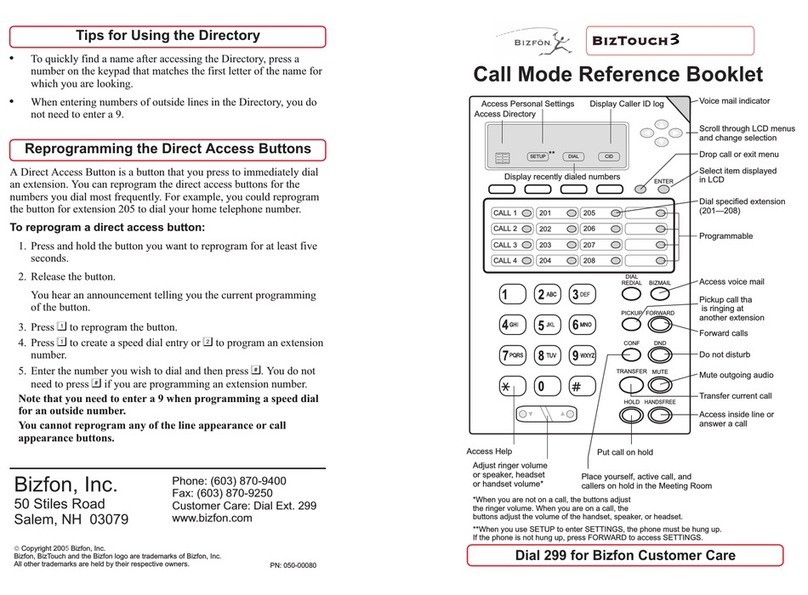STEP 2: TEST YOUR BIZFON STEP 3: SET UP EXTENSIONS
STEP 4: CALL HANDLING STEP 5: SYSTEM SETTINGS
For each extension:
1. Lift receiver
2. Listen to and follow instructions:
“Welcome to extension 201.
To set up this extension now,...”
3. Follow instructions all the way
through
4. Follow same procedure for any
fax extensions
1. After all is connected, plug in the
power cord, and wait about 90 seconds
until you hear “
2. Press Blue Test Button
3. Listen to and follow instructions:
“Welcome to the Bizfon diagnostics....”
4. Run all tests all the way through
until you hear “The Bizfon is ready...” the
second time.
The Bizfon is ready...”
“The Bizfon is ready...” the second time.
The diagnostics can take up to ten minutes
to complete and you must be present to
press the buttons when prompted.
1. Lift any receiver and press
SETTINGS (or 7 on a non-BizTouch
phone)
2. Press 0 to select Operator settings
3. “To choose how the Attendant
works, Press 2.”
4. Listen to your three Incoming
Call Handling options and select one
STEP 6: CALL 299 TO REGISTER AND GET A GUIDED TOUR
SETTINGS
200
0
SETTINGS
PN: 050-00021:C
ã2005, Bizfon, Inc.
1. Lift any receiver and press SETTINGS
(or 7 on a non-BizTouch phone)
2. Press 200 to select General Settings
3. Listen to your options and set up your
Bizfon to meet your needs. Two popular
options:
r
r
“To change Auto Attendant greetings,
Press 2.” This is to change your
Company Greeting that callers will hear.
“To set the System Clock, Press 4.”
This sets the time