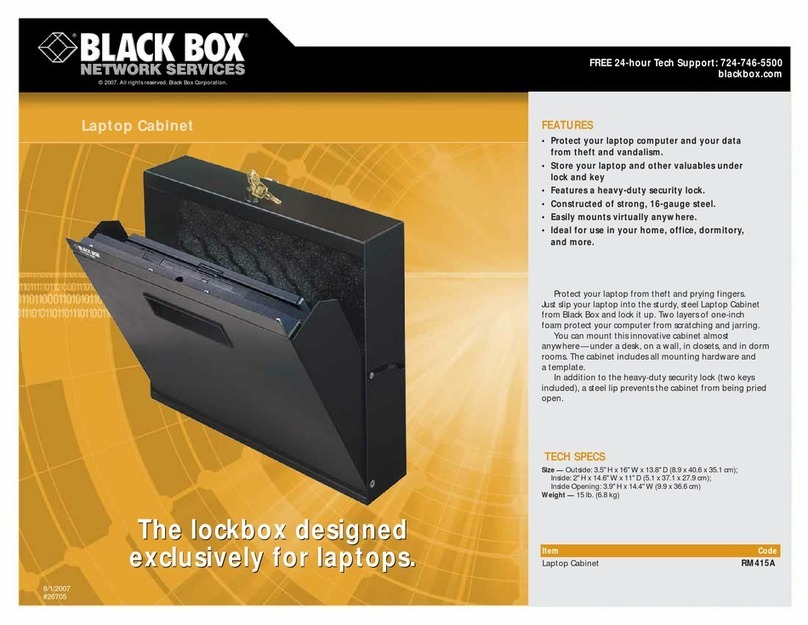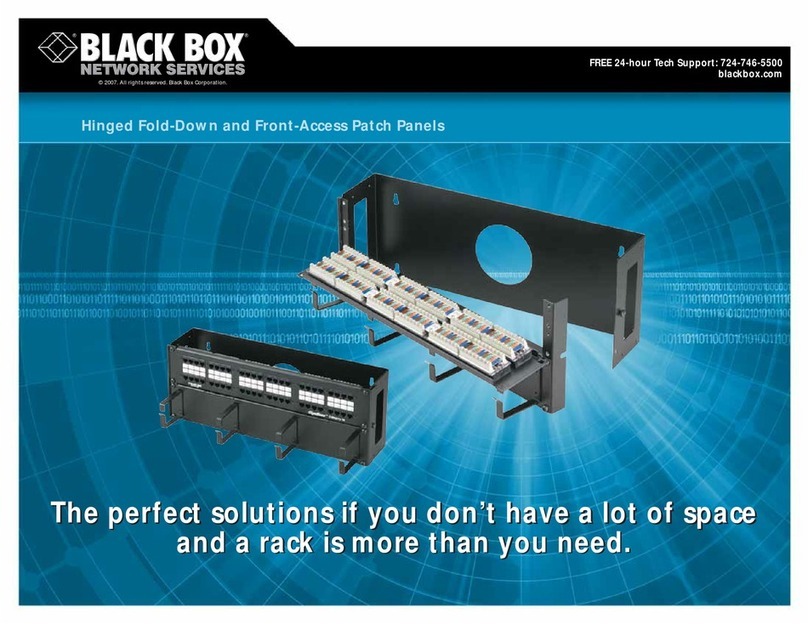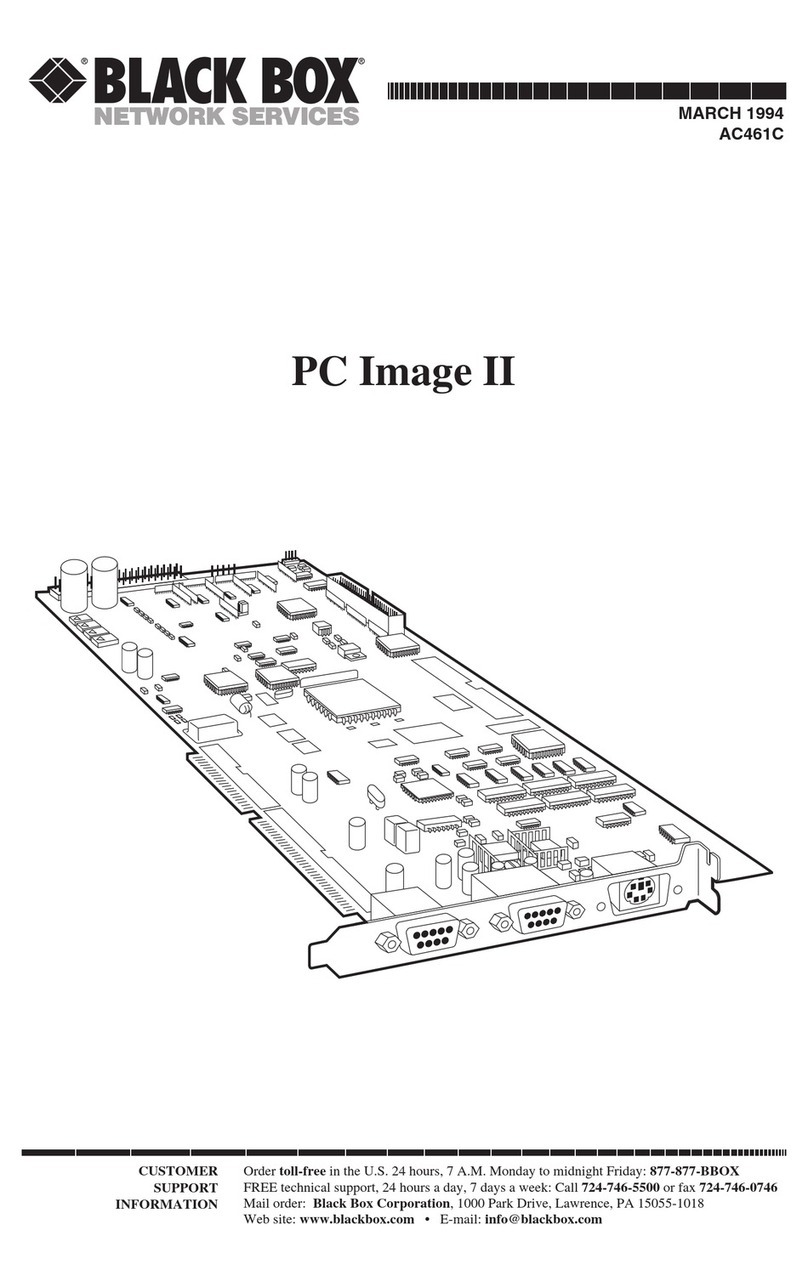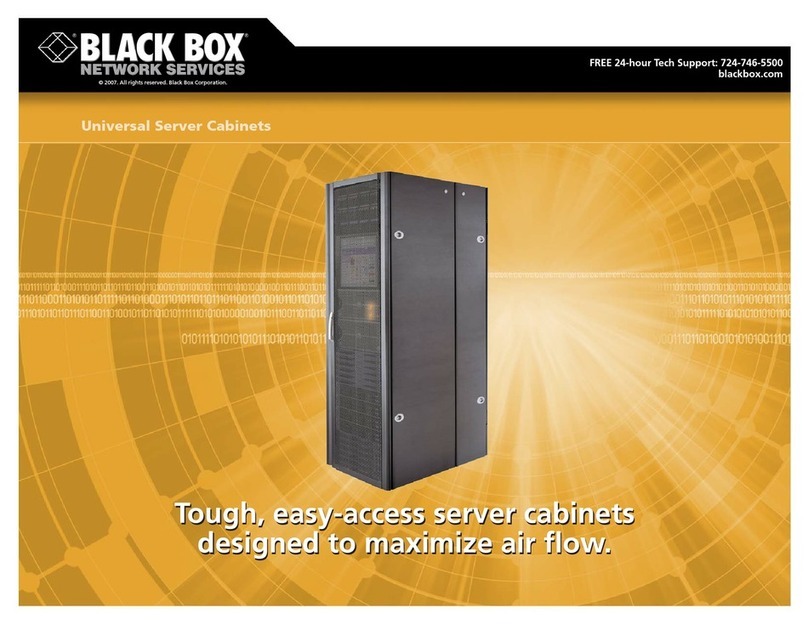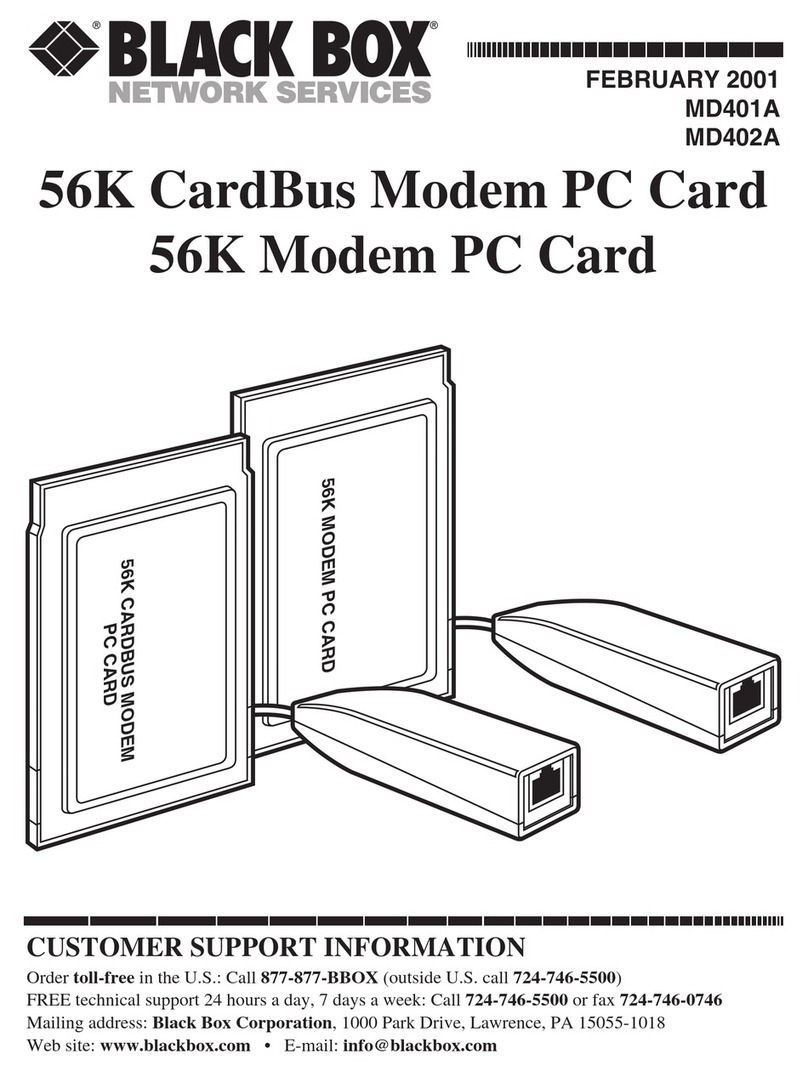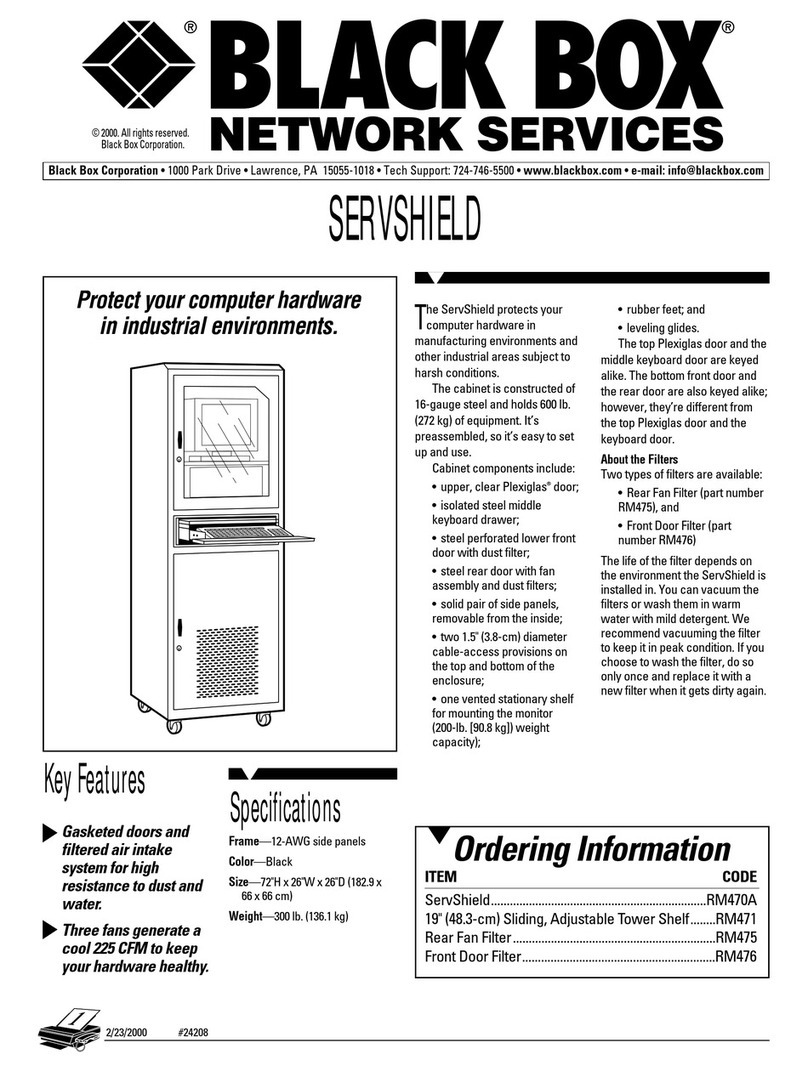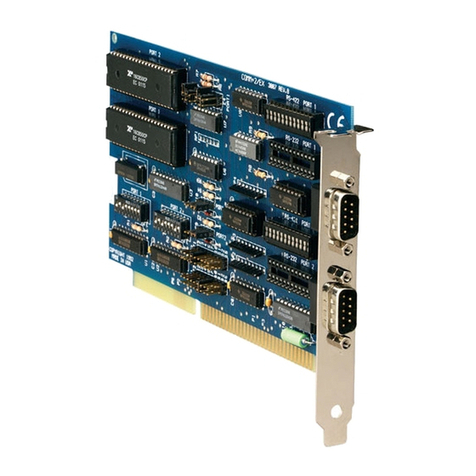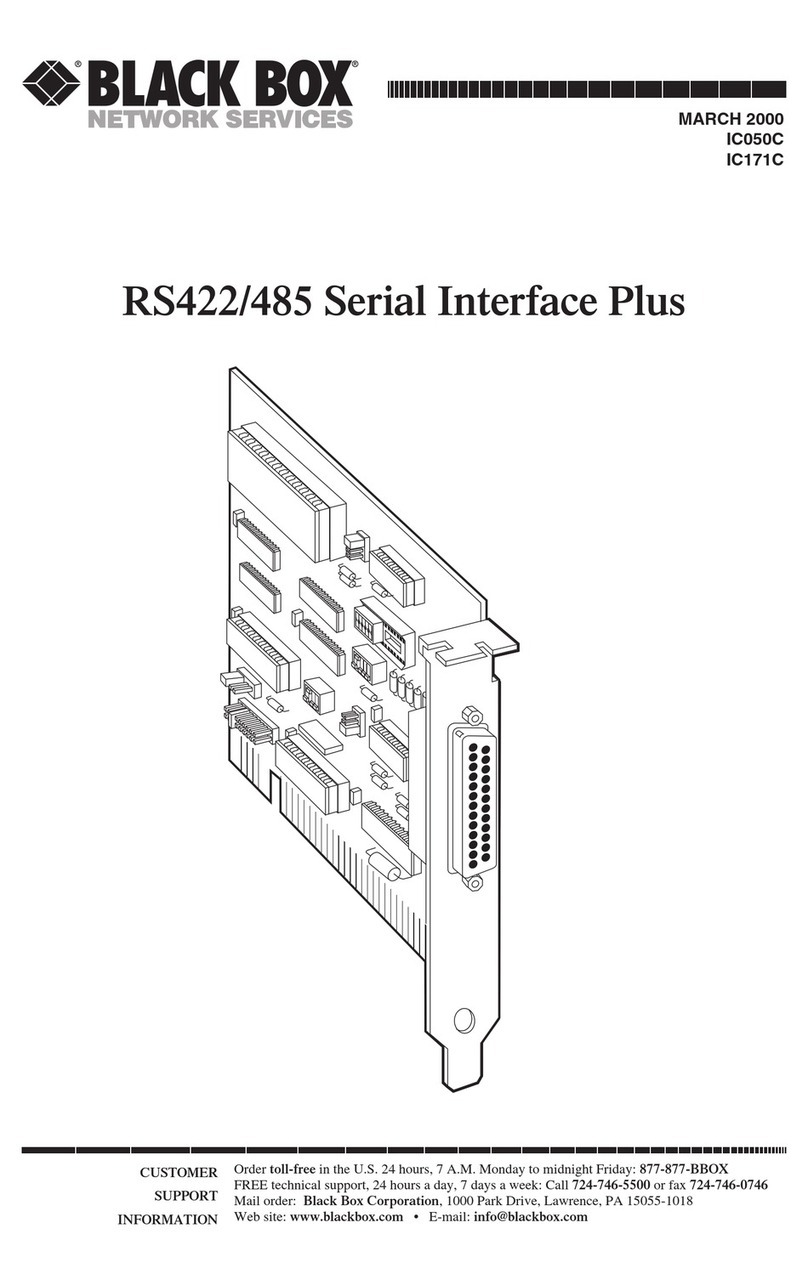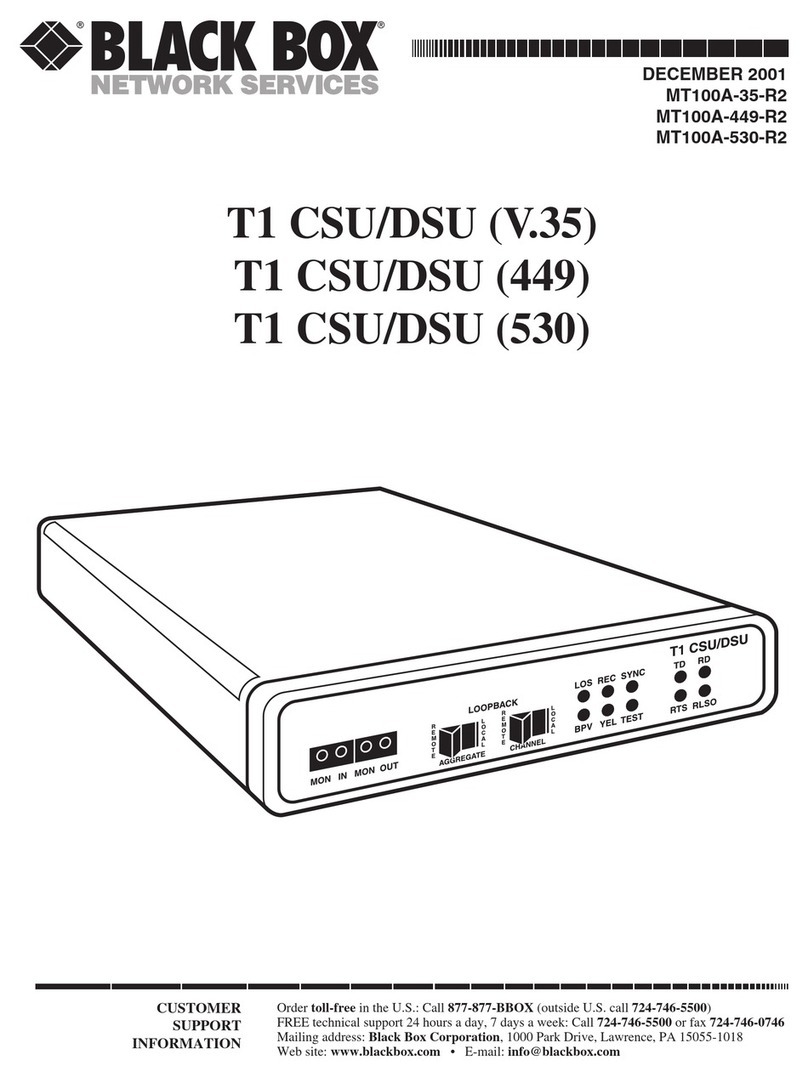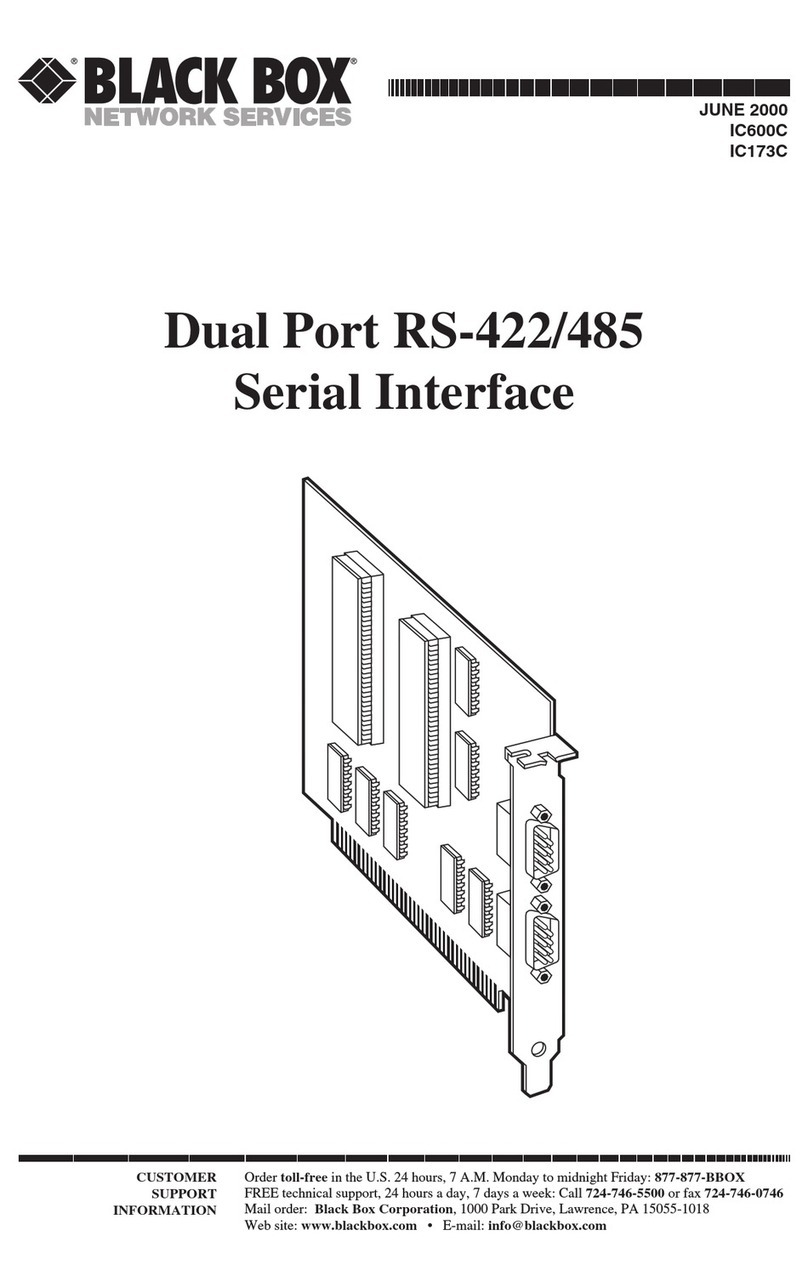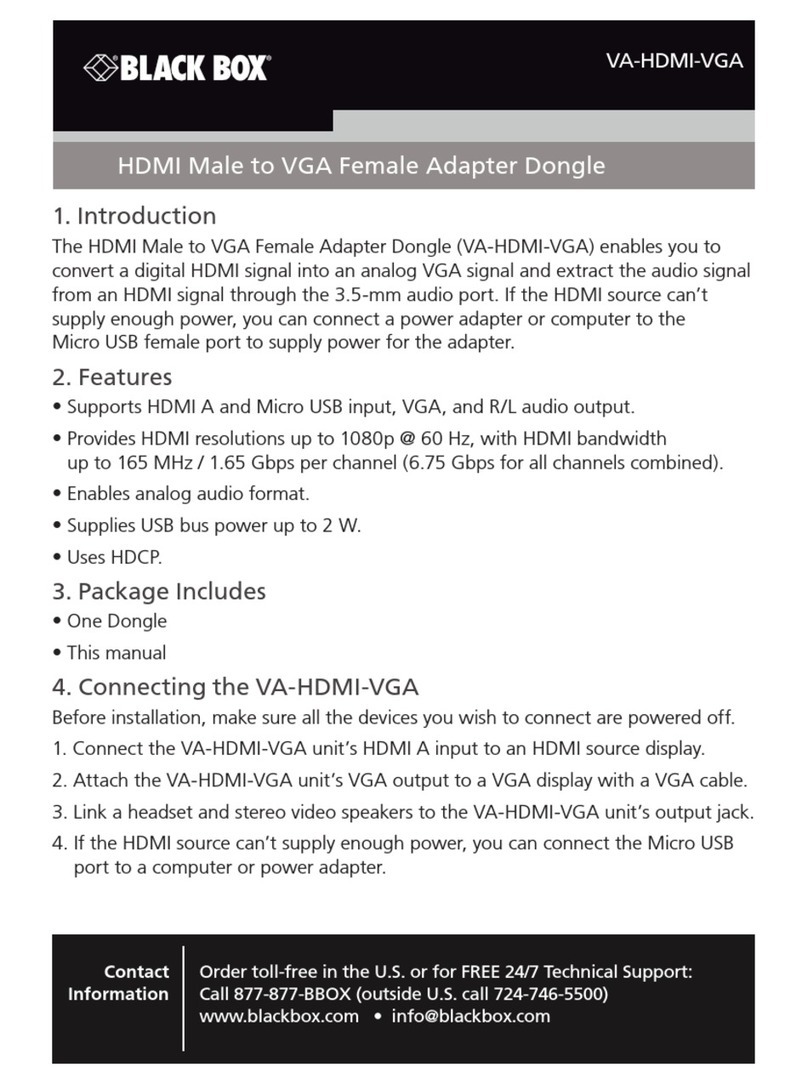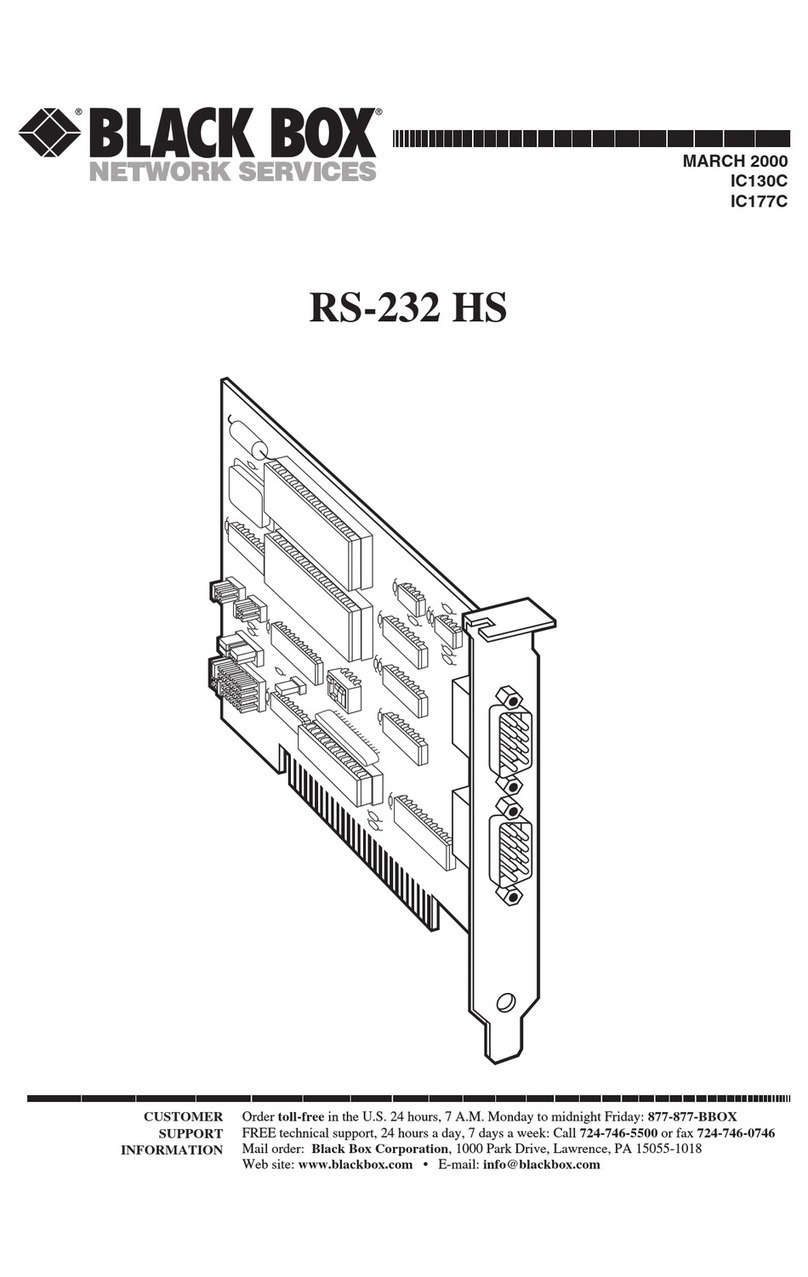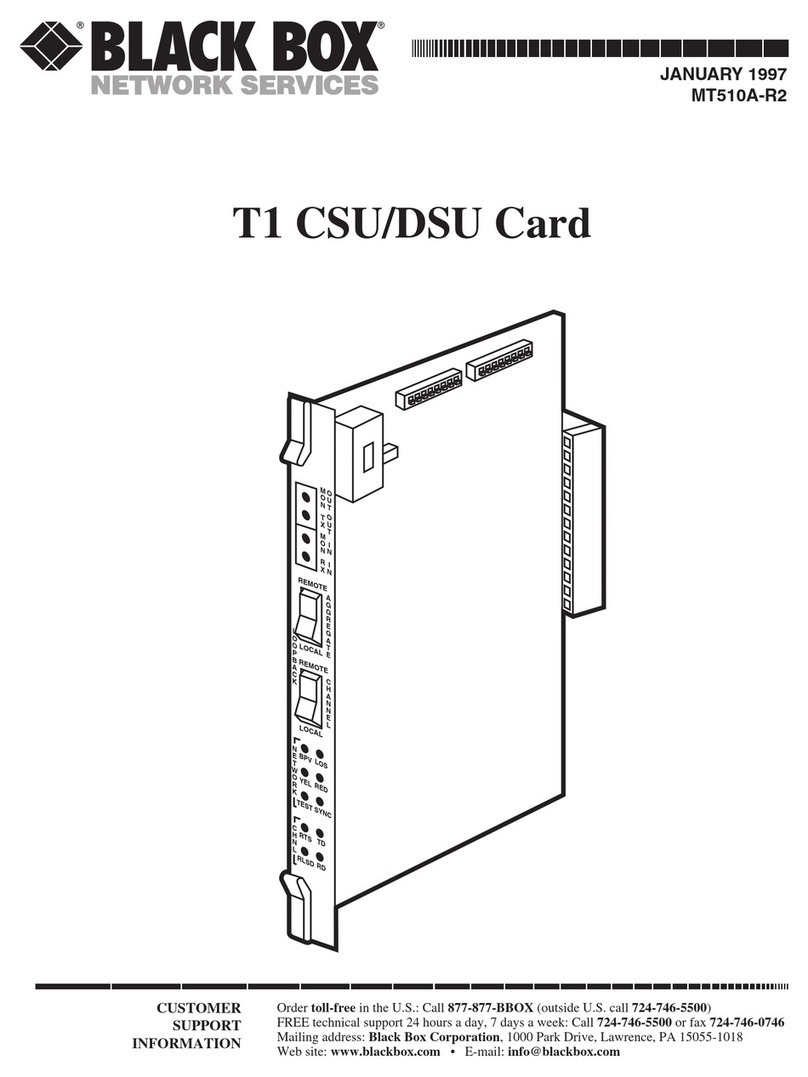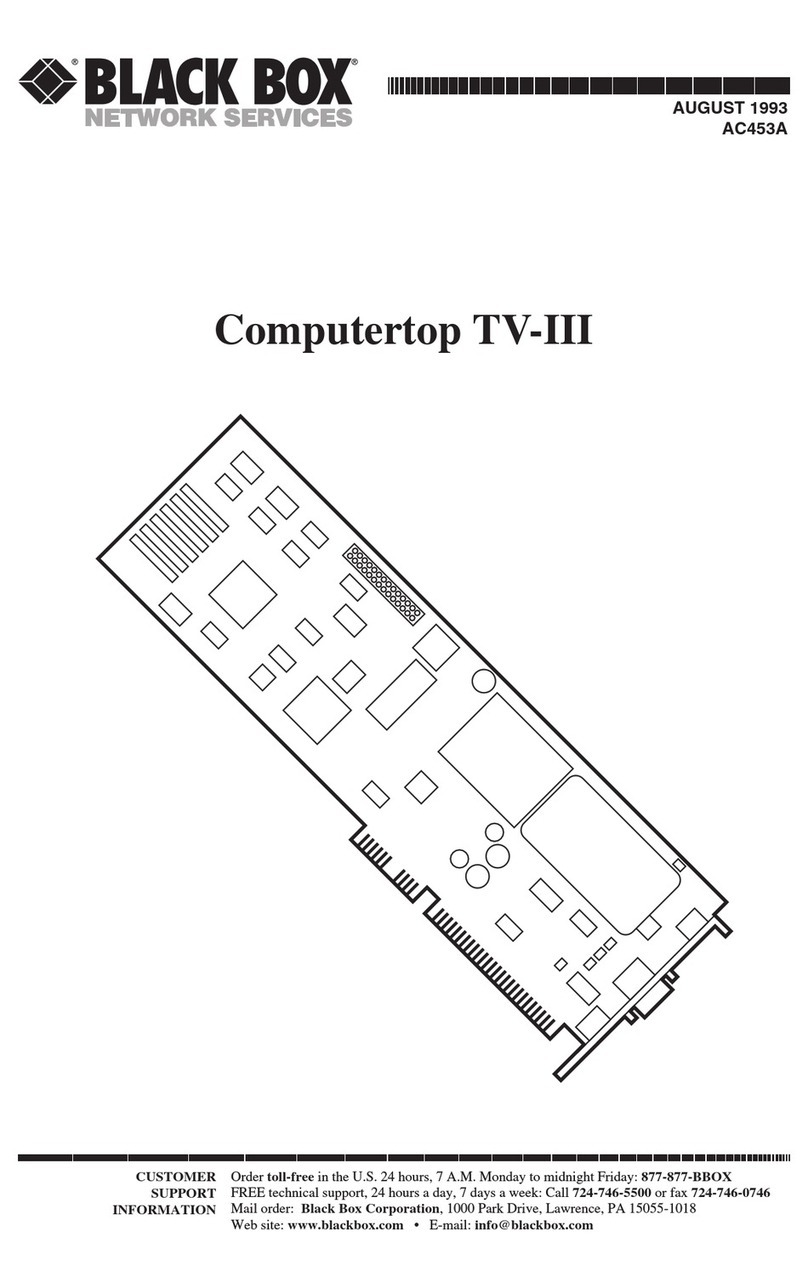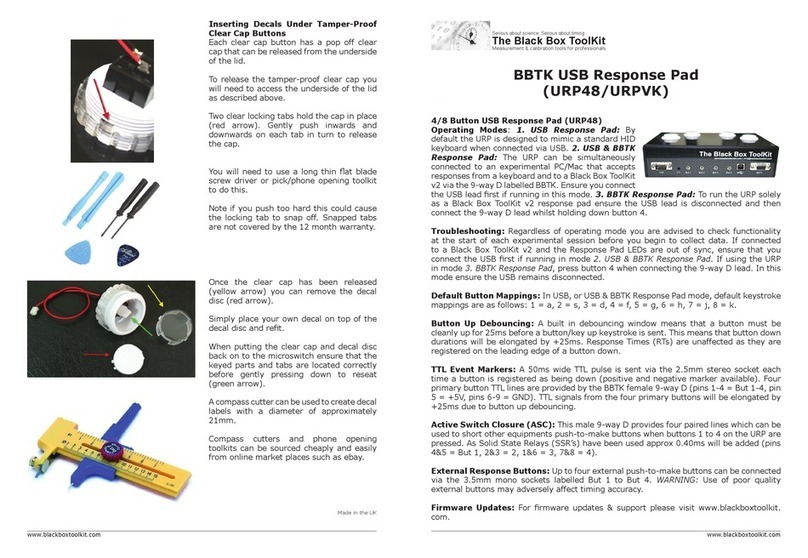FEATURES
• Dual-speed 10-Mbps (10BASE-T) and
100-Mbps (100BASE-TX) operation.
• Automatically senses and switches
between 10- and 100-Mbps operation.
• Maximum throughput of 200 Mbps.
• Supports all CardBus PC Card Type II
compliant PCs.
• Easy to install and configure.
• Includes a built-in 56K modem.
• Supports all major operating systems.
• Minimal power consumption.
OVERVIEW
This dual-speed adapter makes it easy to connect your
CardBus-equipped portable PC to both 10-Mbps (10BASE-T)
and 100-Mbps (100BASE-TX) Fast Ethernet networks.
Super-flexible, a single Fast Ethernet PC Card investment
enables you enjoy high throughput in both legacy Ethernet
and Fast Ethernet environments. It’s an ideal solution if you
need to alternate between 10- and 100-Mbps networks.
The card automatically senses and switches between 10-
and 100-Mbps operation and includes a single RJ-45 connector
that supports both standards. Dynamic pipeline technology
ensures superior Ethernet throughput performance.
The card also autonegotiates between full duplex and
simplex operation. Because the Fast Ethernet CardBus PC Card
offers full duplex capabilities with independent Transmit and
Receive circuits, you can send and receive data simultaneously
at both 10 and 100 Mbps to achieve a maximum throughput
to 200 Mbps.
The card has an advanced 16550 UART that provides data
buffering and reliable performance especially when it’s used
in multitasking Windows®or OS/2®environments.
Platform independent, the Fast Ethernet CardBus PC Card
can be used in all CardBus PC Card Type II complaint PCs. The
adapter cards support today’s major network operating
systems (NOS) and come with a wide range of thoroughly
tested NOS drivers.
Plus, it’s easy to install and configure. Full support from all
major Card and Socket Services software vendors ensures
PCMCIA compatibility and Plug-and-Play installation. You also
get a full set of direct enablers to support all major socket
controllers and reduce the number of memory requirements.
What’s more, the card offers minimal power consumption,
operating at 3.3 volts, and features advanced power-saving
modes that extend battery life. In addition, the card supports
advanced OnNow power-management requirements for
network and communication device class, including all wake-
up events, as required by the Microsoft PC 98 specifications.
These include detection of network link state change;
reception of a network wake-up frame; and reception of
a Magic Packet™.
And not only is the adapter card fully compliant with PCI
Bus Power Management interface specifications, but it’s
Advanced Configuration and Power Interface (ACPI)
compliant, too.
The card features modem speeds of up to 56 kbps* over
standard phone lines. Just plug it into any Type II CardBus PC
Card slot to connect to a 10- or 100-Mbps Ethernet network
and access e-mail and the Internet, download data, or fax
documents. To achieve higher data/fax speeds, the Fast
Ethernet CardBus PC Card uses K56flex™and V.90 modem
technologies that don’t depend on traditional digital-to-
analog conversions to transmit downstream to an ISP. (For this
to work, the ISP must have a direct digital connection and the
modems at both ends must be compatible.) With these
technologies, data can be downloaded from the server at
speeds of up to 56 kbps, while data sent upstream by the user
travels at the standard V.34 maximum rate of 33.6 kbps. V.42
bis and MNP®5 data compression enhance data throughput
on the modem further.
The Fast Ethernet CardBus PC Card also has a video-ready
VRM V.80 interface that supports videoconferencing over
traditional POTS lines.
The data/faxmodem installs as a COM port and runs
an extended AT command set, so it works with all major
faxmodem software—there’s no need for you to change the
communications software you currently use. Your phone
numbers and related profiles store in the card’s nonvolatile
RAM.
In addition to various NOS drivers, the Fast Ethernet
CardBus PC Card comes with an advanced wizard utility, which
makes installation easy and straightforward. And when future
ITU 56K standards become available, just upgrade the card
through flash ROM software.
*NOTE: 56 kbps refers to download speed only and requires
compatible modems at both ends. Other conditions, including
phone line quality and country-specific regulations, may limit
modem speed. For instance, FCC regulations limit download
speeds to 53 kbps.