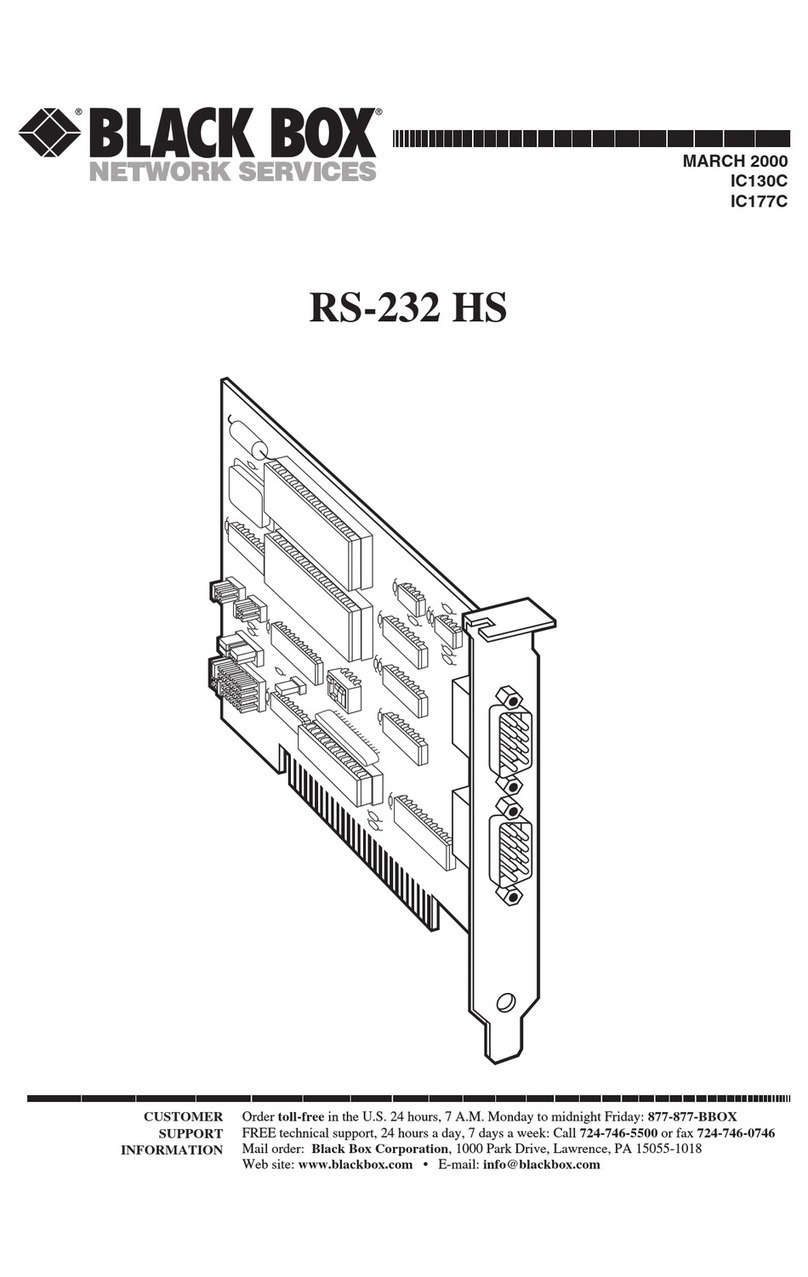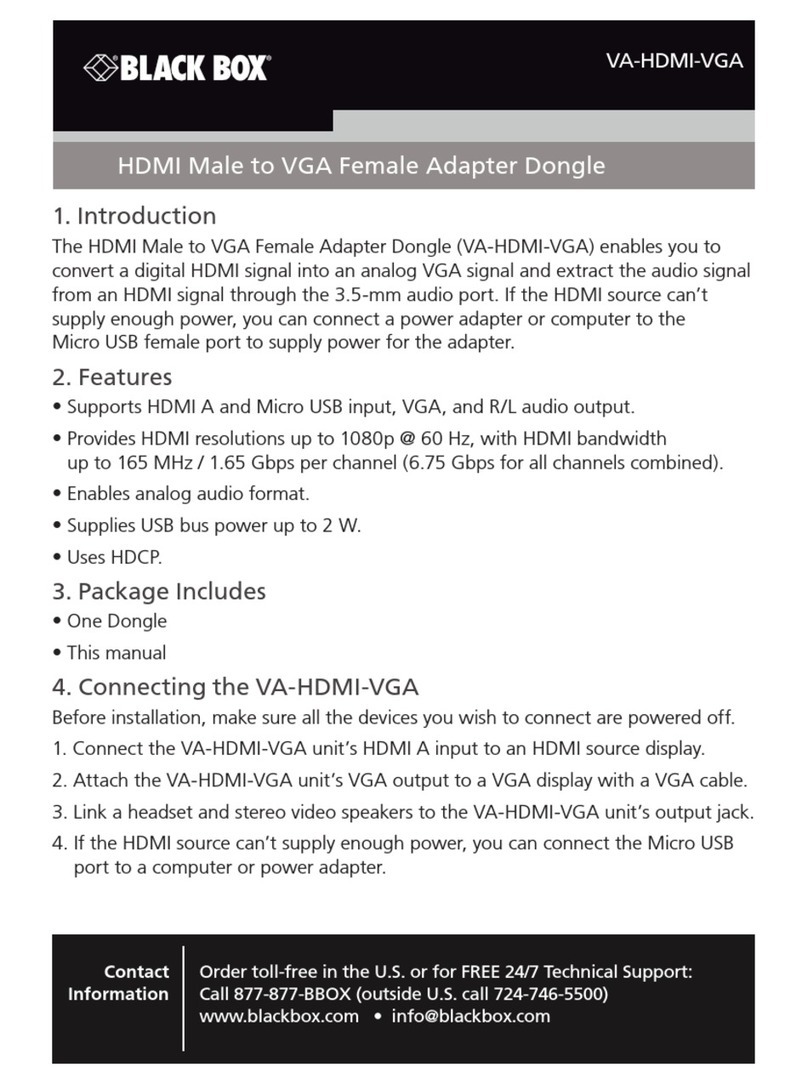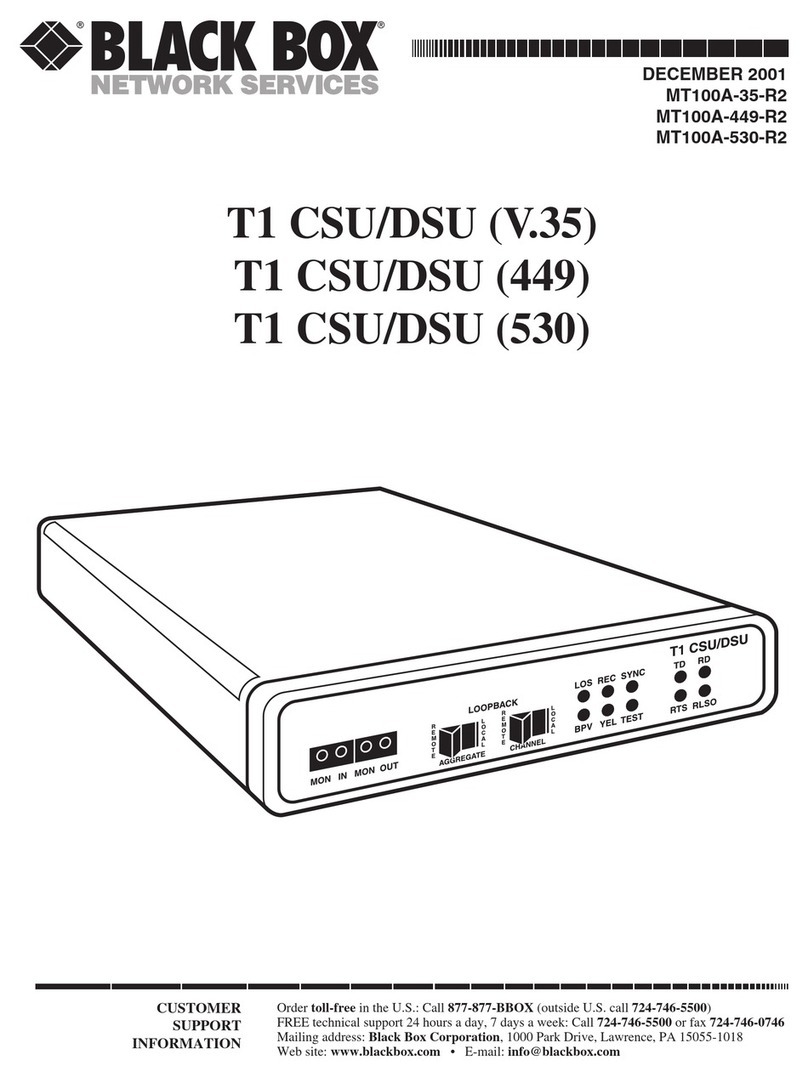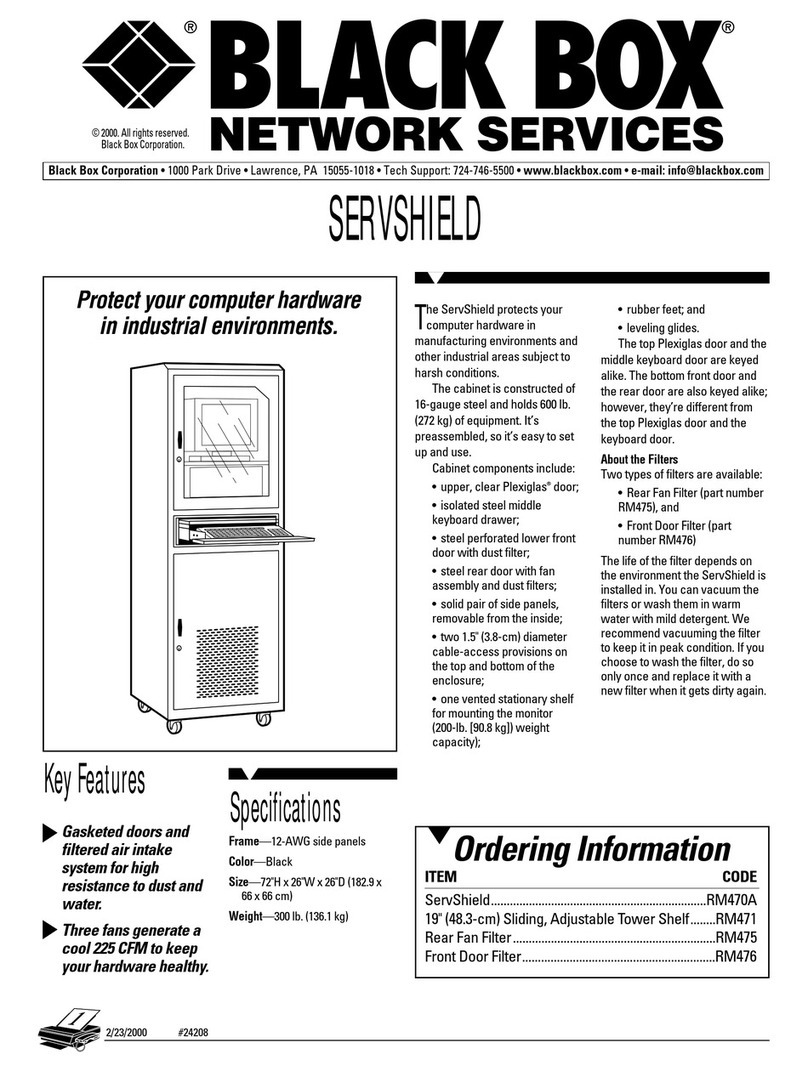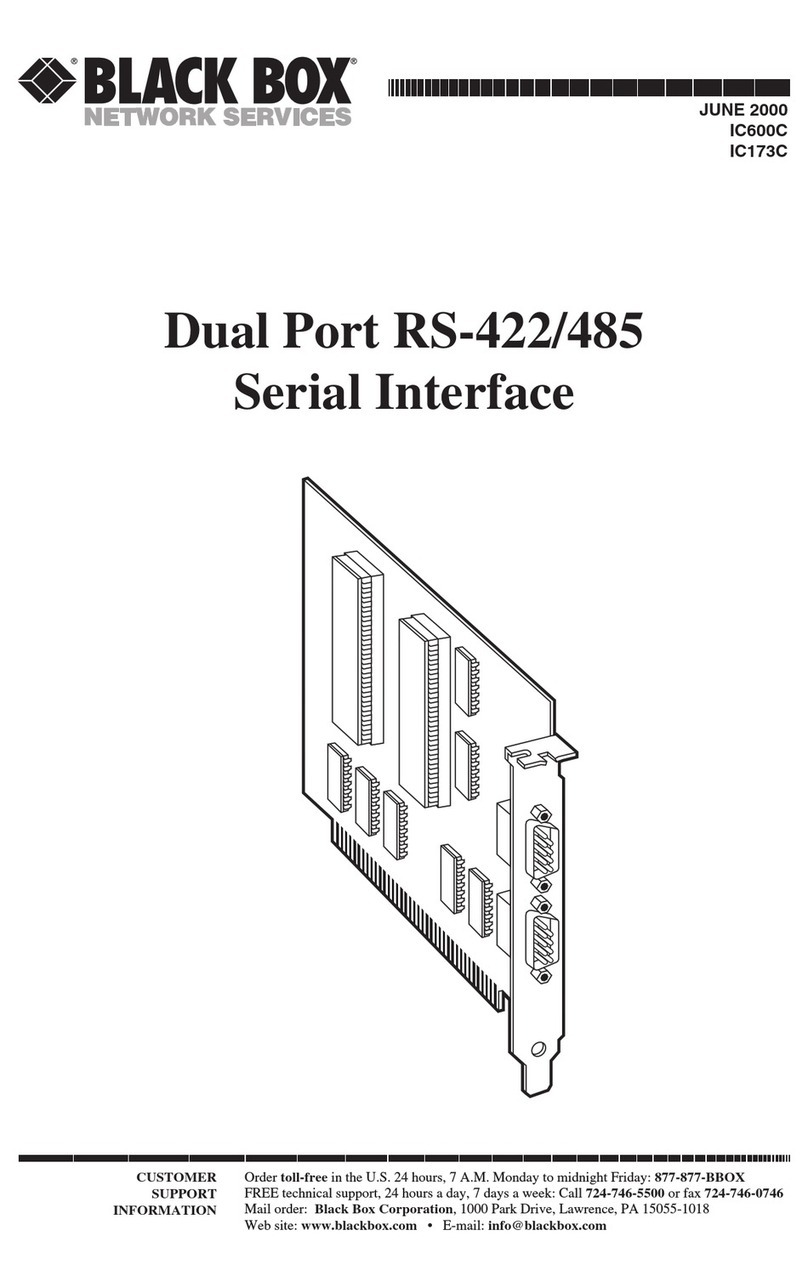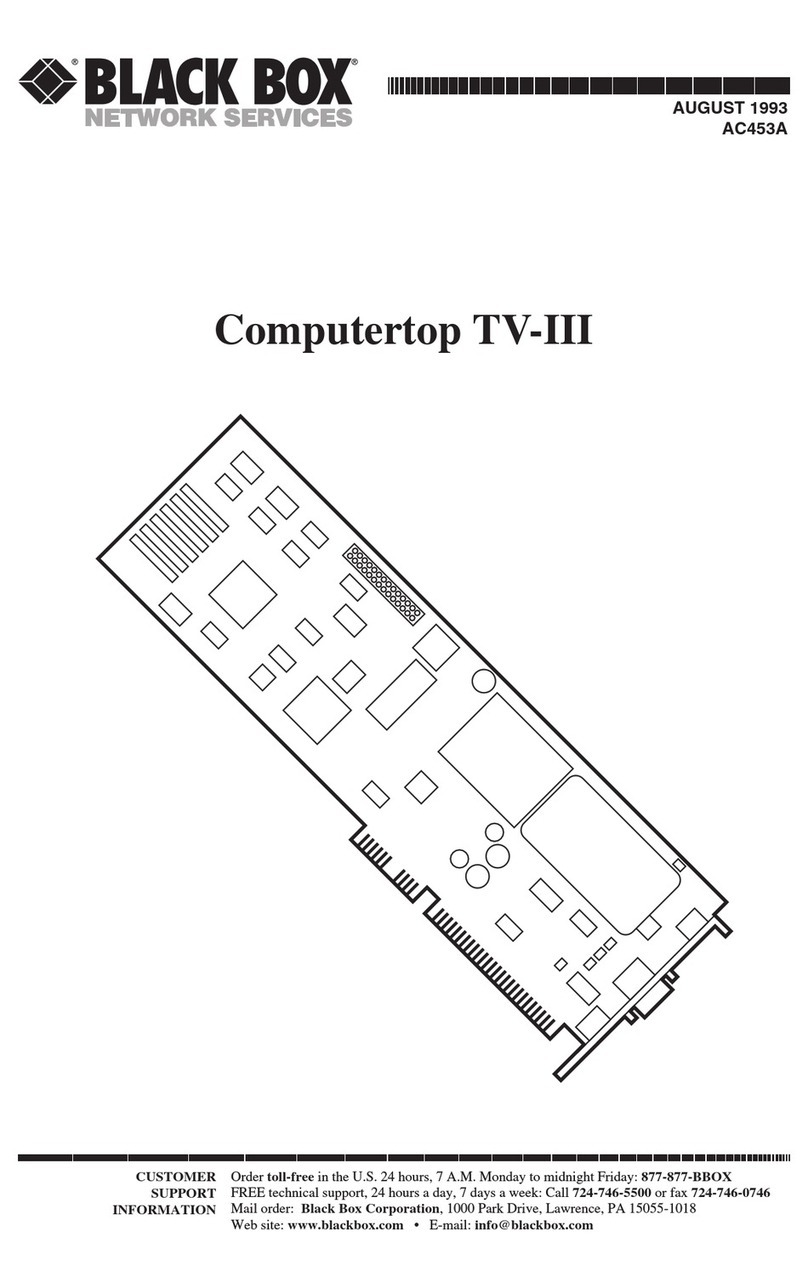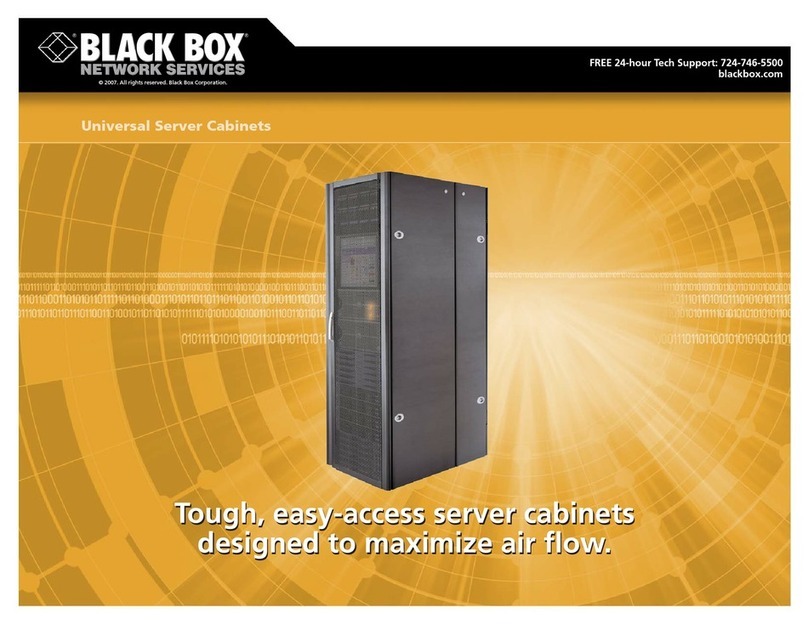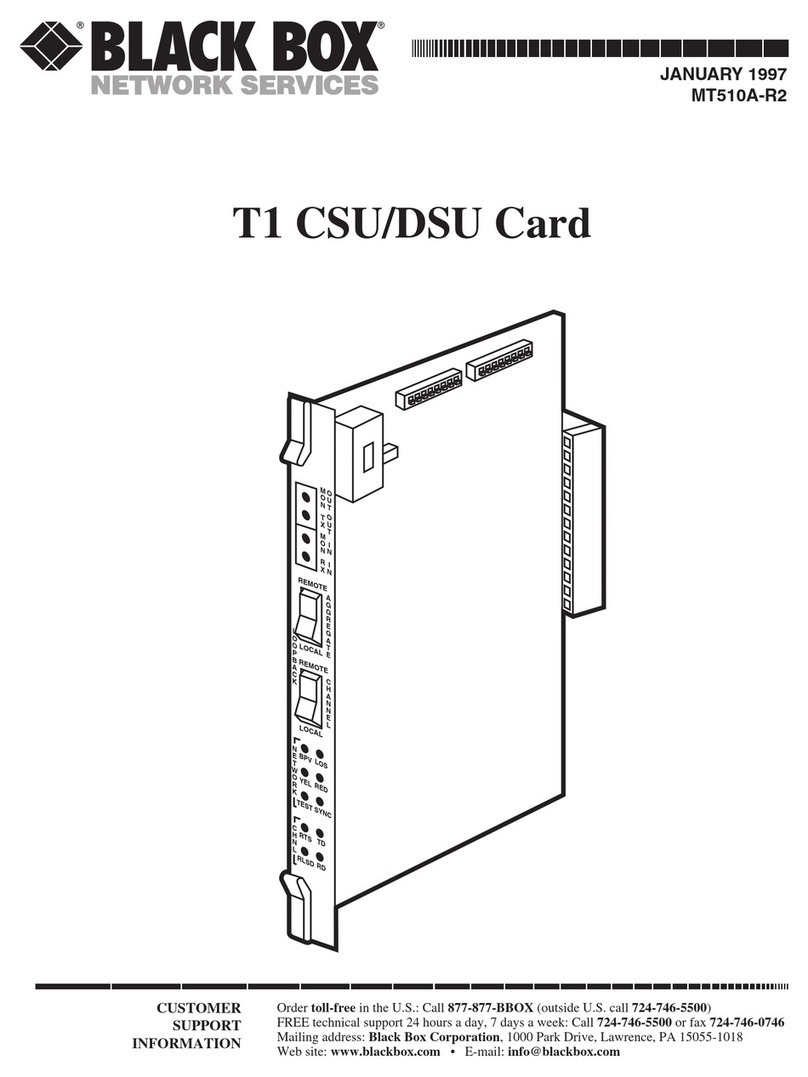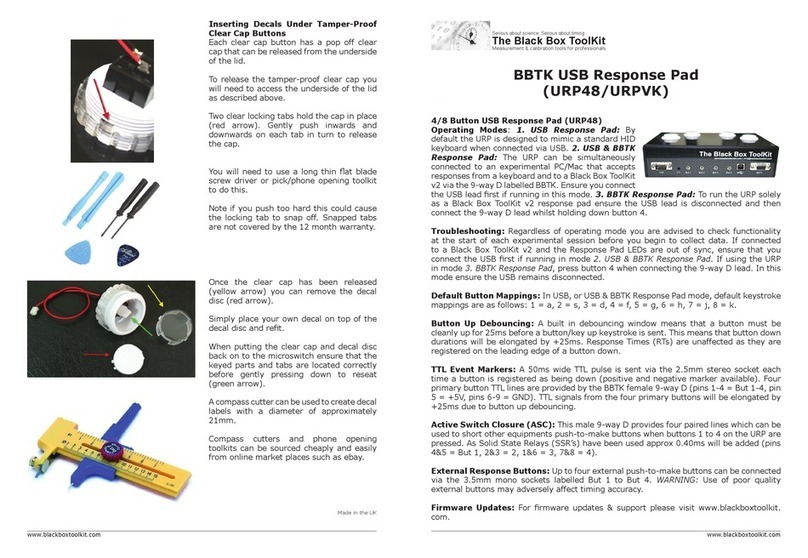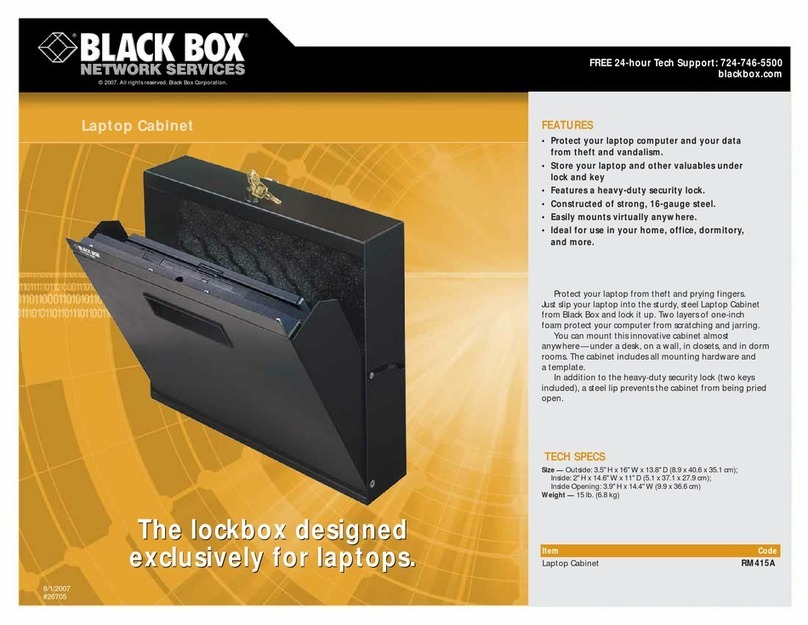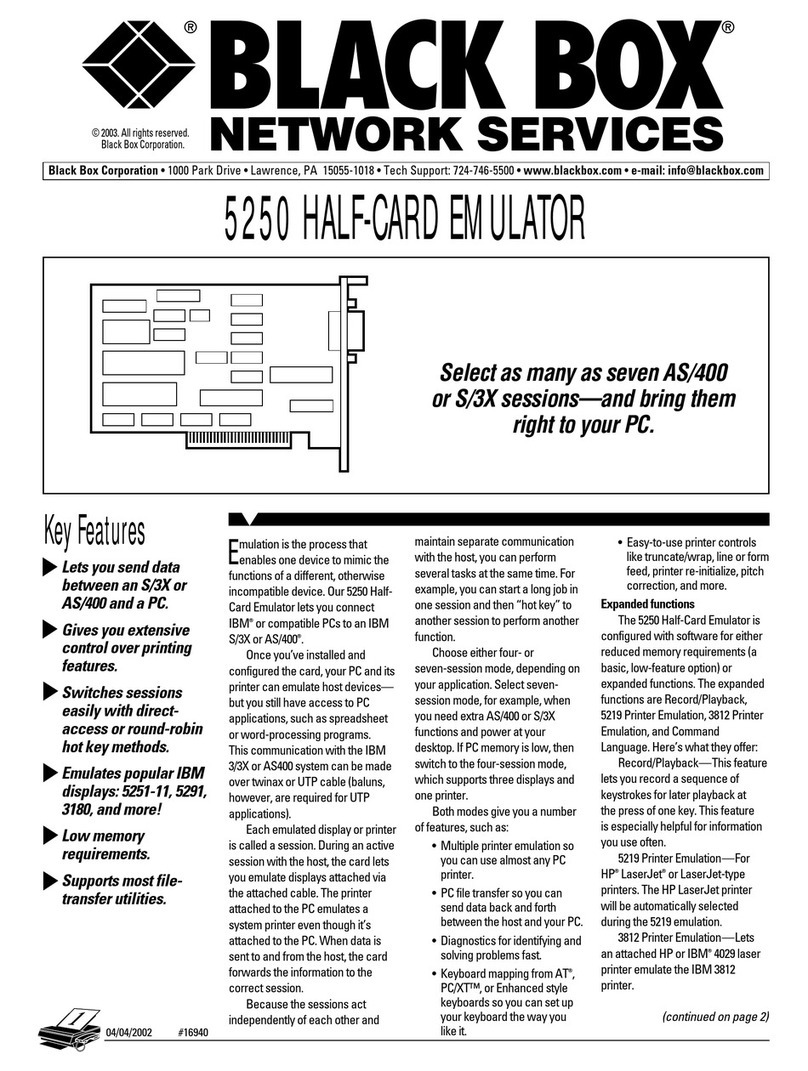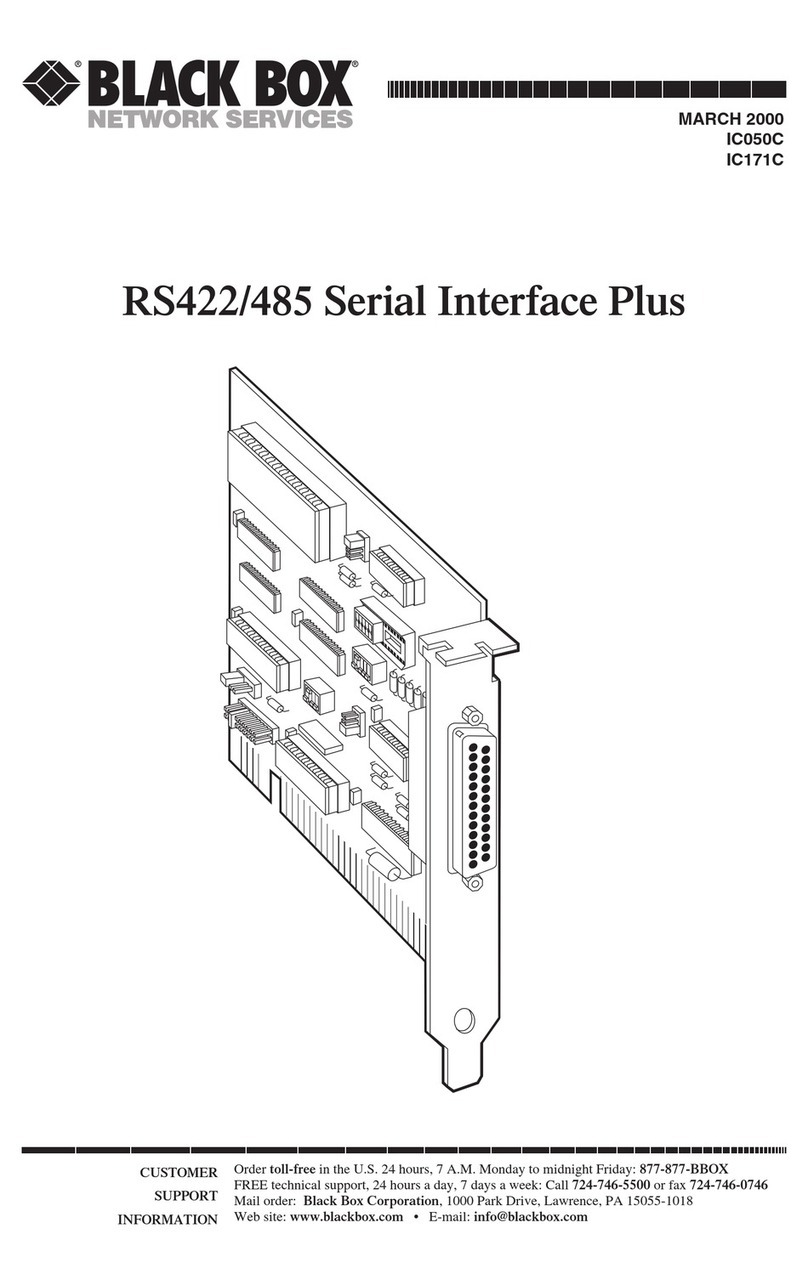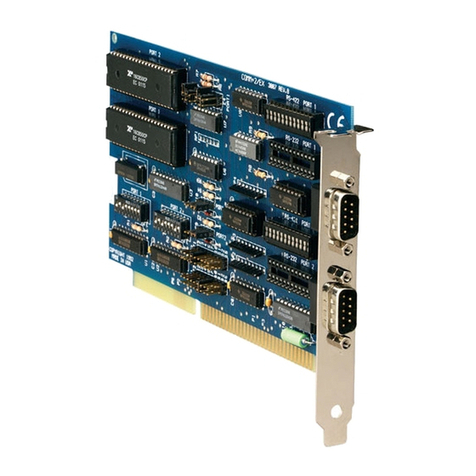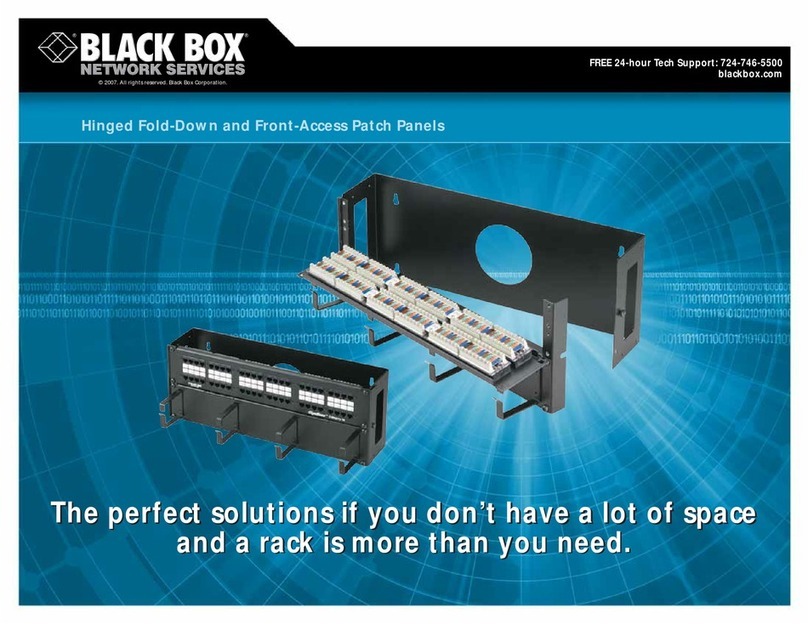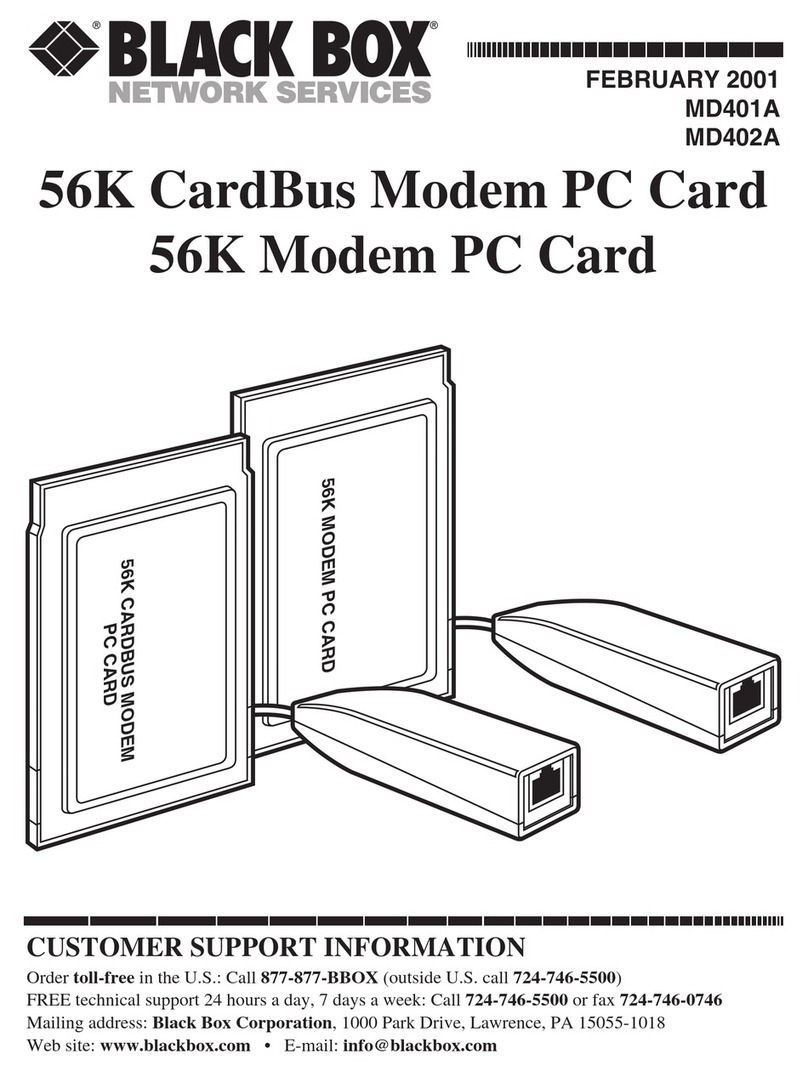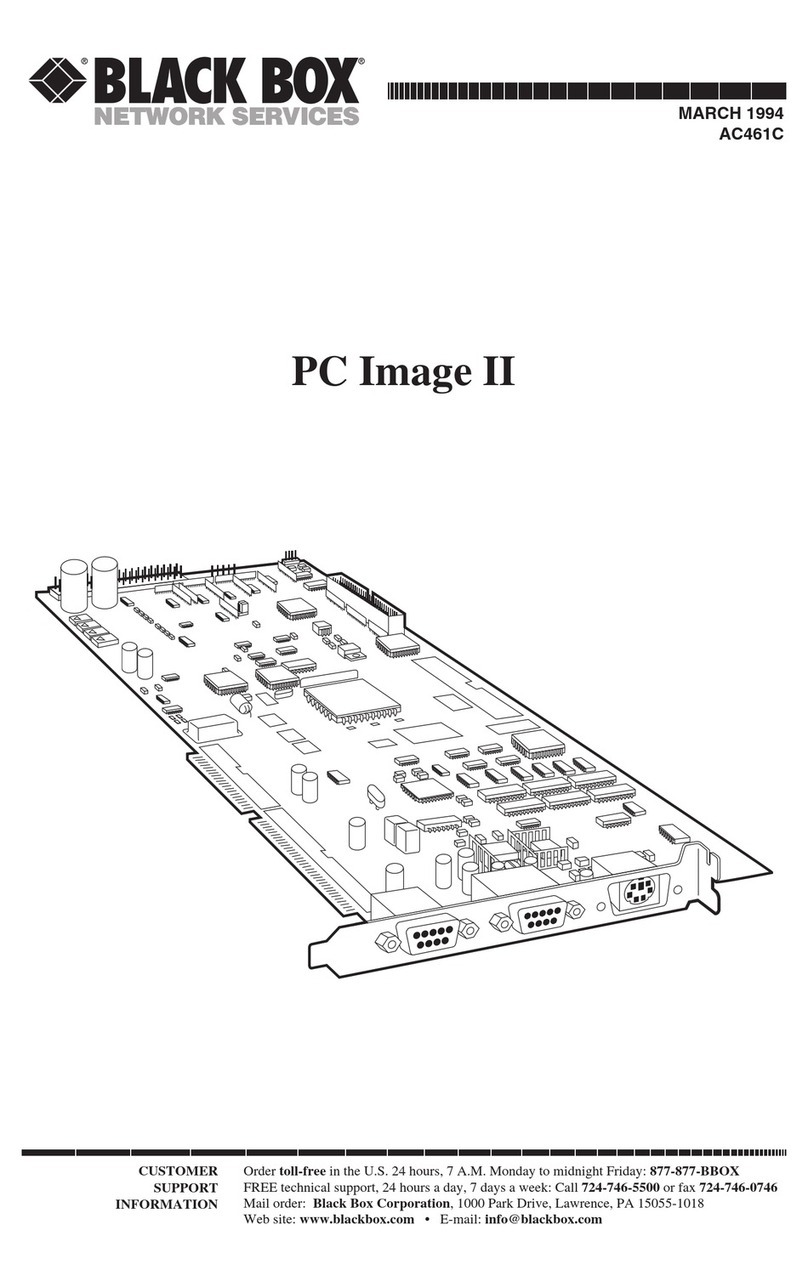Page 5
877-877-2269 | blackbox.com
Table of Contents
Table of Contents
1. Specifications.........................................................................................................................................................................6
2. Overview ...............................................................................................................................................................................7
2.1 Description ....................................................................................................................................................................7
2.2 Features.........................................................................................................................................................................7
2.3 What’s Included ............................................................................................................................................................8
2.4 Hardware Description....................................................................................................................................................9
2.4.1 ControlBridge Processor 100 (CB-CP100).............................................................................................................9
2.4.2 ControlBridge Processor 200 (CB-CP200) .......................................................................................................... 10
2.4.3 Accessories......................................................................................................................................................... 11
3. Installation ........................................................................................................................................................................... 13
3.1 Shelf Placement or Stacking ........................................................................................................................................ 13
3.2 Rackmounting ............................................................................................................................................................. 14
4. Operation ............................................................................................................................................................................ 15
4.1 Factory and System Default Settings ........................................................................................................................... 15
4.2 Indicators..................................................................................................................................................................... 16
4.3 IR Sensor ..................................................................................................................................................................... 17
4.3.1 Capturing IR Codes............................................................................................................................................. 18
4.3.2 IR Control Panels Receiver .................................................................................................................................. 19
5. Connecting..........................................................................................................................................................................20
5.1 Power In ......................................................................................................................................................................20
5.2 Power over Ethernet.................................................................................................................................................... 21
5.3 ControlBridge Network ............................................................................................................................................... 21
5.4 Serial............................................................................................................................................................................25
5.5 Versatile I/O Ports........................................................................................................................................................27
5.6 General I/O..................................................................................................................................................................35
5.7 Relay............................................................................................................................................................................36
5.8 Audio Line ...................................................................................................................................................................36
6. Upload User Application......................................................................................................................................................38
6.1 Using ControlBridge Builder ........................................................................................................................................38
6.2 Using Admin Control Panel .........................................................................................................................................39
7. Admin Control Panel ...........................................................................................................................................................40
7.1 Access Admin Control Panel........................................................................................................................................40
7.2 Login ...........................................................................................................................................................................40
7.3 Configuration ..............................................................................................................................................................40
7.4 Date and Time.............................................................................................................................................................42
7.5 Applications.................................................................................................................................................................43
7.6 File Storage..................................................................................................................................................................44
7.7 E- mail ..........................................................................................................................................................................45
7.8 Sy stem .........................................................................................................................................................................45
7.9 Password .....................................................................................................................................................................46
7.10 Backup ........................................................................................................................................................................47
7.11 Res et ...........................................................................................................................................................................48
7.12 Logout.........................................................................................................................................................................49
7.13 L ice ns e .........................................................................................................................................................................49