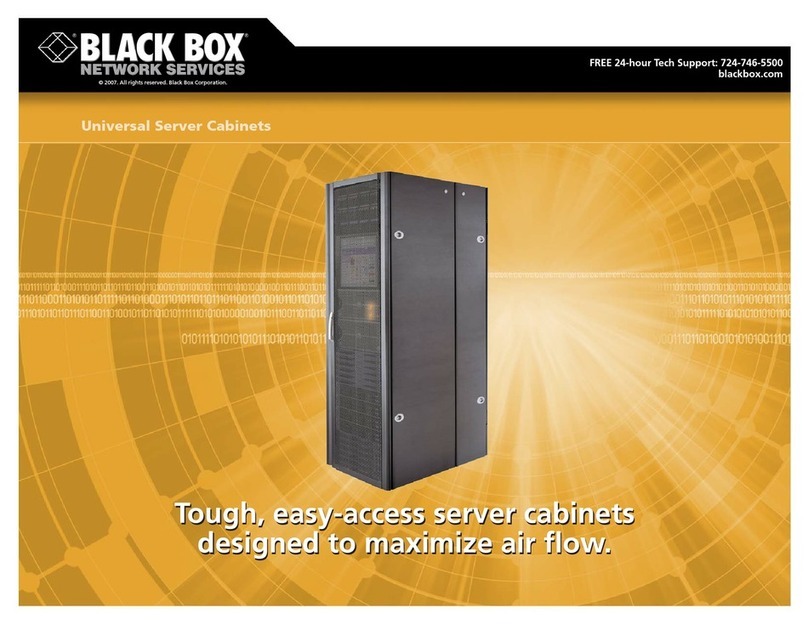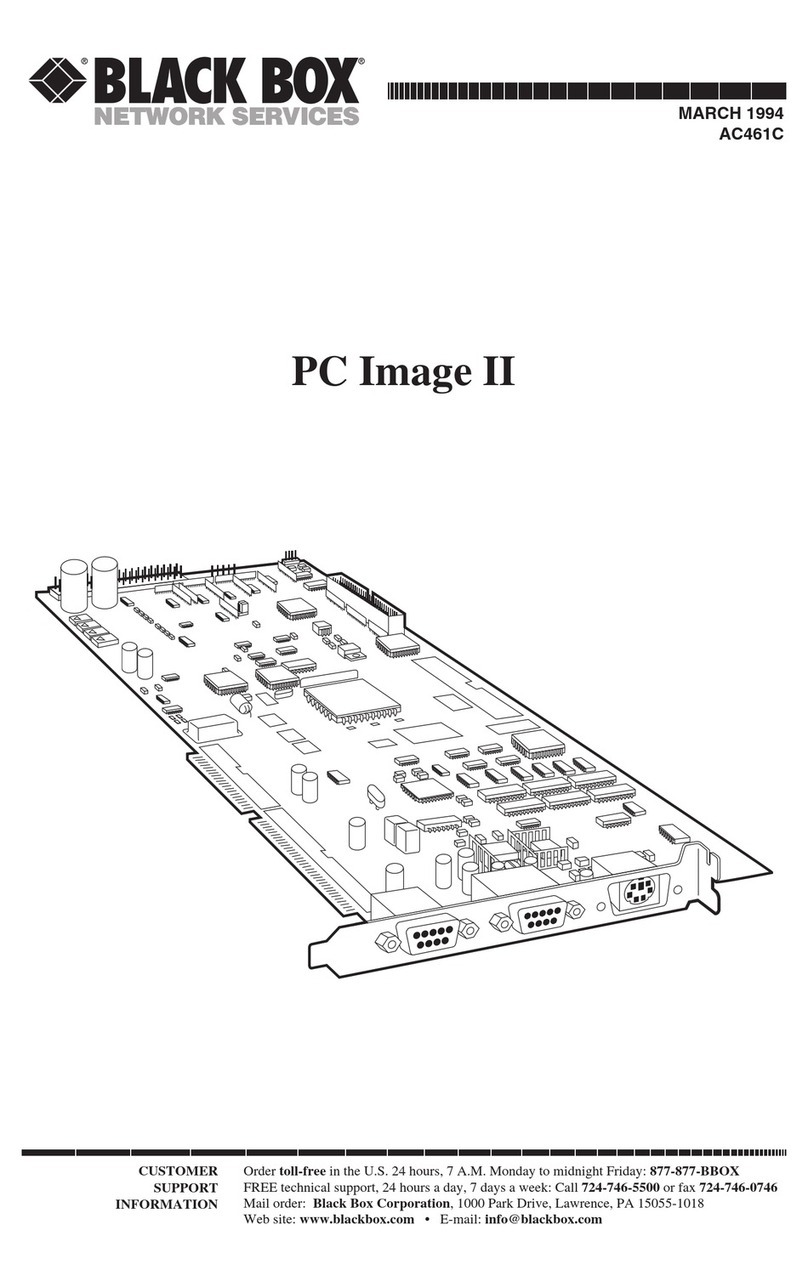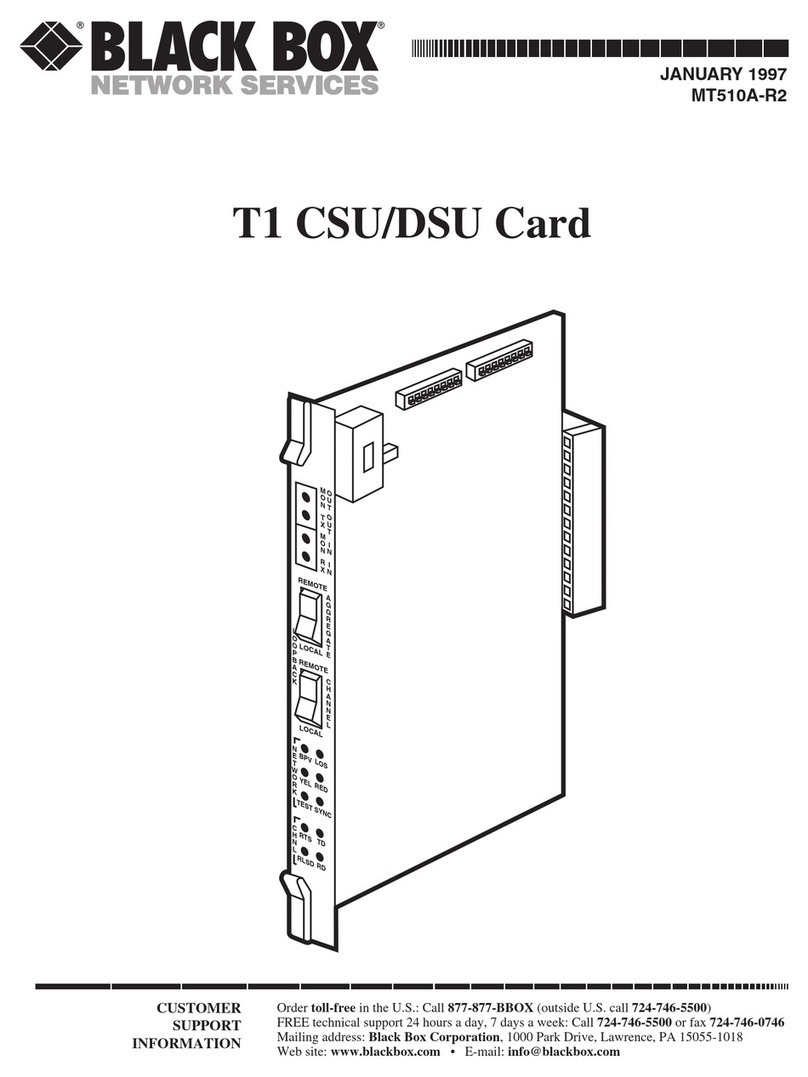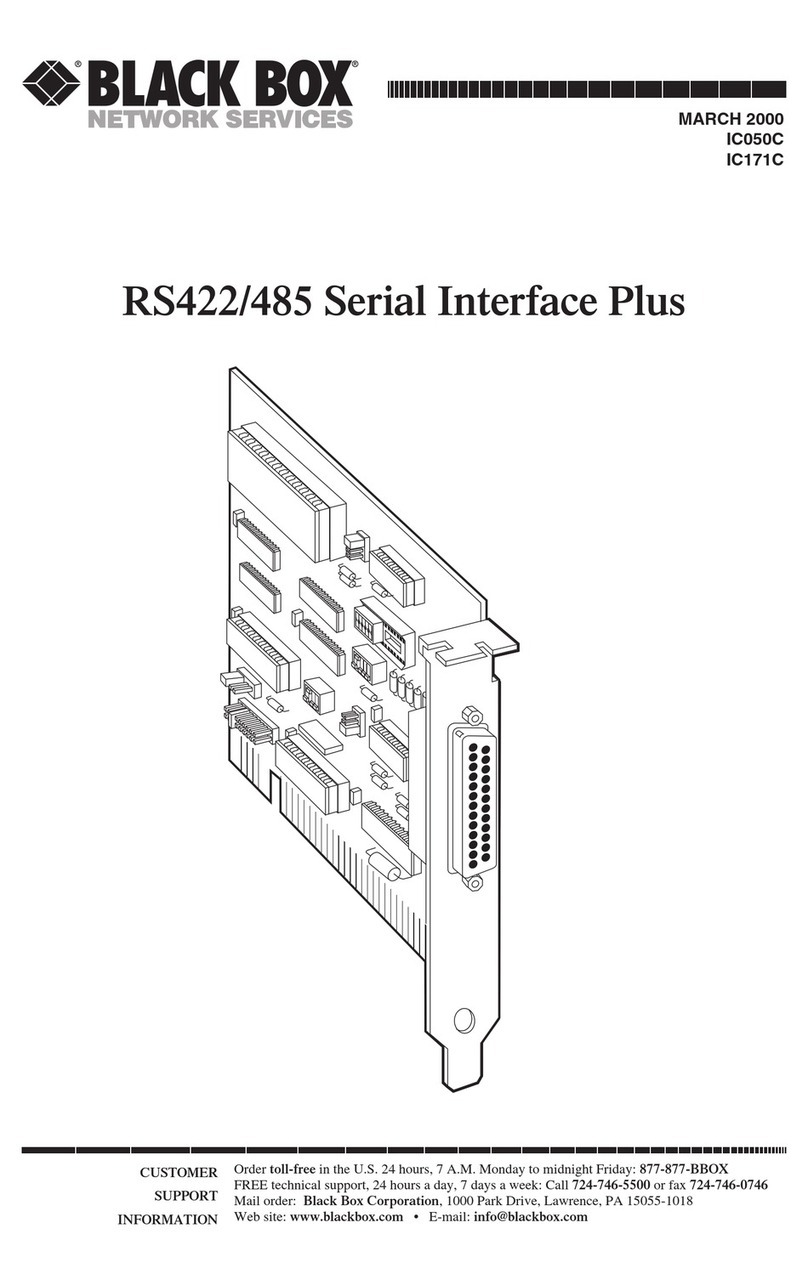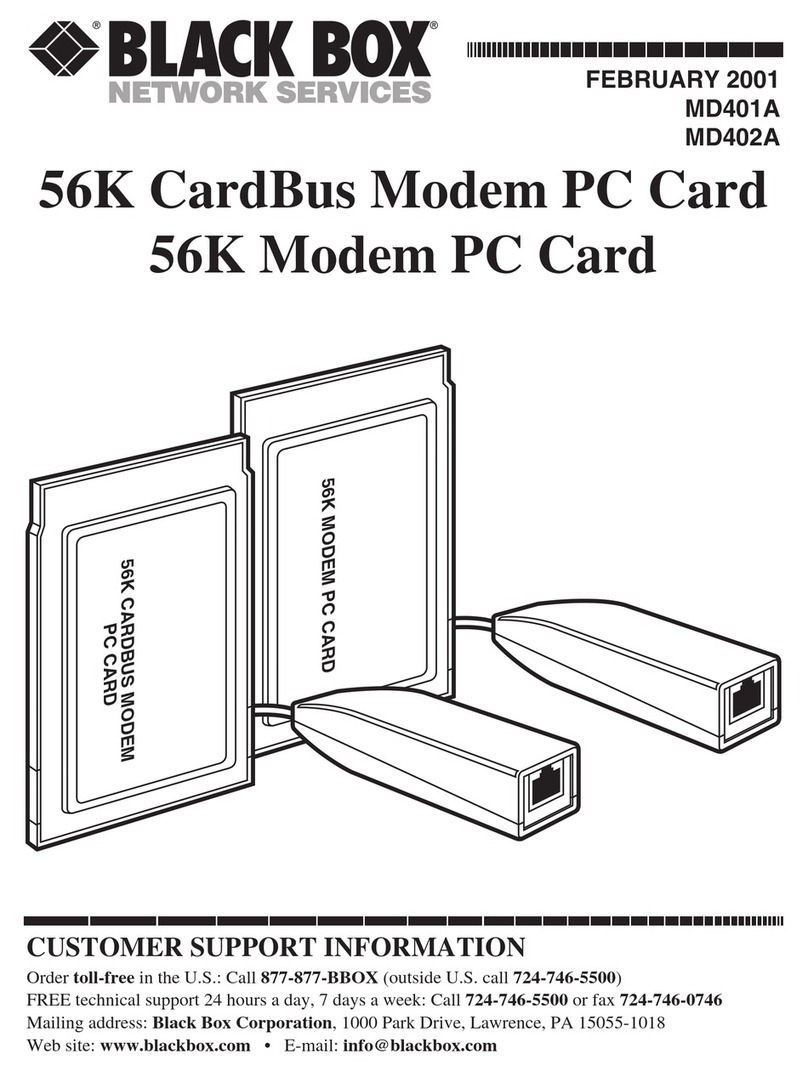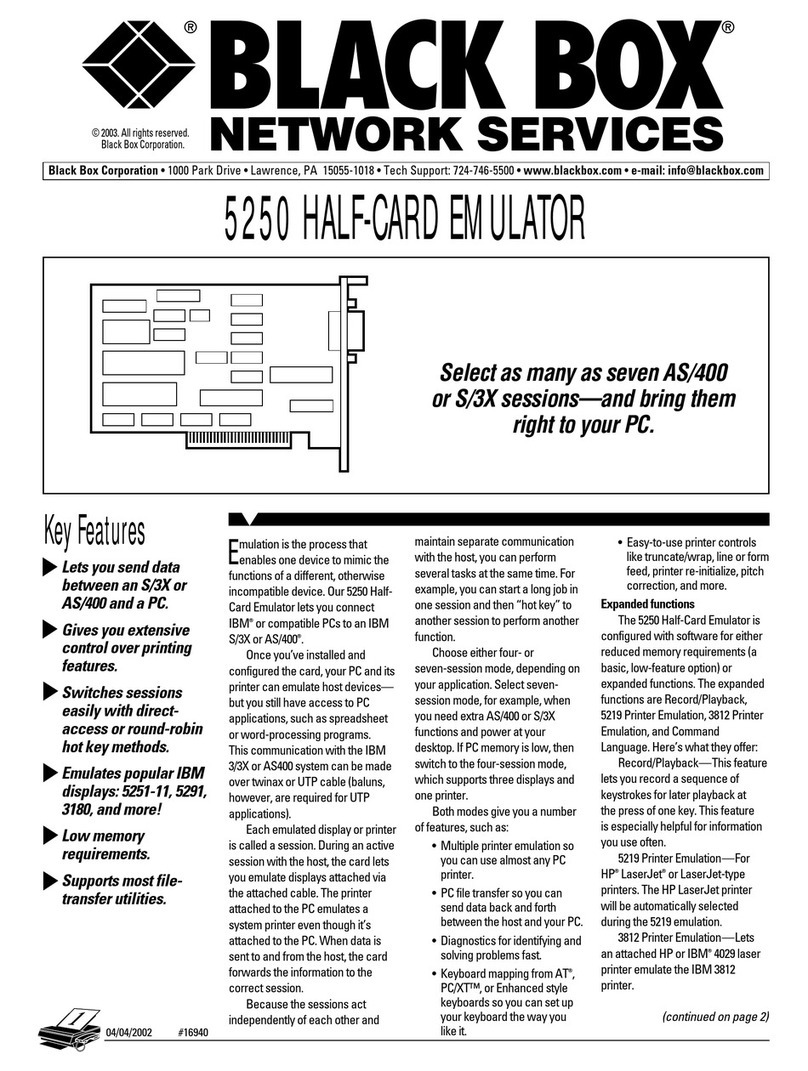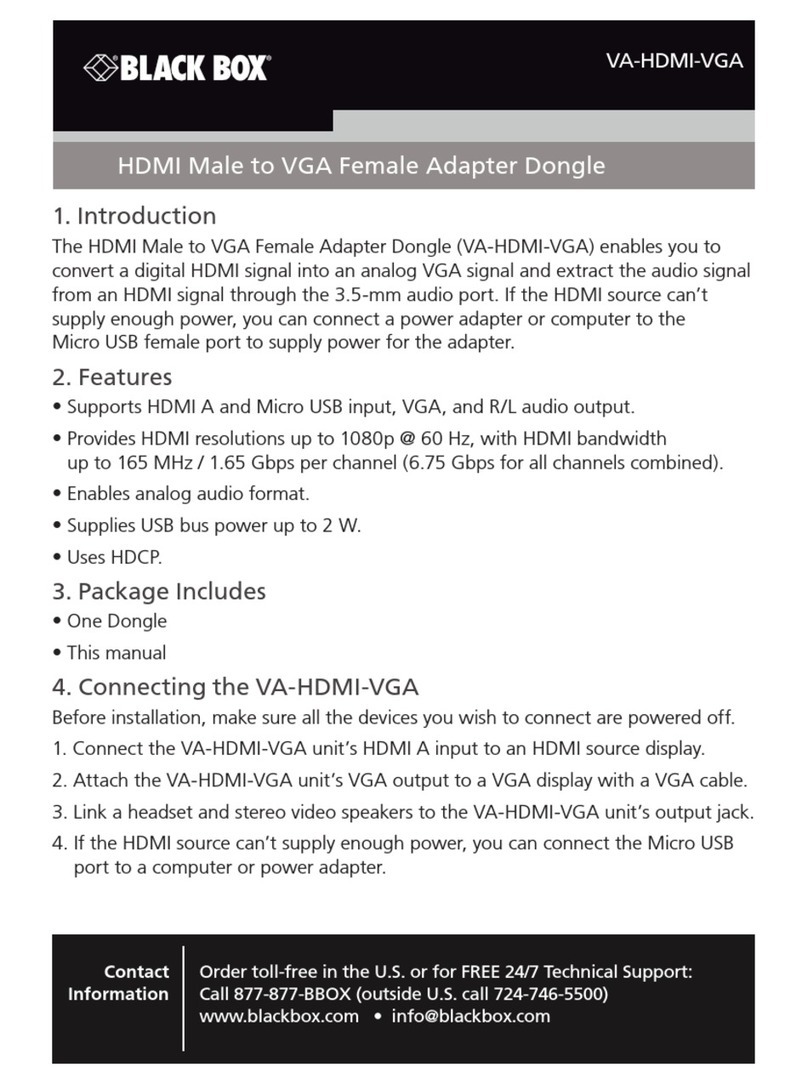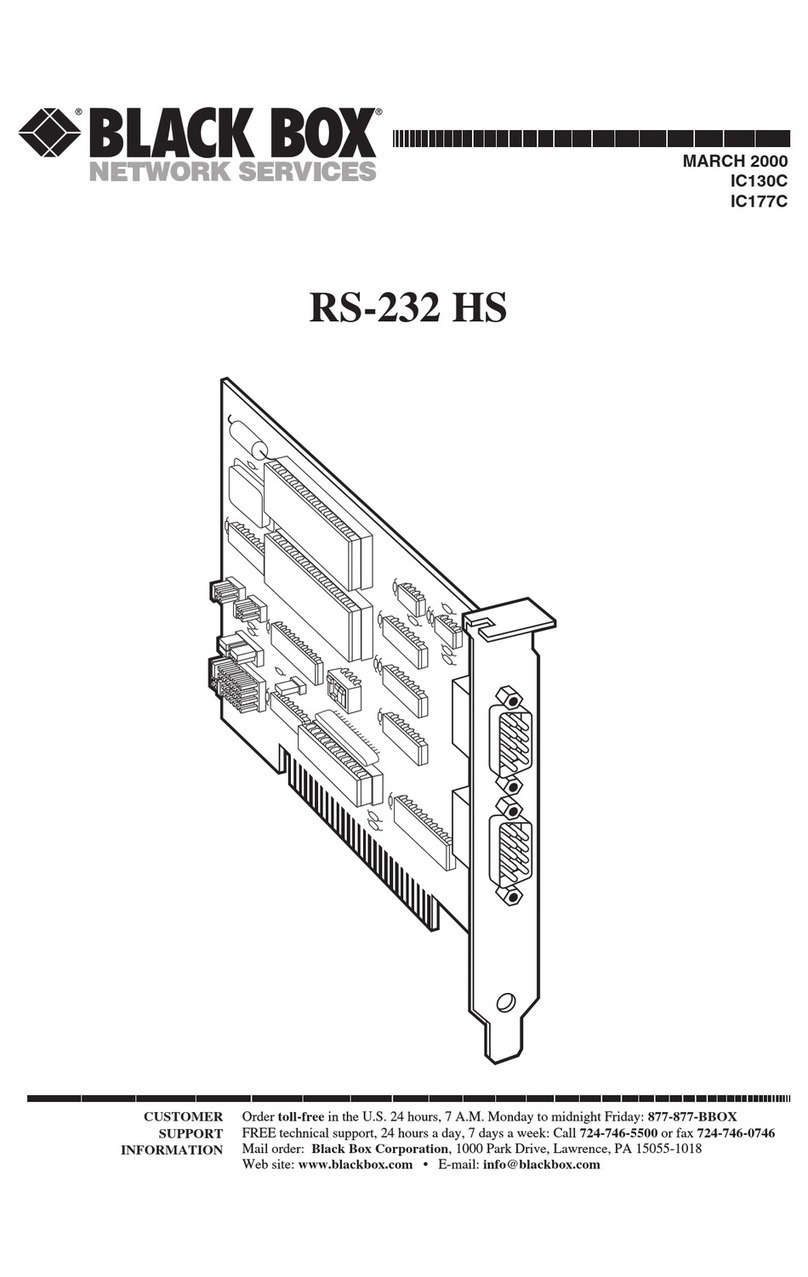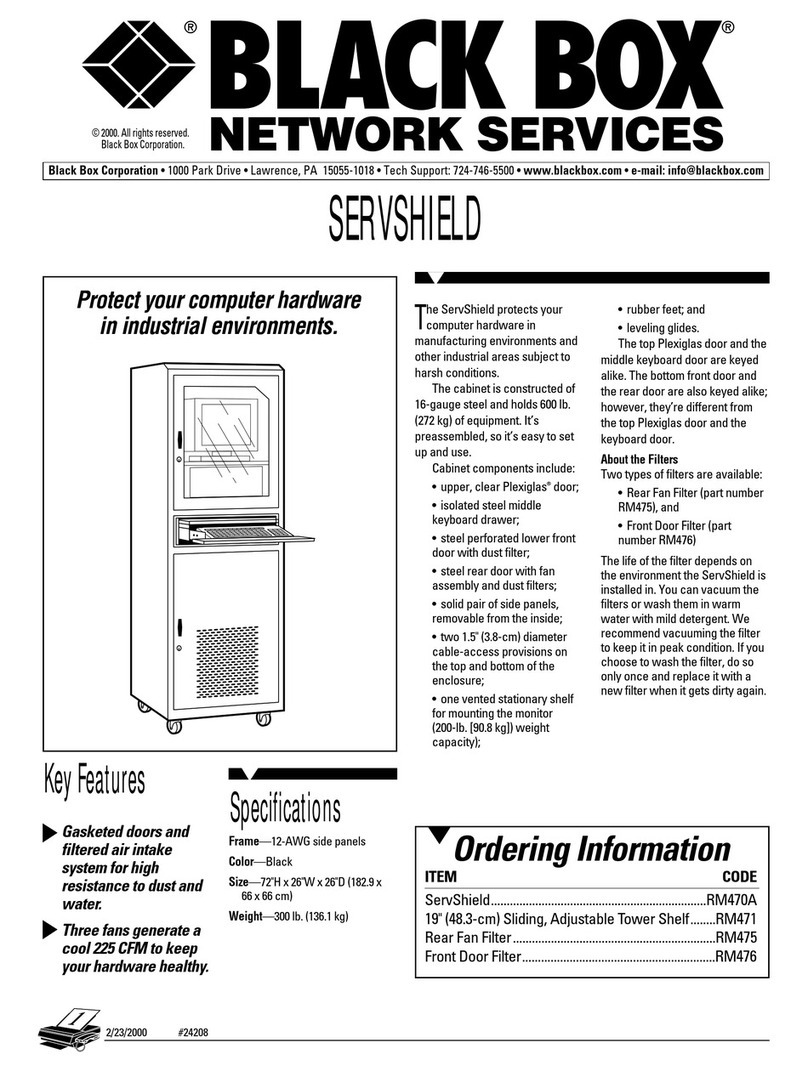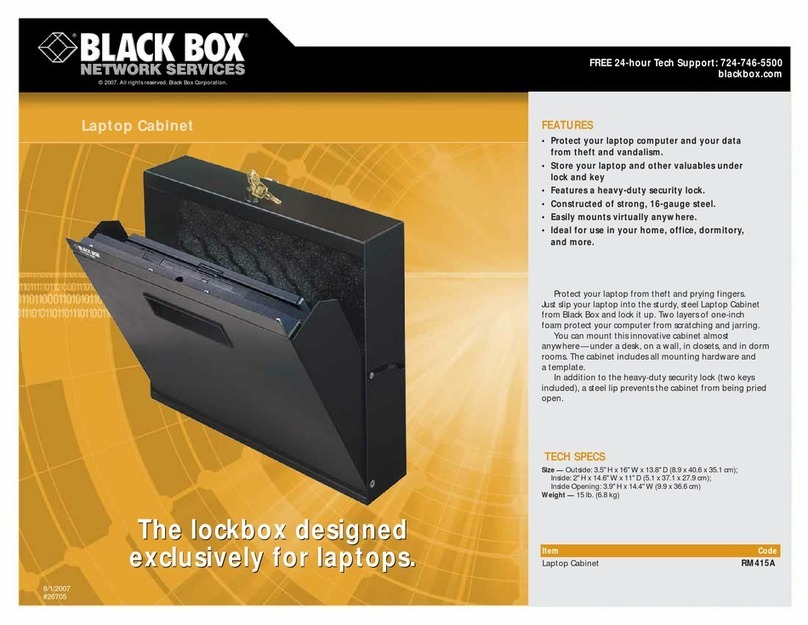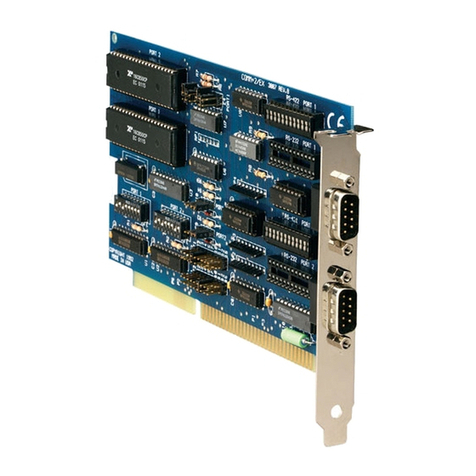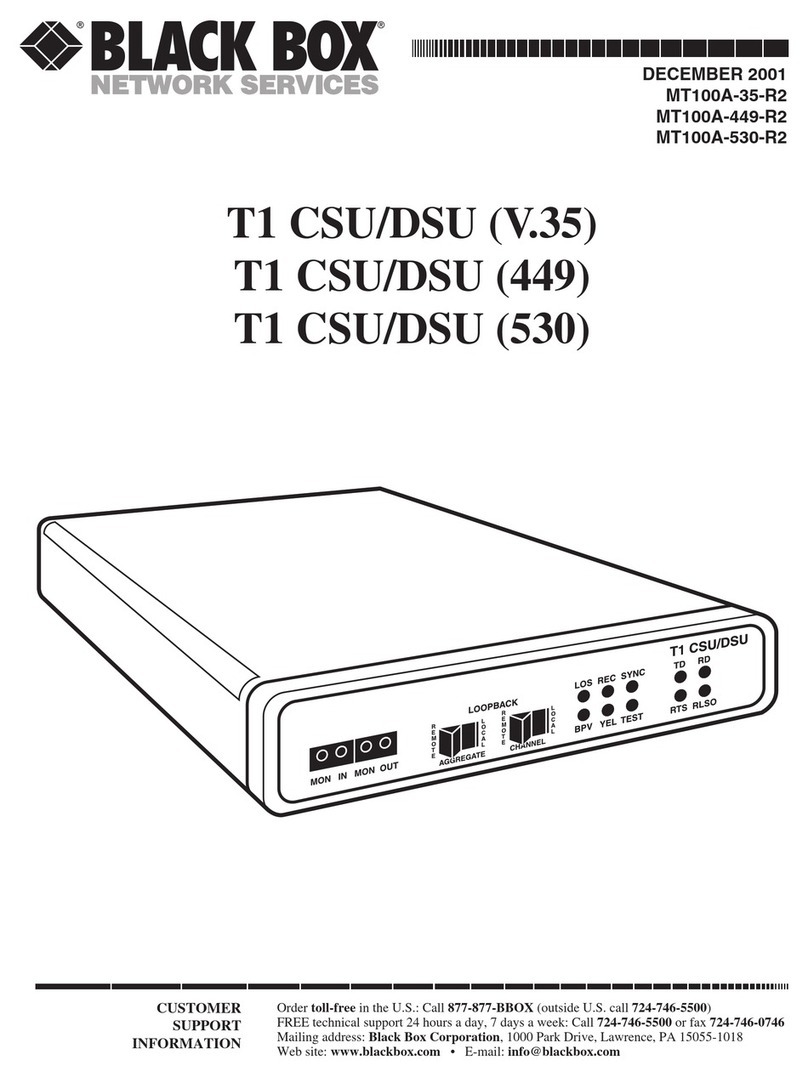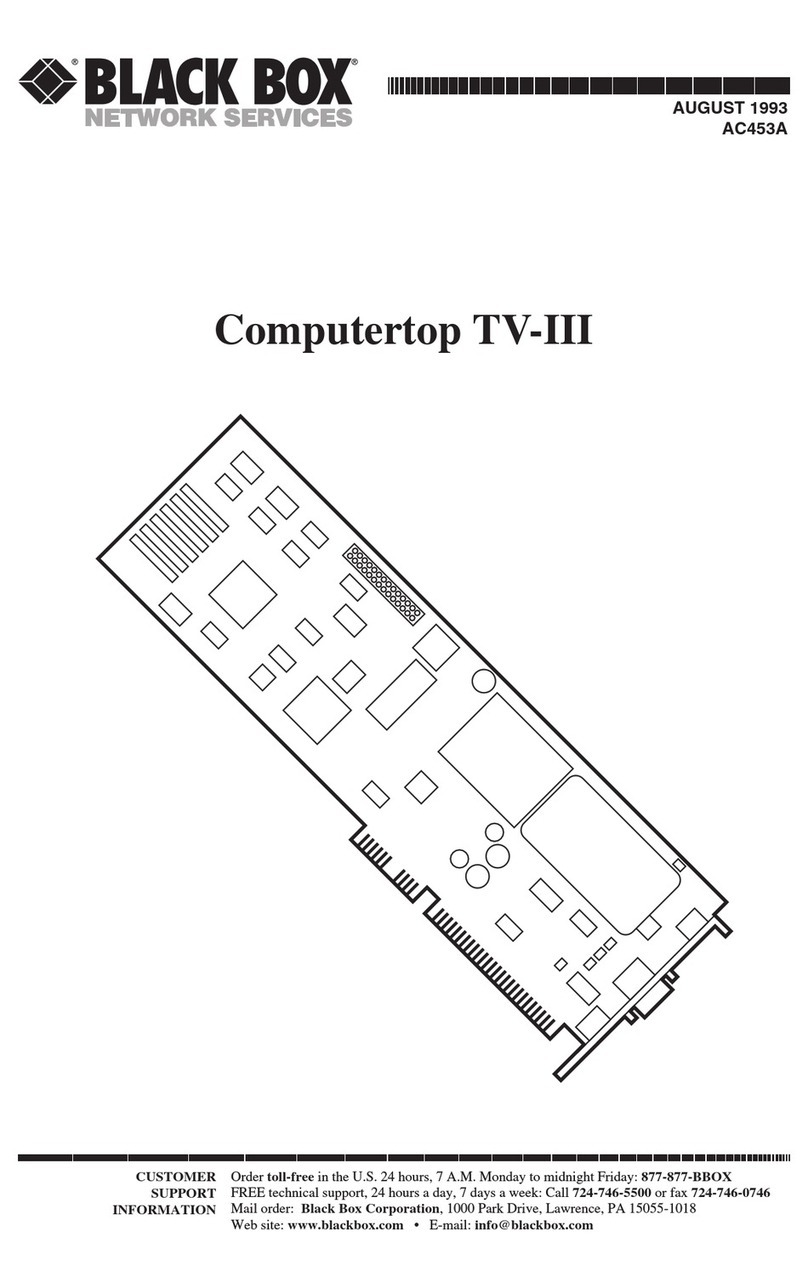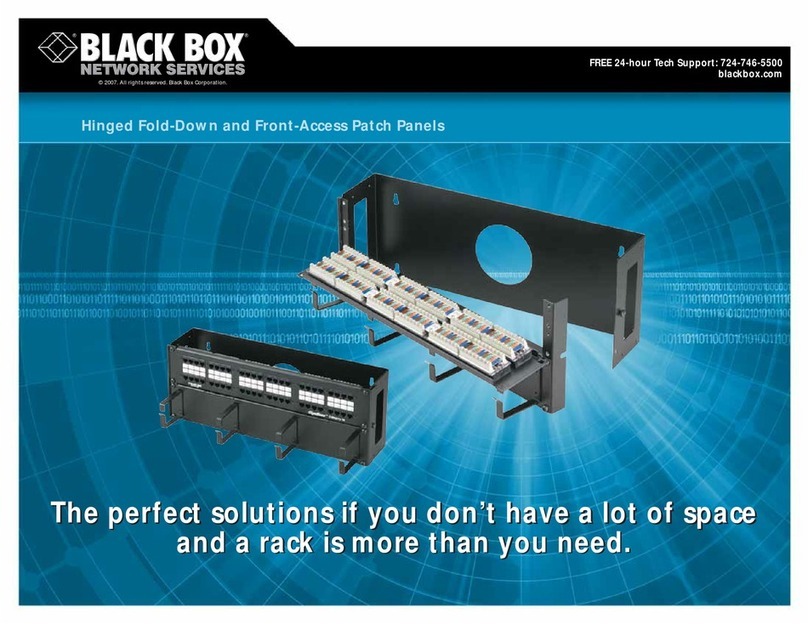2 of 3
FEATURES
• Use PCI bus slots for simple input/output
control.
• Cards with output-only control
also available.
• Low-profile card is available.
• High-quality reed relays
ensure reliability.
• Include drivers for Windows
and sample applications.
• Management software also included.
• Easy to install and configure.
Want to economically monitor and control devices from your PC?
Then you need a Relay/Digital I/O Card.
OVERVIEW
Use the I/O cards for easy PC-based control and automation
of satellite antenna systems, video and audio automation,
security control systems, and similar industrial automation
systems.
Choose one of our plug-and-play Relay/Digital I/O Cards
for PCI (IC904C-LP, IC903C-R2, IC909C) to convert a PCI bus slot
into manageable I/O ports. The PCI I/O cards are the perfect
choice for integrating unattended status monitor equipment
and fallback network switching circuits.
If you’re only concerned about output, then order a
Relay Output Card (IC905C, IC908C).
Relay/Digital I/O Cards
All the input/output cards feature selectable I/O port
addressing from 100H–3FFH; one or two sets of SPST relays
with each set having eight relays; one or two 8-bit input
ports; an 8-bit slot connector; and TTL compatible address,
data, and control signals.
These three PCI cards feature ports that can be used for
either input or output.
The Relay Digital I/O PCI low-profile card (IC904C-LP)
provides eight optically isolated inputs and eight reed relay
outputs. The card includes a a low-profile PCI bracket that
works in a low-profile PCI slot.
The IC903C-R2’s 32 channels consist of four 8-bit ports of
I/O that you can configure for input or output. These channels
of buffered-drive digital I/O emulate 8255 mode zero.
To select the mode of each of the four ports, simply write
a control word to the port register. You can even customize
the combination of inputs and outputs per your application
requirements.
The IC909C has the same capabilities as the IC903C-R2
but spread across 48 channels (six 8-bit ports).
To easily connect the IC909C to industry-standard relay
racks, order an optional cable: the IDC↔Edge 50-Pin Ribbon
(IC909C-CABL) or IDC↔IDC 50-Pin Ribbon (IC909C-IDC). If you
need a 50-Pin IDC to Terminal Block Adapter, order the IC982.
Optically isolated inputs have sensors that can be used to
interface a voltage input and then sense whether the voltage
is on or off. Each sensor is isolated (with respect to common
ground) from every other sensor and also isolated with
respect to the host PC ground. This means that signals such
as AC line voltage and control relay signals can be read by
the PC without the risk of damage from ground loops or
ground faults.
Relay Output Cards
If you only need an output board, then choose a Relay
Output Card. Like I/O cards, the output-only cards provide
high-quality relays, drivers for Windows®, and software
for relay control.
These cards offer addressing from 100H–3FFH and two
or four sets of SPST relays with each set having eight relays.
The IC905C is a 16 reed-relay output card, but it‘s designed
for use in a PCI bus and supports PCI interrupts.
You can also order the IC908C, a PCI output-only card with
32 reed-relay outputs. It includes the PCI card and two 37-pin
male/female terminal blocks for simplified cable connections.
Outputs on all Relay Output Cards provide long life, low
current (10 watts maximum), and dry-contact switch closures.
The relays are normally open, but close when energized.
Writing a “1” to the proper port bit can individually energize
each relay.
Relay/Digital I/O Card (IC903C-R2)
connected to 50-Pin IDC to Terminal
Block Adapter (IC982)
CAT5 Solid-Conductor Cable (EYN717A)
8/3/2007
#23001