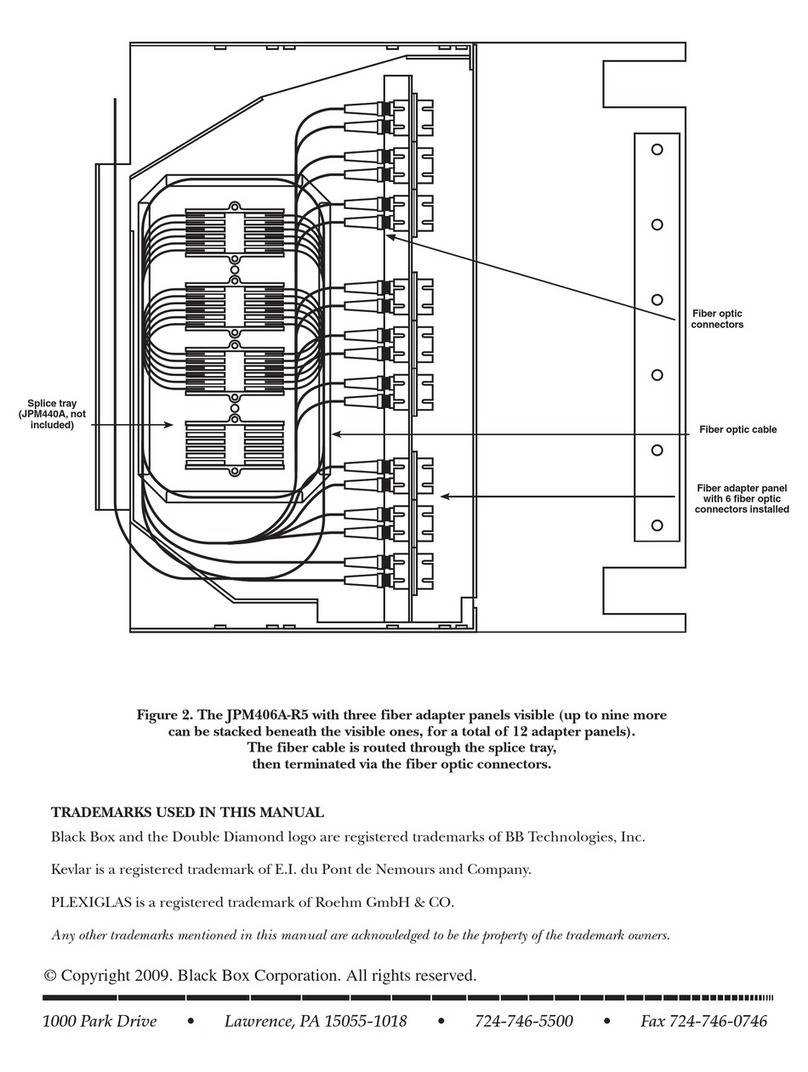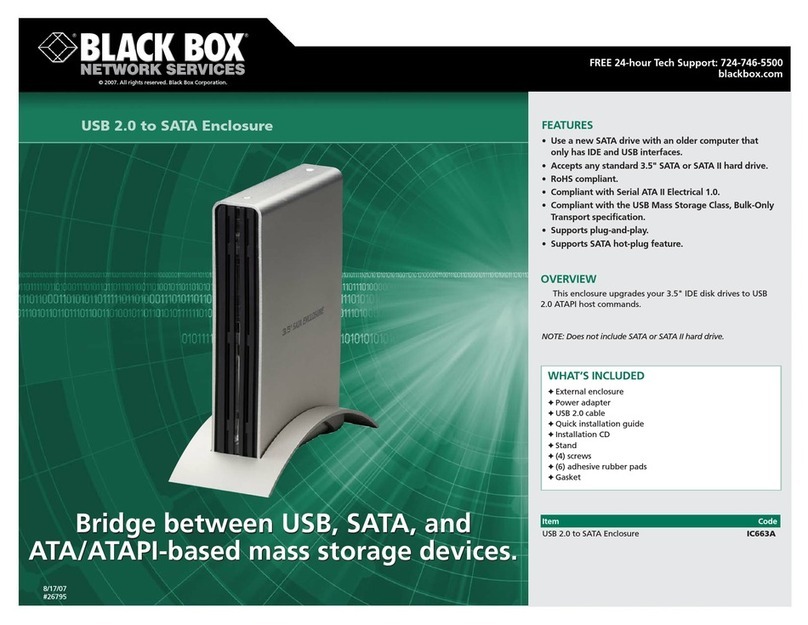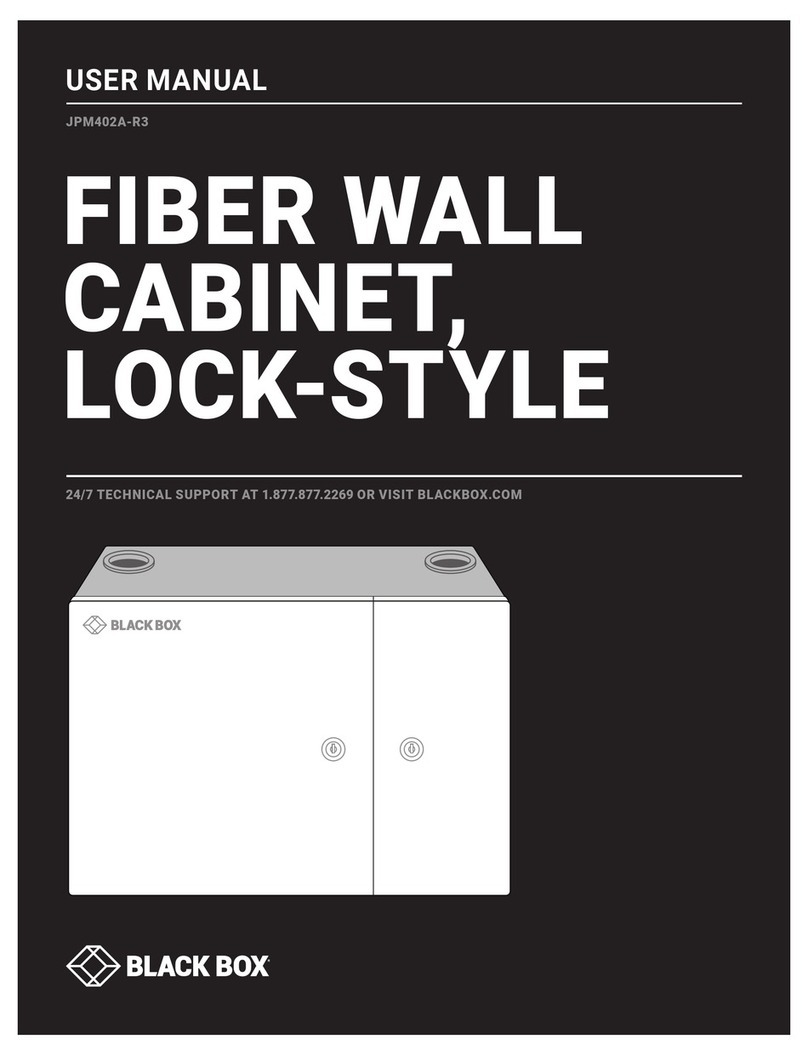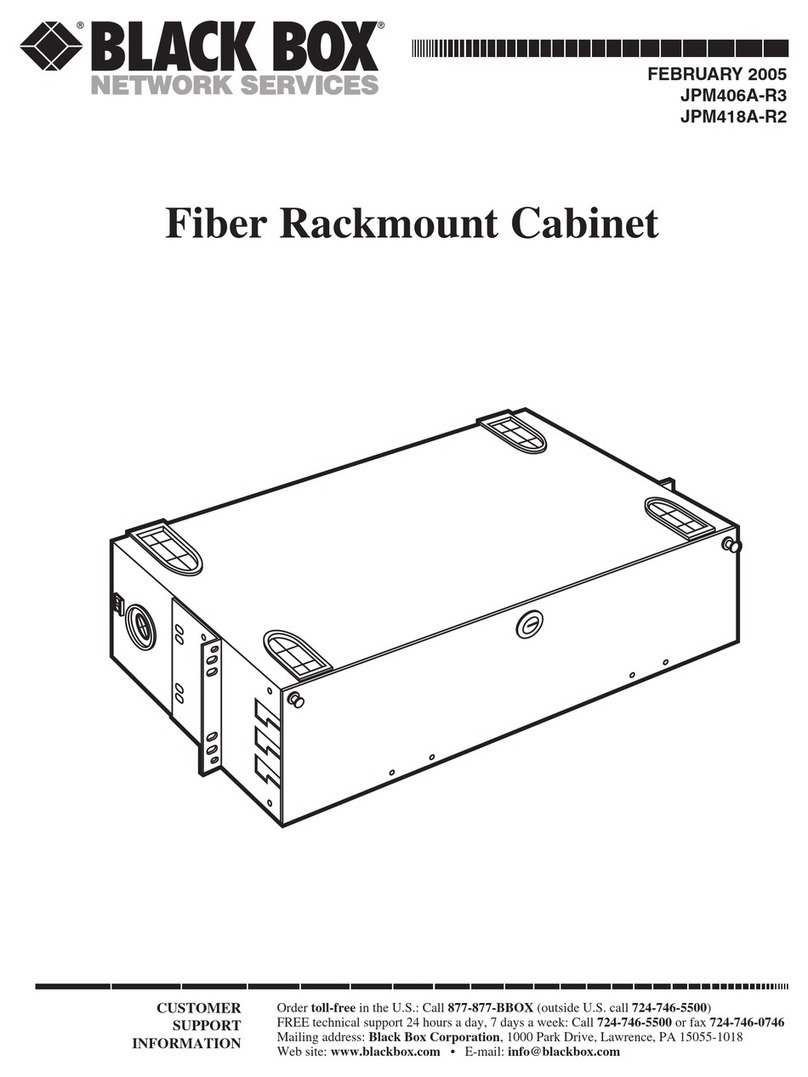FEATURES
• Ideal for harsh environments.
• Includes a 2000-BTU air conditioner.
• A sliding, locking keyboard drawer
is sealed independently to keep your
equipment safe, even when the drawer
is extended.
• Includes a 6-outlet surge-protected
power strip.
• Overall height is 60".
• Ships completely assembled.
• Equipped with casters and three
adjustable, ventilated shelves.
• Provides equipment security with
lockable front and rear doors.
• Access cables through rear split
panel without tools!
Designed for monitors
as large as 21"
Recessed window
reduces glare.
Locking keyboard
drawer.
Includes three
adjustable,
ventilated shelves
to hold equipment.
Lockable front
and rear doors
secure equipment.
Access cables through
rear split panel
without tools! The
rear cable exit is 2" x
20" (5.1 x 50.8 cm).
Lockable industrial-grade casters provide ease of movement.
Or, order the Bolt-Down Legs for increased security.
TECH SPECS
Cooling Capacity — 2000 BTU, 9.0 amps
Interior Width (Top) — 21.6"
Interior Width (Bottom) — 19.75"
Exterior Width — 28"
Interior Height (Top) — 19"
Interior Height (Bottom) — 31.88"
Exterior Height — 60"
Interior Depth — 24.8"
Exterior Depth — 34.7"
Frame — 12-gauge steel
Rack Spaces — 18U
Power — Air Conditioner: 115 VAC, 50/60 Hz
Weight — 440 lb.
Item Code
ClimateCab
Black RM1000A
Beige RM1100A
You may also need…
18U Rack Channel RM1010
Bolt-Down Legs RM1020
OVERVIEW
Need to protect your equipment? Don’t sweat it—get
the ClimateCab from Black Box. The unique design of this
computer/monitor cabinet ensures that your equipment
stays cool and out of the wrong hands.
Equipped with a 2000-BTU air conditioner, the ClimateCab
is perfect for harsh environments. Its internal evaporator
eliminates condensation, and the closed loop system ensures
that no outside air is drawn into the cabinet. Still worried
about using your computer without letting the cold air out
or the hot air in? Relax—the keyboard/mouse drawer is
sealed independently. So even when the keyboard drawer
is fully extended, your enclosed equipment is safe.
But thermal protection isn’t the only security you need,
which is why the ClimateCab also features lockable front
and rear doors. These doors also make it easy to access your
equipment. In addition, the rear split panel doesn’t require
tools, so you’ll have convenient access to cables.
These security features don’t preclude flexibility either.
Although the cabinet is designed to accommodate a monitor
as large as 21" (in addition to other computer equipment),
the three adjustable, ventilated shelves make it easy to
position your equipment.
You’ll also have flexibility when organizing your work
space. The ClimateCab has lockable, industrial-grade casters
that provide ease of movement without compromising the
stability of your cabinet. Or if you prefer, order the Bolt-
Down Legs for increased security. For even more options,
order the Rack Channel. The Rack Channel is 18U for 19"
rackmount capabilities.
But just because the ClimateCab is secure, functional, and
flexible, doesn’t mean it can’t look good, too. The cabinet’s
recessed window helps to reduce glare on the monitor, and
the contoured sides ensure that the ClimateCab’s appearance
is just as attractive as its security features are.