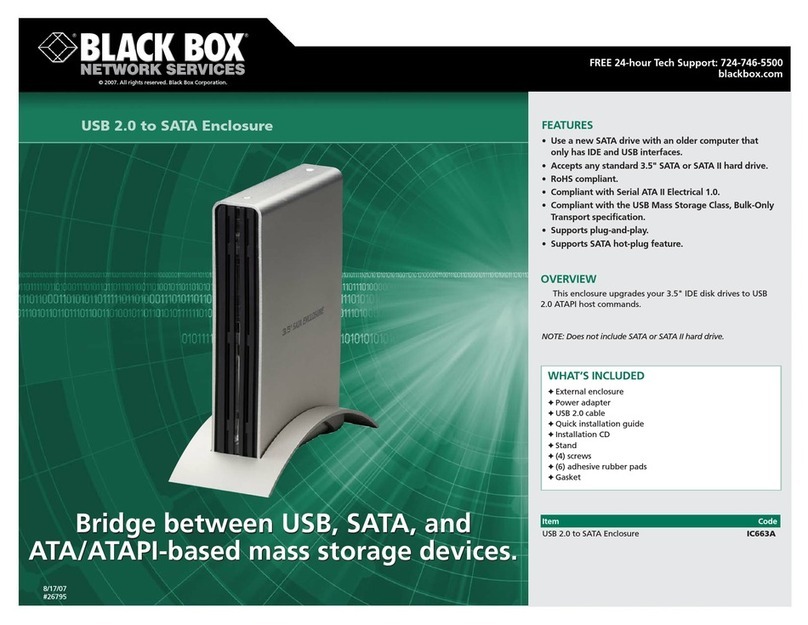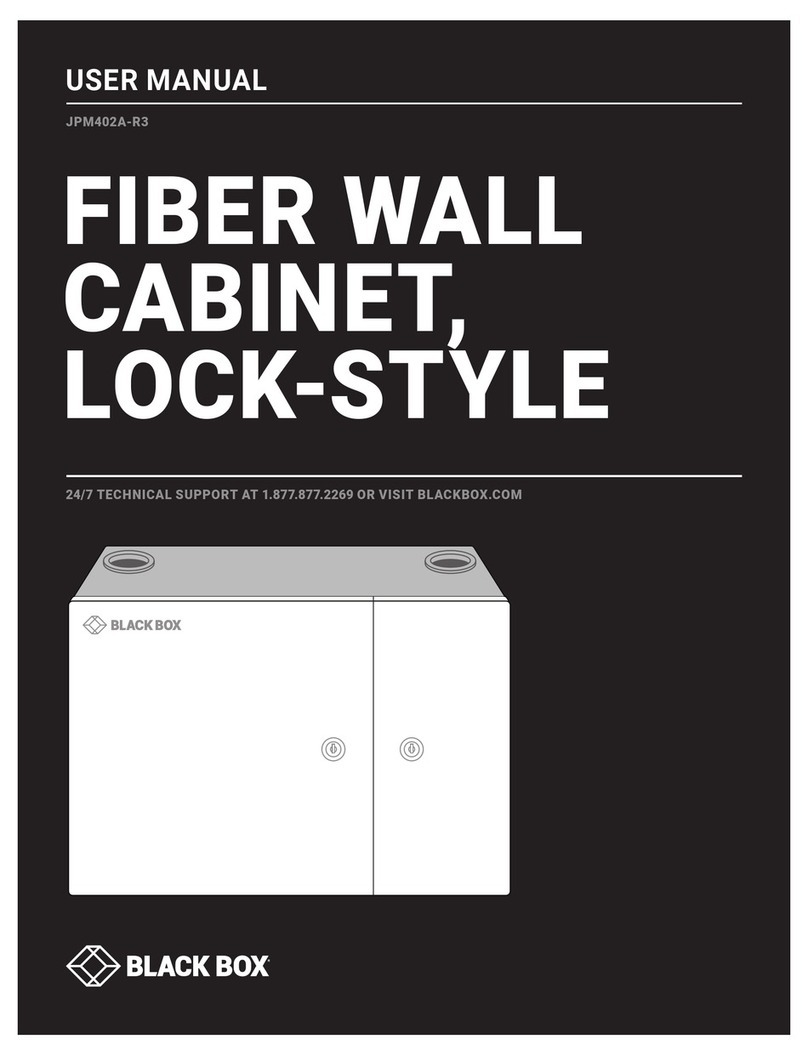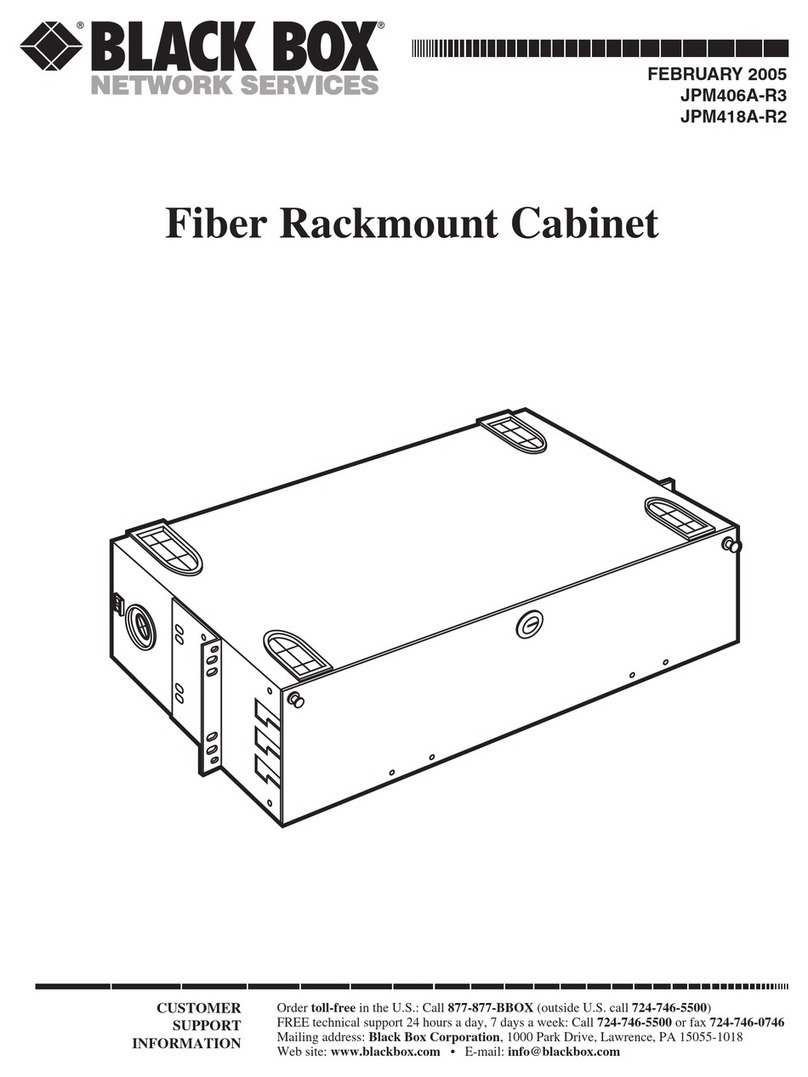FIBER RACKMOUNT CABINET
2
1. Specifications
Construction: 16-gauge, cold-rolled steel
Size: JPM406A-R5: 5.25"H (3U) x 17"W x 11.5"D (13.3 x 43.2 x 29.2 cm);
JPM418A-R4: 3.5"H (2U) x 17"W x 11"D (8.9 x 43.2 x 27.9 cm)
Weight: JPM406A-R5: 17.2 lb. (7.8 kg); JPM418A-R4: 15.2 lb. (6.9 kg)
2. Overview
The JPM406A-R5 is 3U high, fits in a 19" or 23" rack, and supports 12 adapter panels. (Each adapter panel has
up to 12 connectors, for a maximum of 144 ports.) It provides termination for optical cables on the premises or
in a central office. The JPM418A-R4 is only 2U high and supports six adapter panels; it also fits in a 19" or
23" rack. (Each adapter panel has up to 12 connectors, for a maximum of 72 ports.)
The Fiber Rackmount Cabinets are constructed of 16-gauge cold-rolled steel, and they’re compact and rugged
enough for commercial applications. Its powder-coated finish is corrosion resistant.
The cabinet has a front door, a rear door, and outside and inside plant cable entry/exit holes. Up to 3 splice
trays (JPM440A, not included) can be mounted in the chassis. One splice tray accepts four fusion (for single-
mode fiber) or four mechanical (for multimode fiber) splice modules.
Two cable-entry holes at the right and left on the cabinet’s rear and two patch cord exit holes in the front
bottom make cable installation easy.
Your package should include the following items. If anything is missing or damaged, contact Black Box at
724-746-5500.
• (1) Fiber Rackmount Cabinet • (1) Kevlar®clamp (installed)
• (4)
12⁄24 cup-head screws • (4) 10⁄32 cup-head screws
• (30) 3" (7.6-cm) cable ties • (4) 4" (10.2-cm) cable ties
• (6) rectangular plastic cable holders • (3) pairs of black spool rings (installed) for
JPM406A-R5 or (2) pairs of black spool rings (installed)
• (1) “danger” sticker for JPM418A-R4
• (1) locking PLEXIGLAS®door • (2) mounting brackets
• (4) silver screws for mounting brackets • (1) set of keys
• (4) washers for mounting brackets • (1) users’ manual
• (1) identification label sticker