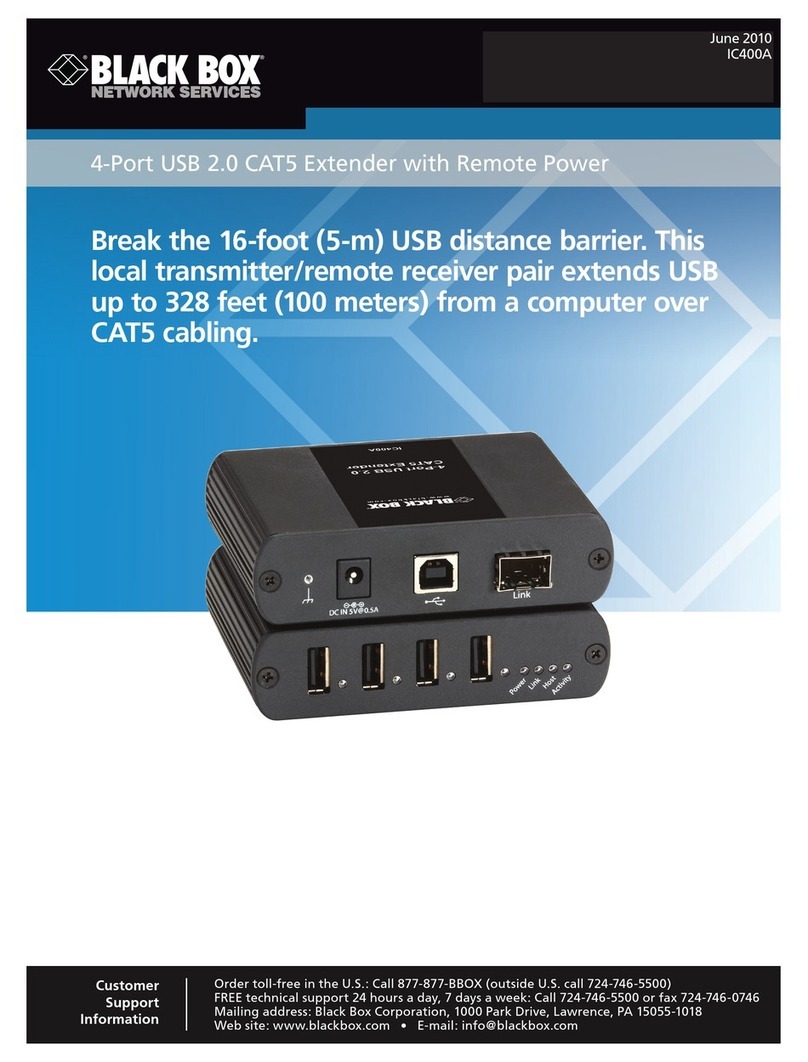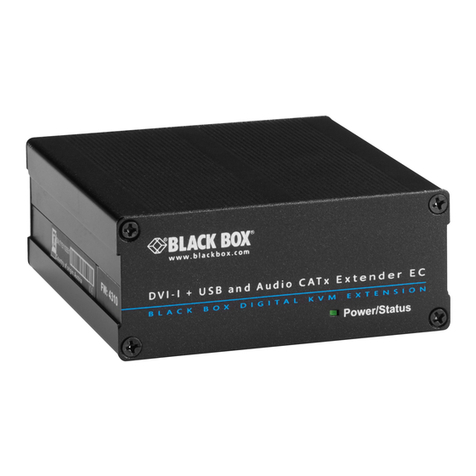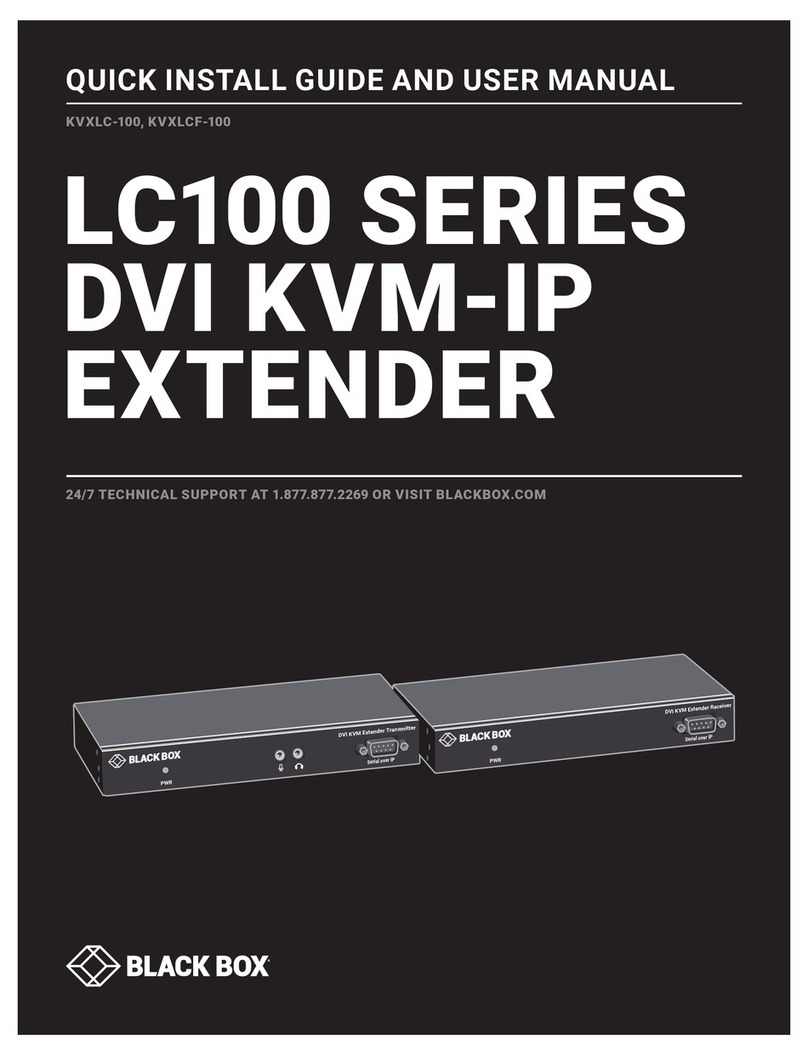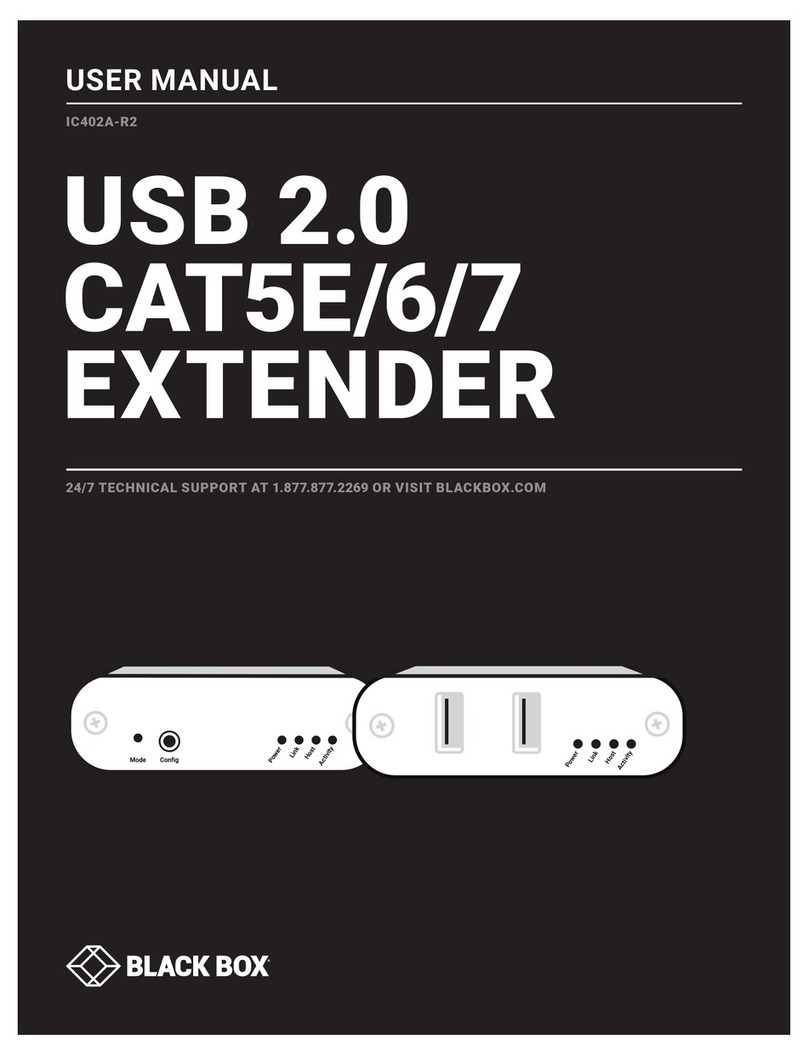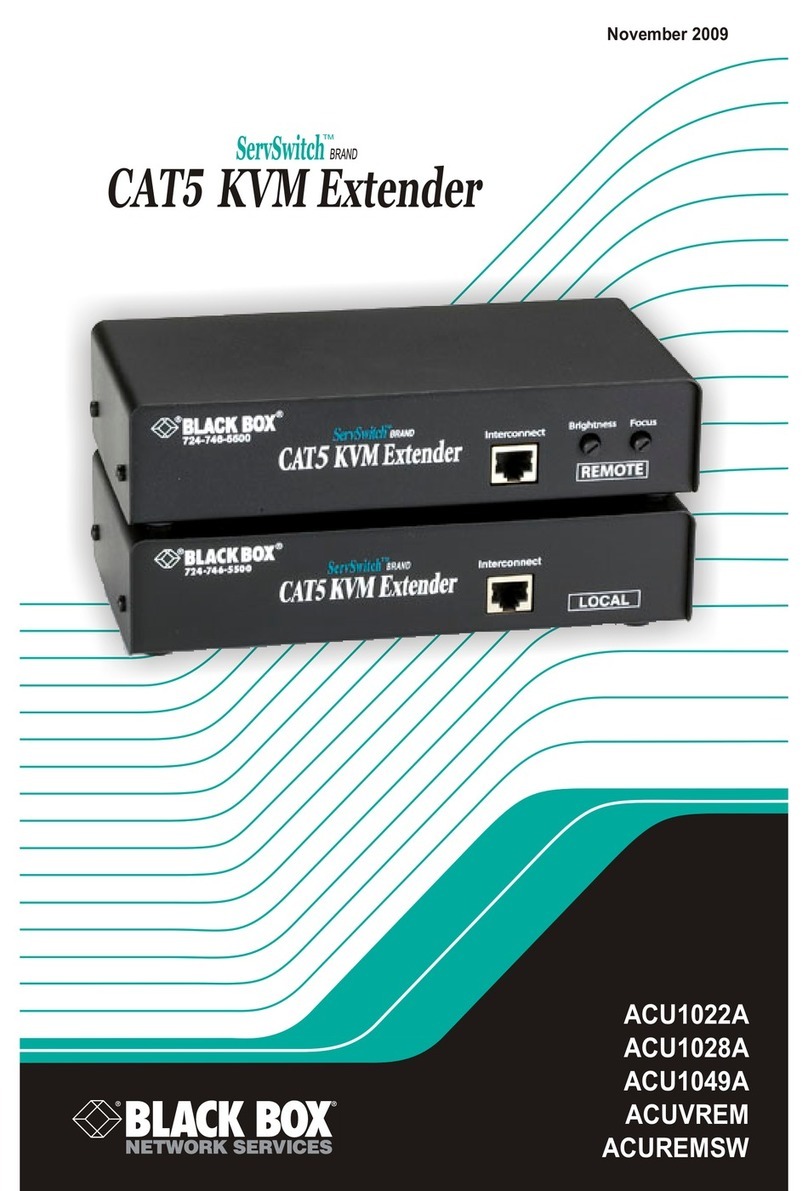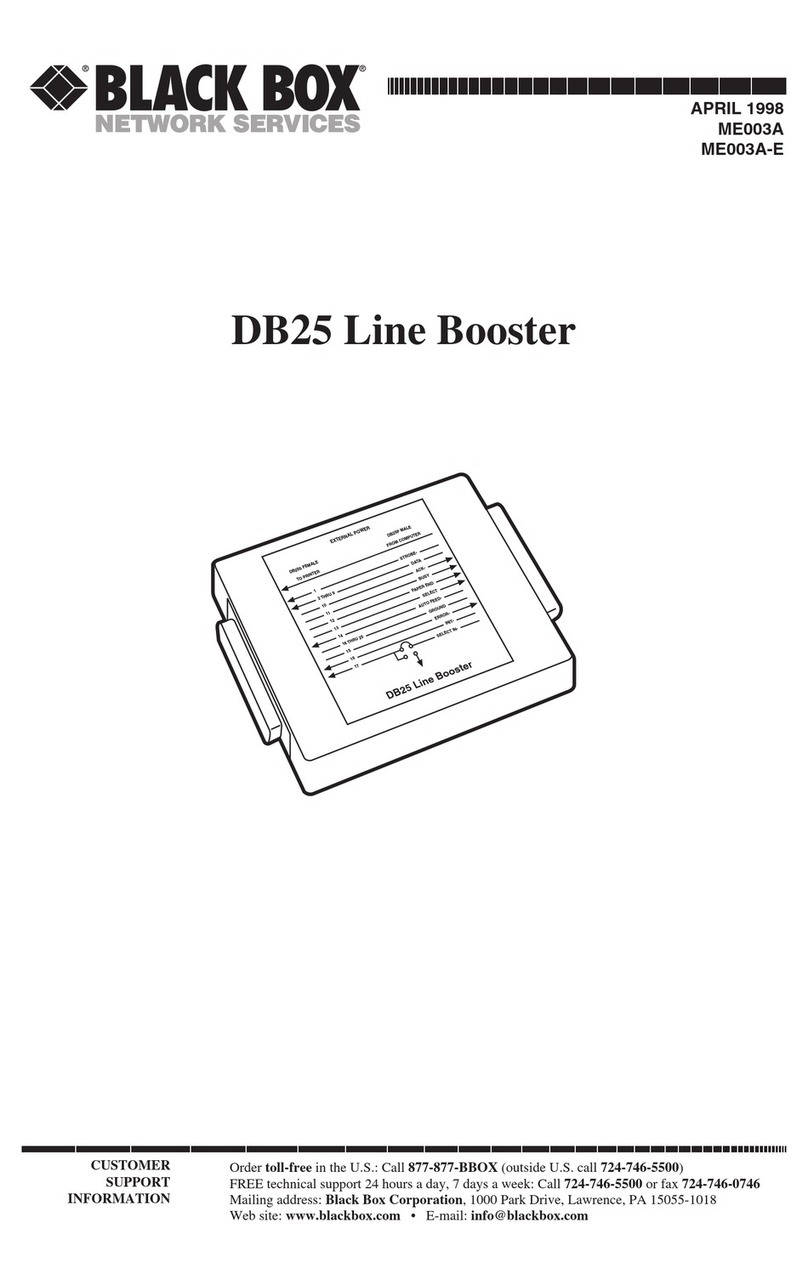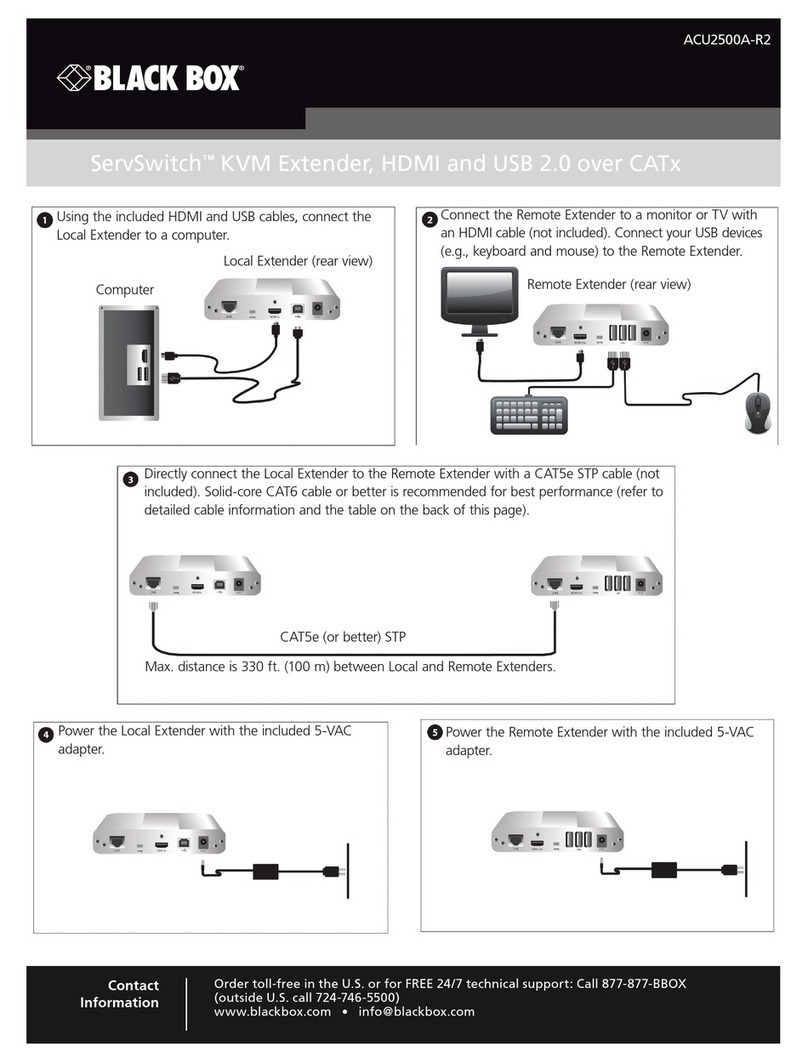FEATURES
• Extend your HDMI LCD or plasma
display connection up to 130 feet
(39.6 m) or 65 feet (19.8 m) on each
side of this digital signal booster.
• Corrects the signal degradation that
occurs in long HDMI cable runs.
• Eliminates pixilation, sparkles, and the
loss of video and audio that happens
with HDMI cable connections longer
than 15 feet (4.5 m).
• Offers high-quality resolutions of 1080p
or UXGA.
• Provides up to 2.5 times the gain on
the input to compensate for cable loss.
• Easy plug-and-play installation.
• Backward compatible with DVI
(with adapter).
• HDCP compliant.
TECH SPECS
Bandwidth (Maximum) — 1.65 Gbps
Compliance — Passthrough with HDCP 1.1 and 1.0
Distance (Maximum) — 130 ft. total (39.6 m), 65 ft. (19.8 m) on each side
with HDMI cables
Resolution — PC: VGA to UXGA 1920 x 1200;
HDTV: 480i to 1080p
CE Approval — Yes
Indicators — (1) Power LED
Power — 100–240-VAC, 50–60-Hz external adapter
Size — 2.8"H x 3"W x 1.3"D (7.1 x 7.6 x 3.3 cm)
Weight — 1.2 lb. (0.5 kg)
Item Code
HDMI Extender AC550A
HDMI.
High-Definition Multimedia Interface (HDMI) is the first
digital interface to combine uncompressed high-definition
video, multichannel audio, and intelligent format and
command data in a single cable.
The HDMI standard was introduced in December 2002, and
HDMI 1.2 was released in August 2005. HDMI is supported by
many leading consumer electronics manufacturers as well as
motion picture studios, and cable and satellite operators.
The HDMI connector is compact and is somewhat similar
to a USB connector.
Use this serial interface to connect audio/video equipment,
such as DVD players, a set-top box, and A/V receivers with an
audio and/or video monitor, such as a digital TV over a single
cable. HDMI supports standard, enhanced, and high-definition
video. It has a bandwidth of up to 5 Gigabytes so it supports
all HDTV standards and has bandwidth to spare for future
applications.
HDMI is backward compatible with DVI equipment such as
PCs, TVs, and other electronic devices using the DVI standard.
The DVI device simply ignores the extra data.
HDMI offers significant benefits over older analog A/V
connections. It provides superior video and audio clarity
because there is no signal loss from digital-to-analog
conversions. HDMI supports resolutions of 1920 x 1080p and
multiple audio formats from standard stereo to multichannel
surround sound. Plus it provides two-way communication
between the video source and the digital TV, enabling simple,
remote, point-and-click configurations.
HDMI is emerging as the connection standard for HDTV
and the consumer electronics market. Because HDMI transmits
all signals over one cable, it’s quite desirable for home theater
electronics and systems. It greatly simplifies the installation of
home entertainment systems by eliminating the tangle of
cables running behind the system. It’s also very cost-effective
because only one cable is needed.
Technically Speaking
Recognize any of these situations?
• You wait more than 30 minutes to get through
to a vendor’s tech support.
• The so-called “tech” can’t help you or gives you
the wrong answer.
• You don’t have a purchase order number and the
tech refuses to help you.
• It’s 9 p.m. and you need help, but your vendor’s
tech support line is closed.
According to a survey by Data Communications
magazine, 90% of network managers surveyed say
that getting the technical support they need is extremely
important when choosing a vendor. But even though
network managers pay anywhere from 10 to 20% of their
overall purchase price for a basic service and support
contract, the technical support and service they receive
falls far short of their expectations—and certainly isn’t
worth what they paid.
At Black Box, we guarantee the best value and the
best support. You can even consult our Technical Support
Experts before you buy if you need help selecting just
the right component for your application.
Don’t waste time and money—call Black Box today.
Why Buy From Black Box?
Exceptional Value. Exceptional
Tech Support. Period.