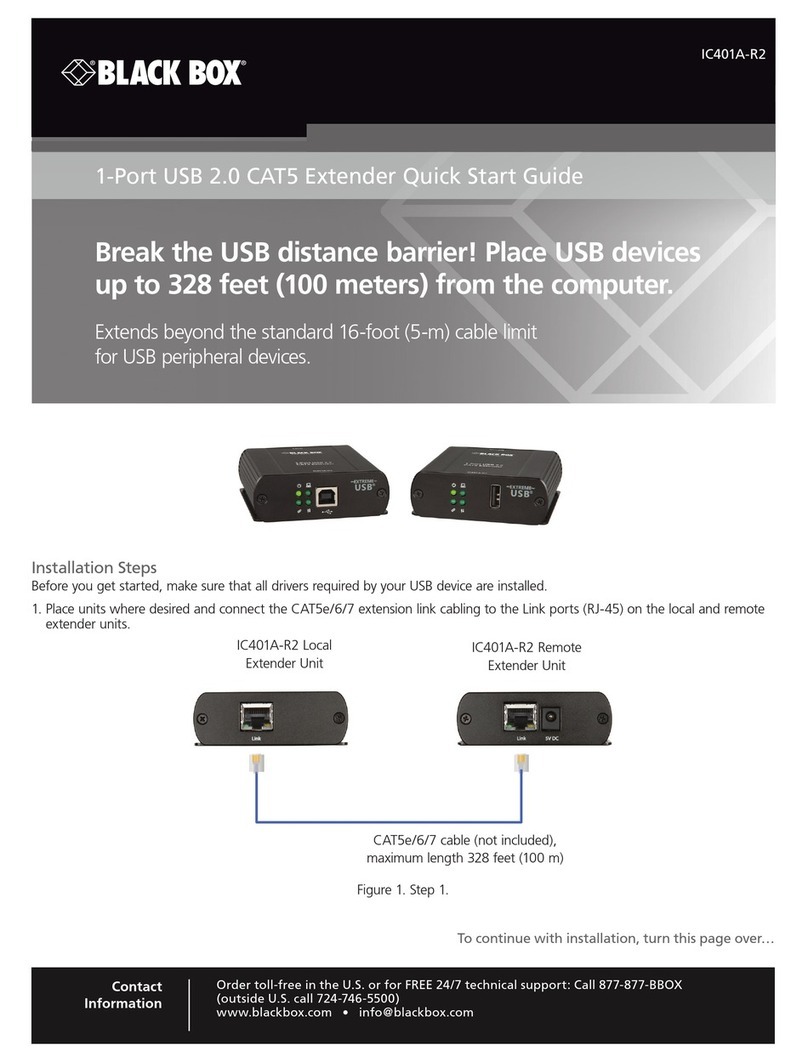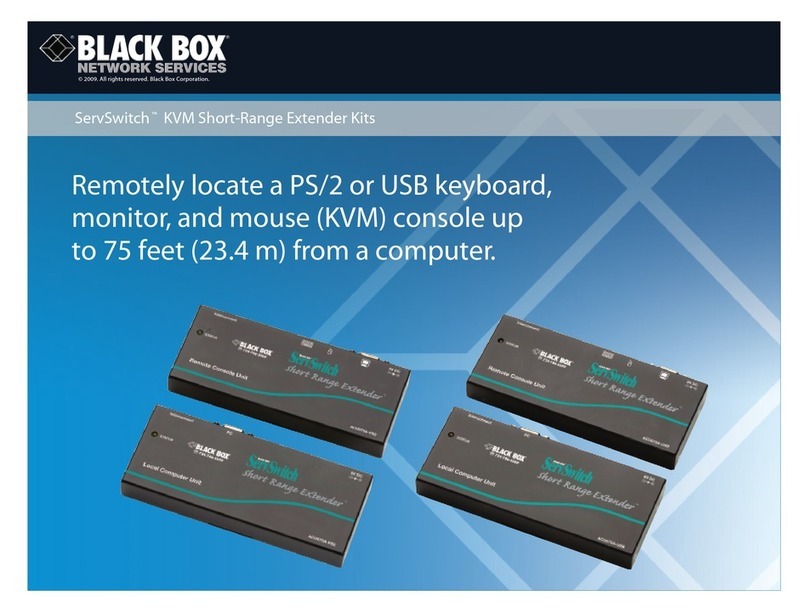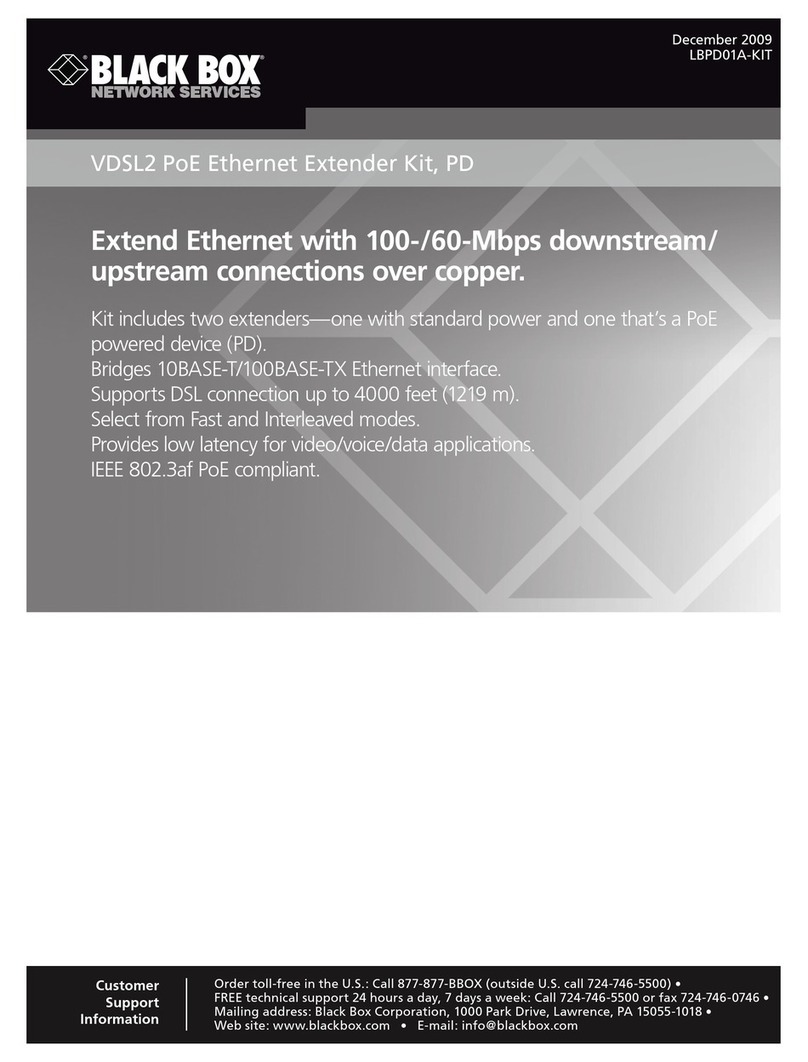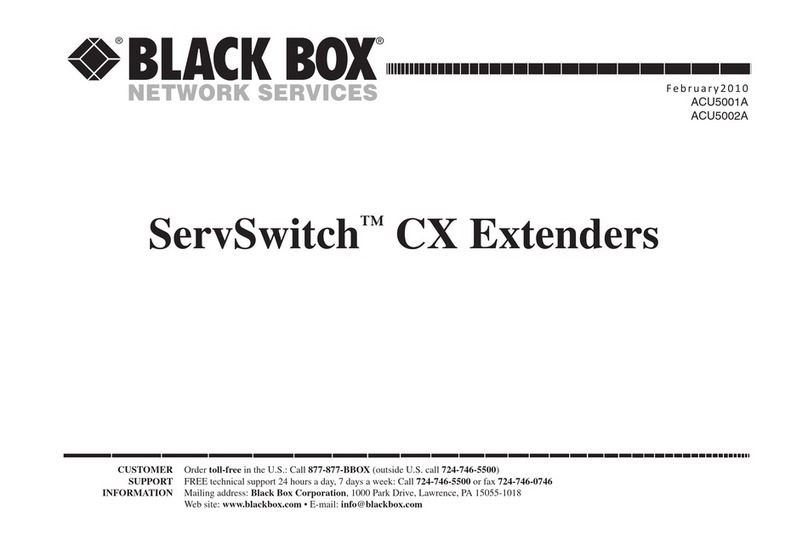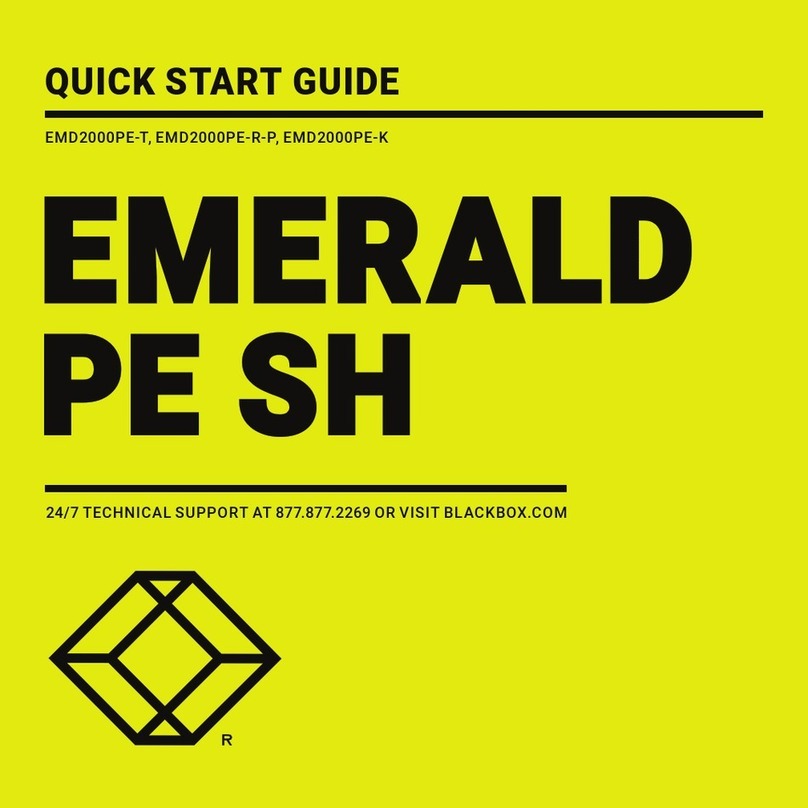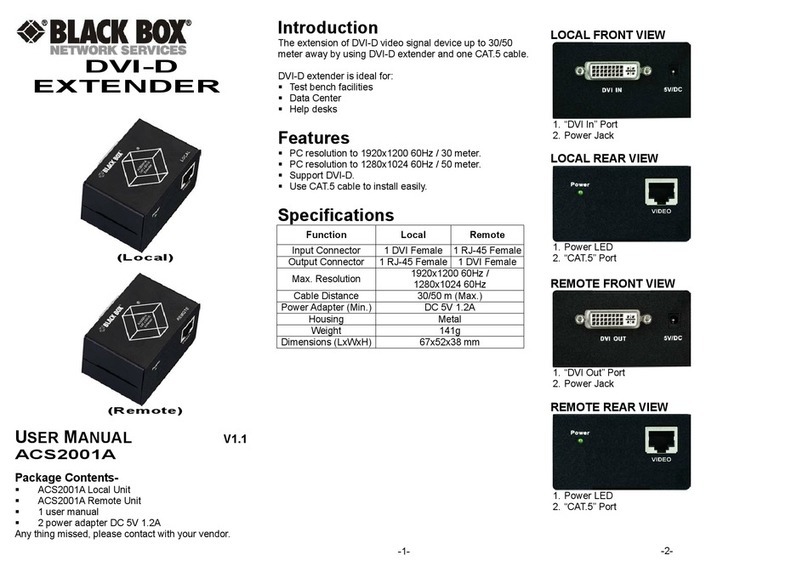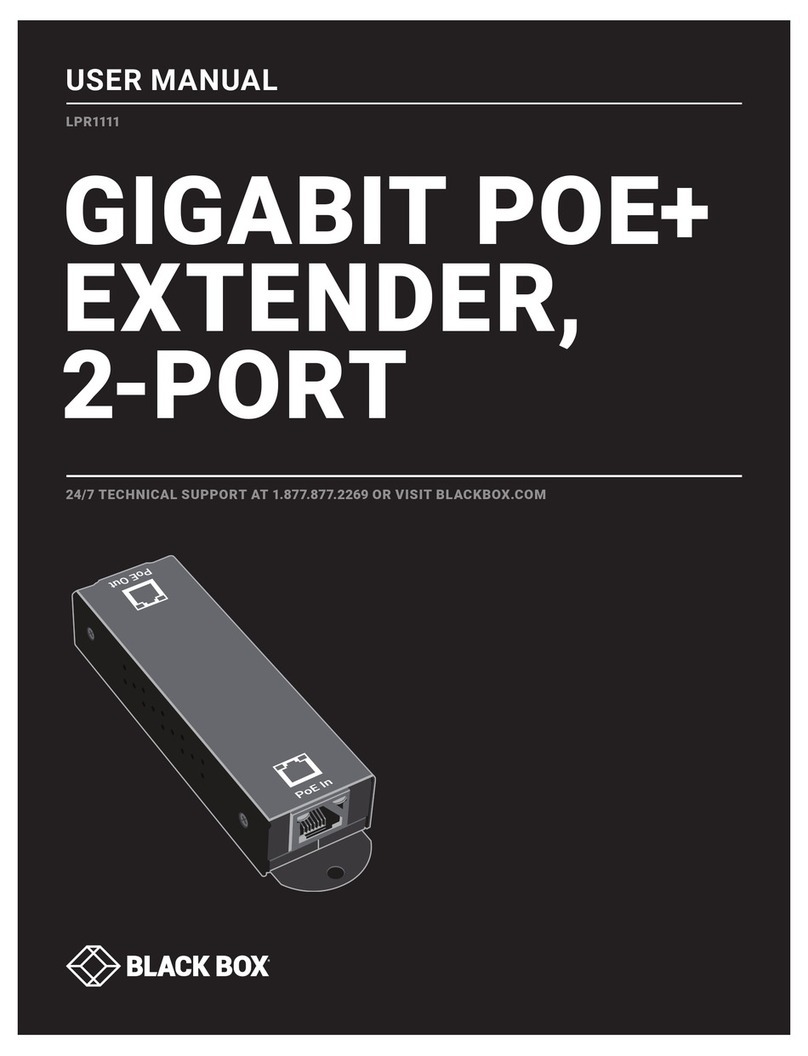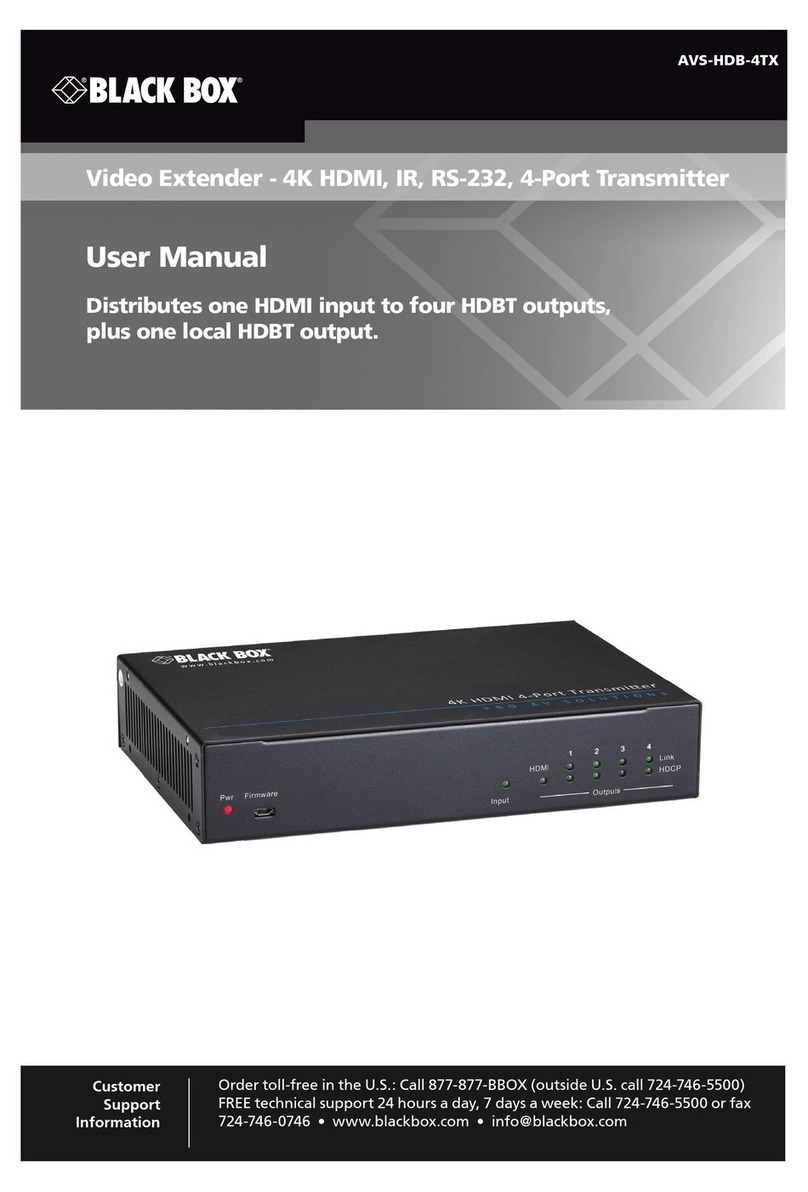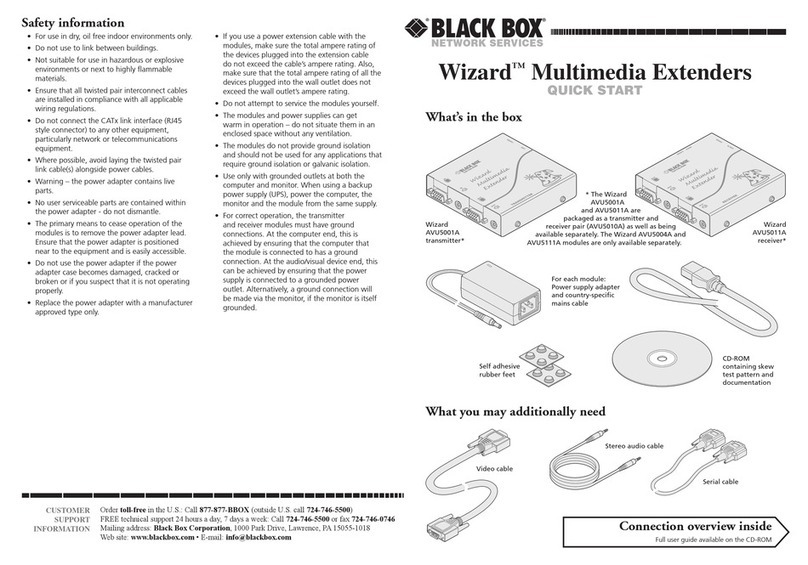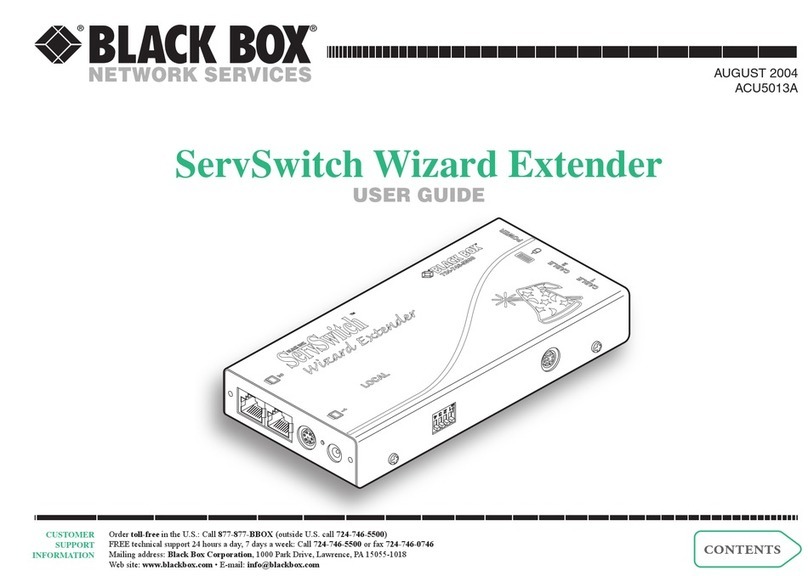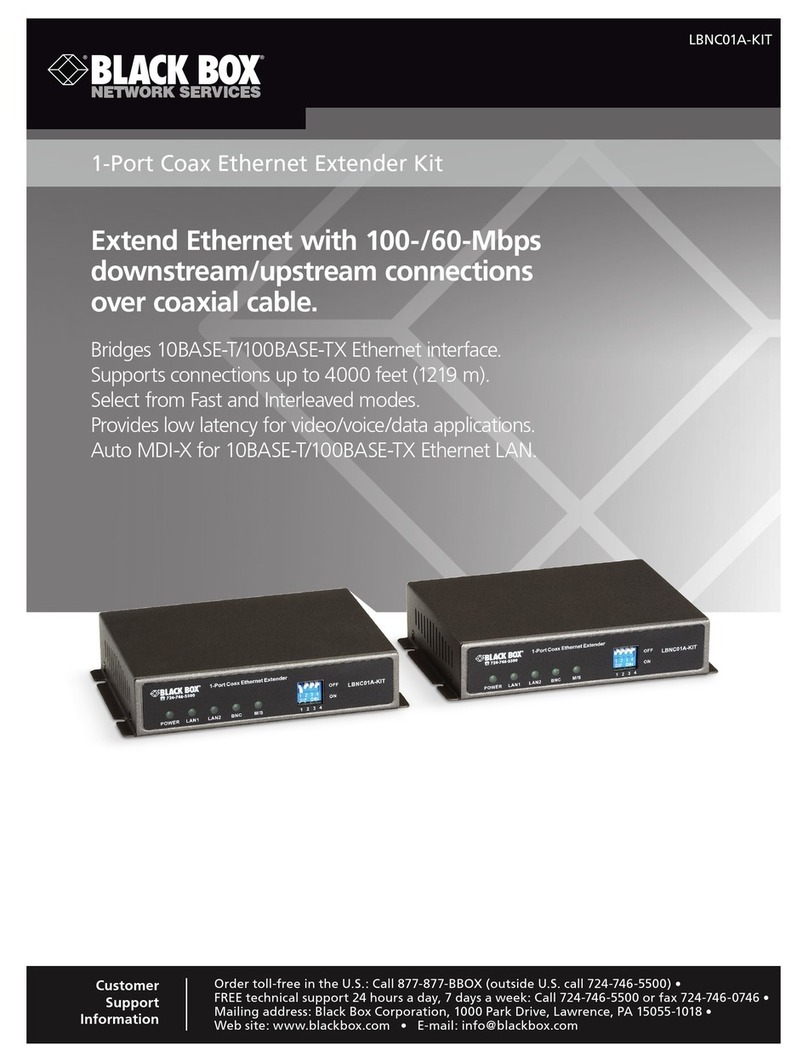2 of 4
FEATURES
• Deliver symmetrical high data rate
DSL (G.SHDSL) over 2-wire, voice-grade
copper wiring.
• Offer high data rates up to 4.6 Mbps.
• Line rates can be selected in 64-kbps
intervals.
• Select lower speeds for applications
requiring long distances, as far as
9.9 miles (15.9 km).
• Use existing wiring and avoid the
expense and trouble of procuring
and pulling new cable.
• Choose from 10BASE-T/100BASE-TX,
E1/T1, X.21, and V.35 interfaces.
• All versions are interoperable with
one another.
• Easy to manage and configure via
an RS-232 console port connection.
• Built-in testing and diagnostics with a
line probe that determines the optimum
rate supported on the DSL side.
• 10/100 version is ideal for Ethernet
bridging applications between a LAN
and a WAN.
• Once configured, operate transparently
without any further user intervention.
• Two-wire interface is a transformer
coupled with 2500-VRMS isolation.
• Front-panel LEDs for at-a-glance status
monitoring and troubleshooting.
OVERVIEW
Bring symmetric high-speed digital subscriber line tech-
nology to your network users without spending extra for
your cable infrastructure.
The BLACK BOX
®
G.SHDSL Two-Wire Extender/NTUs inter-
face with Ethernet, T1/E1, X.21, or V.35 networks to extend
services point-to-point to remote users at speeds up to
4.6 Mbps in both directions. And the best part is, this higher
speed is possible over just two copper wires! Other G.SHDSL
solutions require four wires to reach similar speeds.
They’re not only ideal for any far-flung campus application
where you want to use existing infrastructure to extend your
network, but they’re also particularly great for ISPs or other
service providers who want to use G.SHDSL to expand their
customer base.
The units work in pairs, with one unit set as the central
office (CO) unit and the other as the customer premises (CP)
unit, and both set to communicate the same DTE rate. For DSL
interconnections, the G.SHDSL Two-Wire Extender/NTUs use
two-wire copper cable of any gauge from 19 AWG (0.9 mm)
to 26 AWG (0.4 mm).
Choose the speed appropriate for your application or the
demands of your users or customers. All extender/NTUs feature
configurable nx64 data rates. Of course, at lower speeds you
can extend the reach of your network a greater distance. The
extender/NTUs use Trellis Coded Pulse Amplitude Modulation
(TCPAM) that enhances the spectral compatibility with the DSL
line. Communicating across a single pair of regular twisted-pair
lines, a pair of extender/NTU units enables you to extend a
network or service more than twice as far as conventional TDM
technologies—up to 9.9 miles (15.9 km) over 19 AWG (0.9-mm)
wiring at 192-kbps rates.
You can achieve this by using lower-cost cable, such as the
telephone wiring that you probably already have running
between offices or buildings. Plus, there’s no need to buy and
install expensive DSLAMs or other DSL interface equipment
for your central office.
To set passwords and configure the units, use their DIP
switches and/or a software-controlled console (such as a
VT100
™
terminal) plugged into the RS-232 port on either the
local or remote end. The same DIP switches and/or console
connection are also used to set DSL speeds (and, on applicable
models, serial data rates) in 64-kbps increments up to
4608 kbps (4.6 Mbps).
The G.SHDSL Two-Wire Extender/NTUs also include a probe
to determine the best DSL data rate reliably supported by the
DSL link between local and remote units. In addition, a DSL
error monitor inspects the line for intervals that exceed its
user-set error threshold and, if necessary, restarts the link
automatically.
Once configured and connected to your local network
and the two-wire line, the G.SHDSL Two-Wire Extender/NTUs
operate transparently. For at-a-glance troubleshooting, simply
observe the front-panel diagnostic LEDs. On all models, the
Power LED lights during normal operation, and on most
models, the DSL LED lights when the unit establishes a DSL
link (on the Ethernet model, a Link LED signals a detected
link). There‘s also an indicator that tells you when a test mode
is in progress or when the extender/NTU detects an error. (See
Tech Specs for a full description of each model’s indicators.)
A choice of four interfaces.
You have four models to choose from, including one
with an Ethernet/Fast Ethernet interface, one with an E1/T1
interface, and two serial (V.35 or X.21) interface models.
All versions work with one another, which means that,
along with network or service extension, you can provide
interface conversion, too. Use, for instance, a V.35 model
at one end of a circuit and an E1/T1 model at the other end.
1/29/2007
#26567