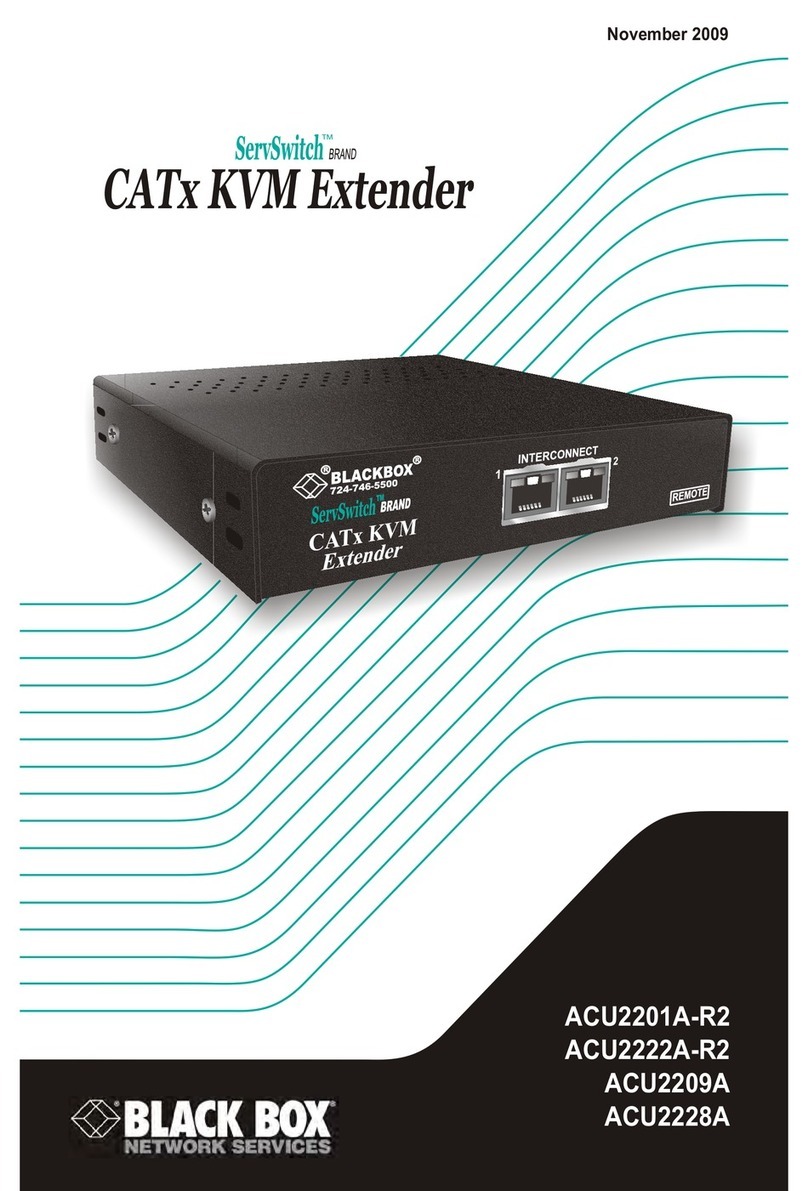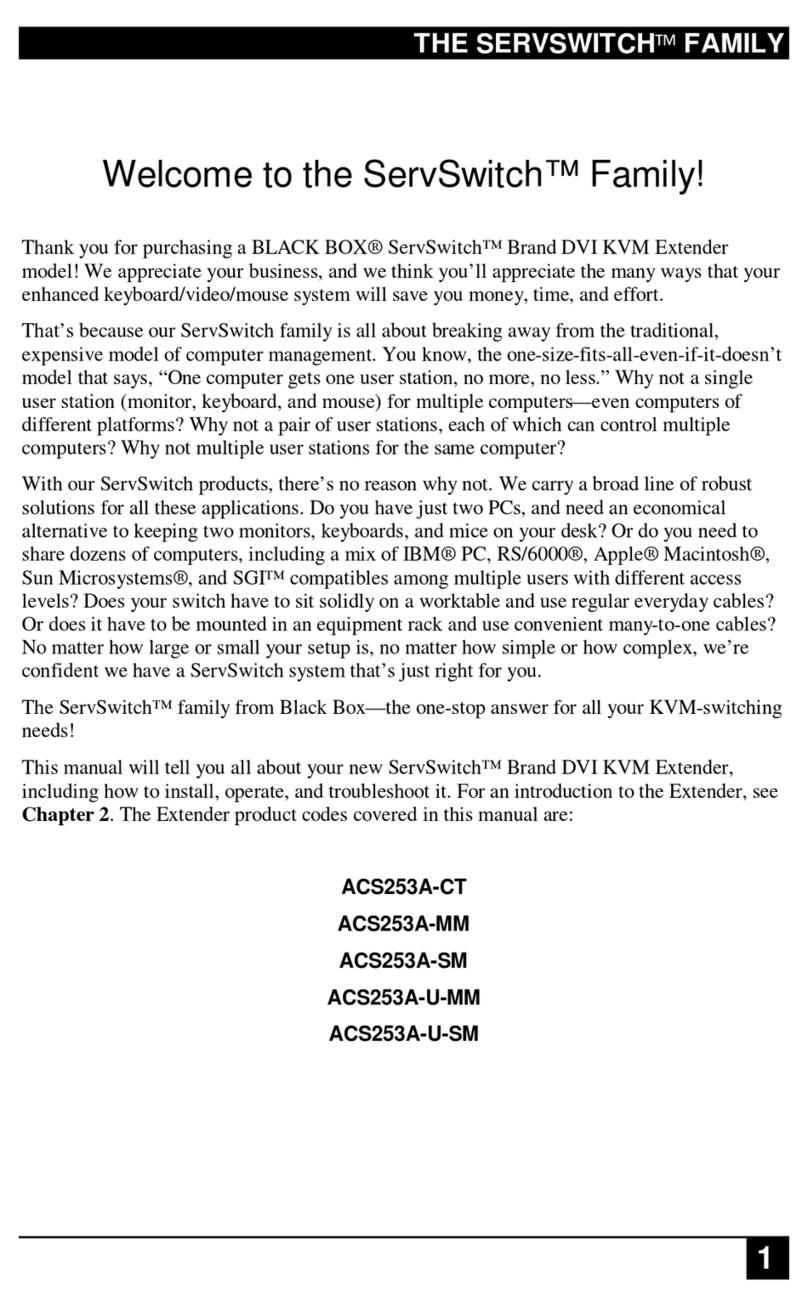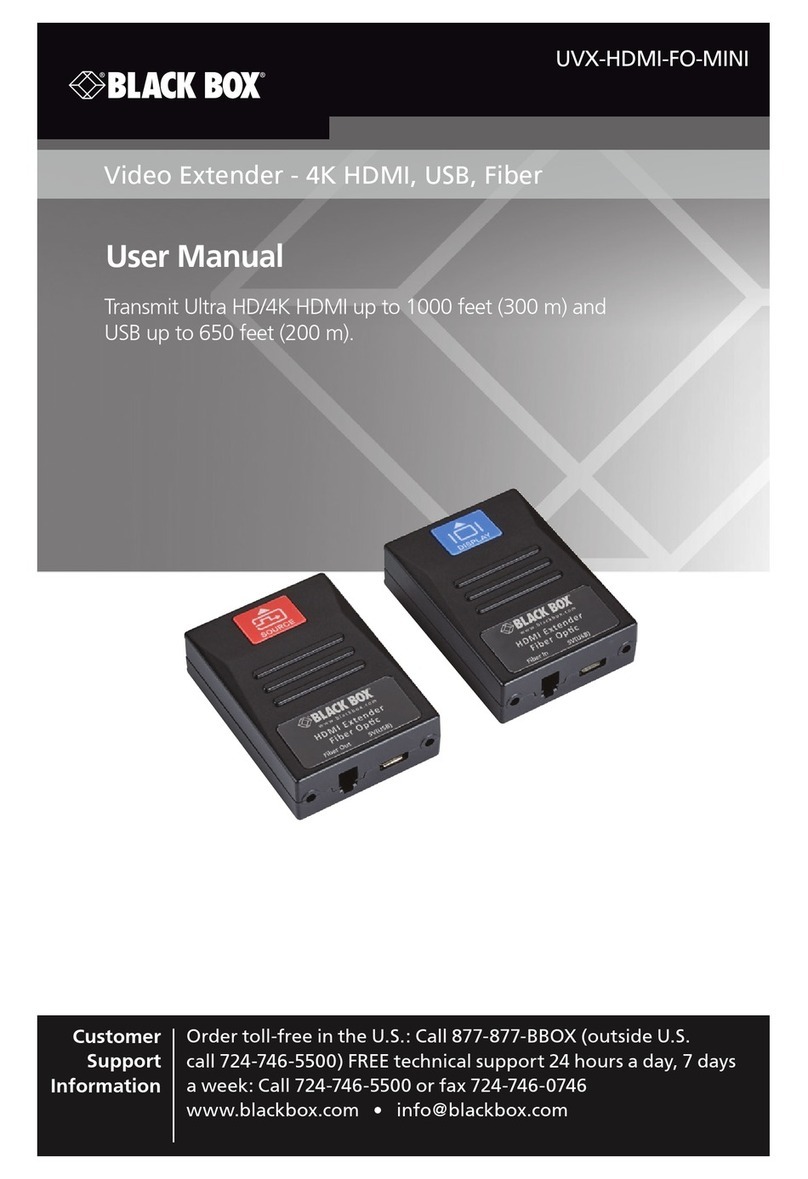Black Box ACU1500A-R2 User manual
Other Black Box Extender manuals

Black Box
Black Box ACS110 User manual

Black Box
Black Box ServSwitch ACU3001A User manual

Black Box
Black Box LWE100A User manual

Black Box
Black Box ServSwitch ACS253A-CT User manual

Black Box
Black Box ACU5520A User manual

Black Box
Black Box VX1000 Series User manual

Black Box
Black Box ICS02A User manual

Black Box
Black Box LBT01A-KIT User manual

Black Box
Black Box ACS2009A-R2 User manual
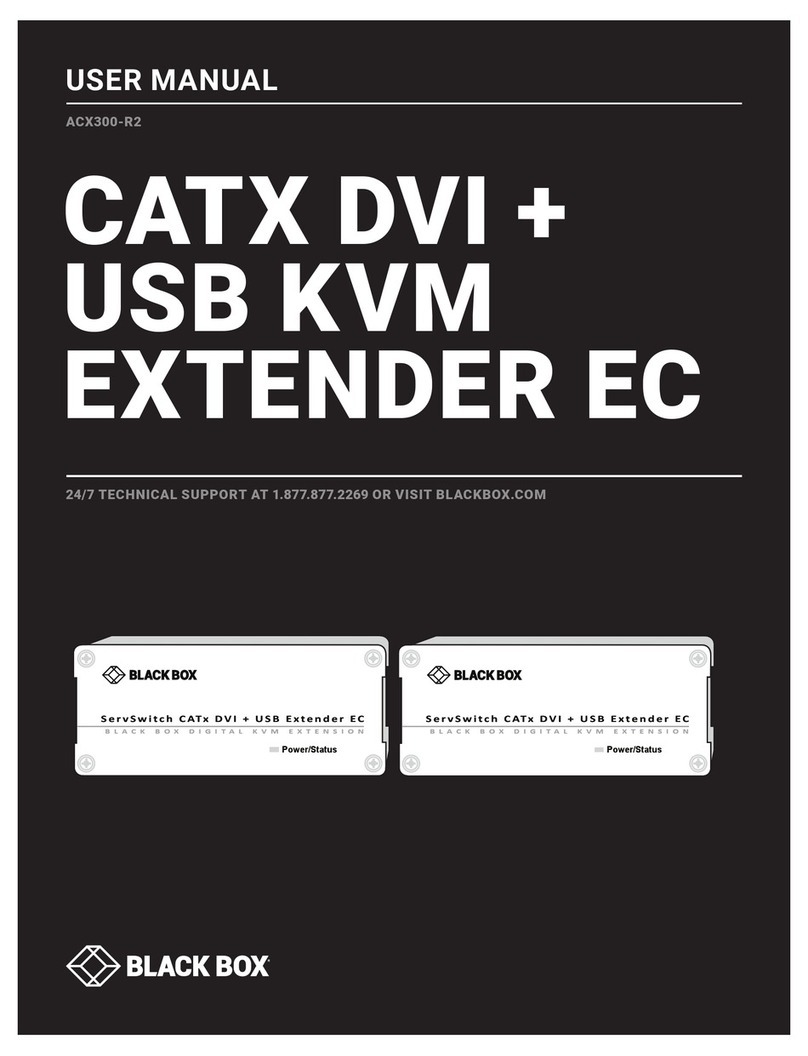
Black Box
Black Box ACX300-R2 User manual

Black Box
Black Box IC282A User manual
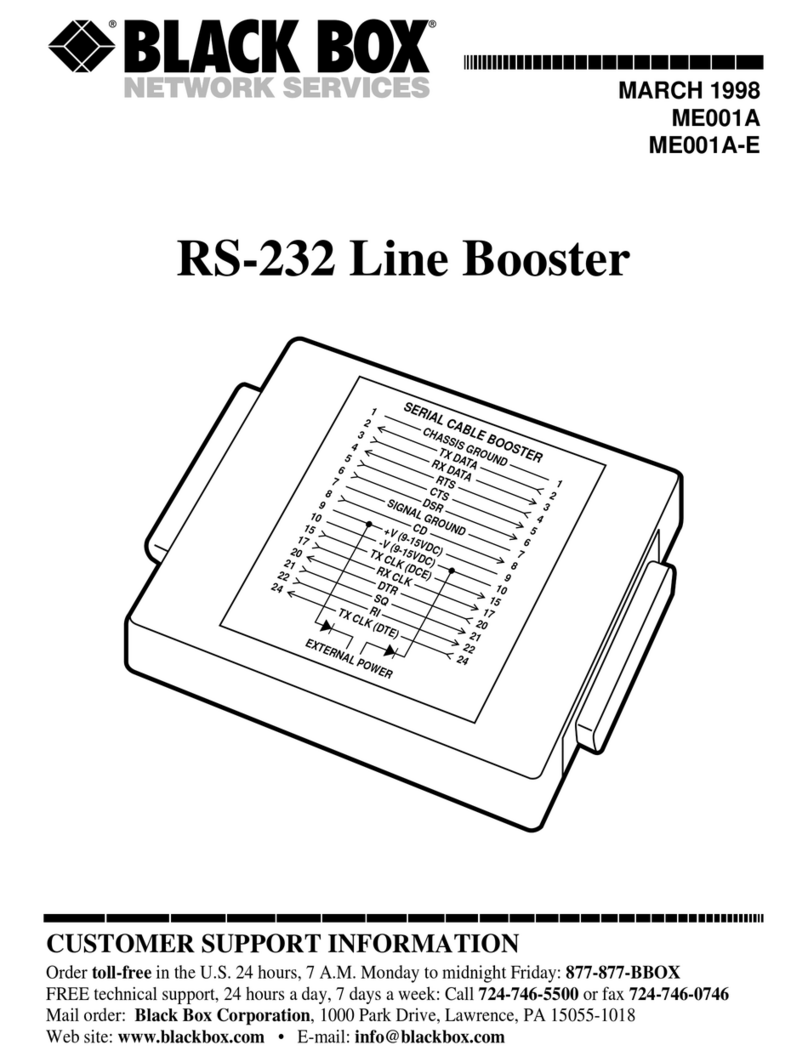
Black Box
Black Box USB Director RS-232 User manual
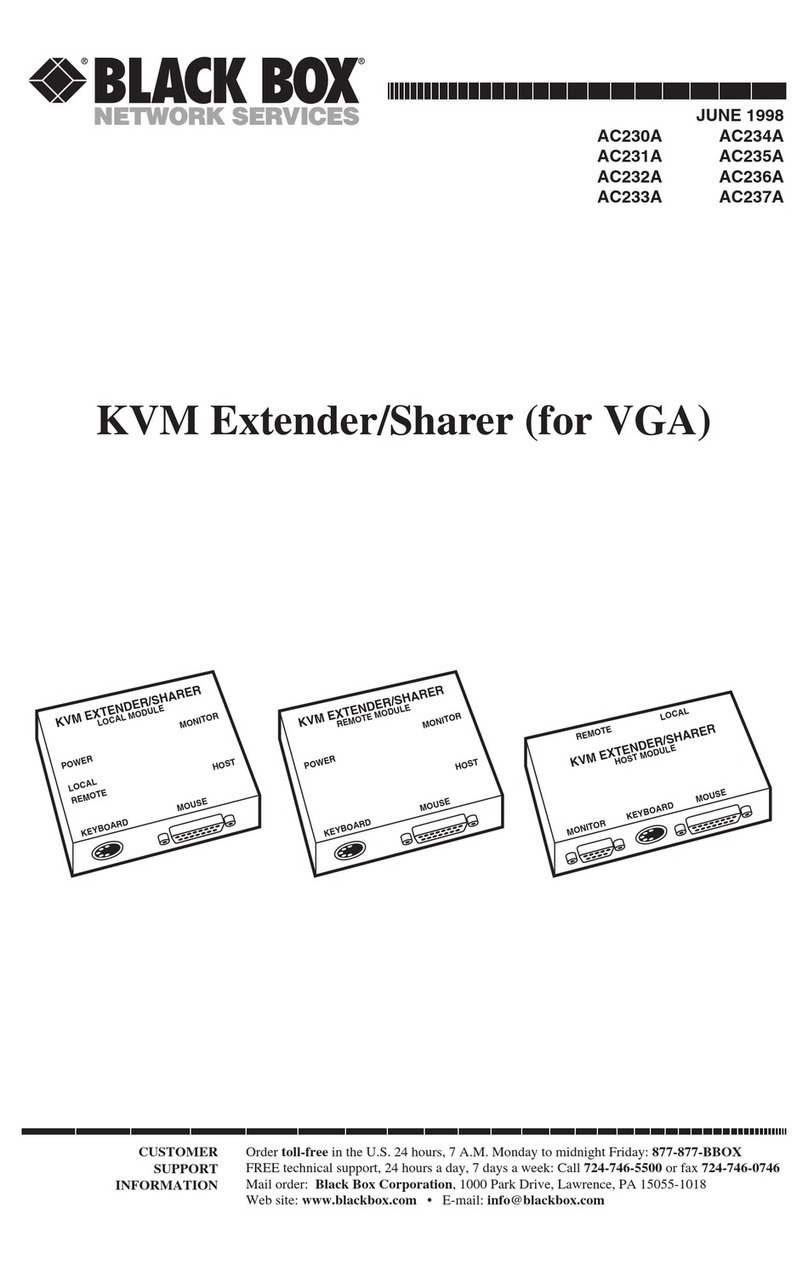
Black Box
Black Box AC230A User manual

Black Box
Black Box ACU5800A Wizard DP Assembly instructions

Black Box
Black Box VX-HDMI-TP-100M User manual

Black Box
Black Box ACU1500A-R3 User manual
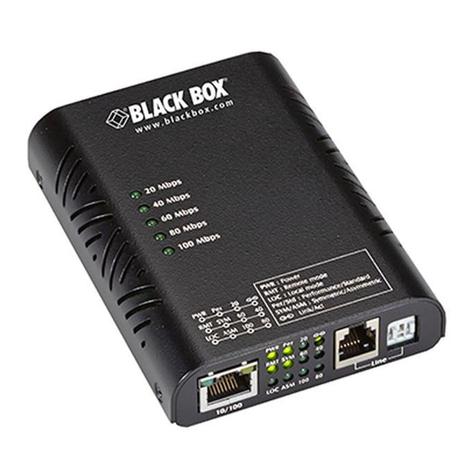
Black Box
Black Box LB300A-RACK User manual

Black Box
Black Box AC1031A-2 User manual
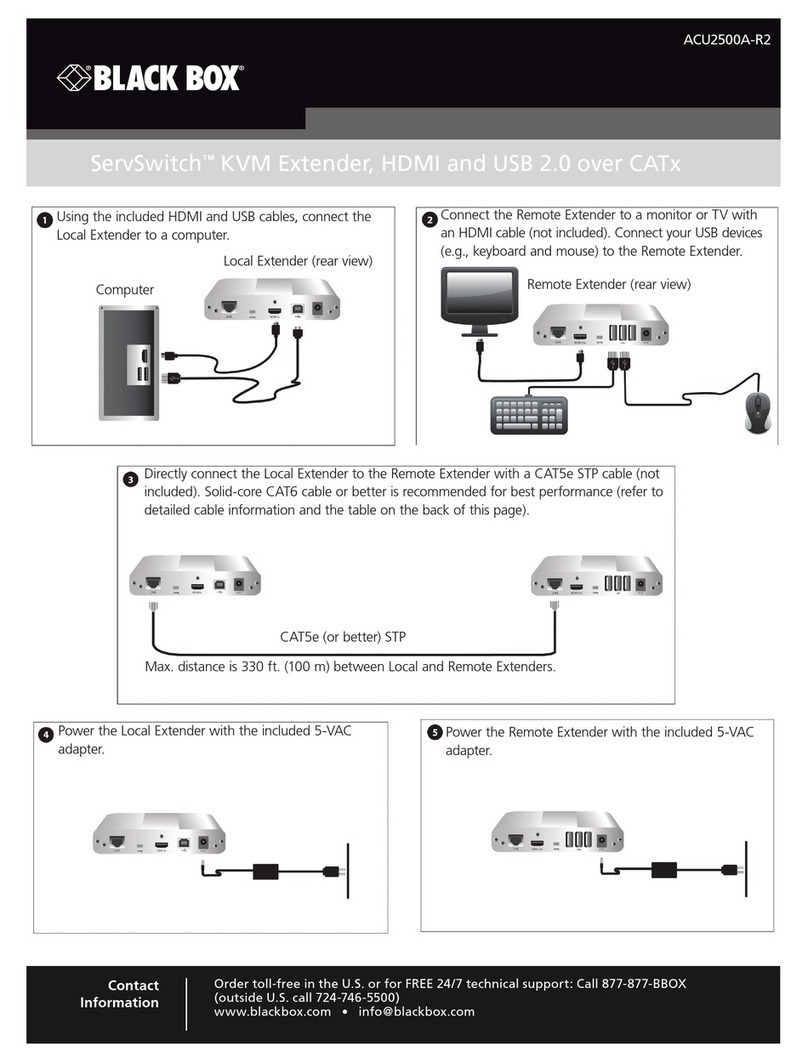
Black Box
Black Box ACU2500A-R2 User manual

Black Box
Black Box Emerald Series User manual
Popular Extender manuals by other brands

foxunhd
foxunhd SX-AEX01 operating instructions

TERK Technologies
TERK Technologies LFIRX2 owner's manual

Devolo
Devolo Audio Extender supplementary guide

Edimax
Edimax EW-7438RPn V2 instructions

Shinybow USA
Shinybow USA SB-6335T5 instruction manual

SECO-LARM
SECO-LARM ENFORCER EVT-PB1-V1TGQ installation manual