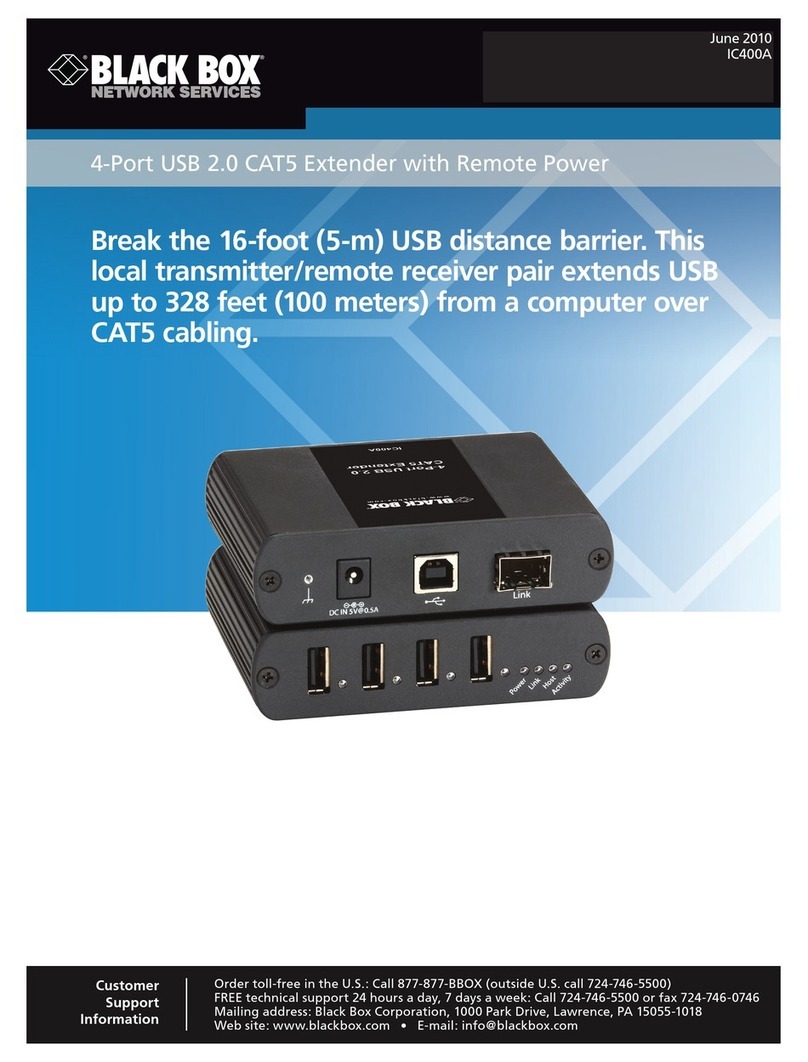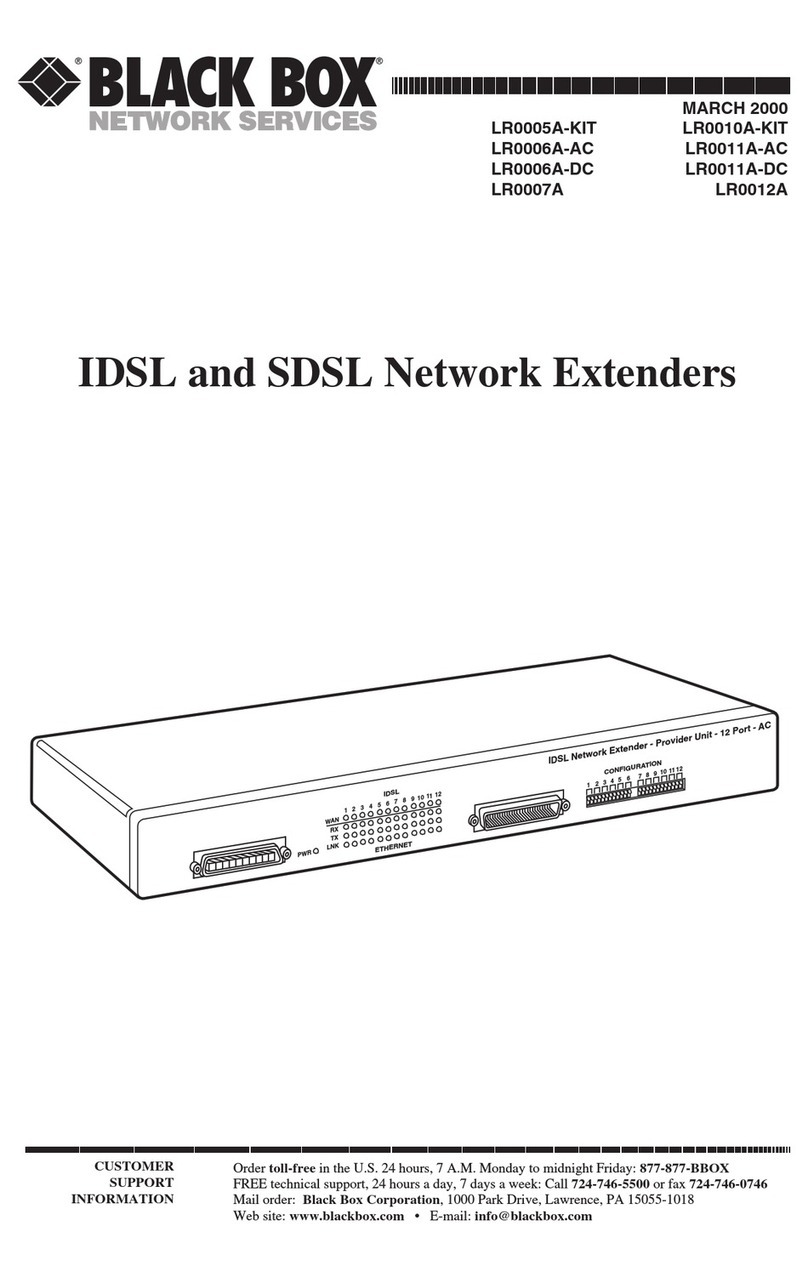Black Box IC404A-R2 User manual
Other Black Box Extender manuals

Black Box
Black Box ServSwitch ACU5114A User manual
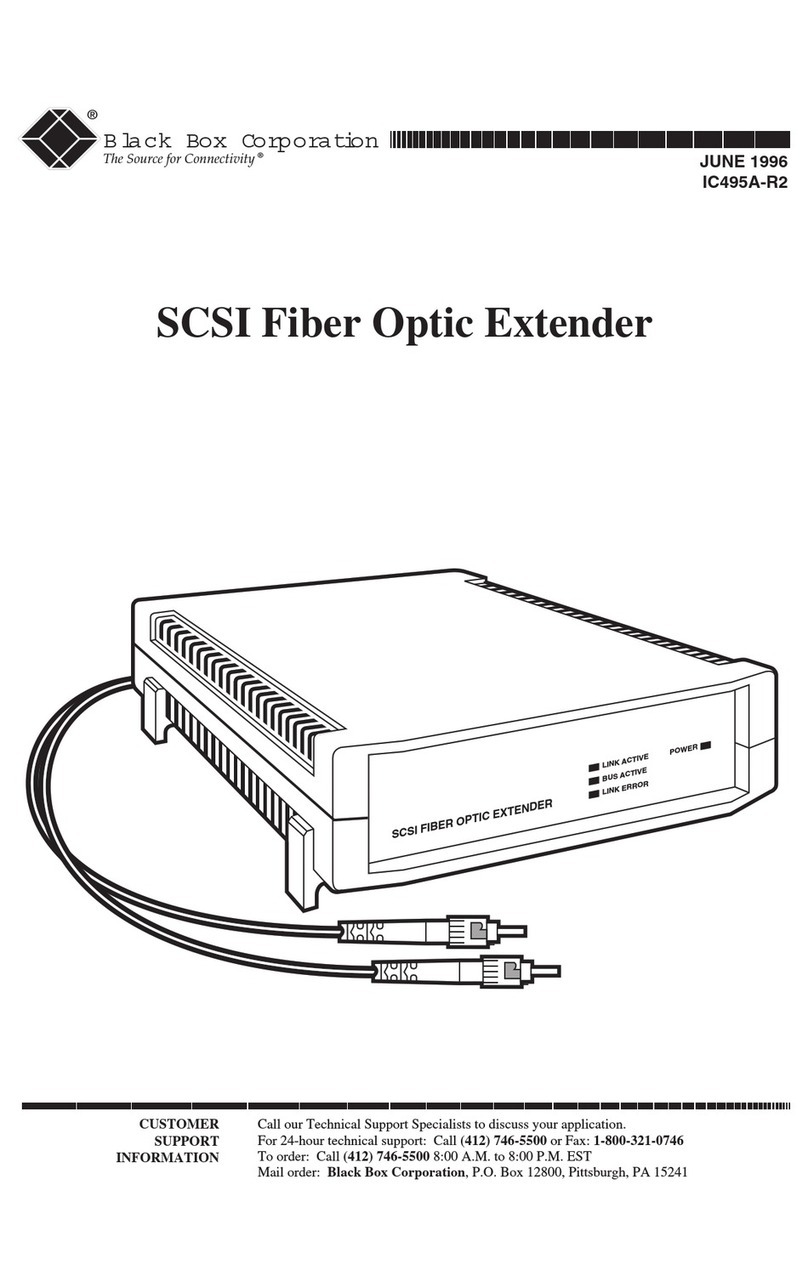
Black Box
Black Box ACI-2000A User manual
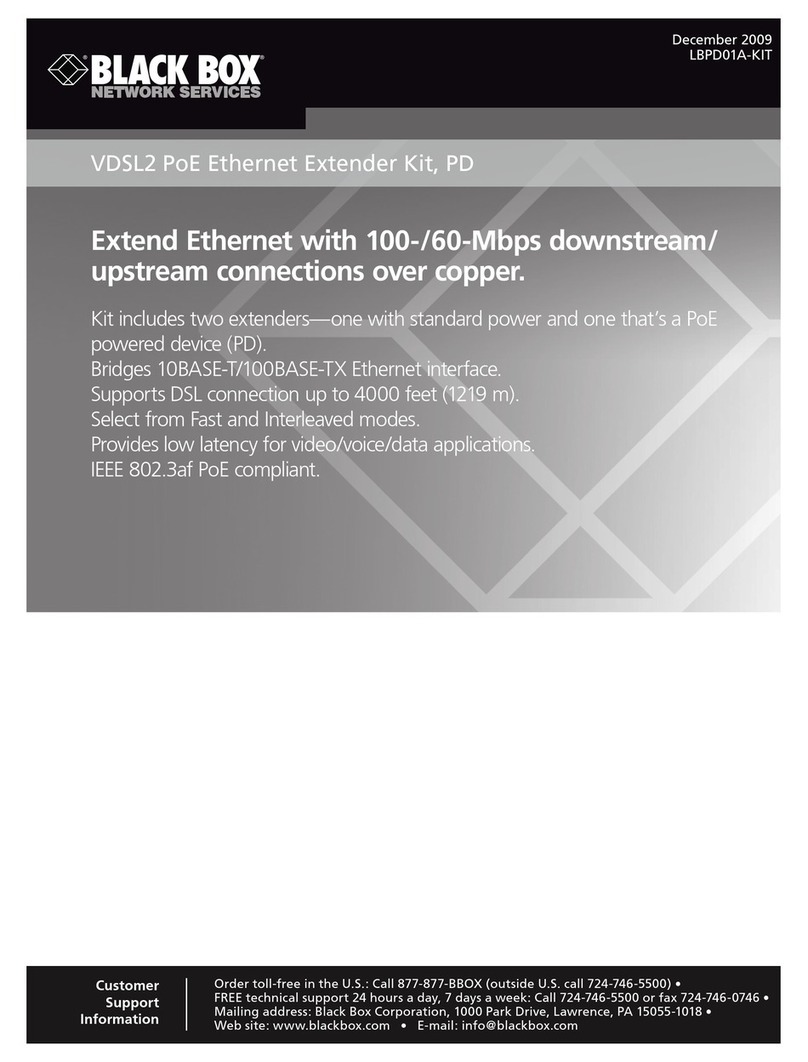
Black Box
Black Box LBPD01A-KIT User manual

Black Box
Black Box 39004 User manual
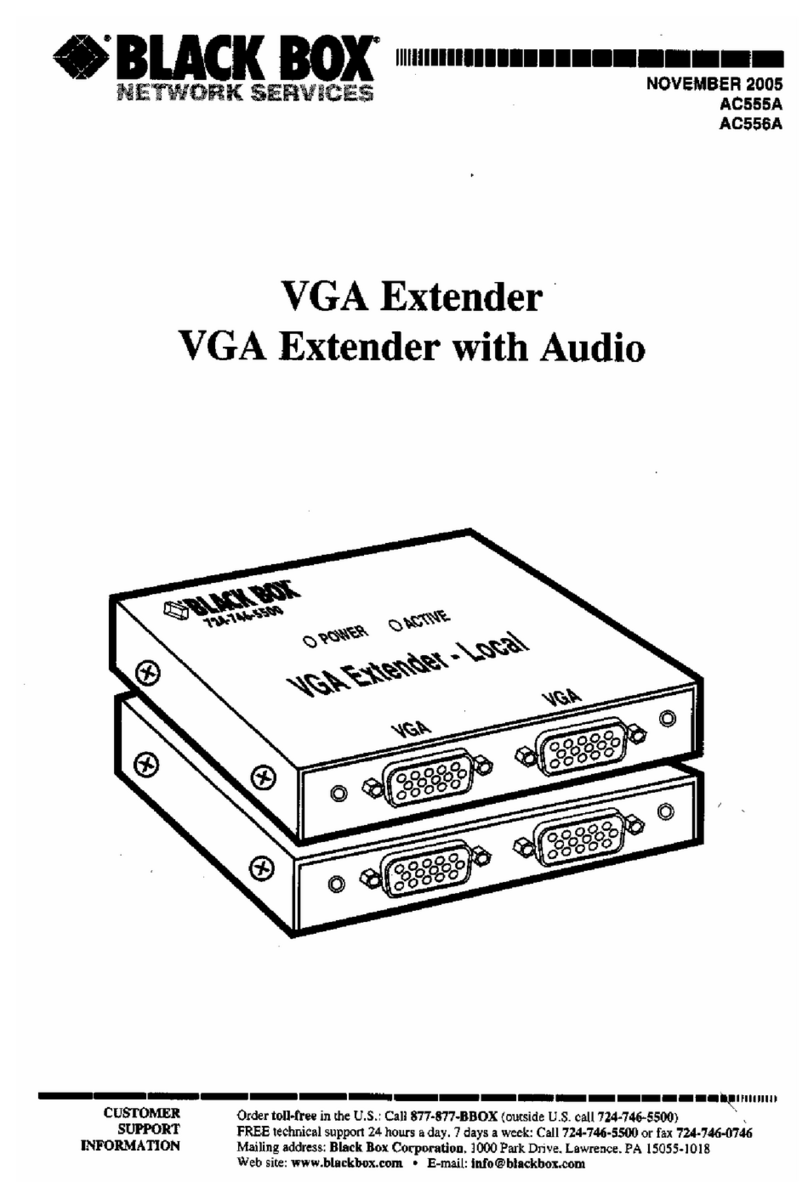
Black Box
Black Box AC555A User manual
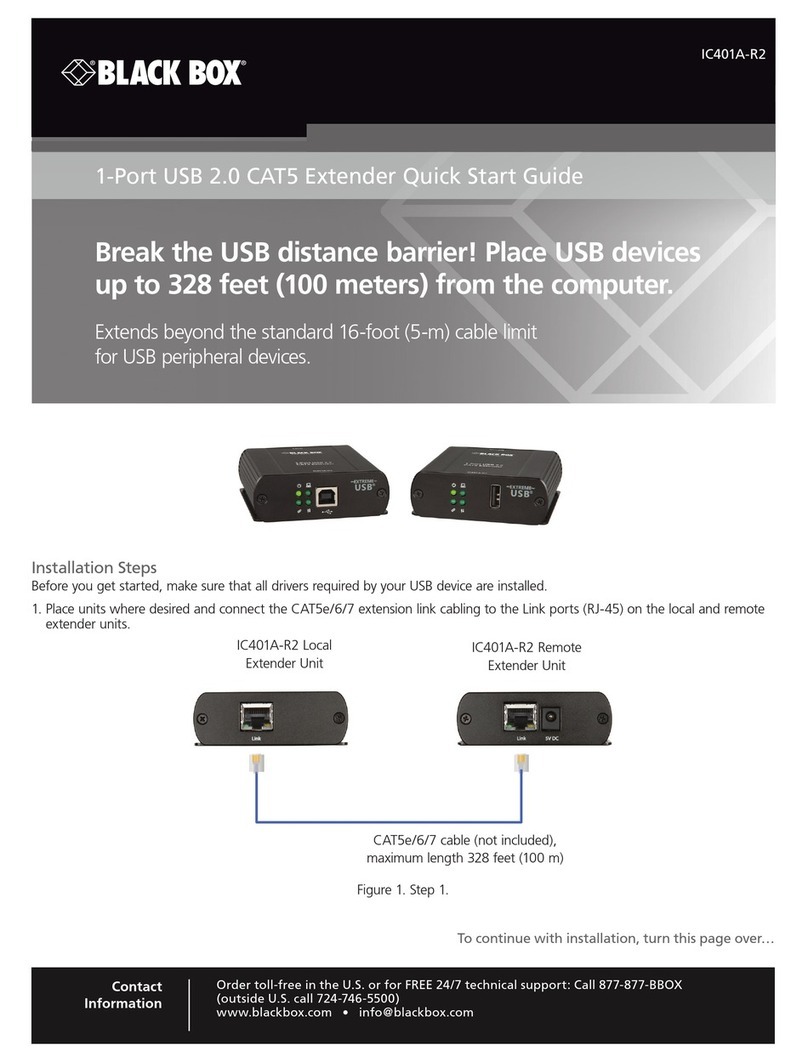
Black Box
Black Box IC401A-R2 User manual

Black Box
Black Box ACS4002A-R2 User manual
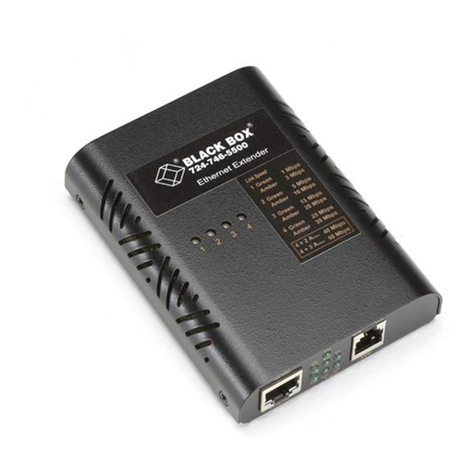
Black Box
Black Box LB300A User manual

Black Box
Black Box LB200A User manual
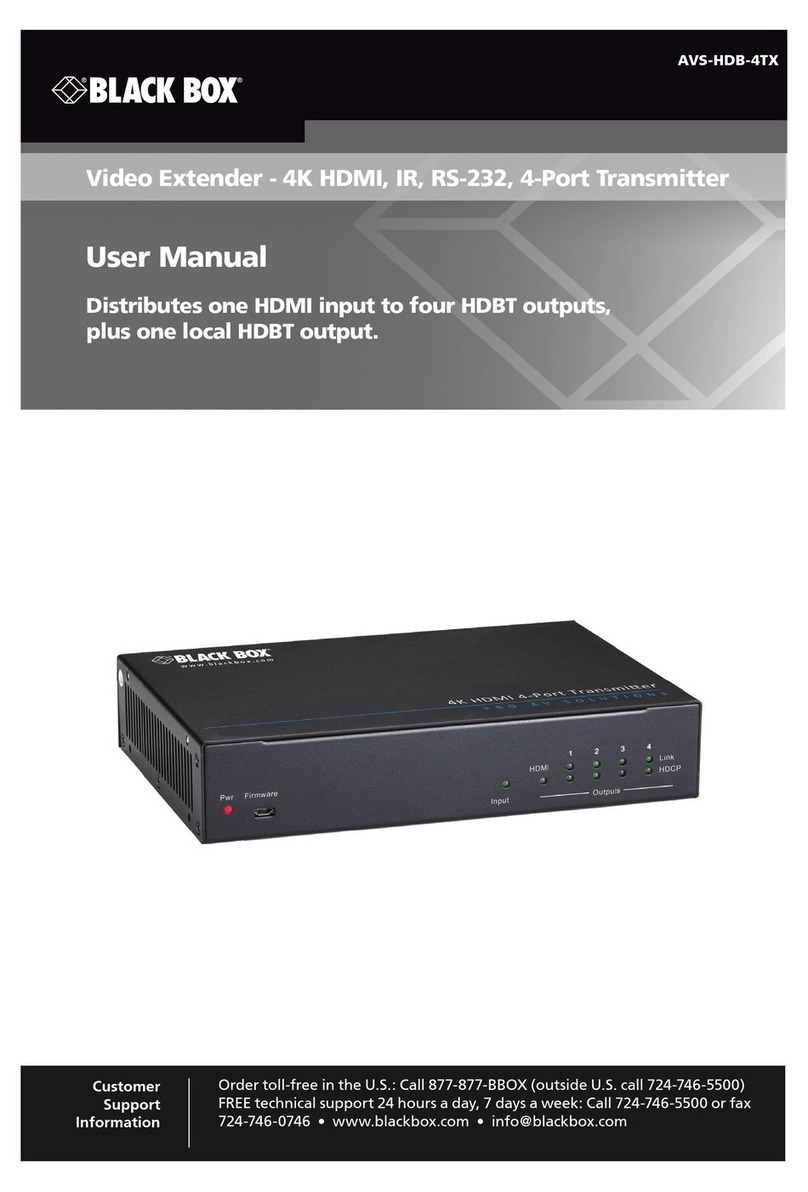
Black Box
Black Box AVS-HDB-4TX User manual

Black Box
Black Box LWE120A User manual

Black Box
Black Box ServSwitch Wizard ACU5050A-R2 User manual

Black Box
Black Box EHN250-0050 User manual

Black Box
Black Box SERVSWITCH Series User manual
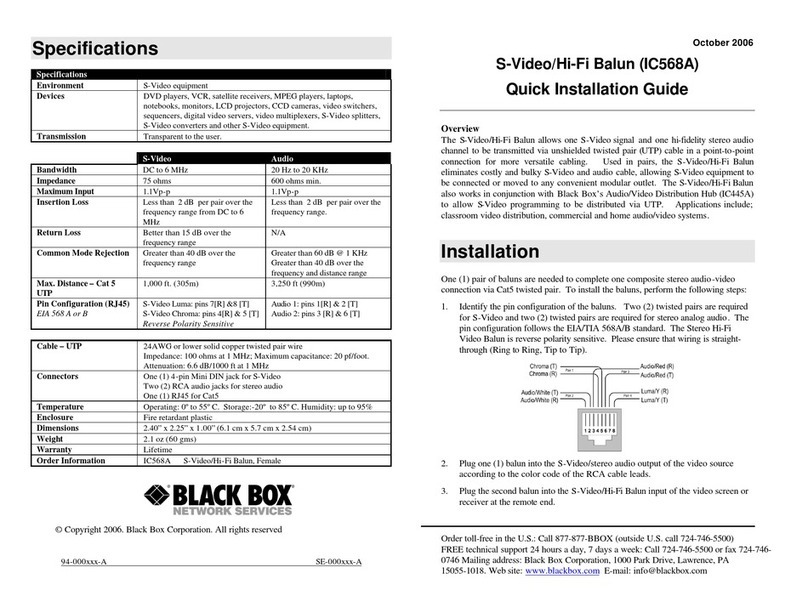
Black Box
Black Box IC568A User manual
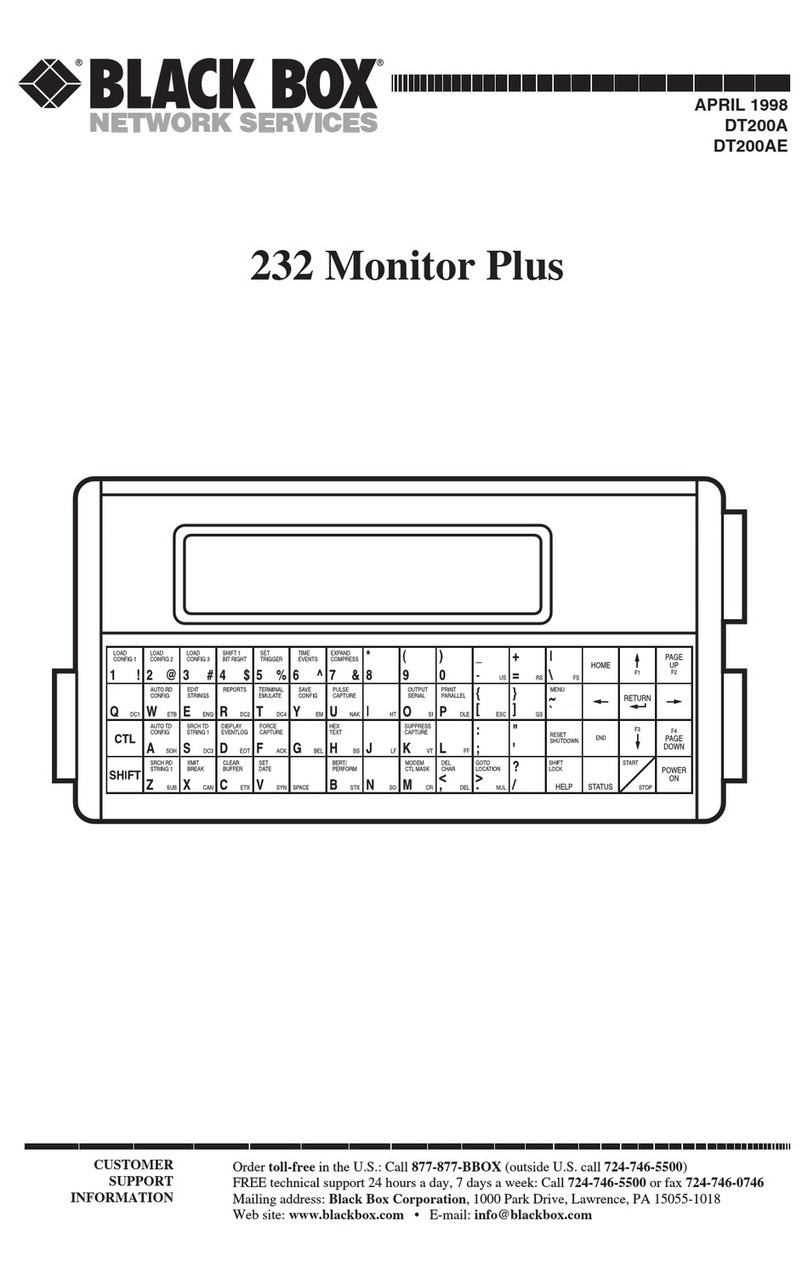
Black Box
Black Box 232 Monitor Plus User manual

Black Box
Black Box ServSwitch ACU3001A User manual
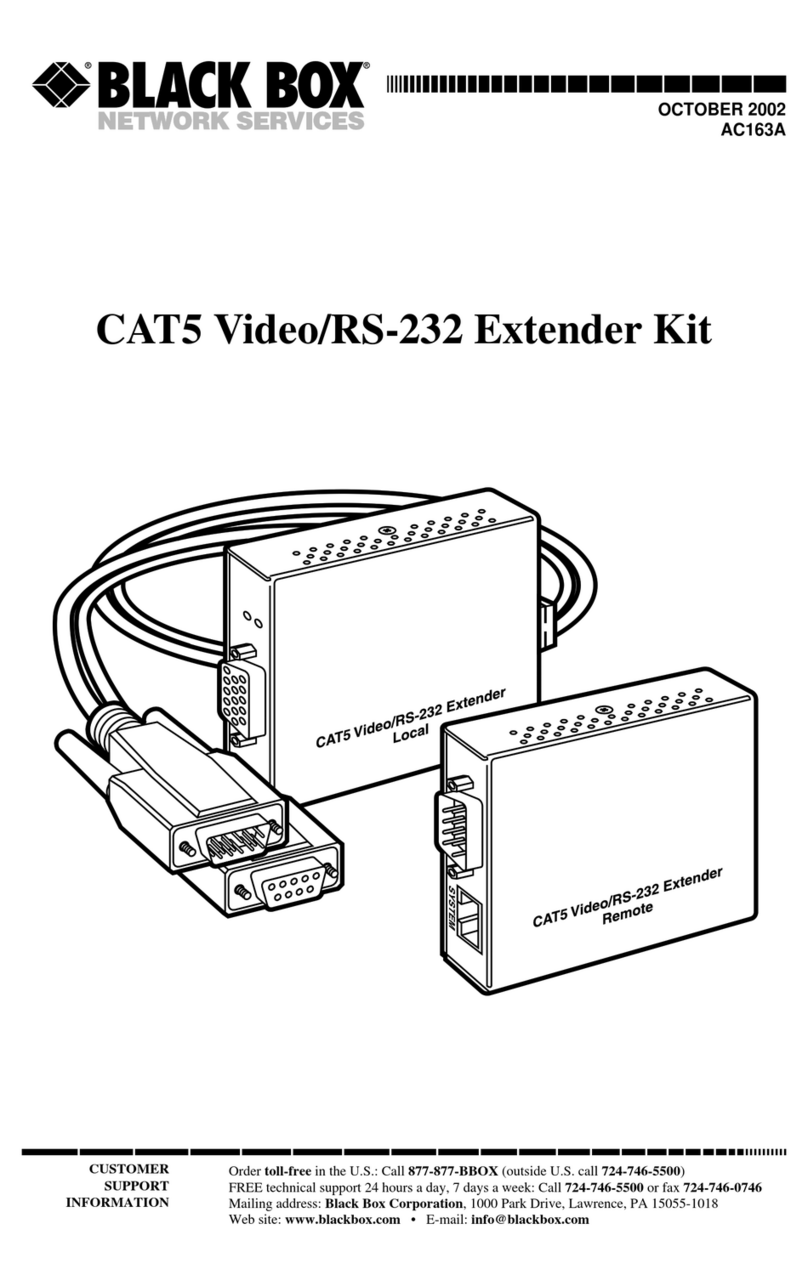
Black Box
Black Box AC163A User manual

Black Box
Black Box LBLP01A-KIT User manual
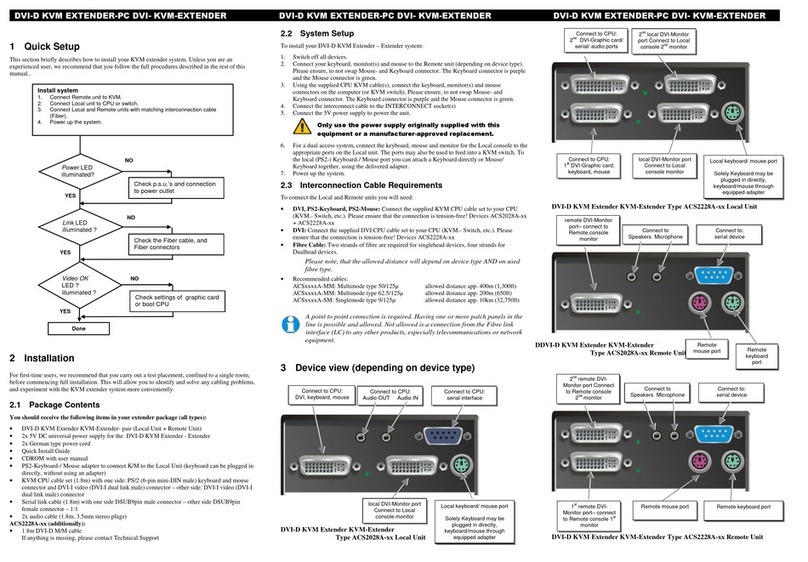
Black Box
Black Box ACS2228A Specification sheet
Popular Extender manuals by other brands

foxunhd
foxunhd SX-AEX01 operating instructions

TERK Technologies
TERK Technologies LFIRX2 owner's manual

Devolo
Devolo Audio Extender supplementary guide

Edimax
Edimax EW-7438RPn V2 instructions

Shinybow USA
Shinybow USA SB-6335T5 instruction manual

SECO-LARM
SECO-LARM ENFORCER EVT-PB1-V1TGQ installation manual