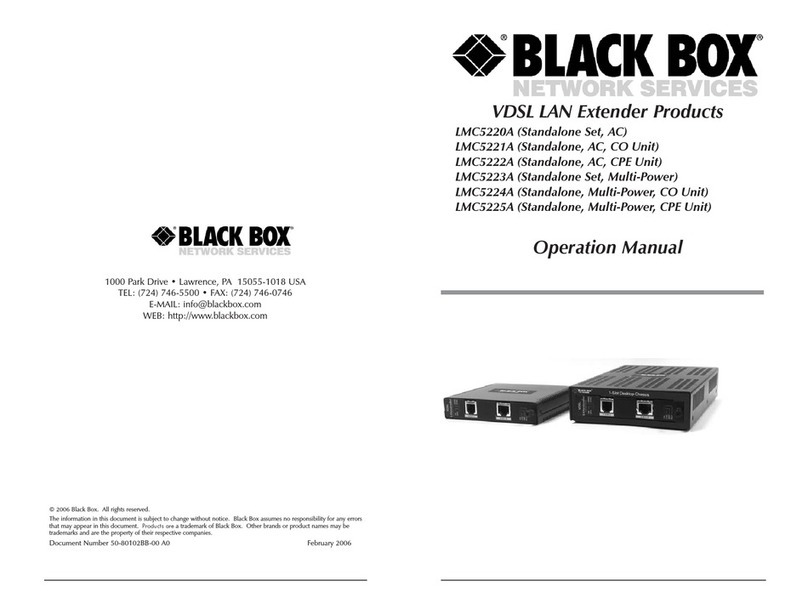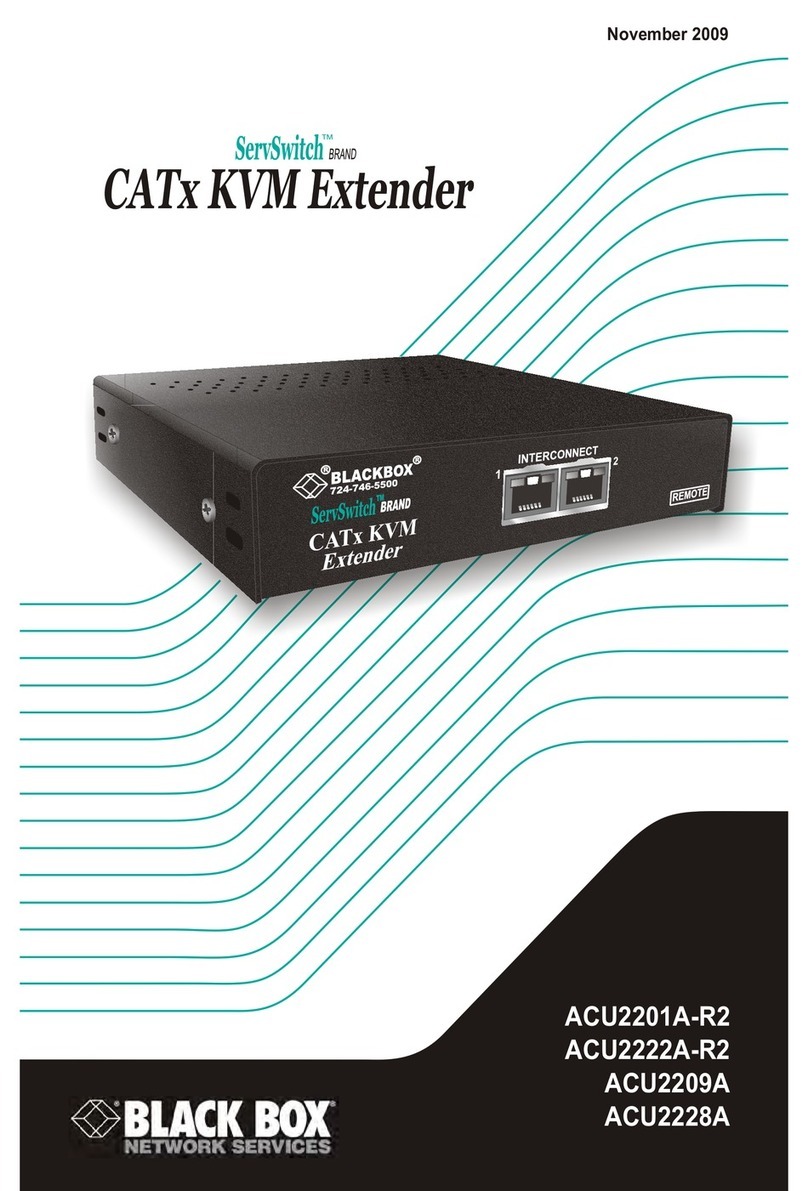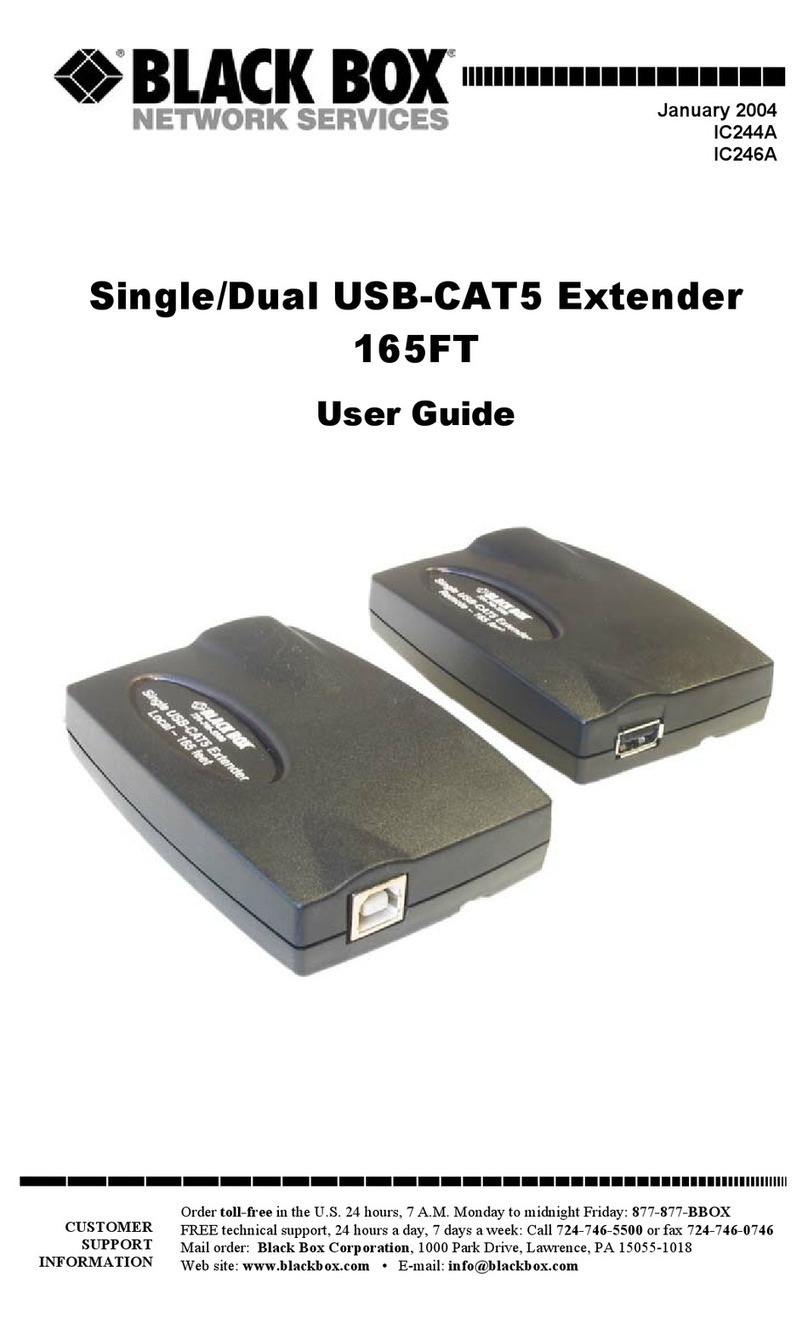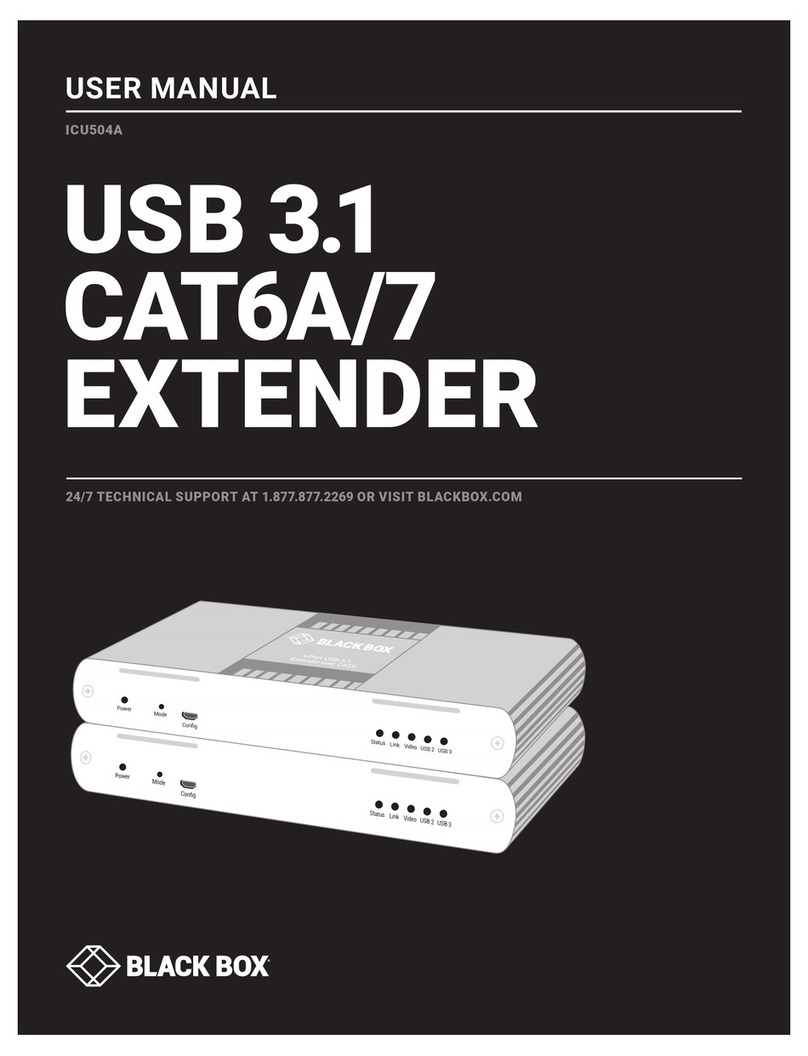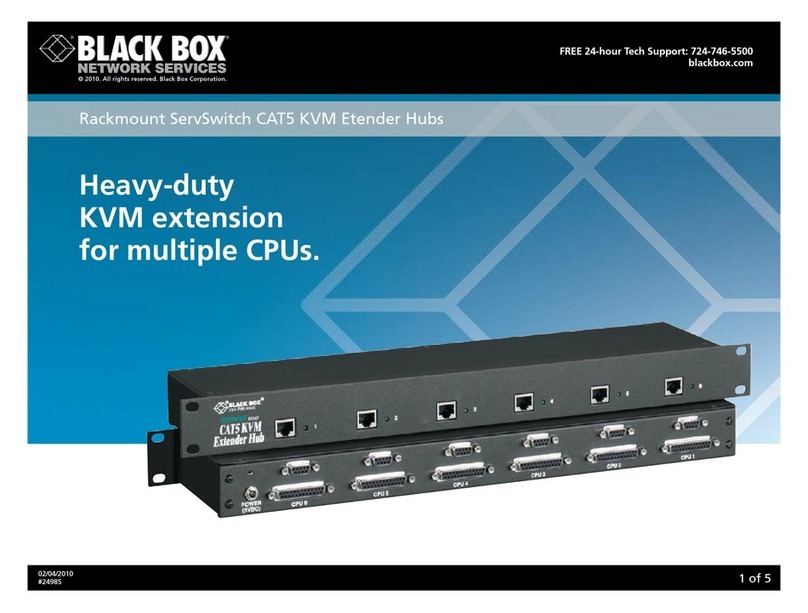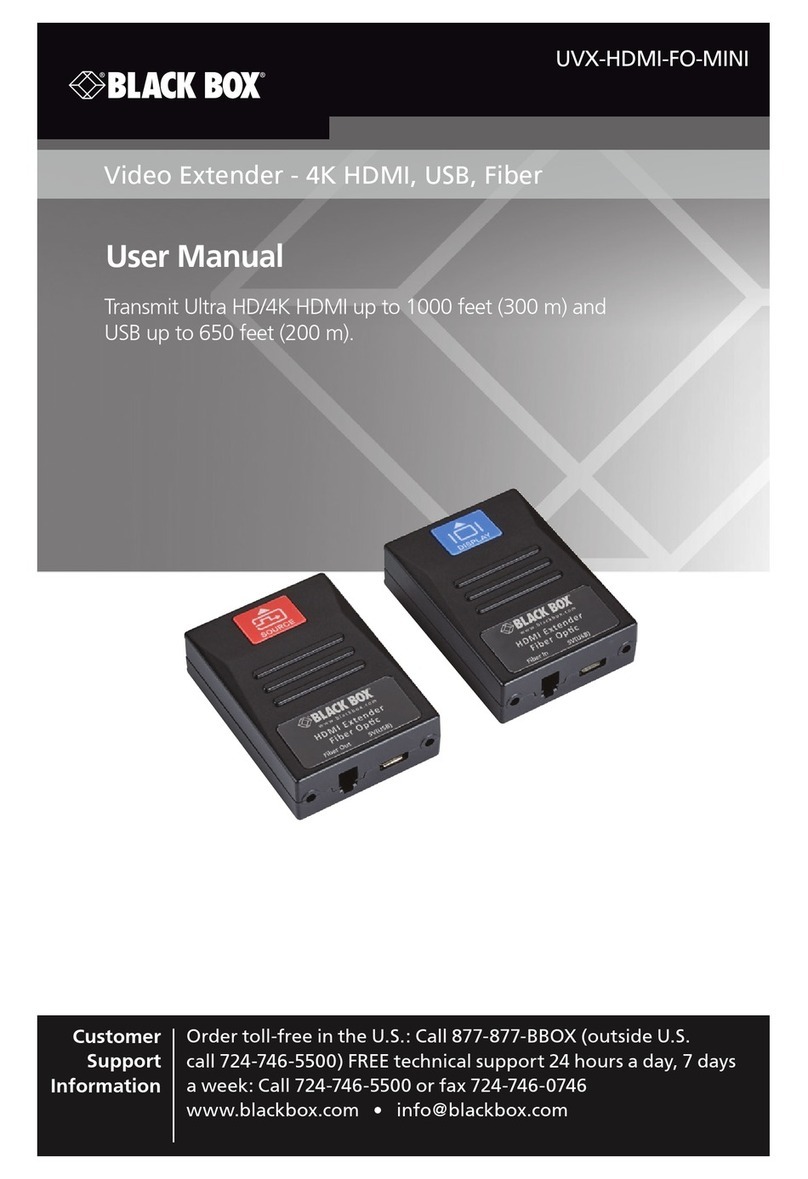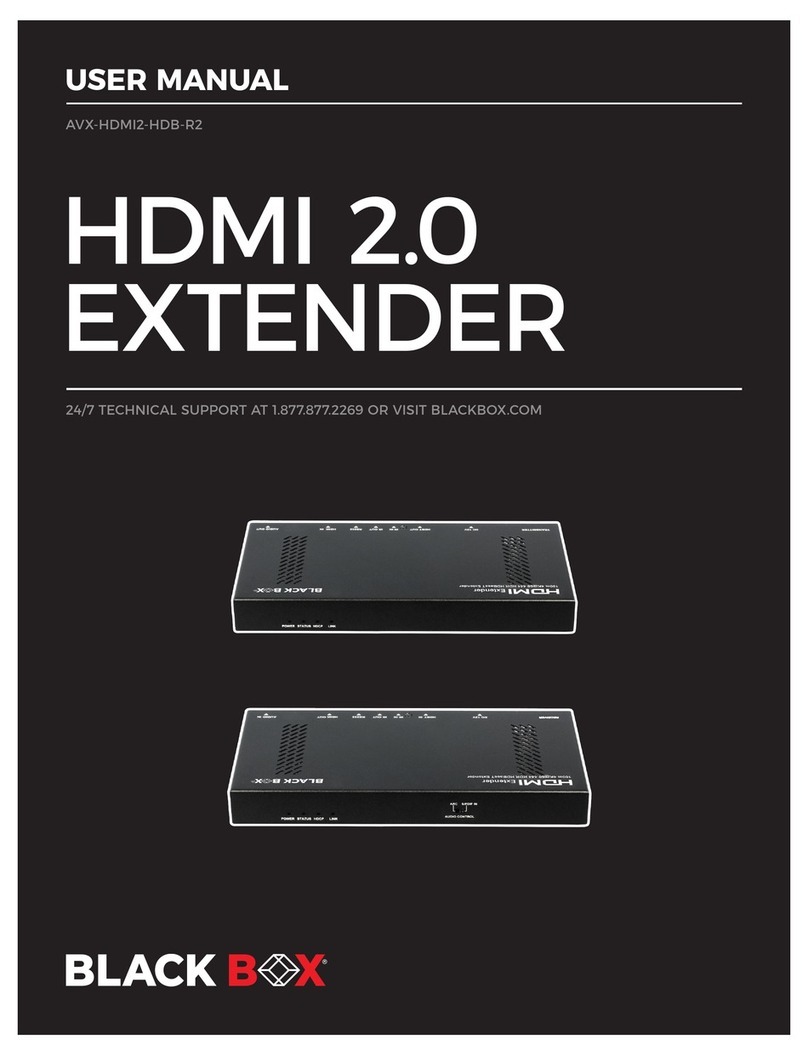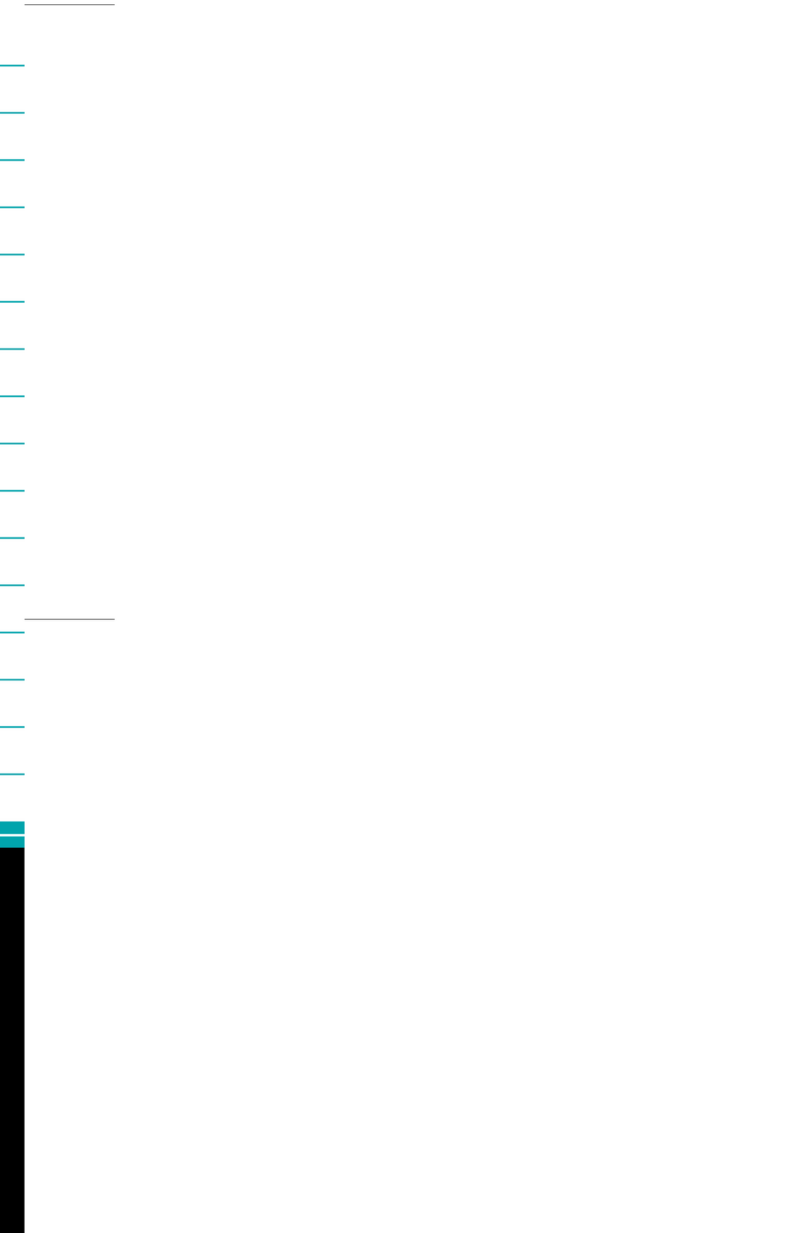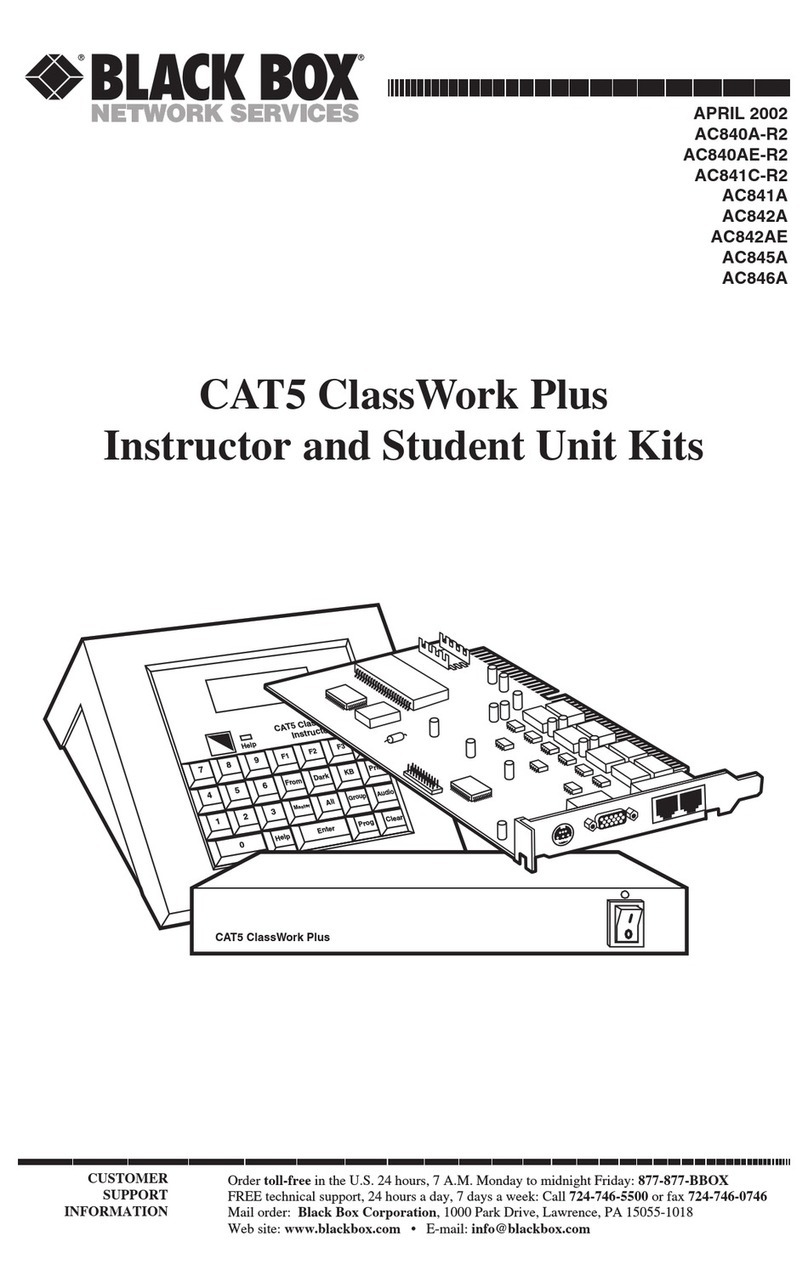724-746-5500 | blackbox.com
724-746-5500 | blackbox.com Page 5
Table of Contents
Table of Contents
Specifications...............................................................................................................................................................................................6
1.0 Quick Setup ..................................................................................................................................................................................7
2.0 Overview.......................................................................................................................................................................................8
2.1 Introduction....................................................................................................................................................................9
2.2 Glossary..........................................................................................................................................................................9
2.3 Features........................................................................................................................................................................ 11
2.4 Product Range .............................................................................................................................................................. 12
2.5 How to Use This Guide .................................................................................................................................................13
3.0 Installation .................................................................................................................................................................................. 14
3.1 What‘s Included............................................................................................................................................................14
3.2 Interconnection Cable Requirements............................................................................................................................. 15
3.3 System Setup ................................................................................................................................................................16
3.4 Diagnostic LEDs ............................................................................................................................................................21
4.0 Service Setup...............................................................................................................................................................................22
4.1 Setup at the Local Unit..................................................................................................................................................23
4.2 Setup at the Remote Unit..............................................................................................................................................25
4.3 Setup for the On Screen Display (OSD—ACS4011A-R2 only).........................................................................................26
4.4 Setup for VGA Input (ACS4011A-R2 Family)..................................................................................................................36
5.0 Troubleshooting ..........................................................................................................................................................................38
5.1 Monitor Errors ..............................................................................................................................................................38
5.2 USB Keyboard and USB Mouse Errors............................................................................................................................38
5.3 USB-HID Device Errors ..................................................................................................................................................39
5.4 Other Errors ..................................................................................................................................................................39
Appendix A: Sample Applications ..............................................................................................................................................................40
Appendix B: Rackmount Options ...............................................................................................................................................................42
Appendix C: Technical Support ..................................................................................................................................................................46
Appendix D: Supported Video Modes........................................................................................................................................................48
Appendix E: Information in Internal DDC ...................................................................................................................................................50
Appendix F: Connectors ............................................................................................................................................................................51
ACS4002A-R2