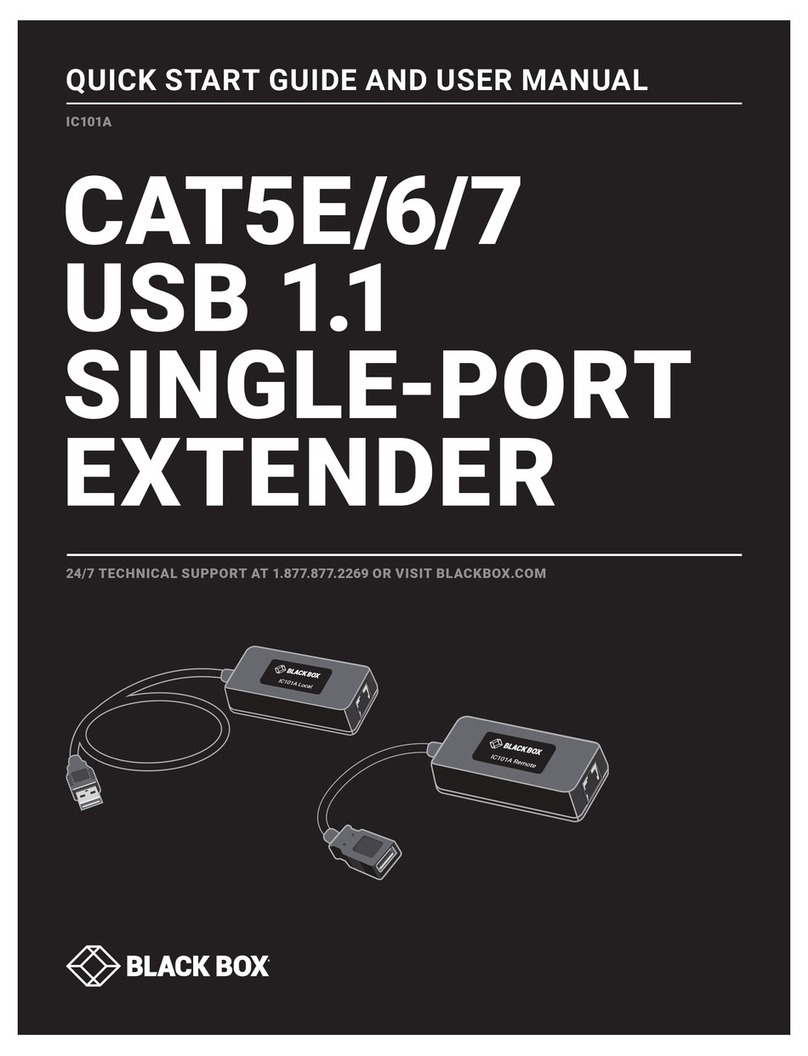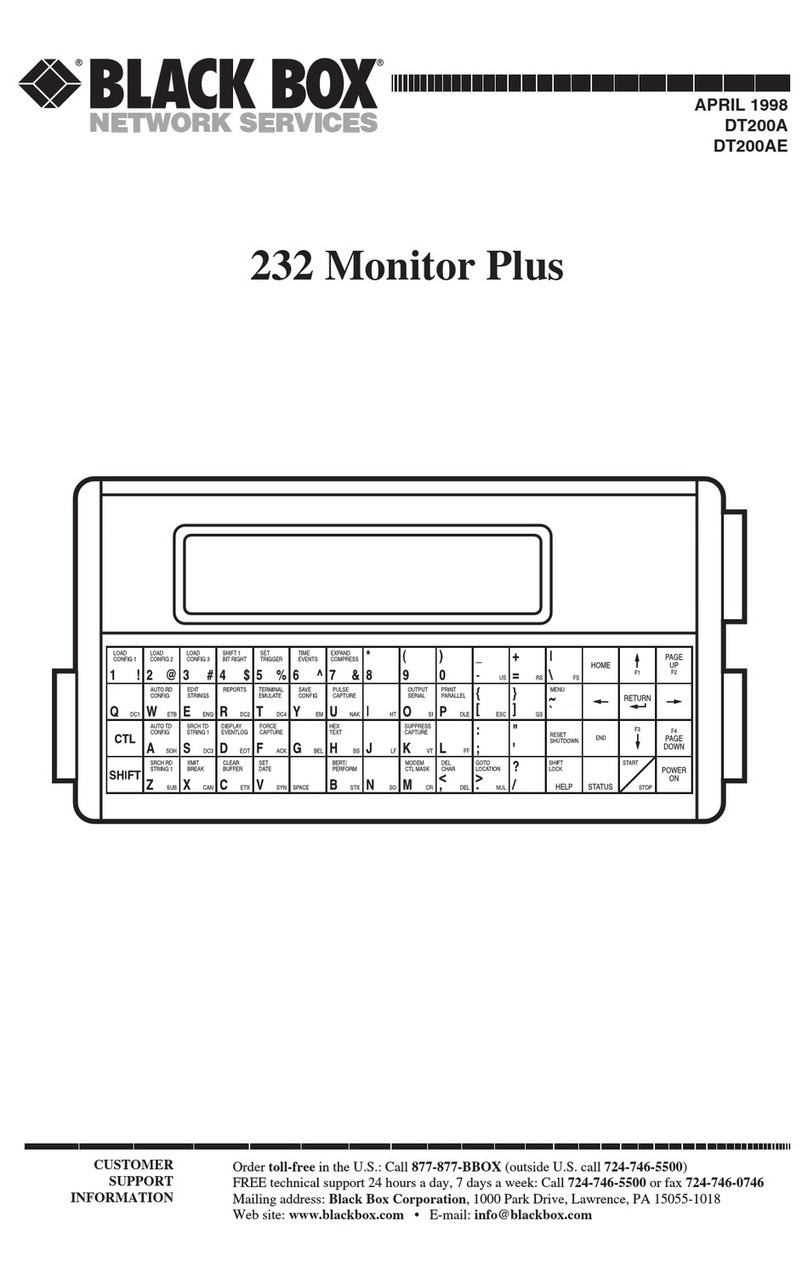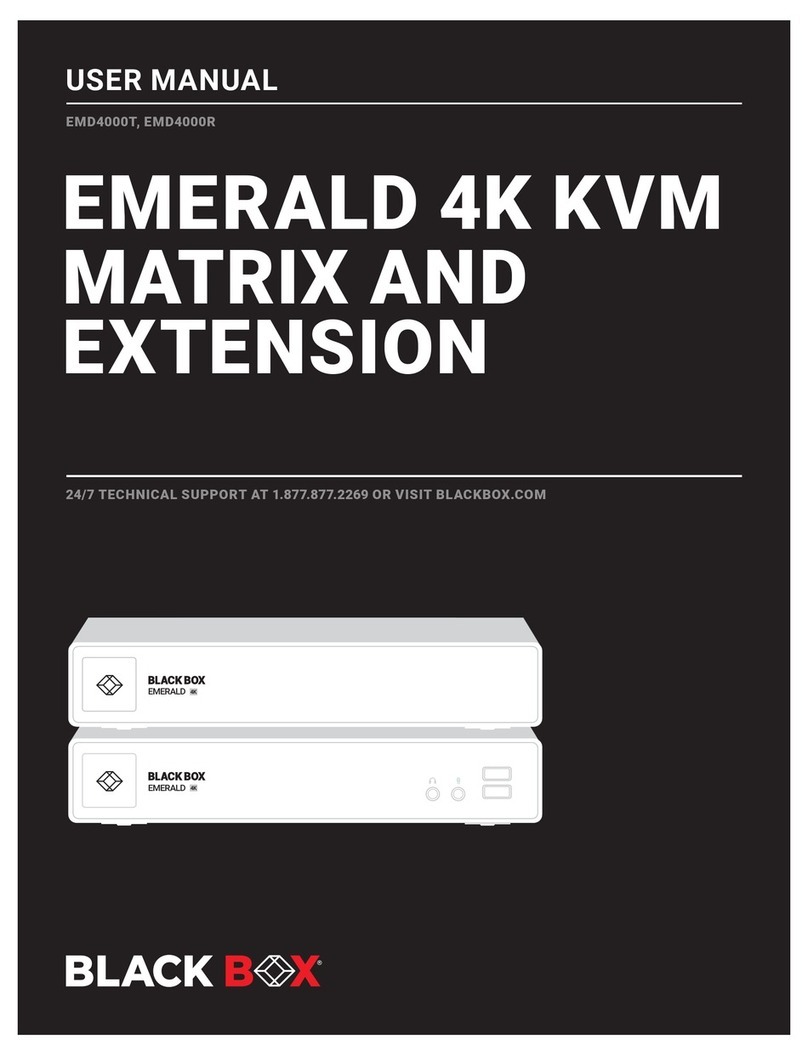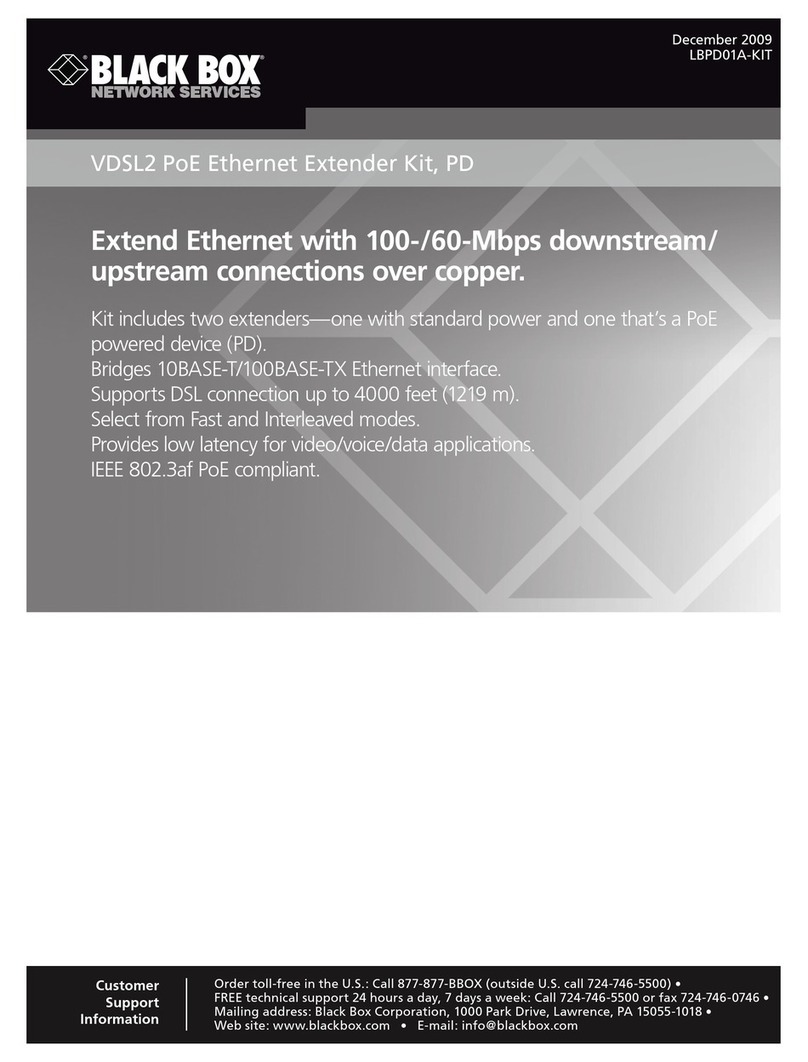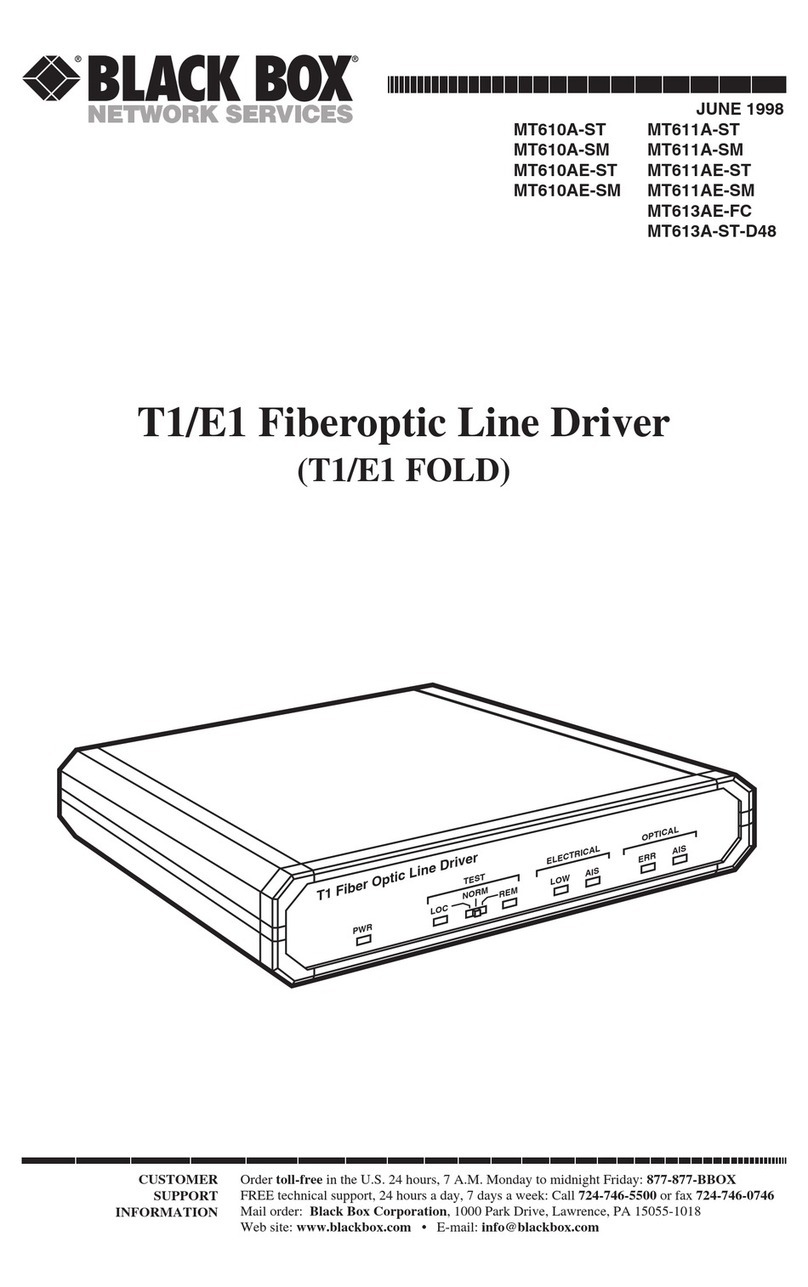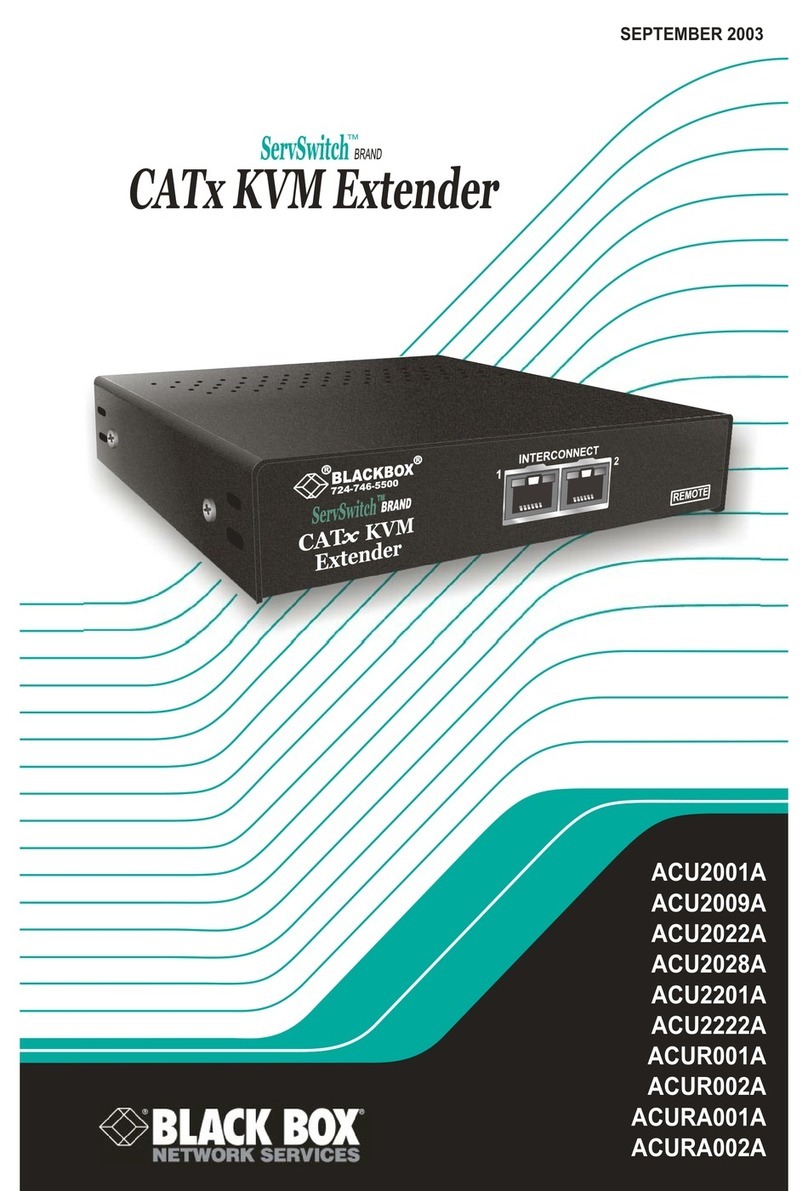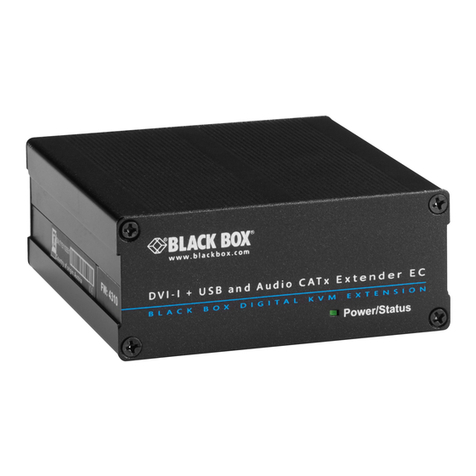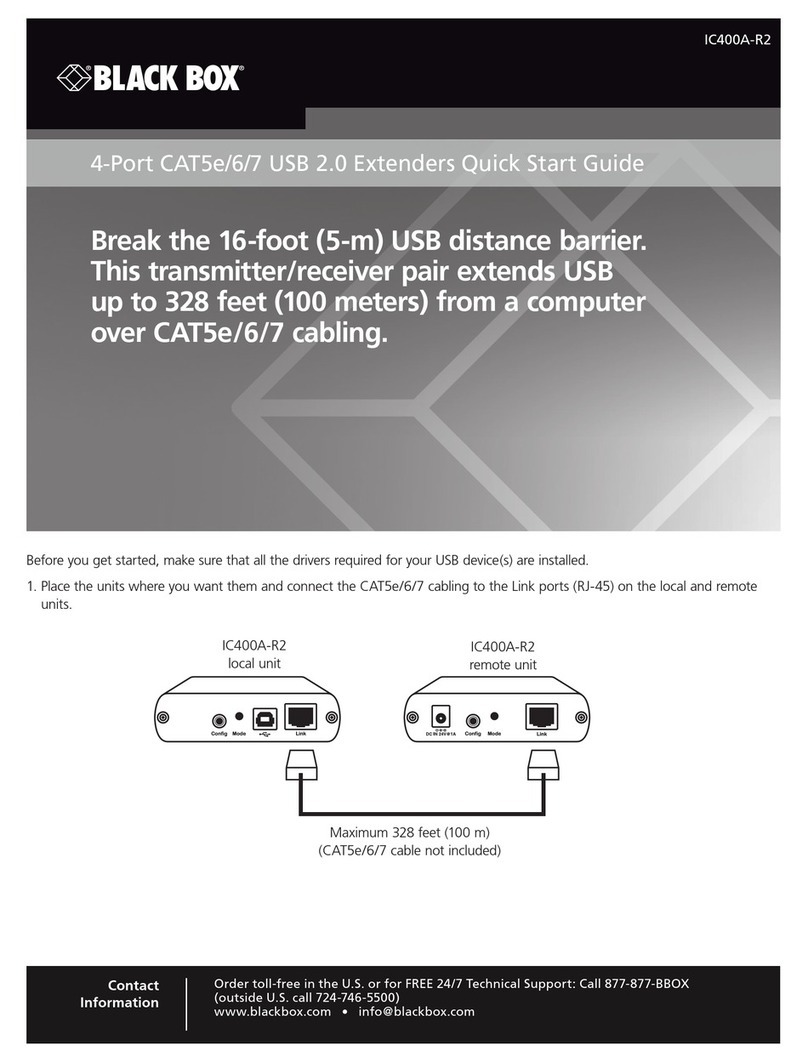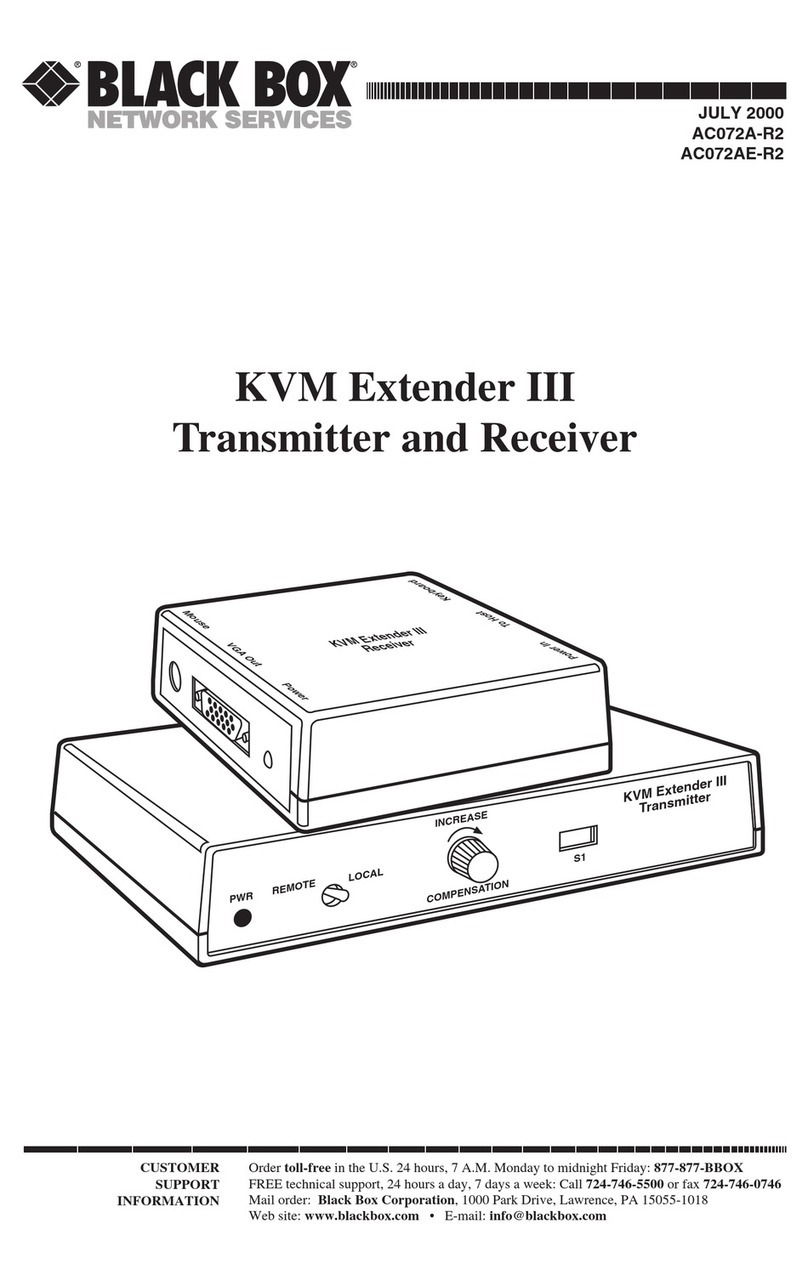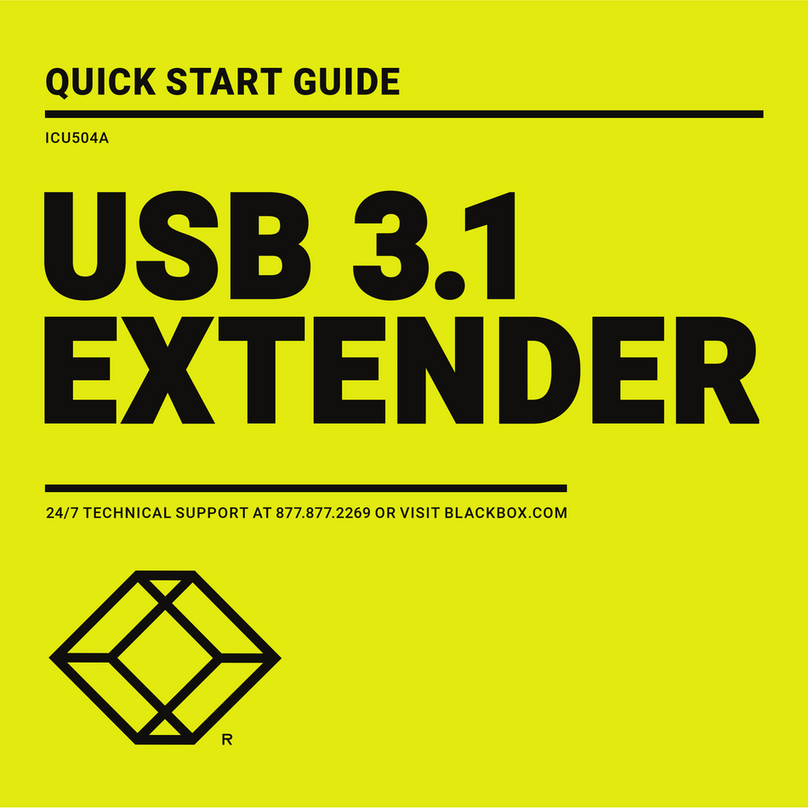TECH SPECS
Video Compatibility — Analog: VGA to XGA (separate sync, Composite
sync, or sync-on-green);
Digital: DVI
Video Resolution (Maximum) — Monitor:
VGA: 1600 x 1200 at 60 Hz;
DVI: 1600 x 1200 at 60 Hz;
Local access: VGA: 1600 x 1200;
DVI: 1280 x 1024
Distances (Maximum) —
CATx: 300 ft. (91.4 m):
Multimode:
62.5 µ: 650 ft. (198.1 m);
50 µ: 1300 ft. (396.2 m);
Single-mode: 9 µm: 6.25 mi. (10.1 km)
Fiber Optic Beam Divergence — ACS253A-MM: 12º;
ACS253A-SM: 4º
Fiber Optic Wavelength —
ACS253A-MM: 850 nm;
ACS253A-SM: 1300 nm
Fiber Optic Total Output Power — ACS253A-MM:
< 400 µ W (as defined by IEC: 50-mm aperture at 10-cm distance);
< 70 µ W (as defined by FDA: 7-mm aperture at 20-cm distance);
ACS253A-SM:
< 2000 µ W (as defined by IEC: 50-mm aperture at 10-cm distance);
< 180 µ W (as defined by FDA: 7-mm aperture at 20-cm distance)
Receiver Typical Sensitivity (Average Power) —
ACS253A-MM: -20 dBm (-17 dBm maximum);
ACS253A-SM: -22 dBm (-20 dBm maximum)
Receiver Optical Budget Total — ACS253A-MM: -14 dBm
(-6.5 dBm minimum);
ACS253A-SM: -18 dBm (-8 dBm minimum)
Transmitter Typical Launch Power (Average) Into Fiber —
ACS253A-MM: 50 µ or 62.5 µ: -5 dBm (-9.5 dBm minimum);
ACS253A-SM: 9 µ: -3 dBm (-11 dBm minimum)
Connectors — AC253A-CT: Local unit: (1) RJ-45 (CPU input);
Remote unit: (1) RJ-45;
ACS253A-MM, ACS253A-SM:
Local unit: (1) pair of SC;
Remote unit: (1) pair of SC;
Video: Both local and remote units: (1) DVI-I M (for both DVI
and VGA connections);
Programming: Both local and remote units: (1) RJ-11
Indicators — (4) LEDs on both local and remote units:
(1) Communication Error (flashing indicates errors detected);
(1) Link Status (flashing indicates interconnection cable is not
connected or not functioning);
(1) Device Ready (on indicates device is ready);
(1) Video Signal (on indicates a video signal or valid mode is detected)
Temperature Tolerance — Operating: 50 to 113ºF (10 to 45ºC);
Storage: 23 to 131ºF (-5 to +55ºC)
Humidity Tolerance — 80%, noncondensing
Power — 90–240 VAC, 47–63 Hz, autosensing, external
Size — Each local and remote unit: 5.2"H x 6.7"W x 1.7"D
(13.2 x 17 x 4.3 cm)
Weight — Each local and remote unit: 2.2 lb. (1 kg)
Item Code
ServSwitch DVI/VGA Fiber Extenders
CATx ACS253A-CT
Multimode ACS253A-MM
Single-Mode ACS253A-SM
To rackmount your extenders, order…
19" Rackmount Kit RMK253A
If you need an extra power supply, order…
Power Supply PS253A
You may also need…
Ceramic Terminated Multimode Fiber Optic Cable,
SC–SC, Duplex, Riser, Custom Lengths EFN4025
Single-Mode Fiber Optic Cable, Duplex, 9-µm/125-µm,
SC–SC, PVC, Custom Lengths EFN5010
ACS253A-CT
Recognize any of these situations?
• You wait more than 30 minutes to get through
to a vendor’s tech support.
• The so-called “tech” can’t help you or gives you
the wrong answer.
• You don’t have a purchase order number and the
tech refuses to help you.
• It’s 9 p. m. and you need help, but your vendor’s
tech support line is closed.
According to a survey by Data Communications
magazine, 90% of network managers surveyed say
that getting the technical support they need is extremely
important when choosing a vendor. But even though
network managers pay anywhere from 10 to 20% of their
overall purchase price for a basic service and support
contract, the technical support and service they receive
falls far short of their expectations—and certainly isn’t
worth what they paid.
At Black Box, we guarantee the best value and the
best support. You can even consult our Technical Support
Experts before you buy if you need help selecting just
the right component for your application.
Don’t waste time and money—call Black Box today.
Why Buy From Black Box?
Exceptional Value. Exceptional
Tech Support. Period.