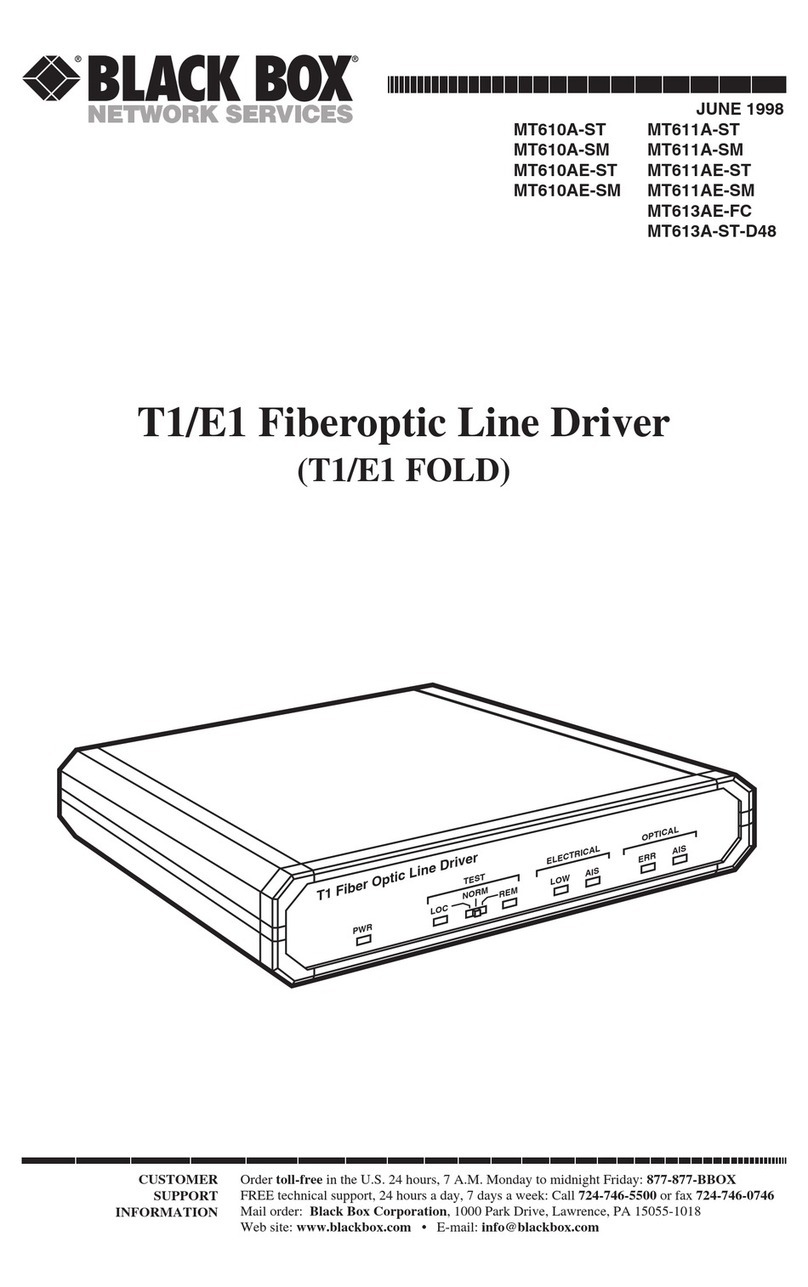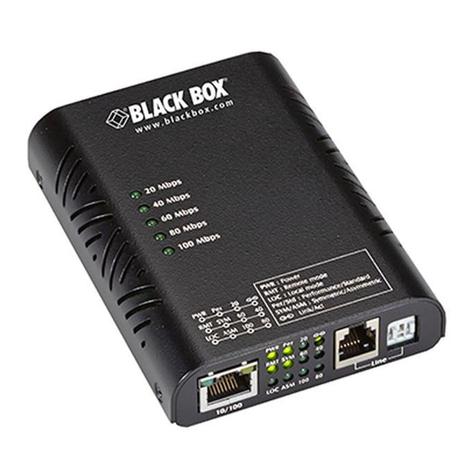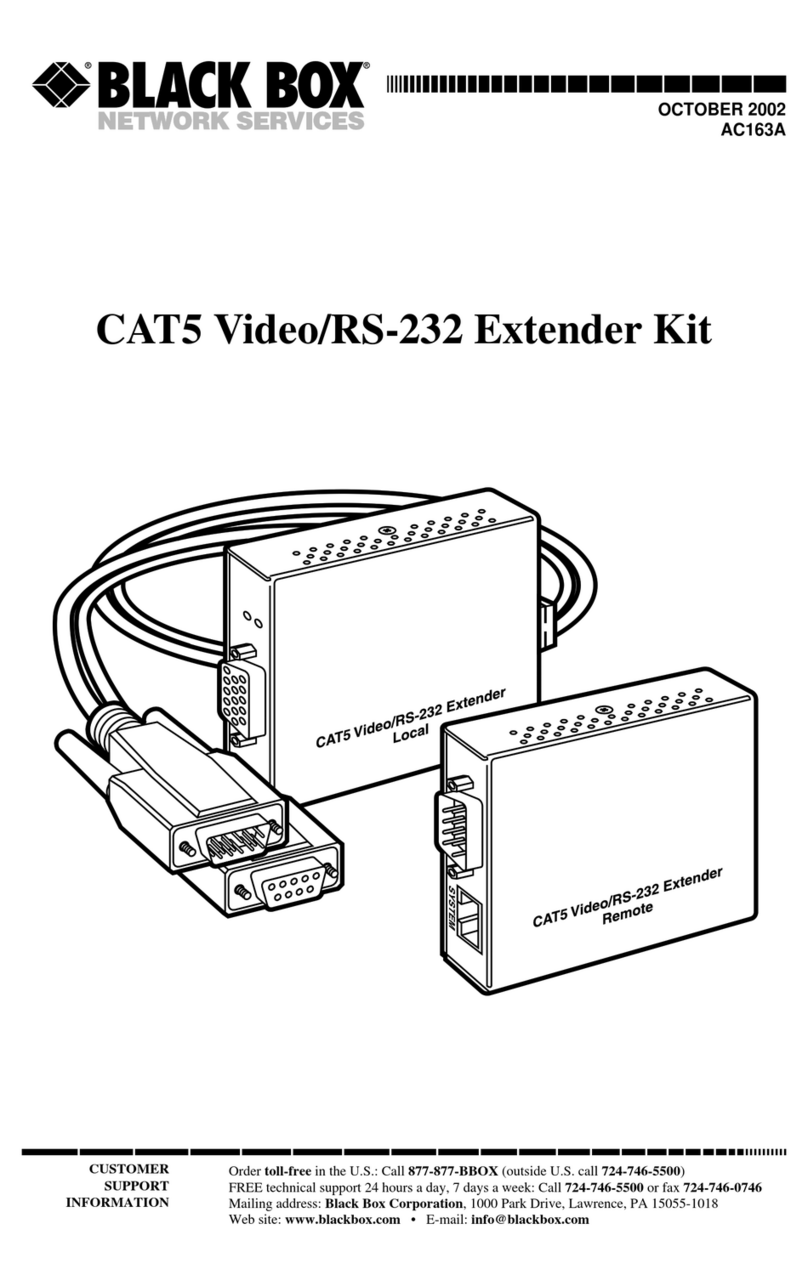Black Box ICU504A User manual
Other Black Box Extender manuals

Black Box
Black Box ME771A-M/FSP User manual

Black Box
Black Box LS900A User manual
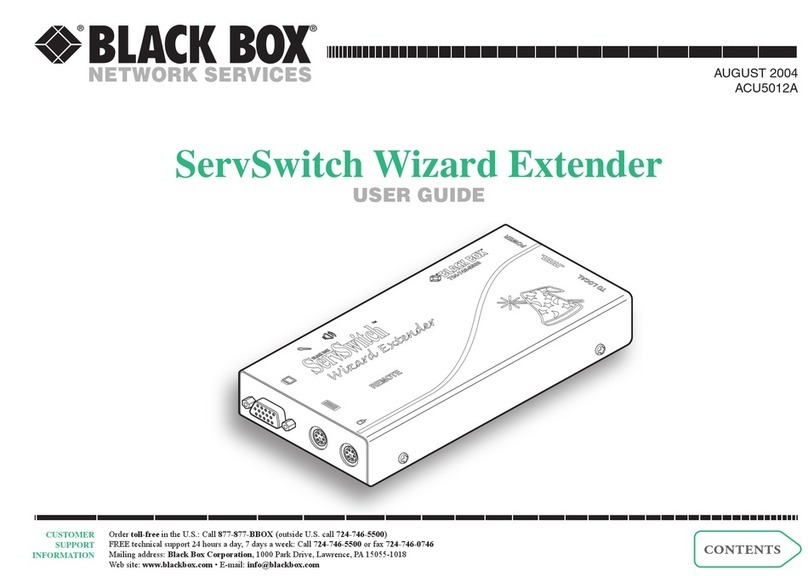
Black Box
Black Box ServSwitch Wizard ACU5012A User manual

Black Box
Black Box VX-1001-RX User manual
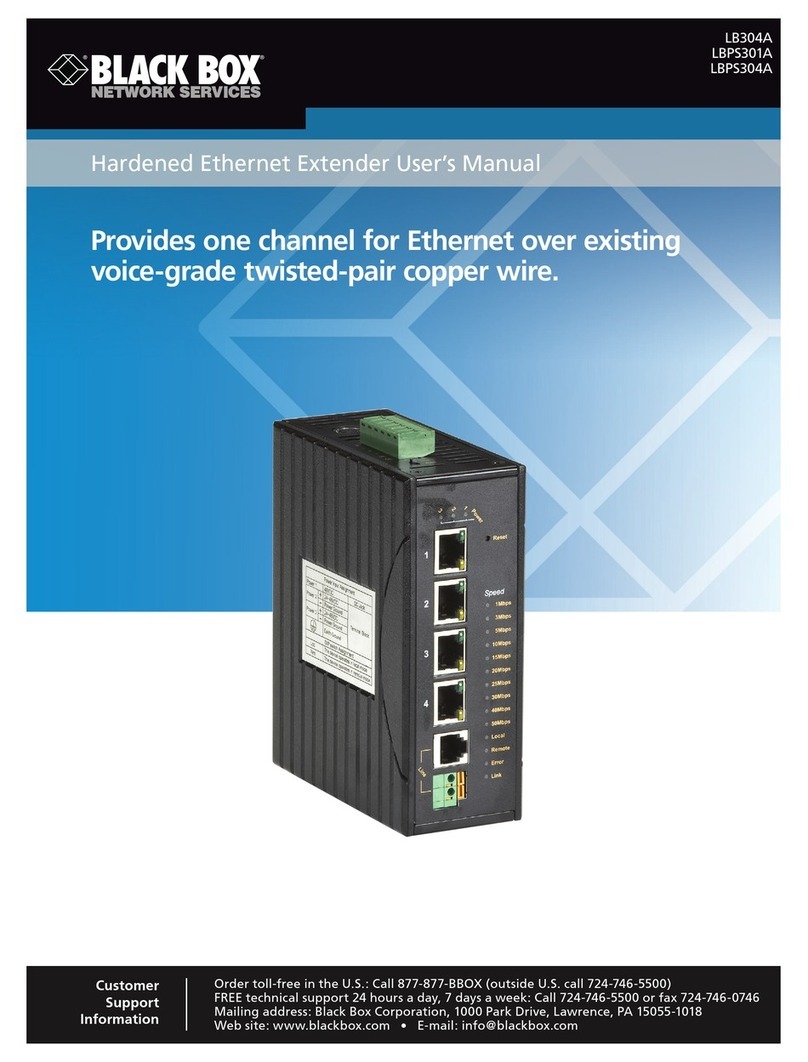
Black Box
Black Box LB304A User manual

Black Box
Black Box ACS335A-AS User manual

Black Box
Black Box LB532A-M User manual
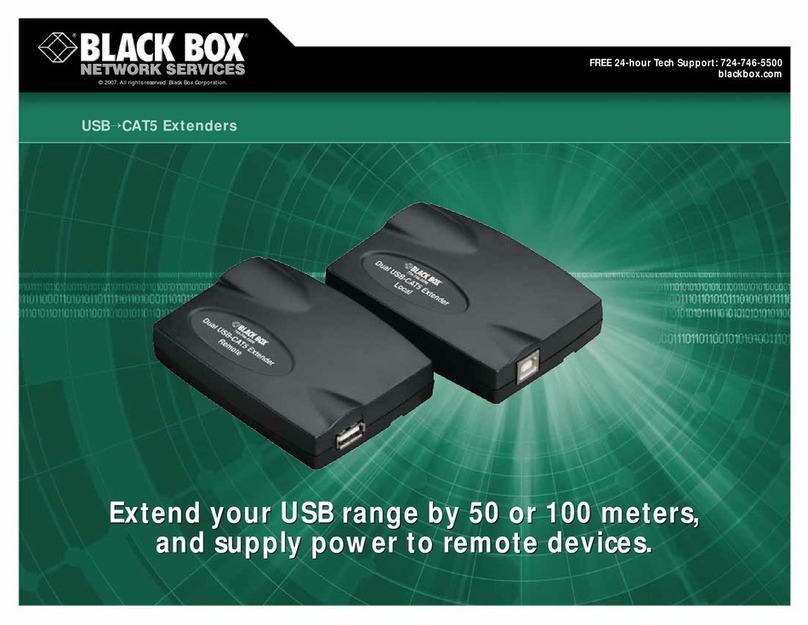
Black Box
Black Box IC244A-R2 User manual
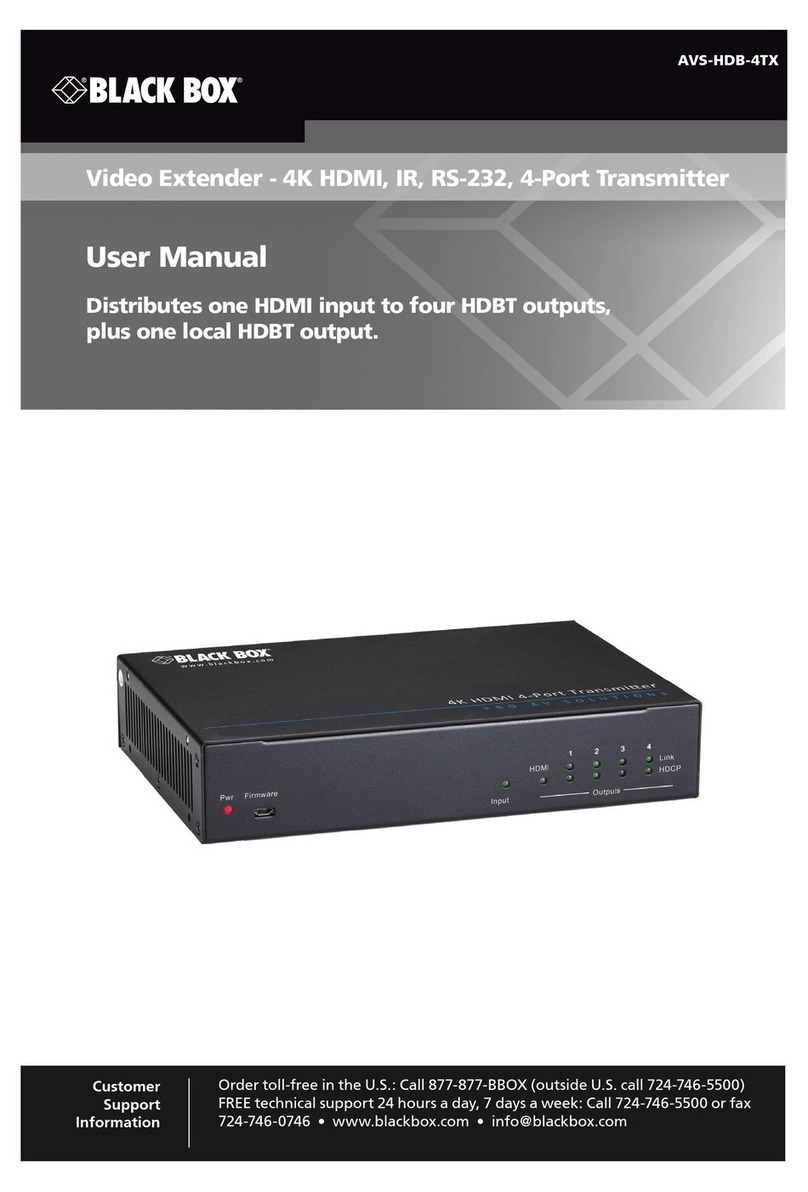
Black Box
Black Box AVS-HDB-4TX User manual

Black Box
Black Box ACS2004A User manual

Black Box
Black Box IC406A User manual

Black Box
Black Box ACS4001A-MM User manual

Black Box
Black Box ACU5050A User manual
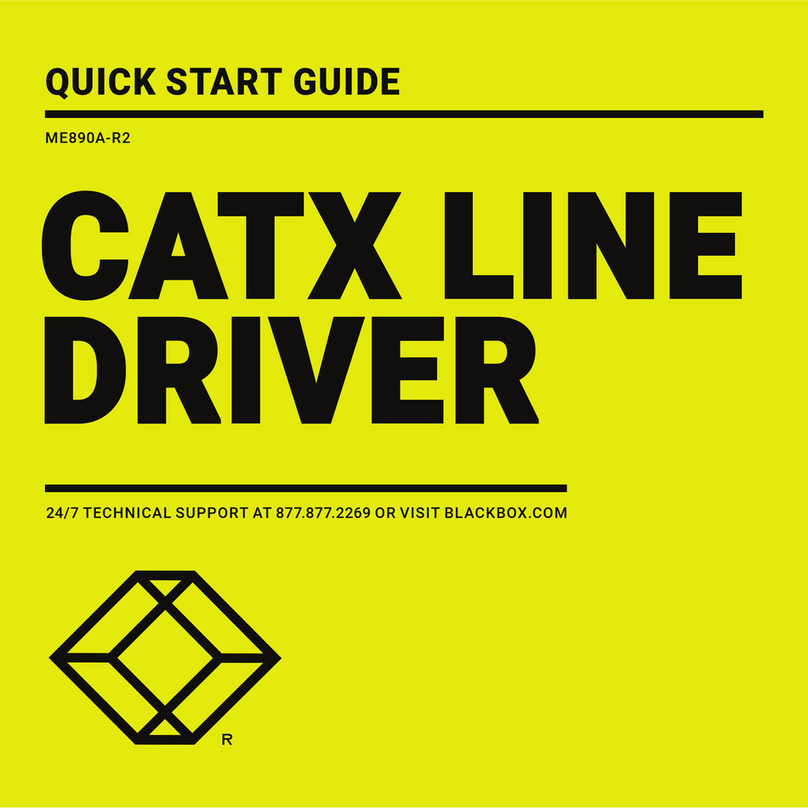
Black Box
Black Box ME890A-R2 User manual

Black Box
Black Box MEG201AE User manual

Black Box
Black Box AC300A User manual
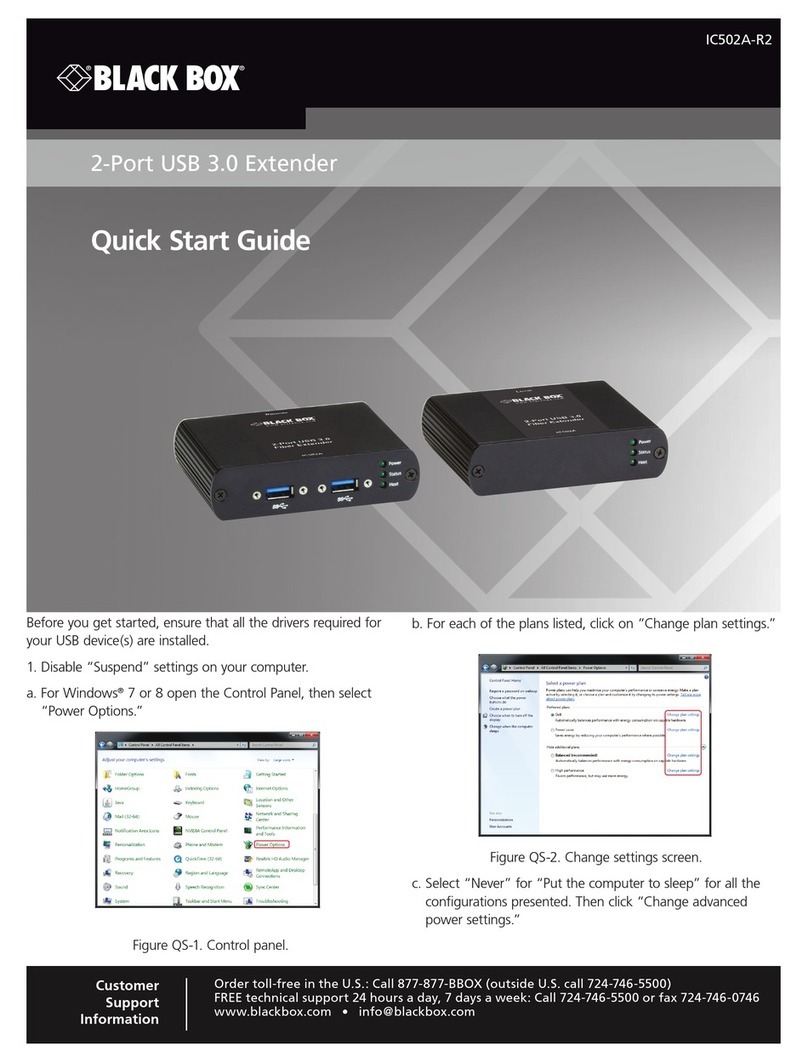
Black Box
Black Box IC502A-R2 User manual
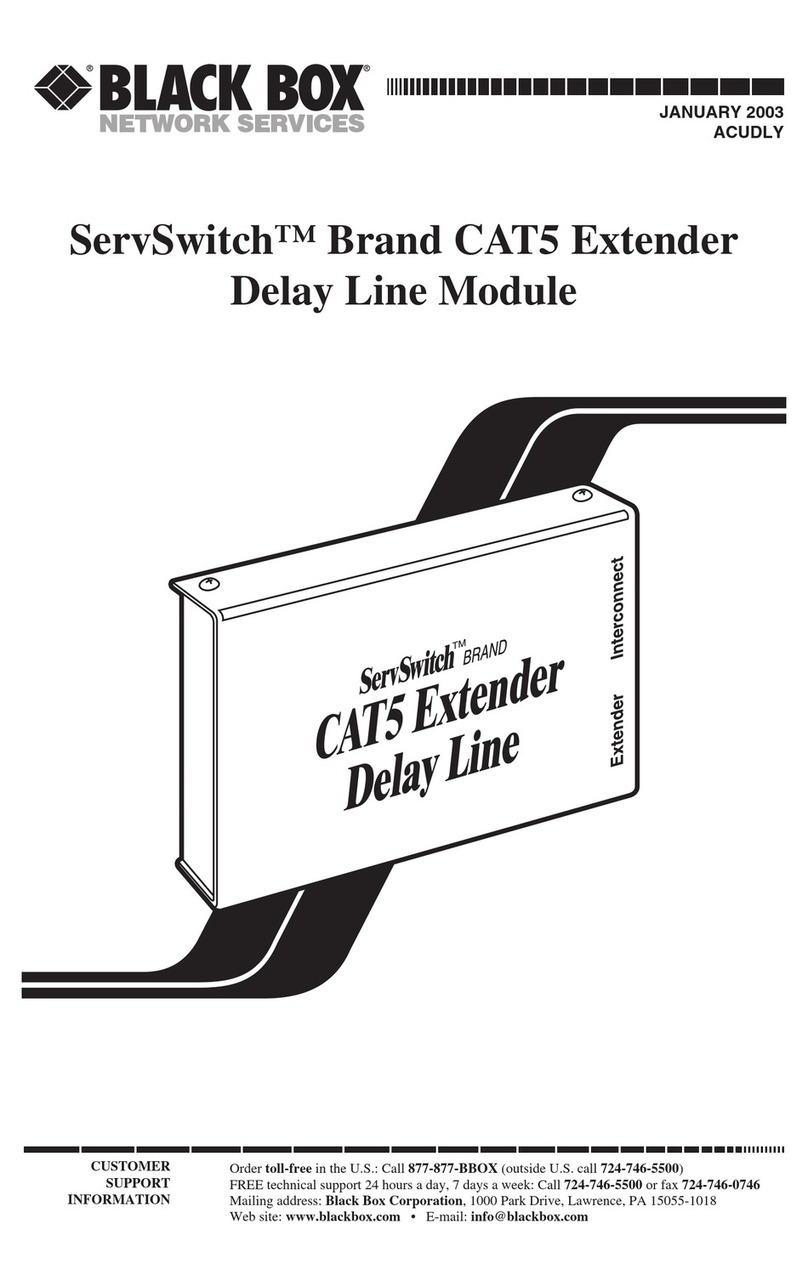
Black Box
Black Box ServSwitch ACUDLY User manual
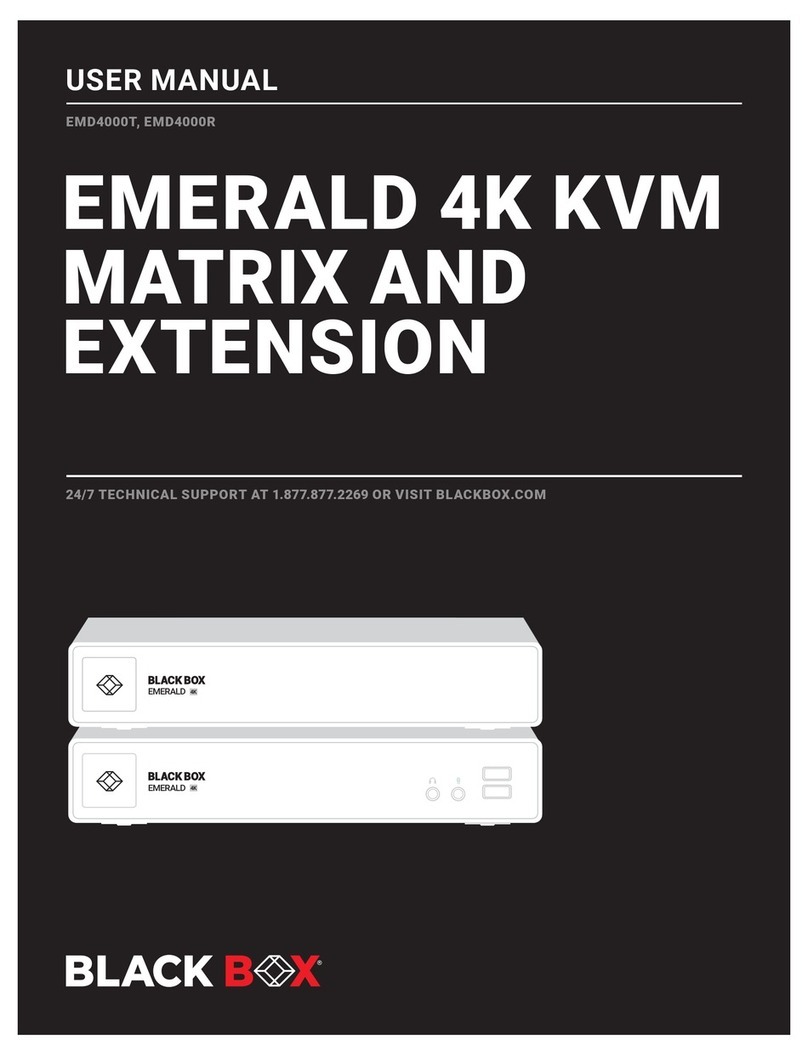
Black Box
Black Box EMD4000R User manual

Black Box
Black Box ServReach KVMCube User manual
Popular Extender manuals by other brands

foxunhd
foxunhd SX-AEX01 operating instructions

TERK Technologies
TERK Technologies LFIRX2 owner's manual

Devolo
Devolo Audio Extender supplementary guide

Edimax
Edimax EW-7438RPn V2 instructions

Shinybow USA
Shinybow USA SB-6335T5 instruction manual

SECO-LARM
SECO-LARM ENFORCER EVT-PB1-V1TGQ installation manual