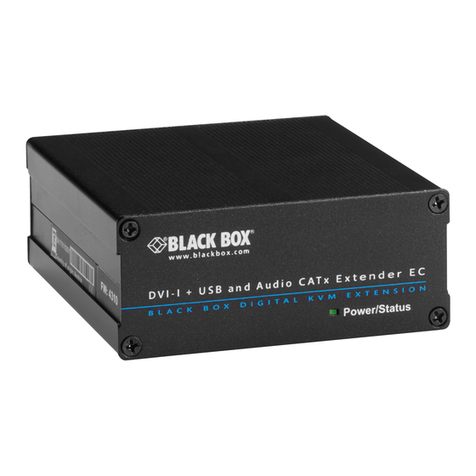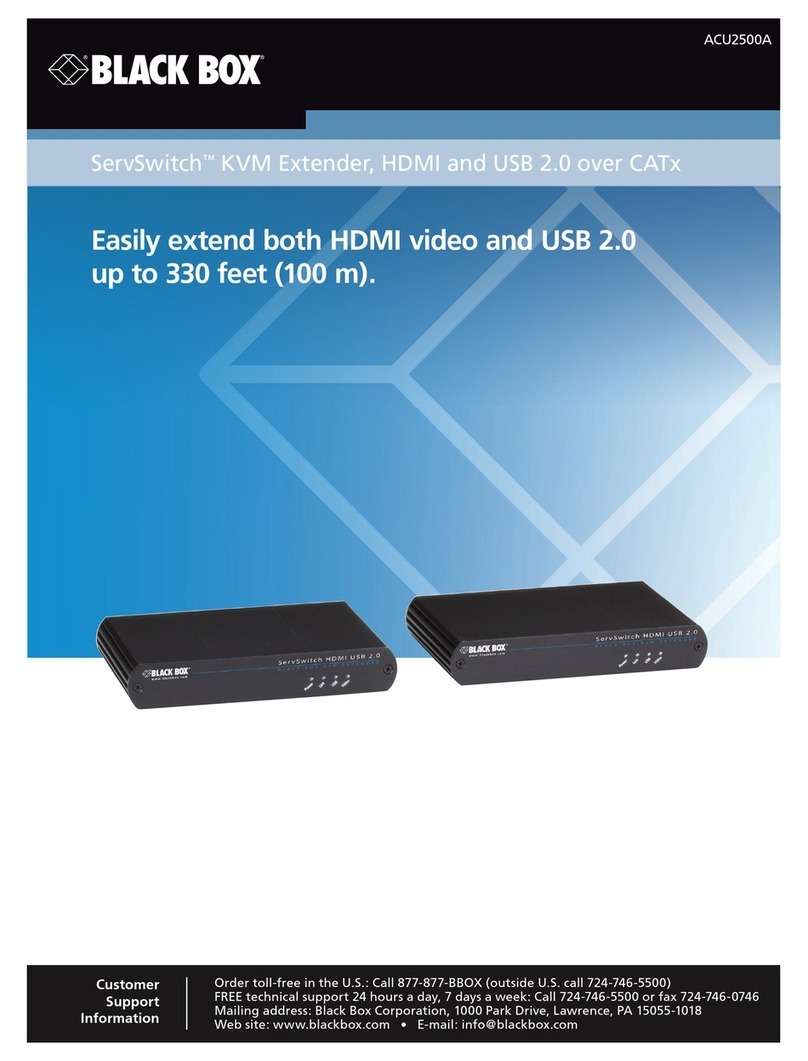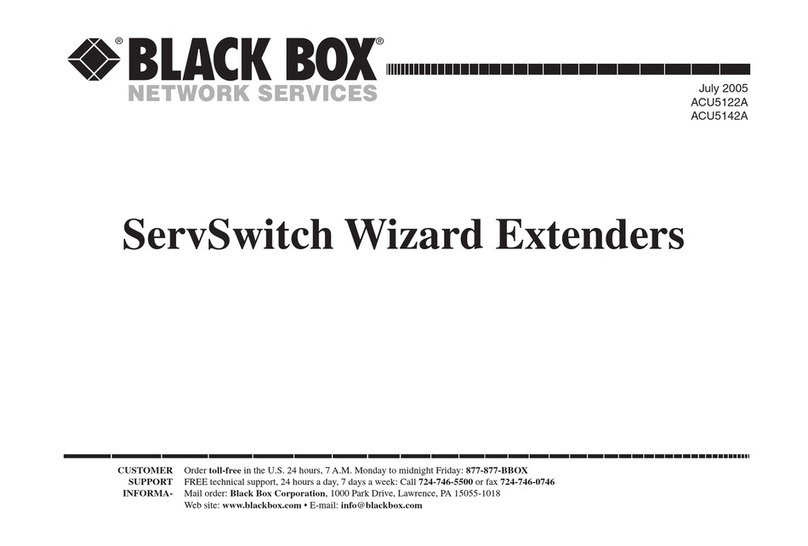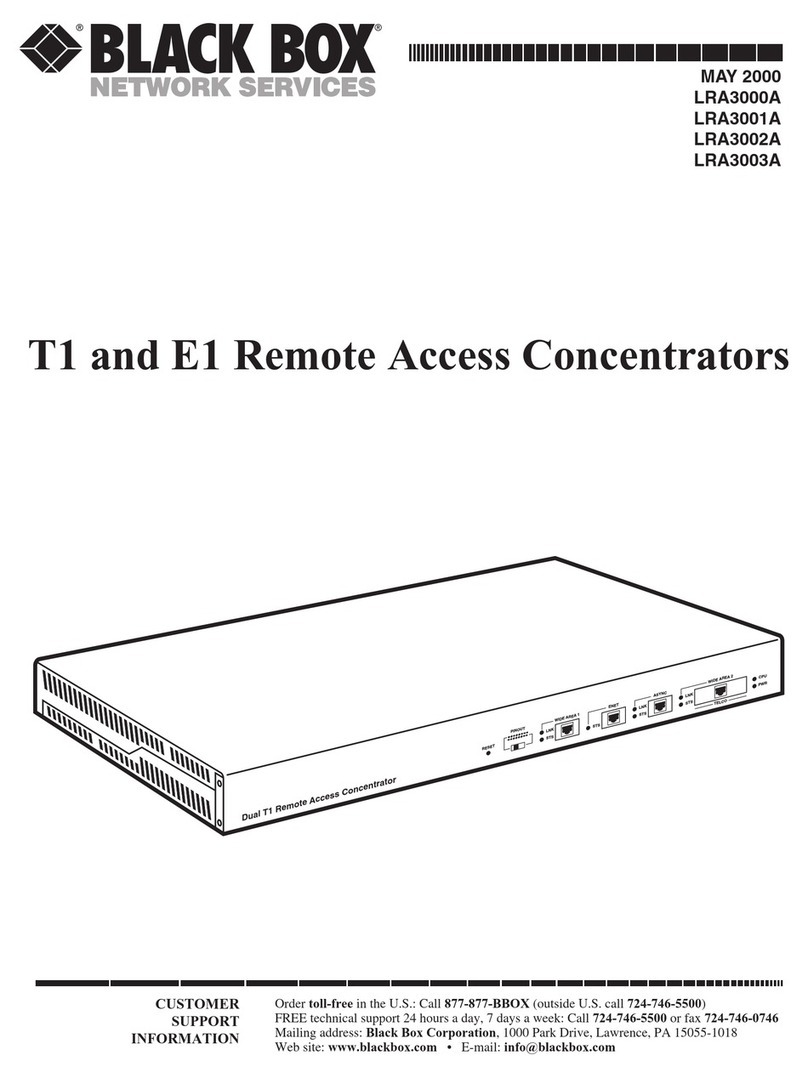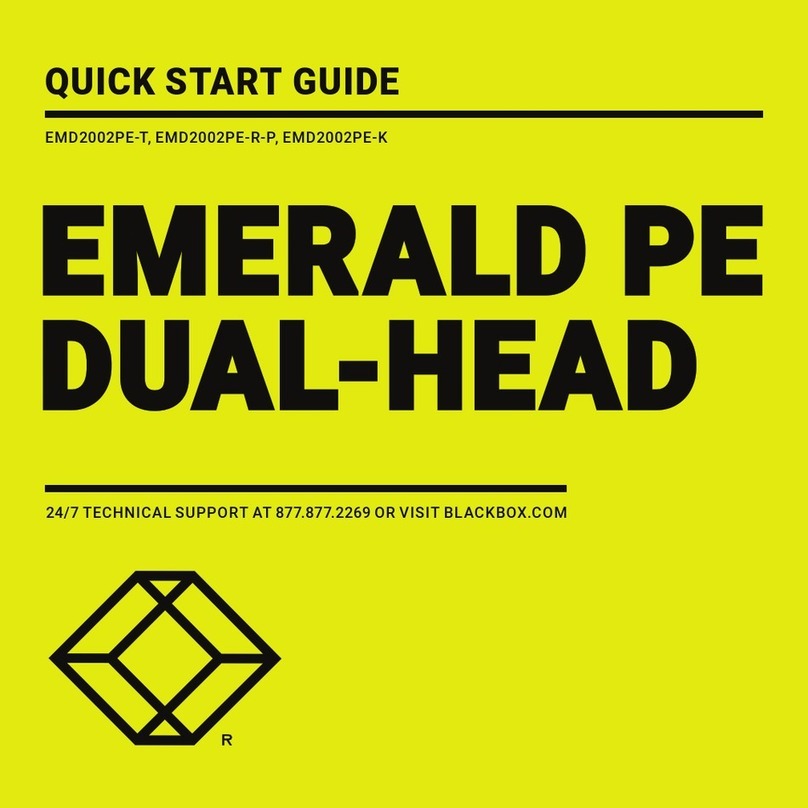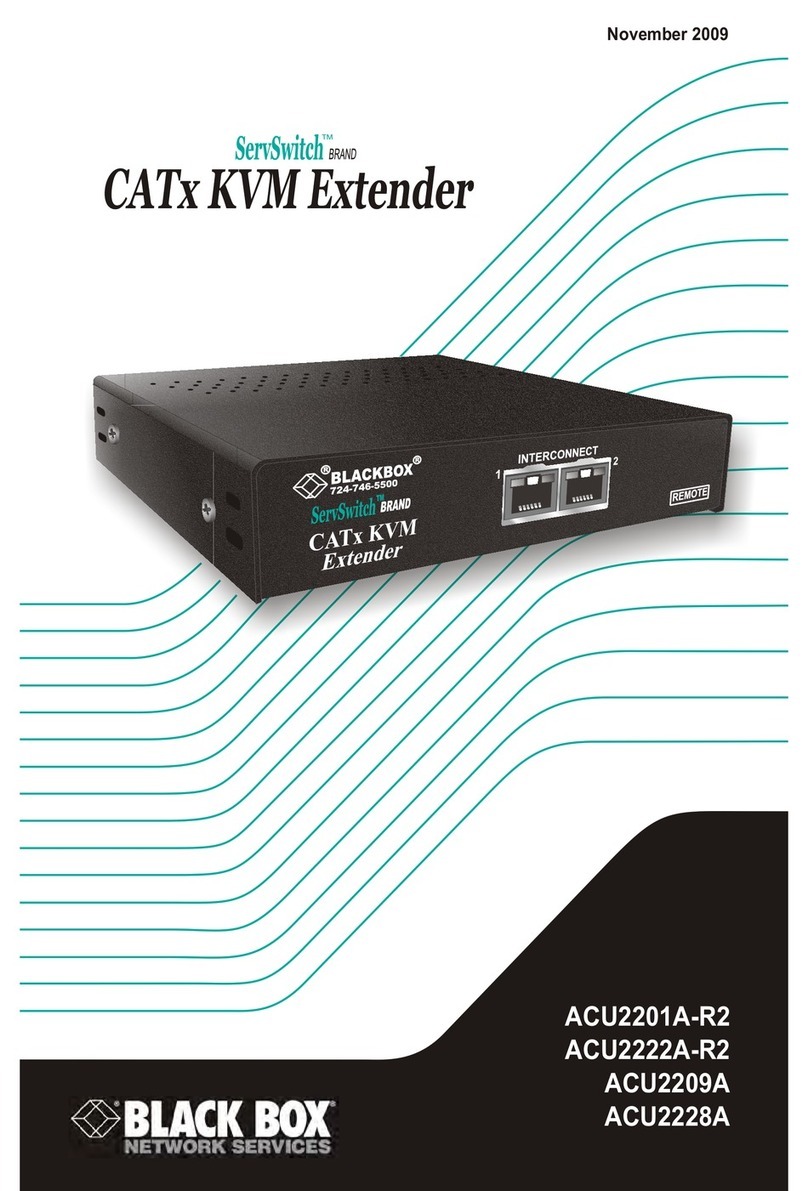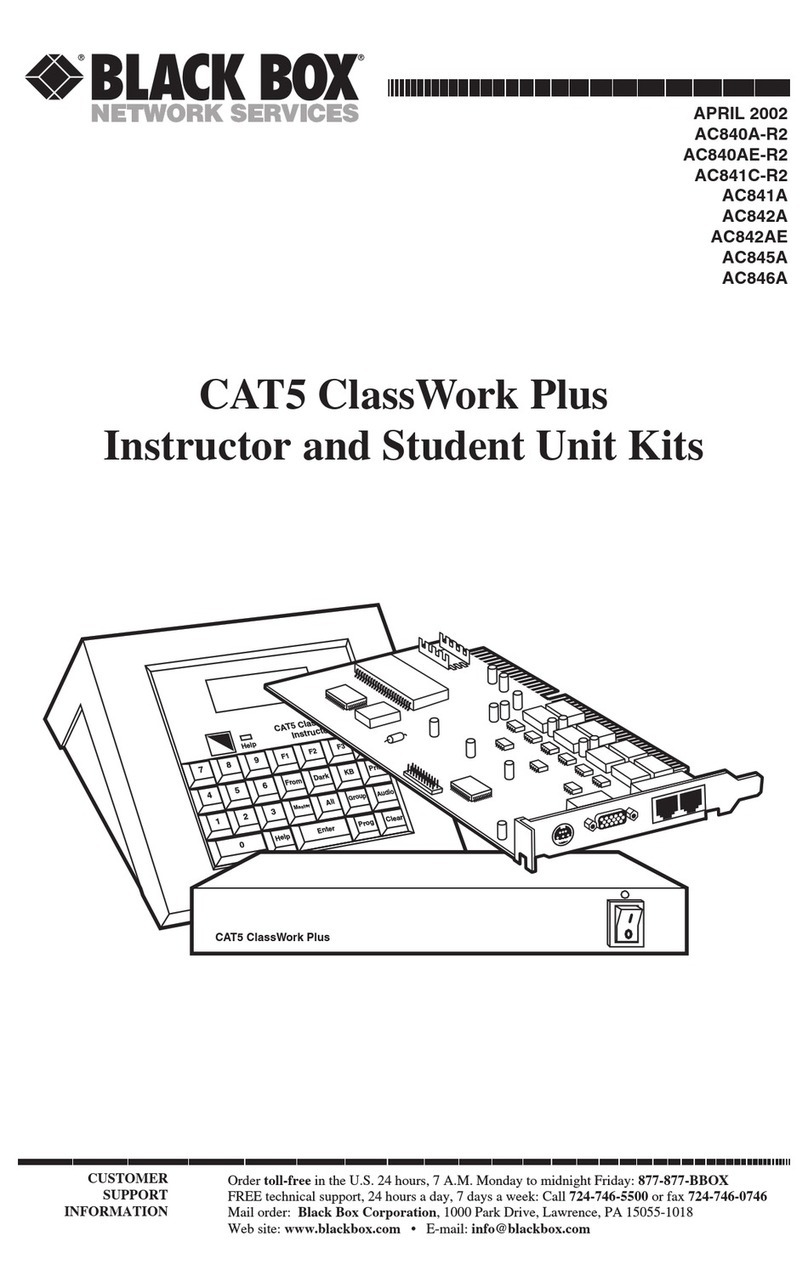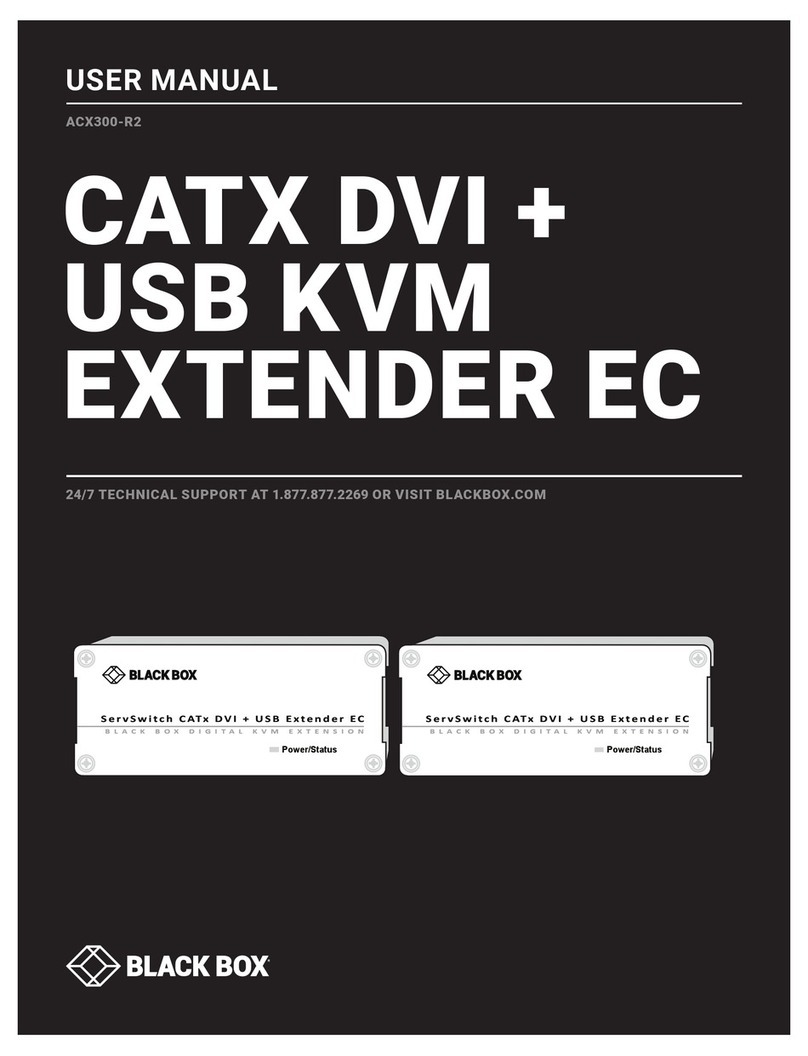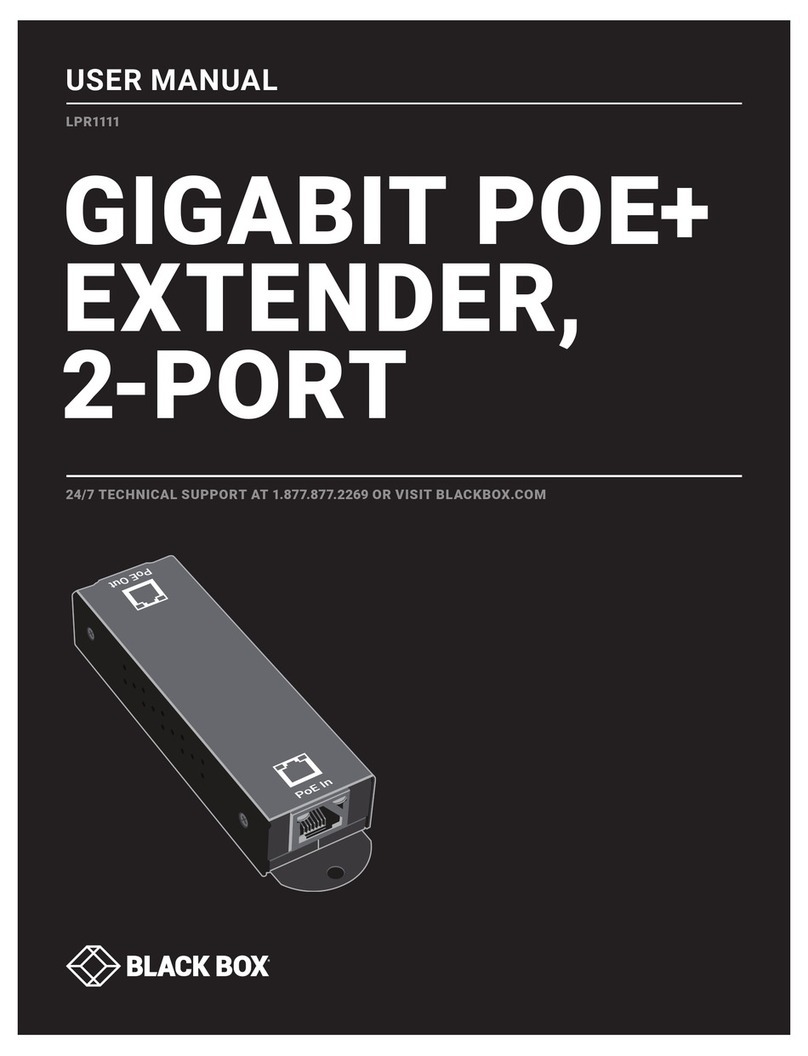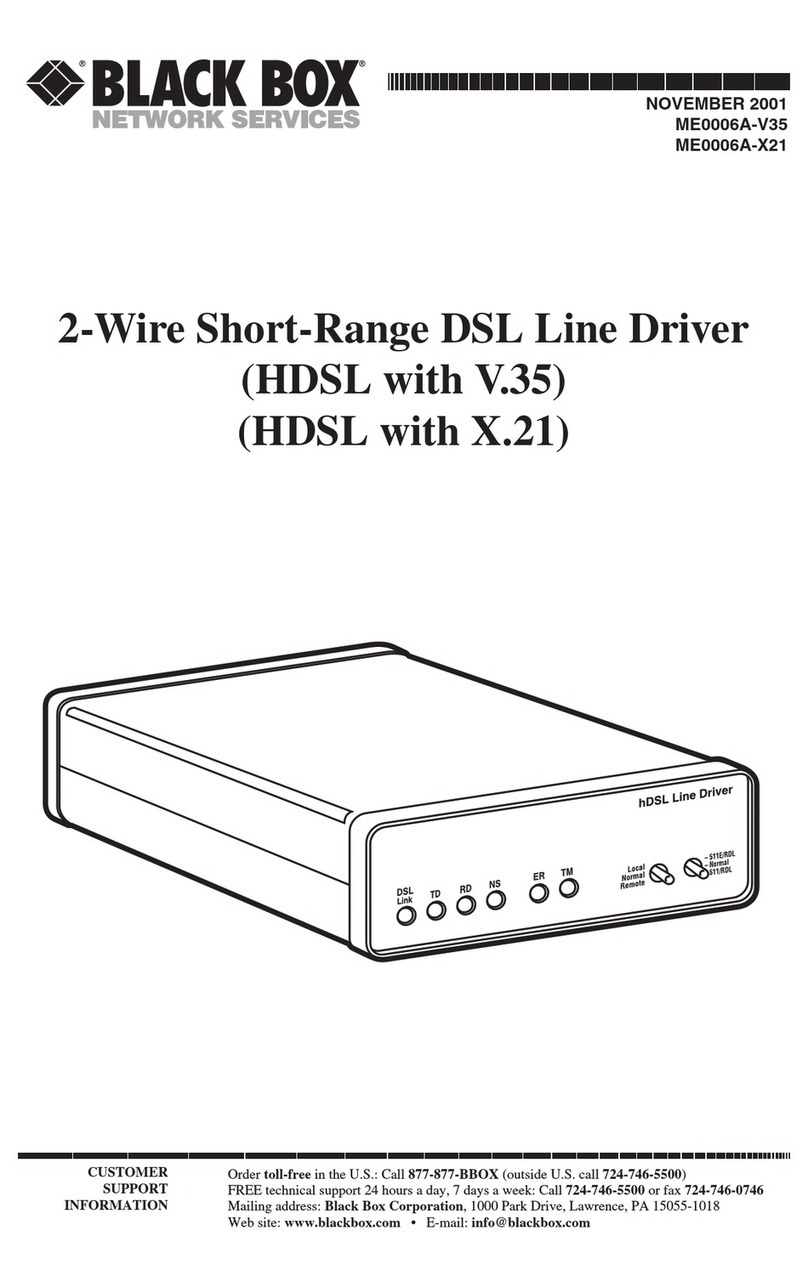FEATURES
• Features transparent USB 1.1 extension.
• Surge protection on RJ-45 ports.
• Advanced models support 16-bit,
digitized stereo audio and 19.2-kbps
serial communication.
• Small footprint and rackmount options.
• Single- and dual-head models available.
• CPU cables included.
OVERVIEW
These ServSwitch Brand USB Micro Extender Kits from
Black Box enable USB, high-resolution video, stereo audio,
and serial port signals to be sent up to 164 feet (50 meters)
over CAT5, CAT5e, CAT6, and higher cable.
The basic system consists of a local unit and a remote unit.
The local unit, which functions as a transmitter, connects
directly to the user’s PC or USB hub. The remote unit,
operating as a receiver, links the local unit to the user’s
console—a keyboard, monitor, mouse, and optional USB/
serial/audio devices (depending on model and configuration).
The local units feature DDC (Display Data Channel) on all
video channels, which allow local units to emulate universal
monitors and ensure compatibility with multihead graphics
cards. For non-standard resolutions, choose the monitor
through the operating system and set the unit to ignore DDC.
The ACU4222A model supports expanded capabilities.
Its transparent serial port extends one device that requires
handshaking lines or three simple serial devices that don’t
require handshaking lines at rates up to 19.2 kbps. This model
also supports 16-bit, digitized stereo audio.
Power is supplied to the local unit through the USB
interface. An optional 5-V power supply may be used for
video applications or when USB power is insufficient to
operate the unit. If either the local or remote units are
connected to a power supply that creates an overvoltage
(> 5 V) that might cause damage, external surge protection
prevents the units from operating.
You can also increase the functionality of these units by
adding external USB hubs. (However, note that the use of
external USB hubs may decrease extension distance by 30 feet
(10 m) for each additional hub because of the delay imposed
by each new device.
Solid-core, STP/FTP cables are recommended for use with
these units. Although stranded UTP will work, transmission
quality drops significantly over longer distances and in
electrically noisy environments.
To ensure data integrity, minimize the number of patch
panels used with these devices and keep patch cable lengths
less than 16.4 feet (5 meters).
TECH SPECS
Distance — 164 ft. (50 m)
Please note that some USB devices may operate up to 196.8 ft. (60 m)
and others may only operate up to 147.6 ft. (45 m), depending on USB
equipment and configuration.
Resolution (Maximum) — 1600 x 1200 @ 75 Hz
Transparent Serial Port — RX, TX, DTR, DSR, RTS, and CTS to 19.2 kbps
USB Compatibility — Transparent USB 1.1
Video Compatibility — Analog VGA to UXGA, RGB separate or composite
video sync, Video I/O Level: 0.7-V Pk-Pk
Connectors — All local units: (1) HD15 F, (1) HD15 M, (1) USB Type B F,
(1) barrel power jack, (1) RJ-45;
ACU4201A, ACU4222A also include: (1) HD15 F, (1) HD15 M, (1) RJ-45;
ACU4222A also includes: (2) 3.5-mm audio jacks, (1) DB9 F;
All remote units: (1) HD15 F, (4) USB Type A F, (1) barrel power jack,
(1) RJ-45;
ACU4201A, ACU4222A also include: (1) HD15 F, (1) RJ-45;
ACU4222A also includes: (2) 3.5-mm audio jacks, (1) DB9 M
Power — Local units: Via USB interface or optional external 5-VDC power
supply (PSU1006E; contact Tech Support);
Remote units: Included external power supply, 100–240 VAC, 50–60-Hz
Size — ACU4001A: Local unit: 1.1"H x 4.7"W x 4.3"D (2.8 x 11.9 x 10.9 cm);
Remote unit: 1.1"H x 5.4"W x 3.9"D (2.8 x 13.7 x 9.9 cm);
ACU4201A: Local unit: 1.7"H x 4.7"W x 4.3"D (4.3 x 11.9 x 10.9 cm);
Remote unit: 1.1"H x 5.4"W x 3.9"D (2.8 x 13.7 x 9.9 cm);
ACU4222A: Local unit: 1.7"H x 5.8"W x 4.3"D (4.3 x 14.7 x 10.9 cm);
Remote unit: 1.7"H x 5.4"W x 3.9"D (4.3 x 13.7 x 9.9 cm)
Item Code
ServSwitch Brand USB Micro Extender Kits
Single-VGA ACU4001A
Dual-VGA ACU4201A
Dual-VGA with Serial and Audio ACU4222A
To rackmount up to three local or remote units, order…
Rackmount Kit for CATx Extenders, 19" Rack RMK19U-X3
✦
(1) Local unit
✦(
1) Remote unit
✦
(1) Remote power supply with IEC power cord
✦
Manual
✦
Cable(s)
ACU4001A: (1) 3.3-ft. (1.0-m) USB/video combination
cable
ACU4201A: (1) 3.3-ft. (1.0-m) USB/video combination
cable, (1) 3.3-ft. (1.0-m) video cable
ACU4222A: (1) 3.3-ft. (1.0-m) USB/video combination cable,
(1) 3.3-ft. (1.0-m) video cable,
(1) 3.3-ft. (1.0-m) serial cable,
(1) 3.3-ft. (1.0-m) audio cable
WHAT‘S INCLUDED