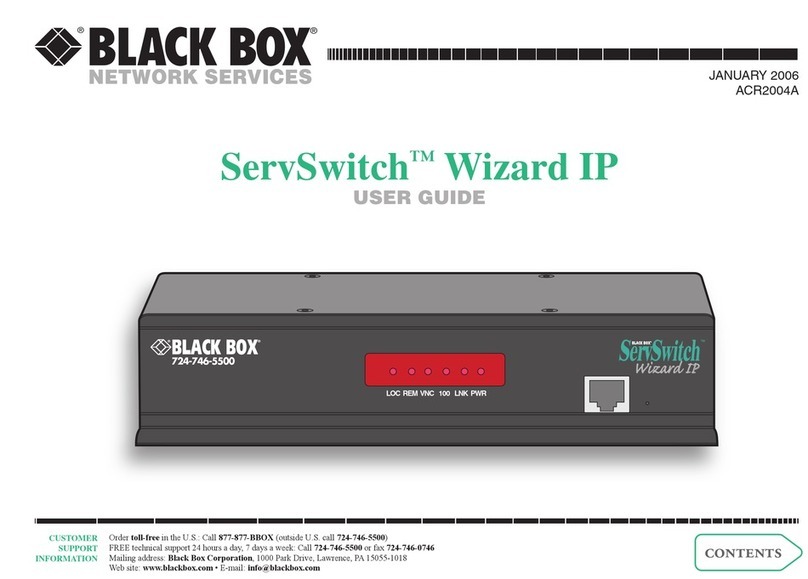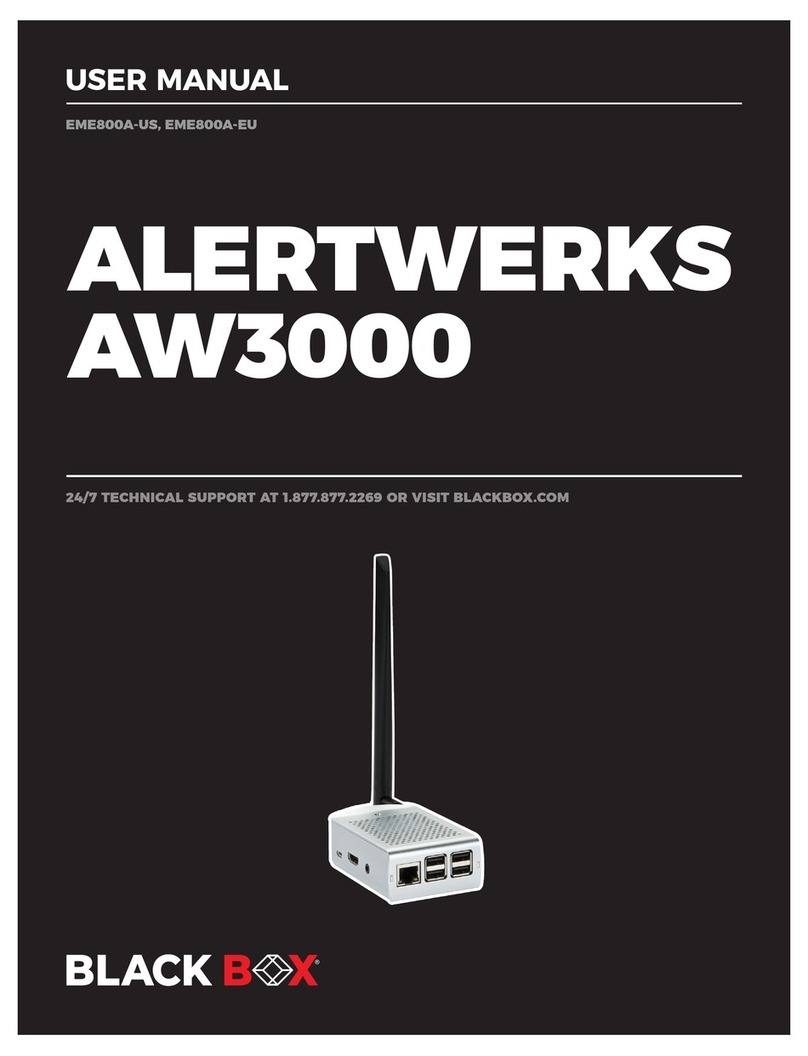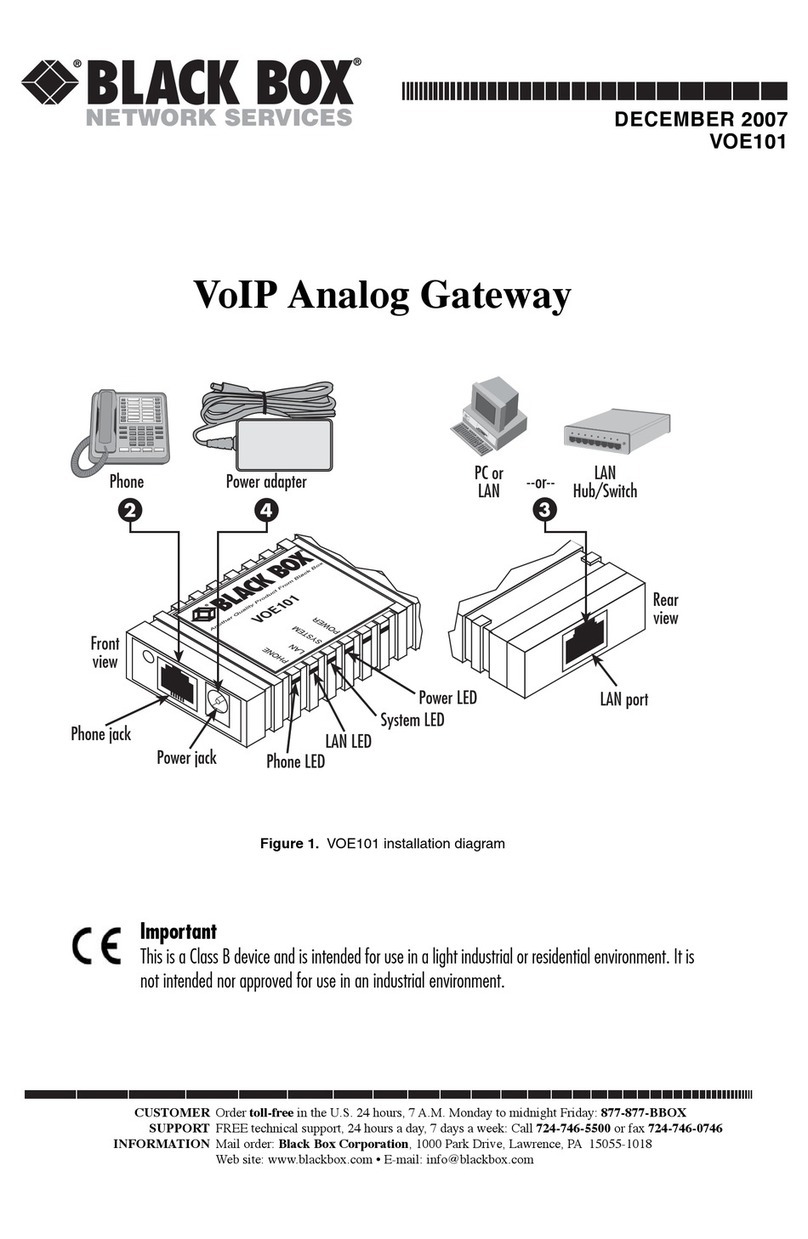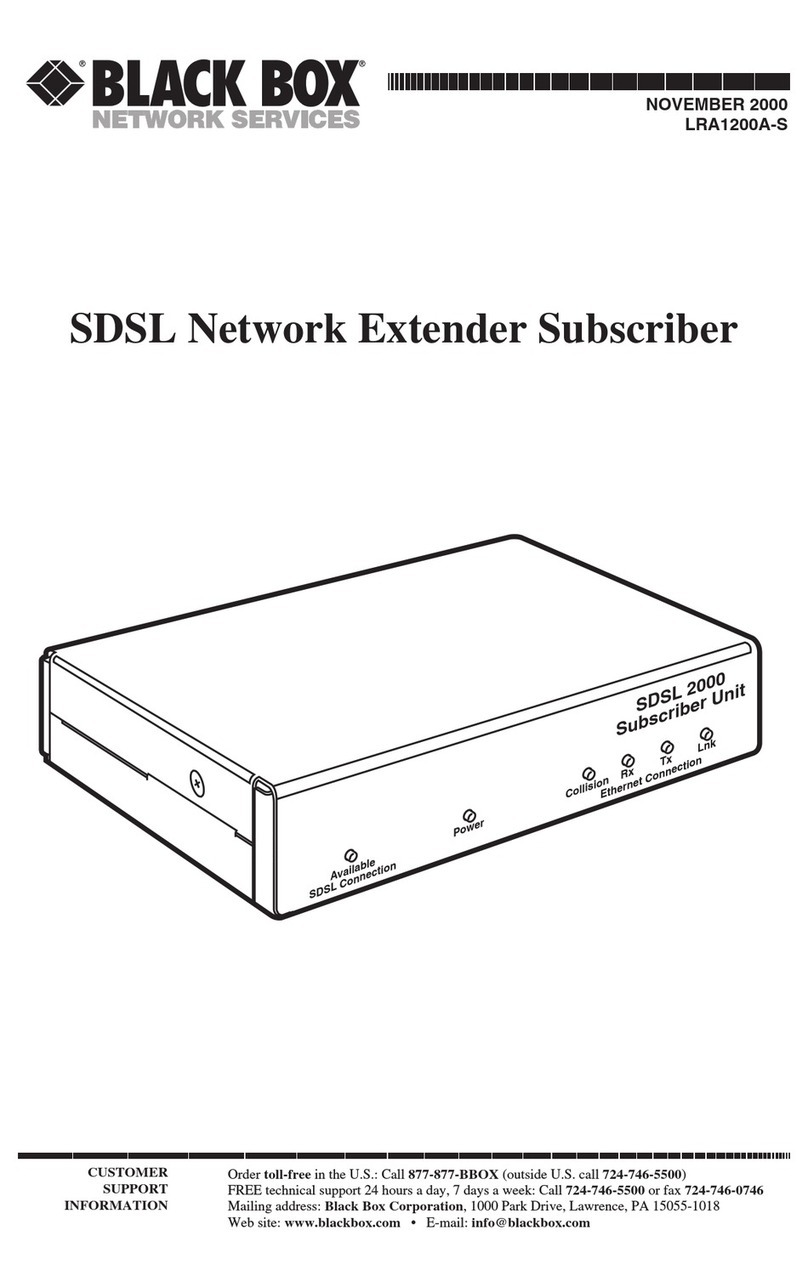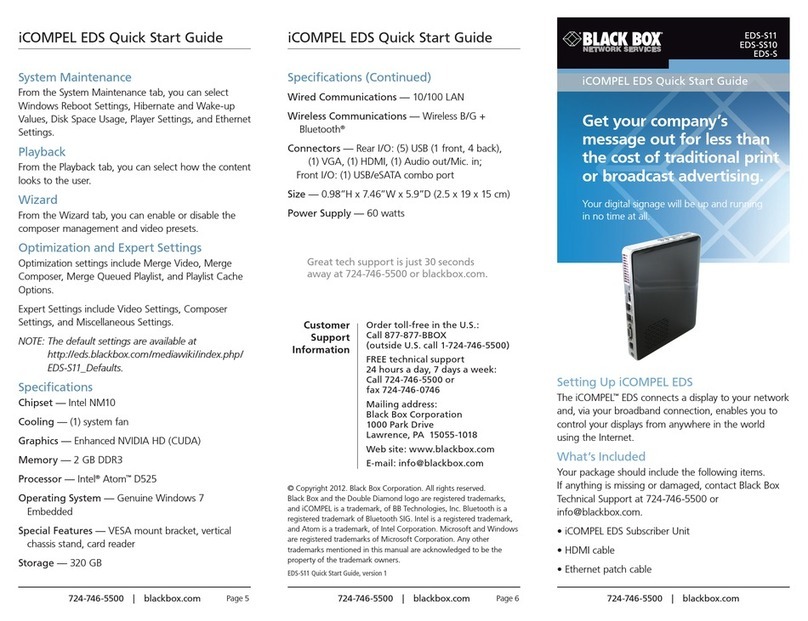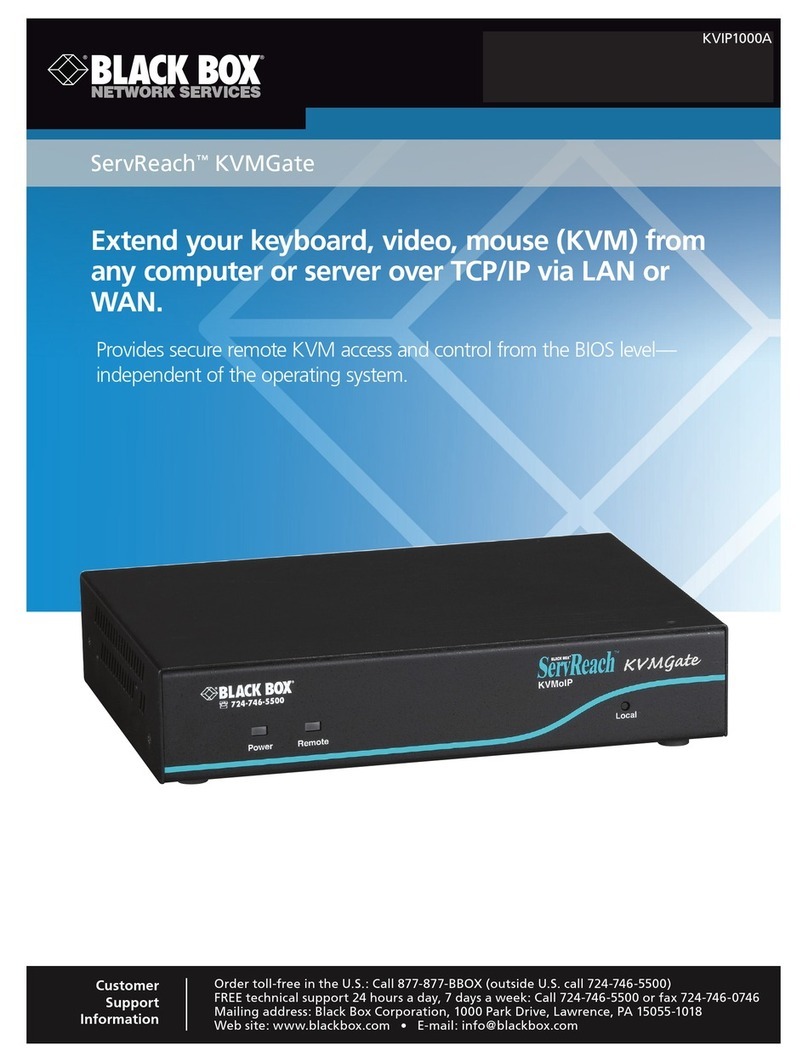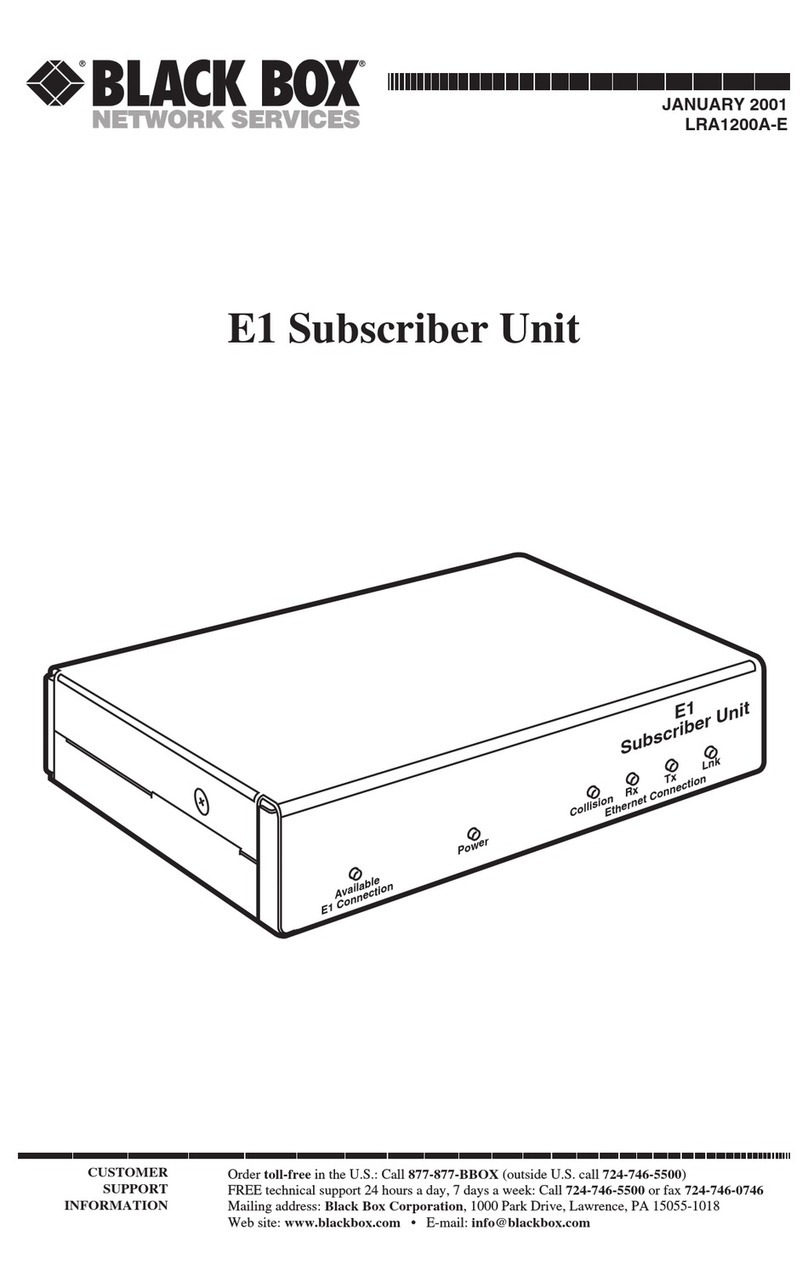724-746-5500 | blackbox.com724-746-5500 | blackbox.com 724-746-5500 | blackbox.com
Page 5 Page 6
© Copyright 2014. Black Box Corporation. All rights reserved.
Black Box and the Double Diamond logo are registered trademarks,
and iCOMPEL is a trademark, of BB Technologies, Inc. Bluetooth is a
registered trademark of Bluetooth SIG. Intel is a registered trademark,
and Atom is a trademark, of Intel Corporation. Microsoft and Windows
are registered trademarks of Microsoft Corporation. Any other
trademarks mentioned in this manual are acknowledged to be the
property of the trademark owners.
Get your company’s
message out for less than
the cost of traditional print
or broadcast advertising.
Your digital signage will be up and running
in no time at all.
iCOMPEL EDS Quick Start Guide
EDS-S20
Order toll-free in the U.S.:
Call 877-877-BBOX
(outside U.S. call 1-724-746-5500)
FREE technical support
24 hours a day, 7 days a week:
Call 724-746-5500 or
fax 724-746-0746
Mailing address:
Black Box Corporation
1000 Park Drive
Lawrence, PA 15055-1018
Web site: www.blackbox.com
E-mail: info@blackbox.com
Customer
Support
Information
iCOMPEL EDS Quick Start Guide
Setting Up iCOMPEL EDS
The iCOMPEL™EDS Subscriber (OPS compatible)
connects a display to your network and, via your
broadband connection, enables you to control your
displays from anywhere in the world using the
Internet.
What’s Included
Your package should include the following items.
If anything is missing or damaged, contact Black Box
Technical Support at 724-746-5500 or
info@blackbox.com.
• iCOMPEL EDS Subscriber Unit
• This Quick Start Guide
EDS-S20 Quick Start Guide, version 1
System Maintenance
From the System Maintenance tab, you can select
Windows Reboot Settings, Hibernate and Wake-up
Values, Disk Space Usage, Player Settings, and Ethernet
Settings.
Playback
From the Playback tab, you can select how the content
looks to the user.
Wizard
From the Wizard tab, you can enable or disable the
composer management and video presets.
Optimization and Expert Settings
Optimization settings include Merge Video, Merge
Composer, Merge Queued Playlist, and Playlist Cache
Options.
Expert Settings include Video Settings, Composer
Settings, and Miscellaneous Settings.
NOTE: The default settings are available at
http://eds.blackbox.com/mediawiki/index.php/
EDS-S11_Defaults.
Specifications
Chipset — Intel®NM10
Cooling — (1) system fan
Graphics — Intel Integrated
Memory — 2 GB DDR3
Processor — Intel®Atom™D2550
Operating System — Genuine Windows 7
Embedded
Storage — 120 GB
User Controls — (1) Power On/Off button,
(1) Reset button
iCOMPEL EDS Quick Start Guide
Specifications (Continued)
Wired Communications — 10/100/1000 LAN
Connectors —
Rear: (1) DVI/HDMI (via OPS JAE interconnect),
(1) DisplayPort (via OPS JAE interconnect),
(3) USB 2.0 (via OPS JAE interconnect),
(1) Audio (line-out, via OPS JAE interconnect),
(1) UART (TX/RX via OPS JAE interconnector);
Front: (2) USB Type A female,
(1) RJ-45 jack for network, (1) HD15 female,
(2) 3.5-mm stereo audio jacks (line in/
microphone)
Indicators — (2) LEDs: (1) Power On, (1) HDD Active
Dimensions — 1.18"H x 7.87"W x 4.68"D
(3 x 20 x 11.9 cm)
Weight — 2.2 lb. (1 kg)