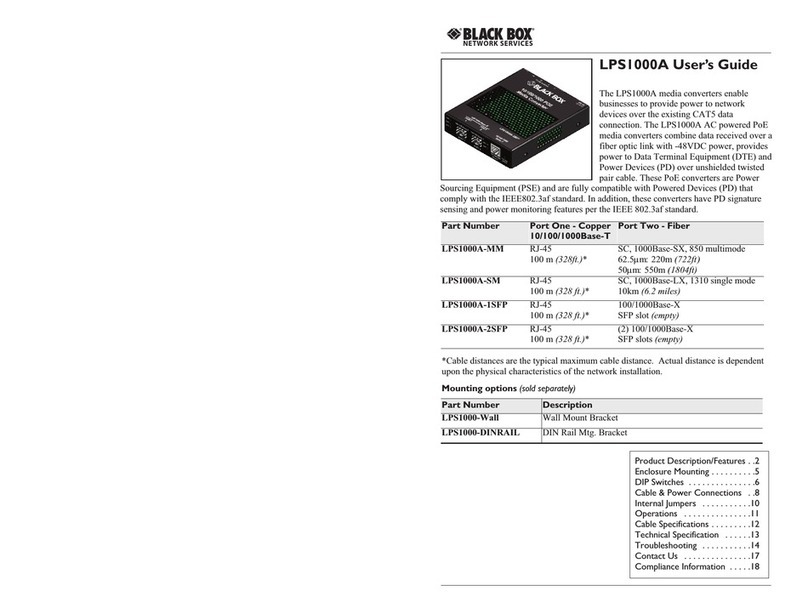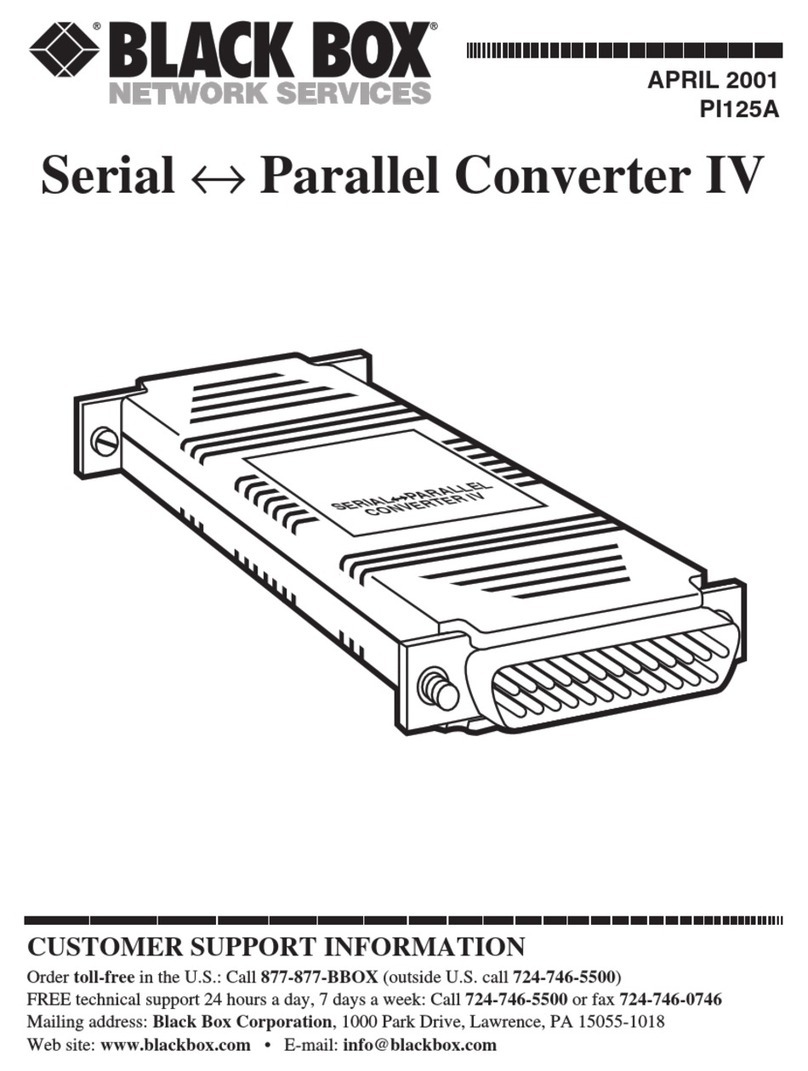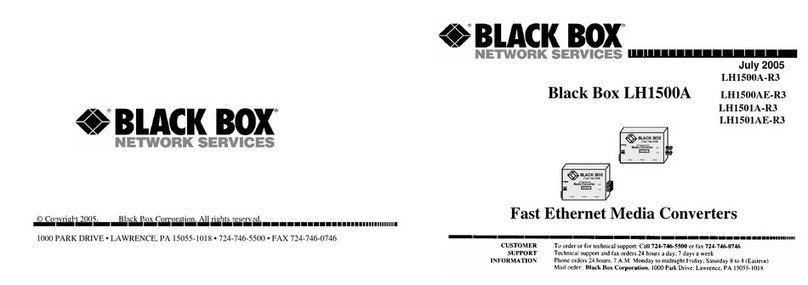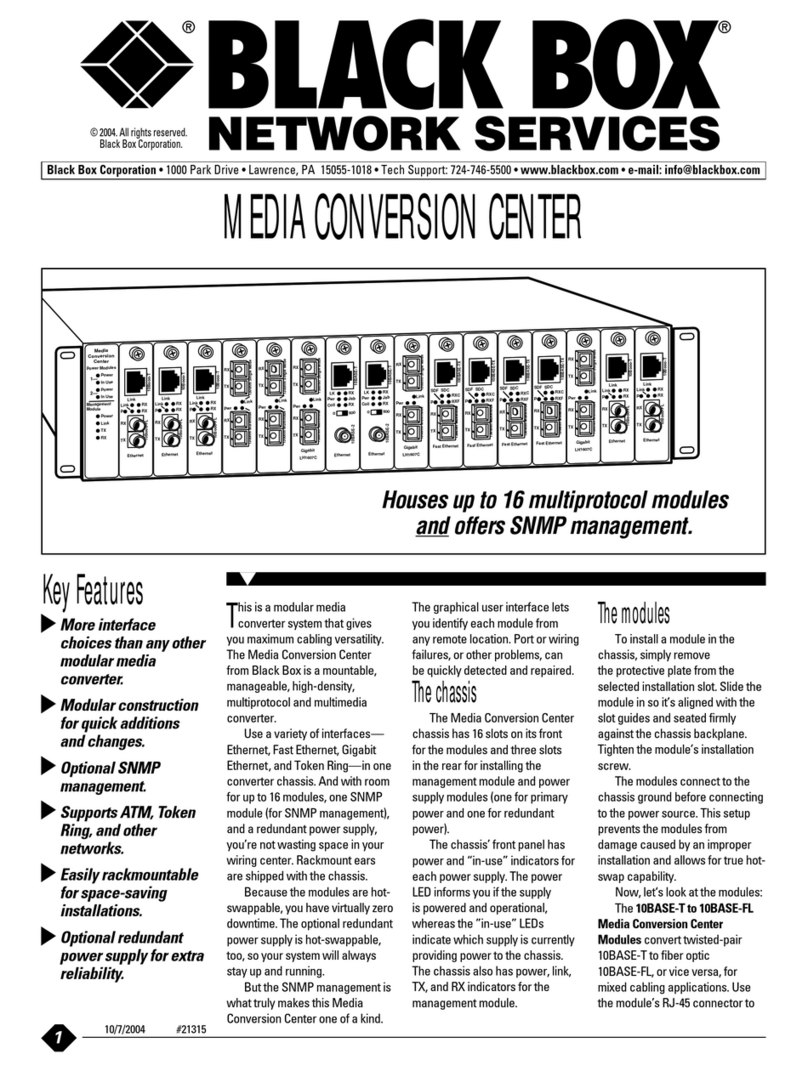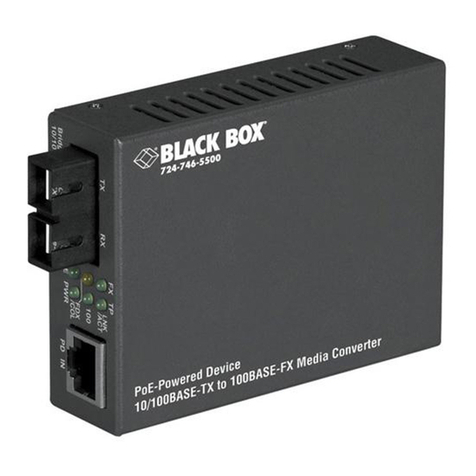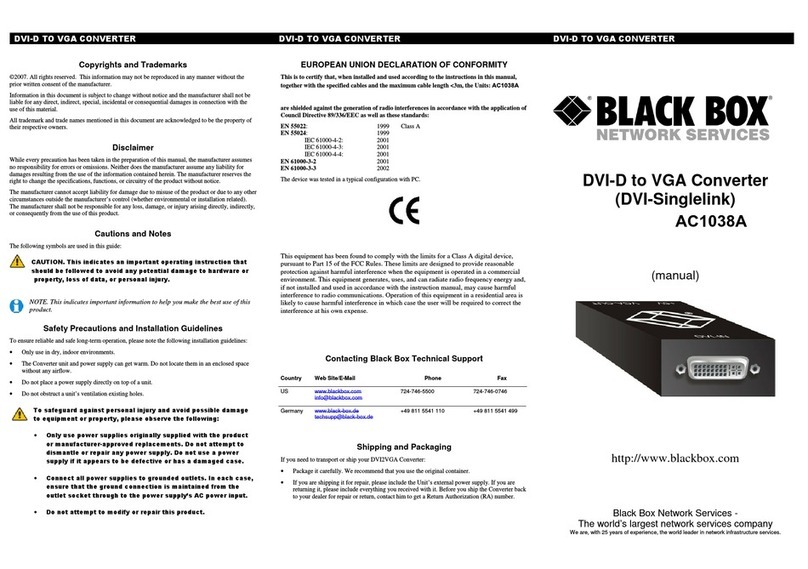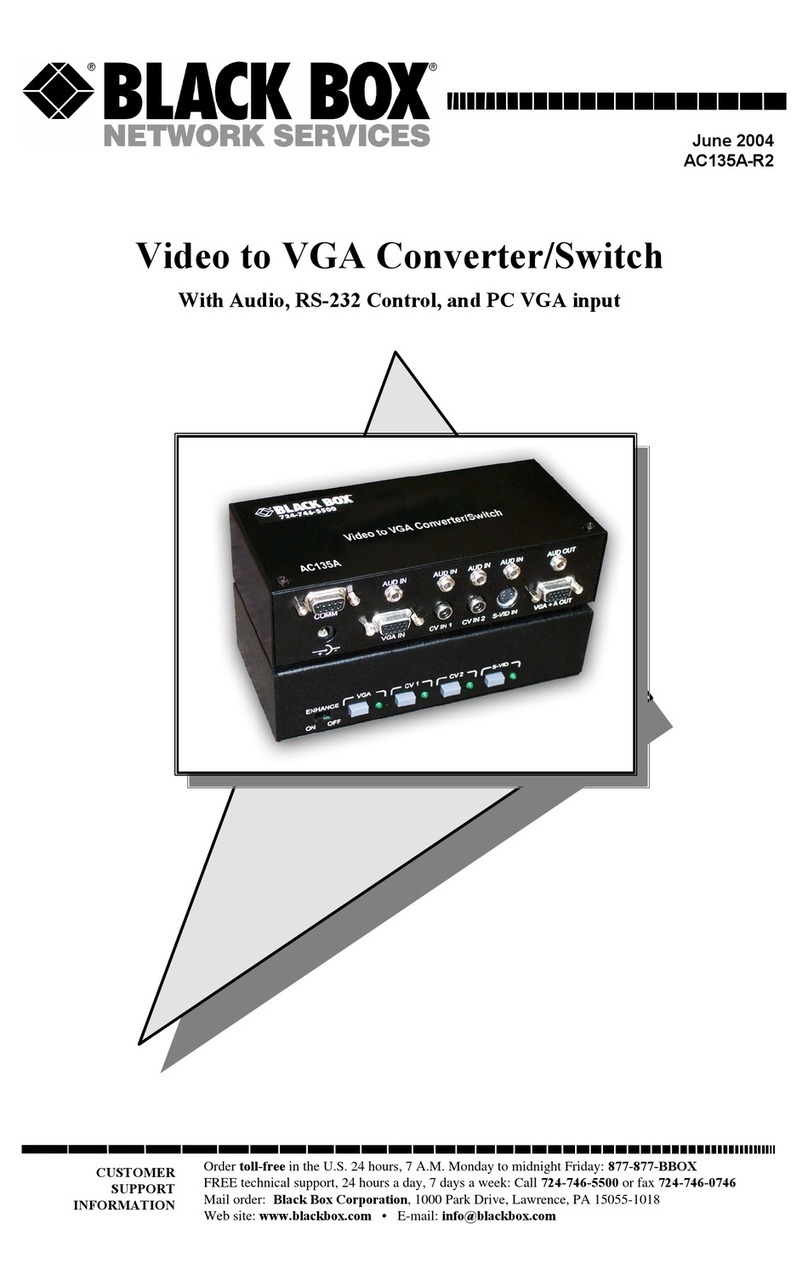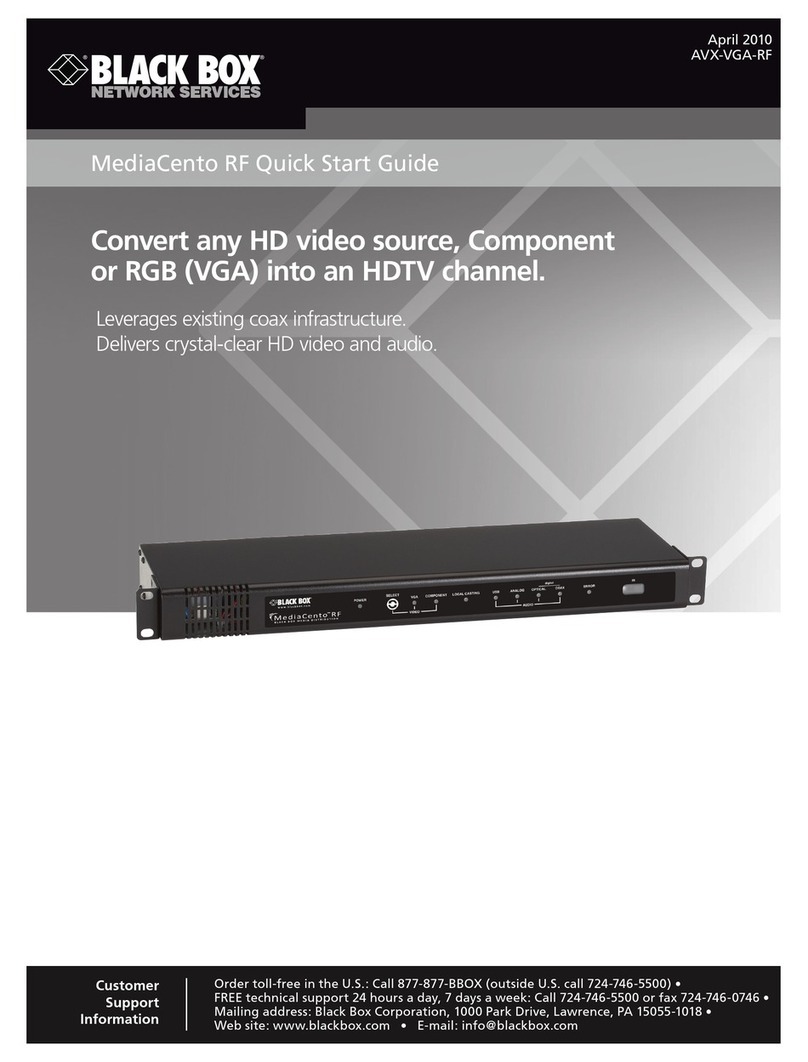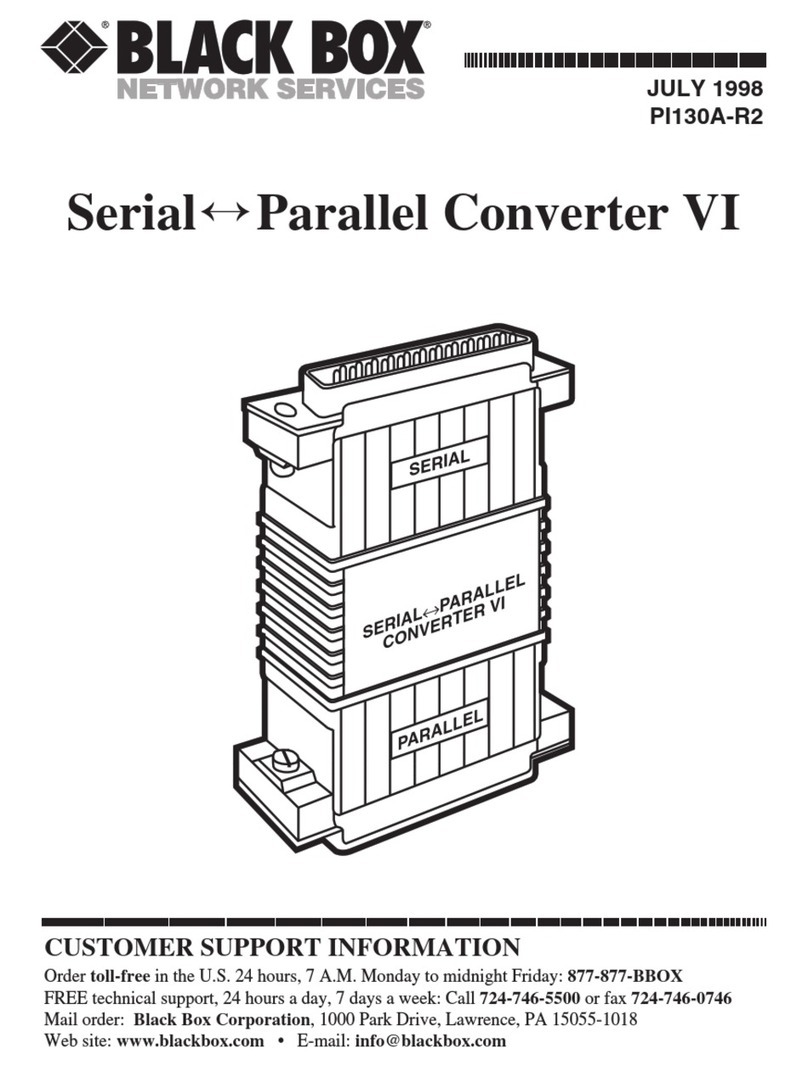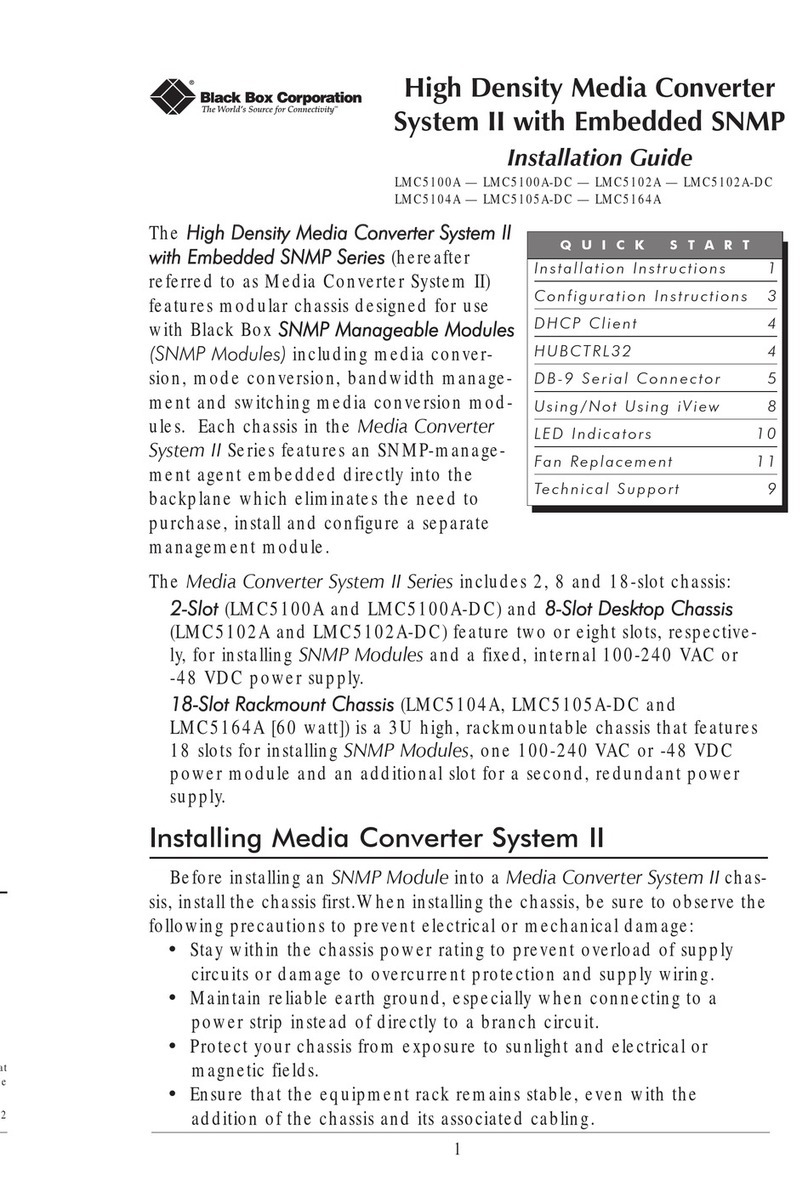Table of Contents
Table of Contents
1. Specifications.........................................................................................................8
2. Overview ............................................................................................................. 11
2.1 Introduction................................................................................................. 11
2.2 Features.......................................................................................................11
2.3 What’s Included ..........................................................................................12
2.4 Hardware Description..................................................................................13
3. Installation ...........................................................................................................17
3.1 Usage Precautions .......................................................................................17
3.2 System Diagram ..........................................................................................17
3.3 Connection Procedure.................................................................................17
3.4 Microphone Connection .............................................................................18
3.5 Applications.................................................................................................21
4. Operation ............................................................................................................22
4.1 Front-Panel Buttons .....................................................................................22
4.1.1 Adjusting the Resolution.....................................................................22
4.1.2 Switching Operations..........................................................................22
4.1.3 Adjusting the Volume .........................................................................24
4.1.4 OSD Menu..........................................................................................24
4.1.5 Updating the Software .......................................................................24
4.2 IR Operation ................................................................................................24
4.2.1 IR Remote...........................................................................................24
4.2.2 IR........................................................................................................26
4.3 CEC Operation ............................................................................................27
4.4 RS-232 Control............................................................................................29
4.4.1 Installing/Uninstalling RS-232 Control Software .................................29
4.4.2 Basic Settings .....................................................................................29
4.4.3 RS-232 Communication Commands ..................................................31
4.4.4 Control the AVSC-5DA1-HDB or Third-Party Device
from the Local Unit............................................................................40
4.4.5 Control the AVSC-5DA1-HDB from the Local or Remote Unit ............41
4.5 OSD Menu Operation..................................................................................42
4.5.1 Option ................................................................................................42
4.5.2 Picture ................................................................................................43
4.5.3 Sound................................................................................................ 44
4.5.4 Setup..................................................................................................45
4.6 VGA Converter Cable..................................................................................46
5. Troubleshooting and Maintenance ..................................................................... 48