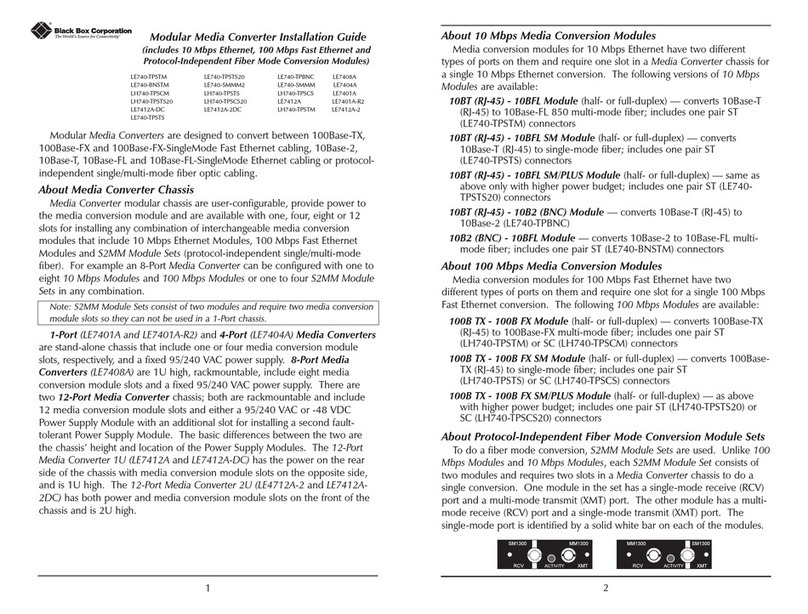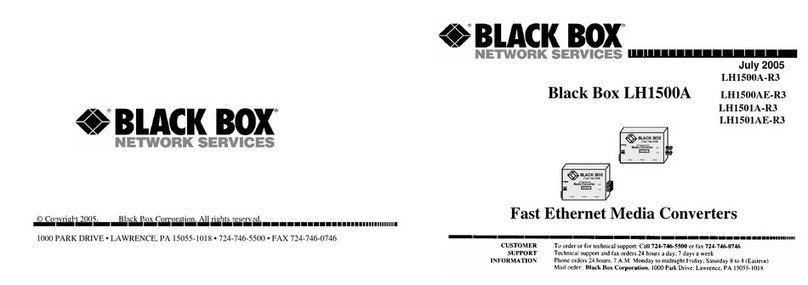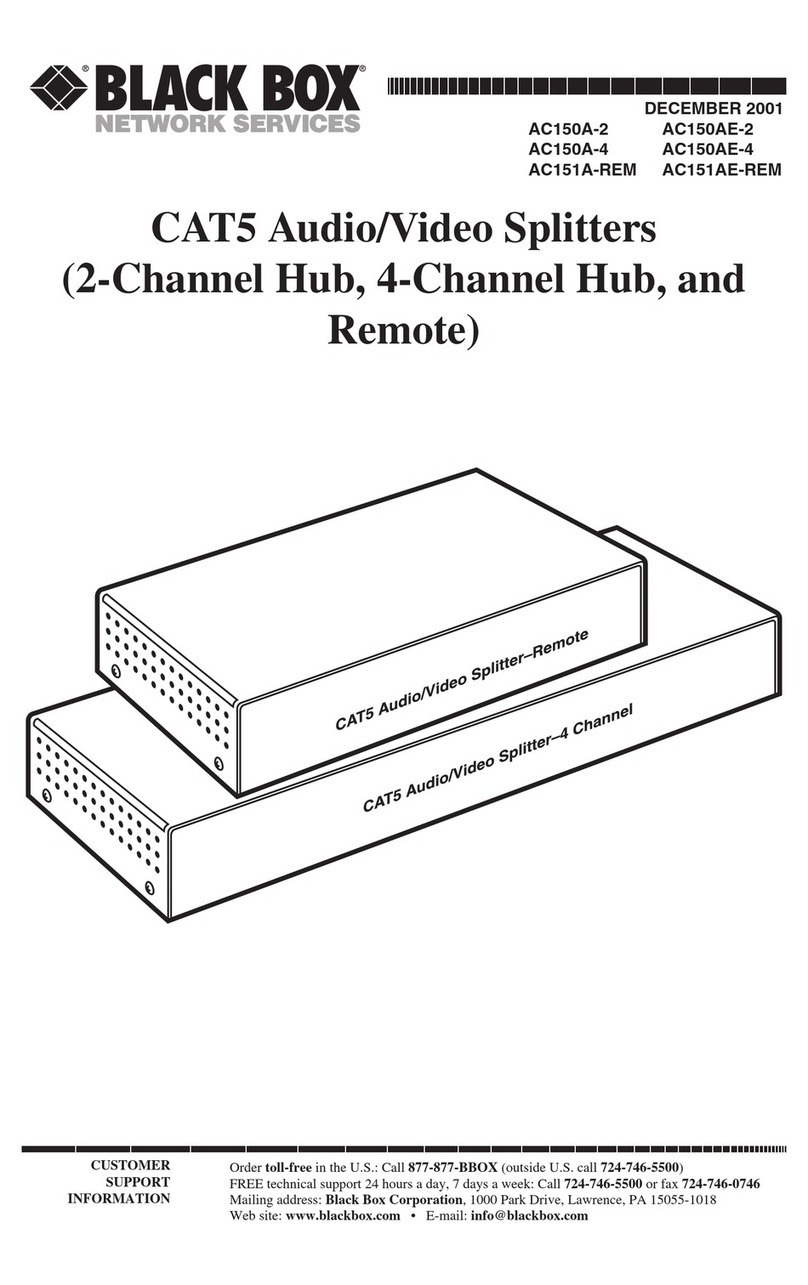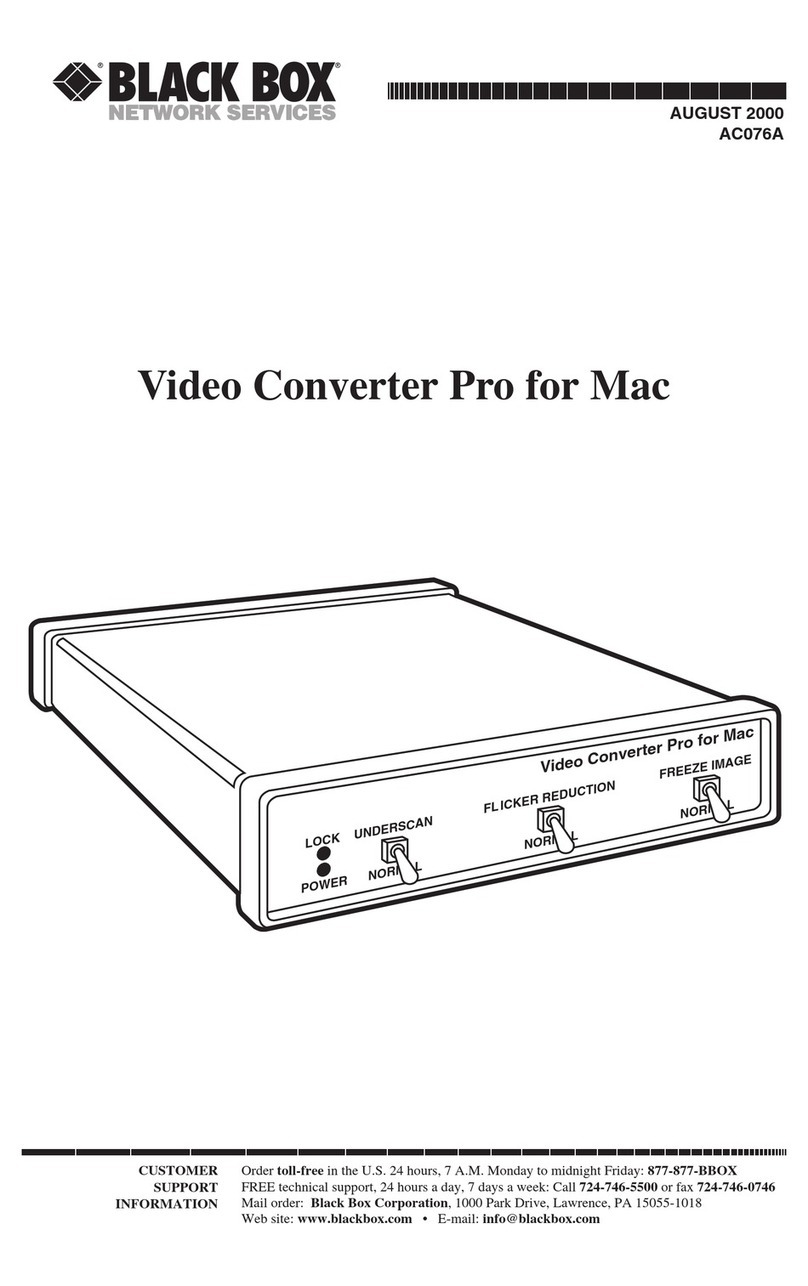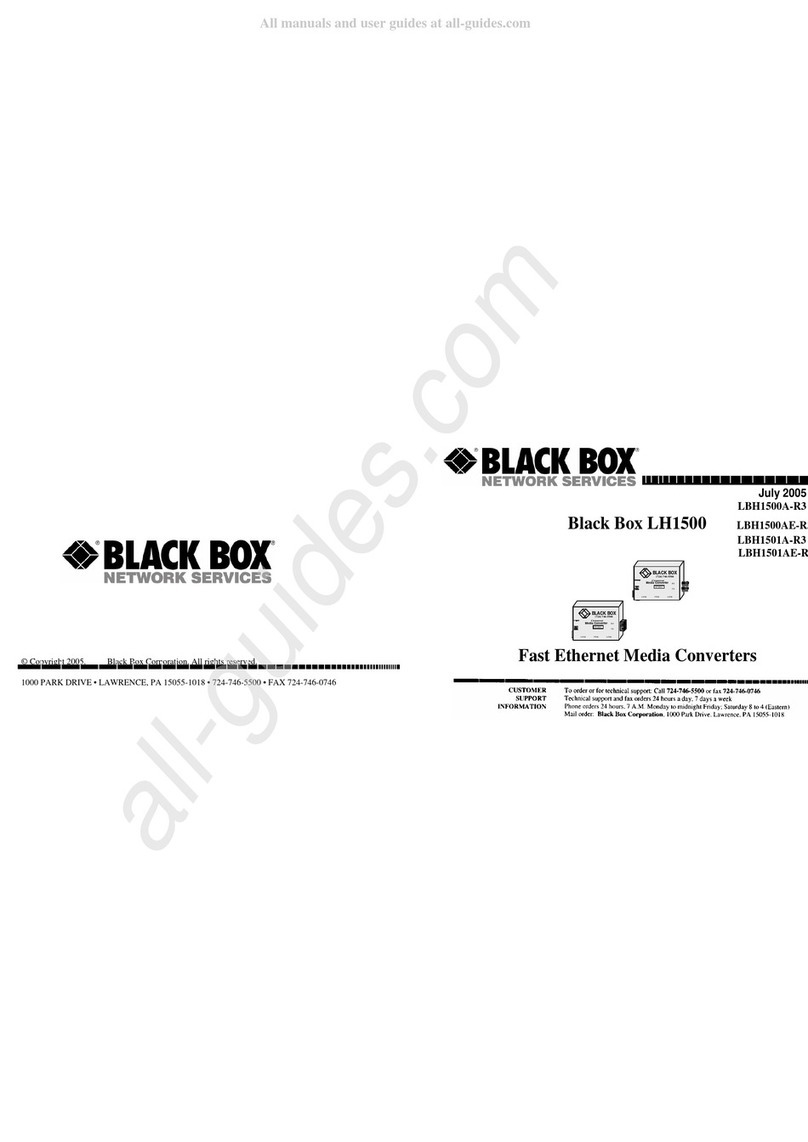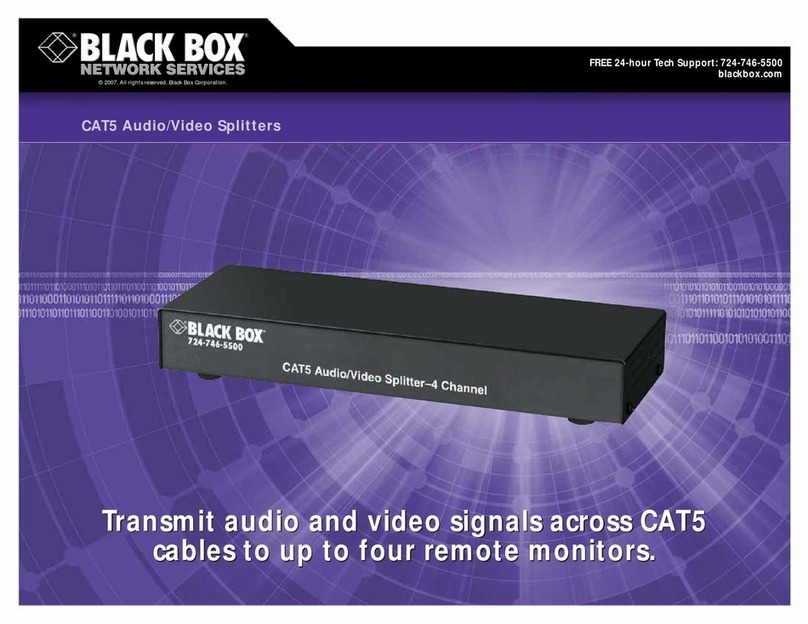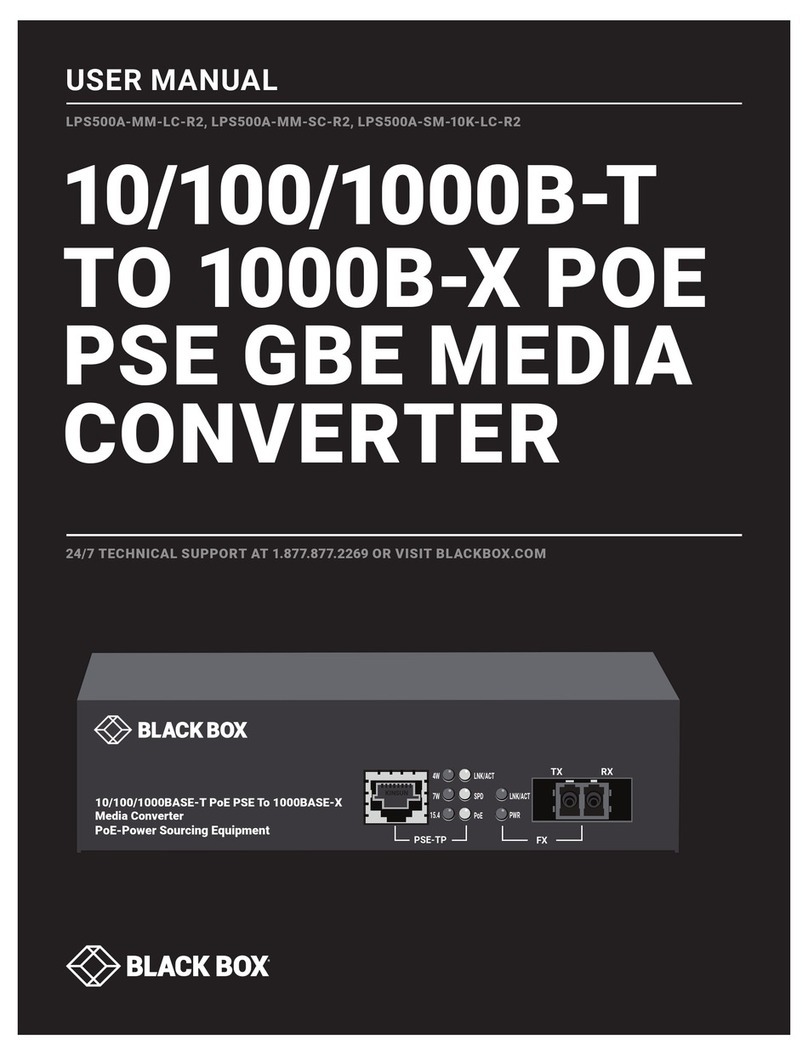TECH SPECS
Fiber Cable Requirements —
LMC7001A-R4–LMC7002A-R4: Multimode duplex, 850 nm;
LMC7005A–LMC7006A: Multimode duplex, 1300 nm
LMC7003A-R4–LMC7004A-R4, LMC7007A–LMC7008A: Single-mode
duplex, 1310 nm;
LMC7009A: Single-mode duplex, 1550 nm
Full-Duplex Distance (Maximum) —
LMC7001A-R4–LMC7002A-R4: 984.3 ft. (300 m);
LMC7005A–LMC7006A: 1.2 mi. (2 km);
LMC7003A-R4–LMC7004A-R4: 24.8 mi. (40 km);
LMC7007A–LMC7009A: 49.7 mi. (80 km)
Standards —
All: IEEE 802.3: 10BASE-T, 10BASE-FL;
LMC7001A-R4–LMC7002A-R4: 100BASE-TX, 100BASE-SX;
LMC7005A–LMC7006A, LMC7003A-R4–LMC7004A-R4,
LMC7007A–LMC7009A: IEEE 802.3u: 100BASE-TX, 100BASE-FX
User Controls — (1) external 8-position DIP switch, (1) twisted-pair
crossover/pass-through button
Connectors — All: (1) RJ-45, (1) IEC 320 power connector;
LMC7001A-R4, LMC7005A, LMC7003A-R4, LMC7007A: (1) pair of ST®;
LMC7002A-R4, LMC7006A, LMC7004A-R4, LMC7008A–LMC7009A:
(1) pair of SC
Indicators — (9) LEDs:
(1) PWR: On when unit has power;
Twisted-pair ports (TX): (1) Link; (1) Act;
(1) 100: On when 100-Mbps data is detected;
(1) LFD: On when Link Fault Detection is available (only in
PNP/Transparent mode);
(1) A: On when PNP/Transparent mode is enabled;
Fiber ports (SX):
(1) Link: On when link is established and all cables are connected;
(1) Act: Blinks when data is detected;
(1) 100: On when 100-Mbps data is detected
Power — 100/240 VAC (±10%), 50/60 Hz, 0.1/0.05 A
Size — 1.75"H (1U) x 4.7"W x 4.4"D (4.4 x 11.9 x 11.2 cm)
Weight — 1.3 lb. (0.6 kg)
Item Code
10BASE-T/100BASE-TX to 100BASE-SX Autosensing Media
Converters
Multimode
850-nm, 300 m
ST LMC7001A-R4
SC LMC7002A-R4
10BASE-T/100BASE-TX to 100BASE-FX Autosensing Media
Converters
Multimode
1300-nm, 2 km
ST LMC7005A
SC LMC7006A
Single-Mode
1310-nm, 40 km
ST LMC7003A-R4
SC LMC7004A-R4
1310-nm, 80 km
ST LMC7007A
SC LMC7008A
1550-nm, 80 km
SC LMC7009A
You may also want to order cable…
Multimode Duplex Fiber Optic Cable, PVC,
Custom Lengths
ST–ST EFN062-CC
SC–SC EFN4025
Single-Mode Duplex Fiber Optic Cable, PVC,
Custom Lengths
ST–ST EFN5009
SC–SC EFN5010
Recognize any of these situations?
• You wait more than 30 minutes to get through
to a vendor’s tech support.
• The so-called “tech” can’t help you or gives you
the wrong answer.
• You don’t have a purchase order number and the
tech refuses to help you.
• It’s 9 p. m. and you need help, but your vendor’s
tech support line is closed.
According to a survey by Data Communications
magazine, 90% of network managers surveyed say
that getting the technical support they need is extremely
important when choosing a vendor. But even though
network managers pay anywhere from 10 to 20% of their
overall purchase price for a basic service and support
contract, the technical support and service they receive falls
far short of their expectations—and certainly isn’t worth
what they paid.
At Black Box, we guarantee the best value and the
best support. You can even consult our Technical Support
Experts before you buy if you need help selecting just
the right component for your application.
Don’t waste time and money—call Black Box today.
Why Buy From Black Box? Exceptional Value.
Exceptional Tech Support. Period.
LMC7001A-R4