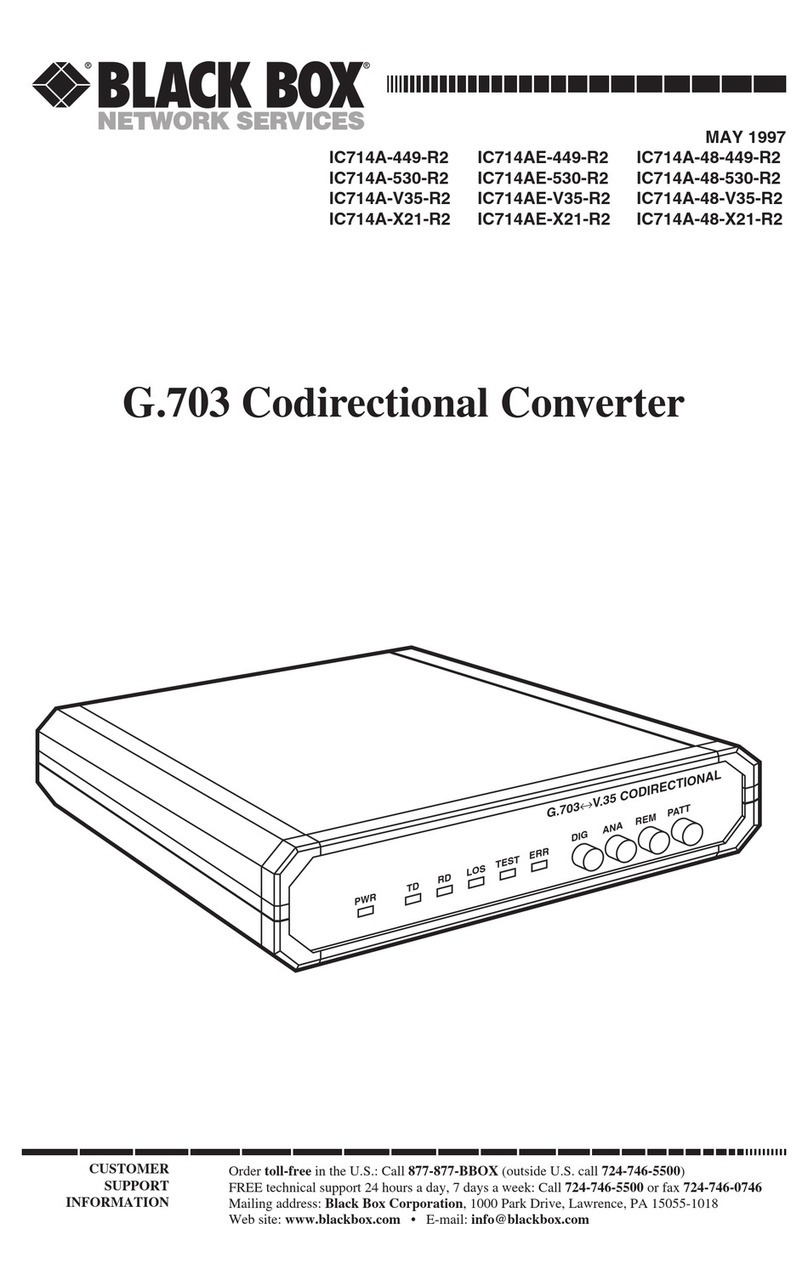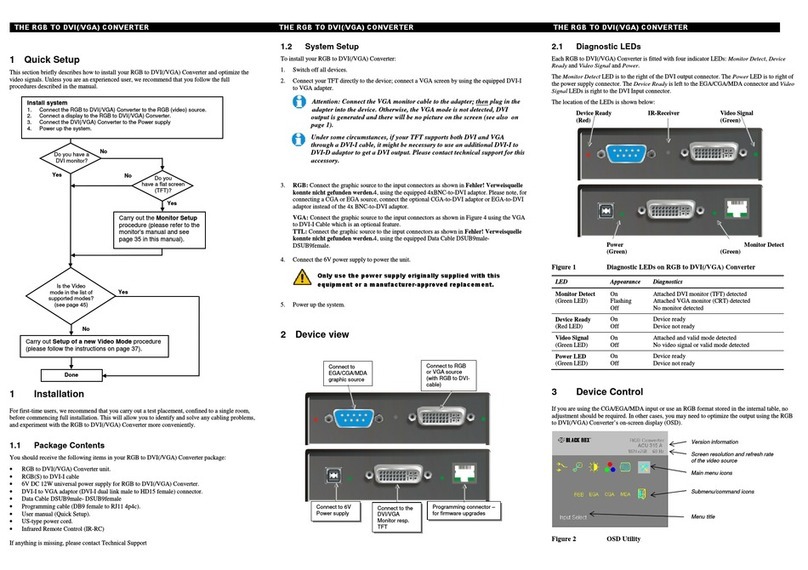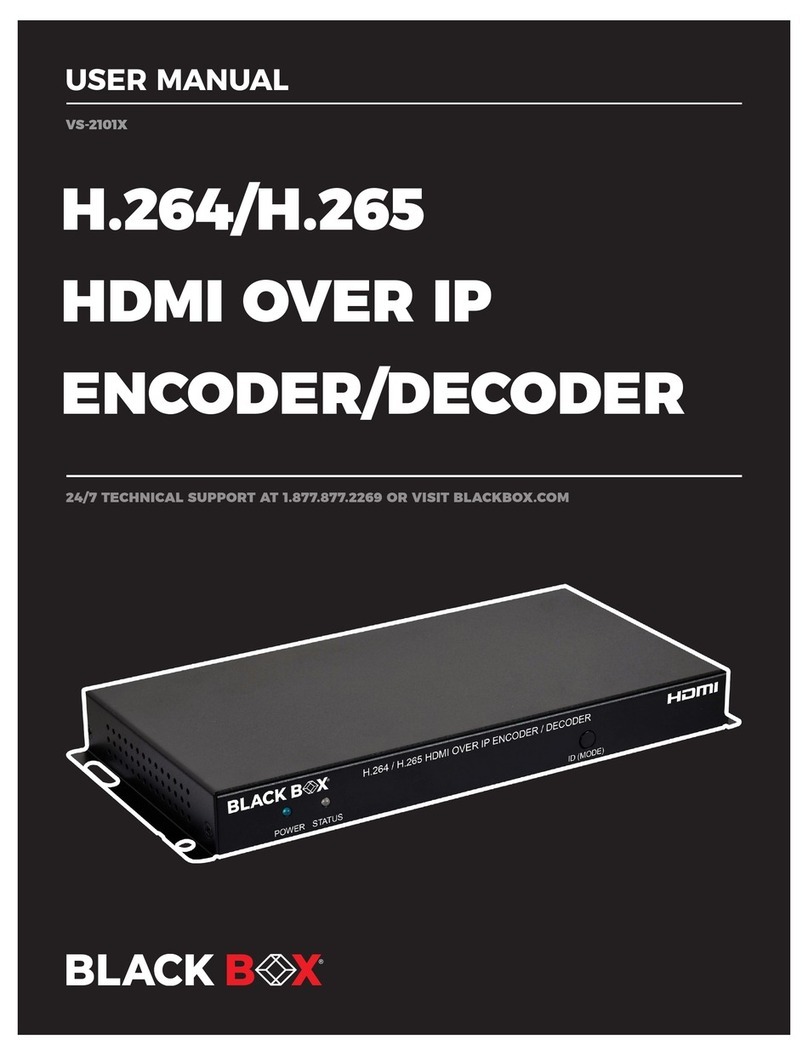2
• Media converter
• (1) power cord
• Users’ manual
Approvals: FCC part 15, subpart B
class A; U ®; CSA; CE
Standards: IEEE802.3ab 1000BASE-T,
IEEE802.3z 1000BASE-SX or - X
Distance (Maximum): GC5134A-R3:
200 m (656.2 ft.);
GC5135A-R3: 40 km (24.9 mi.)
NOTE: Actual distances depend
on quality of the fiber optic cable,
including the fiber budget and loss
of the installation in which its used.
Data Rate: 1.25 Gbps of signalling
which derives 1 Gbps of user
bandwidth
Connectors: (1) RJ-45, (1) pair SC
Indicators: (7) EDs:
TX side: (1) for data sensed on
TX port ; (1) indicating TX link is
established; (1) indicating
operation in full-duplex mode;
(1) indicating that the unit is
receiving power;
X side: (1) for data sensed on X
port; (1) indicating X link is
established; (1) indicating
FiberAlert is enabled
Temperature Tolerance: Operating:
32 to 104ºF (0 to 40ºC);
Storage: 0 to 160ºF (-18 to +71ºC)
Humidity Tolerance: Up to 95%
noncondensing
Po er: 100/240 ± 10% VAC, 50/60 Hz,
internal, autosensing
Size: 1.5"H x 4.6"W x 4.9"D
(3.8 x 11.7 x 12.4 cm)
Weight: 1.3 lb. (0.6 kg)
PackageIncludes
Specifications
Ordering Information
ITEM CODE
ayer 1 Gigabit Media Converters
1000BASE-SX/850-nm Multimode............ GC5134A-R3
1000BASE- X/1300-nm Single-Mode ...... GC5135A-R3
For optimum performance, or er…
Multimode Duplex Fiber Optic Cable, PVC, SC–SC,
Custom engths......................................................EFN4025
Single-Mode Duplex Fiber Optic Cable, PVC, SC–SC,
Custom engths......................................................EFN5010
CAT5 Patch Cable, 100-MHz, 4-Pair, Straight-Pinned,
PVC, Beige, 10-ft. (3-m) ............................EVMS 05-0010
and its connected device, whether
it’s a switch, a network interface
card (NIC), or another ayer 1
Gigabit Media Converter. To avoid
conflicts with devices connected
to the media converter, it senses
which mode is appropriate and
chooses either slave or master
mode.
To override the factory
defaults of duplex settings and
slave/master modes, you need
only to change an 8-position
DIP switch on the bottom of the
converter box and activate the
front-panel reset button.
Fault-detection features
The ayer 1 Gigabit Media
Converter has ink Integrity
features that prevent “silent
failures” on your network. What
this means is that the converter
identifies lost cable links. No more
time wasted searching for them! A
link can be checked by physically
observing the status of the media
converter’s ink ED.
One feature, FiberAlert™,
signals to you when a fault occurs
on one fiber strand and the link is,
in turn, incapable of carrying
bidirectional communications
between two fiber devices. If
a strand isn’t available and
you have FiberAlert enabled, the
device at the receiver end notes
the loss of the link and stops
transmitting data until it receives
a signal or link pulse.
Essentially, with FiberAlert, the
link status of one end is mirrored at
the opposite end. This means that
the link status can be seen at both
en s through the respective ink
EDs, thus helping you to identify
and isolate faults anywhere in the
fiber loop. FiberAlert works even if
the fiber devices are separated by
great distances.
ink oss™ is a feature that‘s
similar to FiberAlert in that faults
on one port are mirrored on the
other. But in the case of ink oss,
a fault on the fiber port is mirrored
to an Ethernet twisted-pair port
rather than another fiber port.
So if the fiber link is lost at the
converter, the converter disables
the twisted-pair ink ED. With
ink oss enabled, the link status
of the fiber segment will always
be reflected by the twisted-pair
segment so you’re informed
quickly of fiber problems.
LEDs show activity, signal alerts
All selectable features on the
ayer 1 Gigabit Media Converter
are externally accessible, and
each port includes diagnostic
EDs for easy monitoring of
activity on both connected cable
segments. In all, the box has seven
EDs on its faceplate—four to the
right of the shielded RJ-45 UTP
jack and three to the right of the
fiber optic SC connectors.
The first set of EDs signal
when data is detected on the
twisted-pair port, when you
establish a twisted-pair link,
when it’s operating in full-duplex
mode, and when the unit has
power.
The second ED set informs
you when the converter detects
data on the fiber port, when you
establish a fiber link, and when
FiberAlert is enabled.