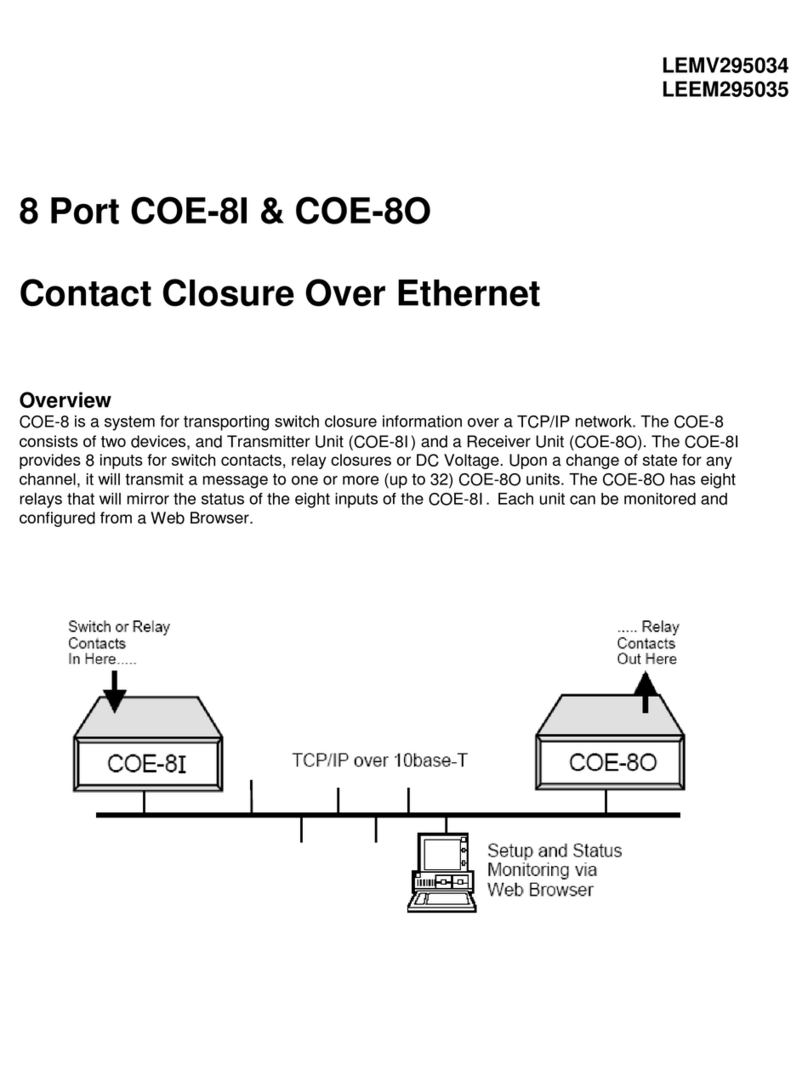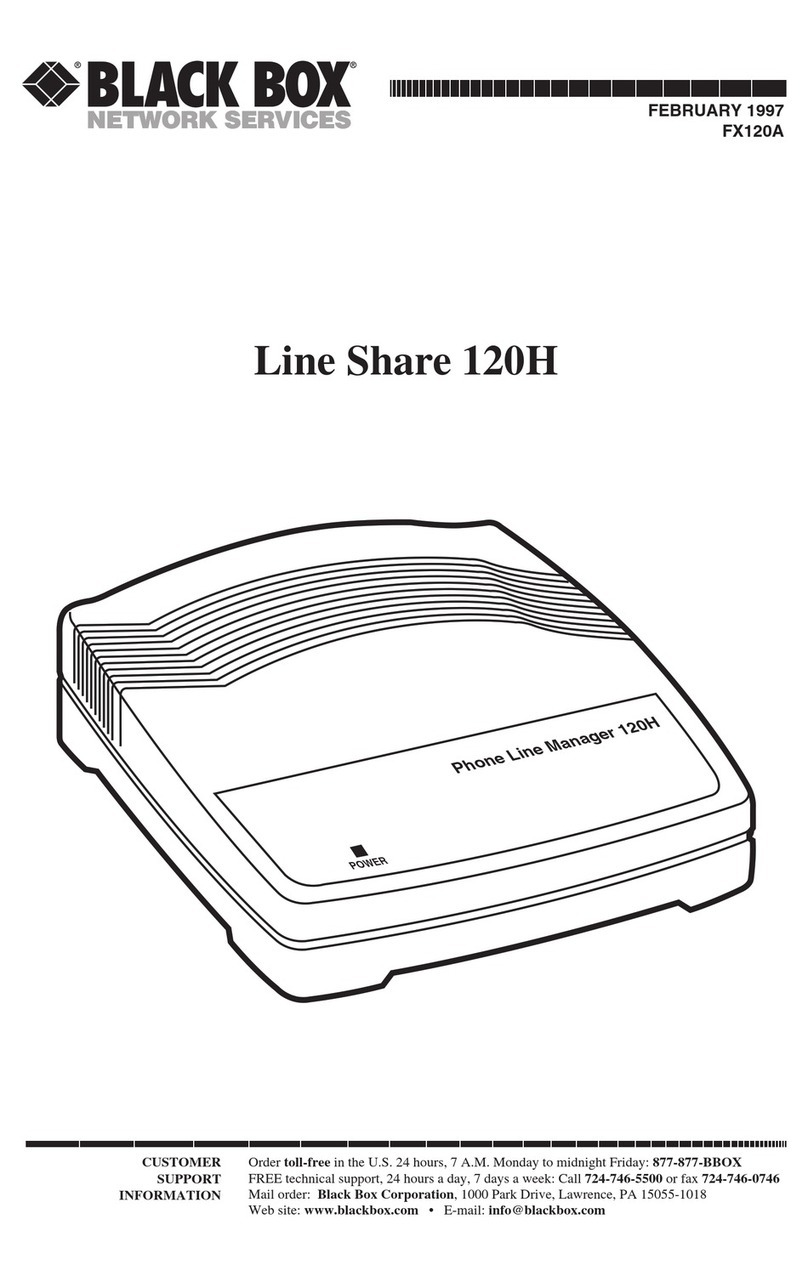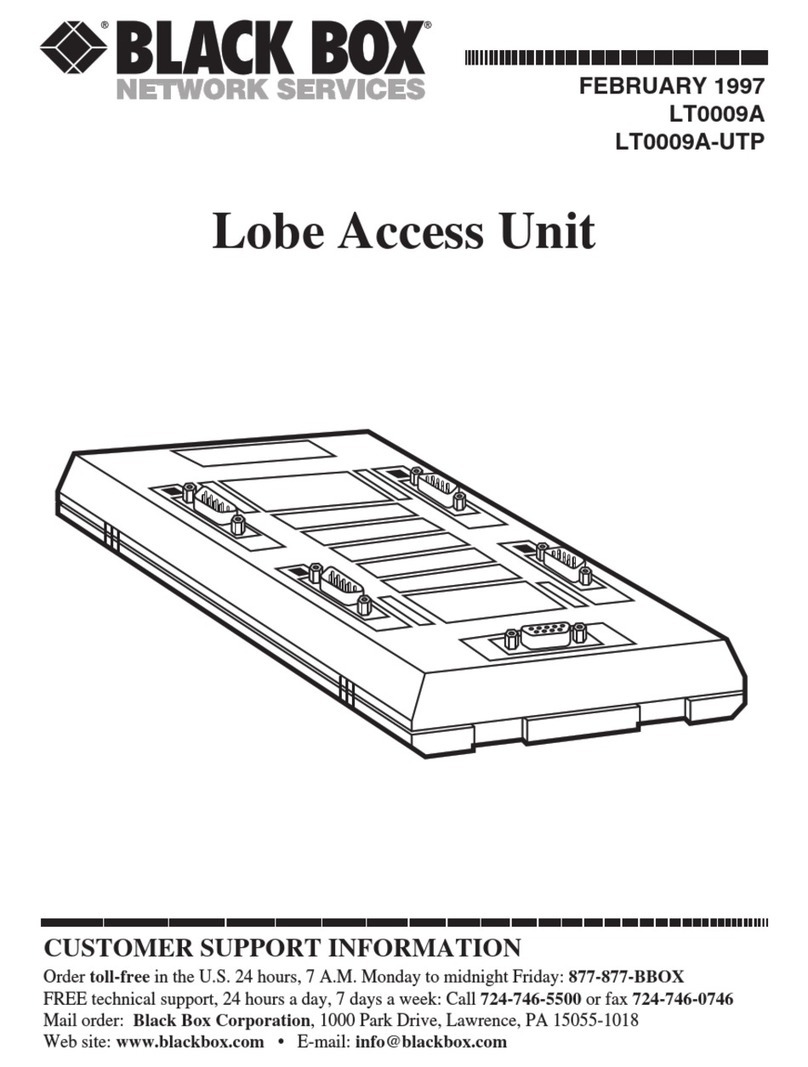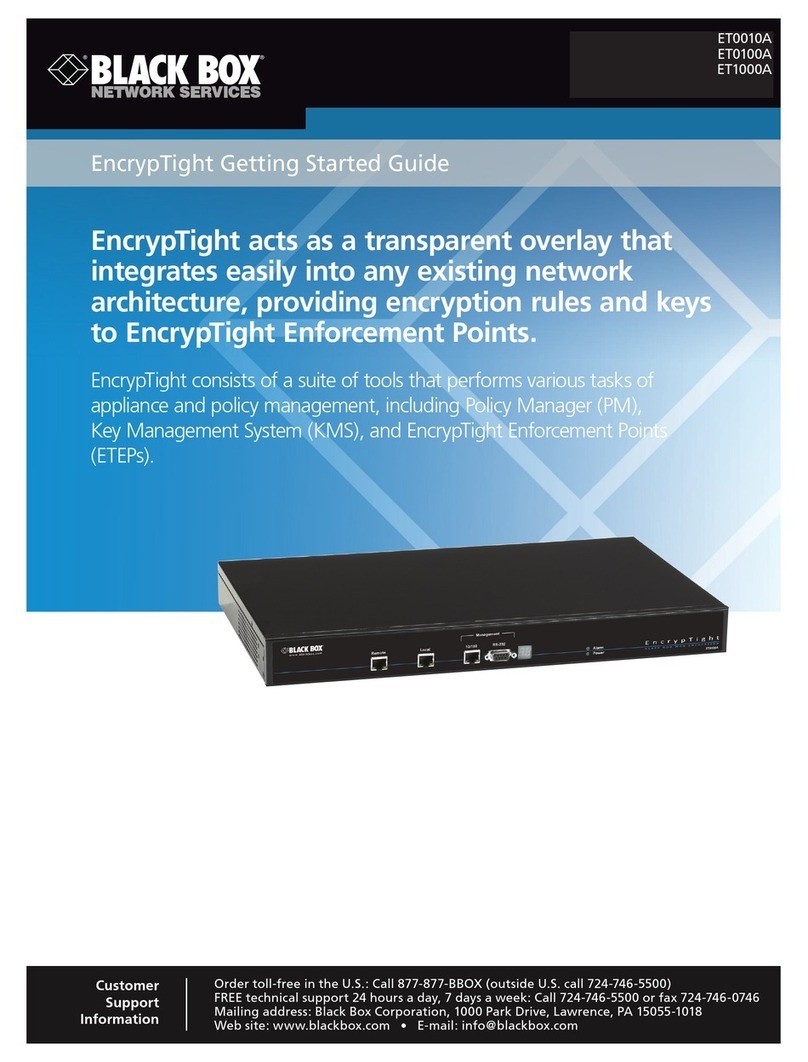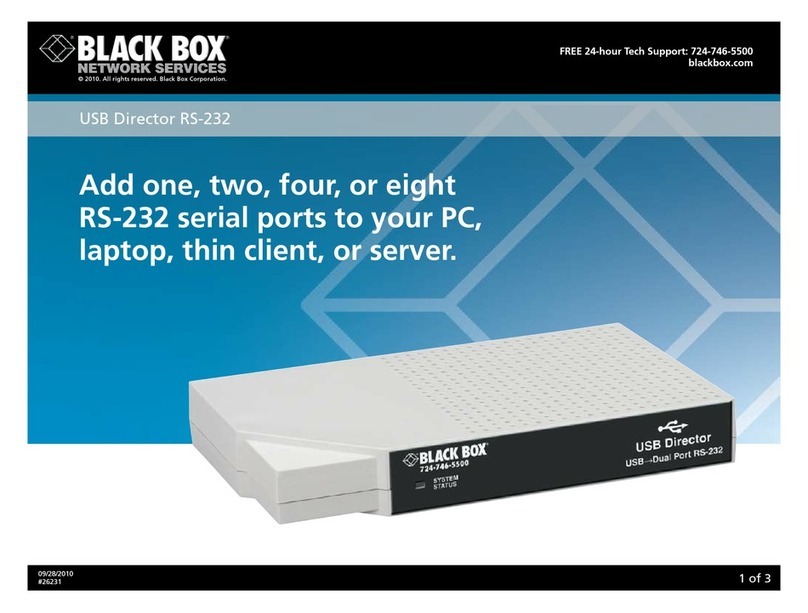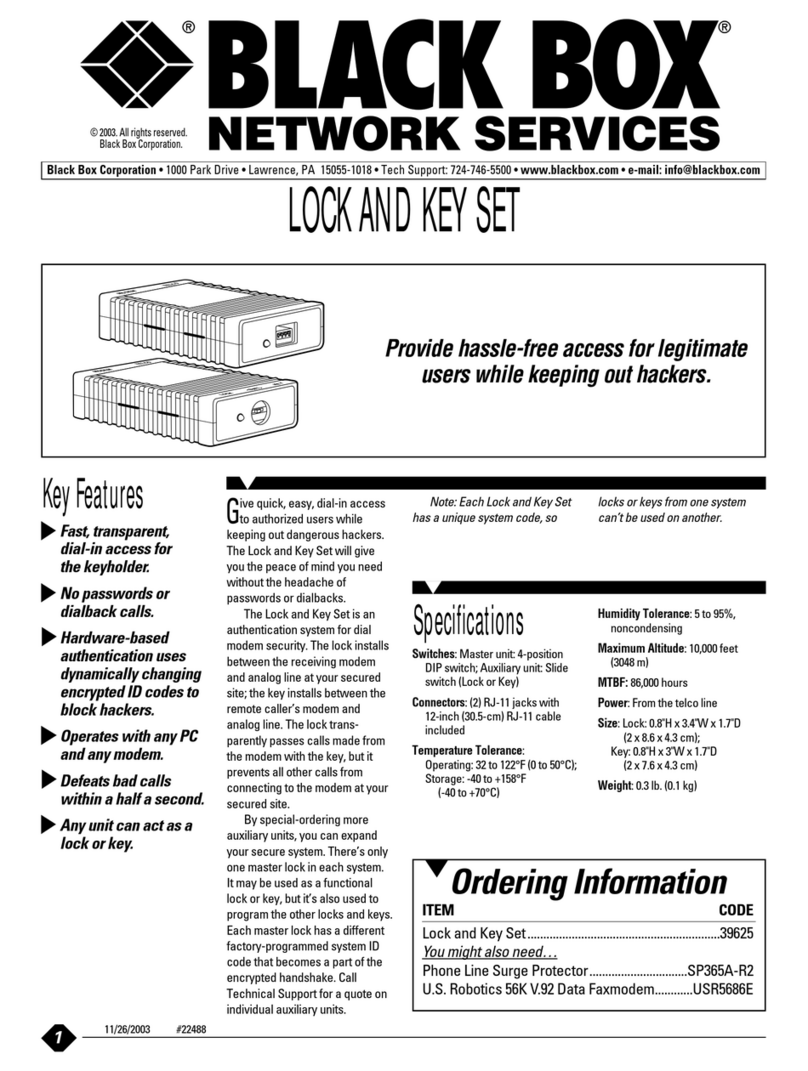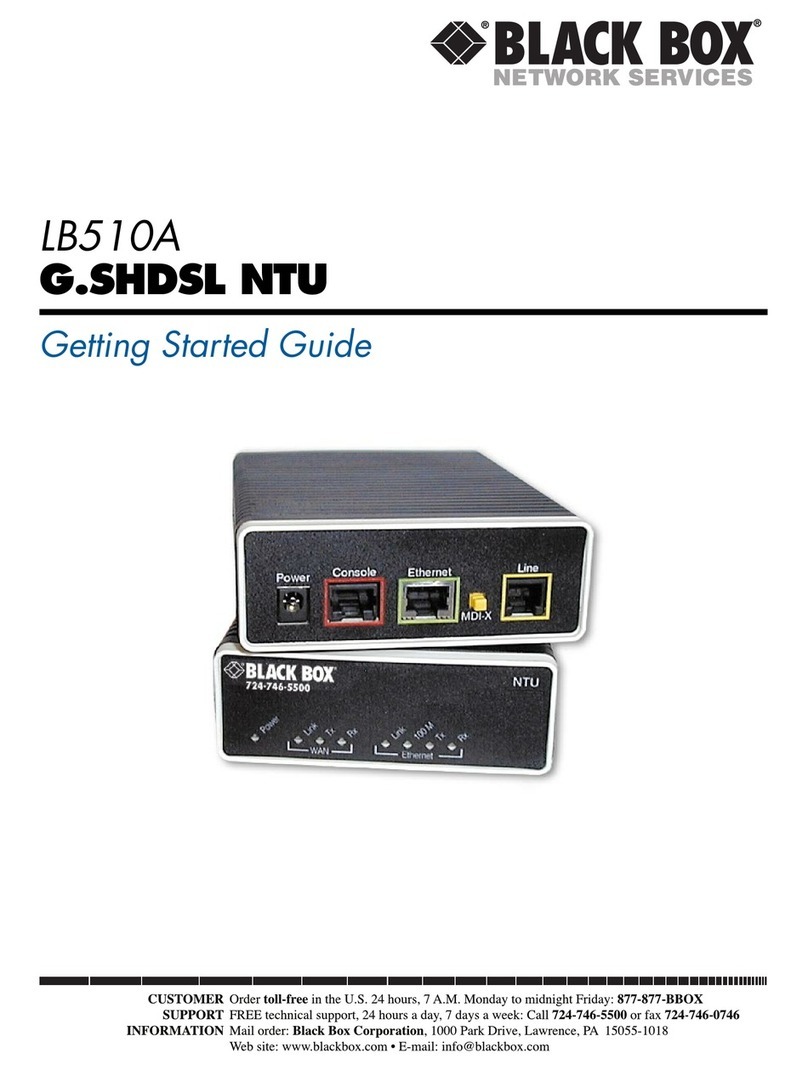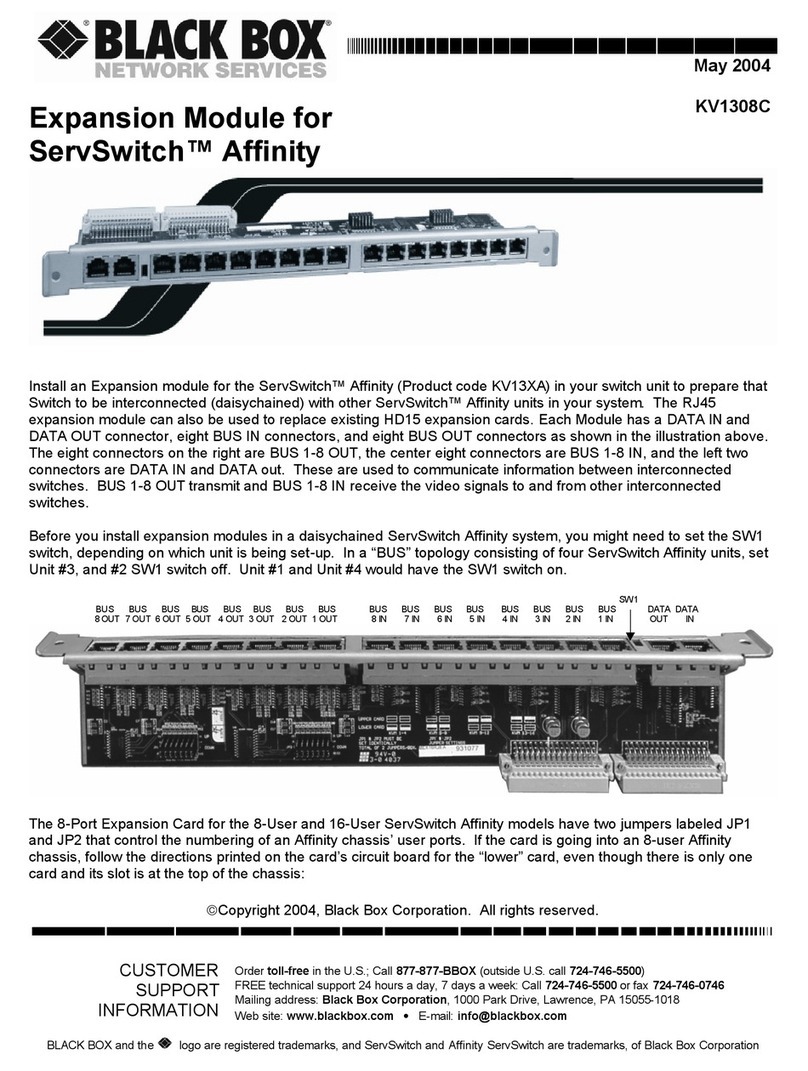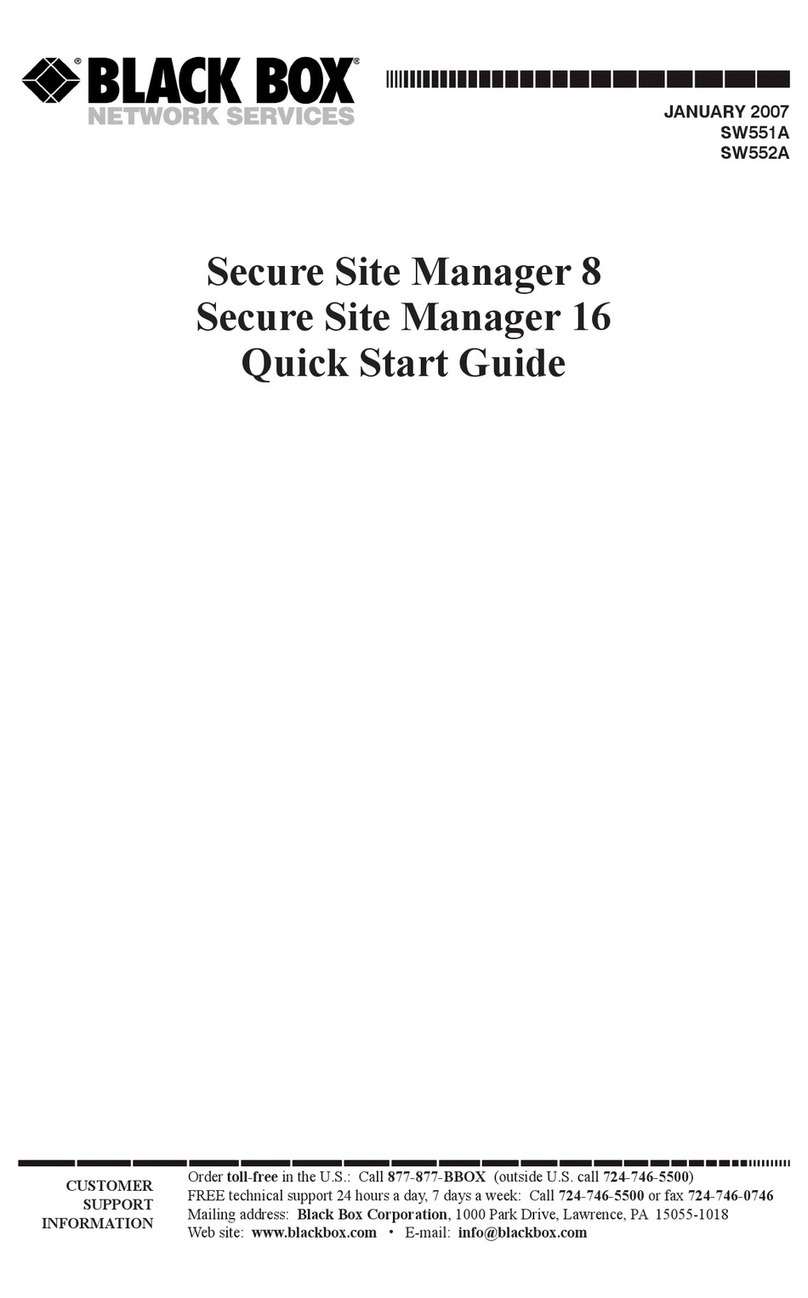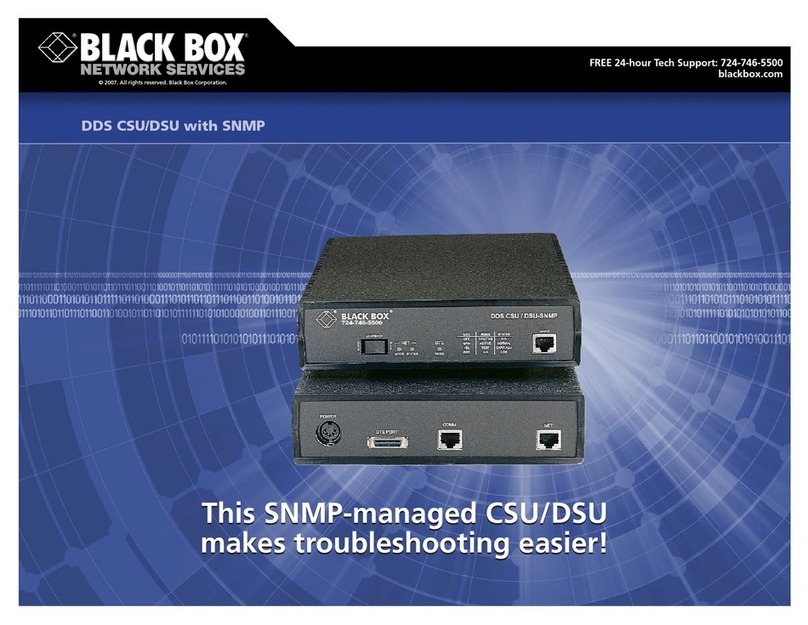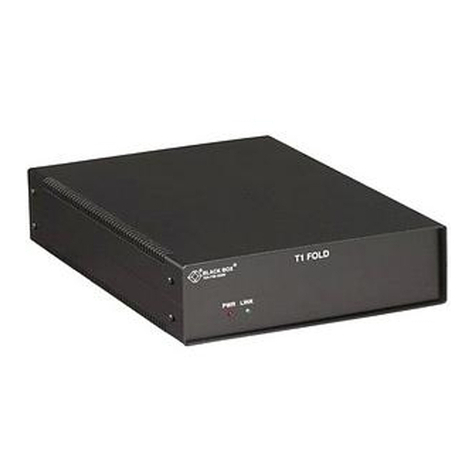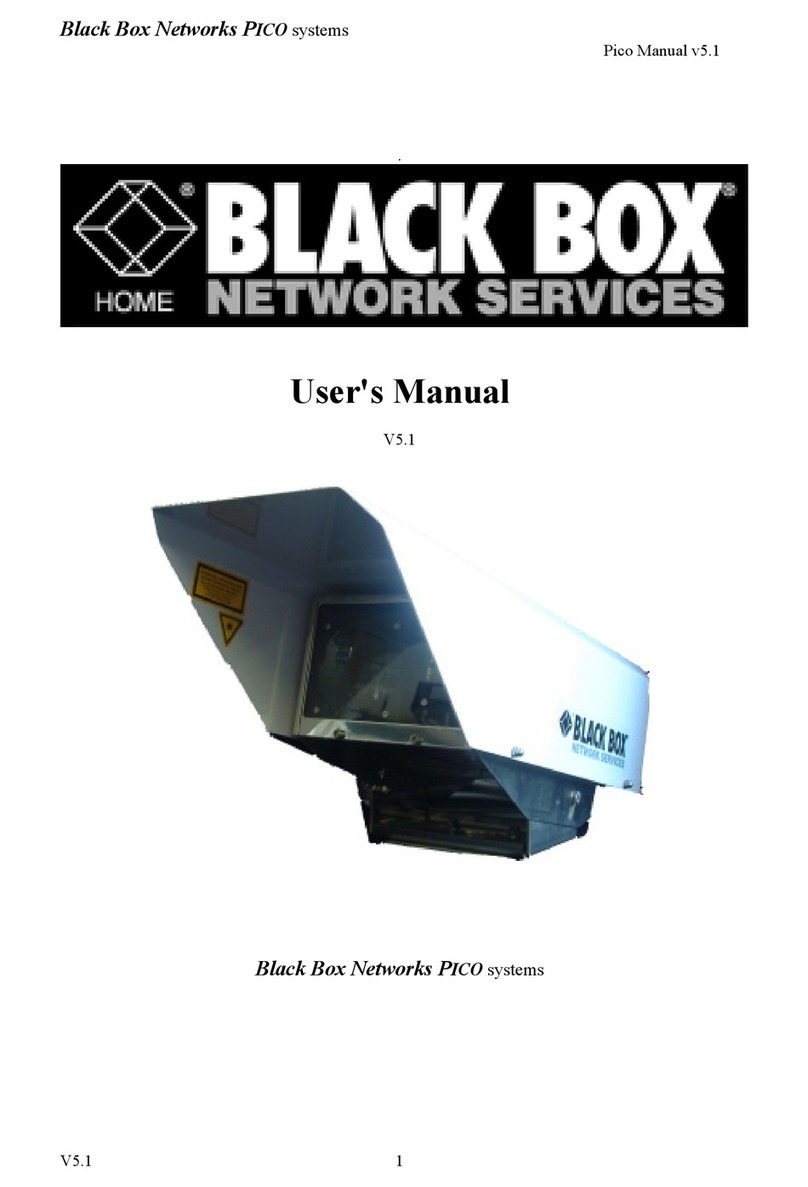FEATURES
• Simple to install and configure.
• Choose from copper, fiber, or wireless
models.
• Dual serial ports are switch selectable
to RS-232, RS-422, or RS-485.
• Configure each serial port individually
via Web browser.
• Password security keeps out intruders.
OVERVIEW
Dual Serial Bridges enable you to easily connect two serial
devices to your 10BASE-T, 100BASE-FX, or 802.11b Ethernet
network.
Use a simple DIP switch to set the dual serial ports to
RS-232, RS-422, or RS-485. The serial ports are individually
configurable and manageable through any Web browser
with a baud rate programmable for speeds from 110 bps
to 230.4 kbps. You can also upgrade the firmware via a Web
browser. Because the bridges are password protected, you
never have to worry about unauthorized access.
The bridges include a configuration and management
utility. An Auto Discovery function enables you to find any
Dual Serial Bridge connected to your network.
The watchdog timer interrupts a “freeze” in case the
system gets hung up.
Status LEDs and activity indicators help with installation,
monitoring, and diagnostics.
The bridges are ideal for industrial applications. They
feature an extended temperature range and are DIN rail
mountable with the optional DIN Rail Mounting Kit (DR125).
Order the appropriate interface adapters to adapt a
bridge’s DB9 serial interface for RJ-45 or terminal strip
connections.
Ethernet Dual Serial Bridges
These bridges feature an RJ-45 10BASE-T interface for
connection to a 10BASE-T or 10BASE-T/100BASE-TX switch.
Fiber Dual Serial Bridges
Fiber Dual Serial Bridges feature a multimode or single-
mode interface for connection to 100BASE-FX Ethernet. They
enable you to access one or two serial devices over very long
distances. Multimode models send data up to 2 kilometers
(1.2 mi.); single-mode models send data up to 20 kilometers
(12.4 mi.). Additionally, because fiber is immune to electrical
interference, they’re ideal for use in industrial areas with
electrically “noisy” machinery.
Wireless Dual Serial Bridges
Choose wireless for use in areas where running cable
is inconvenient. Wireless Dual Serial Bridges are 802.11b
compliant and are compatible with your 802.11b and 802.11g
wireless access points. The bridges include an antenna. The
standard RSMA antenna connector supports many other
antennas for extended range and performance. Wireless Dual
Serial Bridges include WEP 64- and 128-bit encryption for
security in addition to password security.
Item Code
Ethernet Dual Serial Bridges, 10-BASE-T
with 110-VAC Power Supply LES300A
with 220-VAC Power Supply LES300AE
Fiber Dual Serial Bridges, 10BASE-FX
Multimode, ST, 2 km
with 110-VAC Power Supply LFS400A
with 220-VAC Power Supply LFS400AE
Single-Mode, SC, 2 km
with 110-VAC Power Supply LFS402A
with 220-VAC Power Supply LFS402AE
Wireless Dual Serial Bridges, 802.11b
with 110-VAC Power Supply LWS100A
with 220-VAC Power Supply LWS100AE
You may also need…
DB9 to RJ-45 RS-232 Adapter LA126
DB9 to RJ-45 RS-422/485 Adapter LA127
DB9 to Terminal Strip Adapter LA128
DIN Rail Mounting Kit DR125
TECH SPECS
Baud Rate — Programmable: 230.4, 115.2, 57.6, 38.4, and 19.2 kbps;
9600, 4800, 2400, 1200, 600, 300, 150, and 110 bps
Data Format — Programmable: 5, 6, 7, 8 bits
Environmental — Operating Temperature: -4 to +158°F (-20 to +70°C);
Storage Temperature: -40 to +185°F (-40 to +85°C);
Relative Humidity: 95%, non-condensing
Flow Control — Hardware (RTS/CTS) or software (X-ON/X-OFF, None)
Protocols — TCP, UDP, IP, ICMP, HTTP, TFTP, ARP, DHCP Client, SNMP (get)
Serial Parity — Programmable: Even, Odd, None, Mask, Space
Serial Stop Bit — Programmable: 1 (default), 2 Bits
UART — 4096-byte buffer per direction
CE Approval — LES300AE, LFS400AE, LFS402AE, LWS100AE only
Connectors — LES300A, LES300AE: (2) DB9 M; (1) RJ-45;
LFS400A, LFS400AE: (2) DB9 M; (1) pair of ST;
LFS402A, LFS402AE: (2) DB9 M; (1) pair of SC;
LWS100A, LWS100AE: (2) DB9 M; (1) RSMA antenna
Indicators — LEDs: Power, Alarm, Link, Activity, RS-232, RS-422, RS-485
Power — LES300A, LFS400A, LFS402A, LWS100A: 110-VAC, 60 Hz external
power supply;
LES300AE, LFS400AE, LFS402AE, LWS100AE: 220-VAC, 50-Hz external
power supply
Size — LES300A, LES300AE: 0.9"H x 4.5"W x 3.5"D (2.3 x 11.3 x 8.9 cm);
LFS400A, LFS400AE, LFS402A, LFS402AE: 0.9"H x 4.5"W x 4.1"D
(2.3 x 11.3 x 10.5 cm);
LWS100A, LWS100AE: Without antenna: 0.9"H x 4.6"W x 3.5"D
(2.3 x 11.7 x 8.9 cm)
Weight — LES300A, LES300AE, LFS400A, LFS400AE, LFS402A, LFS402AE:
0.6 lb. (0.3 kg);
LWS100A, LWS100AE: 0.7 lb. (0.3 kg)
LWS100A