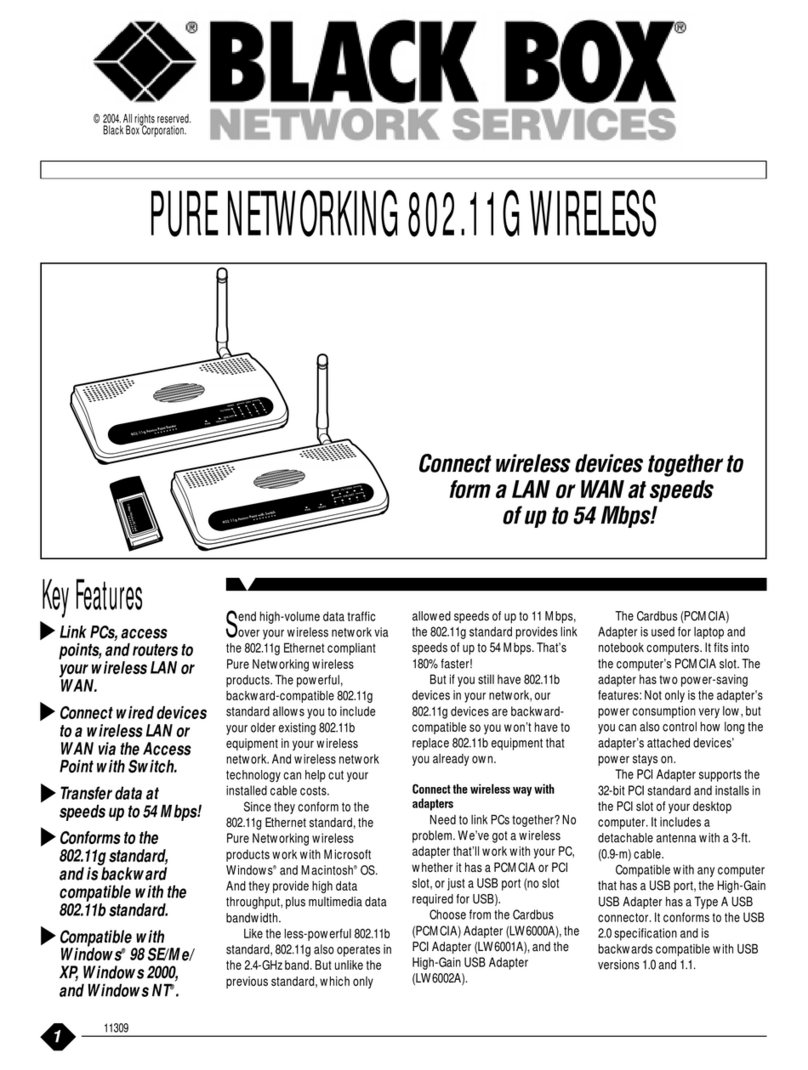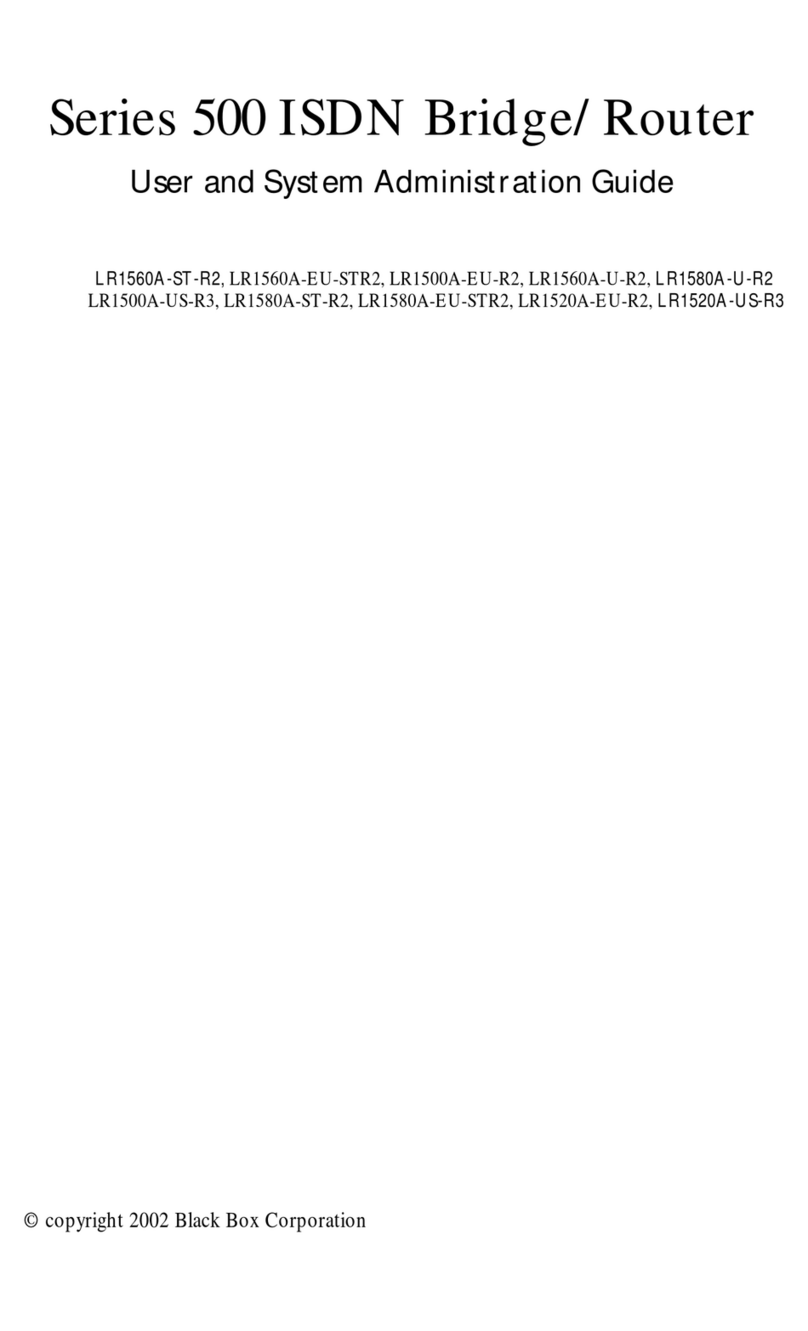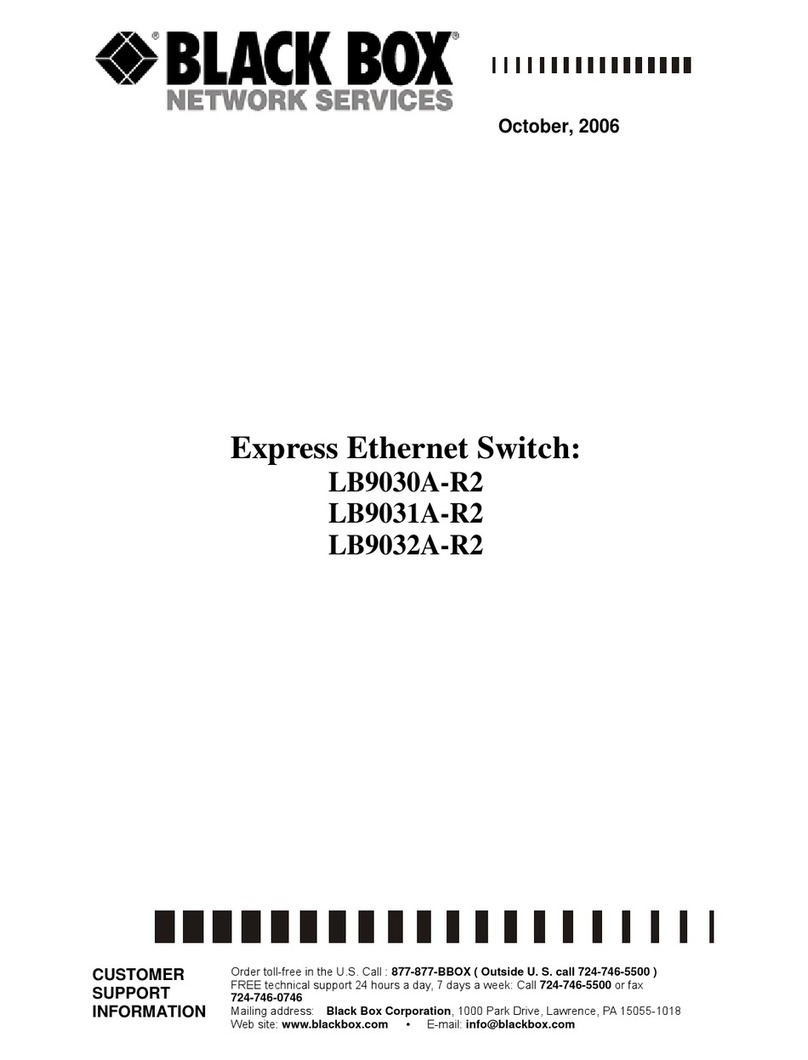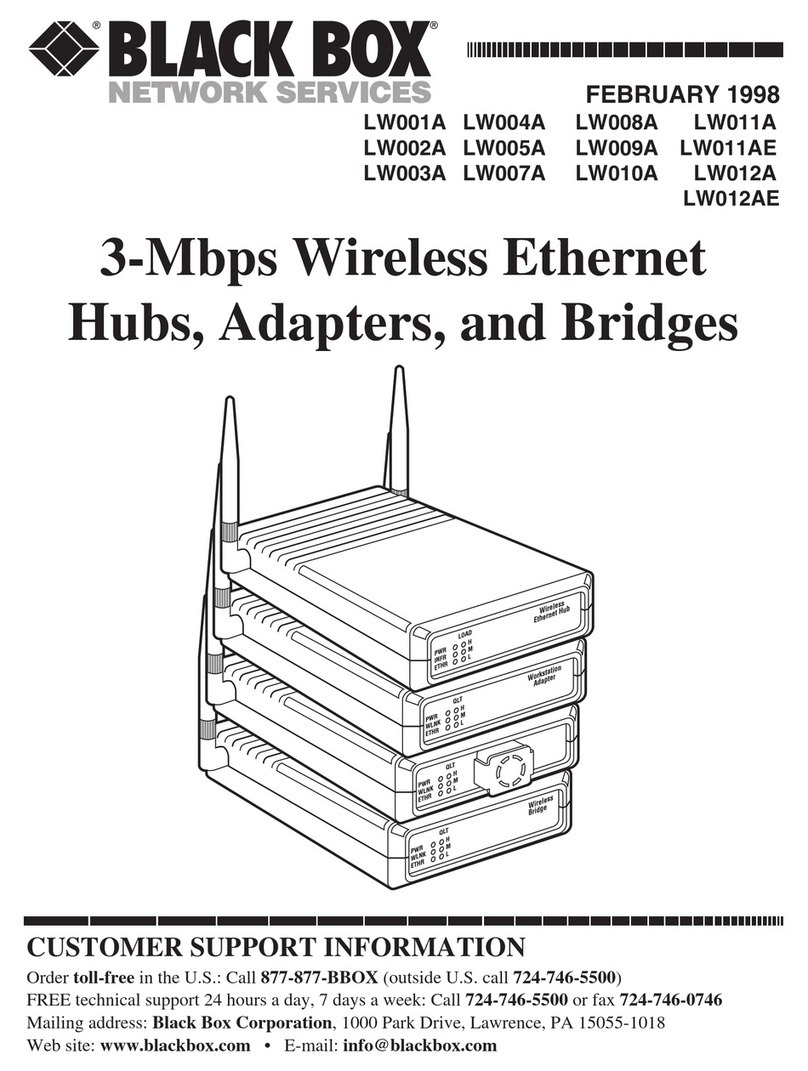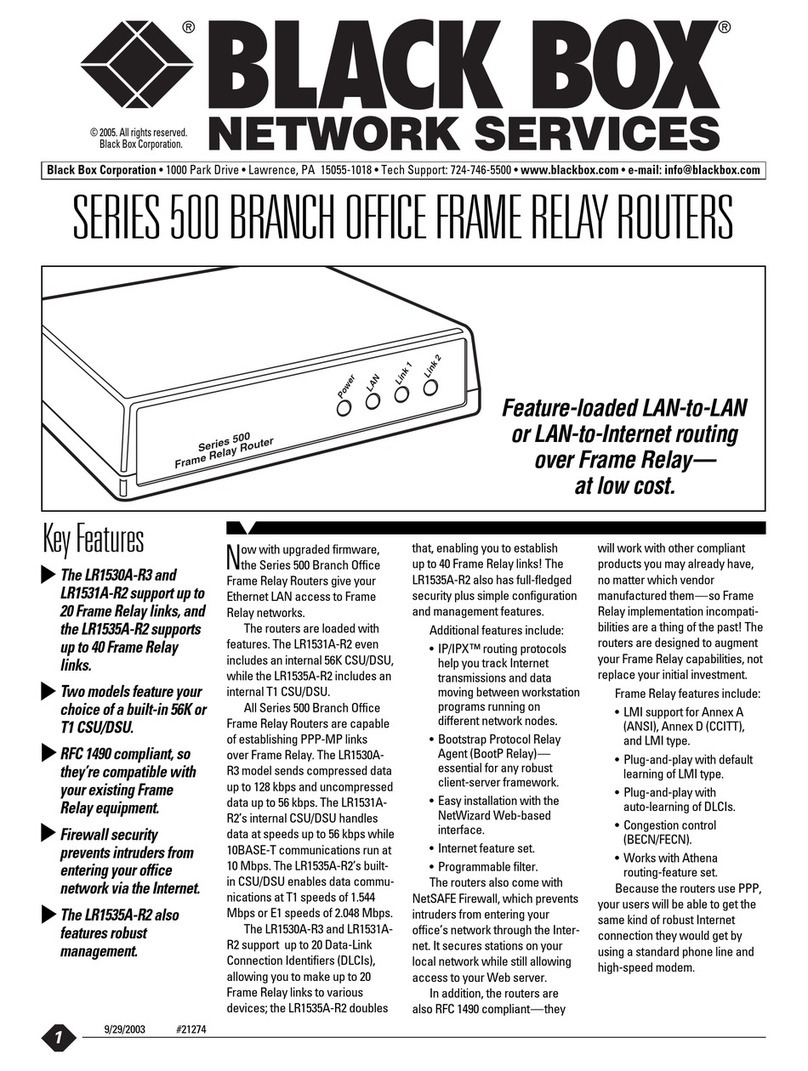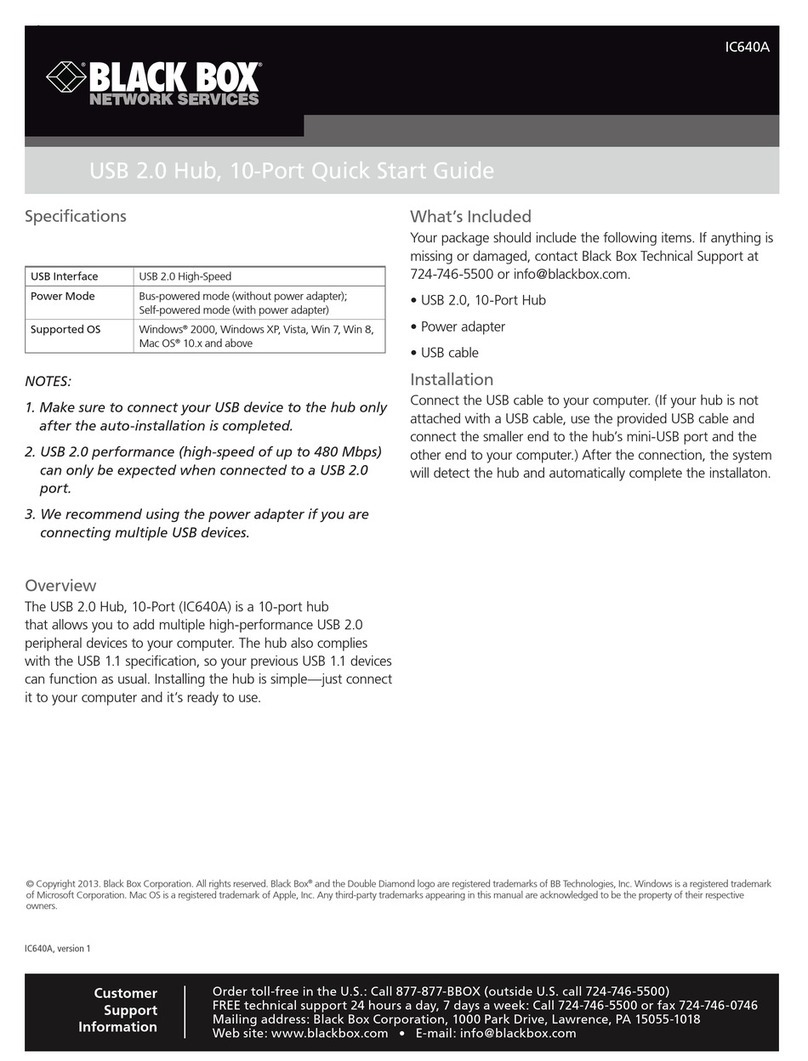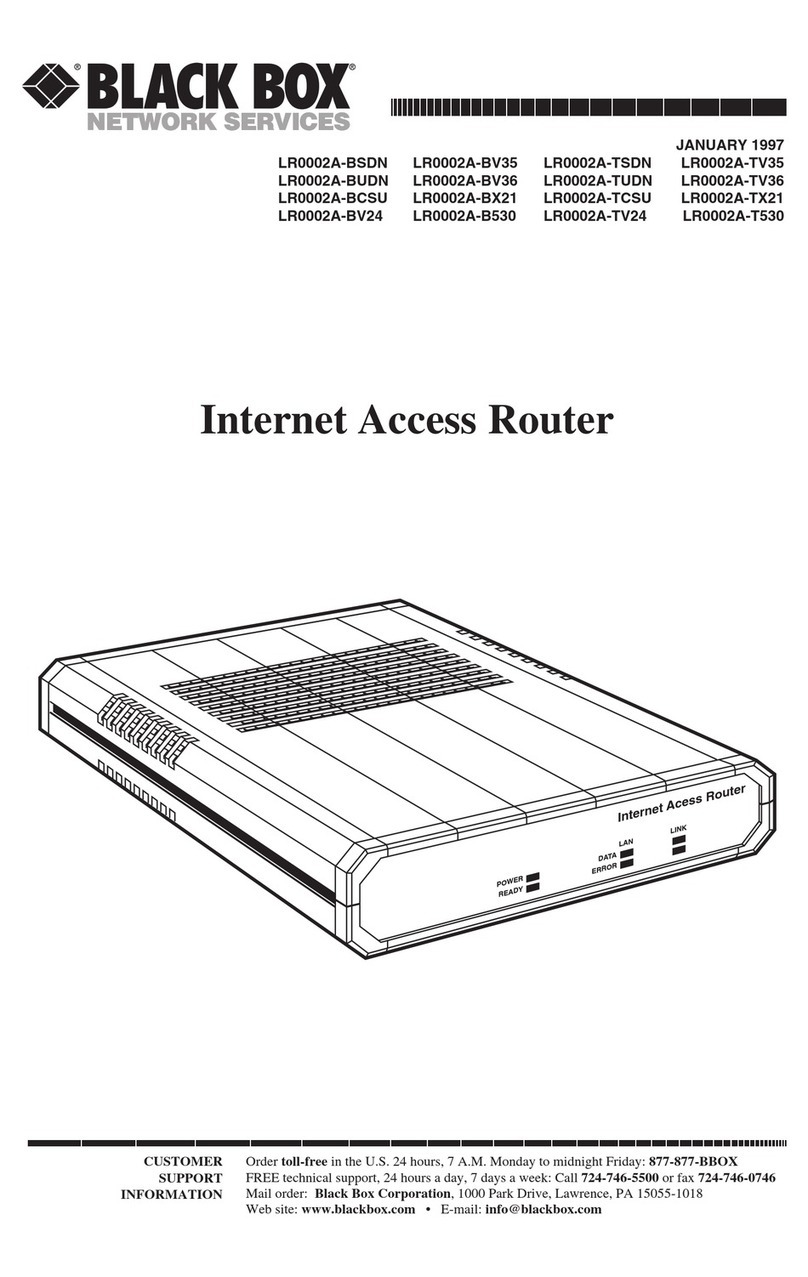2 of 3
FEATURES
• For economical ADSL and cable modem
links to the Web.
• Supports IP routing and NAT/PAT.
• Provides firewall protection and guards
against hacker attacks.
• Built-in print server for network print
sharing.
• 40-Mbps LAN-to-WAN throughput.
• Web-based GUI.
• Remote configuration and management
capabilities.
• Autosensing 10-/100-Mbps ports.
• Bridging function.
Using a Broadband Router and an Ethernet Switch
For economical IP routing in which multiple users can share
the Internet via a single ADSL or cable modem connection,
order the Pure Networking™Broadband Router.
This incredibly fast router has a high-performance CPU that
delivers LAN-to-WAN throughput at 40 Mbps. The back panel
has four 10-/100-Mbps LAN ports for connecting your PCs as well
as print servers, hubs, switches, and other networking devices.
For Internet access, connect your ADSL modem or cable modem
to the router’s WAN port.
As your network grows, you can connect another hub or
switch to one of the router’s four 10-/100-Mbps LAN ports. Then,
through the hub or switch, additional users—up to 253 in all—
can share files and cost effectively use the same ADSL or cable
modem line for their Internet access.
The Pure Networking Broadband Router offers cost savings
to home- and small-office applications as well. Use the router,
for instance, to access the Internet from any computer within
a home or an office network while paying an ISP for only one
IP address.
The device seamlessly integrates into any existing network
for connections to your ”always-on” Web link. Plus, it’s simple to
set up and use. Just configure Internet connection settings and
plug your PCs into the LAN ports. The router’s Dynamic Host
Configuration Protocol (DHCP) server automatically assigns your
networked PCs an IP address.
The router is also equipped with a print server that enables
your intranet PC users to share a printer. For the LR9603A or
LR9603AE, just connect one or two shared printers to the router
through the rear USB ports. For the LR9601A, connect one
shared parallel printer to the router’s DB25 parallel port. The
built-in server supports the LPD printing protocol, which can
be used in Windows®, Linux®, and other operating systems that
provide LPD printing.
To manage and configure the Pure Networking
Broadband Router, use a Web browser-based graphical user
interface (GUI). With the GUI, you can monitor the router’s
status, and observe the DHCP client log, the security log,
and the connection status of devices on the LAN and WAN
interfaces. You can also use the GUI to gather information
about the port‘s IP address, subnet mask, ISP gateway, and
Primary Domain Name System (DNS) and Secondary DNS
currently in use.
And because the interface is Web-browser based,
management functions can be performed from anywhere an
Internet connection can be established. The router‘s remote
management function enables you to designate an Internet
host for configuring the device from a remote site. This is
done by entering a designated host IP address in the Host
IP Address field of the GUI’s setup screen. If, for example,
you designate your home IP address as the router’s remote
management host IP address, router configuration can be
performed remotely through that address only.
You can instruct the router to perform bridging functions
on its WAN port, so it uses Data Link Layer (MAC) address
information to forward and filter packets between different
networks. Used this way, the router effectively becomes a
switch, transferring packets from the WAN port to the LAN
port and vice versa without any Network Address Translation
(NAT) involvement. When configured to operate as a bridge,
the router ignores the original WAN MAC information and,
instead, uses the original LAN MAC address as the MAC
address.
Through the WAN port, you can also program the router
to operate as a Dynamic IP device that has its IP address
assigned automatically by the ISP. The Pure Networking
Broadband Router also supports PPPoE and PPTP protocols
Pure Networking
Broadband Router
(LR9601A)
Cable or ADSL
Router
1/16/2007
#10353