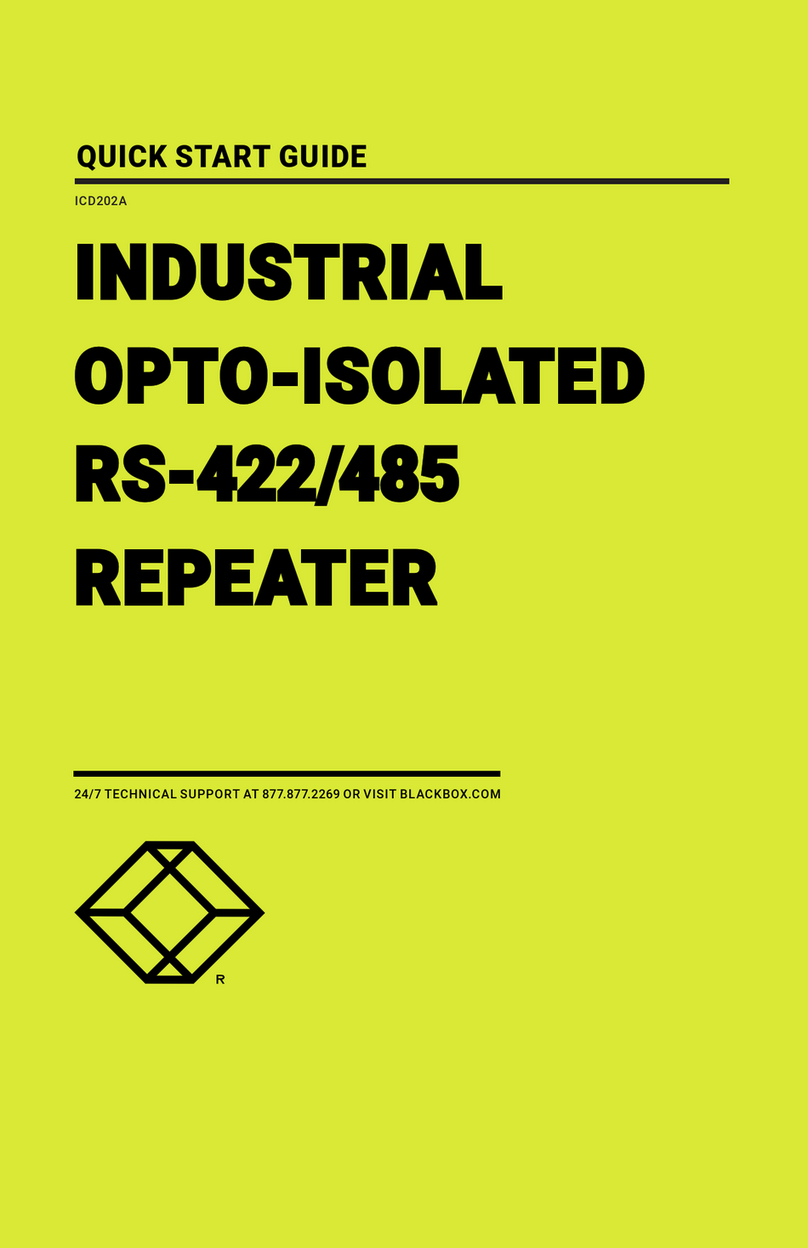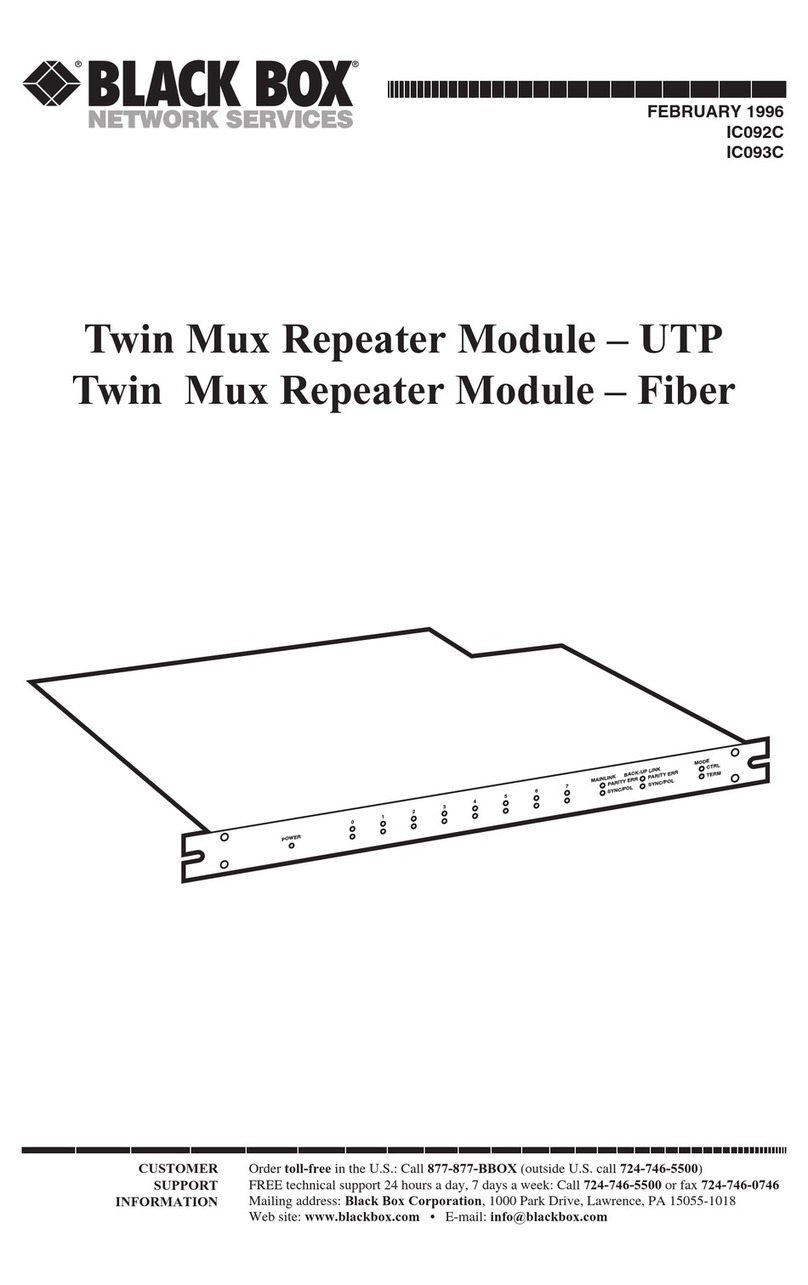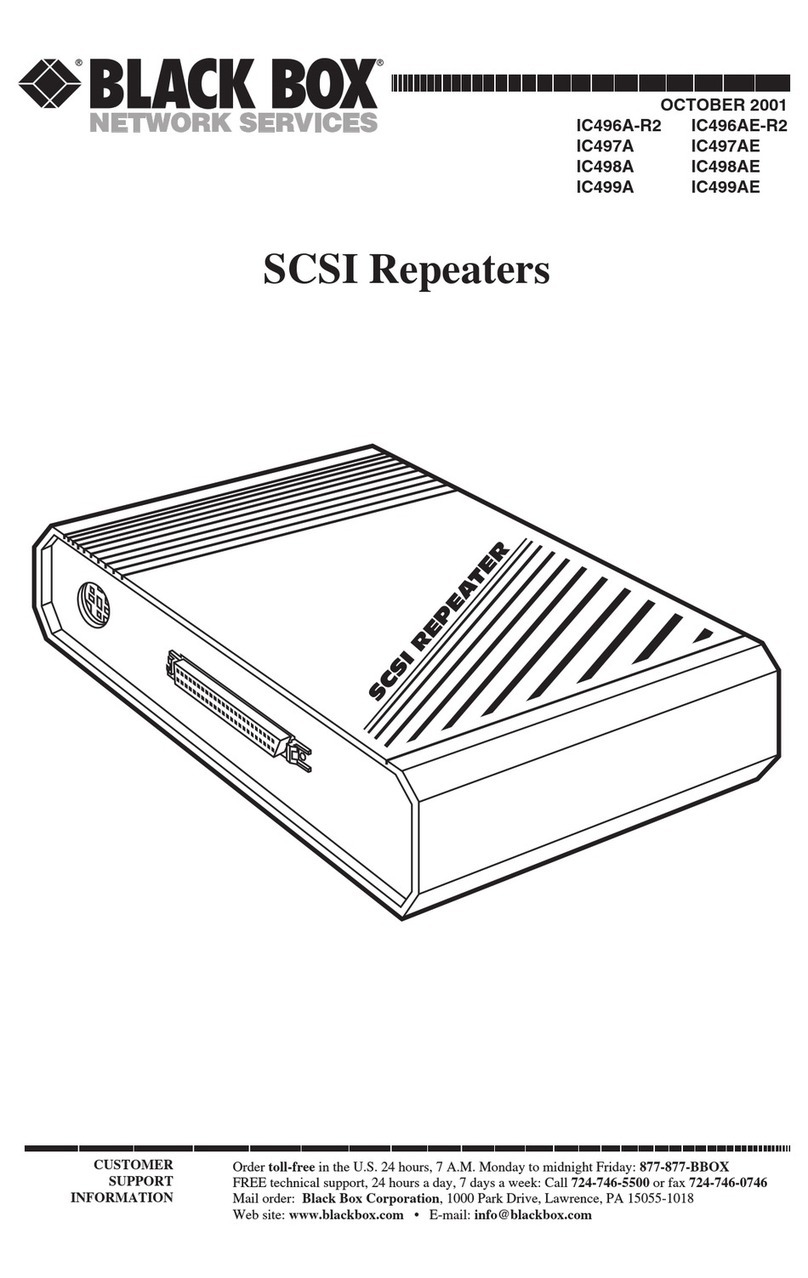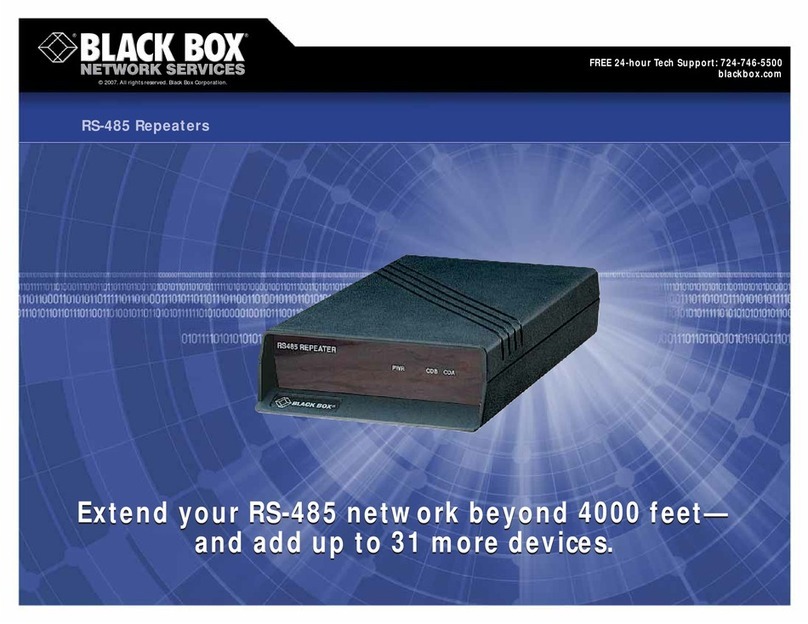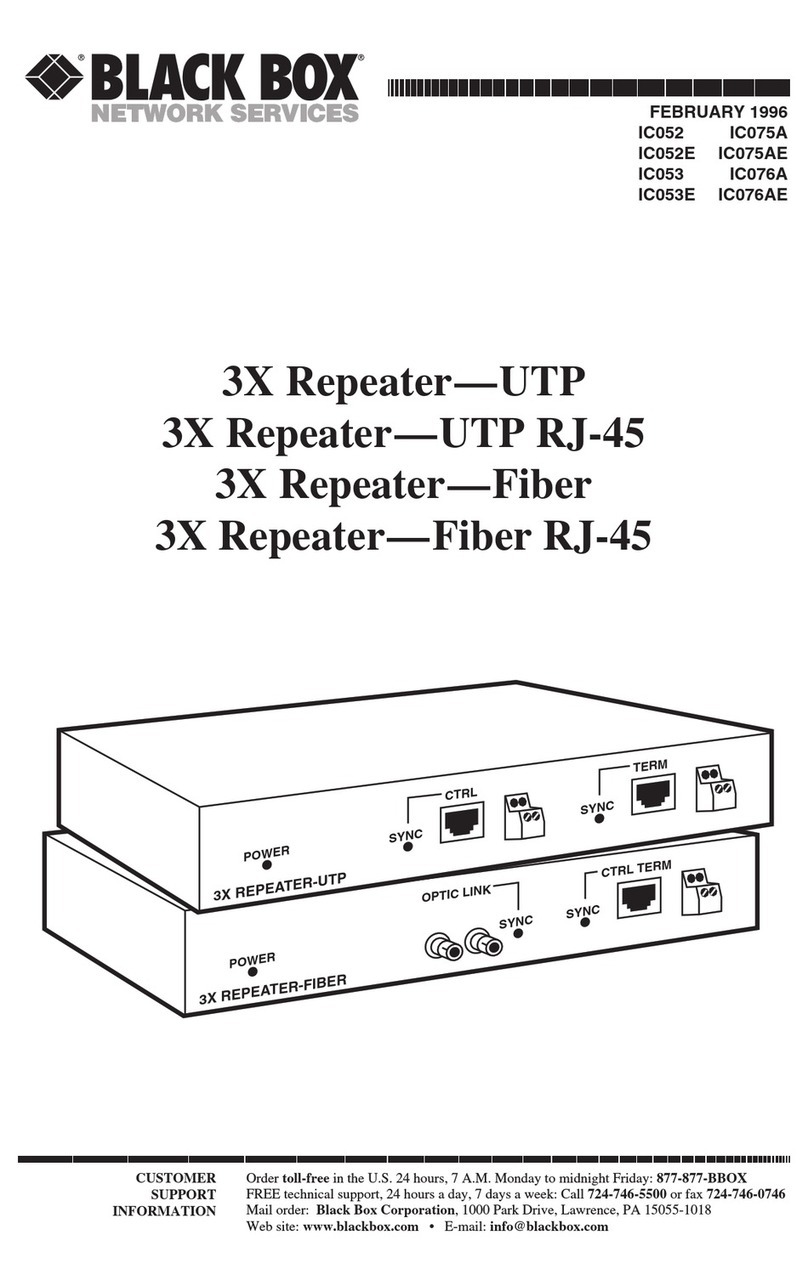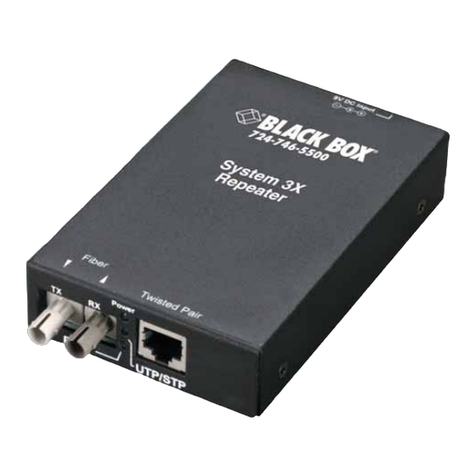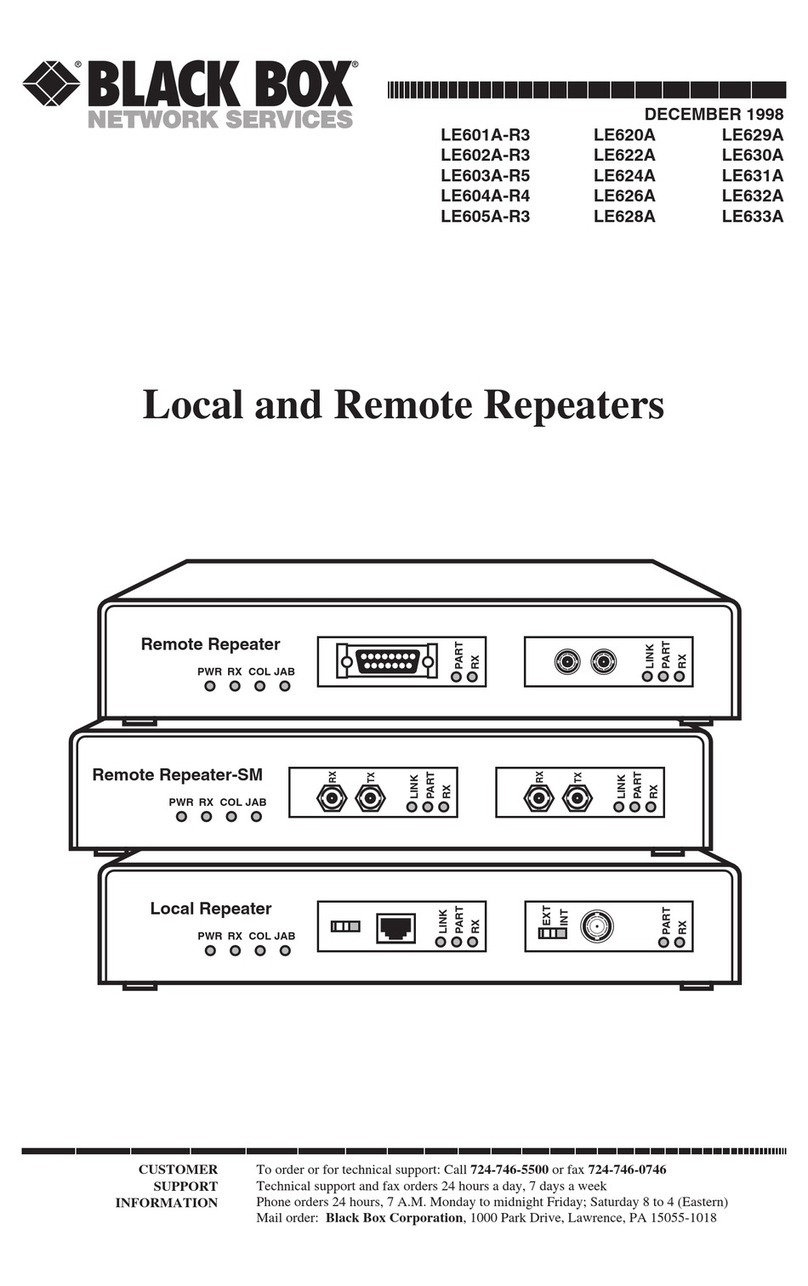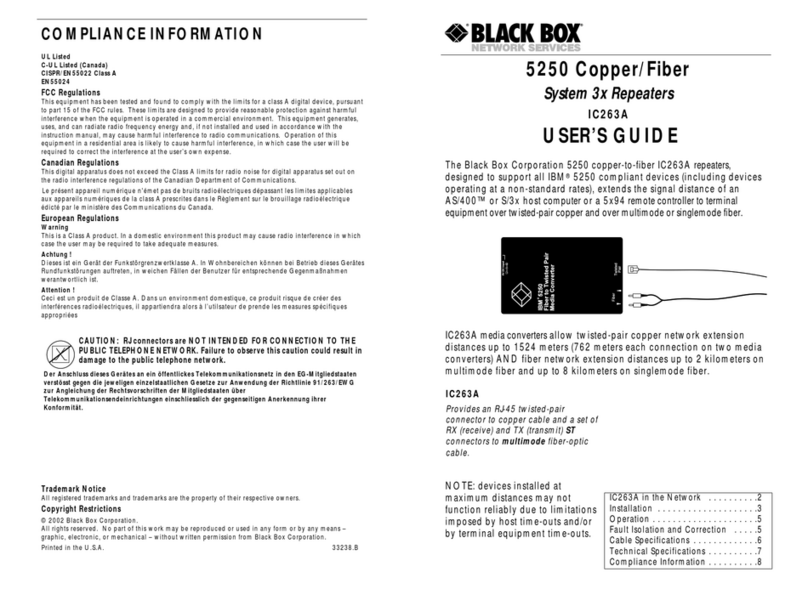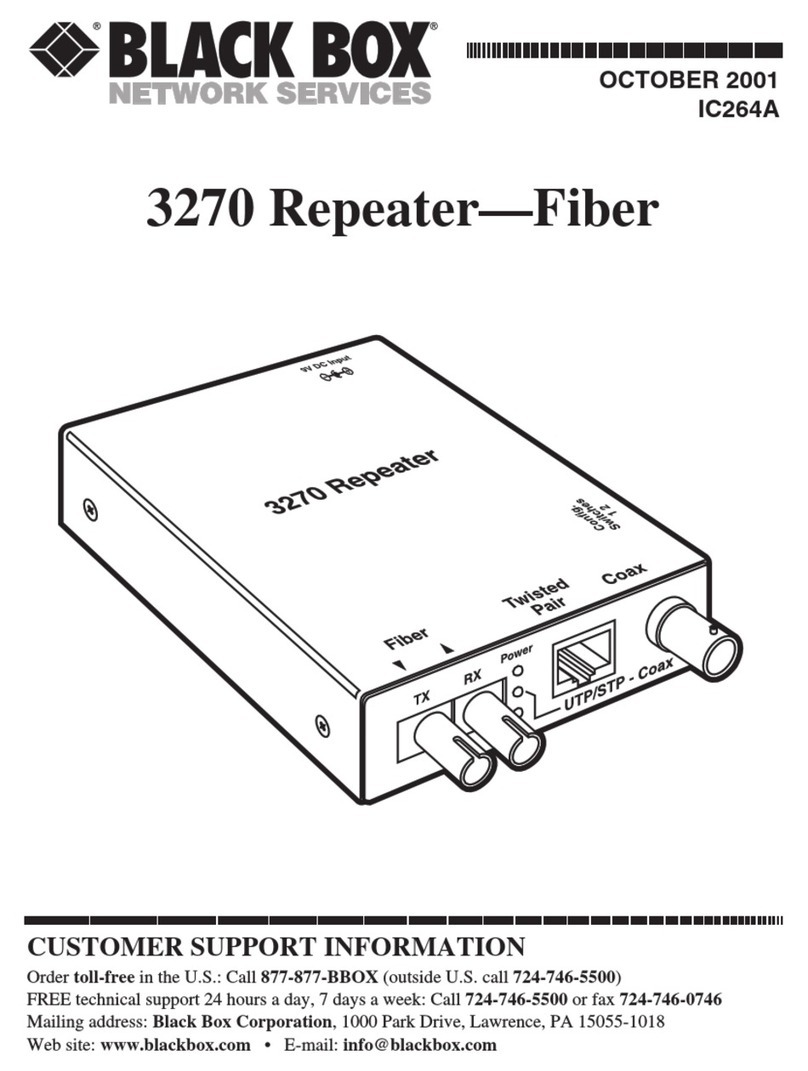FEATURES
• The RS-422/RS-485 model acts as a
repeater, an isolator, an extender,
and a converter. It features switch-
selectable data rates between 2400 bps
and 115.2 kbps.
• The RS-232 model isolates the TD, RD,
RTS, and CTS channels. All four channels
support speeds up to 115.2 kbps.
Put your industrial communications on the right track with this DIN rail solution!
Workstation
Fiber Optic Cable
DIN Rail RS-232/
RS-485↔Fiber
Driver (MED100A)
Time Clocks
DB9 Male/Female Serial
Mouse Extension Cable
(BC00200) Time Clock
Conveyor Belt
DIN Rail 12-VDC
Power Supply
(PSD100)
DIN Rail RS-232/
RS-485↔Fiber
Driver (MED100A)
RS-422/RS-485 DIN Rail
Repeater with Opto-
Isolation (ICD102A)
DIN Rail 12-VDC
Power Supply
(PSD100)
RS-232↔RS-422/RS-485 DIN Rail
Converter with Opto-Isolation
(ICD100A)
Individually Shielded
Low-Capacitance
Cable (ERN04A)
Individually Shielded
Low-Capacitance Cable
(ERN04A)
DIN rail usage.
DIN rail is an industry-standard metal rail, usually installed
inside an electrical enclosure, which serves as a mount for
small electrical devices specially designed for use with DIN
rails. These devices snap right onto the rails, sometimes
requiring a set screw, and are then wired together.
Many different devices are available for mounting on DIN
rails: terminal blocks, interface converters, media converter
switches, repeaters, surge protectors, PLCs, fuses, or power
supplies, just to name a few.
DIN rails are a space-saving way to accommodate
components. And because DIN rail devices are so easy to
install, replace, maintain, and inspect, this is an exceptionally
convenient system that has become very popular in recent
years.
A standard DIN rail is 35 millimeters wide with raised-lip
edges, its dimensions outlined by the Deutsche Institut für
Normung, a German standardization body. Rails are generally
available in aluminum or steel and may be cut for installation.
Depending on the requirements of the mounted components,
the rail may need to be grounded.
Technically Speaking TECH SPECS
Isolation —
ICD102A: 2000 VRMS for 1 minute of optical isolation of data lines;
ICD103A: 2000 VDC for 1 minute
Operation — ICD102A: RS-485: 2-wire half-duplex or 4-wire full-duplex;
RS-422: Full-duplex;
ICD103A: RS-232: Half- or full-duplex
Speed — ICD102A: 2400 bps to 115.2 kbps, switch-selectable; other rates
available up to 460.8 kbps;
ICD103A: Up to 115.2 kbps
Surge Suppression — ICD102A: Bidirectional overvoltage suppressor: 6.5 V;
Peak power dissipation: 600 W;
Capacitance (maximum): 3000 pF
CE Approval — Yes
Connectors — (2) 6-position terminal blocks
Indicators — ICD102A: (2) LEDs: Data flow direction;
ICD103A: (5) LEDs: (4) data flow direction, (1) power
Operating Environment — Temperature: -40 to +176°F (-40 to +80°C);
Humidity: Up to 95% noncondensing
Power — 10–30 VDC, 100 mA
Size — ICD102A: 0.9"H x 2.9"W x 3.9"D (2.3 x 7.4 x 9.9 cm);
ICD103A: 1"H x 2.9"W x 3.9"D (2.5 x 7.4 x 9.9 cm)
Item Code
DIN Rail Repeaters with Opto-Isolation
RS-422/RS-485 ICD102A
RS-232 ICD103A
You may also need…
DIN Rail, 1-m (3.2-ft.) DR100
DB25 to Terminal Block Adapter IC980
DIN Rail RS-422/RS-485 Data Line Surge Protector SPD001A
To power six repeaters, order…
DIN Rail 12-VDC Power Supply PSD100
DIN Rail RS-422/
RS-485 Data-Line
Surge Protector
(SPD001A)