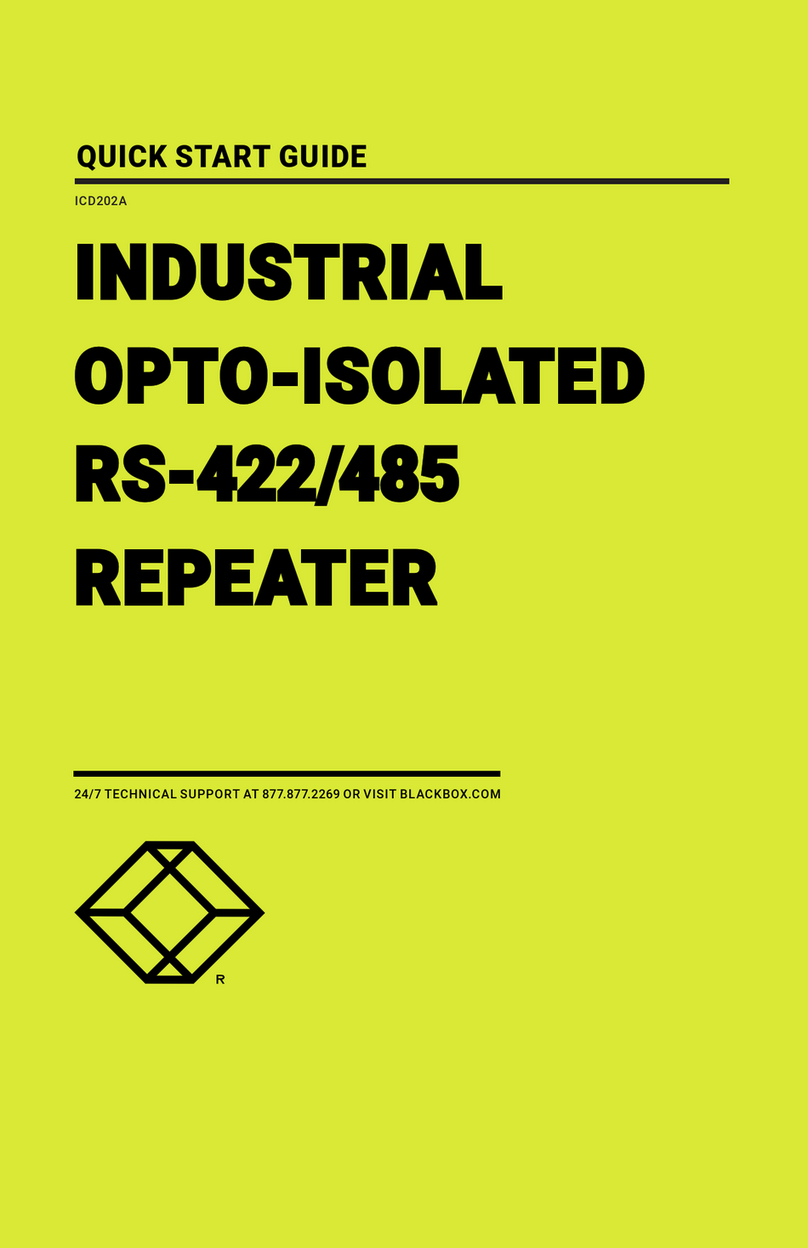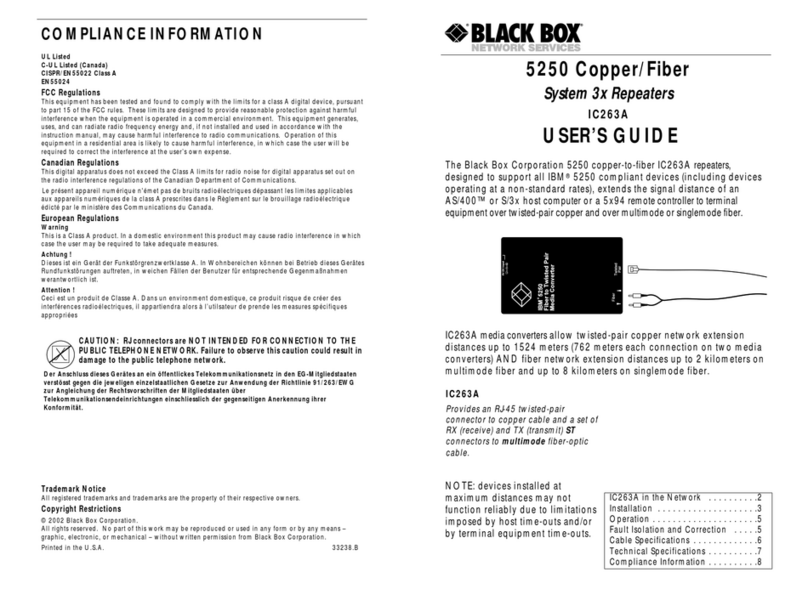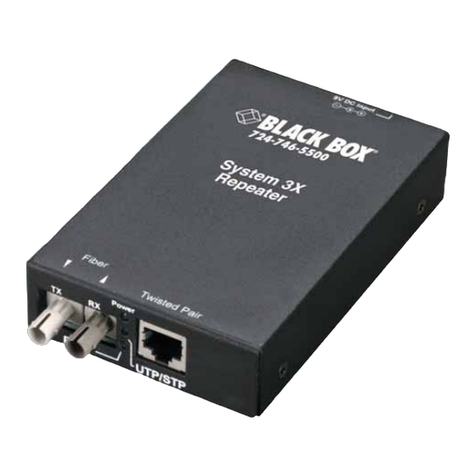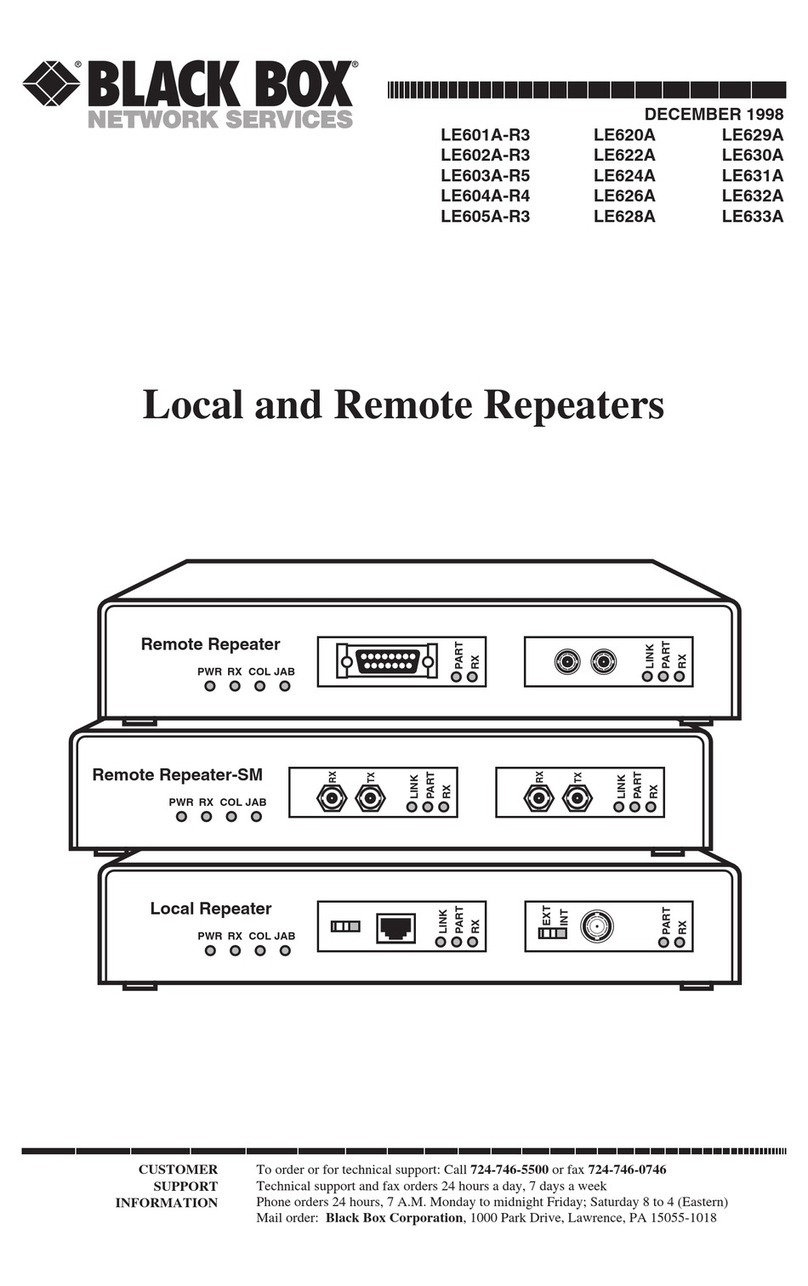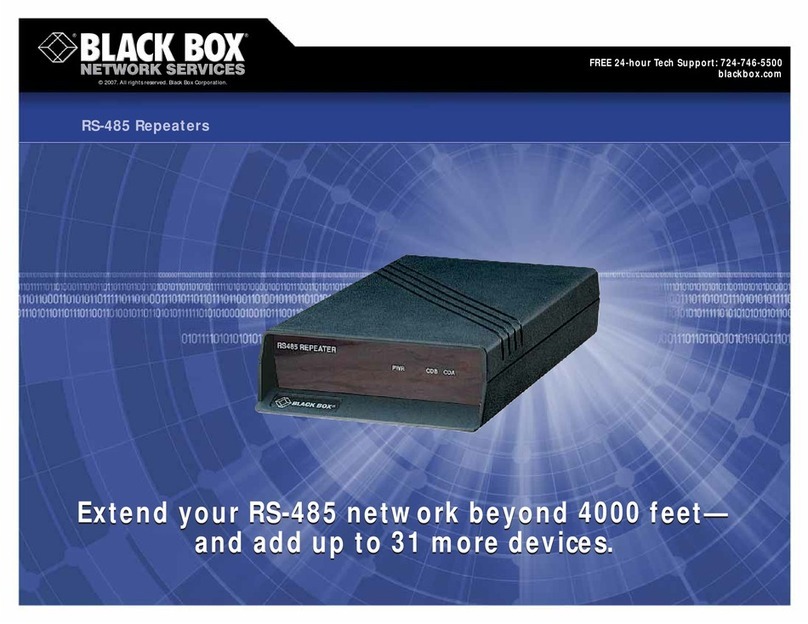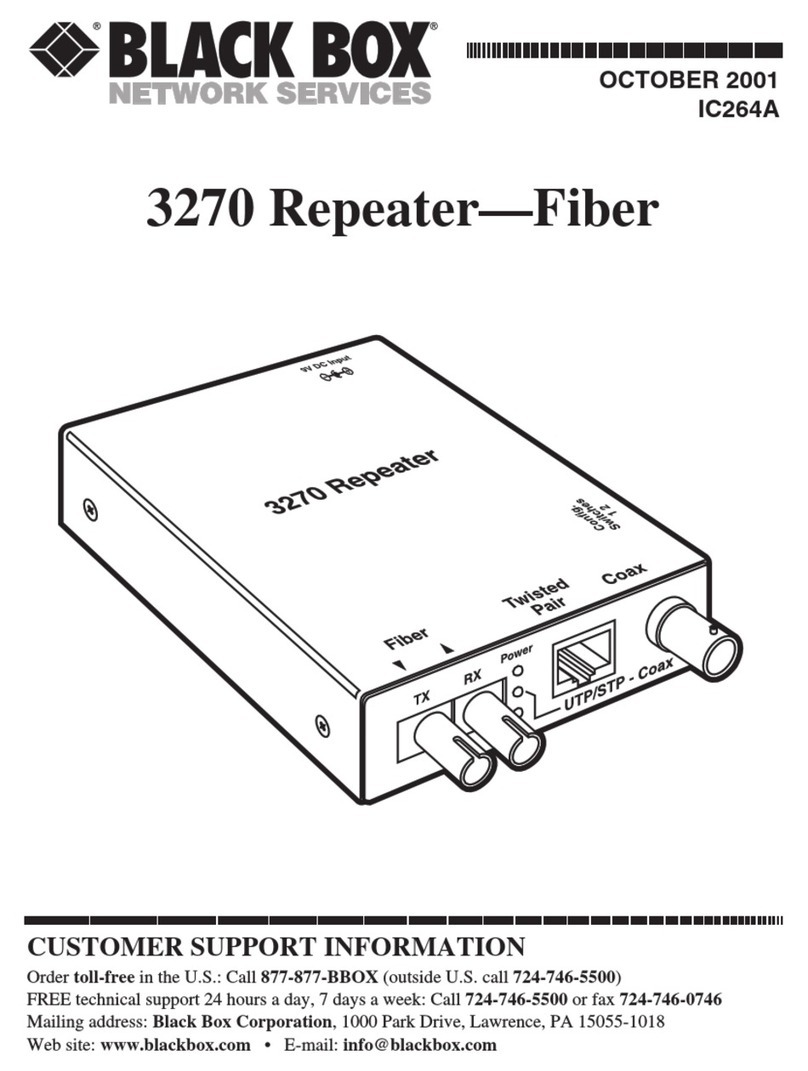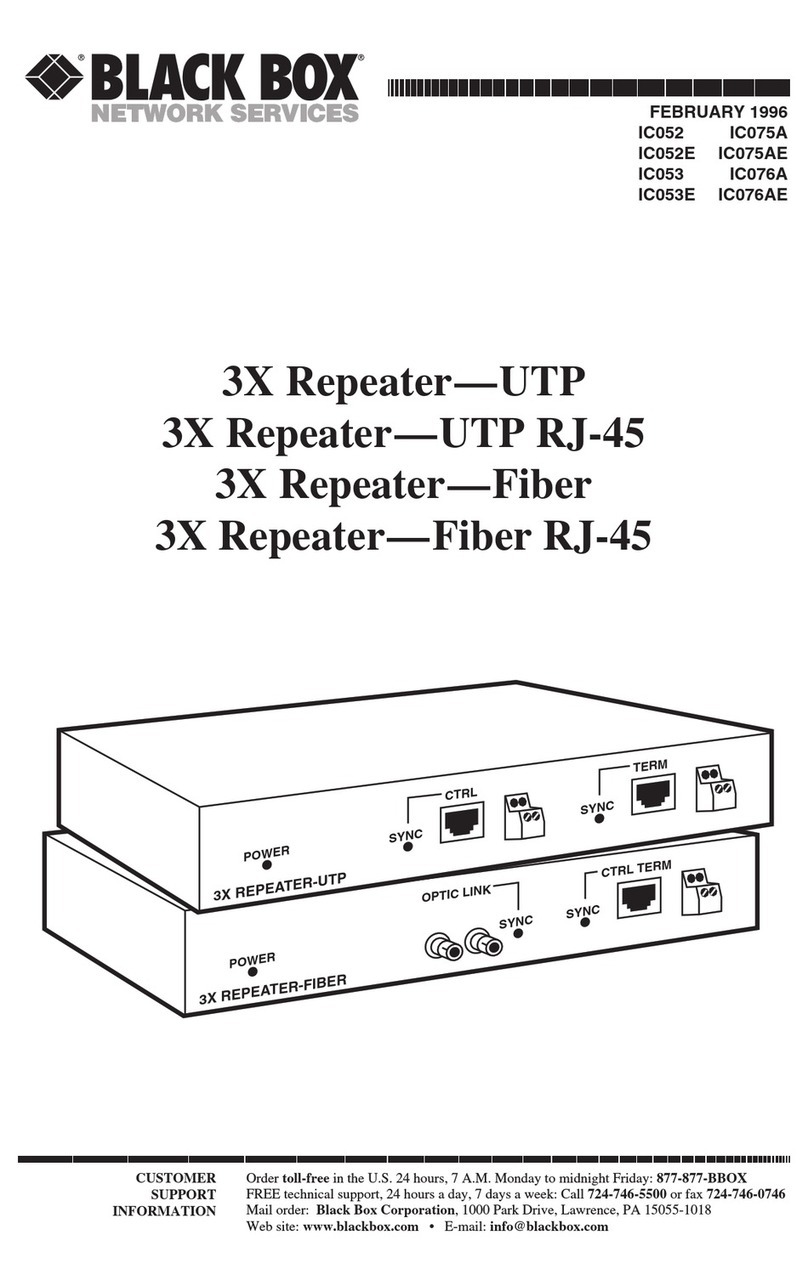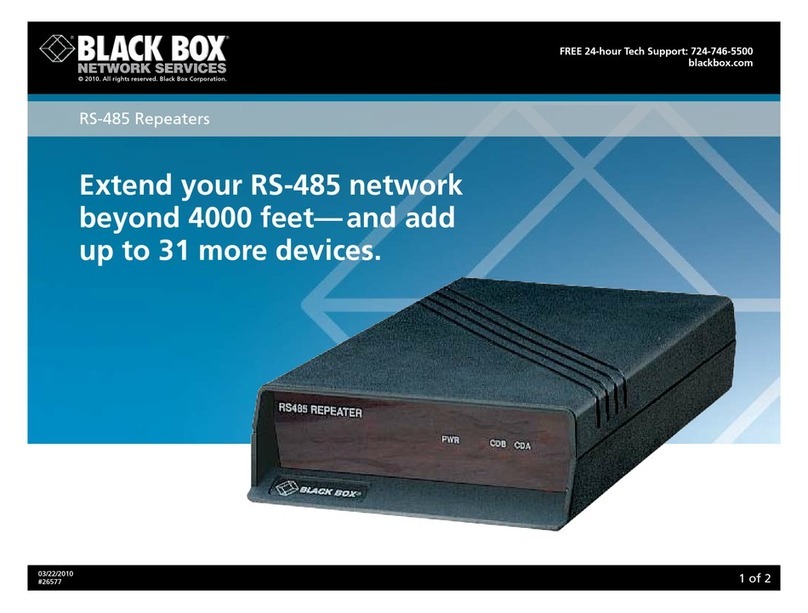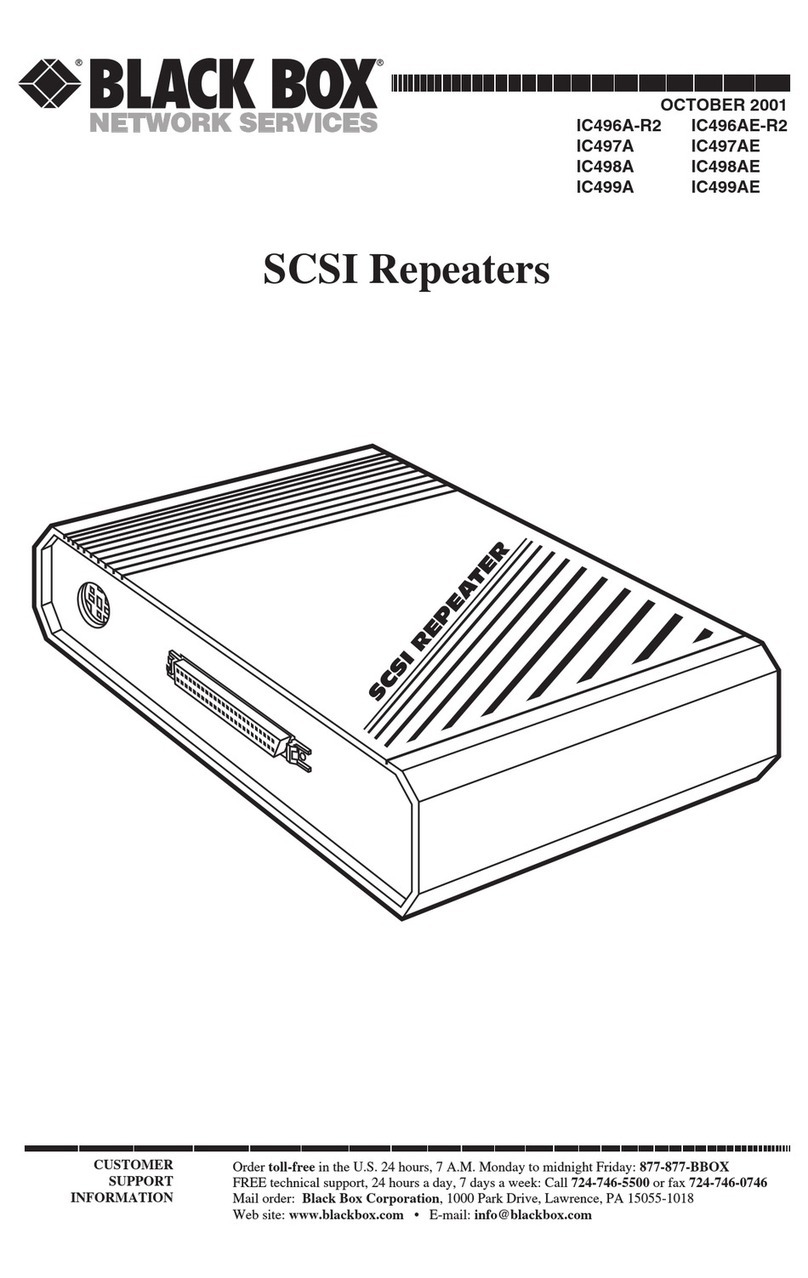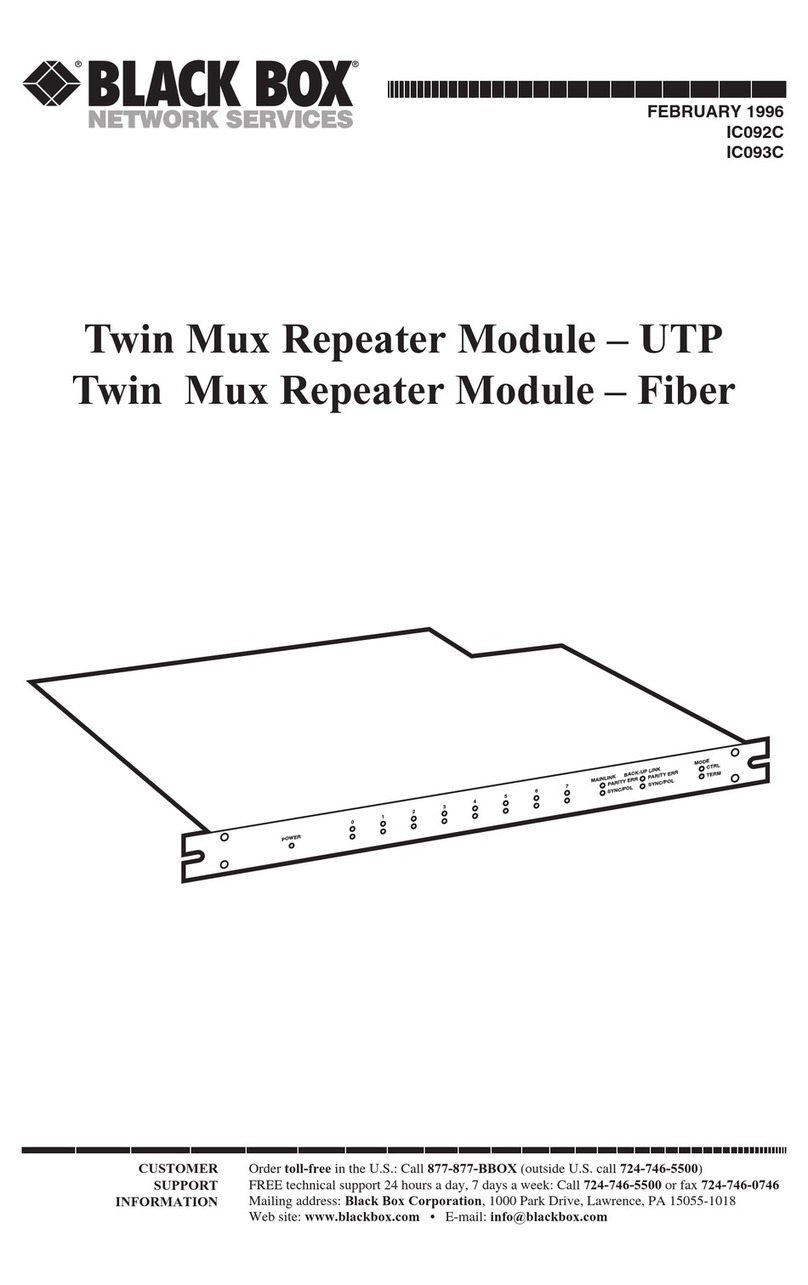Use fiber to extend
the distance between
two CATx devices.
Repeaters and Cross Repeaters
ACX1000 Quick Start Guide
5. Installation
5.1 Configuration
Place the repeater with the CATx/fiber connectors on the
left and the fiber connectors on the right. The main printed
circuit board will look like Figure 5.
Figure 5. Installation.
5.1.1 Operating Mode, Repeater or Cross Repeater
To change the operating mode from repeater to cross
repeater or vice versa, install optical transceivers and
reconfigure the repeater.
Table 2. Repeater or cross repeater configuration.
Operating Mode JP1 JP A B
Repeater or cross repeater
CATx/fiber cross repeater
5.1.2 Operating Mode, Dual-Head Cross Repeater
Table 3. Dual-head cross repeater configuration.
Operating Mode JP1 JP A B
Repeater or cross repeater
CATx/fiber cross repeater
5.2 Installation Instructions
Attach connectors marked with “A” to cables that link to a
local unit. Attach connectors marked with “B” to cables
that link to a remote unit.
June 2010
ACX1000 ACX1000-MS
ACX1000-MM ACX1000-DM
ACX1000-CM
© Copyright 2010. Black Box Corporation. All rights reserved.
Black Box and the Double Diamond logo are registered trademarks of
BB Technologies, Inc. Any other trademarks mentioned in this manual
are acknowledged to be the property of the trademark owners.
Order toll-free in the U.S.:
Call 877-877-BBOX
(outside U.S. call 1-724-746-5500)
FREE technical support
24 hours a day, 7 days a week:
Call 724-746-5500 or
fax 724-746-0746
Mailing address:
Black Box Corporation
1000 Park Drive
Lawrence, PA 15055-1018
Web site: www.blackbox.com
E-mail: info@blackbox.com
Customer
Support
Information
ACX1000 Quick Start Guide
5.2.1 CATx or Fiber Repeater, Multimode/
Single-Mode Cross Repeater
Connect the local device via CATx (or fiber) Connector A and
connect the remote device via CATx (or fiber) Connector B.
Local Device
Remote Device Repeater
Figure 6. Cross repeater example.
5.2.2 CATx/Cross Repeater
Connect the local device via CATx (or fiber) Connector A.
Connect Fiber Connector B to Fiber Connector A on the
second repeater. Connect the remote device via CATx (or
fiber) Connector B.
Remote
Device
Local
Device
CATx
CATx
Fiber
Repeater
Repeater
Figure 7. CATx/Cross repeater sample.
5.2.3 Dual-Head Cross-Repeater
Connect the local device’s CATx port via the connector
marked “Cross Repeater Local CATx.” Connect the remote
device’s CATx port via the connector marked “Cross
Repeater Remote CATx.”
Remote
Device
Local
Device
CATx
CATx
Fiber
Repeater
Repeater
Figure 8. Dual-head cross repeater application.
READ ME FIRST