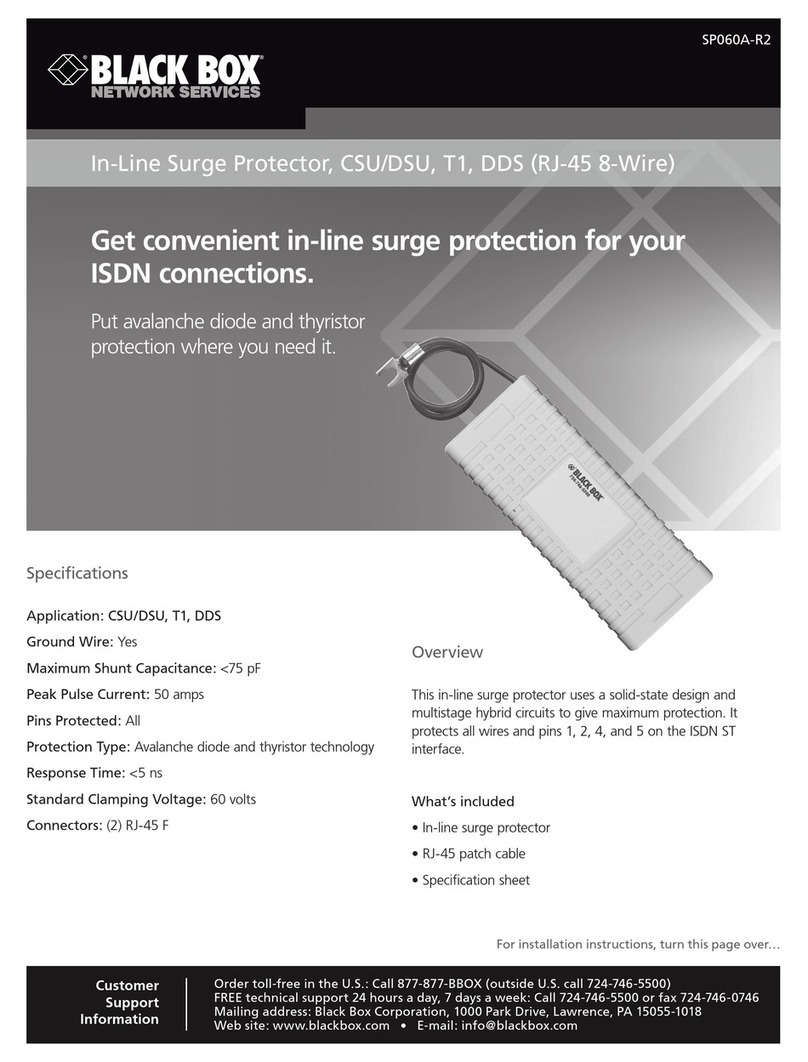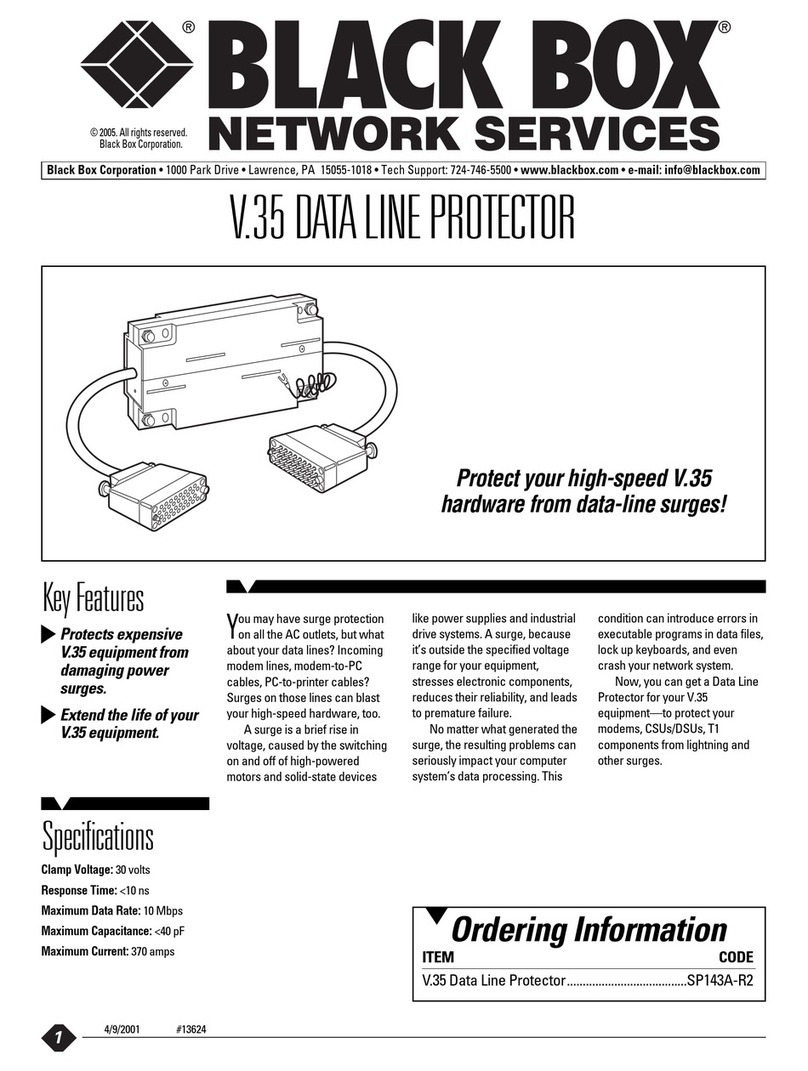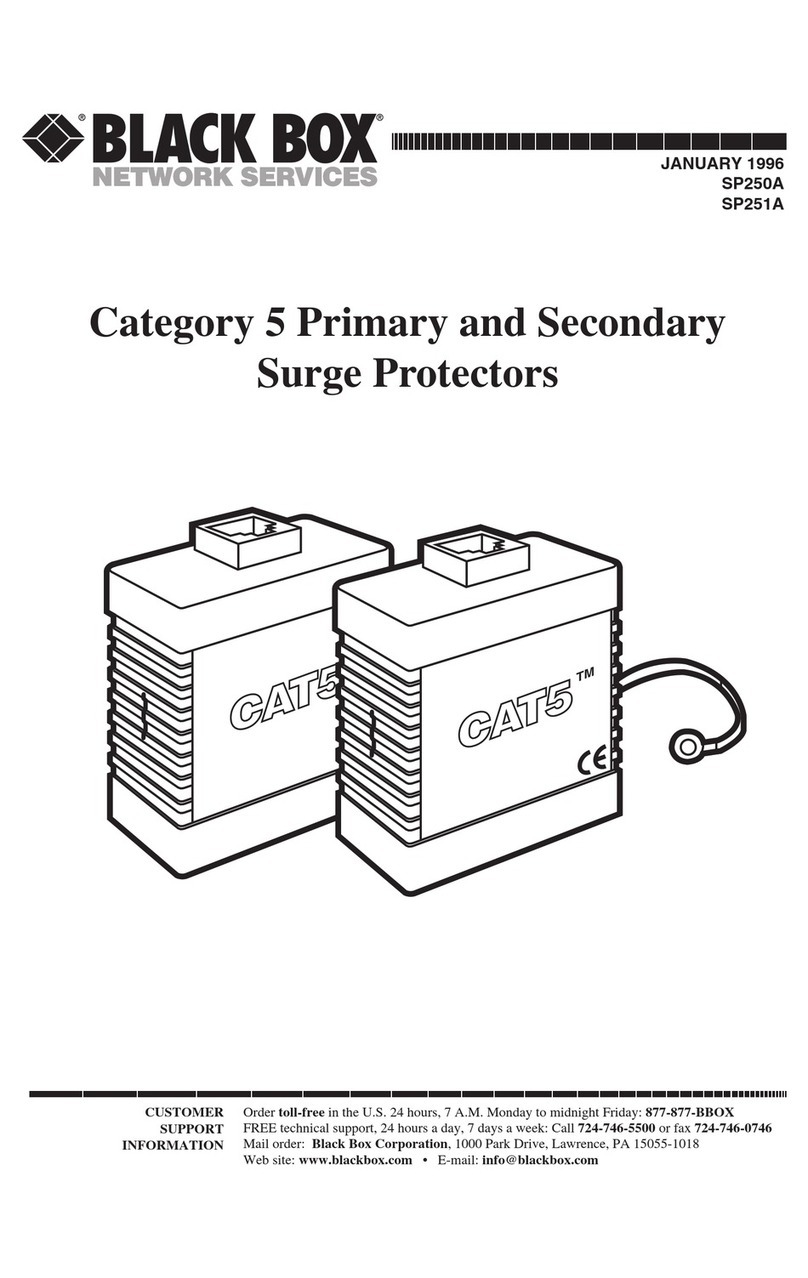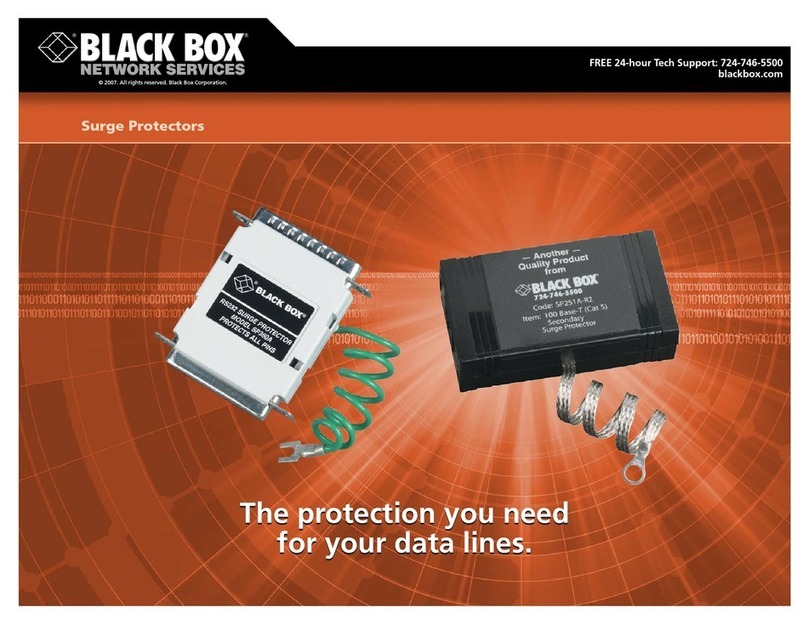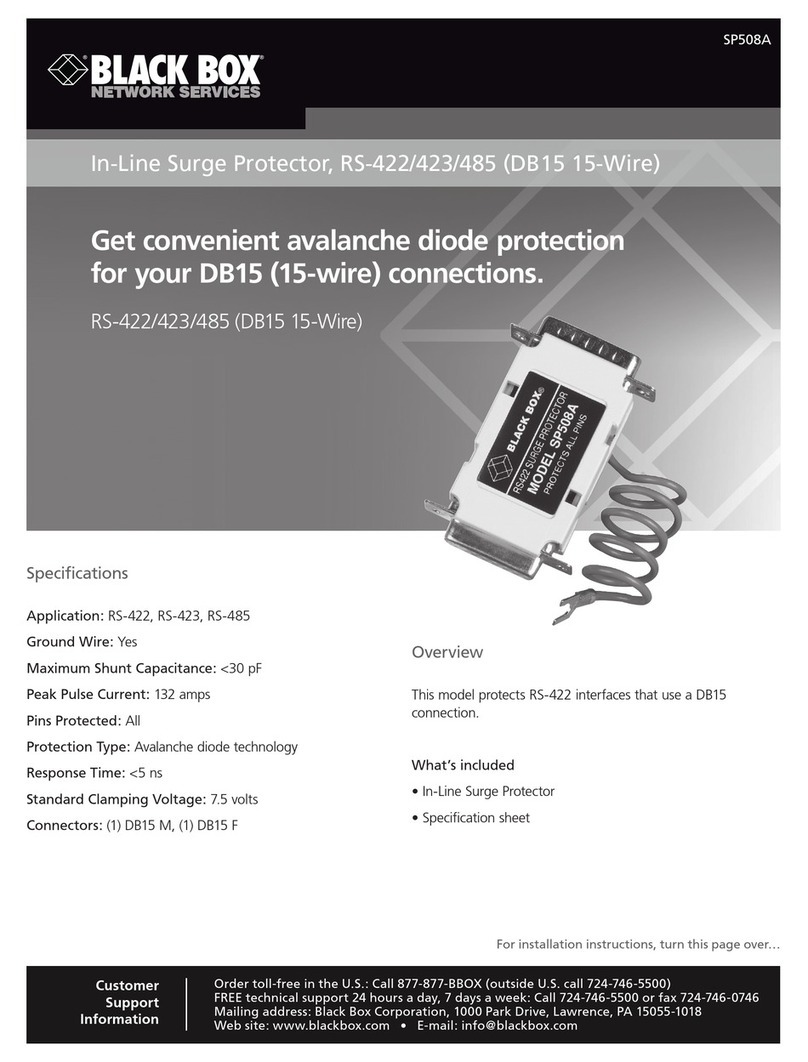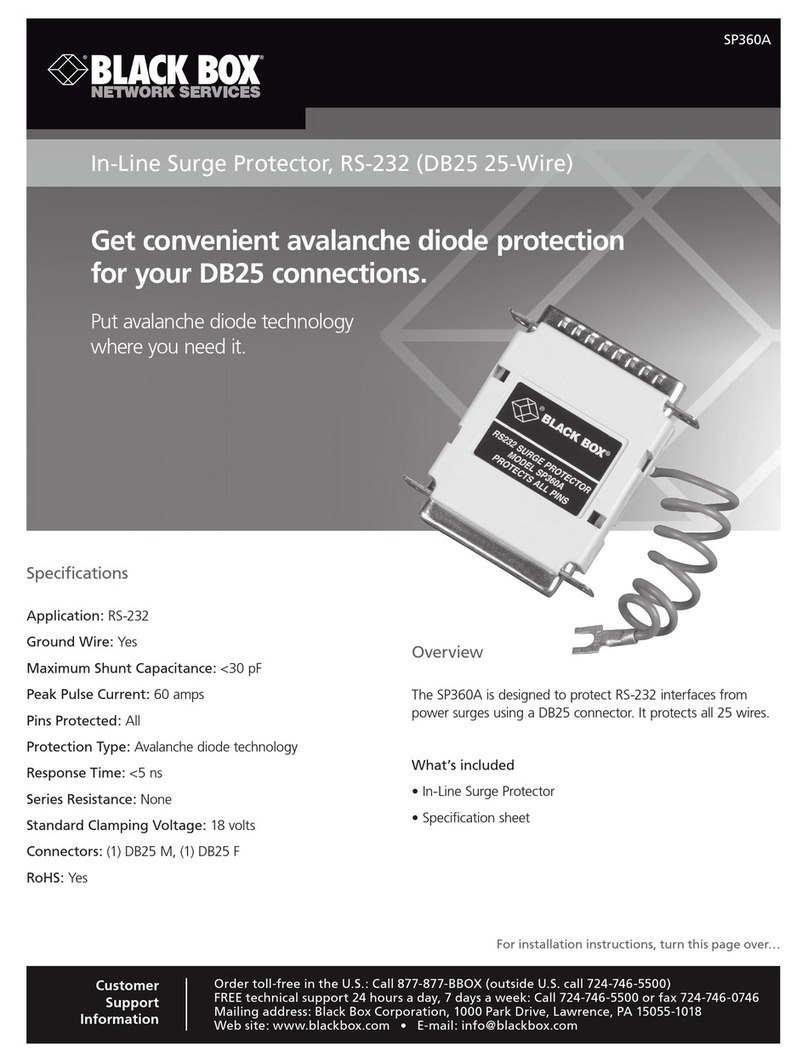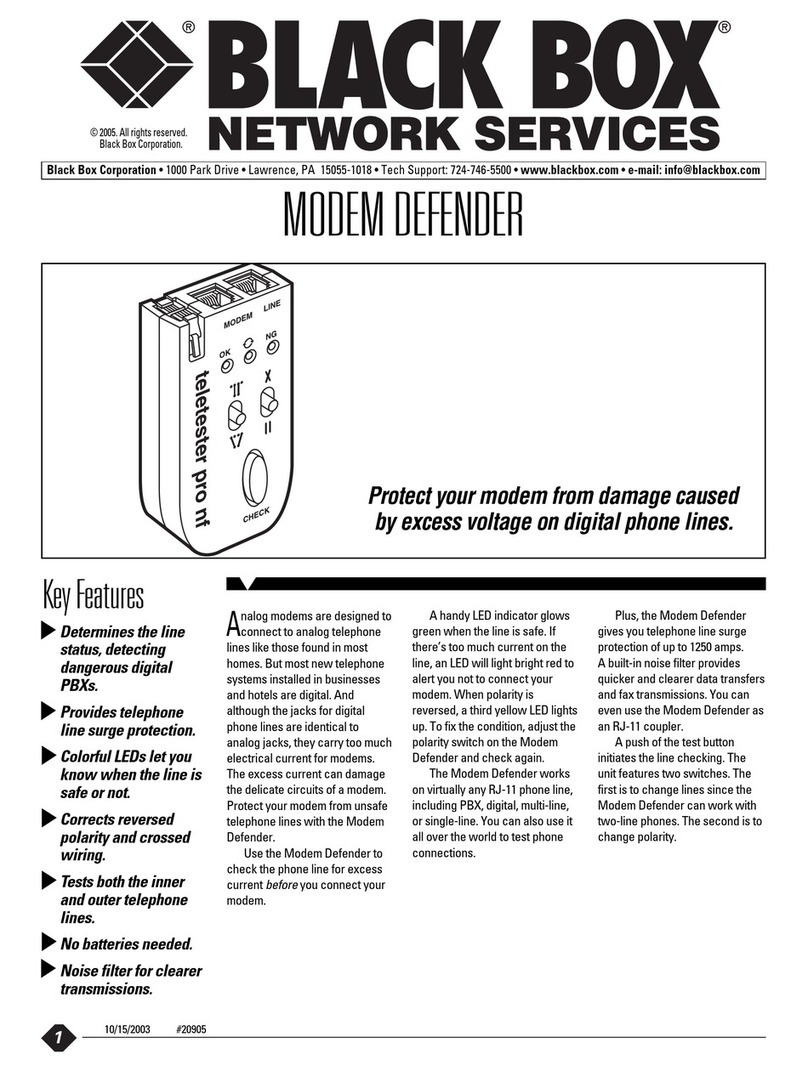1000 Park Drive • Lawrence, PA 15055-1018 • 724-746-5500 • Fax 724-746-0746
© Copyright 2008. Black Box Corporation. All rights reserved.
7. Verify that the metal chassis of the protected
equipment is connected to ground via a properly
grounded AC electrical outlet.
8. Most installations require one protector at each
end of the data line.
9. The protector has been designed to reset after
each surge. In the rare event that the protector
encounters a surge greater than its maximum
rating, the protector will fail-safe before allowing
damage to occur to your communication port.
10. The protector is not intended to be used as
protection against a direct lightning strike to
your facility. Consult a licensed electrician to
ensure that proper lightning rod protection and
grounding equipment are installed per National
Electrical Code.
INSTALLATION STEPS
1. Turn off power to the unprotected equipment.
2. Install the DIN protector onto a standard 35-mm
DIN rail using the self-grounding clip by pushing
the protector firmly to secure the unit into place.
See Figure 1.
Figure 1. Installing the DIN protector onto a DIN rail.
3. Disconnect the incoming data lines from the
equipment.
4. Connect the protector to the equipment.
5. Attach the incoming data line to the protector.
6. Turn on power to the now protected equipment.
Troubleshooting
NEW INSTALLATIONS
1. Is your equipment plugged in and turned on at
both ends?
2. Have you installed the right protector for the
application?
3. Did you inspect all connections?
4. Does the system work if the protector is
bypassed? If the system operates when the
protector is bypassed and/or you have ruled out
all the above, please contact Tech Support at 724-
746-5500.
EXISTING INSTALLATIONS
1. Check to see if your equipment is turned on.
2. Inspect all connections.
3. Remove and bypass all protection devices on that
line and verify proper operation. If the system
comes back on-line without the protectors
installed, it is likely that one or all of the
protectors have been damaged by an excessive
surge. Replace damaged protector(s) as soon as
possible. It is not advisable to run a system with
protection devices removed.
SAVE THESE INSTRUCTIONS.
TRADEMARKS USED IN THIS MANUAL
BLACK BOX and the Double Diamond logo are registered trademarks
of BB Technologies, Inc.
UL is a registered trademark of Underwriters Laboratories Inc.
Any other trademarks mentioned in this manual are acknowledged to be the
property of the trademark owners.