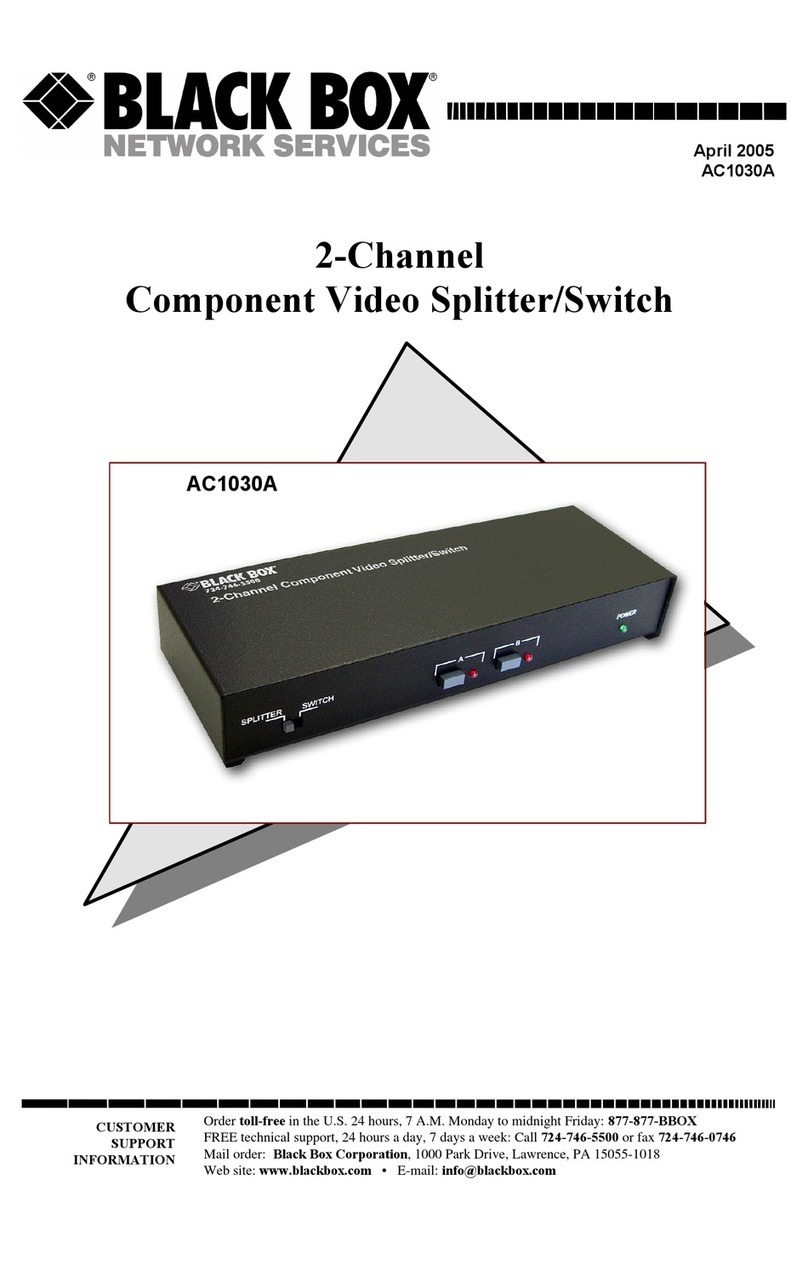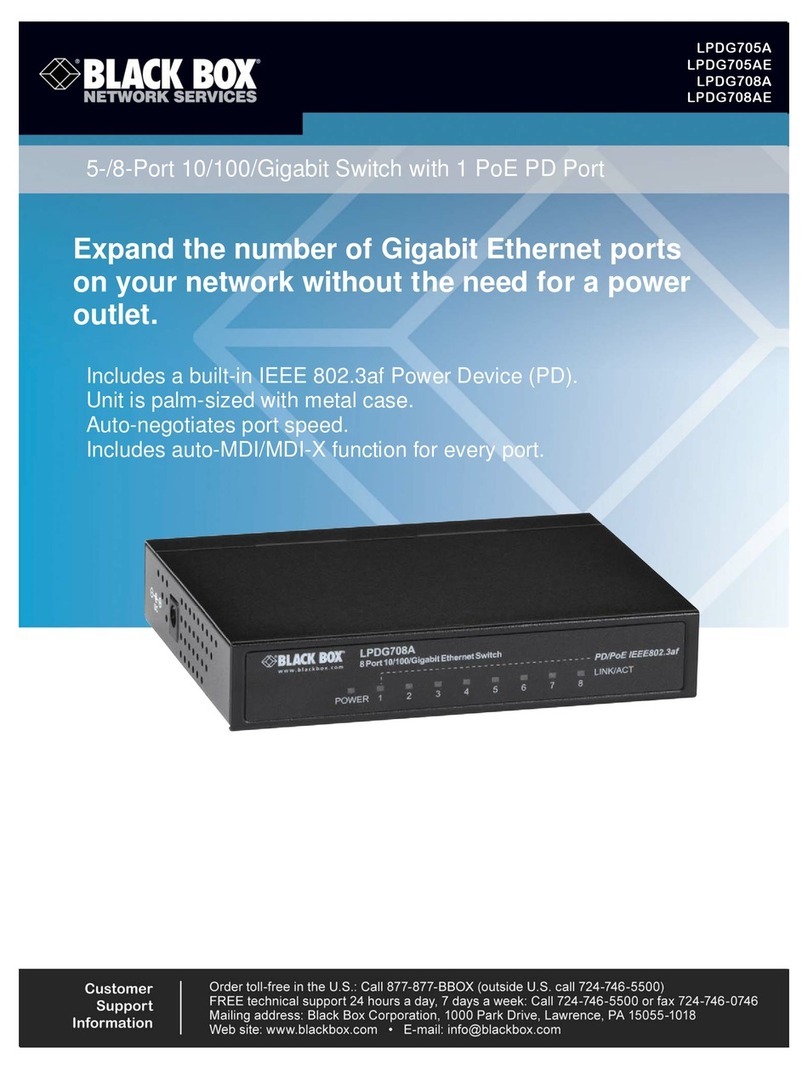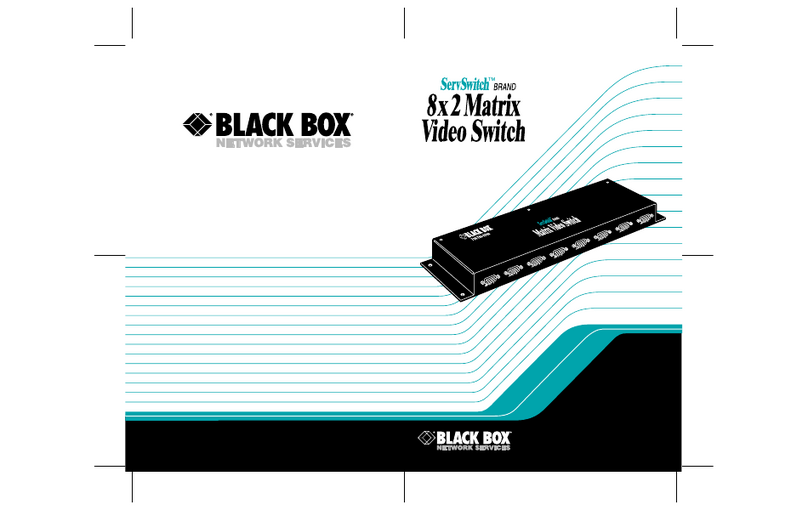Black Box Express Entry LB9005A-FO-R2 User manual
Other Black Box Switch manuals

Black Box
Black Box KV1700A/E User manual

Black Box
Black Box SW035A User manual

Black Box
Black Box LPB201A User manual

Black Box
Black Box LBH2001A-H User manual
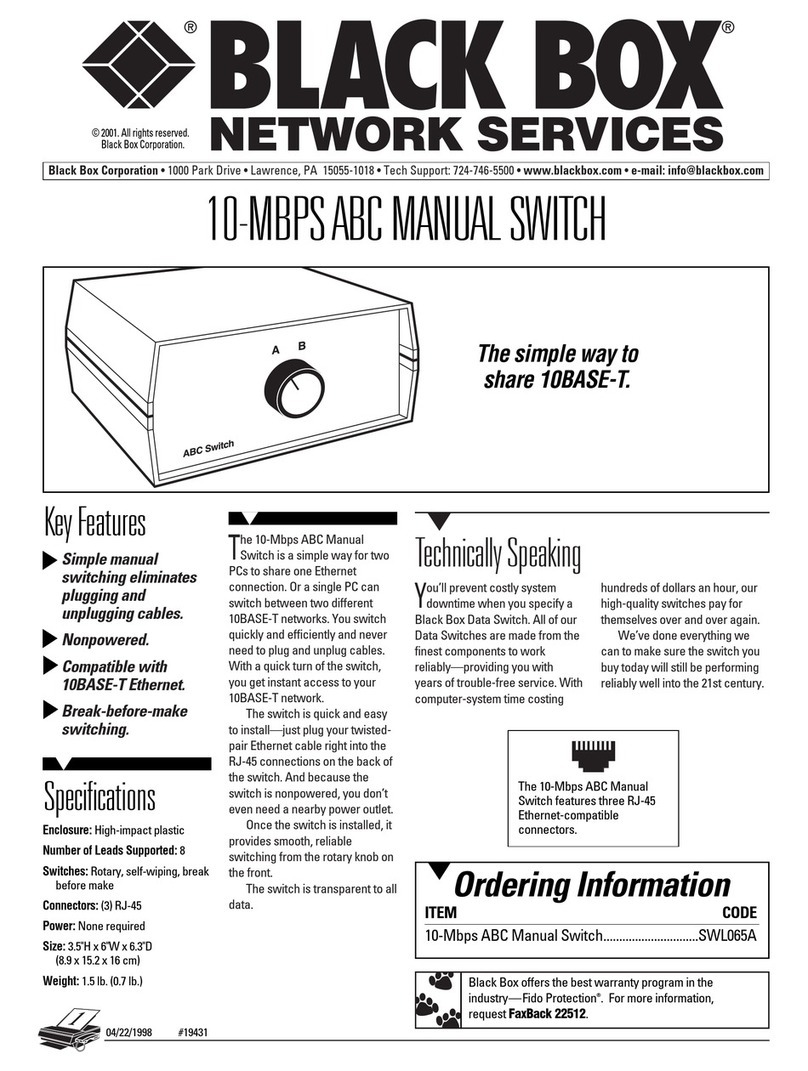
Black Box
Black Box SWL065A User manual

Black Box
Black Box KV9204A User manual

Black Box
Black Box SW542A User manual
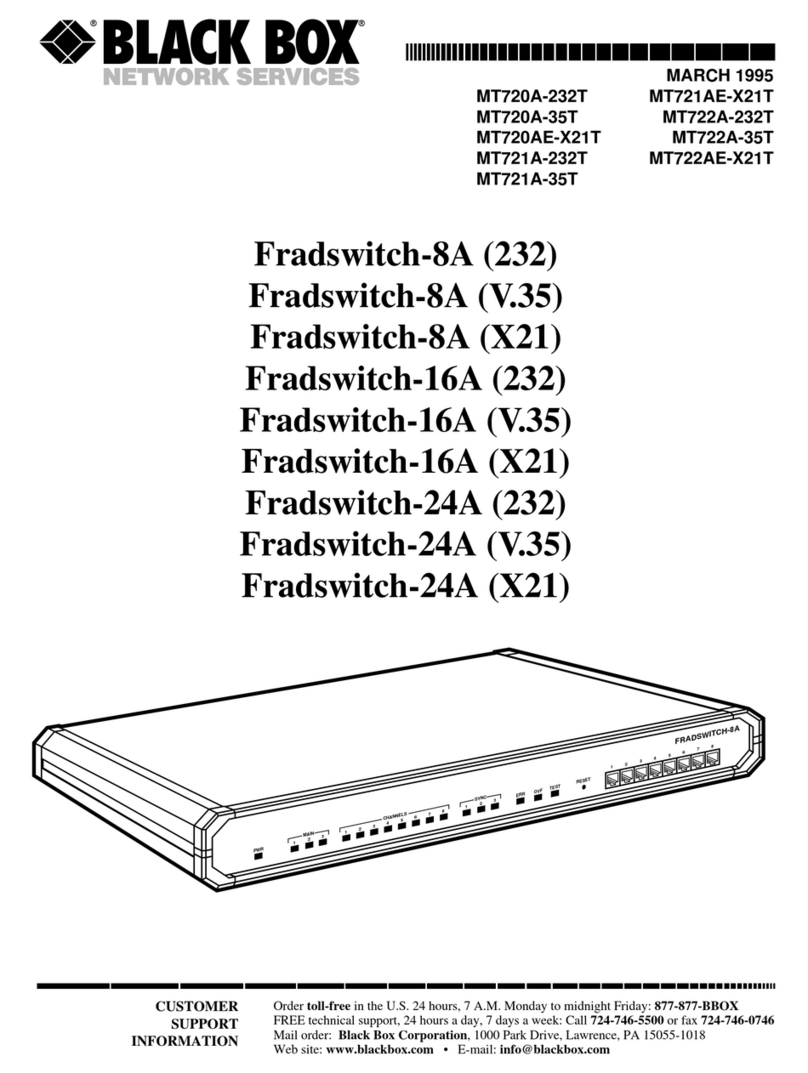
Black Box
Black Box MT720A-232T User manual
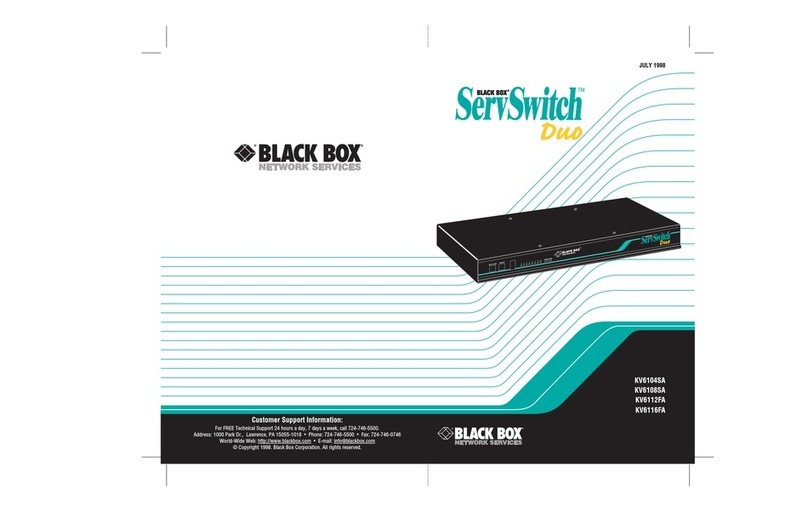
Black Box
Black Box ServSwitch Duo KV6104SA User manual

Black Box
Black Box LGB5052A-R3 User manual

Black Box
Black Box ServSwitch Summit KV1500A User manual

Black Box
Black Box S-COS/2 User manual

Black Box
Black Box LE2700A User manual

Black Box
Black Box EMS100G32-R2 User manual

Black Box
Black Box SW111A User manual

Black Box
Black Box ACXC8FHS User manual

Black Box
Black Box ServSwitch ACU1006RA User manual

Black Box
Black Box KV130A User manual

Black Box
Black Box LB9032A User manual
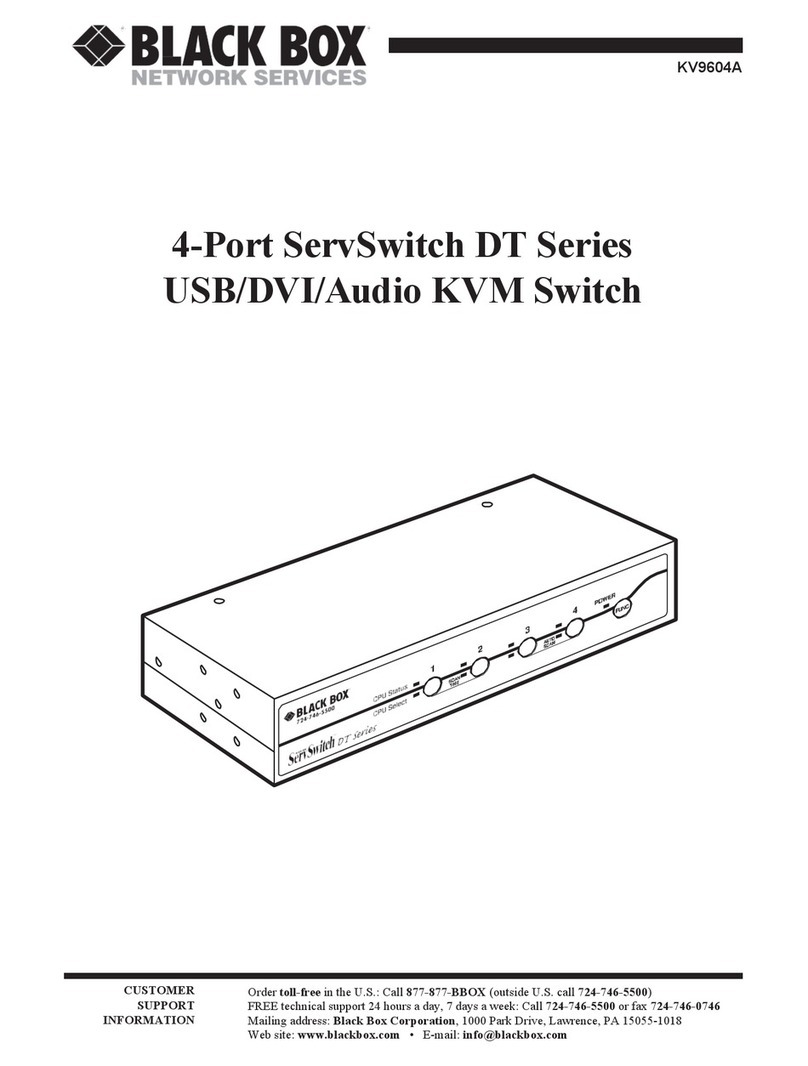
Black Box
Black Box KV9604A User manual