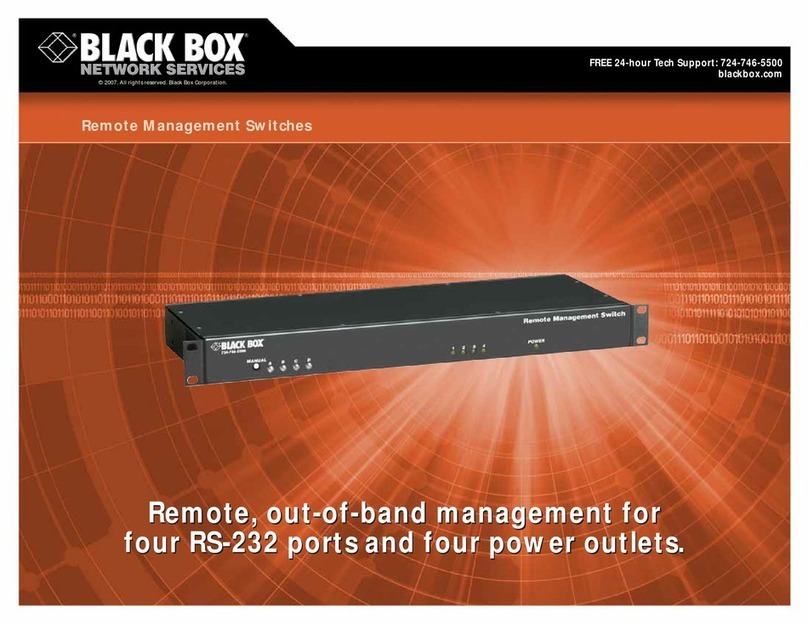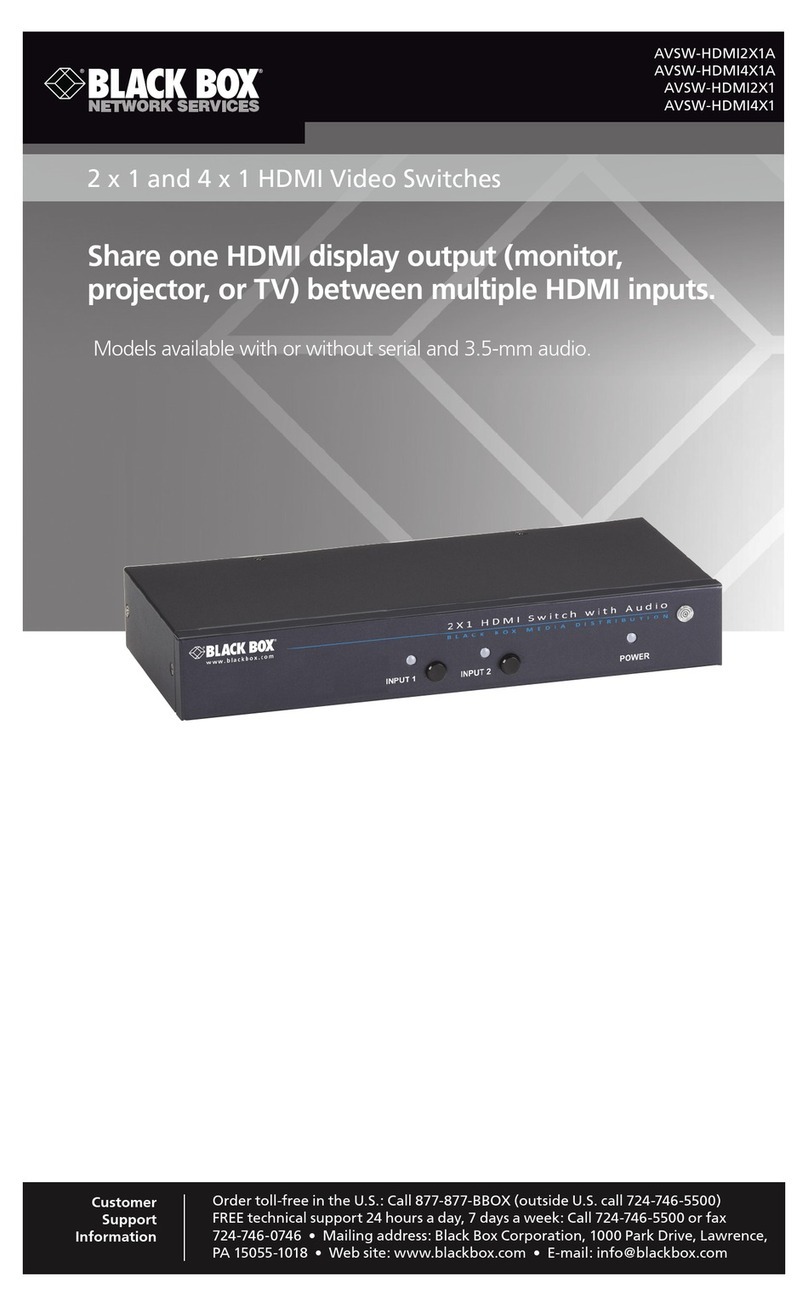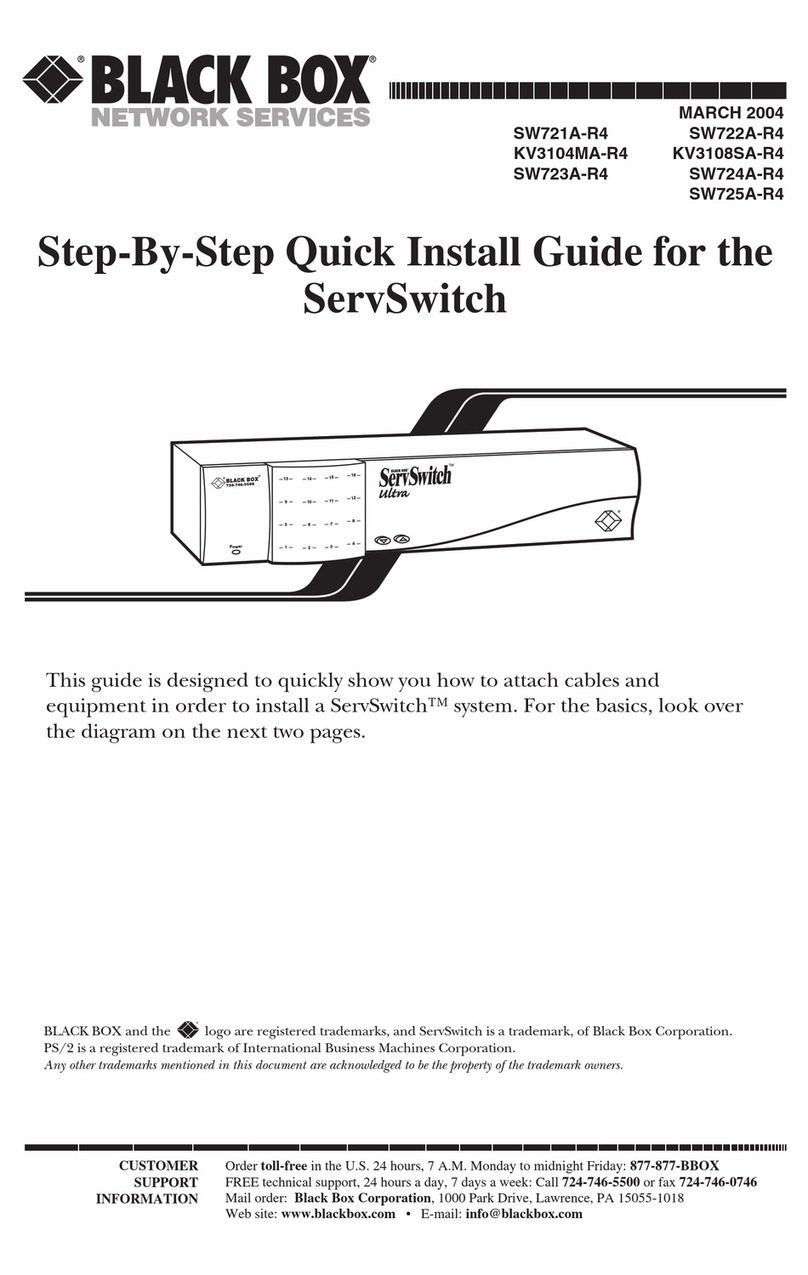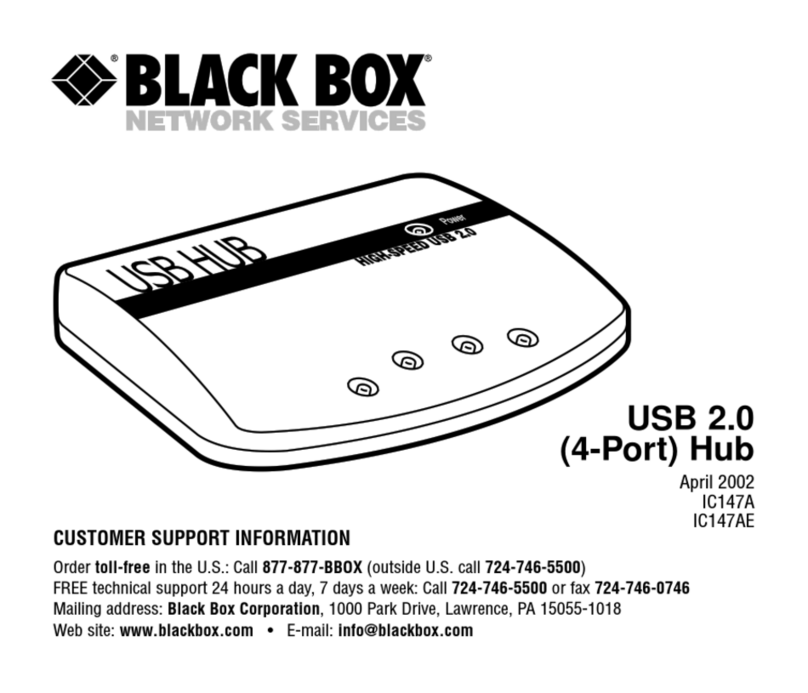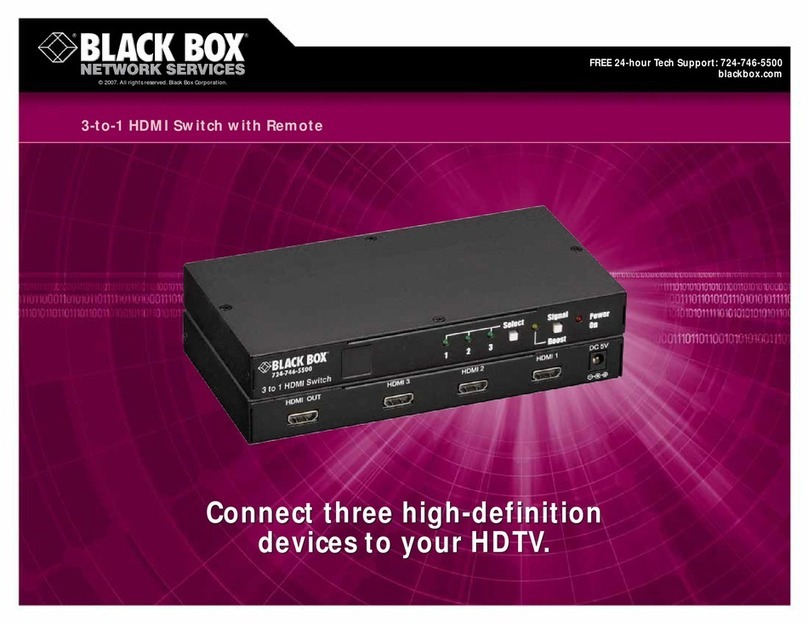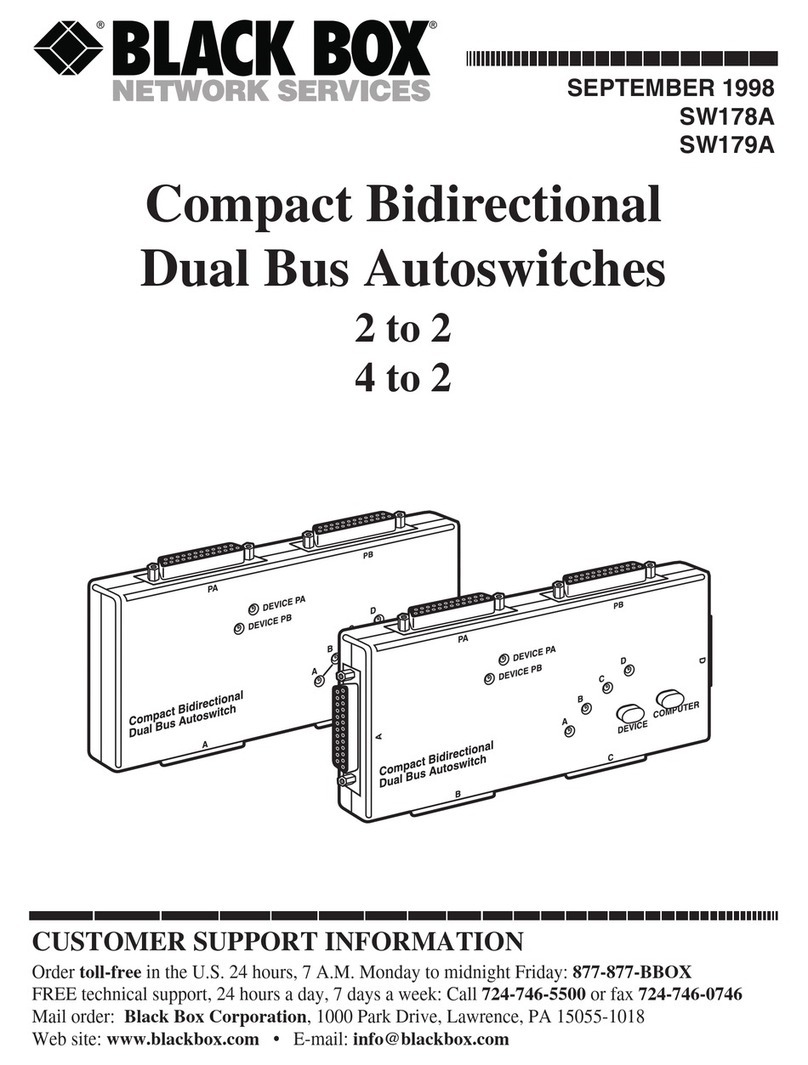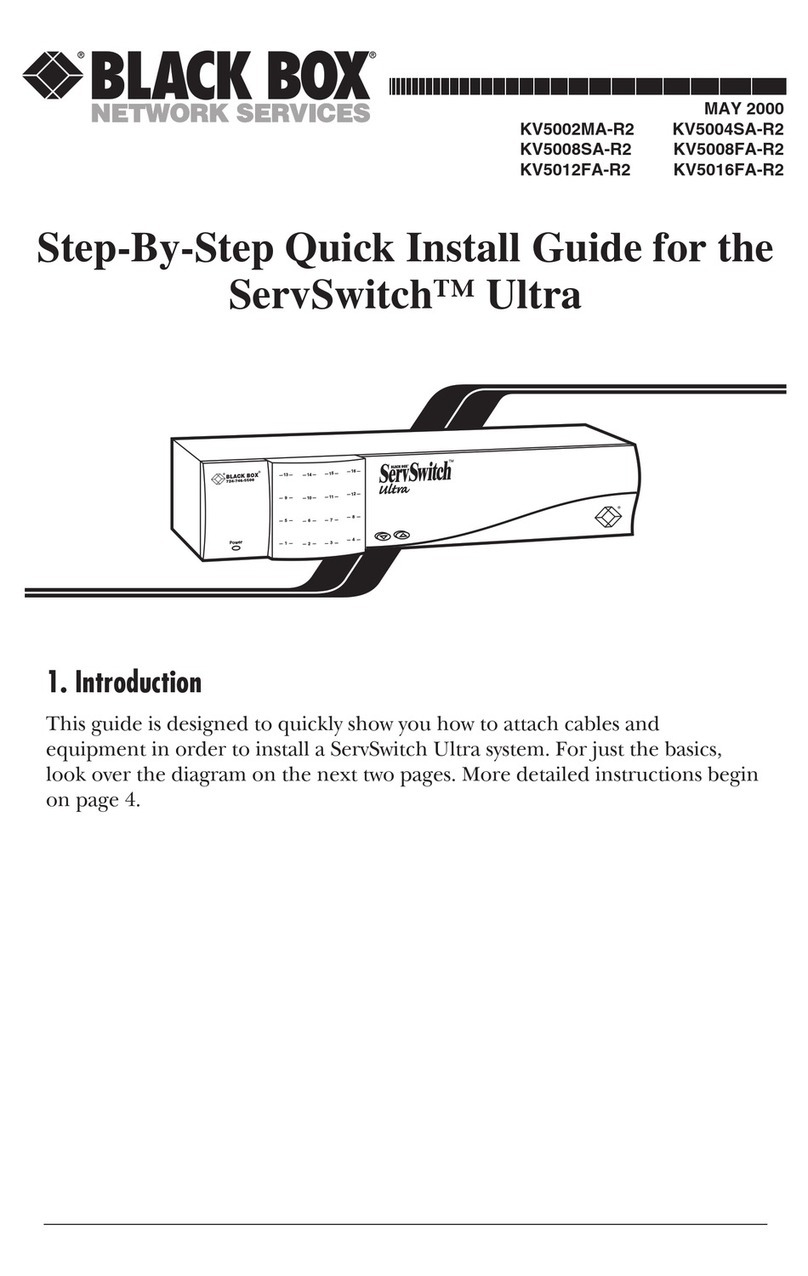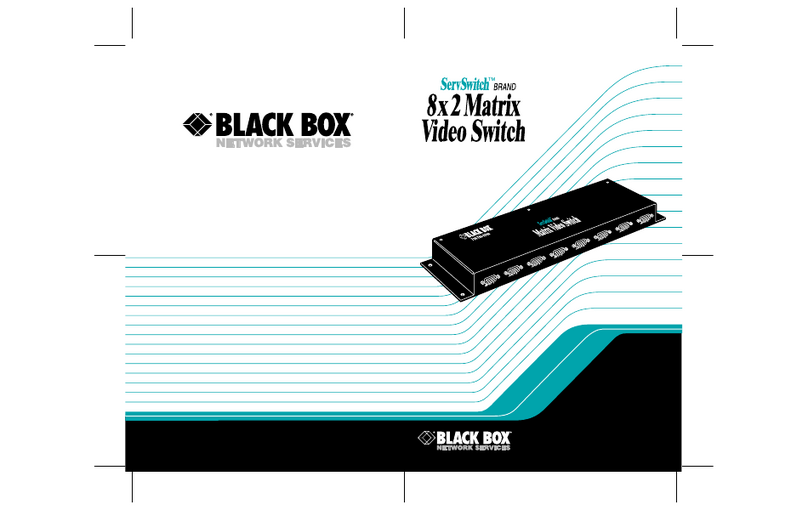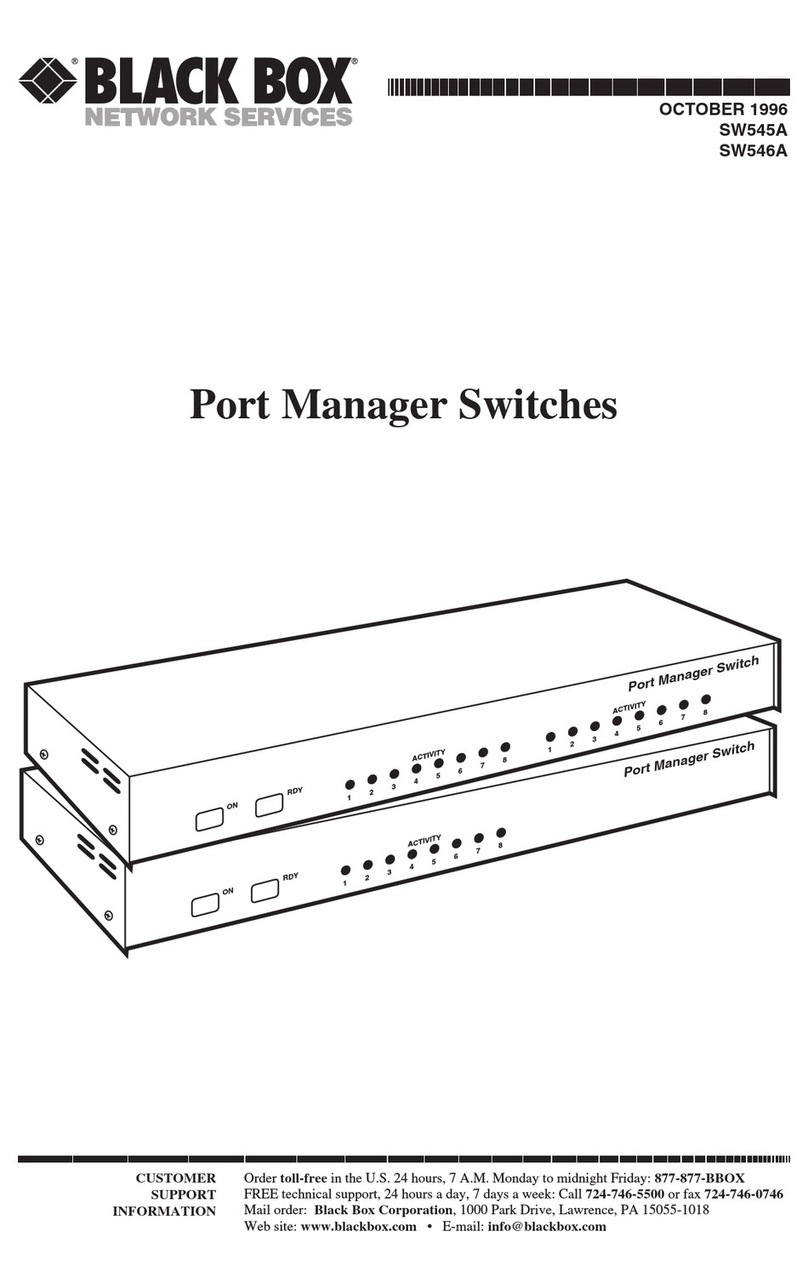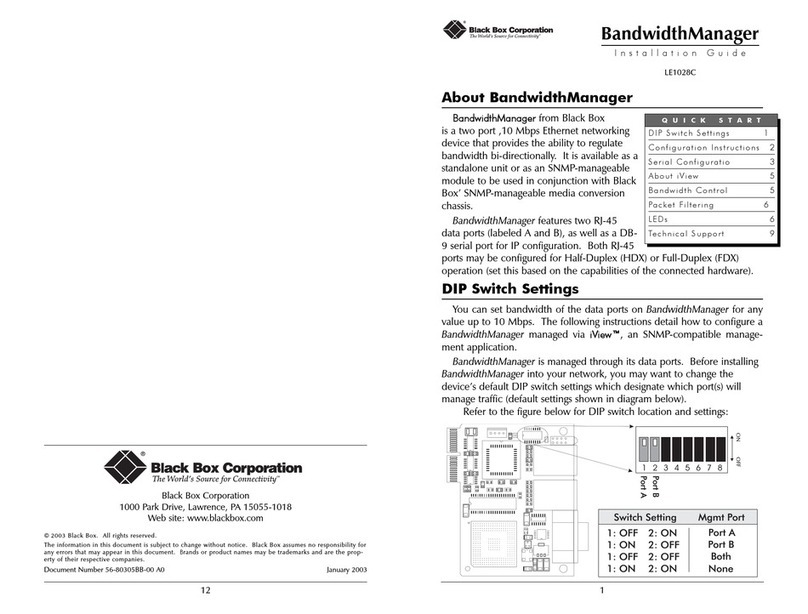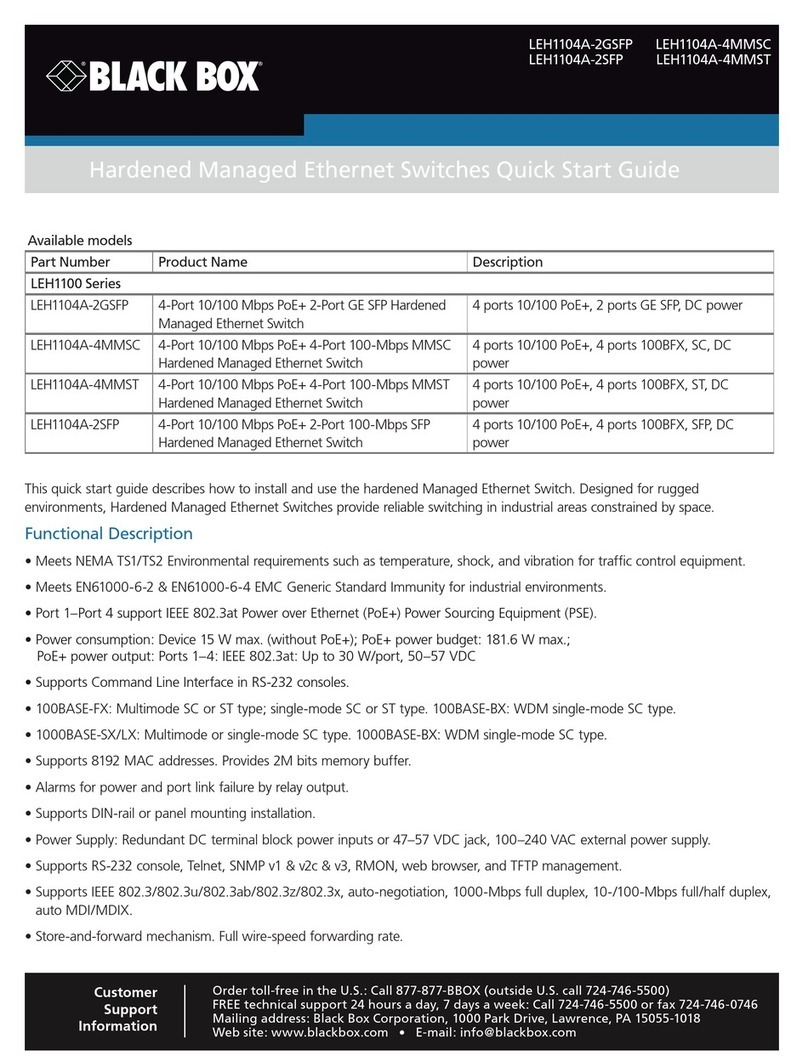Item Code
CCTV Passive Hub
Coax IC562A
Twisted-Pair IC563A
CCTV Baluns
Video Balun, 1-Way, Video Only IC440A
Video Balun IC444A
Mini Coax IC451A
Passthrough IC452A
Power-Through Video Baluns
RJ-45 IC560A
Screw Terminal IC561A
Quad Video Balun IC564A
Quad Audio Balun IC565A
Component Video/Digital Audio Balun IC566A
IC562A
Return Loss — Greater than 15 dB over the frequency range
RF Input (Maximum) — 1.1 volts at 60 Hz
Connectors — IC562A: (16) RJ-45, (16) BNC F, (16) 2-pole screw terminals
for power, (16) 2-pole screw terminals for control;
IC563A: (16) RJ-45, (16) 2-pole screw terminals for twisted-pair,
(16) 2-pole screw terminals for power, (16) 2-pole screw terminals
for control;
IC440A, IC444A: (1) RJ-45, (1) BNC M;
IC451A: (2) screw terminals, (1) BNC M on an 8" (20.3-cm) mini
coax lead;
IC452A: (1) RJ-45, (1) BNC M on an 8" (20.3-cm) mini coax lead (power),
(1) 2-wire 24 AWG twisted-pair lead (PTZ control);
IC560A: (1) RJ-45, (1) BNC M, (1) 2-wire 18 AWG lead;
IC561A: (1) 2-pole screw terminal,(1) BNC M, (1) 2-wire 18 AWG lead;
IC564A–IC565A: (1) RJ-45, (1) RCA F;
IC566A: (1) RJ-45, (3) RCA M video, (1) RCA F audio
Temperature Tolerance — Operating: 32 to 131°F (0 to 55°C);
Storage: -4 to +185°F (-20 to +85°C)
Humidity Tolerance — Up to 95%, noncondensing
Power — From the interface
Size — IC562A–IC563A: 1.75"H x 19"W x 1.5"D (4.4 x 48.3 x 3.8 cm);
IC440A: 1"H x 0.8"W x 1.8"D (2.5 x 2 x 4.6 cm);
IC444A: 0.6"H x 0.6"W x 2.3"D (1.5 x 1.5 x 5.8 cm);
IC451A: 0.8"H x 1"W x 1.3"D (2 x 2.5 x 3.3 cm);
IC452A: 1"W x 1.9"L (2.5 x 4.8 cm);
IC560A–IC561A: 1.9"L x 1" diameter (4.8 x 2.5 cm) plus 8" (20.3-cm)
video lead and 10" (25.4-cm) power lead;
IC564A–IC566A: 2.4"H x 2.3"W x 1"D (6.1 x 5.8 x 2.5 cm)
TECH SPECS
Bandwidth — IC560A–IC564A, IC566A: Video: DC to 8 MHz;
IC440A, IC444A: Video: DC to 8 MHz, Audio: 20 Hz to 50 kHz;
IC451A: DC to 25 MHz;
IC452A: 0 Hz to 8 MHz;
IC565A: 60 Hz to 20 kHz
Common-Mode Rejection — Greater than 40 dB over the frequency range
Compliance — FCC Part 15 Class B; IC Class/classe B; CISPR Pub. 22 Class B
Composite Video Standard — IC562A–IC563A, IC440A, IC444A,
IC451A–IC452A, IC561A: Composite video, NTSC, PAL, or SECAM;
IC560A, IC564A–IC566A: Baseband video, NTSC, PAL, SECAM
Distance — IC562A–IC563A: Composite video: 2500 ft. (762 m),
Power: 350 ft. (106.7 m), PTZ: 4000 ft. (1219.2 m);
IC440A, IC444A: Color video: 2200 ft. (670.6 m), Black-and-white video:
2500 ft. (762 m);
IC451A–IC452A, IC560A–IC561A: Color video: CAT3: 1200 ft. (365.8 m),
CAT5: 2200 ft. (670.6 m), Black-and-white video: CAT3: 1500 ft.
(457.2 m), CAT5: 2500 ft. (762 m), Power: 24 VAC via (3) twisted pairs
(based on a 10% voltage drop at the camera), 5 VA: 518 ft. (157.9 m),
10 VA: 259 ft. (78.9 m), 20 VA: 130 ft. (39.6 m), 30 VA: 86 ft. (26.2 m);
IC564A: Composite video: 2200 ft. (670.6 m), Component video: 500 ft.
(152.4 m);
IC565A: Analog audio: 5000 ft. (1524 m);
IC566A: Component video: 1000 ft. (304.8 m), Digital audio: 600 ft.
(182.9 m)
Impedance — Coaxial connections: 75 ohms;
UTP connections: 100 ohms;
Phone connections: 600 ohms;
S-Video connections: 75 ohms
Insertion Loss — IC562A–IC563A, IC440A, IC444A, IC451A–IC452A,
IC560A–IC561A: Less than 2 dB per pair over the DC-to-8-MHz
frequency range;
IC564A–IC565A: 3 dB per pair over the DC-to-8-MHz frequency range;
IC566A: Per pair (Video): Greater than 15 dB over the DC-to-8-MHz
frequency range; Per pair (Audio): Greater than 15 dB over the
DC-to-8-MHz frequency range
IC452A
IC444A
IC440A