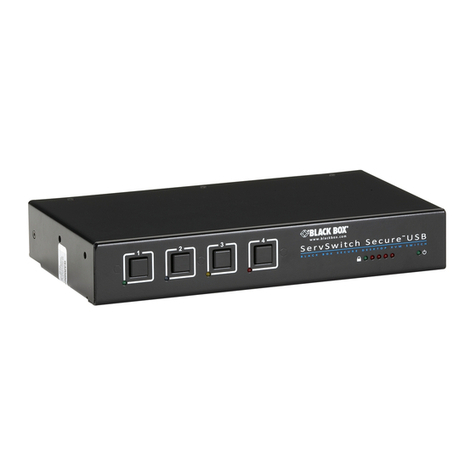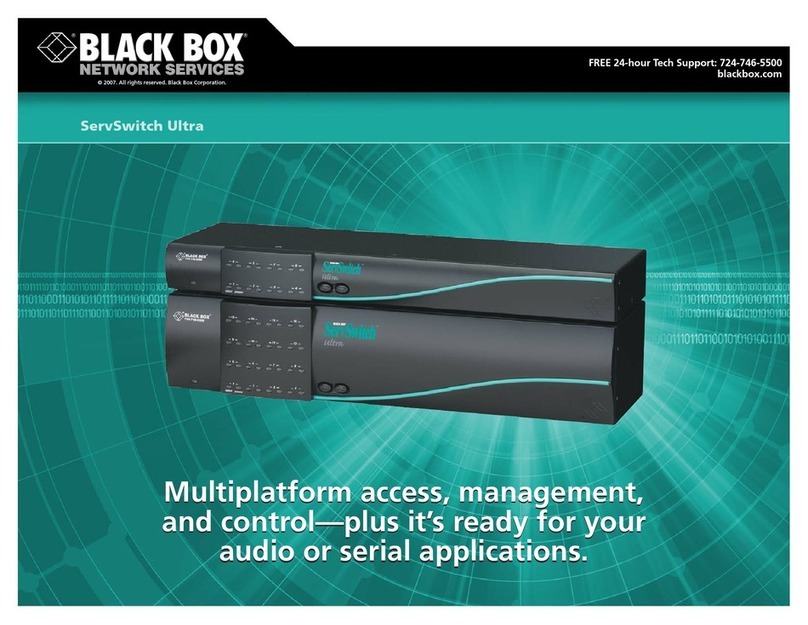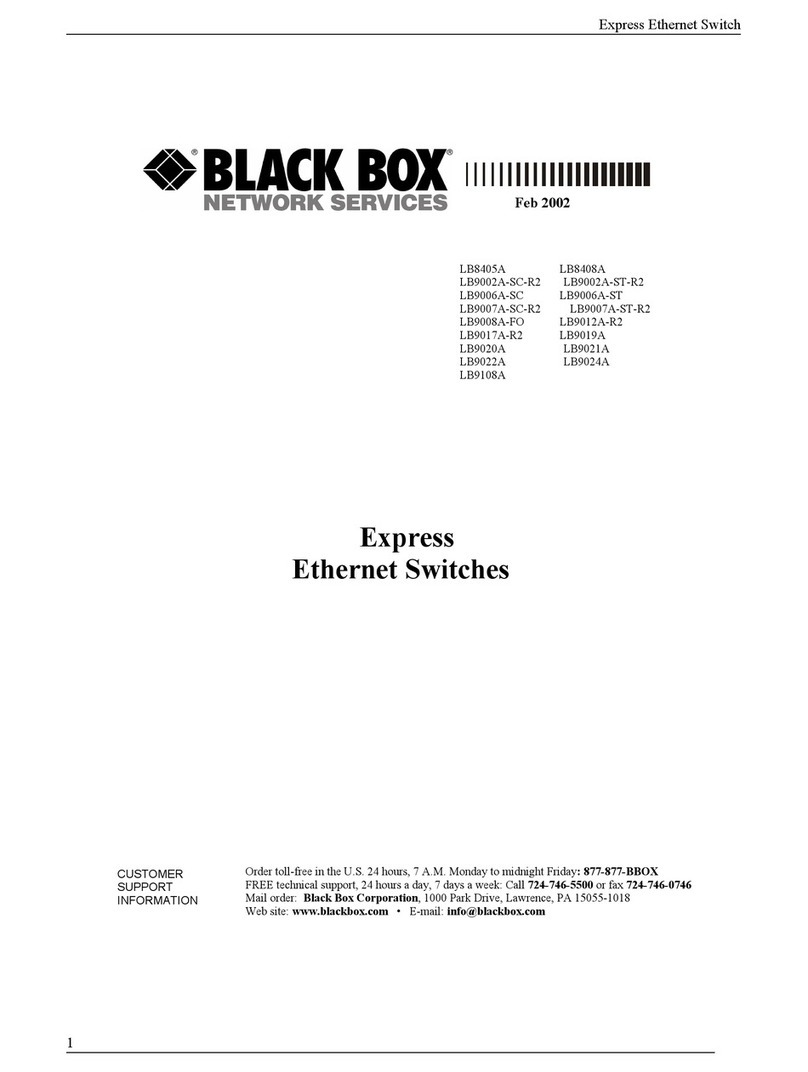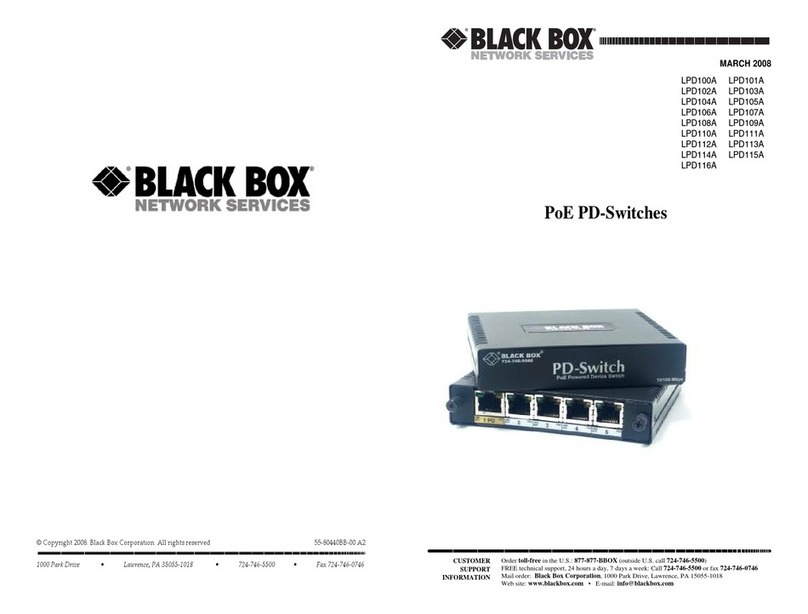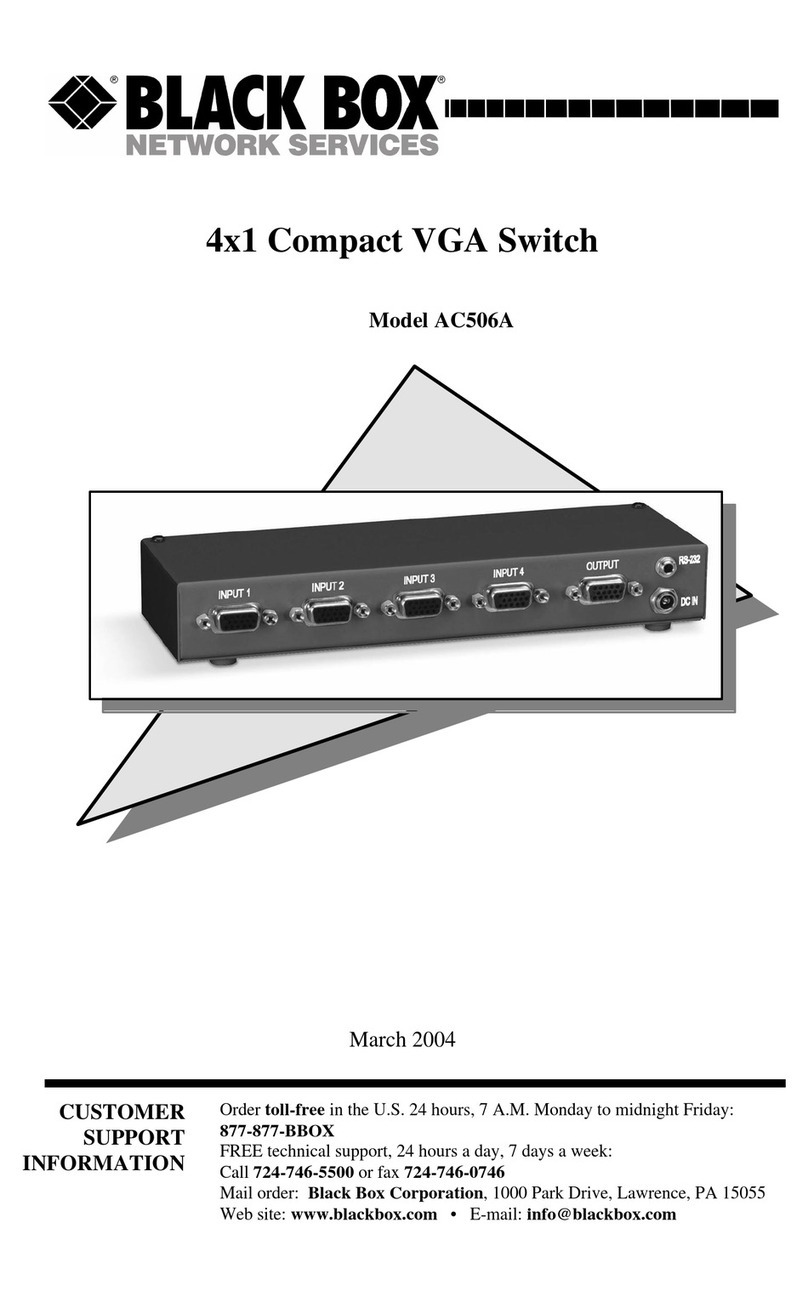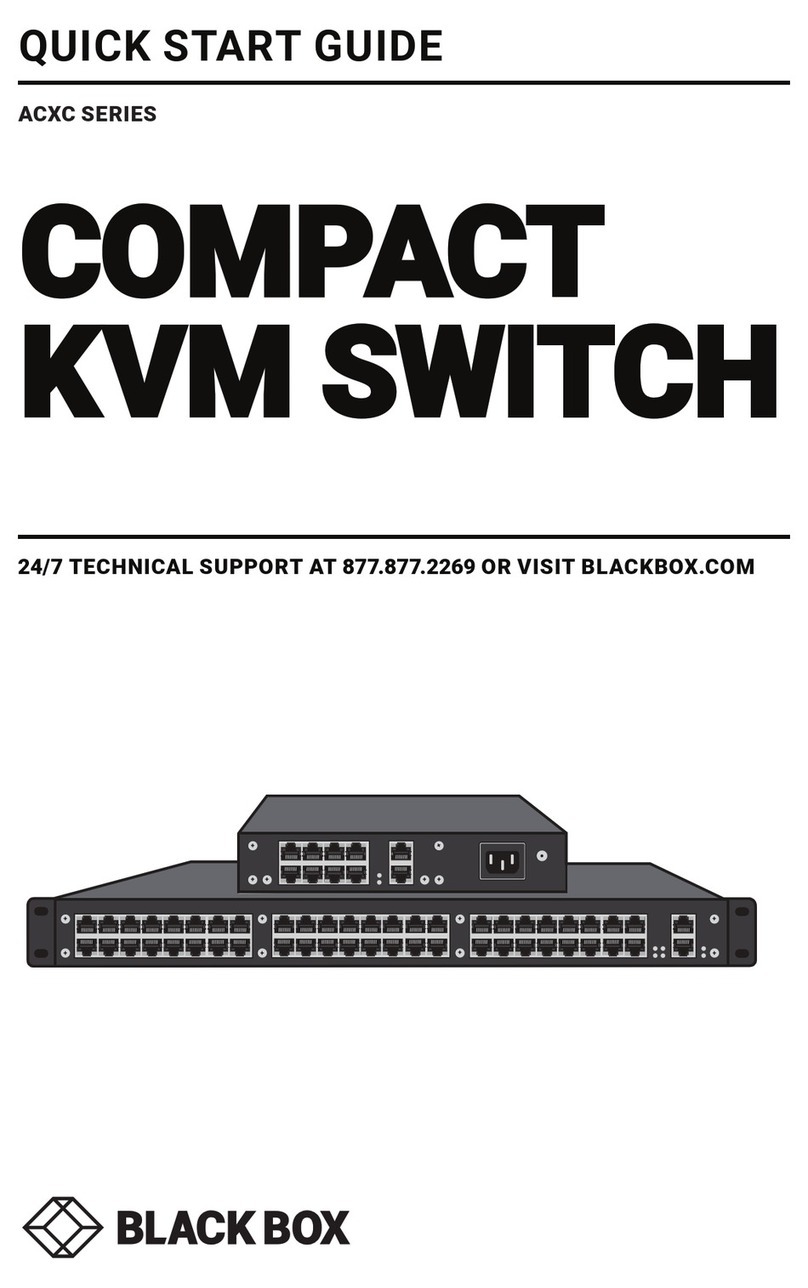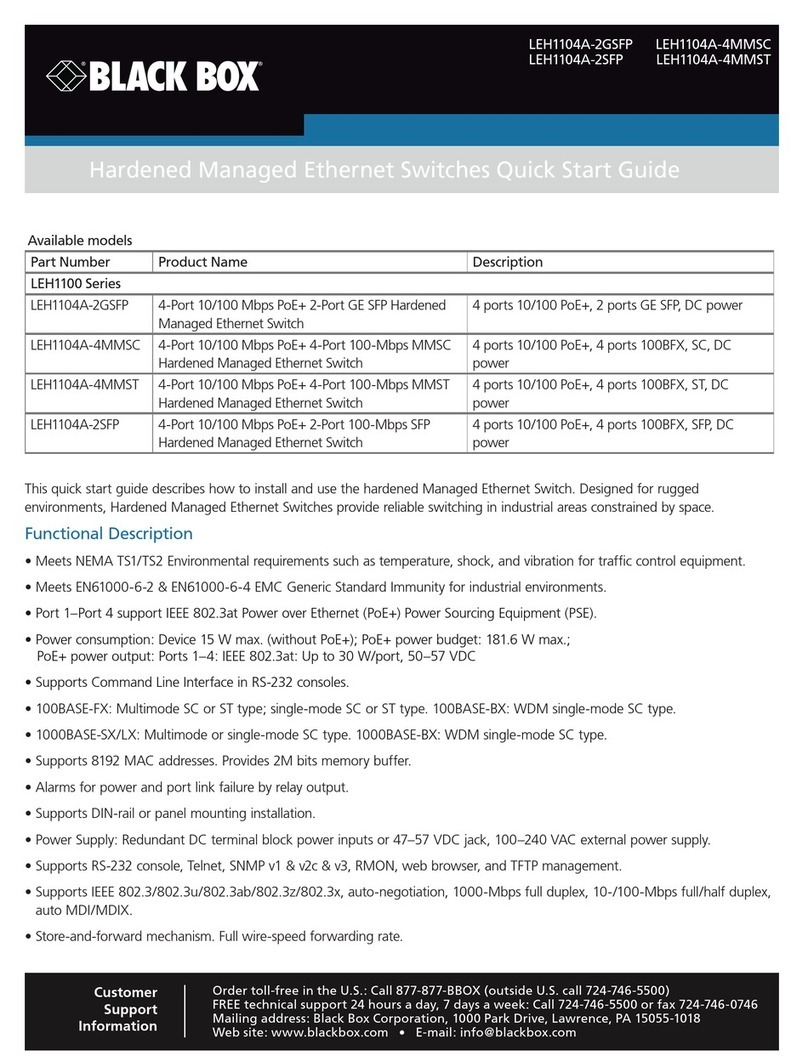FEATURES
• Send HDMI signals from three different
HDMI devices to your HDTV.
• Electronically switch between devices.
• Super easy. Includes a remote control.
• Use with digital HD receivers, HD DVD
players, and even older model analog
DVD players with the PC Video/
Component Video to HDMI Converter
with Audio (AC551A).
• Push the front-panel booster button
to drive signals up to 50 feet (15.2 m)
over HDMI cable.
• Built-in automatic equalizers compen-
sate for losses in long cable runs.
• Switch with a front-panel button
or a remote control.
• LEDs indicate device selection.
• 1.65-Gbps bandwidth provides sharp
digital images.
• Supports HD resolutions to 1080p and
PC resolutions to 1600 x 1200.
• Easy plug-and-play installation.
Boost signals to three HDMI devices up to 50 feet away.
3-to-1 HDMI Switch
with Remote (SW214A)
Plasma Screen
Satellite Receiver
DVD Player DVD Player
HDMI.
High-Definition Multimedia Interface (HDMI) is the first
digital interface to combine uncompressed high-definition
video, multichannel audio, and intelligent format and
command data in a single cable.
The HDMI standard was introduced in December 2002,
and HDMI 1.2 was released in August 2005. HDMI is supported
by many leading consumer electronics manufacturers as well
as motion picture studios, and cable and satellite operators.
The HDMI connector is compact and is somewhat similar
to a USB connector.
Use this serial interface to connect audio/video equipment,
such as DVD players, a set-top box, and A/V receivers with an
audio and/or video monitor, such as a digital TV over a single
cable. HDMI supports standard, enhanced, and high-definition
video. It has a bandwidth of up to 5 Gigabytes so it supports
all HDTV standards and has bandwidth to spare for future
applications.
HDMI is backward compatible with DVI equipment such as
PCs, TVs, and other electronic devices using the DVI standard.
The DVI device simply ignores the extra data.
HDMI offers significant benefits over older analog A/V
connections. It provides superior video and audio clarity
because there is no signal loss from digital-to-analog
conversions. HDMI supports resolutions of 1920 x 1080p and
multiple audio formats from standard stereo to multichannel
surround sound. Plus it provides two-way communication
between the video source and the digital TV, enabling simple,
remote, point-and-click configurations.
HDMI is emerging as the connection standard for HDTV
and the consumer electronics market. Because HDMI transmits
all signals over one cable, it’s quite desirable for home theater
electronics and systems. It greatly simplifies the installation of
home entertainment systems by eliminating the tangle of
cables running behind the system. It’s also very cost-effective
because only one cable is needed.
Technically Speaking
SW214A, rear view
Item Code
3-to-1 HDMI Switch with Remote SW214A
TECH SPECS
Bandwidth (Maximum) — 1.65 Gbps
Compliance — HDMI 1.1, HDCP 1.1, DVI 1.0
Component Video (Y-Pb-Pr) Resolution — 480i, 576i, 576p, 720p, 1080i,
1080p
Supported PC Resolutions — VGA, SVGA, XGA, SXGA, UXGA to 1600 x
1200
CE Approval — Yes
Power — 100–240-VAC, 50–60-Hz external adapter
Size — 1"H x 7.9"W x 4.1"D (2.5 x 20.1 x 10.4 cm)
Weight — 1.3 lb. (0.6 kg)