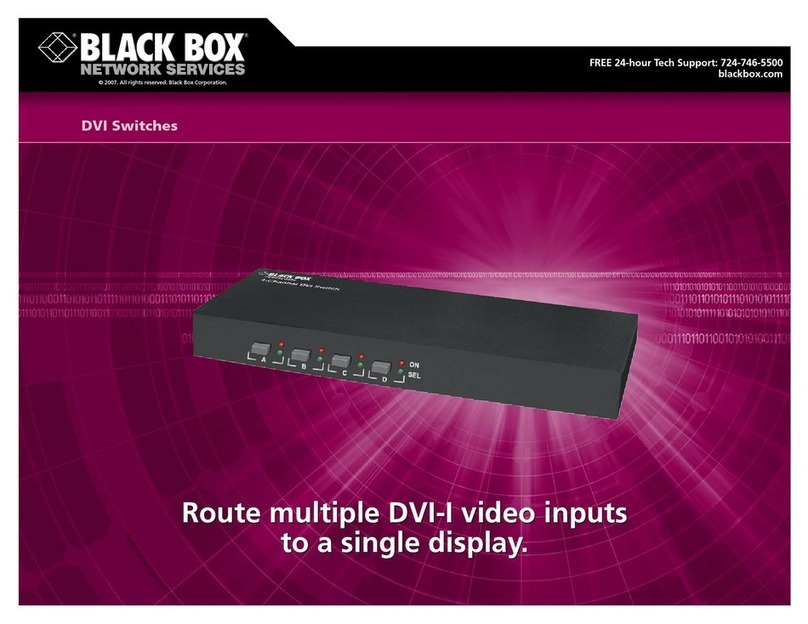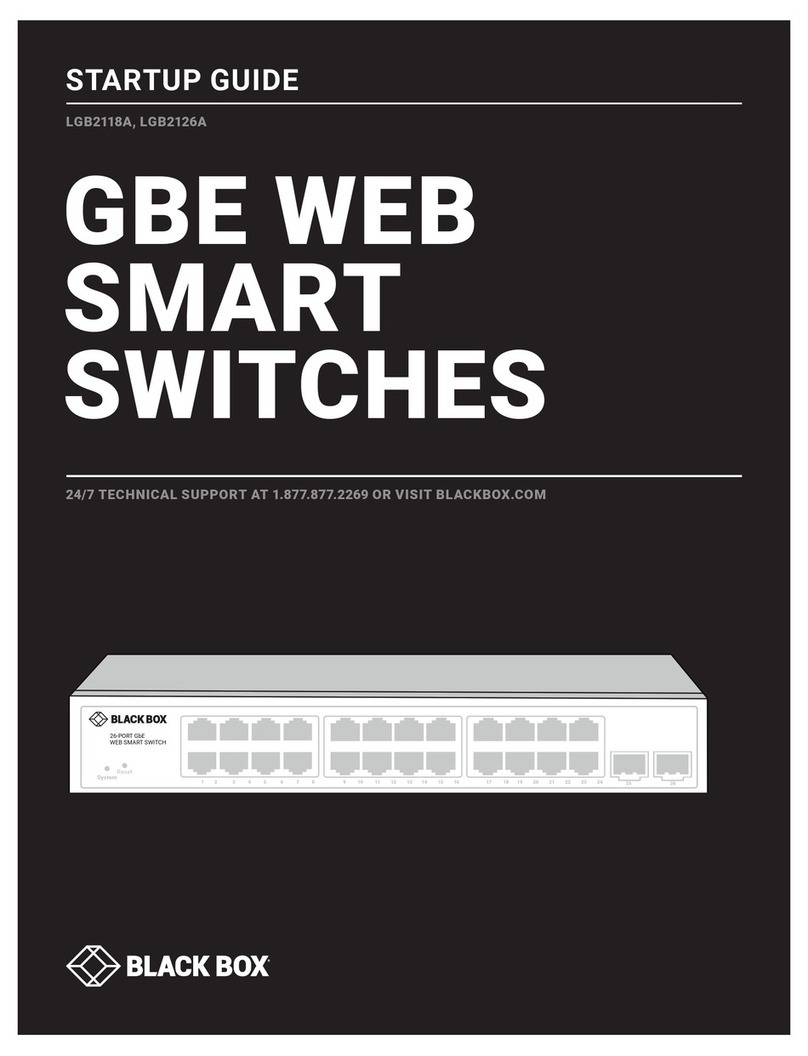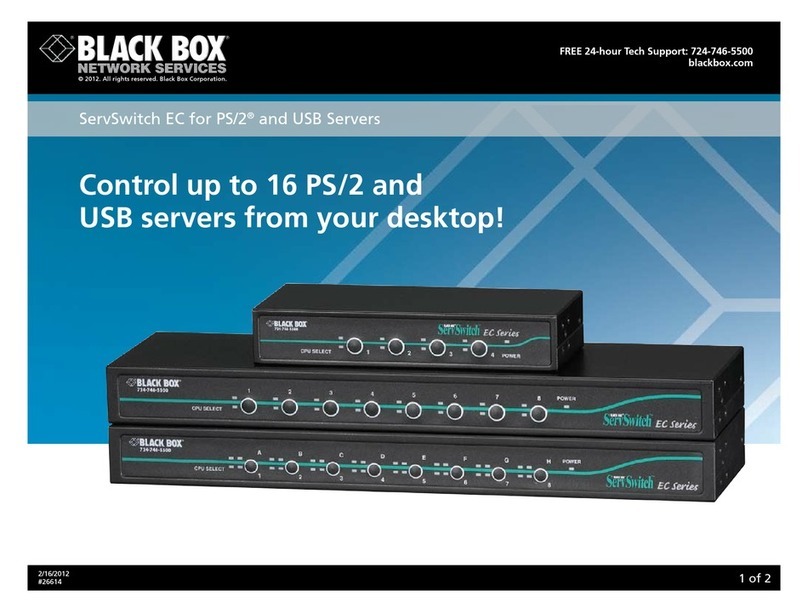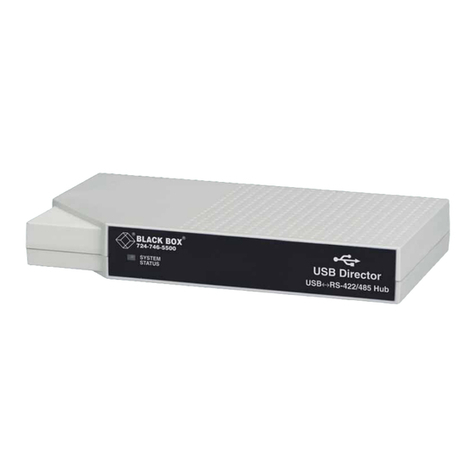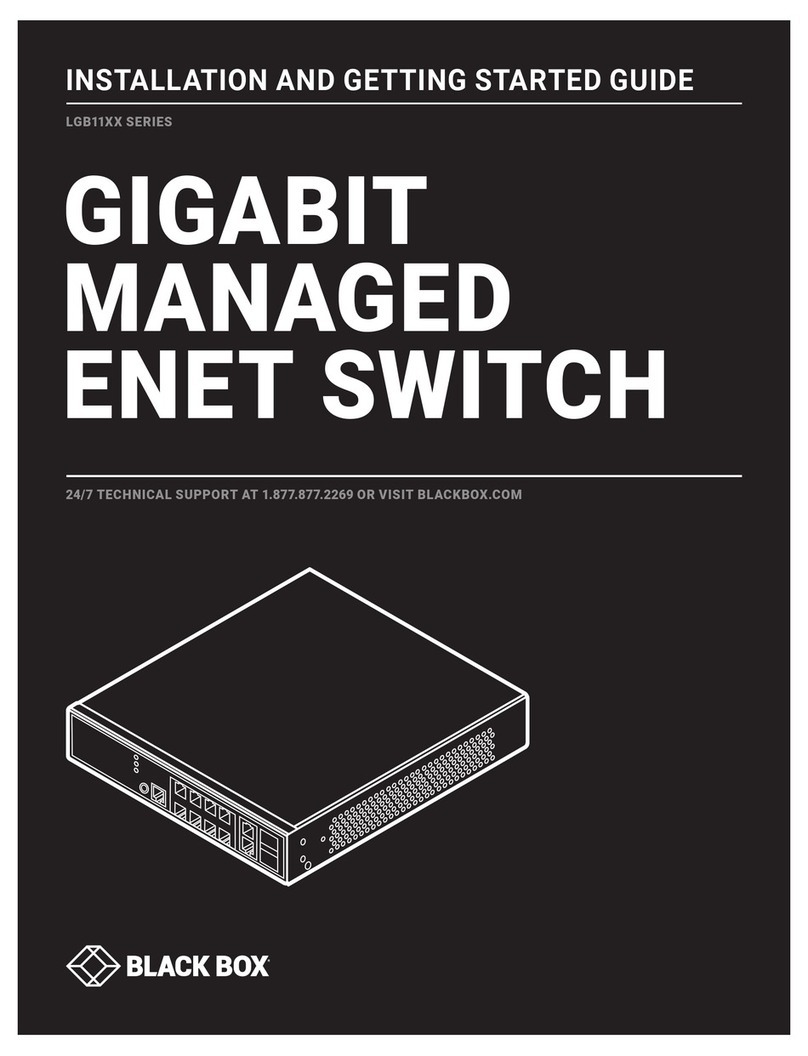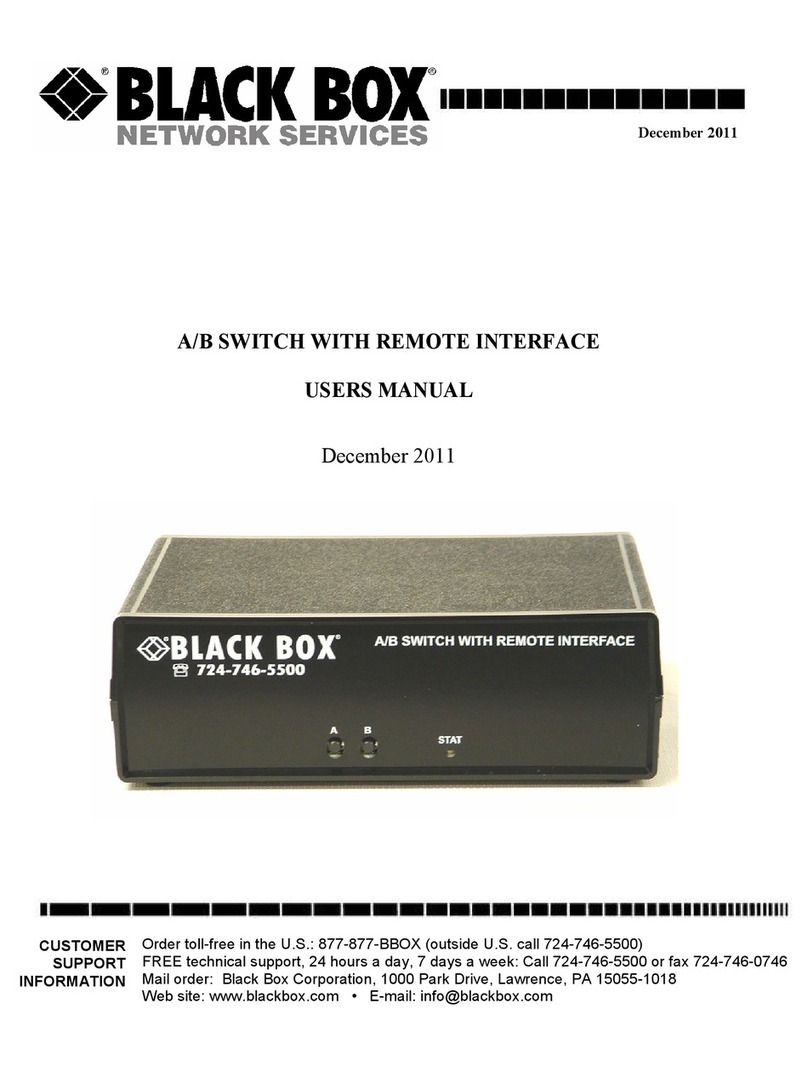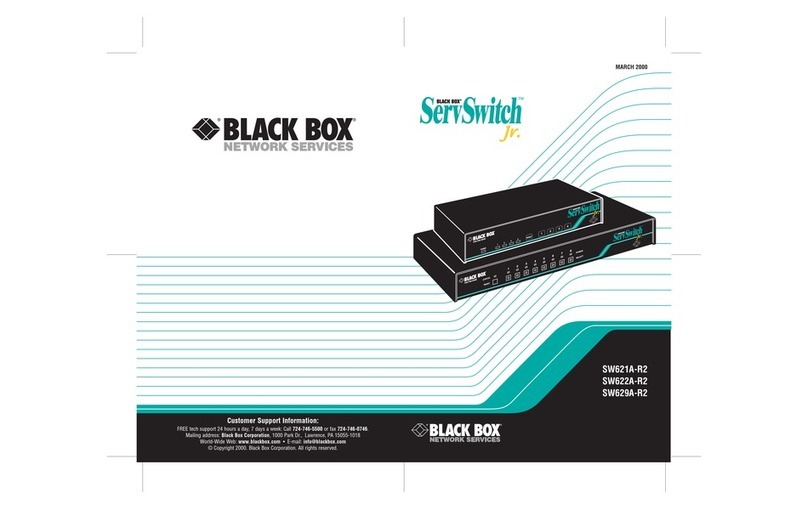FEATURES
• TEMPEST approved.
• High levels of port isolation prevent
data leakage.
• DVI resolution.
• Secure switching between computers
with USB, DVI-I, and audio connections.
• Permanently hard wired. Every circuit
is soldered and there is no flash ROM.
There is no way to access one CPU from
the other or to access one network from
the other.
• Diodes also provide very high levels of
isolation to swamp any crosstalk signals
between connected computer circuits.
• Unidirectional keyboard and mouse
signaling thwarts hacking via timing
analysis, USB common storage Trojans,
keyboard light emissions snooping,
and forced malfunctions.
• Heavy-duty metal casing is electrically
bonded and ensures low emissions to
minimize snooping risks.
• USB keyboard and mouse connections
produce substantially less radiated
emissions than PS/2®ones do, making
it difficult to snoop data transmissions.
• Digital DVI-I video provides even greater
security. Its signals are differential, DC
balanced, and encoded.
• DVI-I video also provides exact video
quality and is backwards compatible
with analog VGA equipment.
• True DDC video support. For highly
secure installations, DDC data can be
bypassed or disabled.
• Clear stereo audio switching circuit
for speaker connections eliminates
interference and crackle.
TEMPEST.
TEMPEST is an acronym for Telecommunications Electronics
Material Protected from Emanating Spurious Transmissions.
It pertains to technical security countermeasures, standards,
and instrumentation that prevent or minimize the
exploitation of vulnerable data communications equipment
by technical surveillance or eavesdropping.
Beware the microchip.
Any device with a microchip generates an electromagnetic
field, often called a “compromising emanation” by security
experts. With the proper surveillance equipment, these
emanations can be intercepted and the signal reconstructed
and analyzed. Unprotected equipment can, in fact, emit a
signal into the air like a radio station—and nobody wants
to risk his or her job and a whole lot more by broadcasting
national security or trade secrets to the wrong people.
Some of the most vulnerable devices are speakerphones,
printers, fax machines, scanners, external disc drives, and
other high-speed, high-bandwidth peripherals. If the snoop
is using a high-quality interception device, your equipment’s
signals can be acquired up to several hundred feet away.
Arguably one of the most vulnerable pieces of equipment
is an analog VGA monitor. If a spy were to introduce a Trojan
into your system, he or she could monitor and store key
presses and passwords used during the day. When the system’s
not in use at night, the spy could pulse the VGA screen
with grayscale images that have a strong signal at particular
frequencies. VGA uses single-ended signaling that has a
high common-mode emission level not protected by cable
shielding, and it’s possible to monitor these signals outside
the secure zone using a radio receiver. Even without a Trojan,
a sophisticated receiver located nearby picks up and views
what’s on the VGA monitor.
What TEMPEST is and isn’t.
It should come as no surprise that the federal government
became concerned about signal leakage. In fact, its interest
goes back to the days of World War I when the Army was
trying to exploit weaknesses of enemy combat phones and
radio transmitters. Since then, the scope of the government’s
interests has broadened beyond battlefield equipment. In the
last 40 years, the National Security Agency (NSA) has taken
several industry measurement standards and greatly beefed
them up. These enhanced criteria are commonly referred to
as the TEMPEST standards (although the NSA also calls them
EMSEC standards, short for “emissions security”).
TEMPEST disciplines involve designing circuits to minimize
emanations and the application of appropriate shielding,
grounding, and bonding.
Technically Speaking
TECH SPECS
Connectors —
SW2007A-USB: CPU: (2) DVI-I F, (2) USB Type B F, (2) 3.5-mm audio jacks;
User: (1) DVI-I F, (2) USB Type A F, (1) 3.5-mm audio jacks;
Power: (1) 2.5-mm barrel F;
SW4007A-USB: CPU: (4) DVI-I F, (4) USB Type B F, (4) 3.5-mm audio jacks;
User: (1) DVI-I F, (2) USB Type A F, (1) 3.5-mm audio jacks;
Power: (1) 2.5-mm barrel F
Indicators — LEDs: (1) Power, (1) Error, (1) CPU Selected per port
Power — 115 VAC, 60 Hz
Size — 1.75"H (1U) x 9.1"W x 5.6"D (4.4 x 23.1 x 14.2 cm)
Item Code
For secure switching between computers with USB, DVI-I,
and audio connections, order…
ServSwitch™Secure (with USB)
2-Port SW2007A-USB
4-Port SW4007A-USB
For connections to a DVI-I monitor, order…
ServSwitch DVI Cable
6-ft. (1.8-m) EHN900024U-0006
10-ft. (3.0-m) EHN900024U-0010
For connections to speakers, order…
3.5-mm Shielded Mini Stereo Cable, 24 AWG, Male/Male
6-ft. (1.8-m) EJ503S-0006
9-ft. (2.7-m) EJ503S-0009