Black Box SW930A-R2 User manual
Other Black Box Switch manuals

Black Box
Black Box LB9006A-SC User manual

Black Box
Black Box VSW-HDMI8X8-B User manual

Black Box
Black Box ServSwitch Wizard MP KV804A User manual

Black Box
Black Box KV0216A User manual
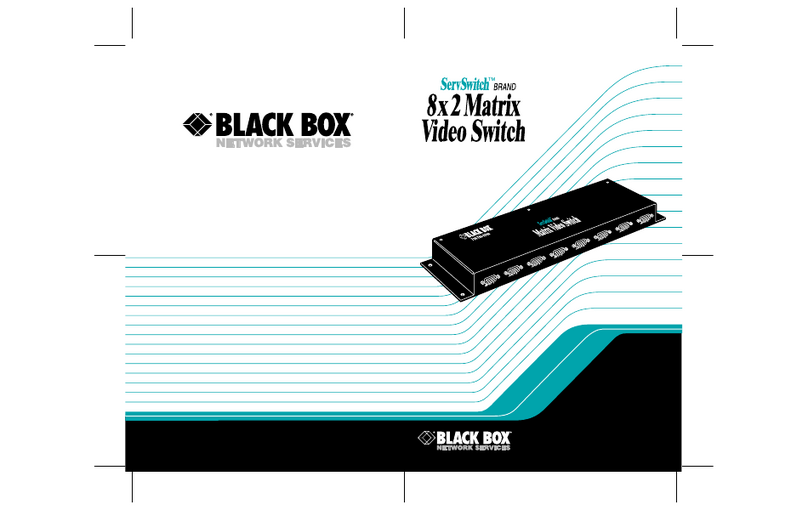
Black Box
Black Box ACL0802A User manual

Black Box
Black Box LE2601A User manual
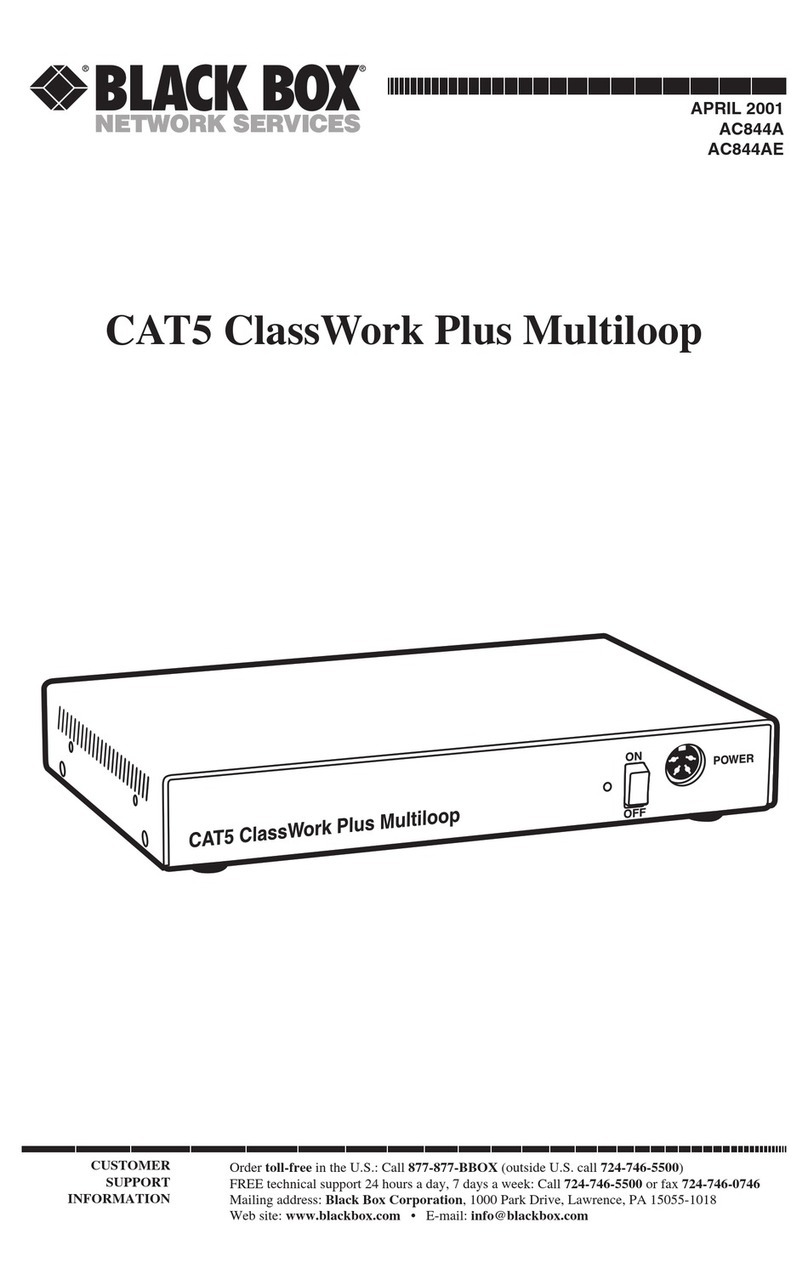
Black Box
Black Box CAT5 ClassWork Plus Multiloop User manual
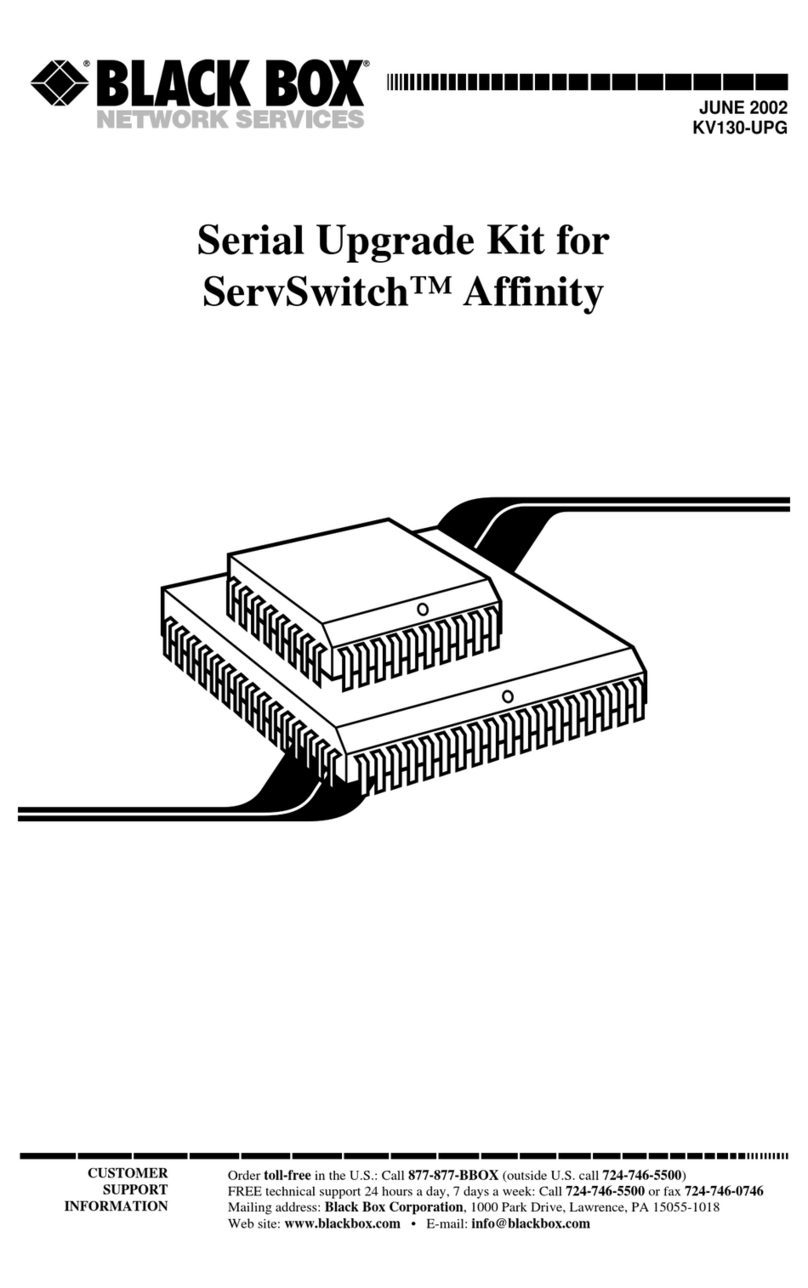
Black Box
Black Box ServSwitch KV130-UPG User manual

Black Box
Black Box ServSwitch CX Uno KV0161A User manual

Black Box
Black Box ServSwitch II ACS250A User manual
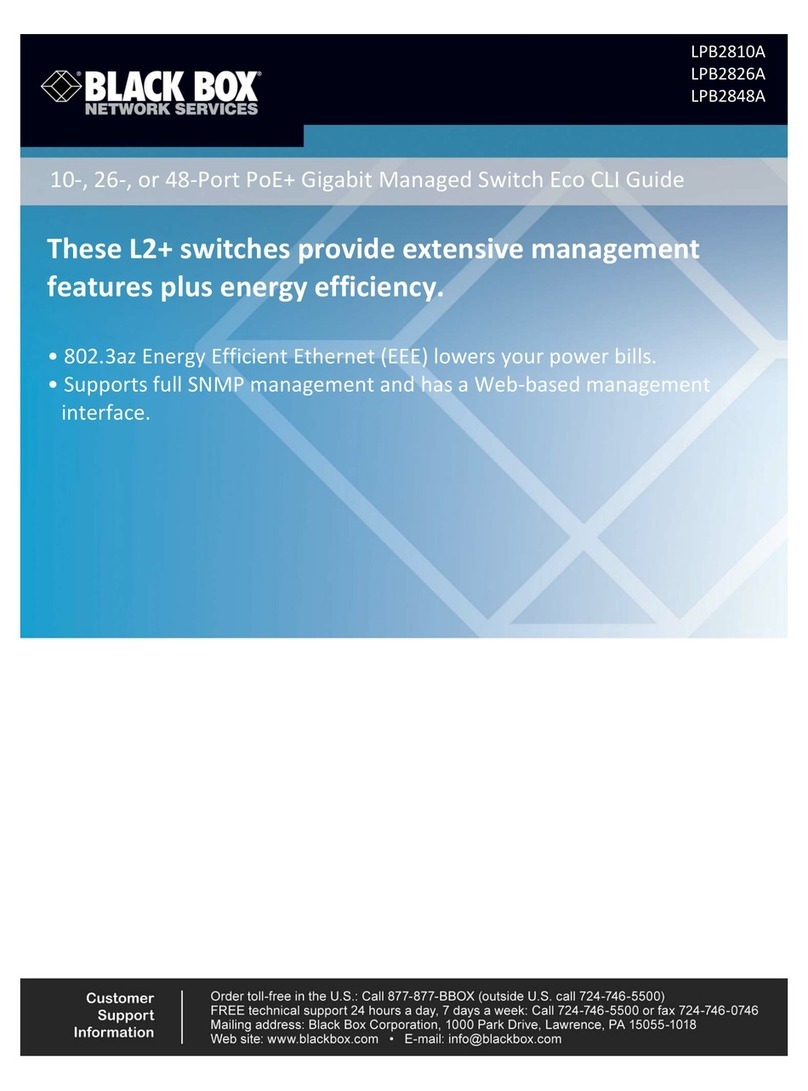
Black Box
Black Box LPB2848A User manual

Black Box
Black Box LGB5000 Series User manual

Black Box
Black Box ServSwitch KV0202A User manual
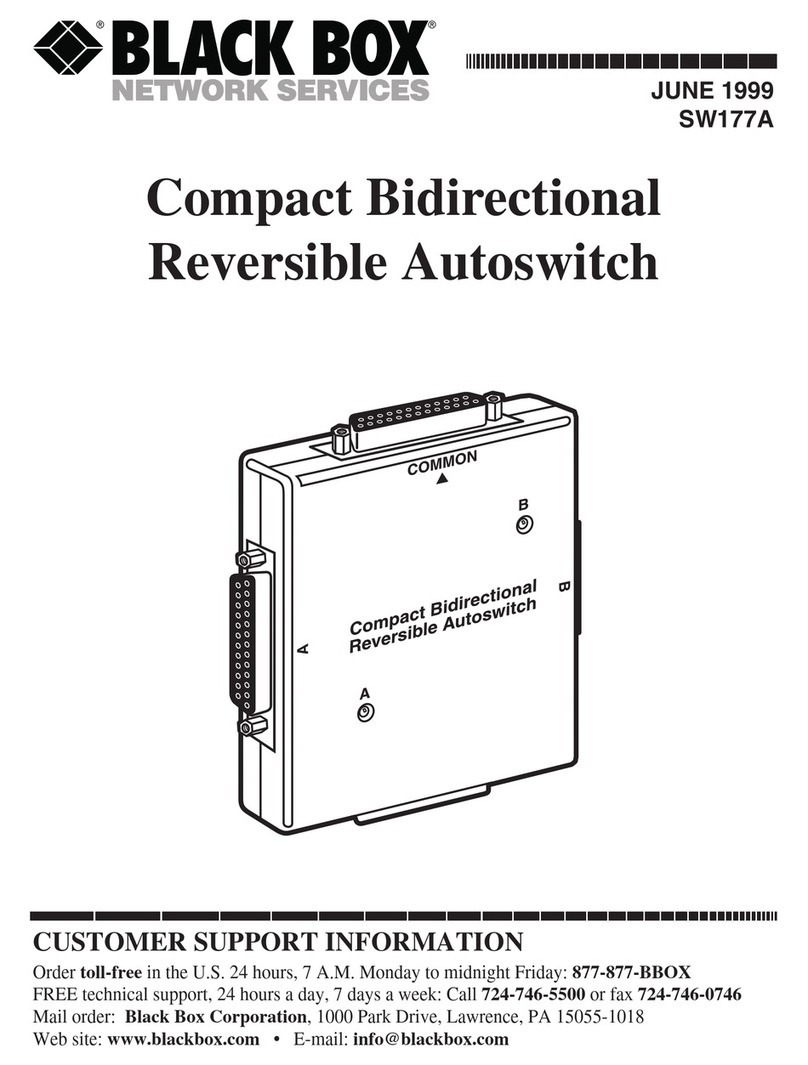
Black Box
Black Box SW177A User manual

Black Box
Black Box SW1020A User manual

Black Box
Black Box DCX3000 User manual
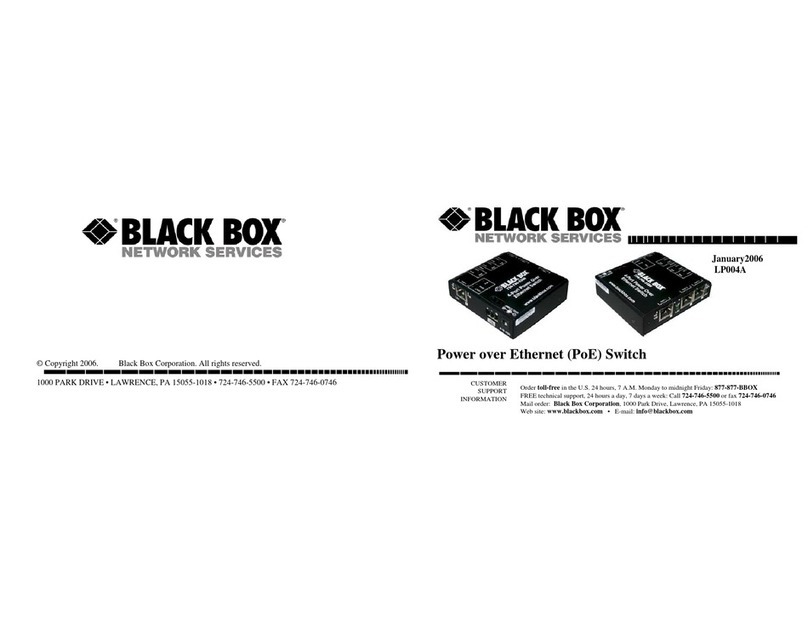
Black Box
Black Box LP004A User manual

Black Box
Black Box LGB105A Owner's manual
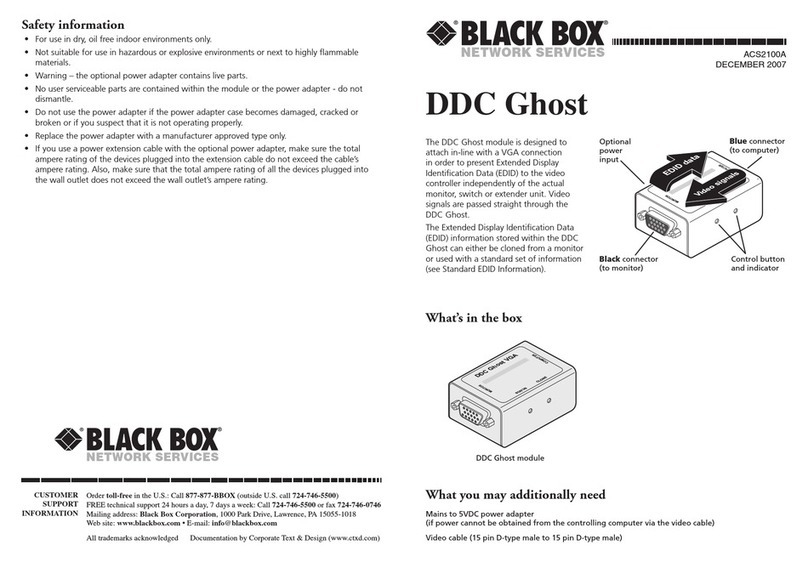
Black Box
Black Box DDC Ghost User manual

Black Box
Black Box KV9204A User manual

























