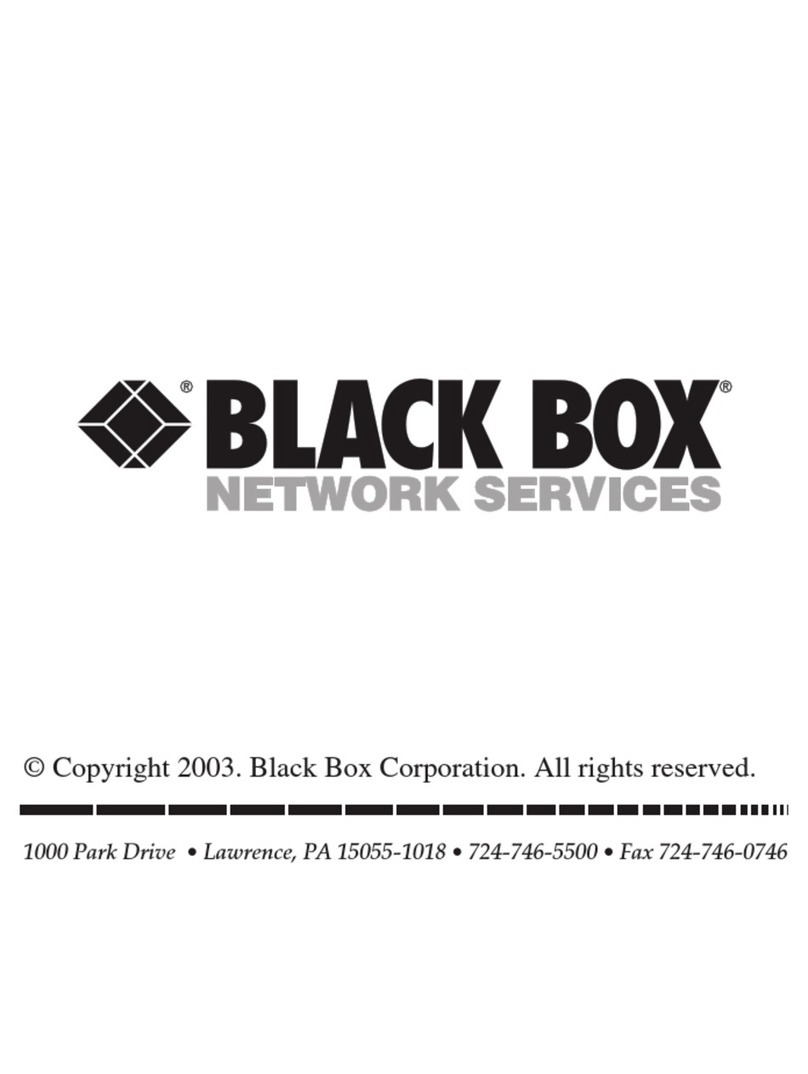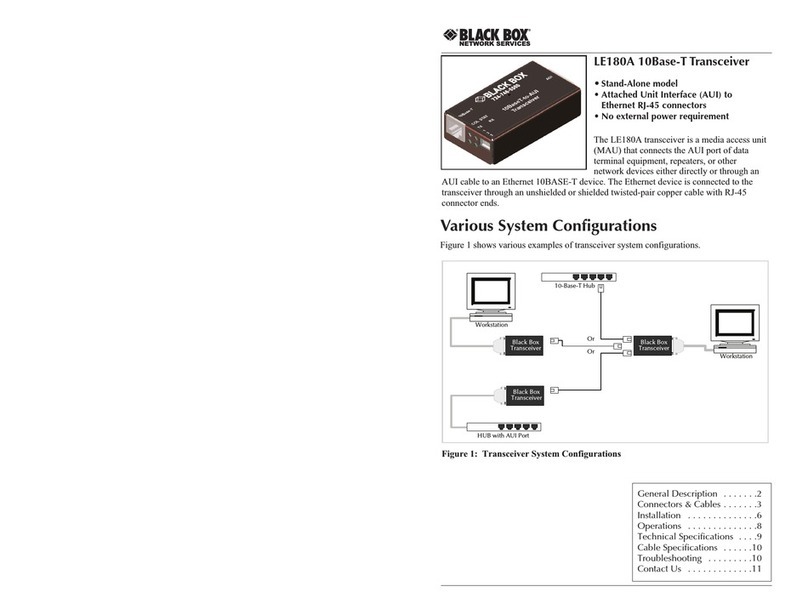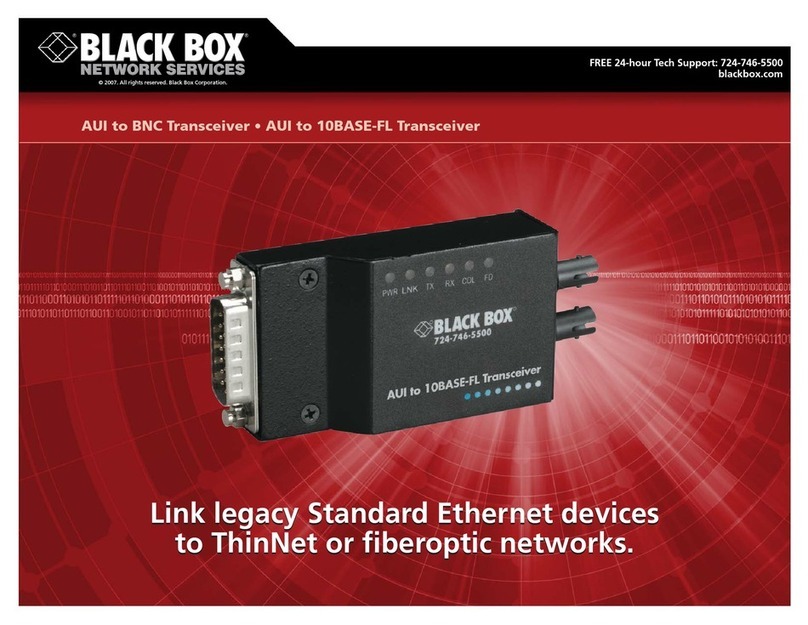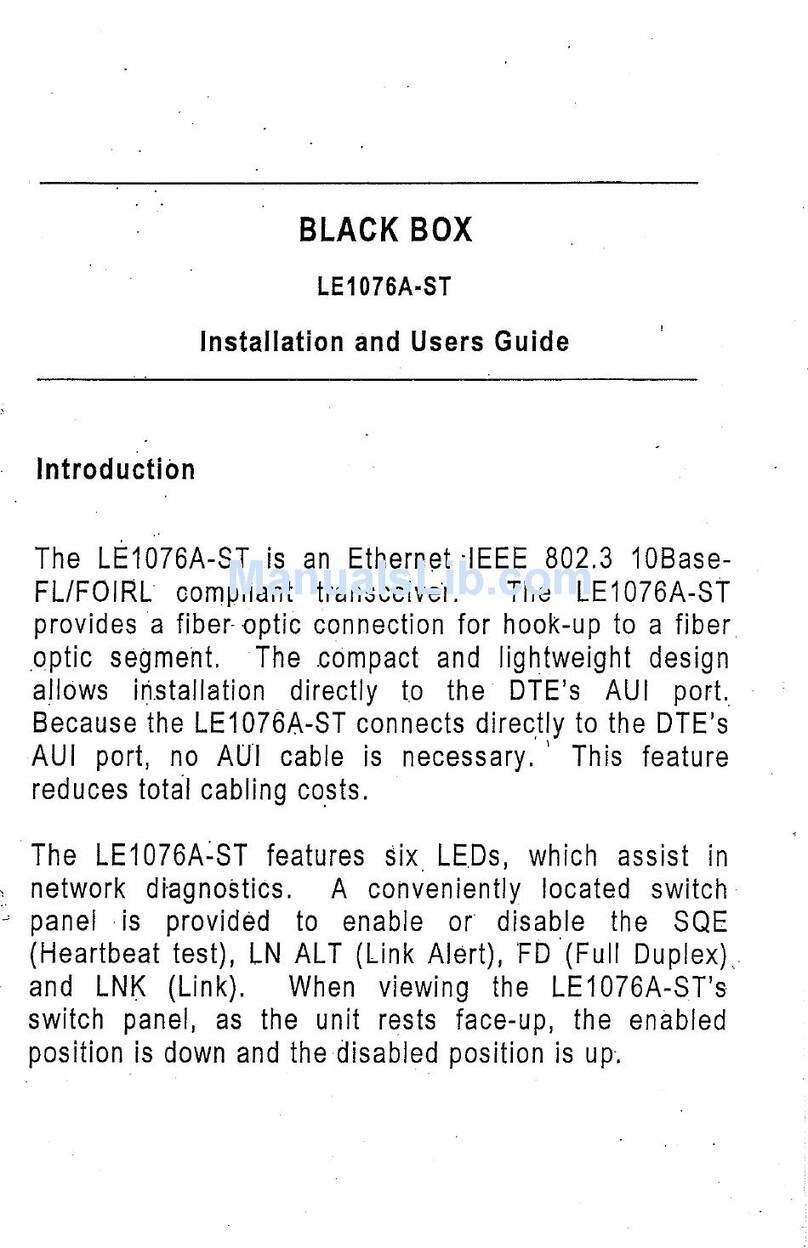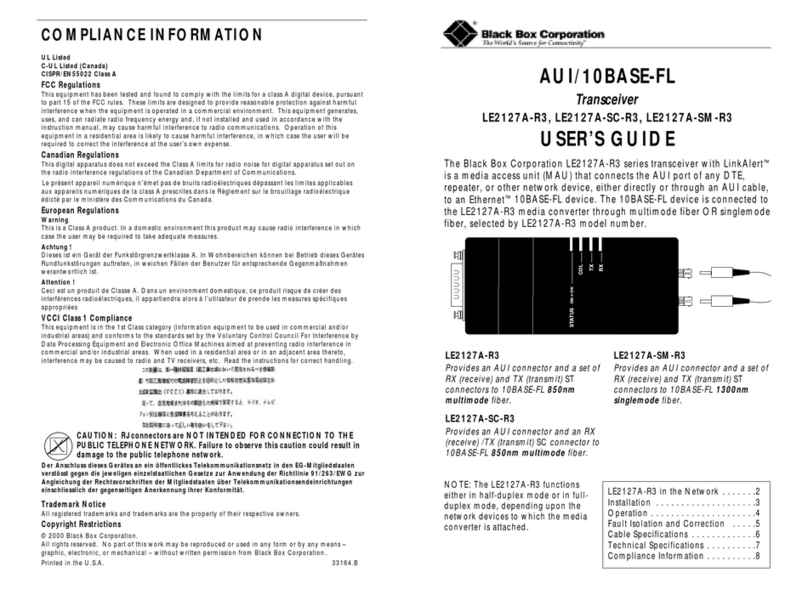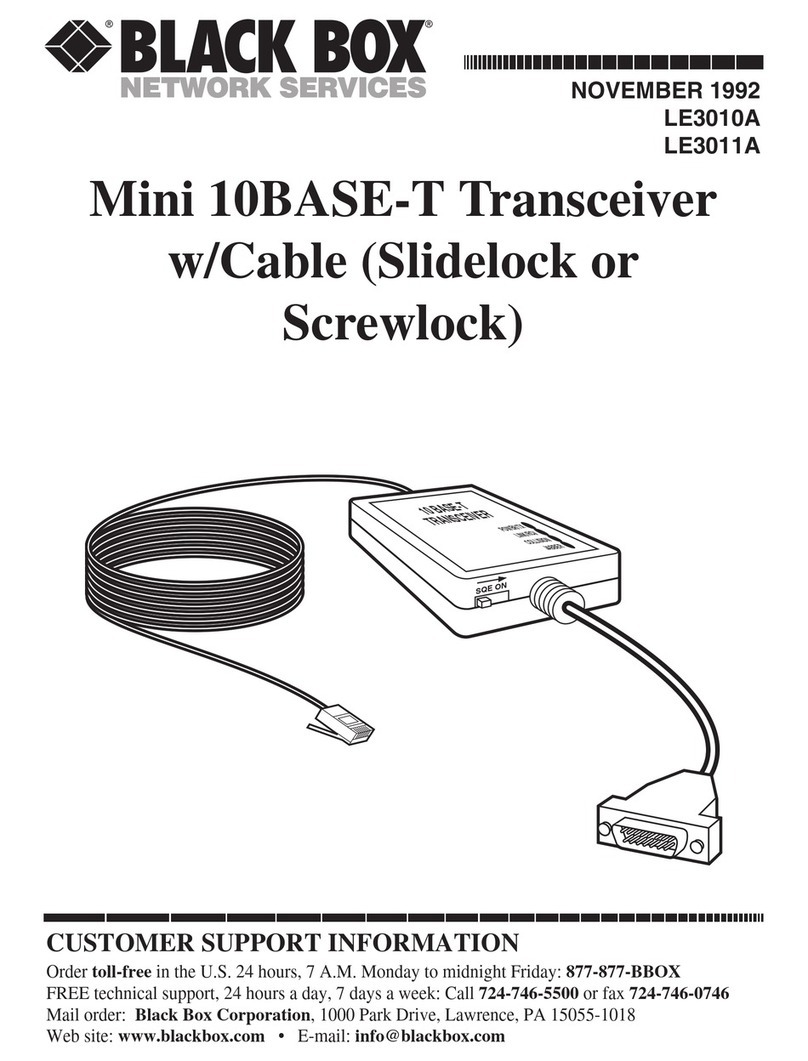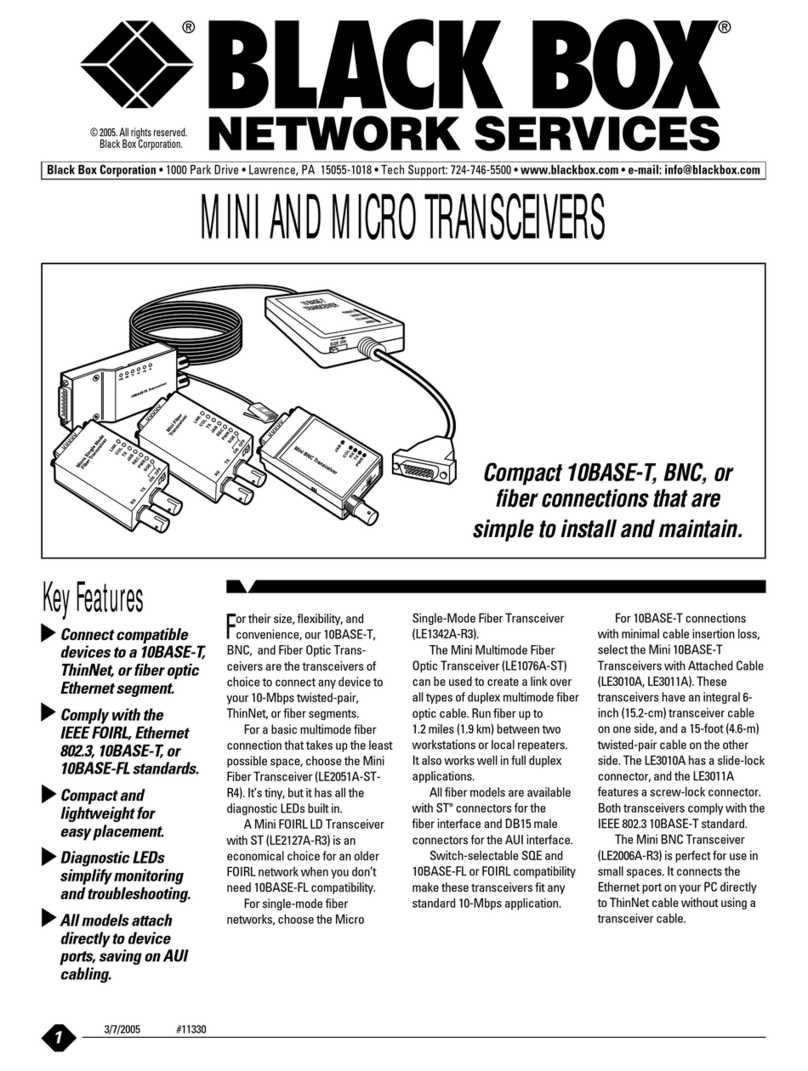2 of 4
724-746-5500 blackbox.com
FEATURES
• Choose from RS-232 or RS-485, and
900-MHz or 2.4-GHz models to connect
to your PC’s serial port.
• Select the 900-MHz USB Host Transceiver
to link to your PC’s USB port.
• Uses Frequency-Hopping Spread
Spectrum (FHSS) modulation for license-
free operation.
• Durable industrial-grade enclosure.
• Transparent operation—supports any
legacy system.
• Transmits around corners and through
walls.
• Offers reliable communication up to
115.2 kbps.
A typical point-to-multipoint application using 5 MDR292A units links 1 server to 4 clients.
OVERVIEW
The Serial Transceiver Client/Server is a Frequency-Hopping
Spread Spectrum (FHSS) transceiver designed for license-free
operation in the 900-MHz or 2.4-GHz ISM band. Models are
available for 900-MHz RS-232, 900-MHz RS-485, 2.4-GHz RS-232,
and 2.4-GHz RS-485. Use the transceiver as a wireless link to
replace up to 20 miles (32.2 km) of serial cable. Its RS-232 or
RS-485 interface integrates seamlessly into legacy data systems.
You can even control your PC’s USB port instead of a standard
serial port via the 900-MHz USB Host Transceiver (MDR291A).
FHSS technology.
With FHSS modulation, the wireless transceivers “hop” from
frequency to frequency several times per second using a specific
hop pattern that applies to all transceivers in the same network.
Each channel number (the number assigned to the network)
uses a distinct hopping pattern that allows multiple networks to
co-exist in the same area without interference.
The transceivers operate in point-to-point or point-to-
multipoint, client-server or peer-to-peer installations. One
transceiver is configured as a server that transmits/receives to
multiple clients. To establish synchronization between
transceivers, the server emits a beacon. When a client transceiver
detects this beacon, it informs its host, and an RF link is
established.
Supports a proprietary communication protocol.
A proprietary communication protocol ensures secure data
transmissions. Since it uses FHSS technology, the data is reliable
over long distances. The units use license-free frequency bands,
so they’re ready to use with no further certification
requirements.
Custom configurations.
Each unit is small and easily portable for use in mobile and
temporary settings as well as for fixed installations. The unit’s
configuration software enables custom configurations based
on unique application requirements.
Point-to-point or point-to-multipoint operation.
The transceivers support RS-232/RS-485 (2-wire half-
duplex) protocols. In a cabled environment, the RS-485
protocol can tolerate high noise and push signals over long
cable lengths. RS-485 cabling can also communicate as far as
4000 feet (1219.2 m) and offer multidrop capability up to 32
nodes. RS-232 cabling is suitable for distances less than 100
feet (30.5 m) and supports point-to-point communications
only.
Set up in minutes.
Since it‘s wireless, the transceiver is extremely easy to set
up. One unit is used as a server; one or more units configured
as clients can communicate with the server via the 900-MHz
or 2.4-GHz frequency band.
Software is simple, too, since special host software isn’t
needed. Just use the included GUI-based Windows software
to tailor the transceivers to your needs.
The 900-MHz RS-232 and RS-485 transceivers support up to
32 independent networks; the 2.4-GHz RS-232 and RS-485
transceivers handle up to 40 networks; and the 900-MHz USB
Host Transceiver supports up to 56 networks.
(1) 900-MHz RS-232 Serial
Transceiver Client/Server
configured as a server
(4) 900-MHz RS-232 Serial
Transceiver Client/Servers
configured as clients
11/1/2006
#26544