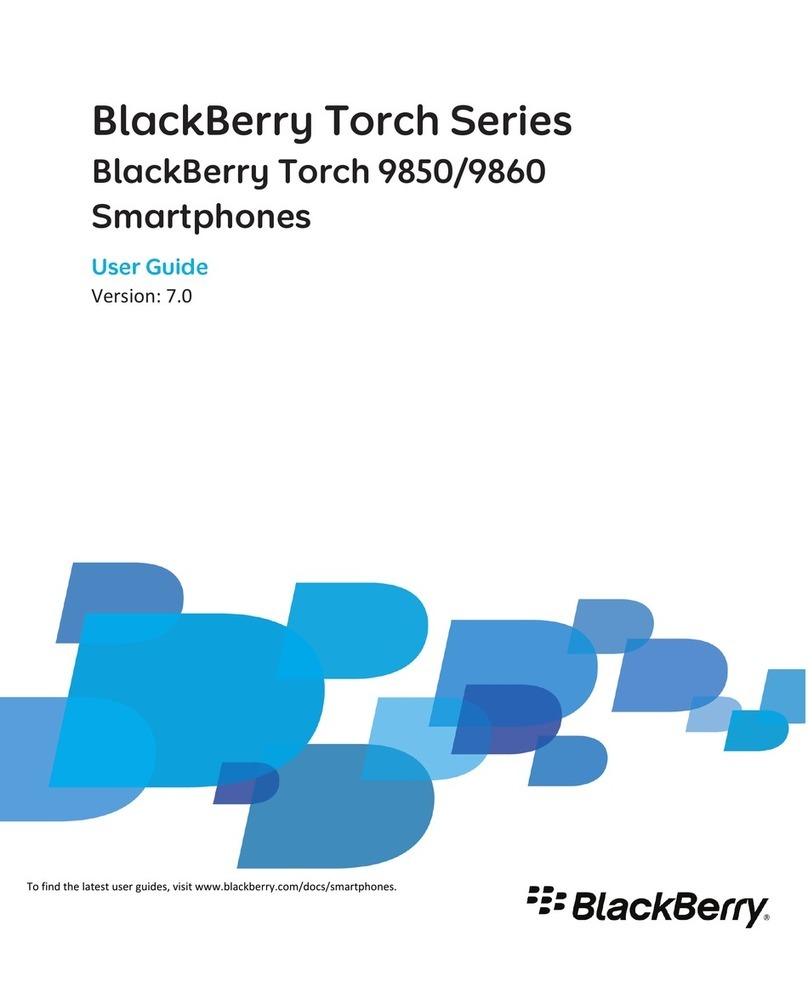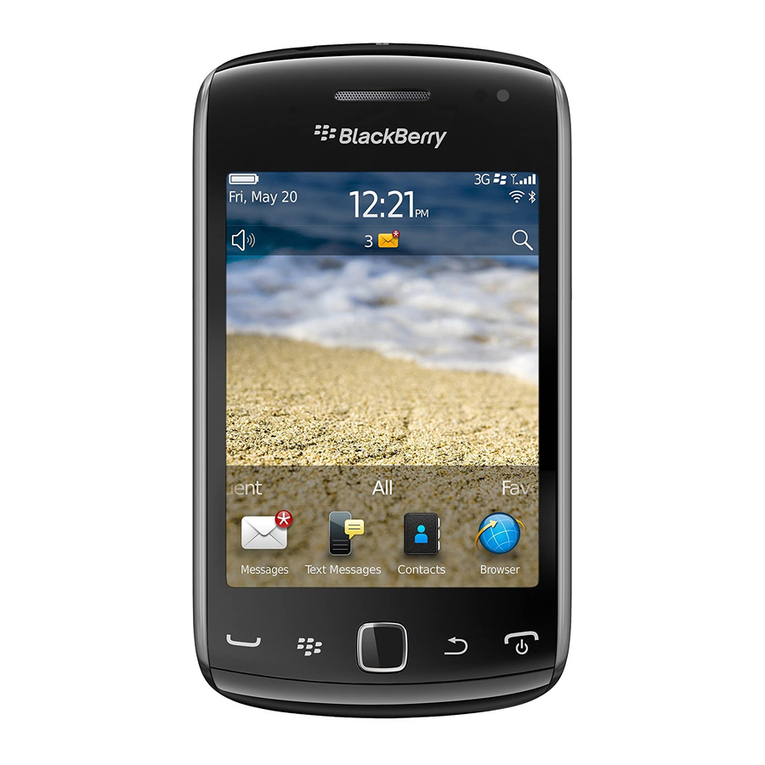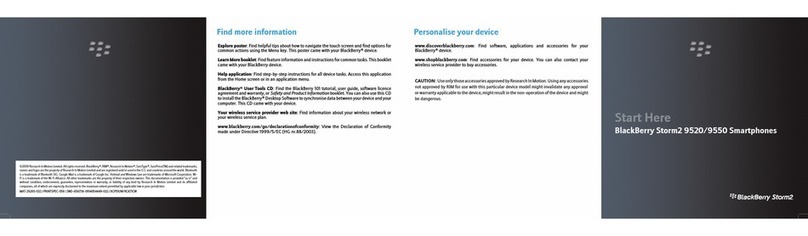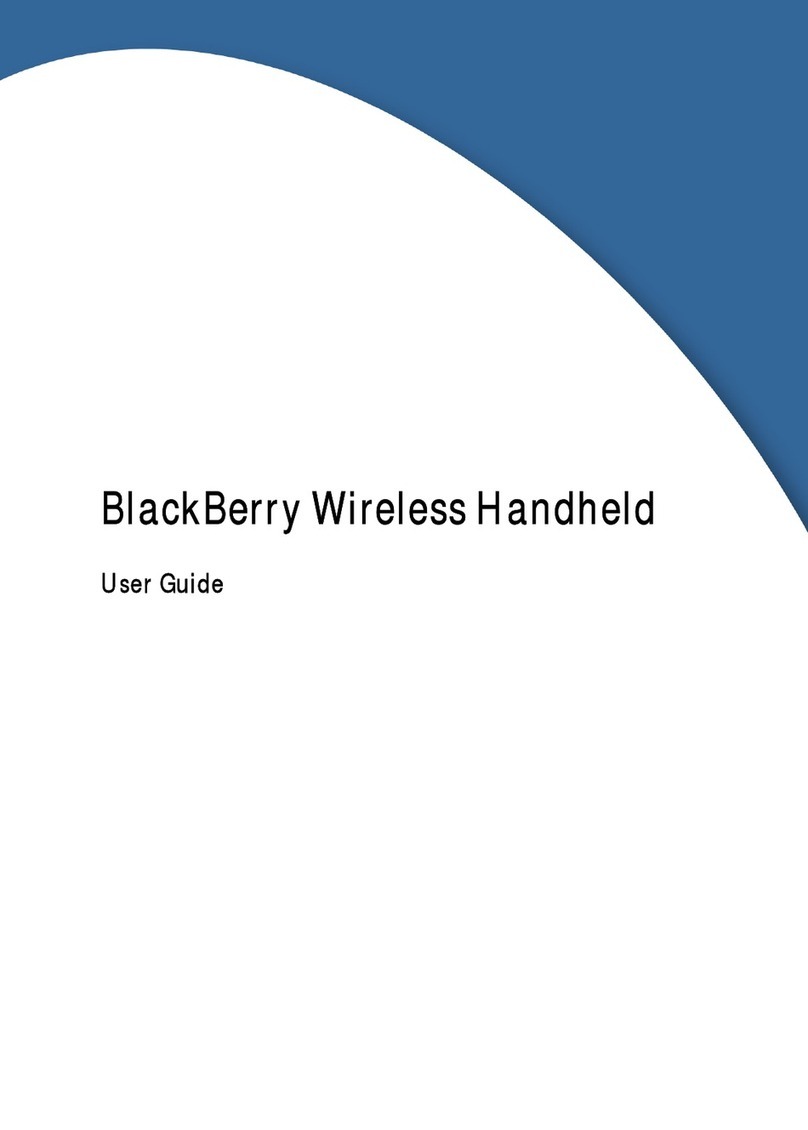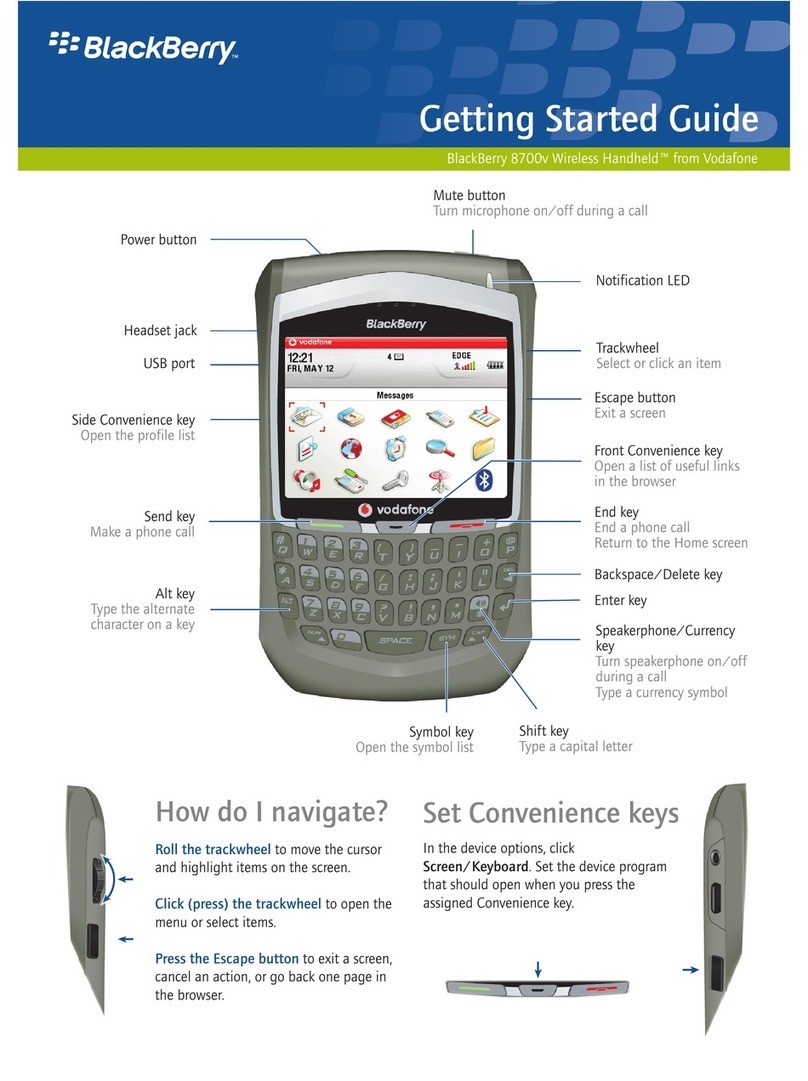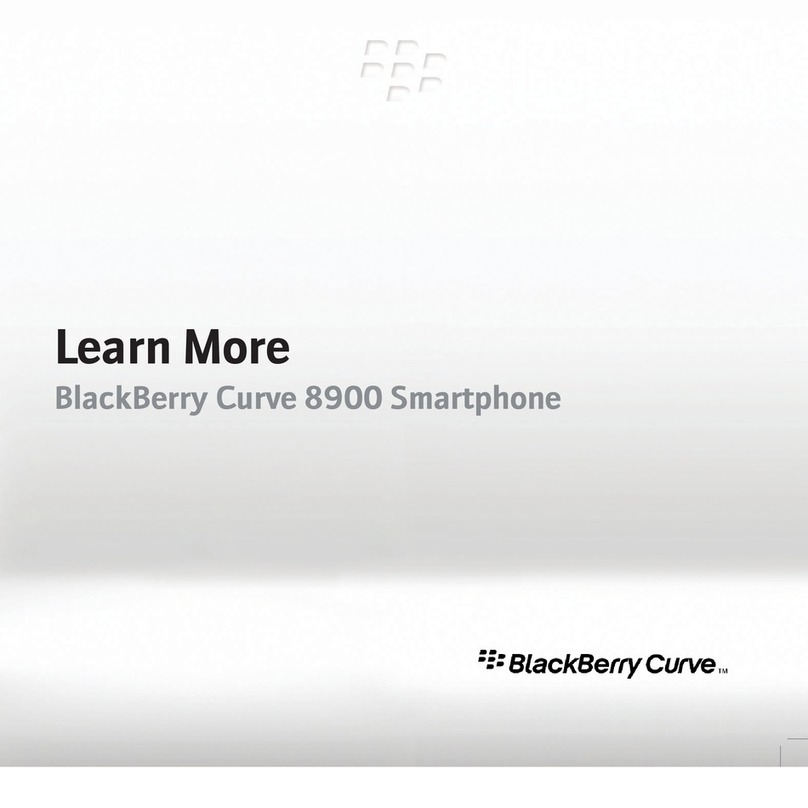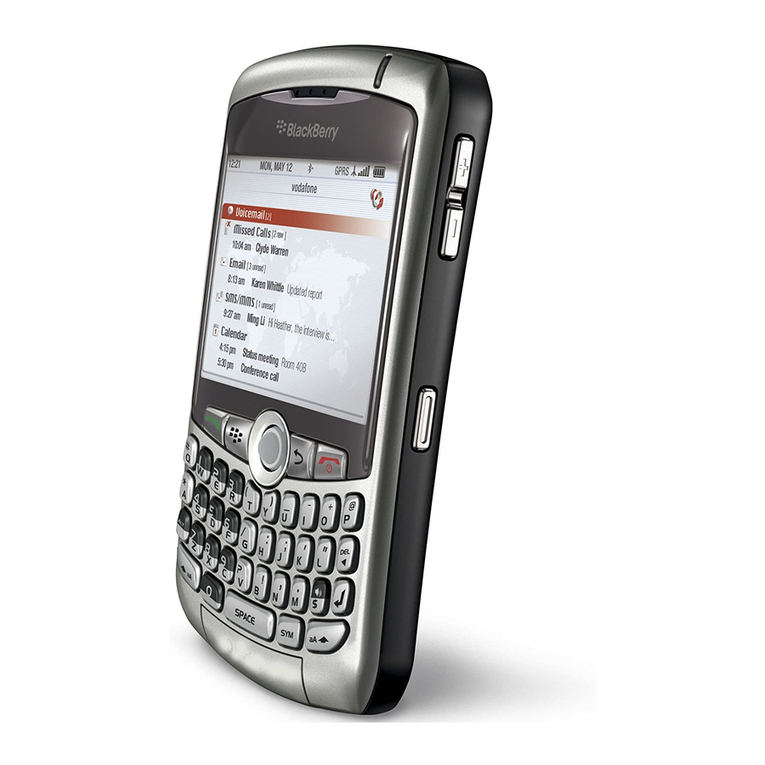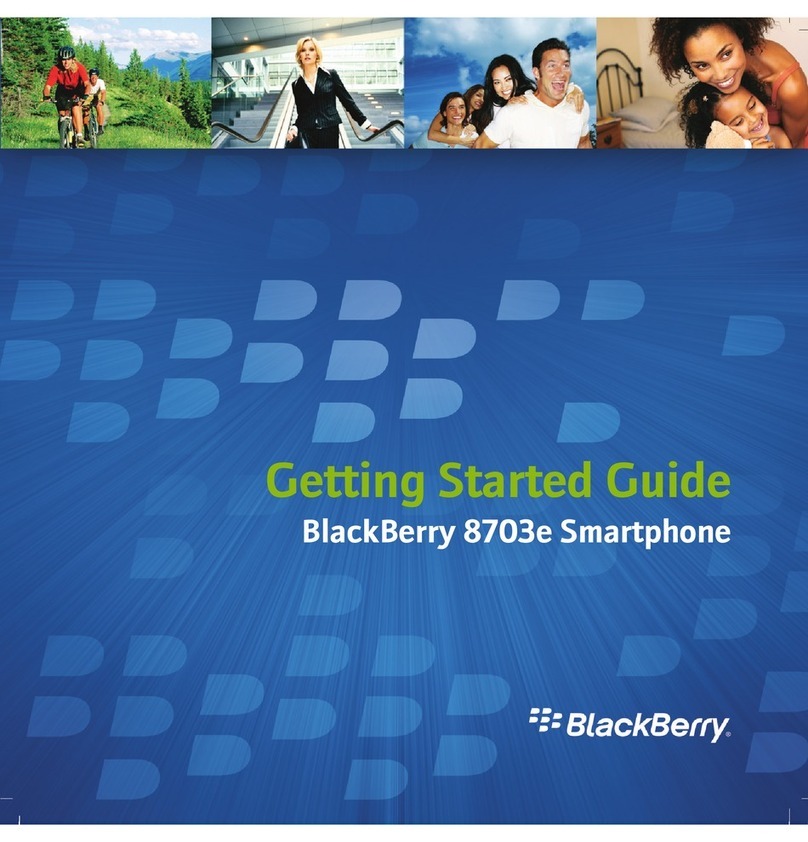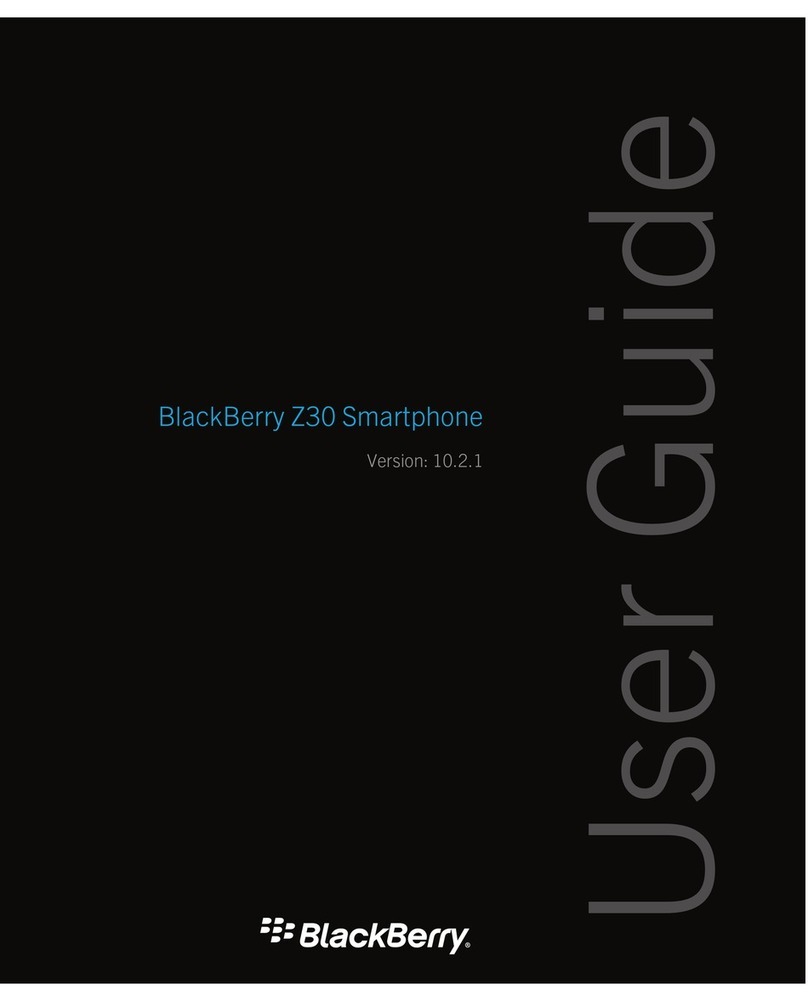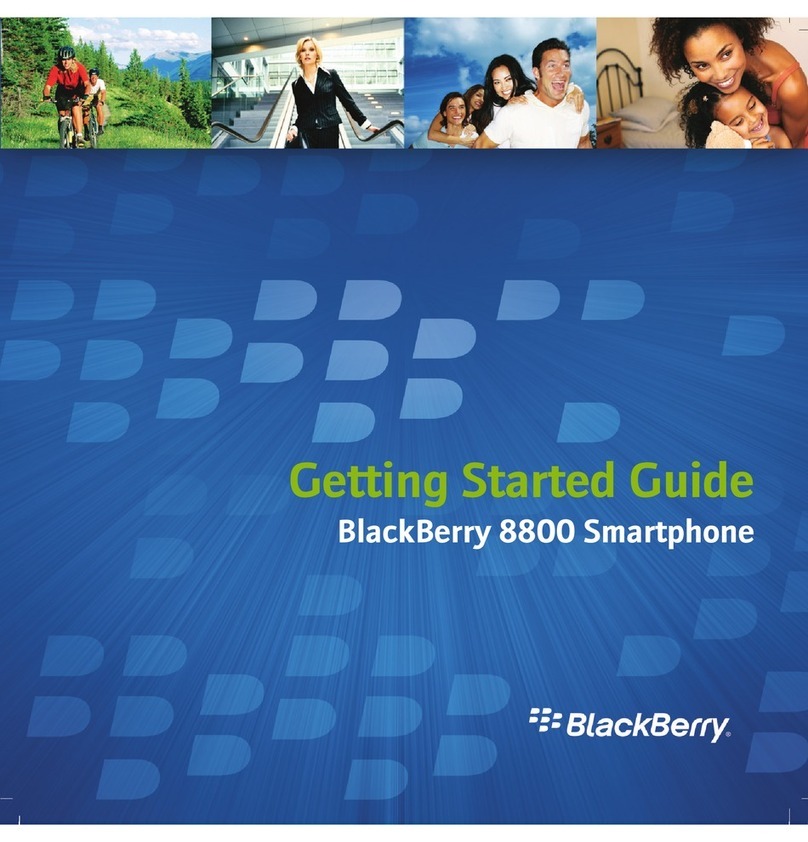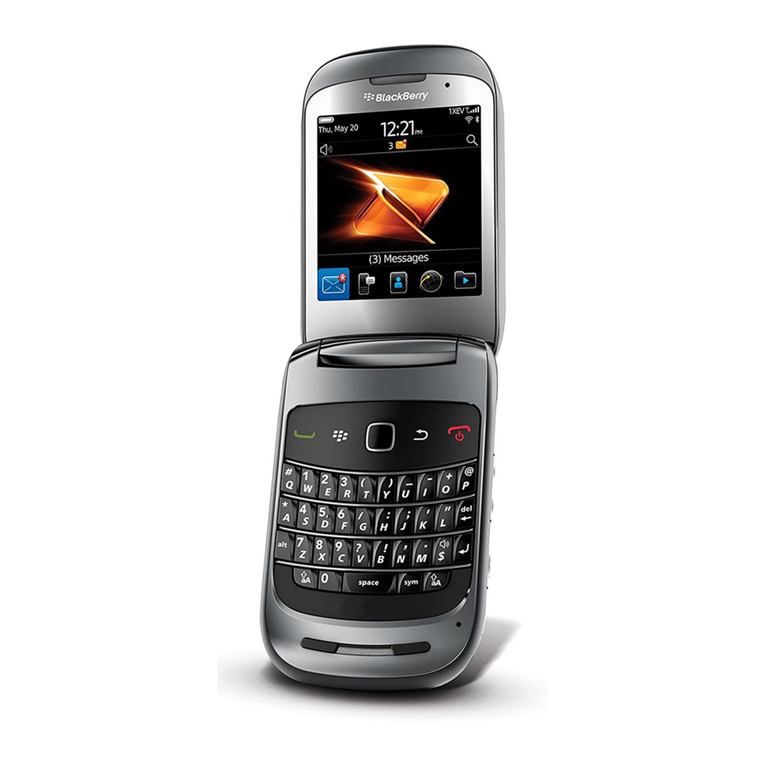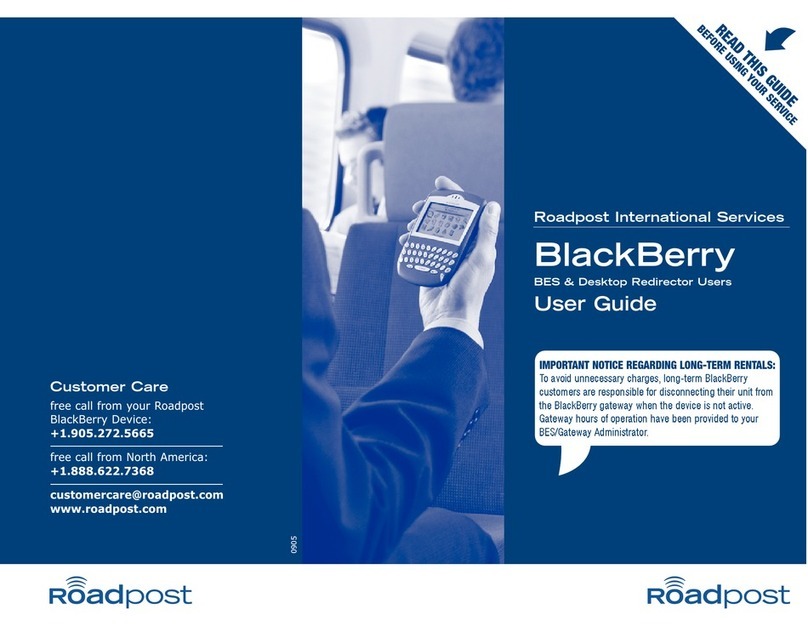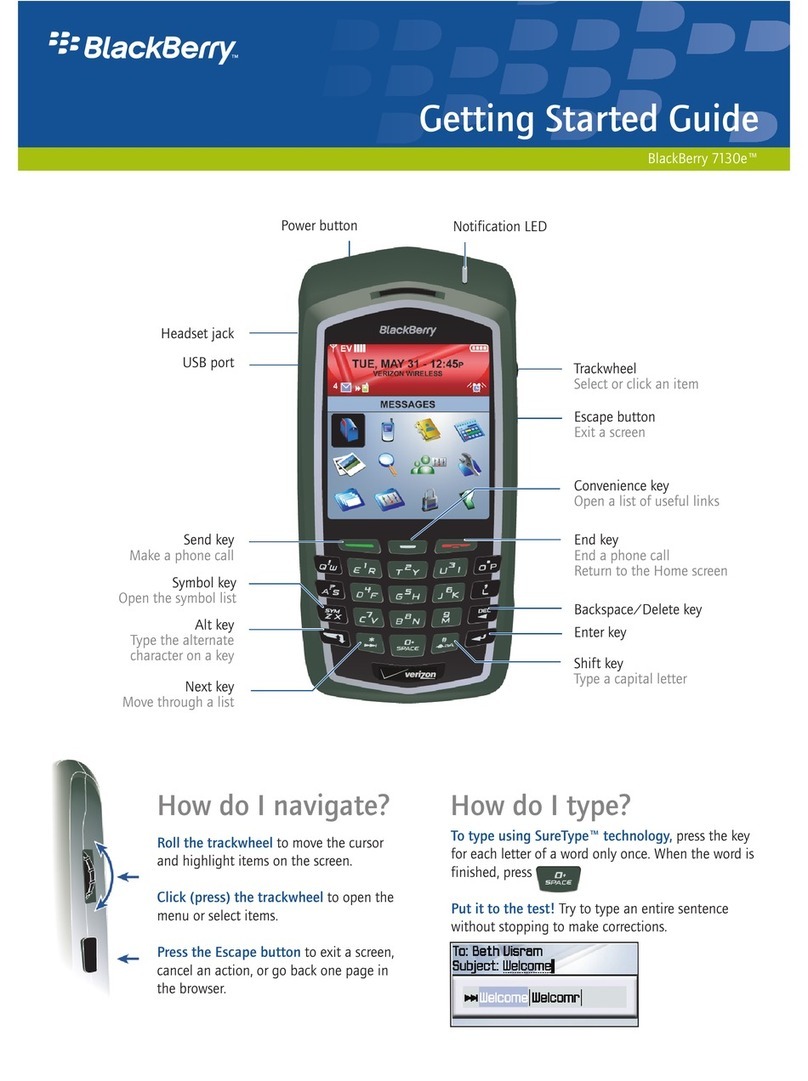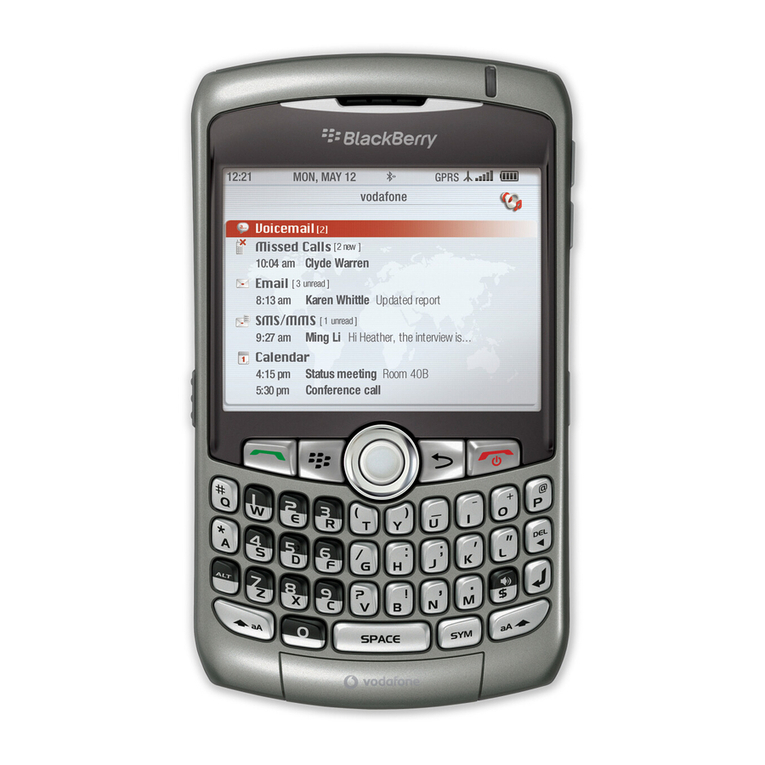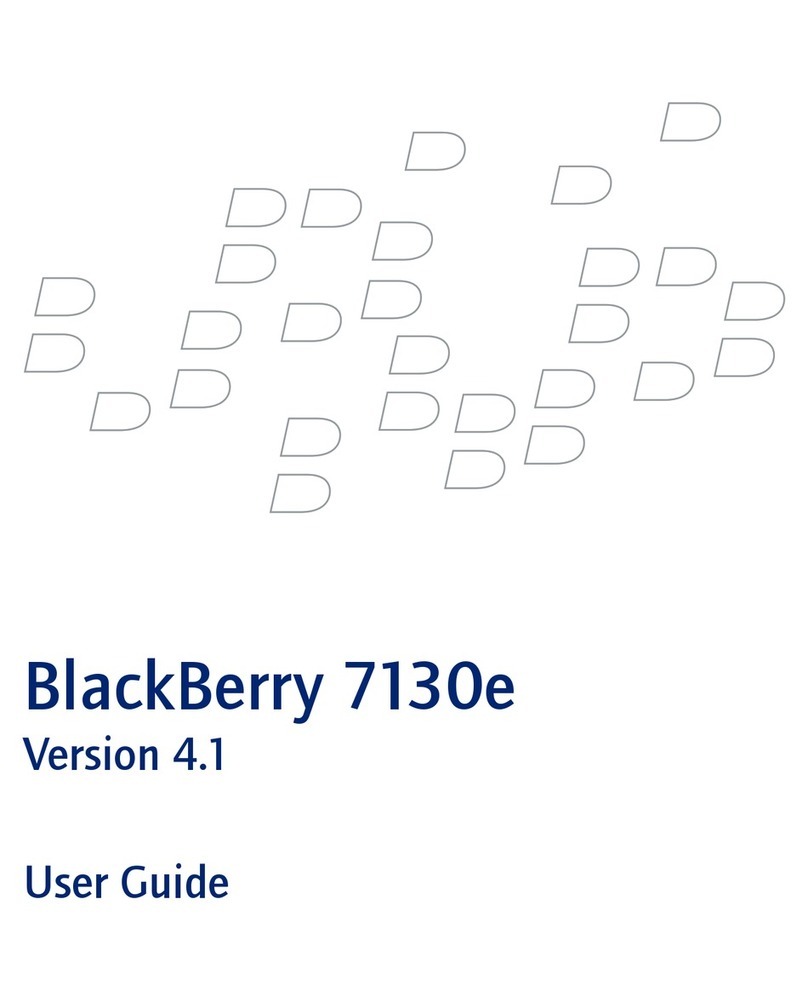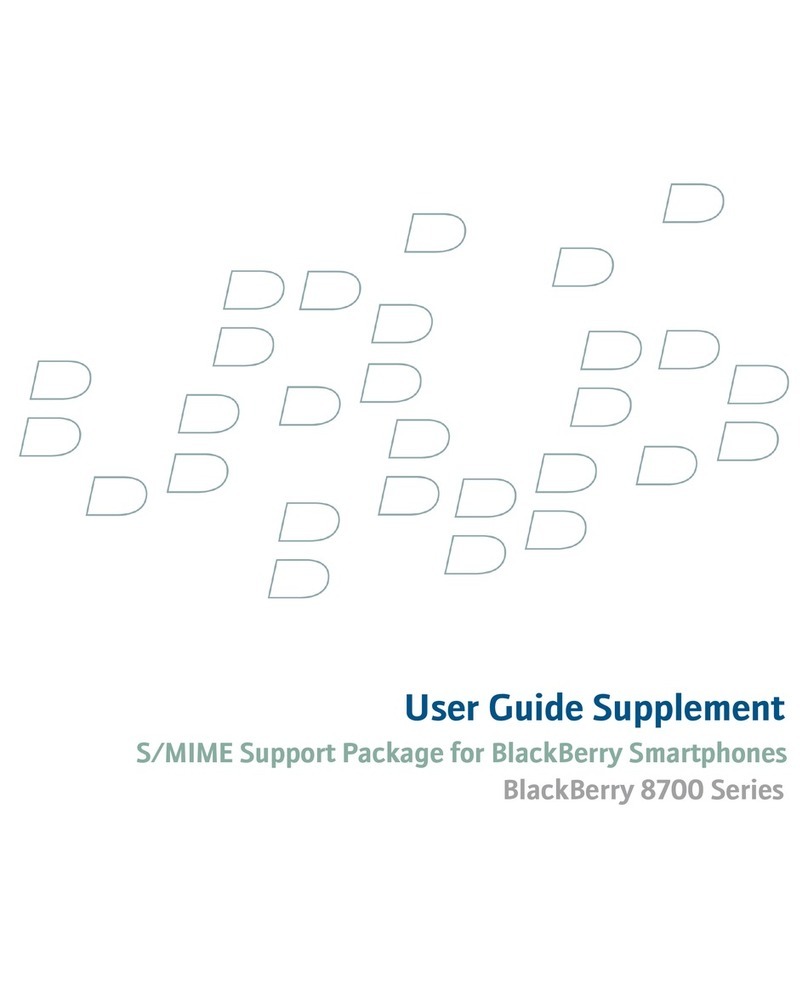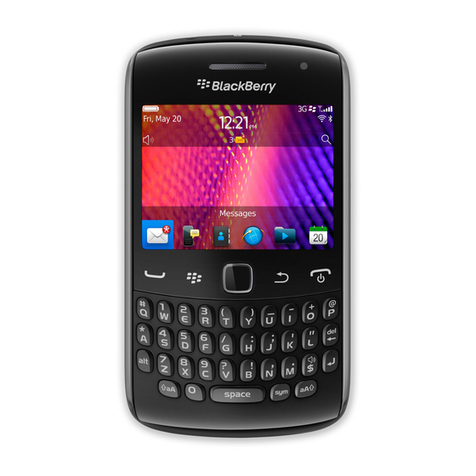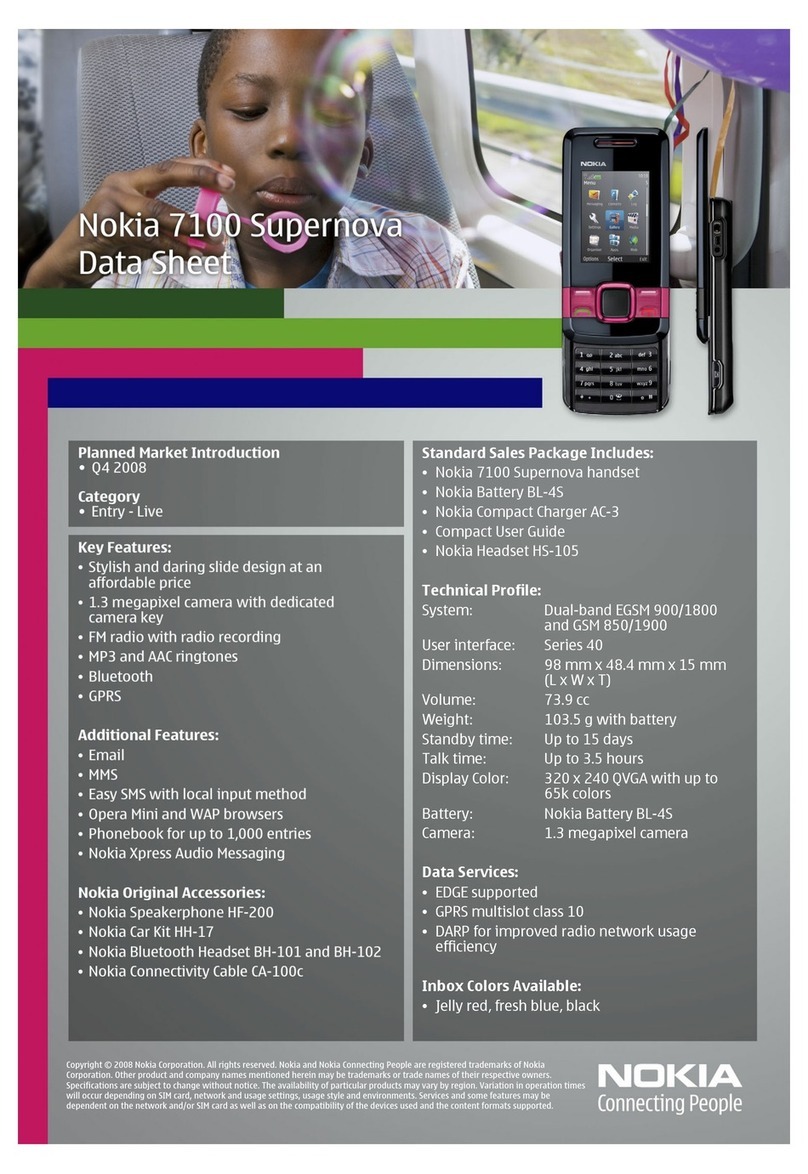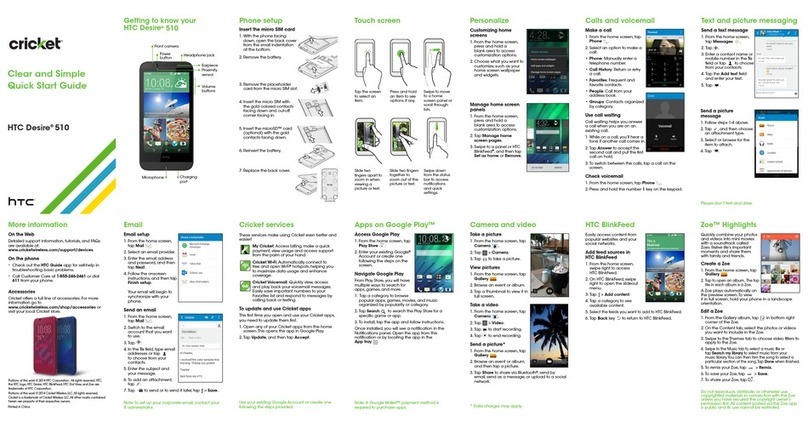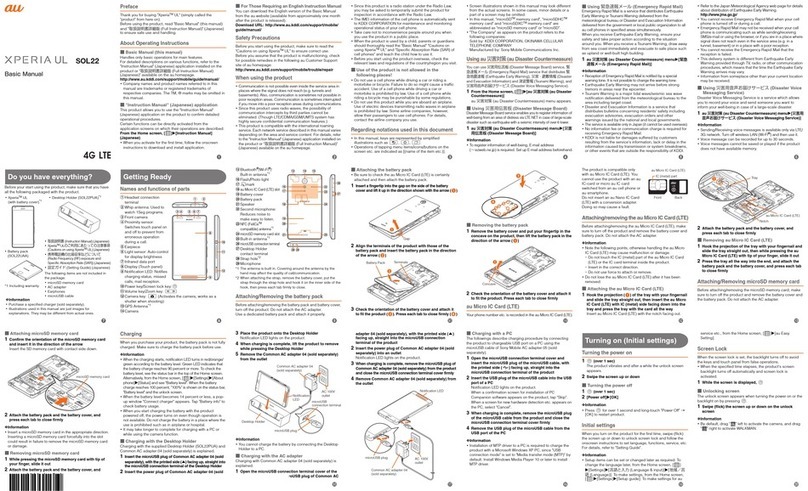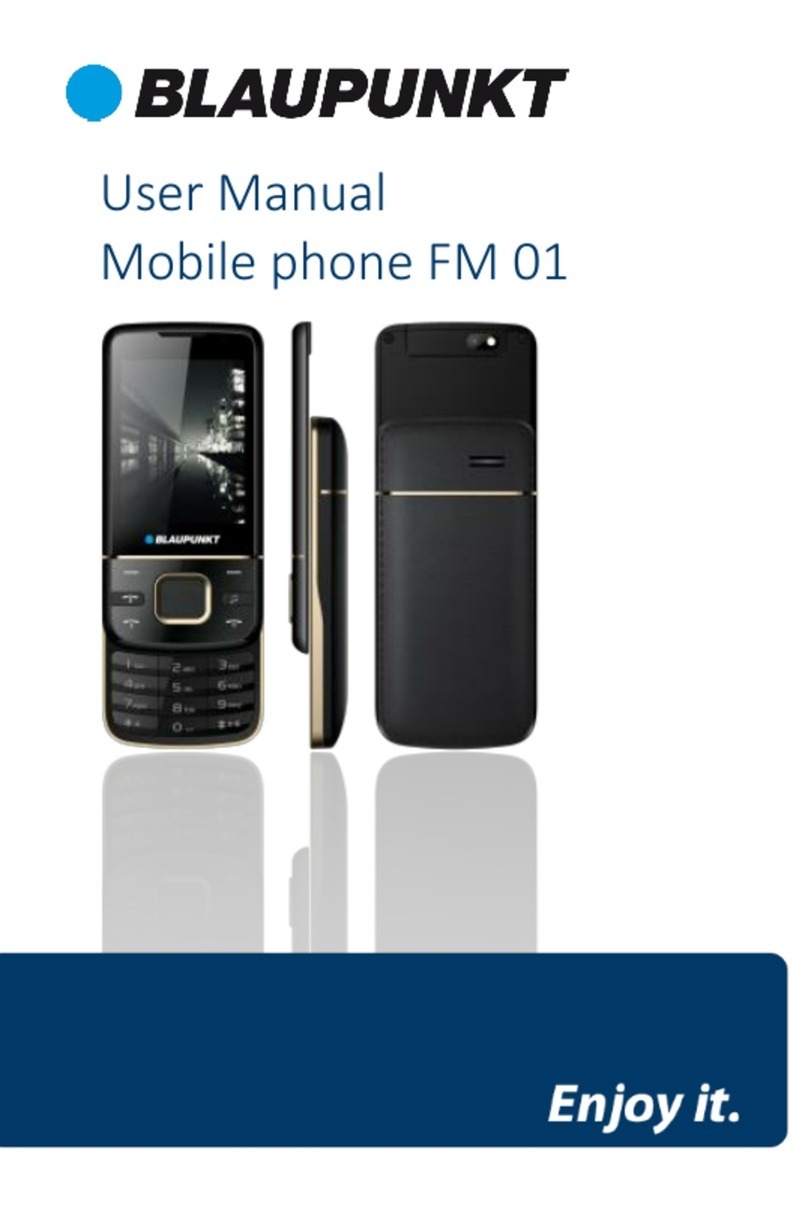Before Returning the BlackBerry
Smartphone to Roadpost
Deleting personal information from the
BlackBerry smartphone
Roadpost ensures that all returned BlackBerry smartphones
are cleared of any personal information. To ensure privacy
and confidentiality, you can personally wipe out all
information prior to returning the rental unit.
1. Click (Options) using the trackwheel.
2. Select Security Options.
3. Click on General Settings and click in again.
4. Select Wipe Handheld and continue with instructions.
Note: Once the ‘Wipe Handheld’ feature is initiated, the
BlackBerry smartphone will be disabled. Be sure to initiate
the Wipe Handheld feature only when returning the device
to Roadpost.
Synchronizing the BlackBerry
smartphone using the Desktop Manager
Upon return, synchronize the BlackBerry smartphone with
the Desktop Manager to update personal items edited
during travel.
1. Connect the BlackBerry device to the computer using the
USB cable provided.
2. Double click on the existing BlackBerry Desktop
Manager icon .
3. Double click on the IntelliSync icon to synchronize
email and personal information, which may have been
Using the BlackBerry Smartphone from Roadpost
17
Increase the Security of the
BlackBerry Smartphone
Roadpost recommends that you password protect the
BlackBerry smartphone to secure it against misuse by
others if lost or stolen. If the device has a password
enabled, the data on it cannot be accessed until the correct
password is typed.
Set the password and timeout option
1. Click (Options), then select Security
Options.
2. Select General Settings, click the trackwheel, select
Disable and click the trackwheel again.
3. Select Change Option, then Enable.
4. Enter your password and press press <>
(Enter).
Note: The password must be 4 to 14 characters in
length. You must not enter a password composed of
identical characters or a natural sequence (e.g., 1, 2,
3, 4), as it will be rejected.
5. Enter your password again to verify it.
6. Next to Security Timeout, highlight the displayed
time and click the trackwheel.
7. Select Change Option, and choose a reasonable time
for the handheld to time out and lock.
Roadpost recommends 15 minutes or less.
8. To exit the Security screen, press <Escape>. You
will be prompted to save. Select Yes.
In case of lost or stolen units please contact Roadpost
Customer Care immediately at 1.905.272.5665.
Using the BlackBerry Smartphone from Roadpost
16 Get help free from Roadpost. Just call
+1.905.272.5665 from your rental device
Get help free from Roadpost. Just call
+1.905.272.5665 from your rental device