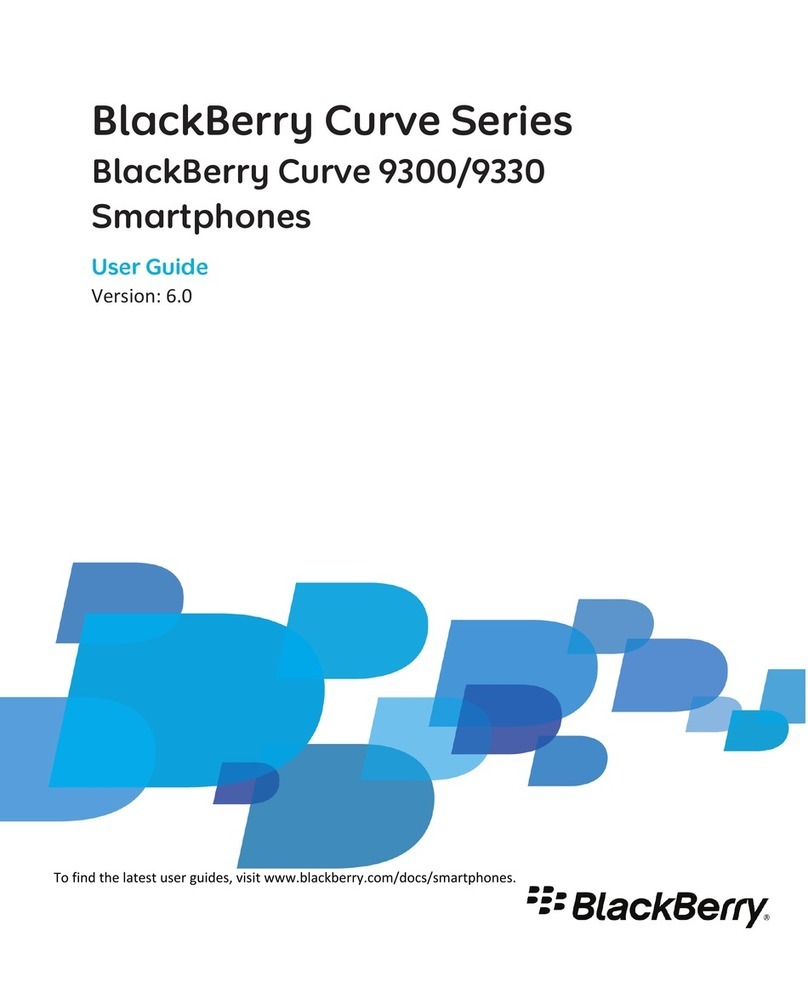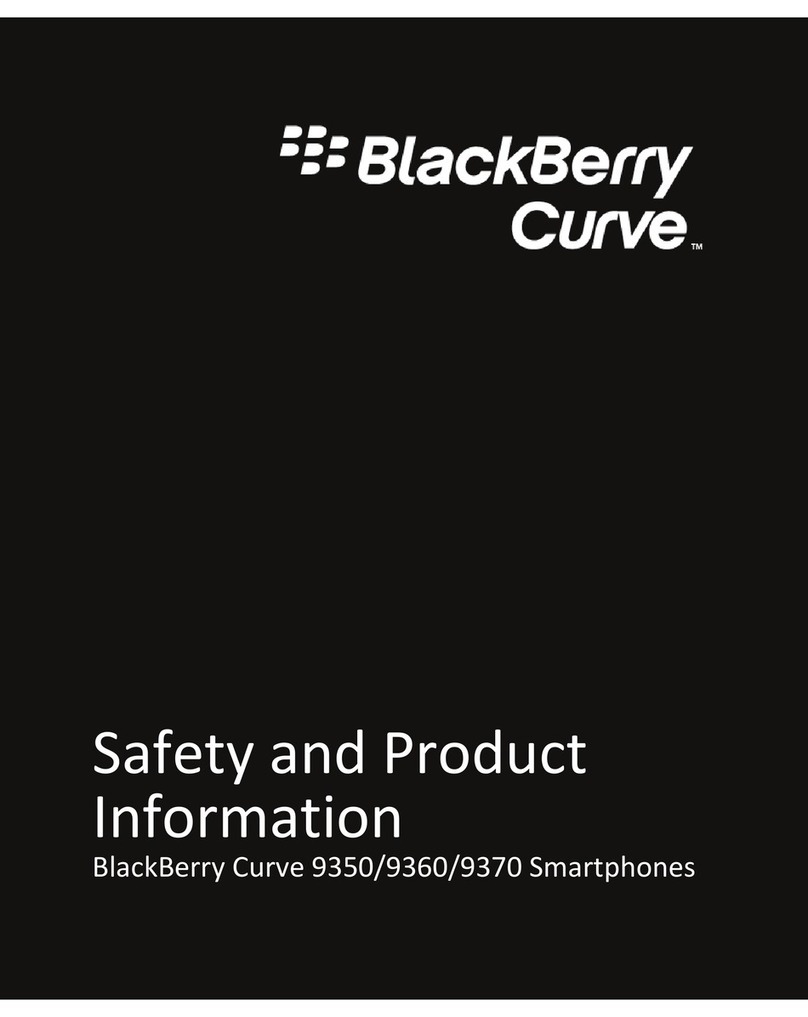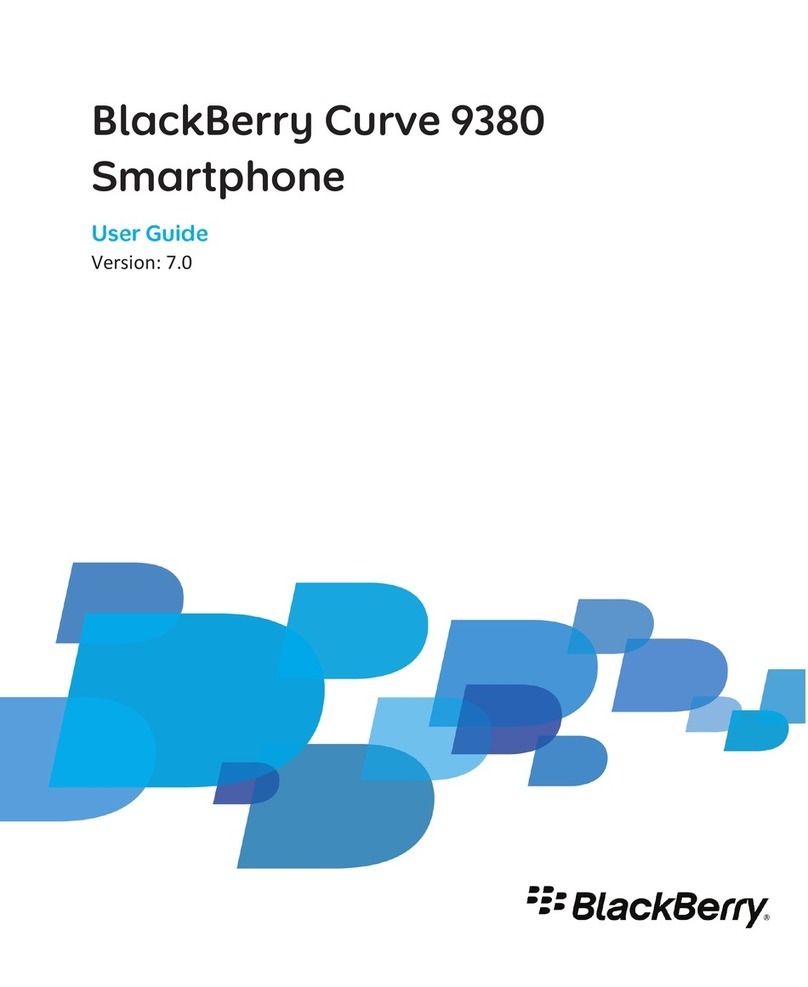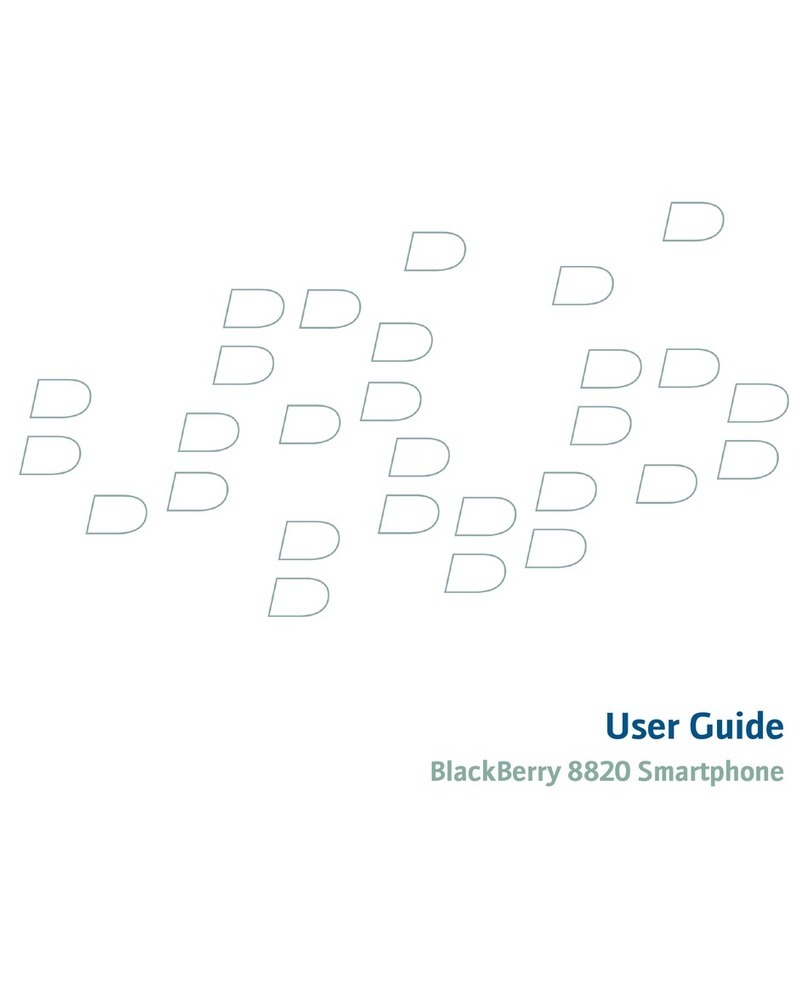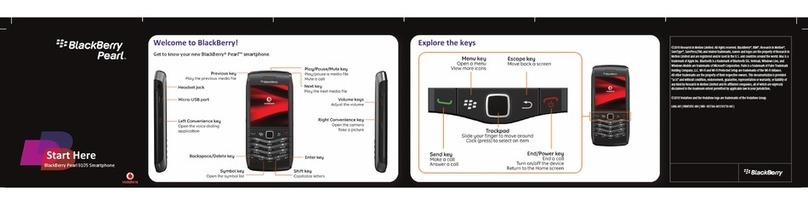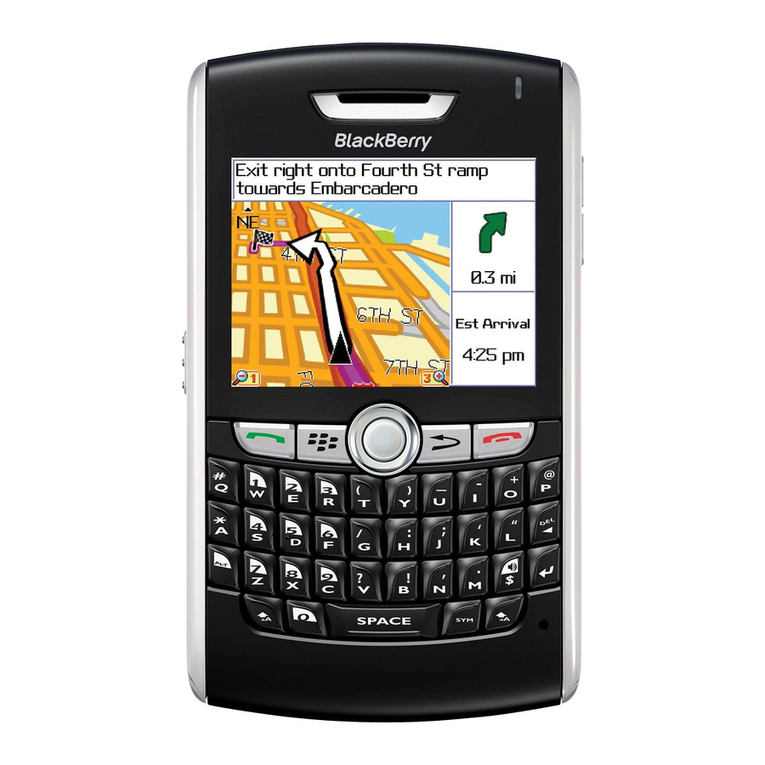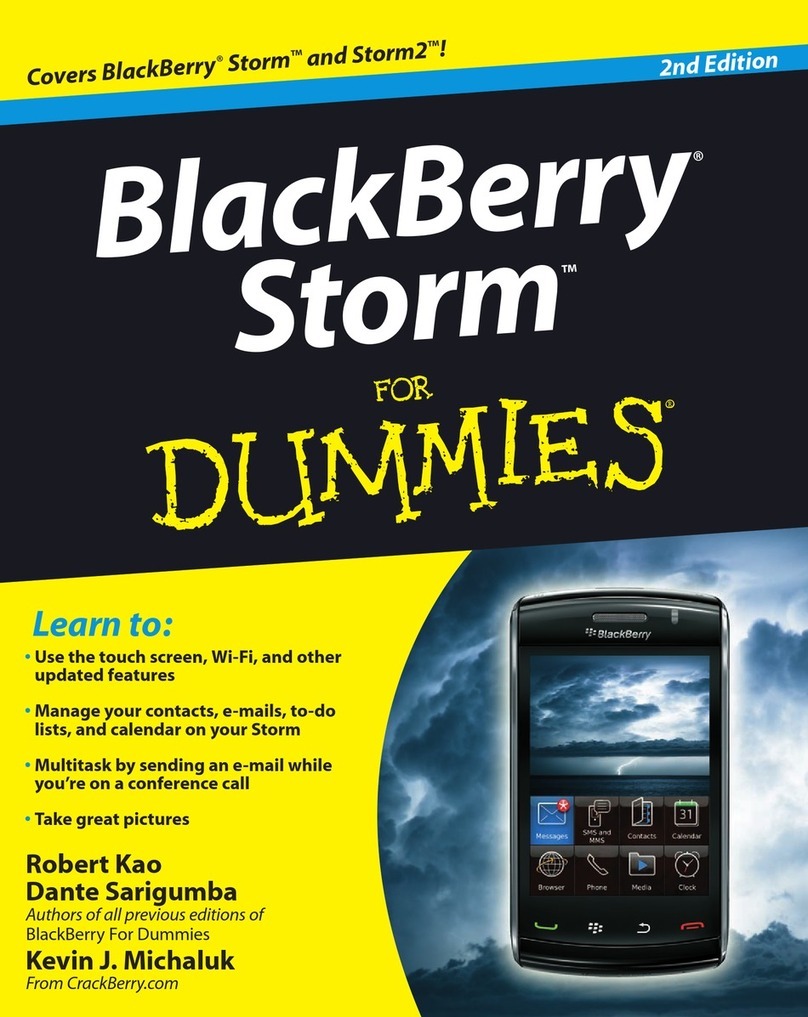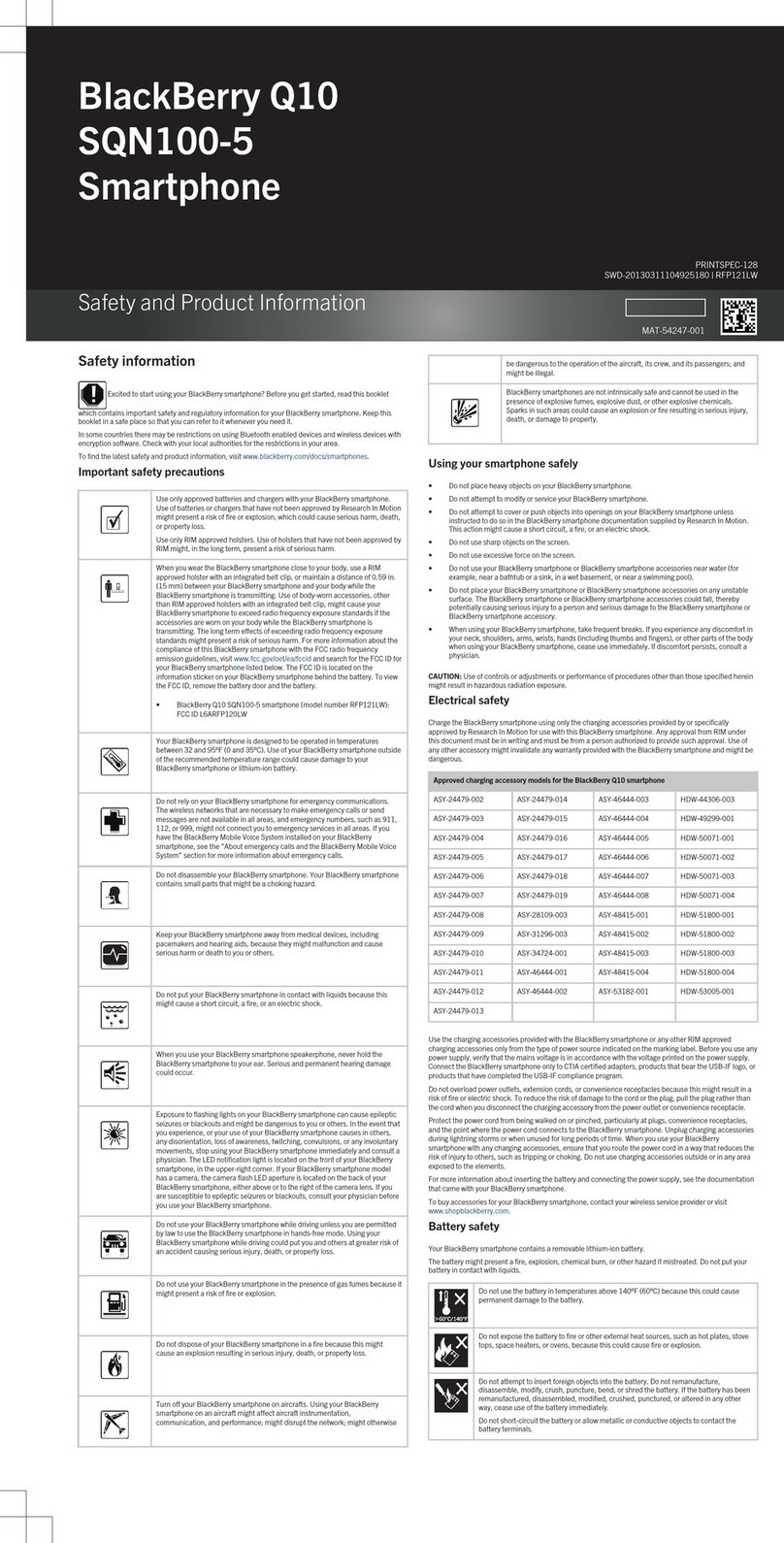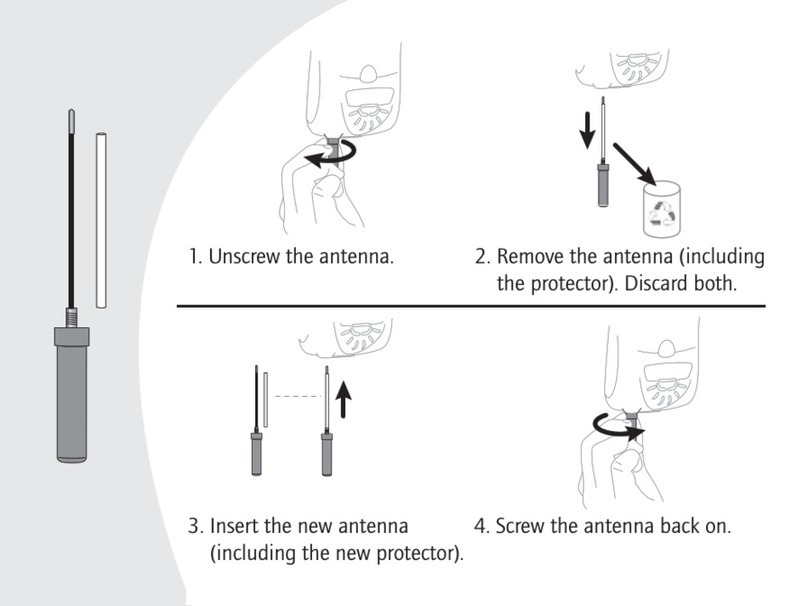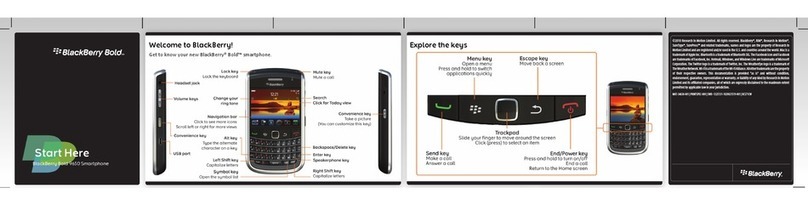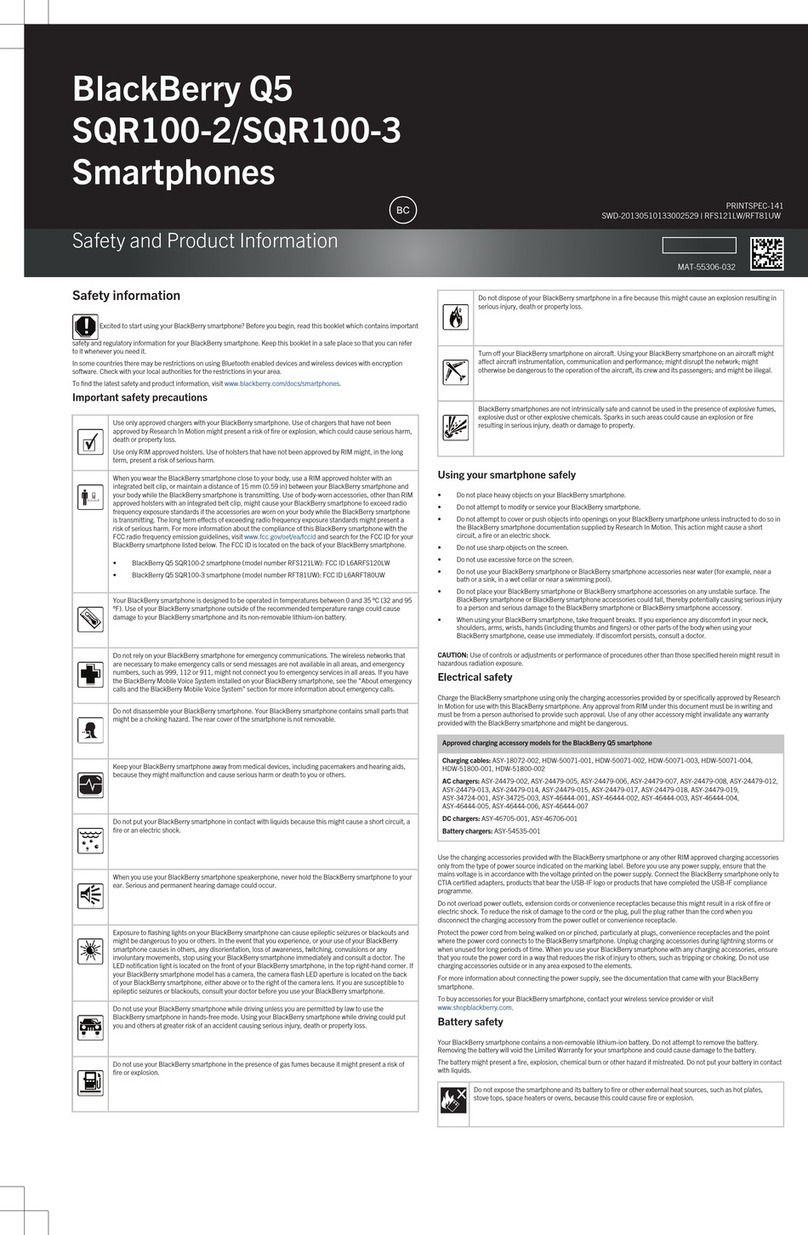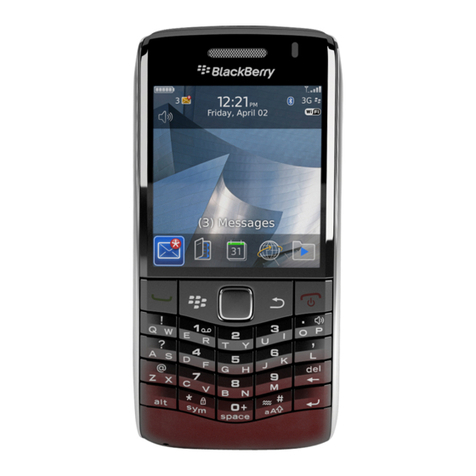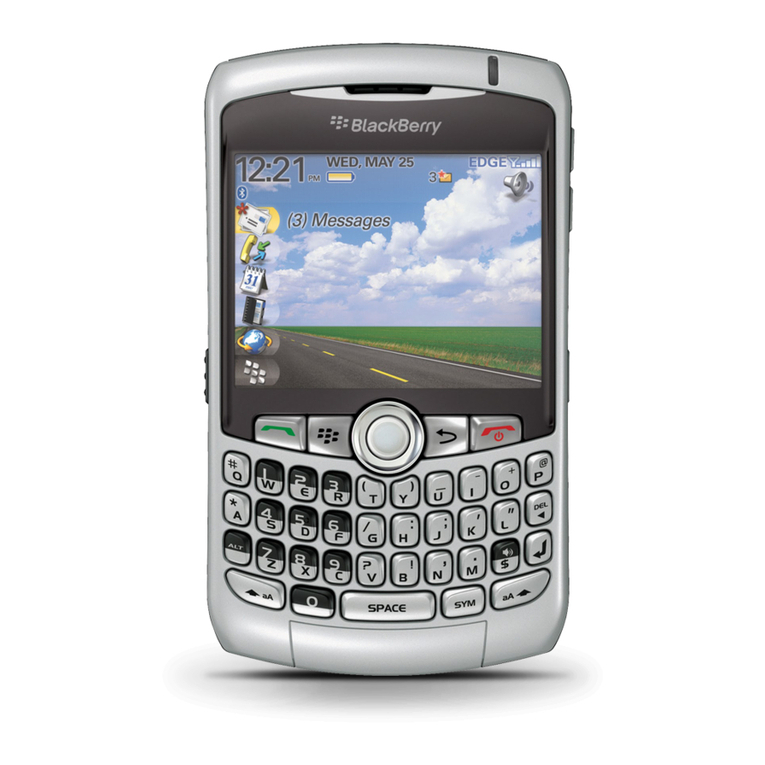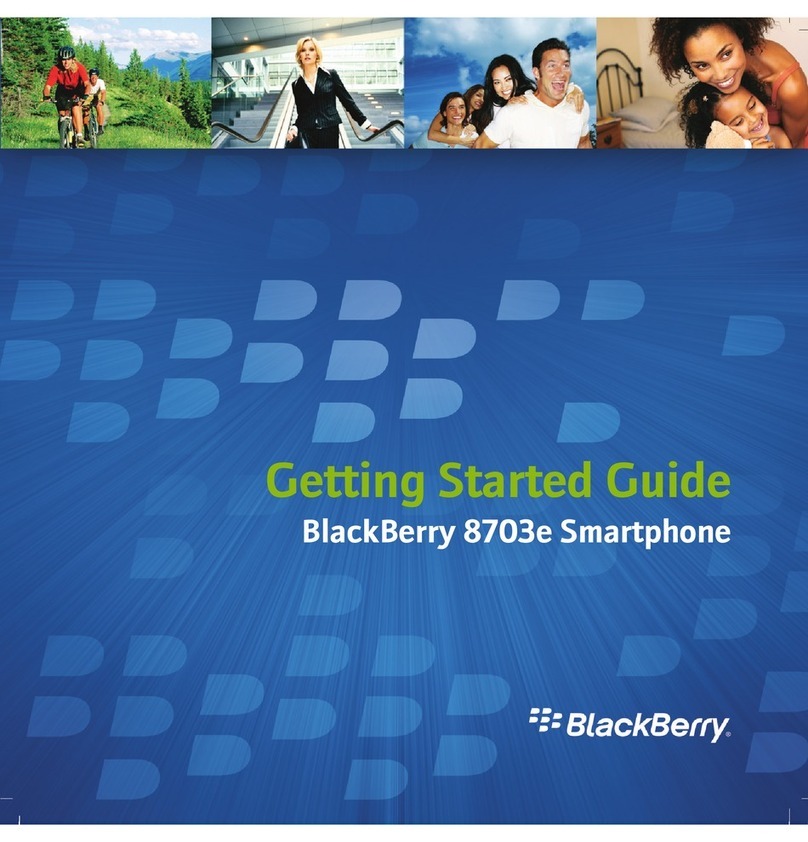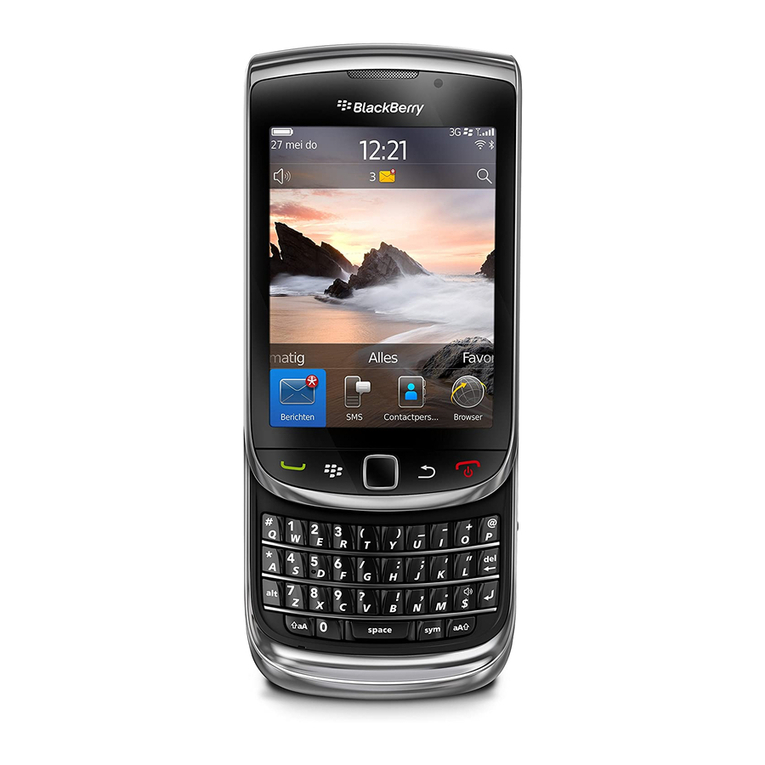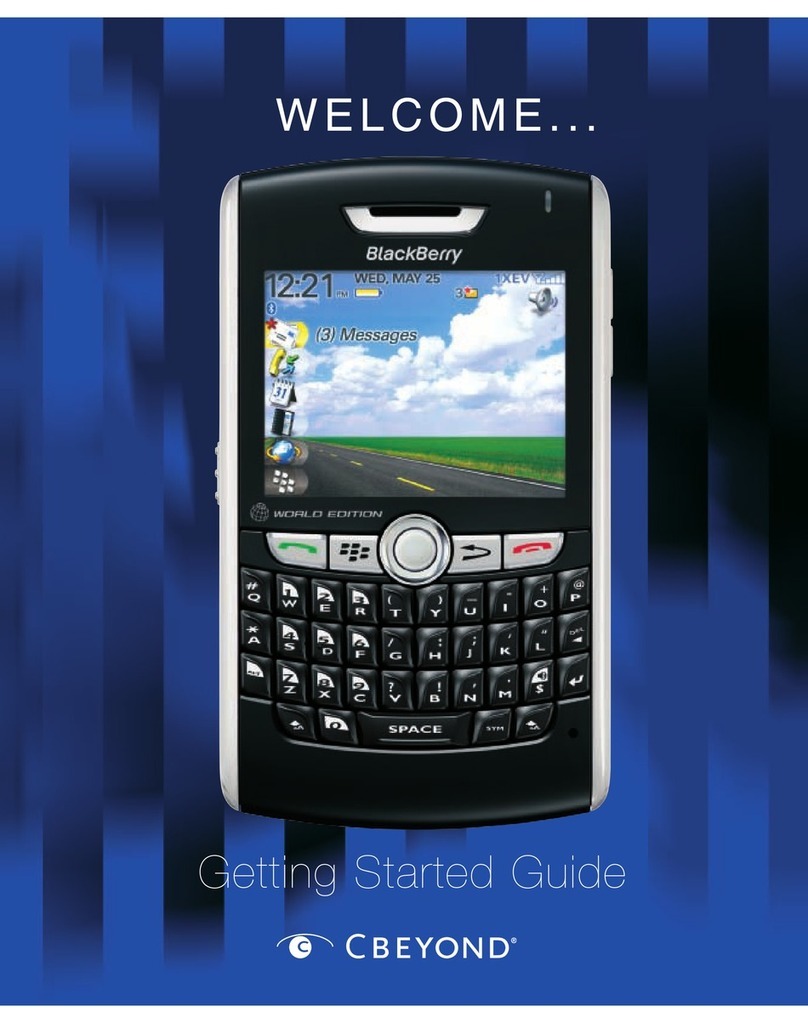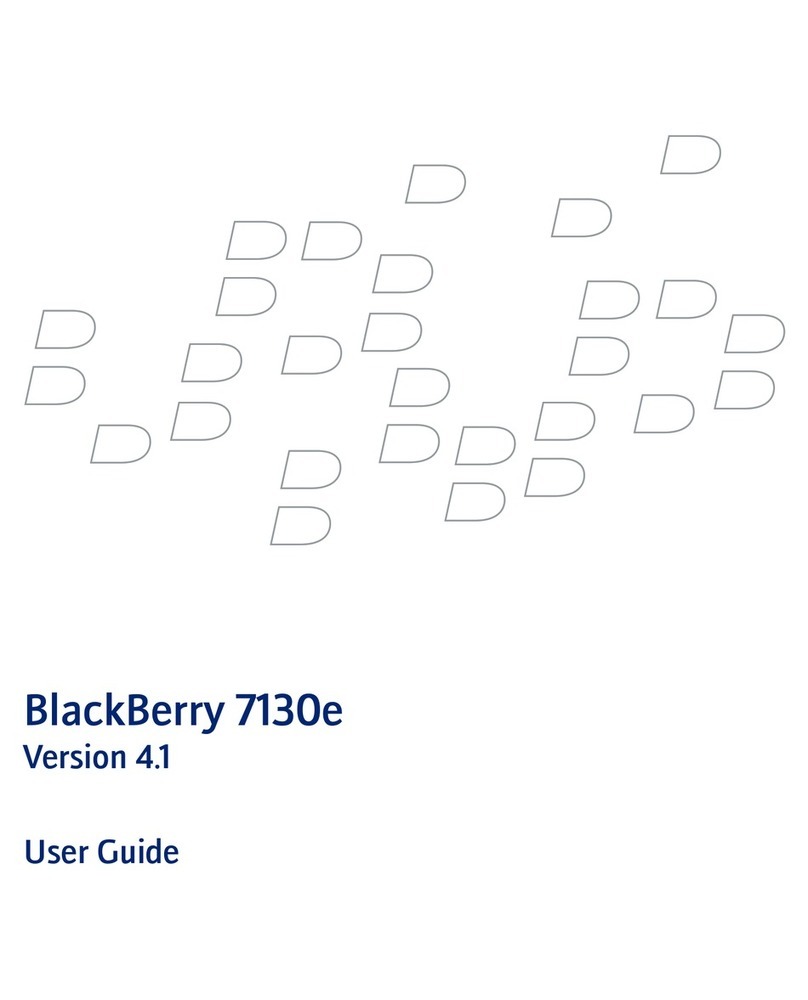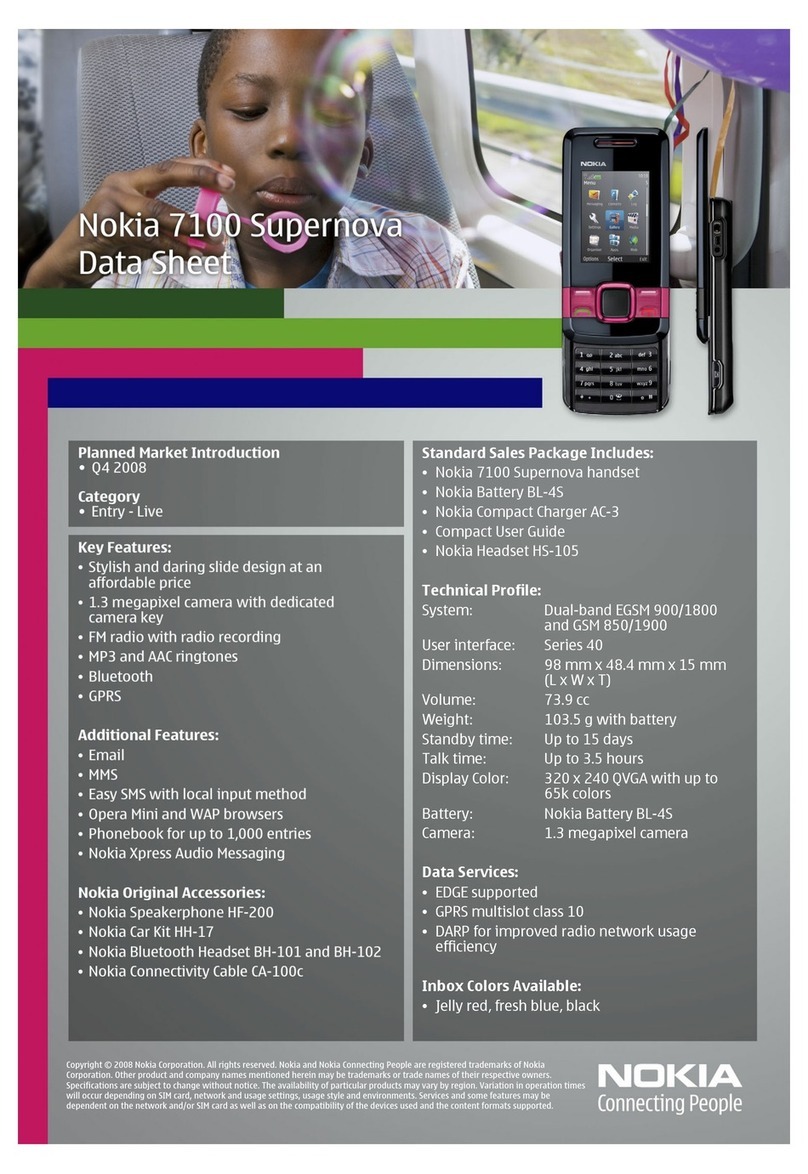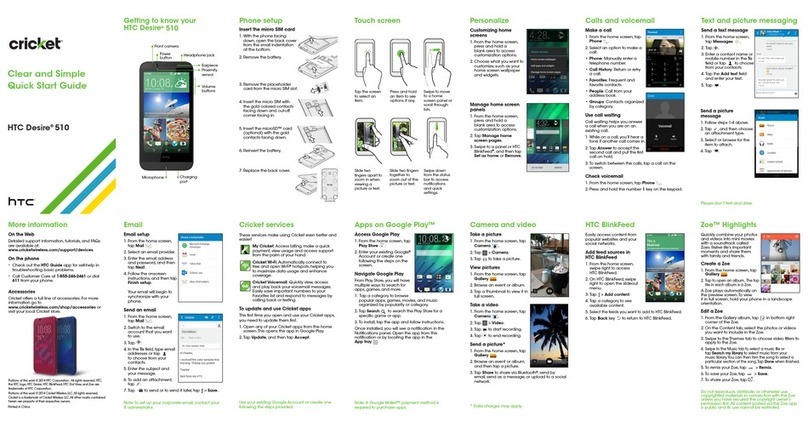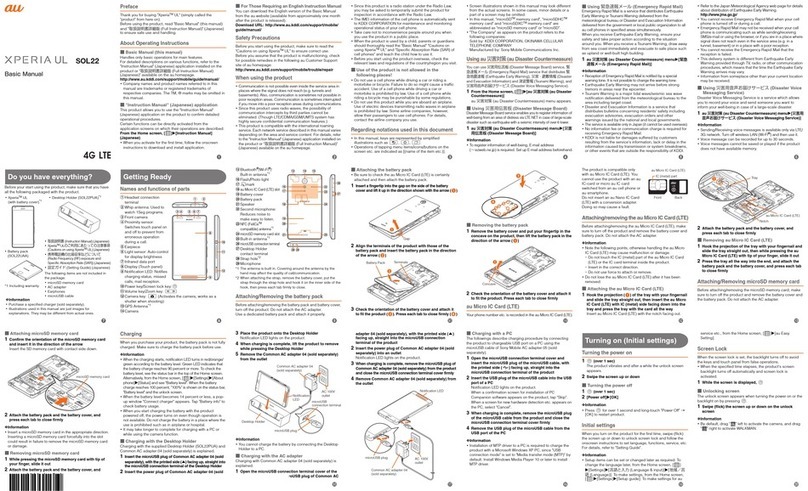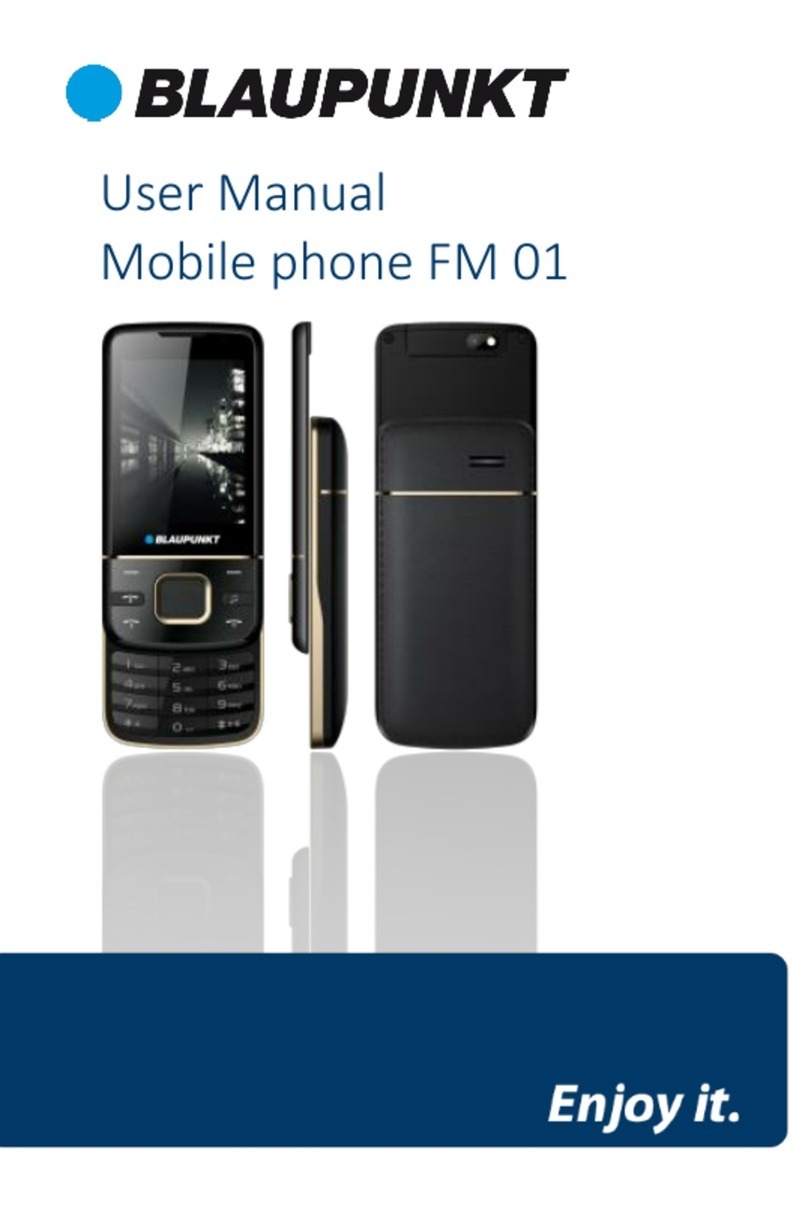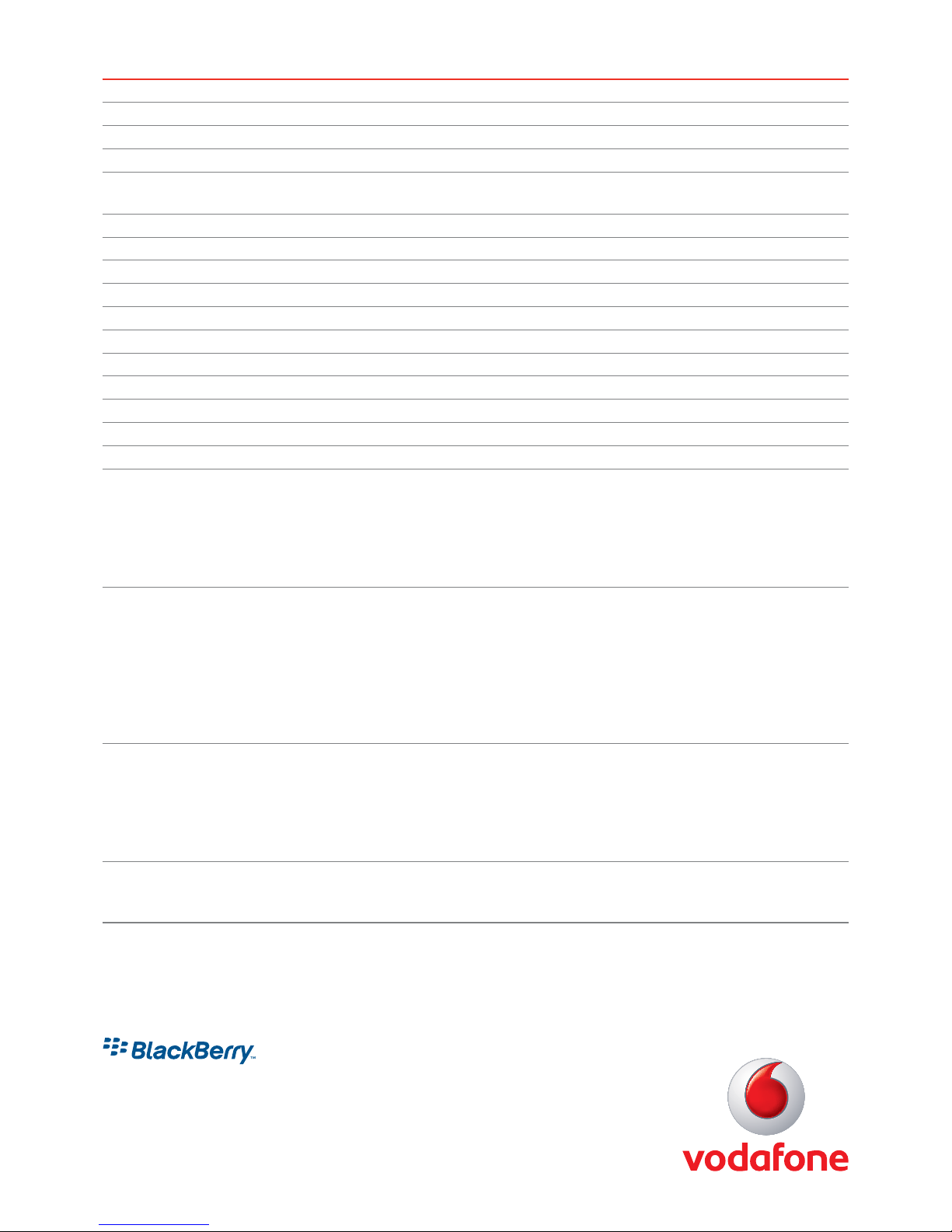© June 2006 Vodafone Limited. Vodafone and the Vodafone logos are trademarks of the Vodafone Group. Other product and company names mentioned herein
may be the trademarks of their respective owners. The information contained in this publication is correct at the time of going to print. Such information may be
subject to change and services may be modified, supplemented or withdrawn by Vodafone without prior notice. All services are subject to terms and conditions,
copies of which may be obtained upon request.
The BlackBerry family of related marks, images and symbols are exclusive properties and trademarks of Research In Motion Limited, used by permission.
VodafoneNew ZealandLimited, 20Viaduct Harbour Avenue, PrivateBag 92161, Auckland, NewZealand.
www.vodafone.co.nz
*Based on GSMA PRD TW.09 Battery Life Measurement Technique. Results may vary. Network availability and coverage affect battery life and are dependent upon a number of factors, including location and transmission environment.
**Check withservice provider forservice plansand supportedfeatures and services.
SPECIFICATIONS
Size (LxWxD) 4.3 x 2.7 x 0.77 inches. 11.0 cm x 6.9 cm x 1.9 cm
Weight Approximately 4.9 oz/139g (with battery)
Keyboard Backlit 35-key QWERTY keyboard. Dedicated Send, End, Convenience, Power and Mute keys
Trackwheel Thumb-operated trackwheel
Phone Integrated earpiece and microphone, hands-free headset, built-in speakerphone,
Bluetooth-enabled
Notification Tone, vibrate, on-screen or LED indicator. User configurable notification options
Bluetooth Handsfree and Serial Port Profile supported
User Interface Intuitive icons and menus
Display High resolution 320x240 pixel colour display. Supports over 65,000 colours
Battery BlackBerry C-S2 Battery™ (Removable/rechargeable Lithium cell)
Battery Life Up to 5 hours talk time and 16 days standby time*
Memory 64 MB flash memory plus 16 MB SDRAM
Modem Embedded RIM®wireless modem
Desktop Software Synchronises calendar, address book, tasks and memos between your handheld and desktop
Handheld Security Password protection and keyboard lock
Quad-Band Support 850 / 900 / 1800 / 1900MHz GSM/GPRS and 2100MHz 3G**networks
Compatibility Up to 10 supported email accounts on a single device
(Email Integration) BlackBerry Internet Service supports the following email accounts
›ISP mail such as POP3, IMAP4 (SSL supported)
›Microsoft Outlook®Web Access v5.5, 2000 and 2003
›Microsoft Exchange v5.5, 2000 and 2003 via the BlackBerry Mail Connector
›IBM®Lotus®Domino®v5.0, v.6.0, v6.5 via the BlackBerry Mail Connector
Compatibility ACT!™ 4.0.2/2000/6.0; ASCII Text File Importer/Exporter GroupWise®5.5/6.0;
(Organiser Integration) Lotus Notes®4.5/4.6/5.0/6.0/6.5; Lotus Organiser®5.0/6.0
Microsoft Outlook®97/98/2000/2002/2003 (XP)
Microsoft Outlook®Express; Microsoft®Schedule +7.5
Microsoft®Schedule + Default; Netscape®PocketMac for BlackBerry enables synchronisation
with: Entourage Contacts, Calendar, Tasks and Notes; Address Book Contacts; iCal Calendar and
Tasks; Now Contact/Now Up-To-Date Contacts, Calendars & Tasks; Stickies Notes; DayLite
Contacts, Calendar, Tasks
BlackBerry Internet Service Stay in the know by accessing your existing email accounts on the BlackBerry 8707v.
BlackBerry Internet Service uses push technology, which means your messages come to
your device automatically. Manage your email inboxes wirelessly and sync with your desktop
mailbox as you read, delete, and send messages on the device. Browse the Internet and enjoy
instant messaging on the go. Plus, you can create a new BlackBerry email address. And with
the easy-to-use BlackBerry 8707v, set up and configuration can be done in minutes
BlackBerry Messenger Exchange text messages in real-time with other BlackBerry users – perfect when you need
quick answers.
Visit www.blackberry.com/messenger to find out more**