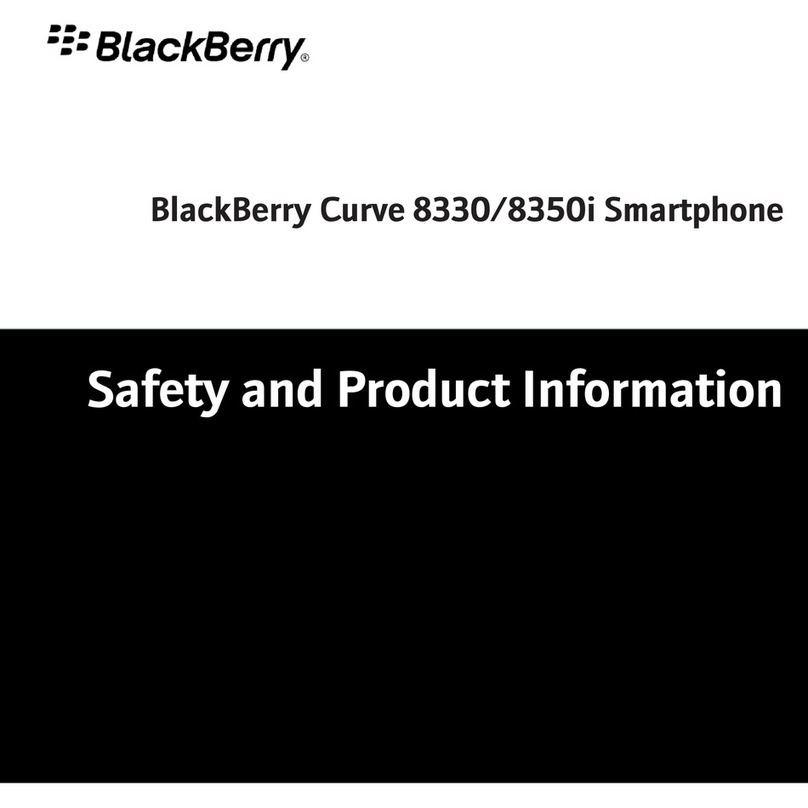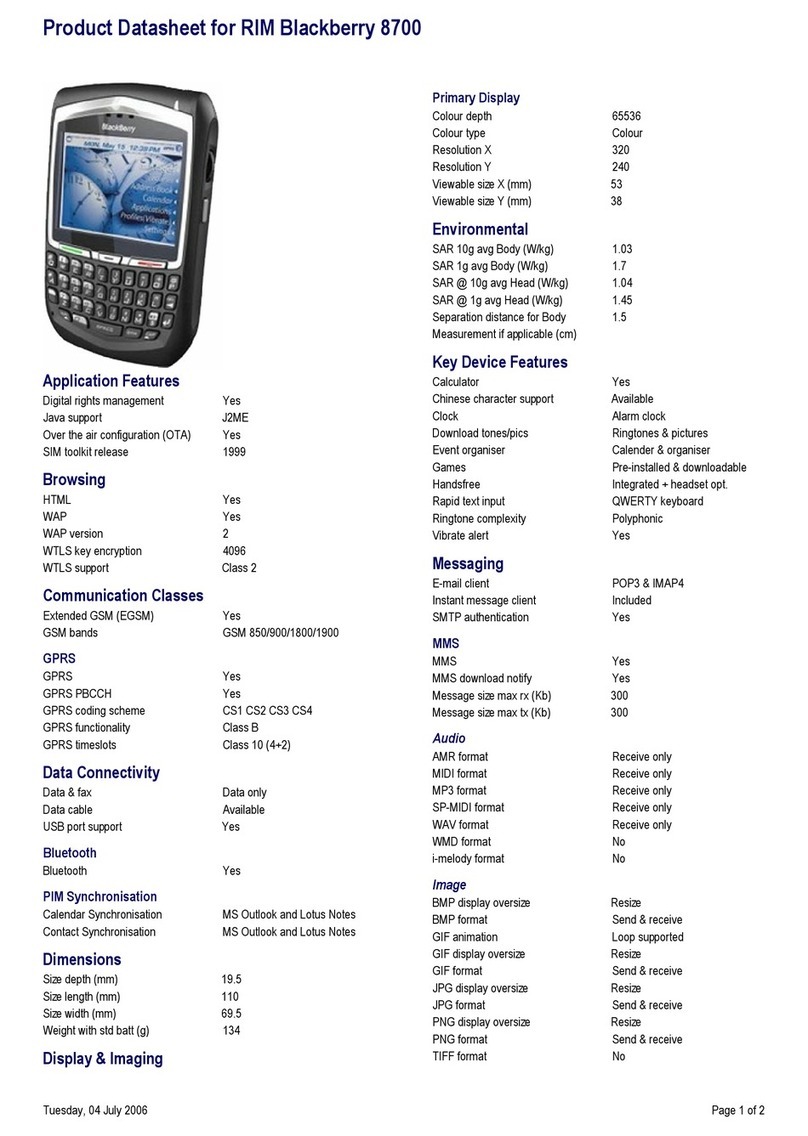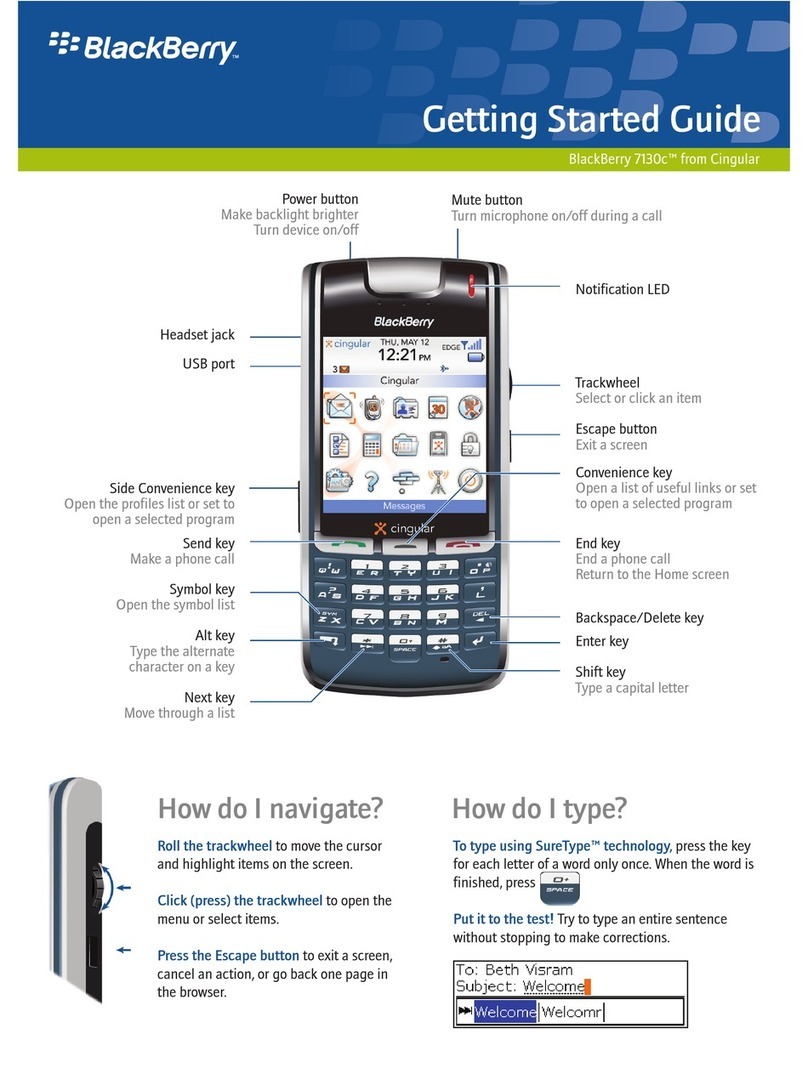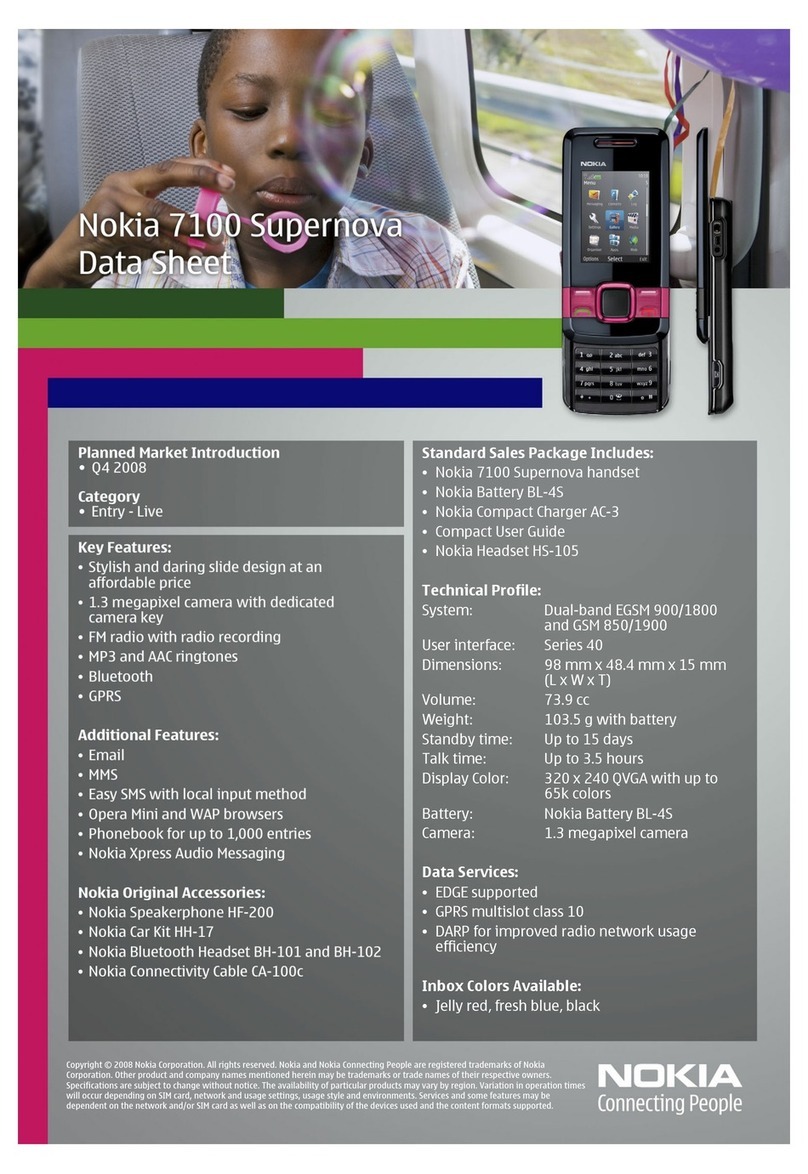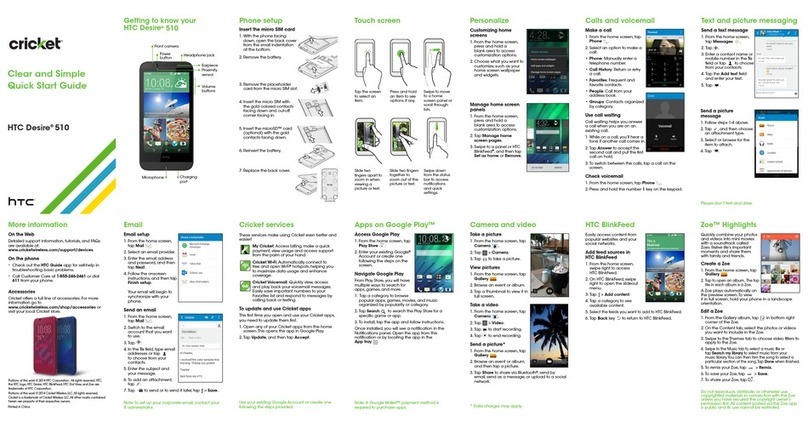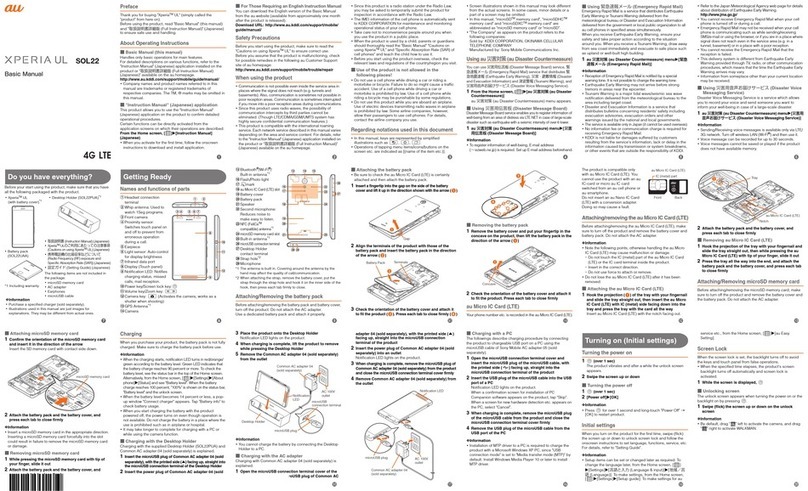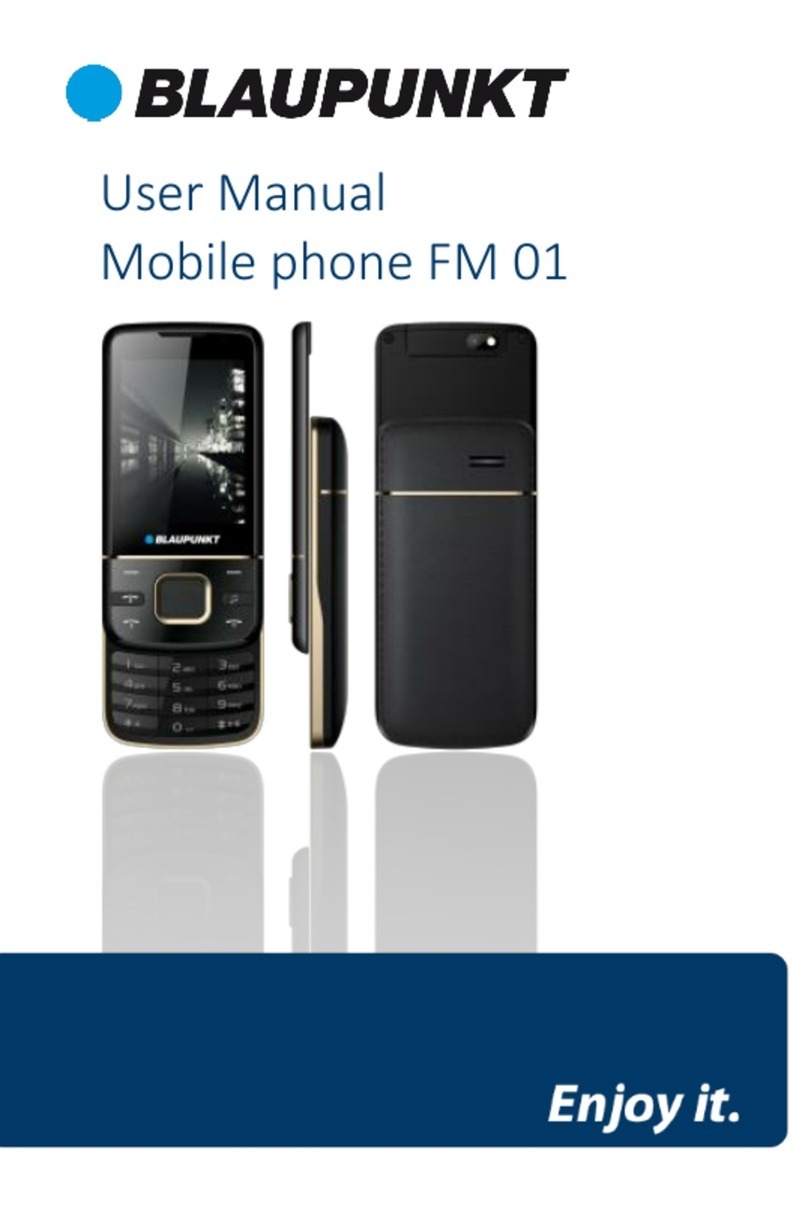Blackbe;rry 8800 - SMARTPHONE - SAFETY AND Assembly instructions
Other Blackbe;rry Cell Phone manuals
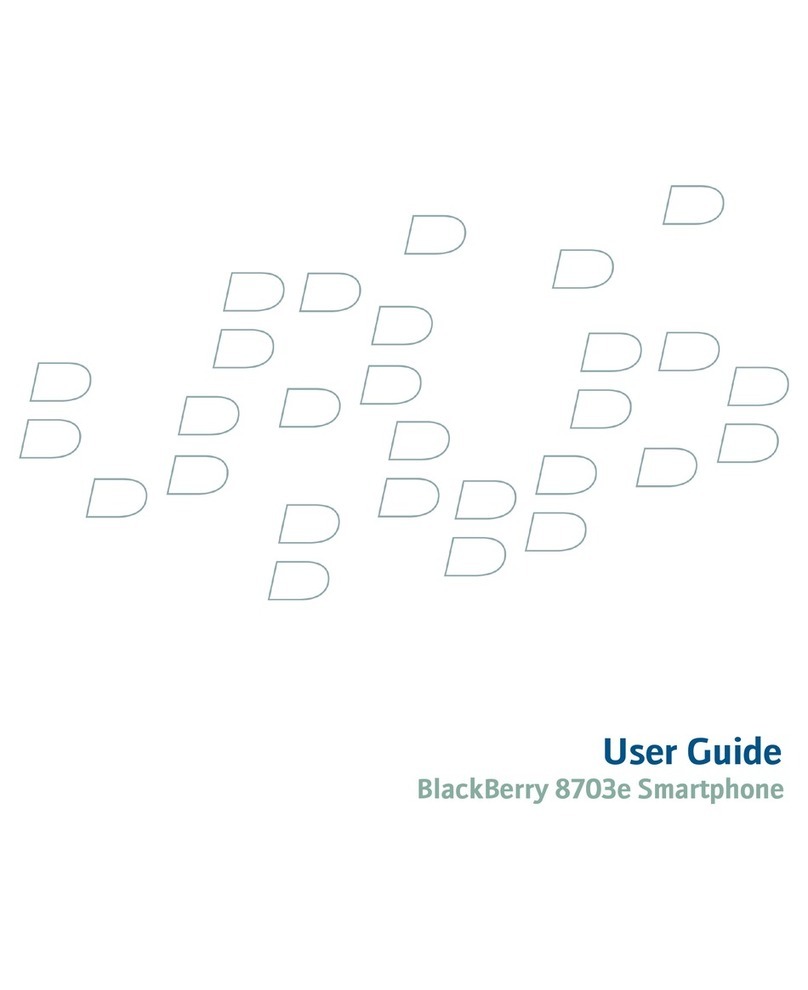
Blackbe;rry
Blackbe;rry 8703e - CDMA User manual
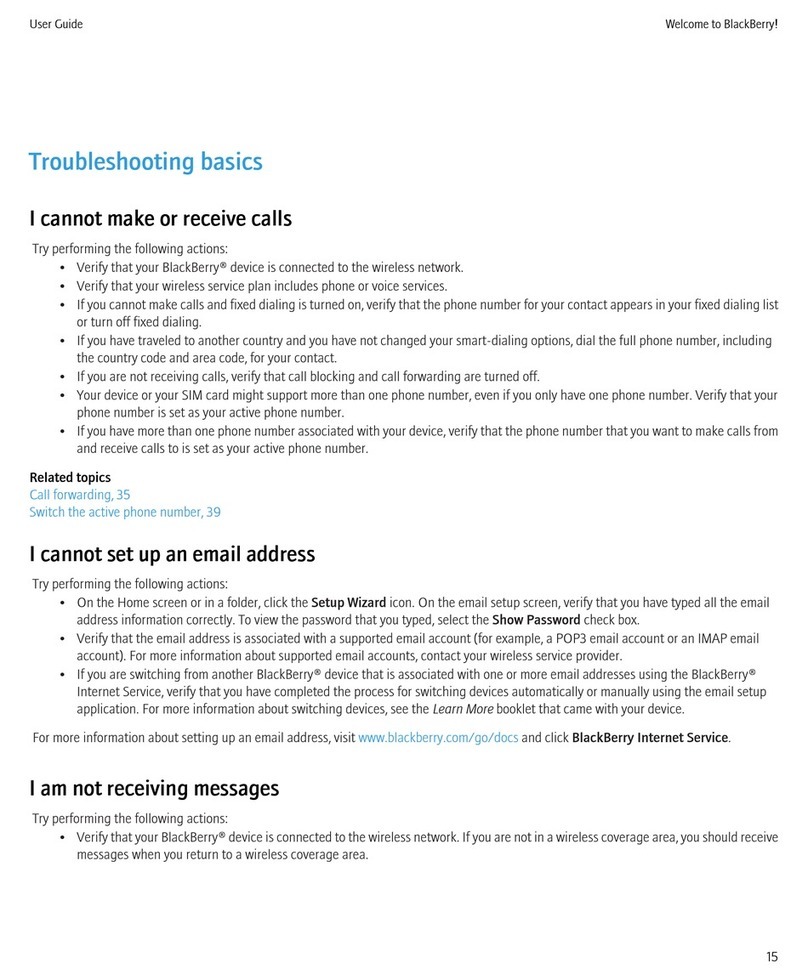
Blackbe;rry
Blackbe;rry Curve 8530 Installation guide
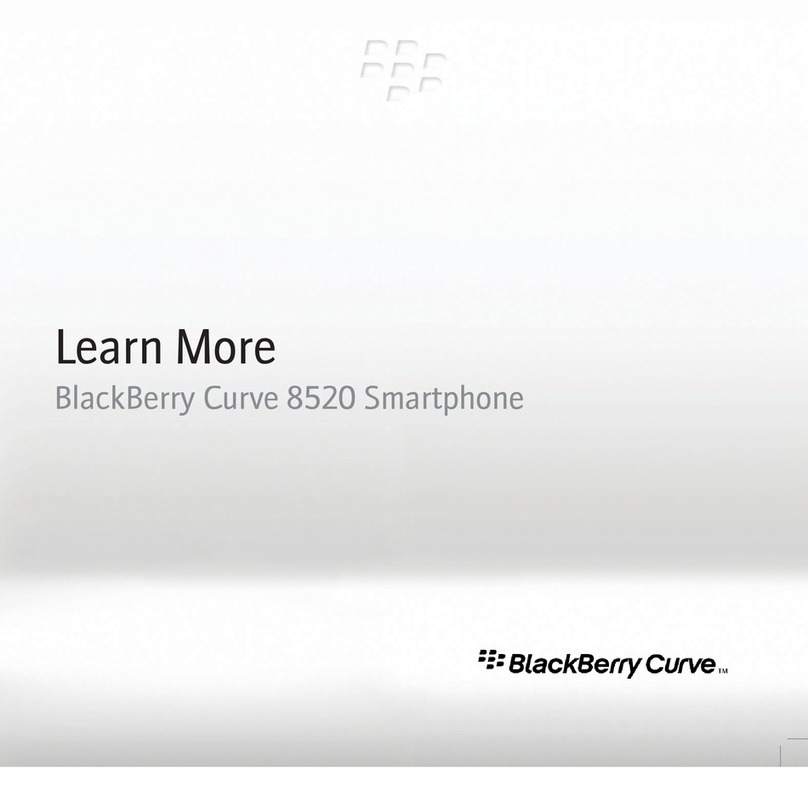
Blackbe;rry
Blackbe;rry CURVE 8520 - VERSION 4.6.1 User manual

Blackbe;rry
Blackbe;rry 7250 - MANUEL 3 User manual

Blackbe;rry
Blackbe;rry 8120 - Pearl - GSM User manual

Blackbe;rry
Blackbe;rry 6230 User manual
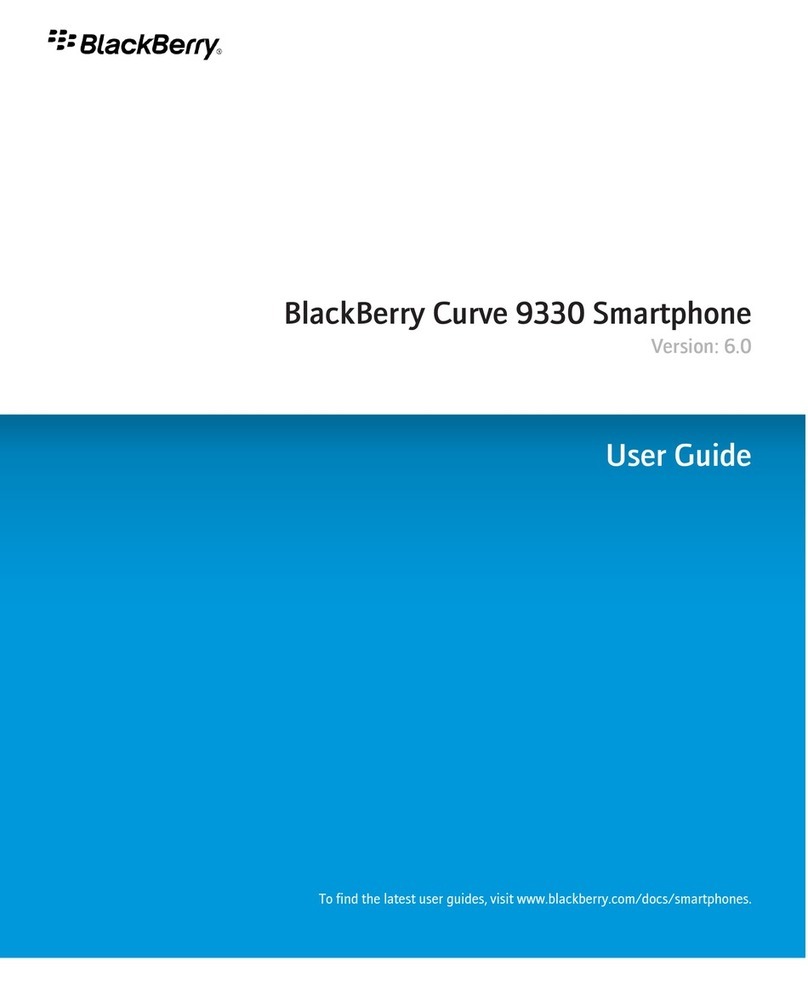
Blackbe;rry
Blackbe;rry CURVE 9300 - V 6.0 User manual
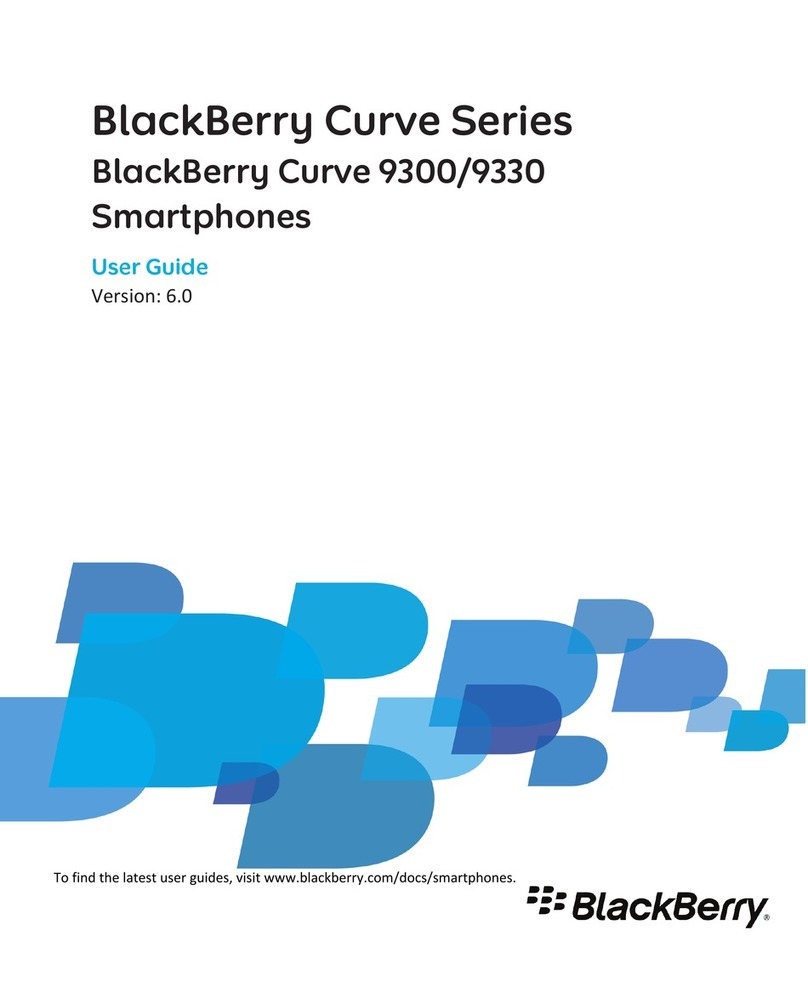
Blackbe;rry
Blackbe;rry CURVE 9300 - V6.0 User manual

Blackbe;rry
Blackbe;rry 7250 - MANUEL 4 User manual
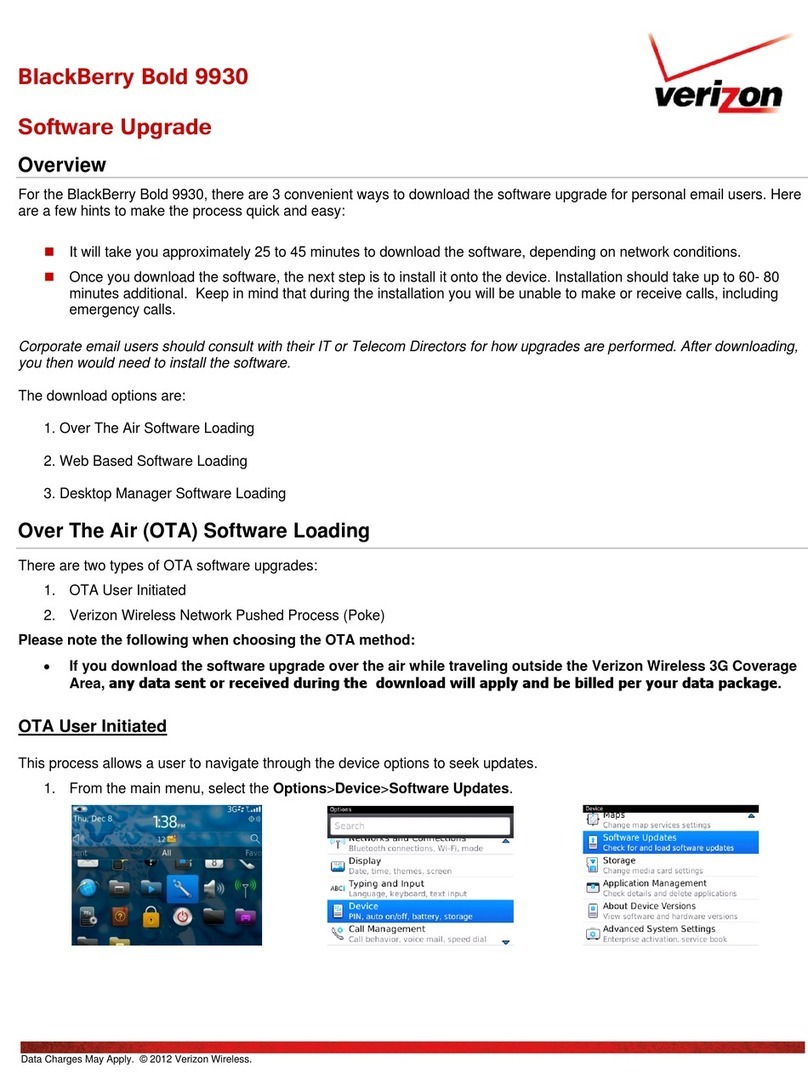
Blackbe;rry
Blackbe;rry Bold 9930 User manual

Blackbe;rry
Blackbe;rry STORM 9500 - VERSION 5.0 User manual
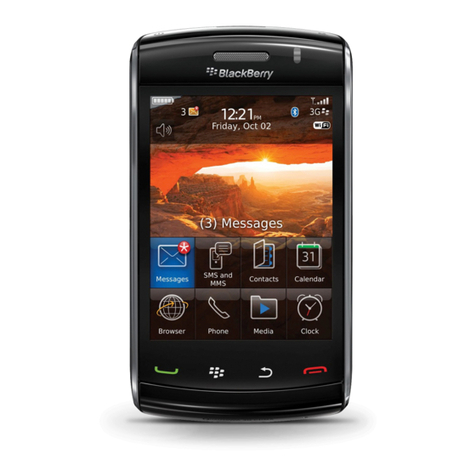
Blackbe;rry
Blackbe;rry Storm2 9550 User manual
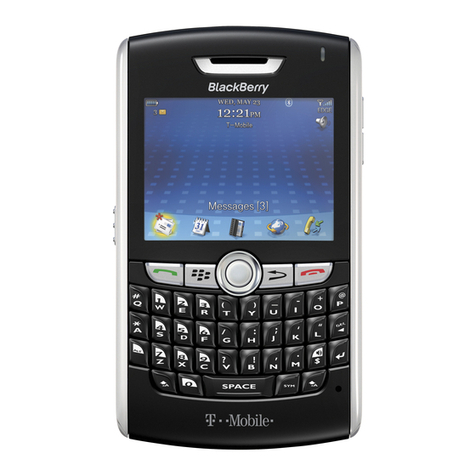
Blackbe;rry
Blackbe;rry 8800 - SMARTPHONE - SAFETY AND User manual
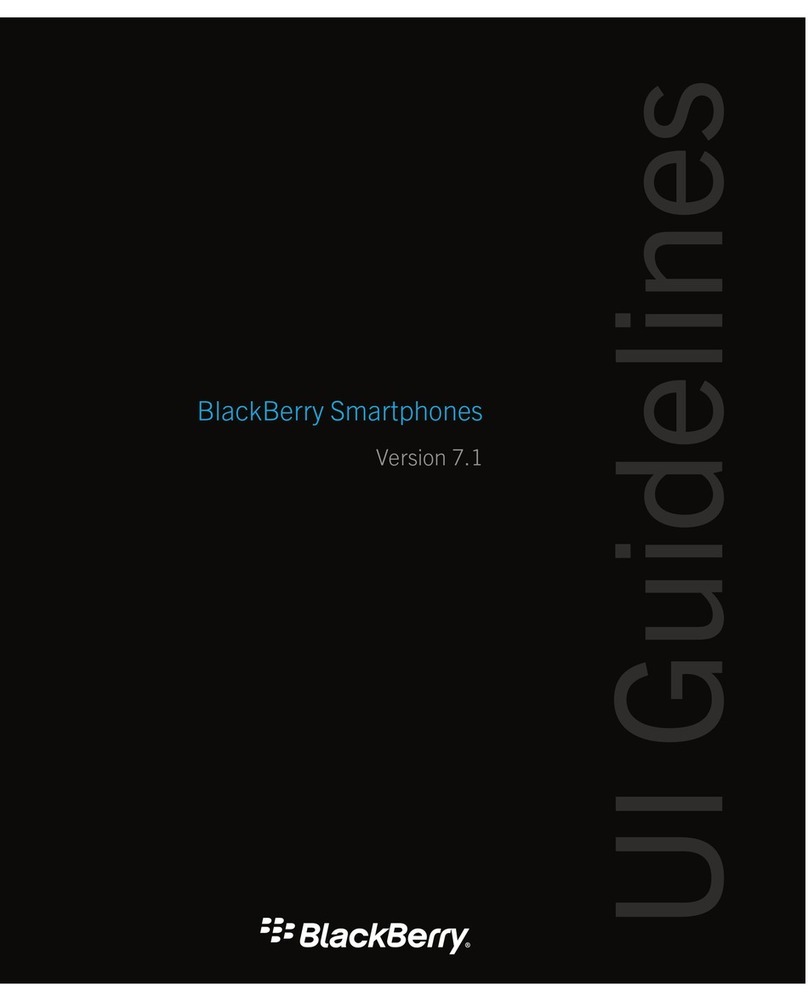
Blackbe;rry
Blackbe;rry 9620 Instruction Manual

Blackbe;rry
Blackbe;rry 8820 SMARTPHONE User manual
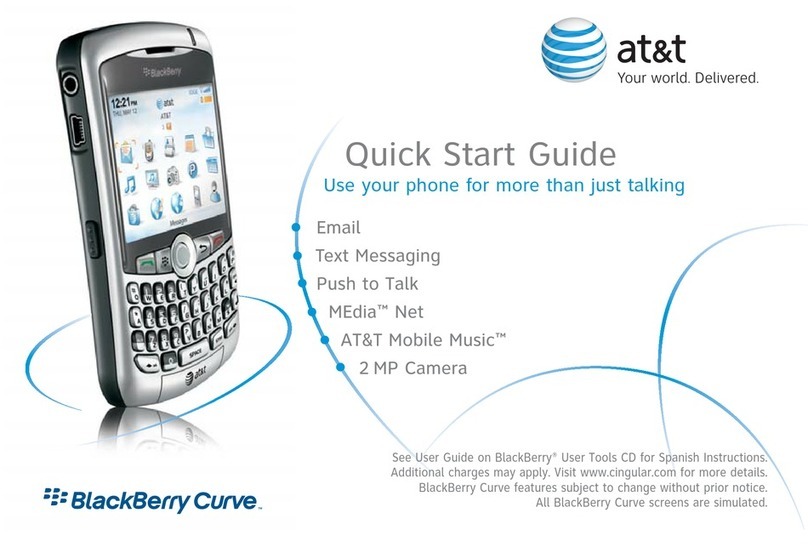
Blackbe;rry
Blackbe;rry BlackBerry Curve User manual

Blackbe;rry
Blackbe;rry Pearl Flip 8220 User manual
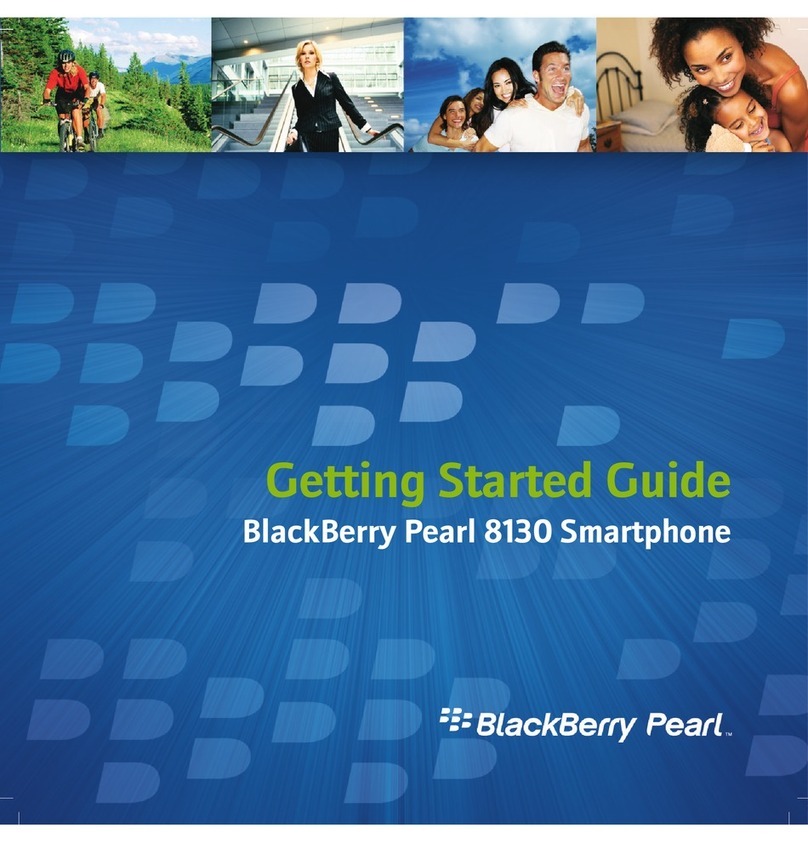
Blackbe;rry
Blackbe;rry Pearl 8130 User manual
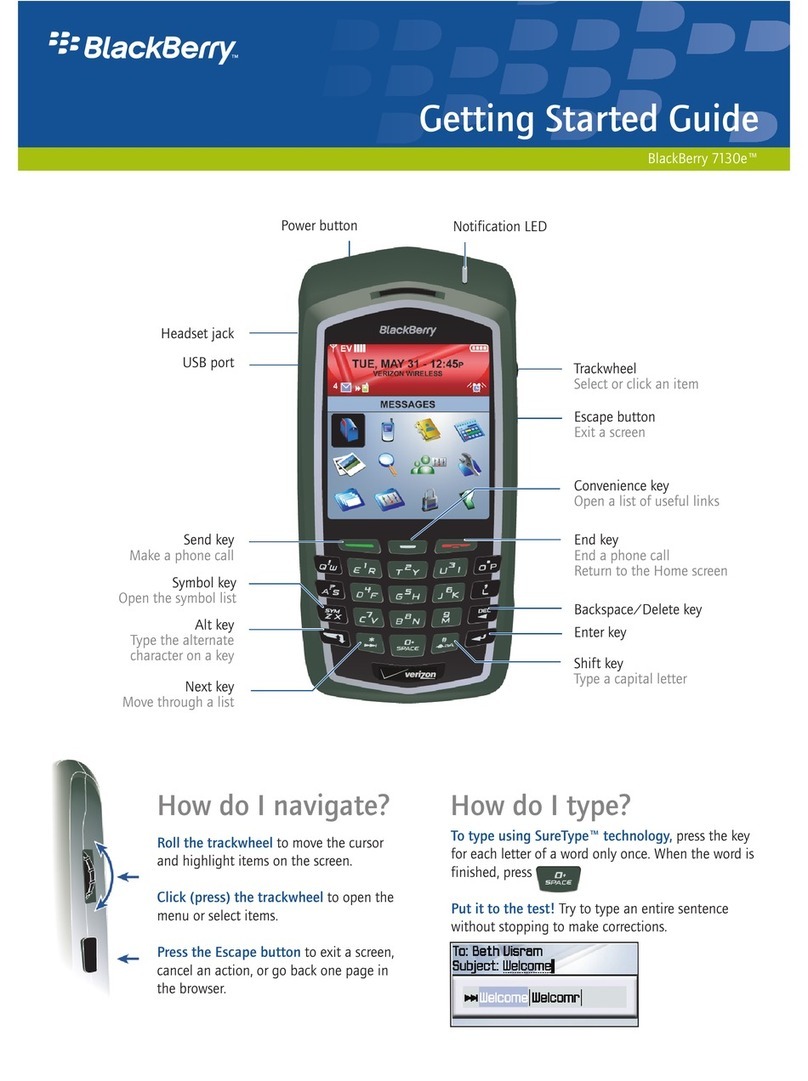
Blackbe;rry
Blackbe;rry 7130E - VERSION 4.1 User manual
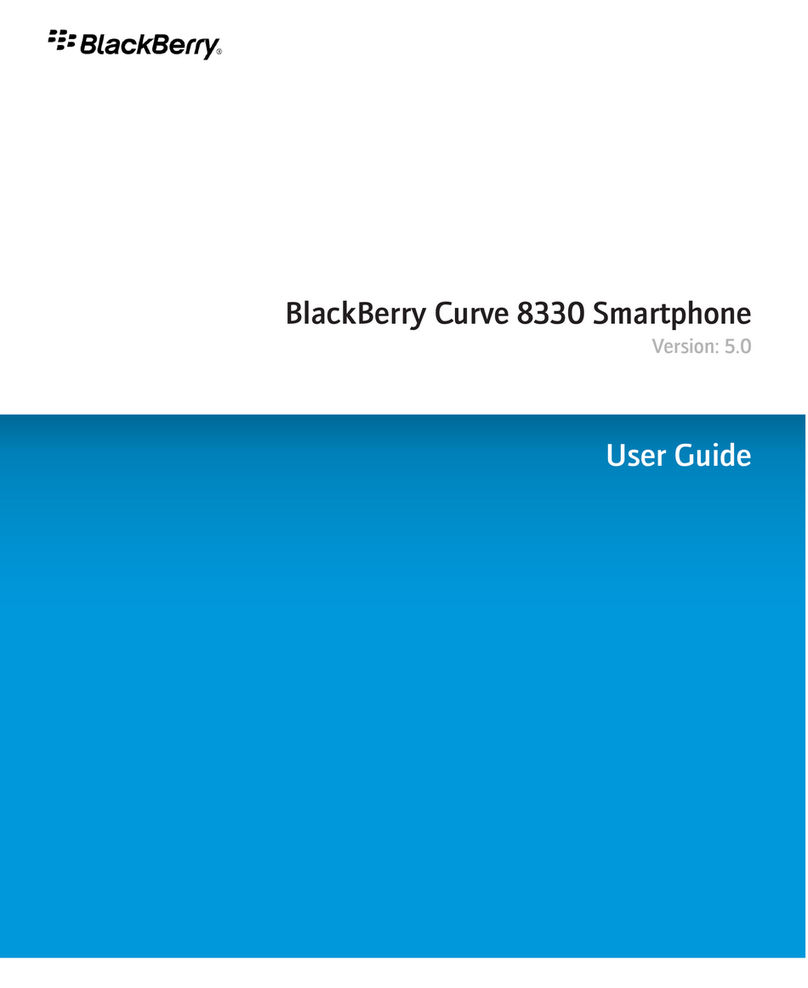
Blackbe;rry
Blackbe;rry 8330 - Curve - Sprint Nextel User manual