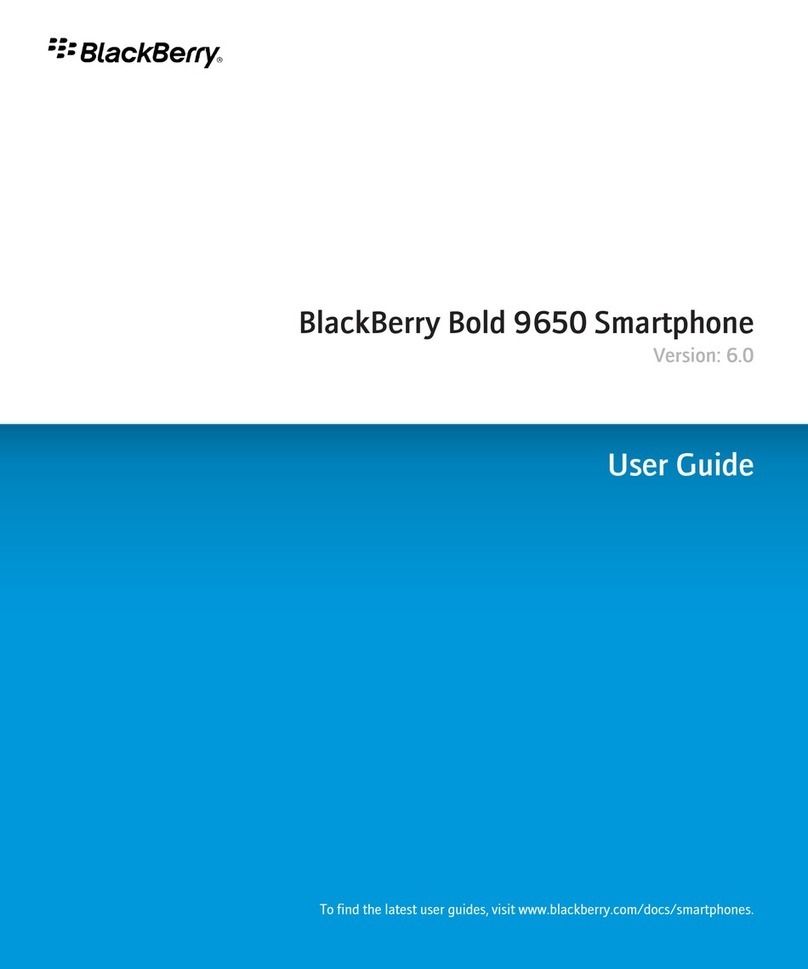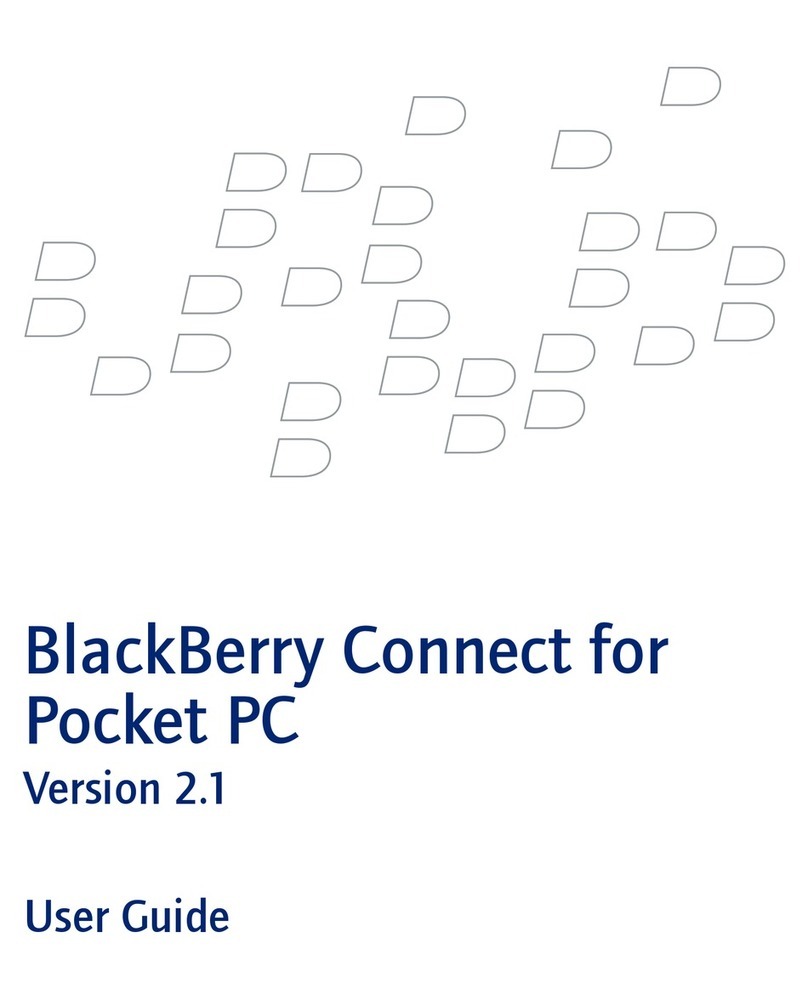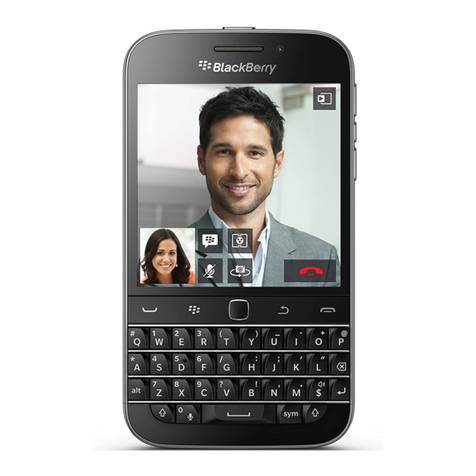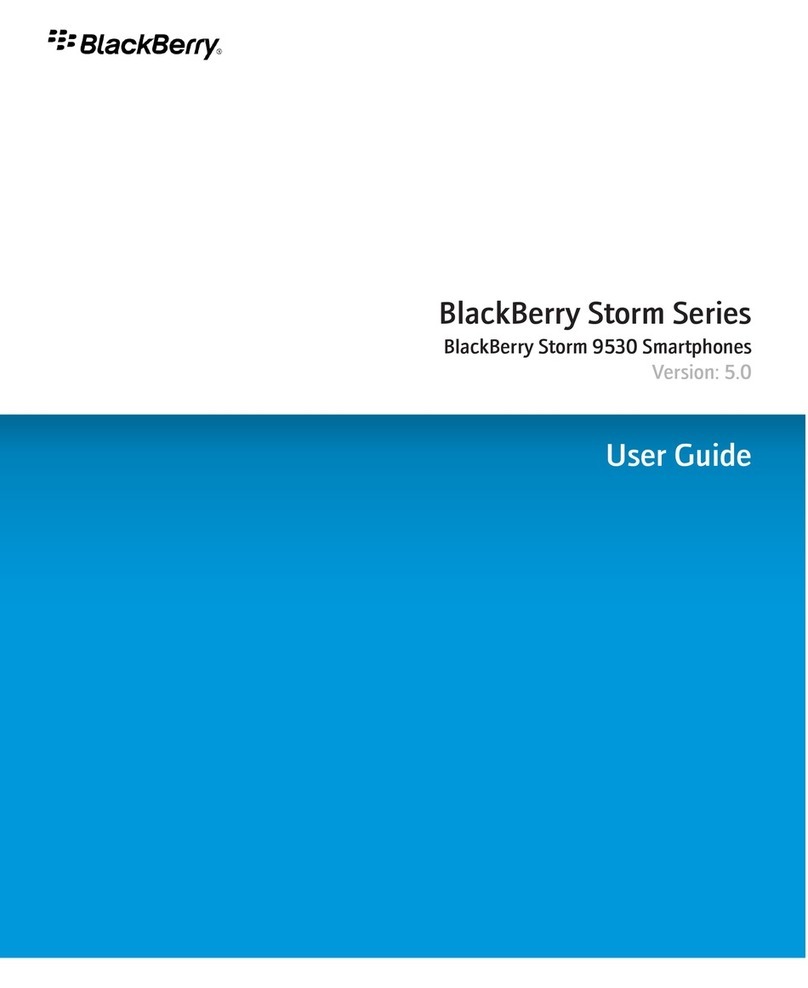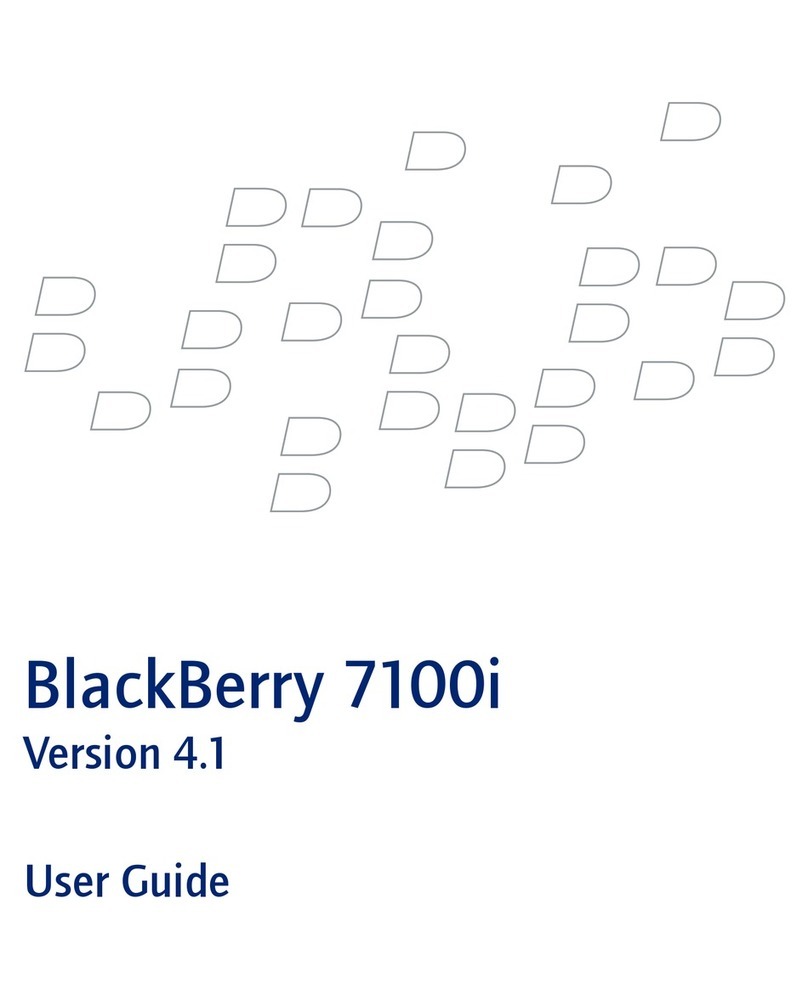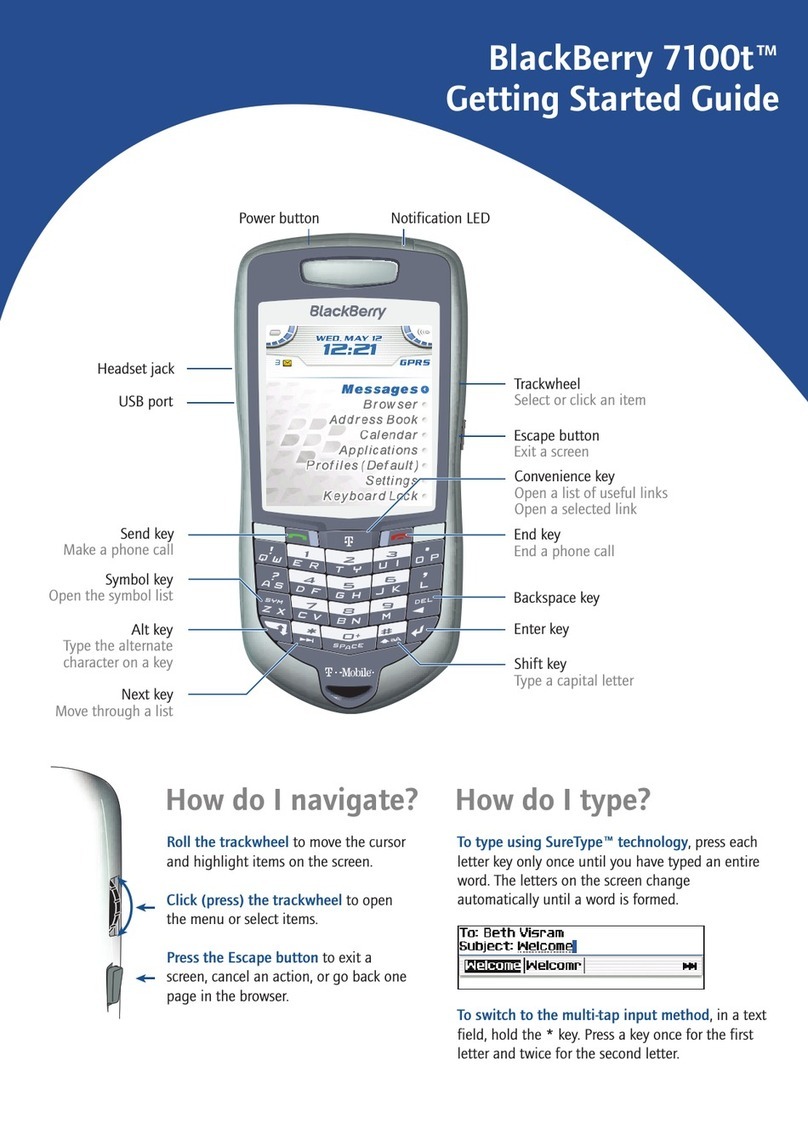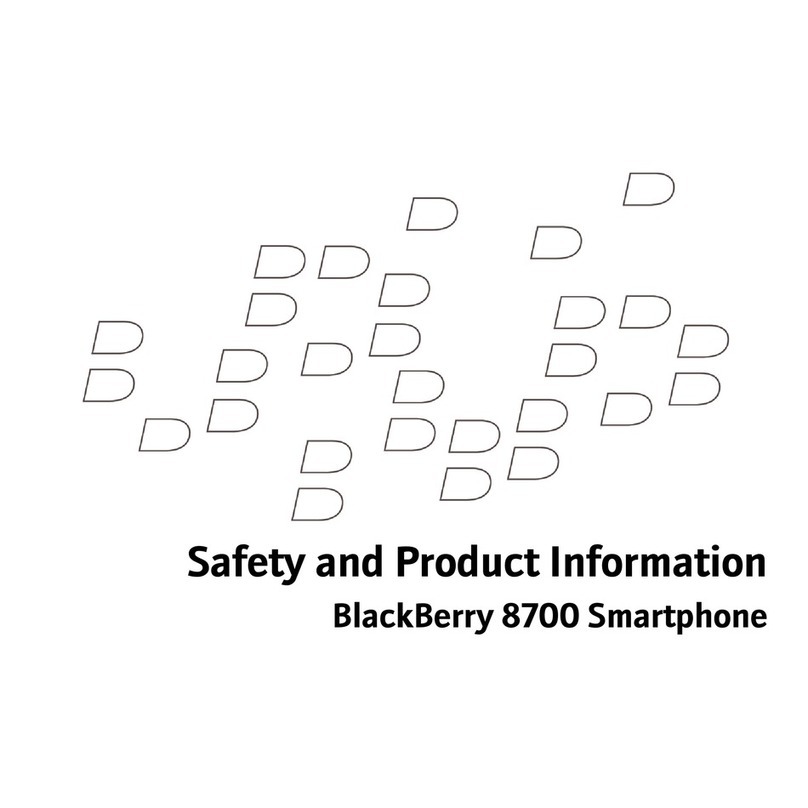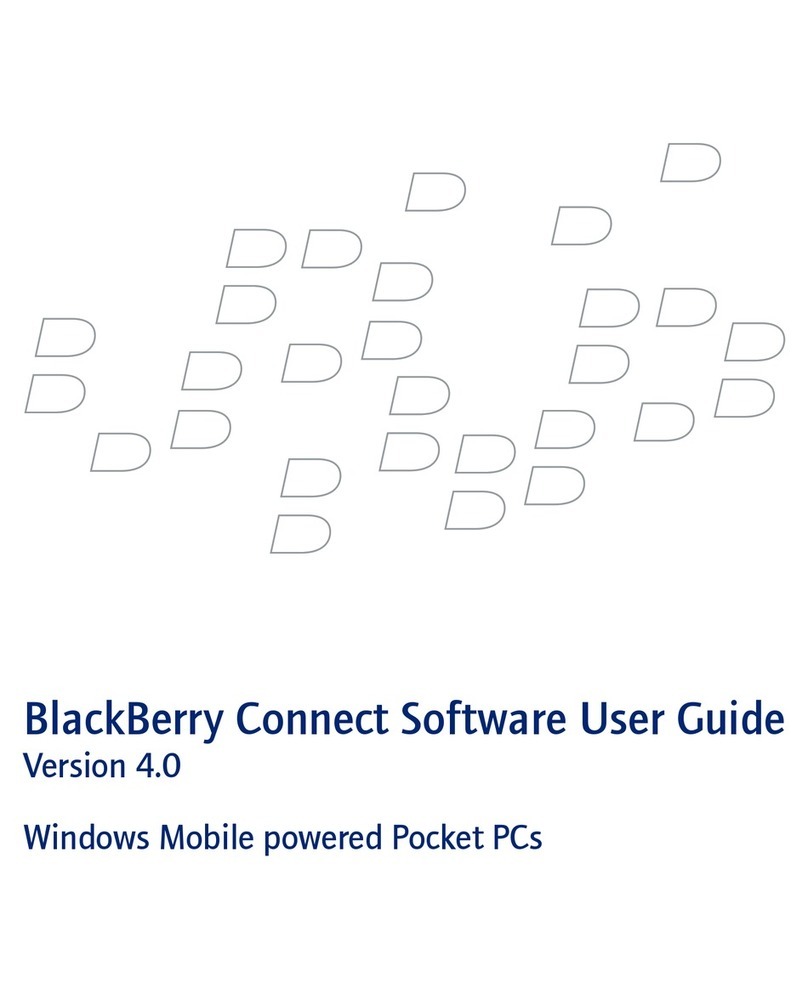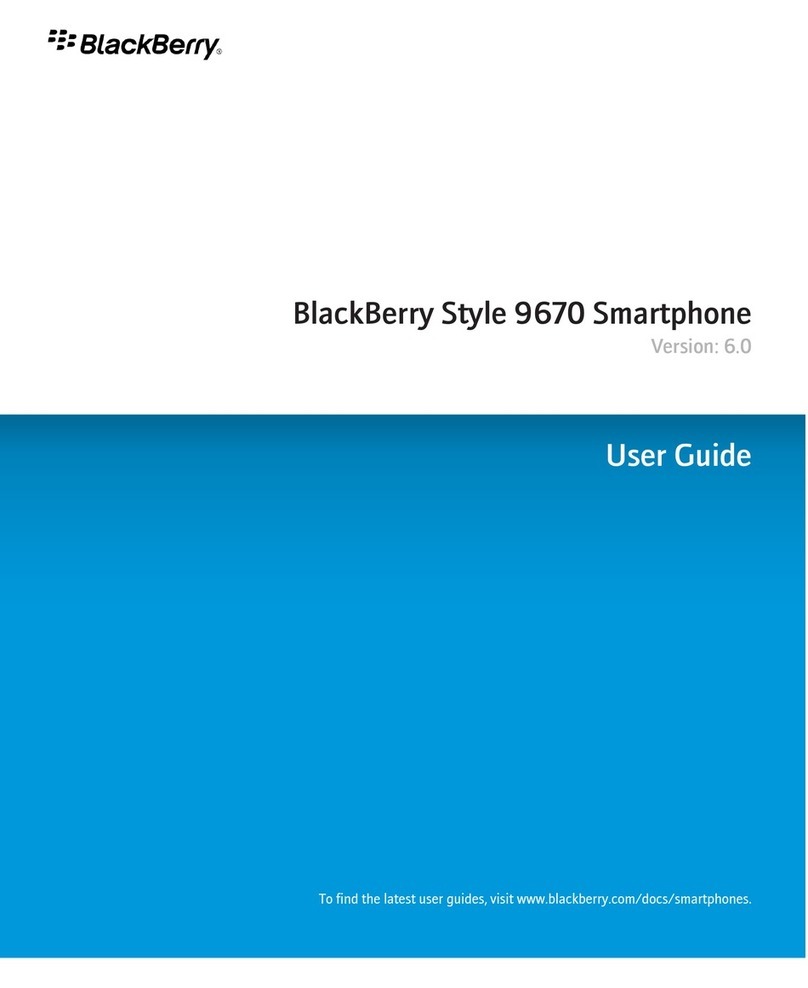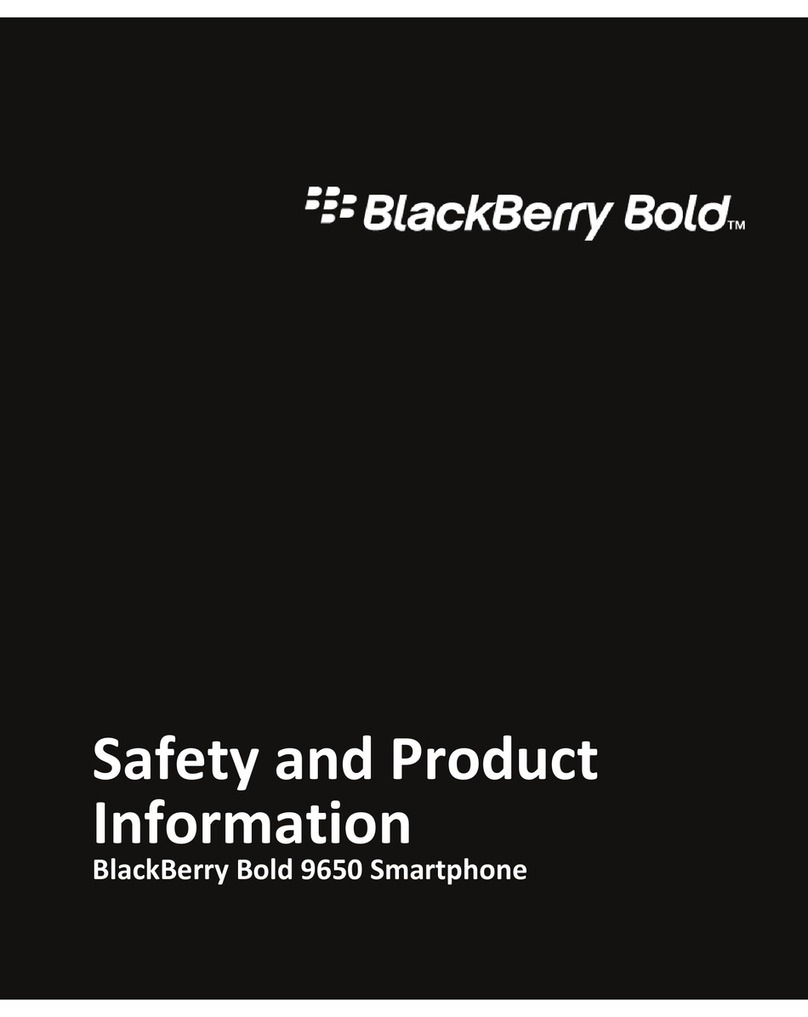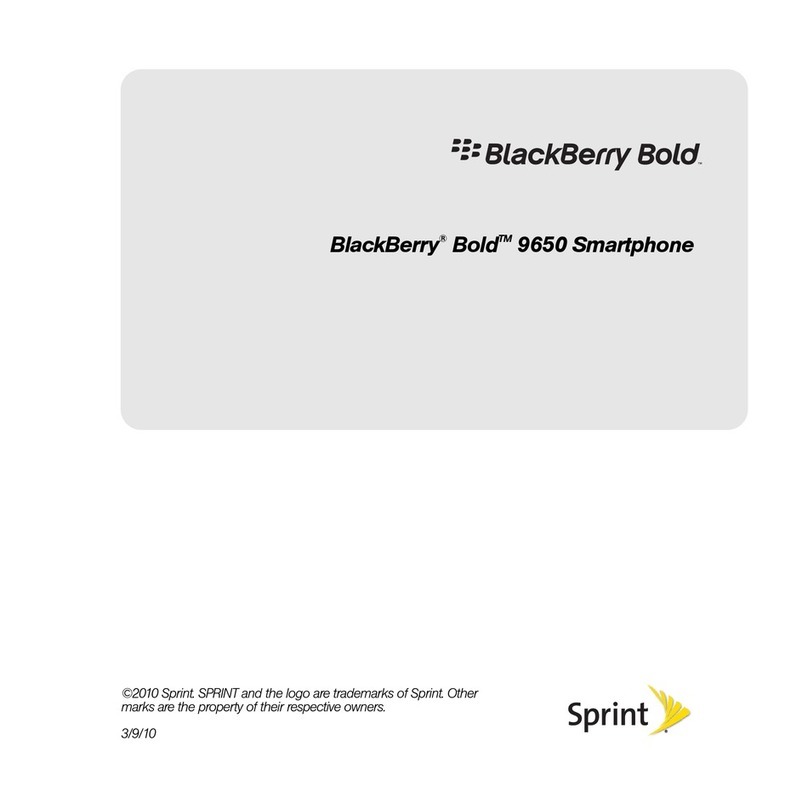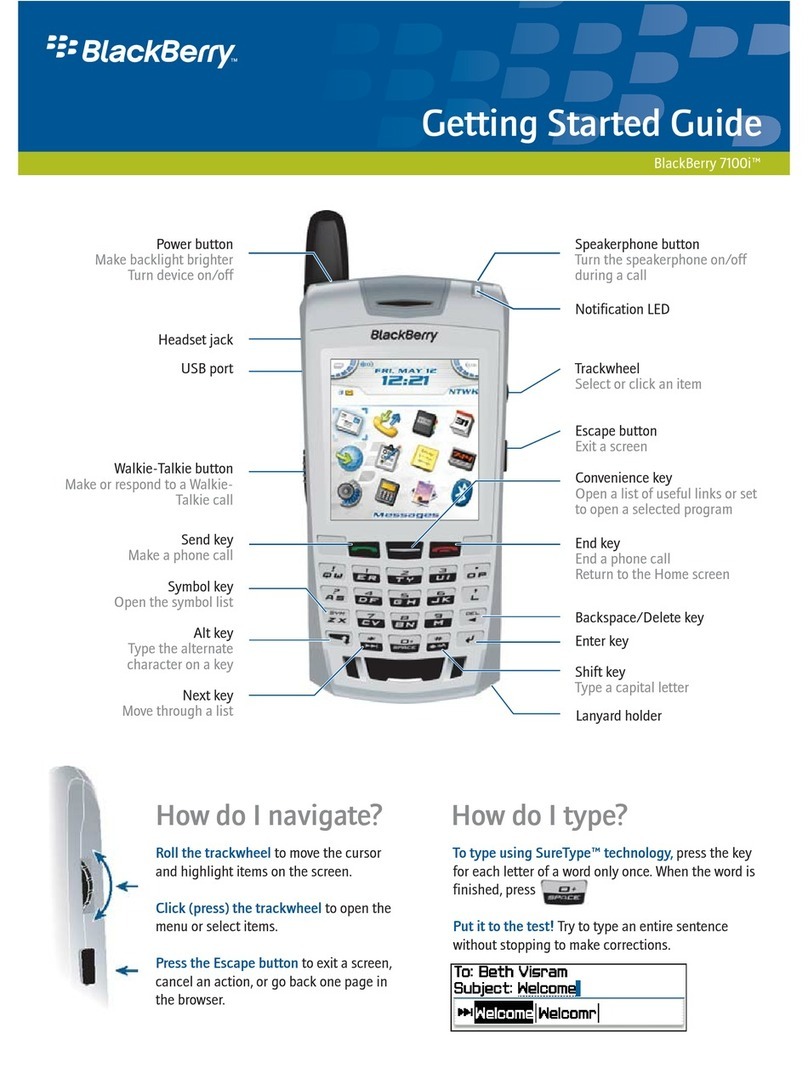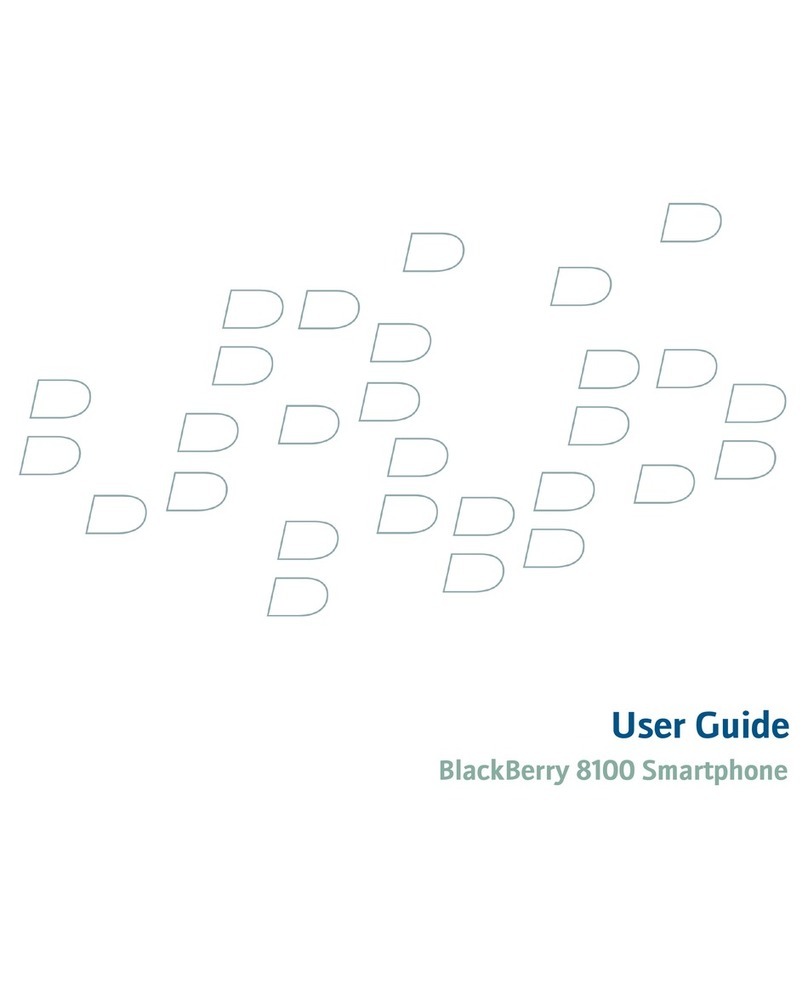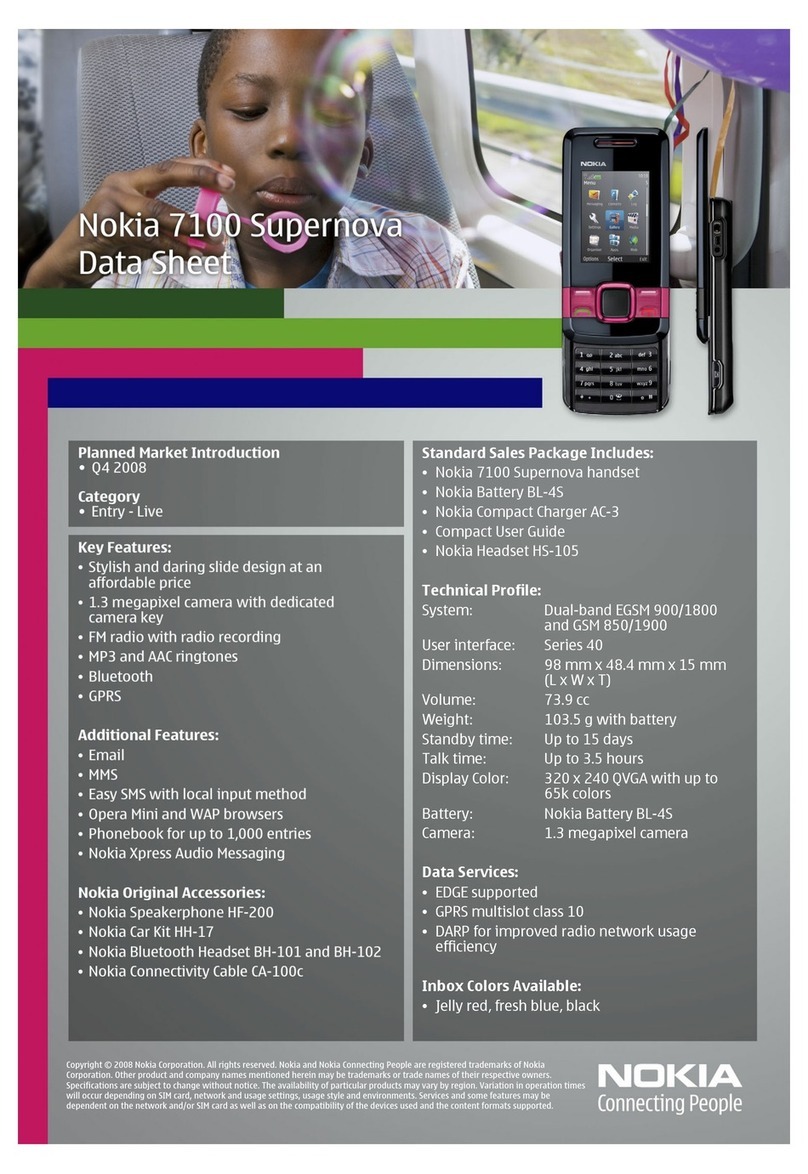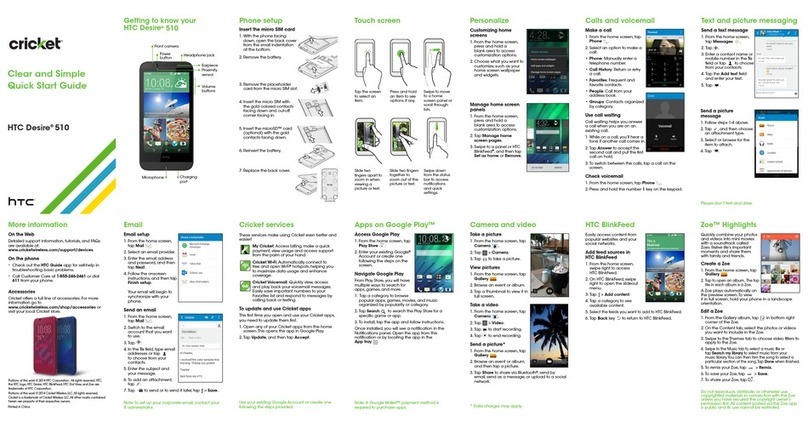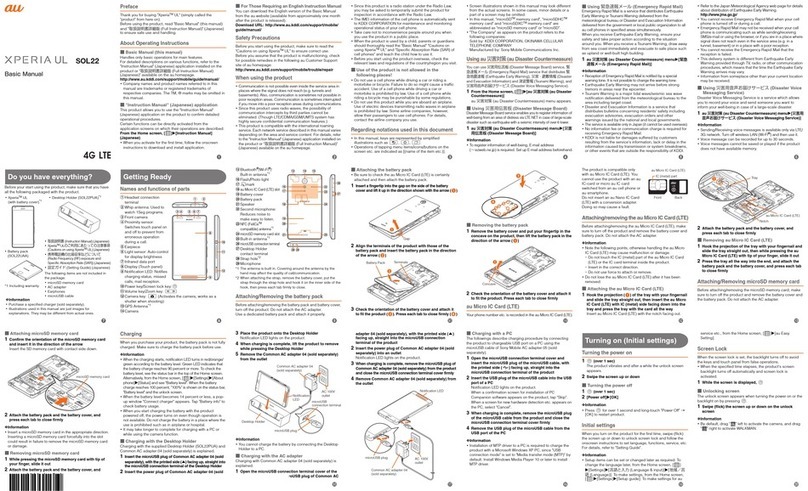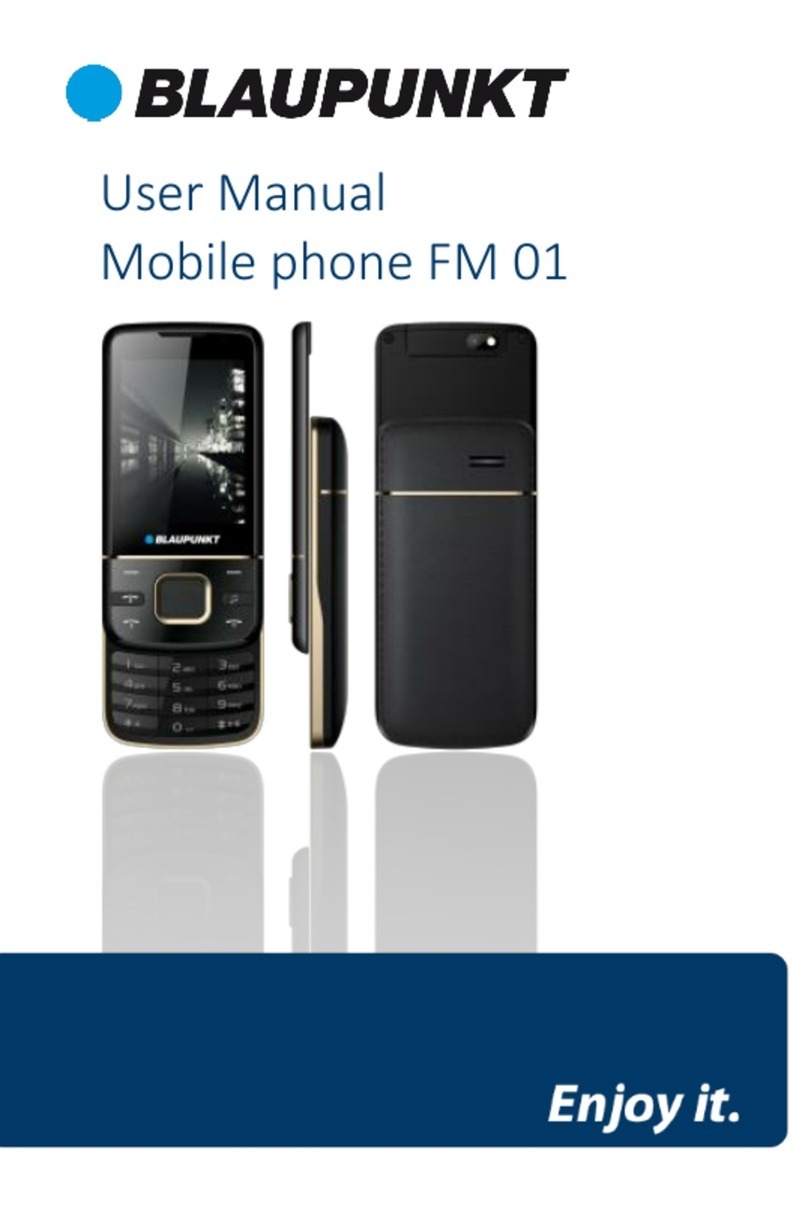Message search criteria............................................................................................................................................................................................................................ 224
Manage advanced search results for messages..................................................................................................................................................................................... 224
Search for text in a message, in a file or on a web page....................................................................................................................................................................... 225
View, change or delete a saved search................................................................................................................................................................................................... 225
Search for a contact in your organisation's address book.................................................................................................................................................................... 225
Search shortcuts......................................................................................................................................................................................................................................... 226
SIM card...................................................................................................................................................................................................................................................... 227
About the SIM card phone book............................................................................................................................................................................................................... 227
Add a contact to your SIM card................................................................................................................................................................................................................ 227
Copy contacts from your SIM card to your contact list......................................................................................................................................................................... 227
Copy a contact from your contact list to your SIM card........................................................................................................................................................................ 227
Change or delete a SIM card contact...................................................................................................................................................................................................... 228
Store text messages on your SIM card.................................................................................................................................................................................................... 228
Change the display name for a phone number...................................................................................................................................................................................... 228
About SIM card security............................................................................................................................................................................................................................ 228
Protect your SIM card with a PIN code................................................................................................................................................................................................... 229
Change the SIM card PIN code................................................................................................................................................................................................................ 229
Security........................................................................................................................................................................................................................................................ 230
Security basics............................................................................................................................................................................................................................................ 230
Password keeper........................................................................................................................................................................................................................................ 231
Encryption................................................................................................................................................................................................................................................... 233
Memory cleaning........................................................................................................................................................................................................................................ 235
Certificates.................................................................................................................................................................................................................................................. 236
PGP keys..................................................................................................................................................................................................................................................... 238
Certificate servers...................................................................................................................................................................................................................................... 239
Key store...................................................................................................................................................................................................................................................... 239
Smart cards................................................................................................................................................................................................................................................. 240
VPN settings............................................................................................................................................................................................................................................... 241
Verify security software manually............................................................................................................................................................................................................ 242
Third-party application control................................................................................................................................................................................................................ 242
Troubleshooting: Security......................................................................................................................................................................................................................... 244
Service books and diagnostic reports...................................................................................................................................................................................................... 246
Accept, delete or restore a service book.................................................................................................................................................................................................. 246
Run a diagnostic report............................................................................................................................................................................................................................. 246
View, submit or delete a diagnostic report............................................................................................................................................................................................. 246
Set a default recipient for diagnostic reports......................................................................................................................................................................................... 247
I cannot run or submit a diagnostic report............................................................................................................................................................................................. 247
View the version number of the BlackBerry Device Software on your device.................................................................................................................................... 247
Submit a Wi-Fi diagnostic report.............................................................................................................................................................................................................. 247