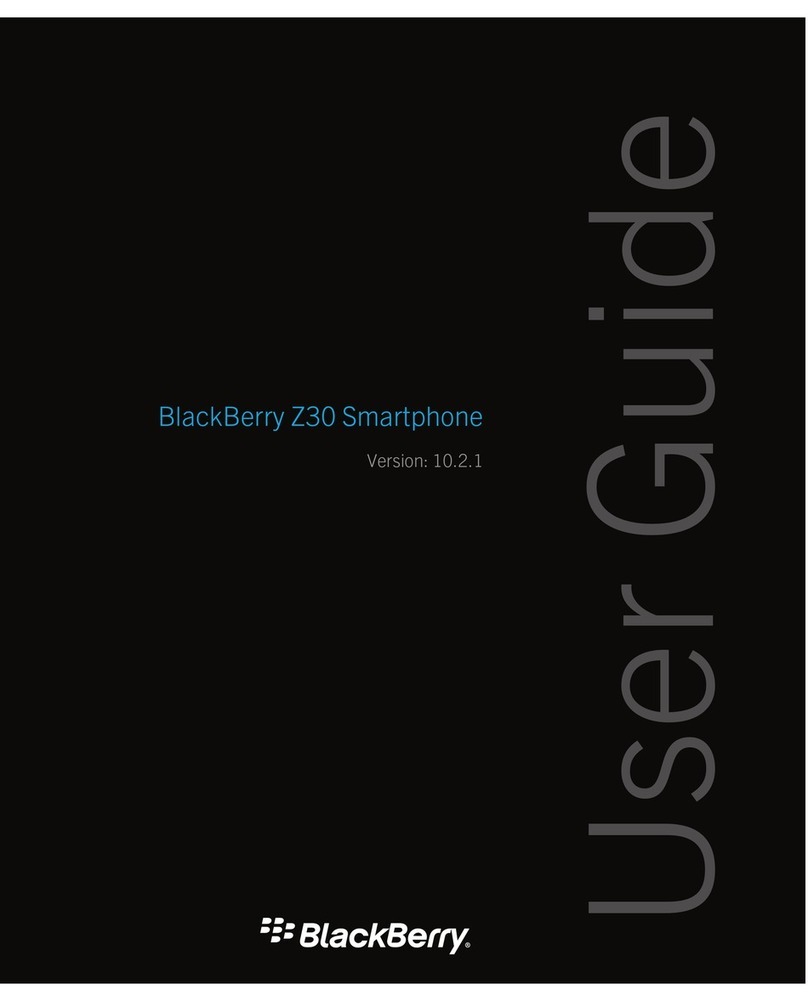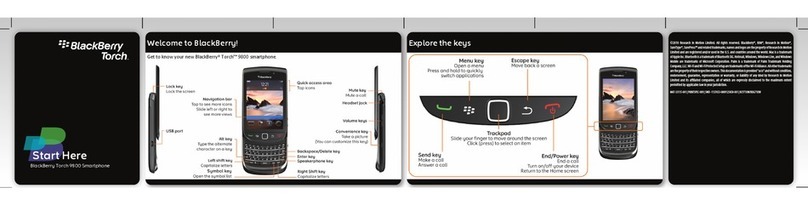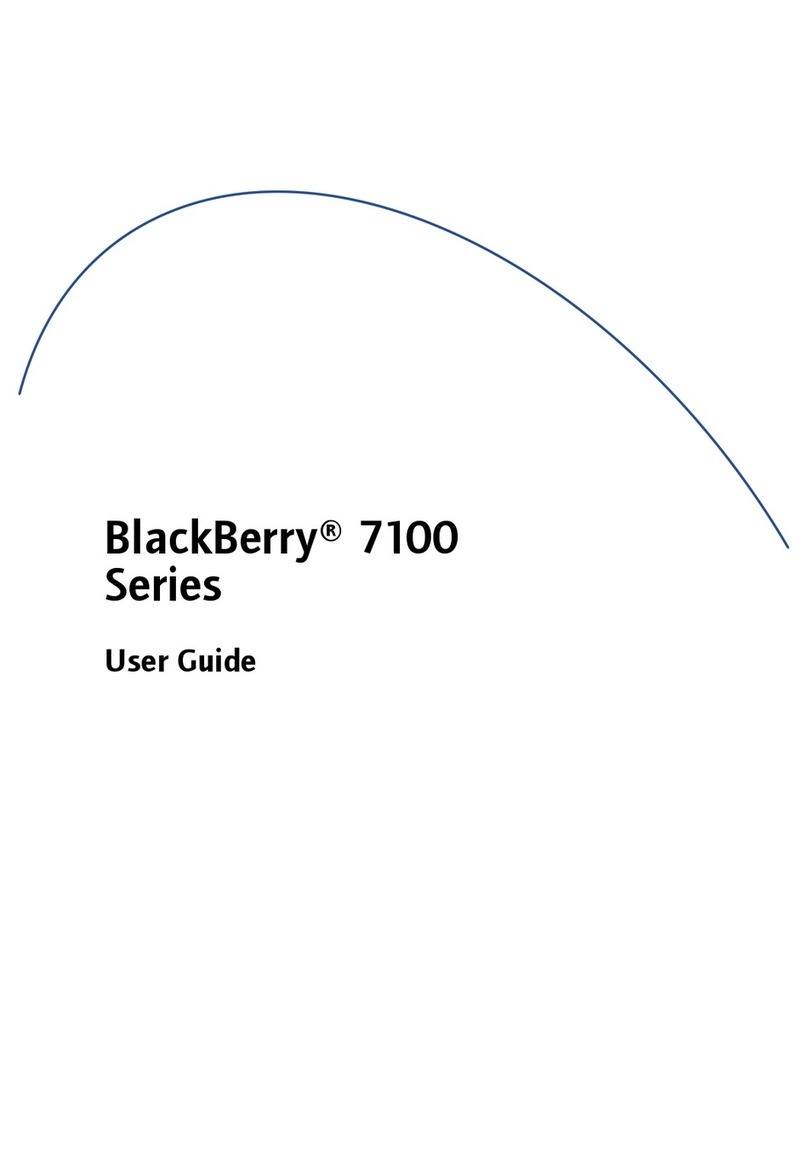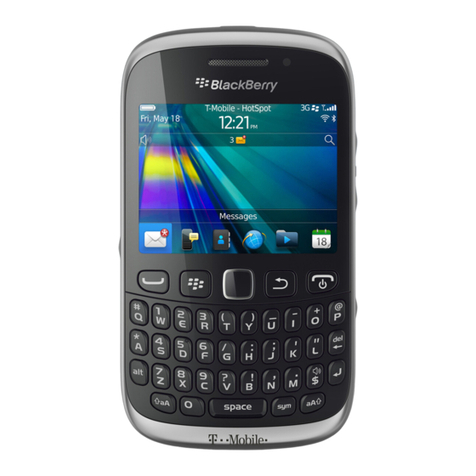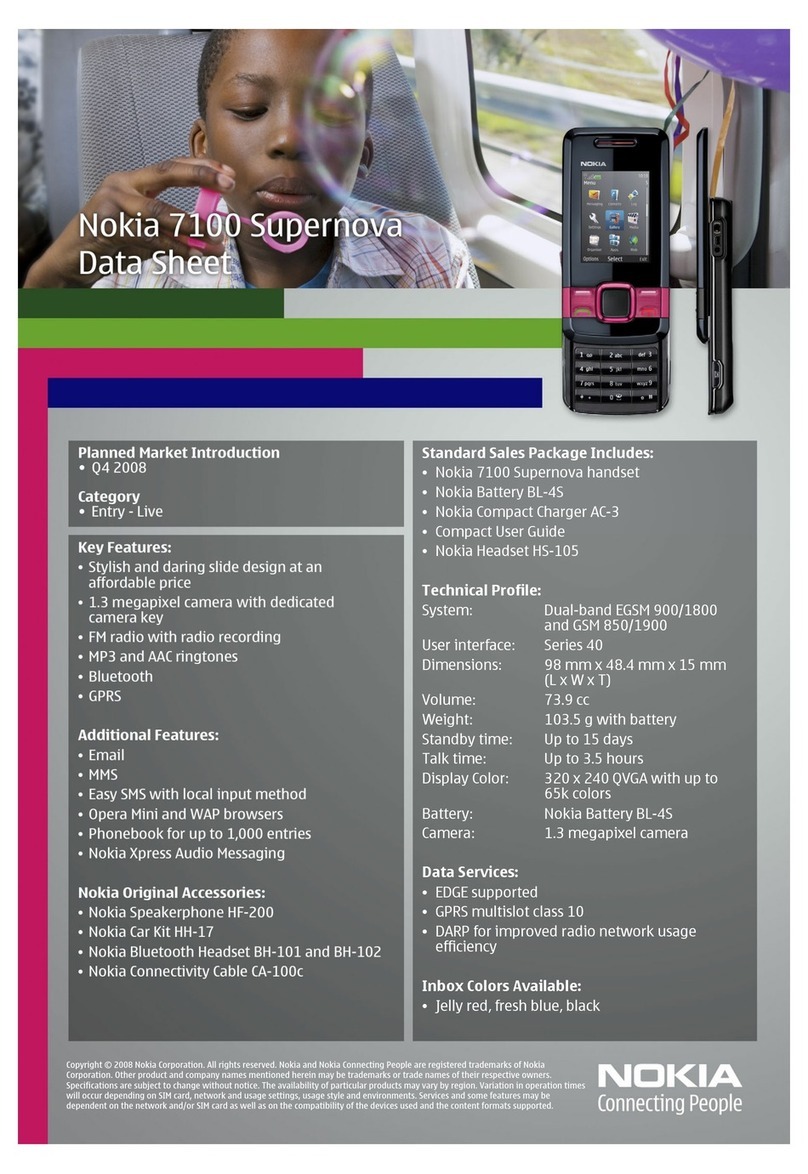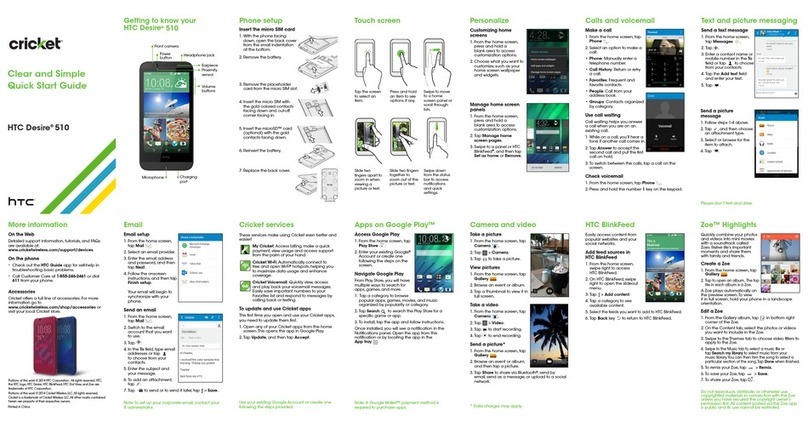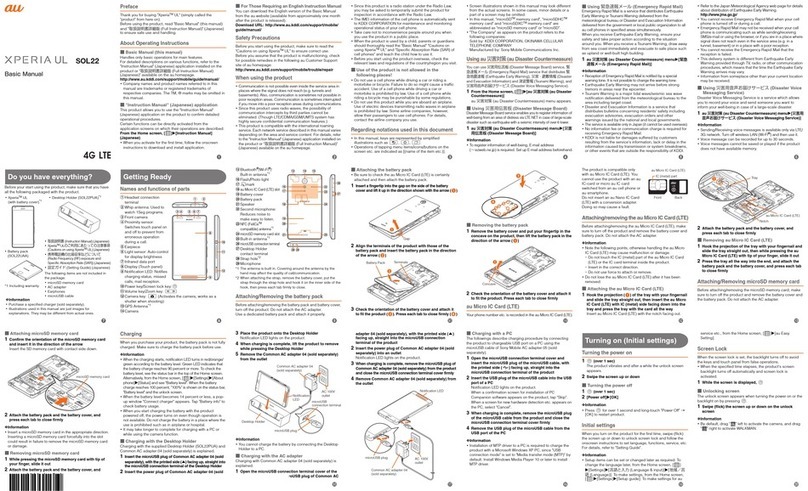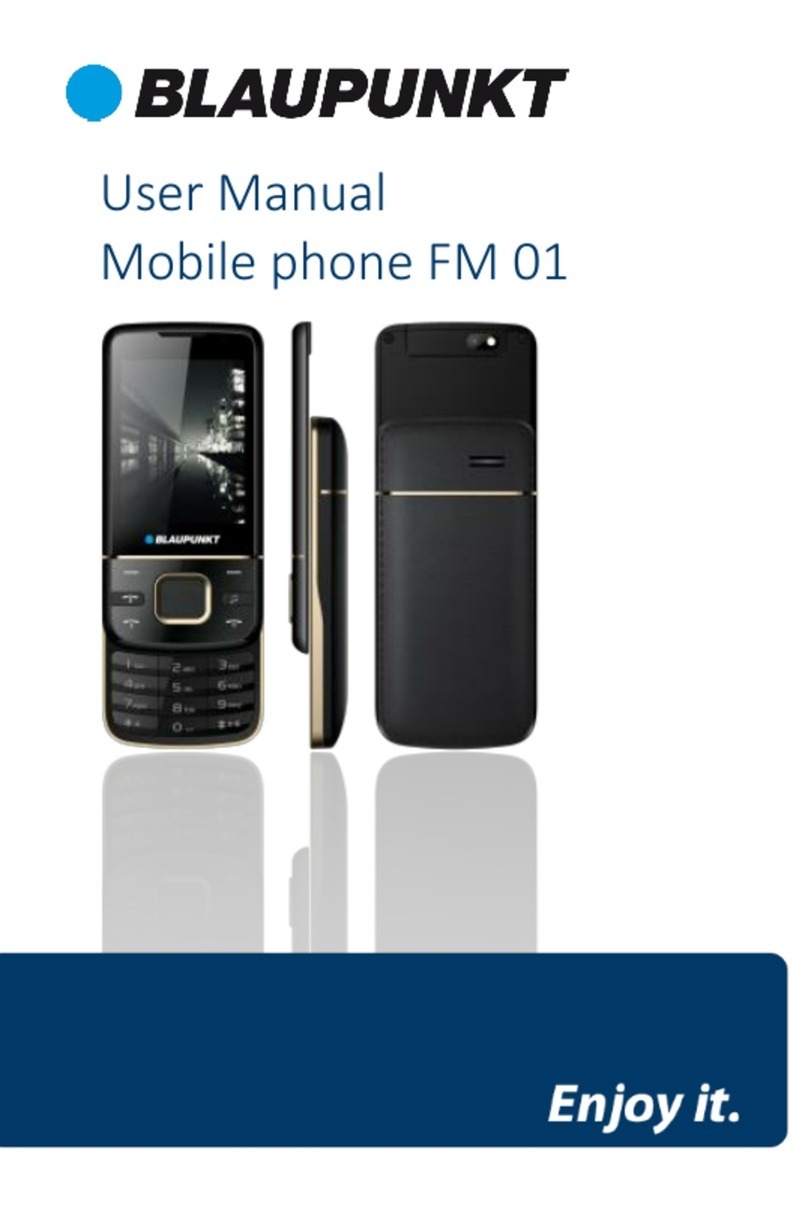Blackbe;rry Storm User manual
Other Blackbe;rry Cell Phone manuals

Blackbe;rry
Blackbe;rry Curve 9310 Series User manual
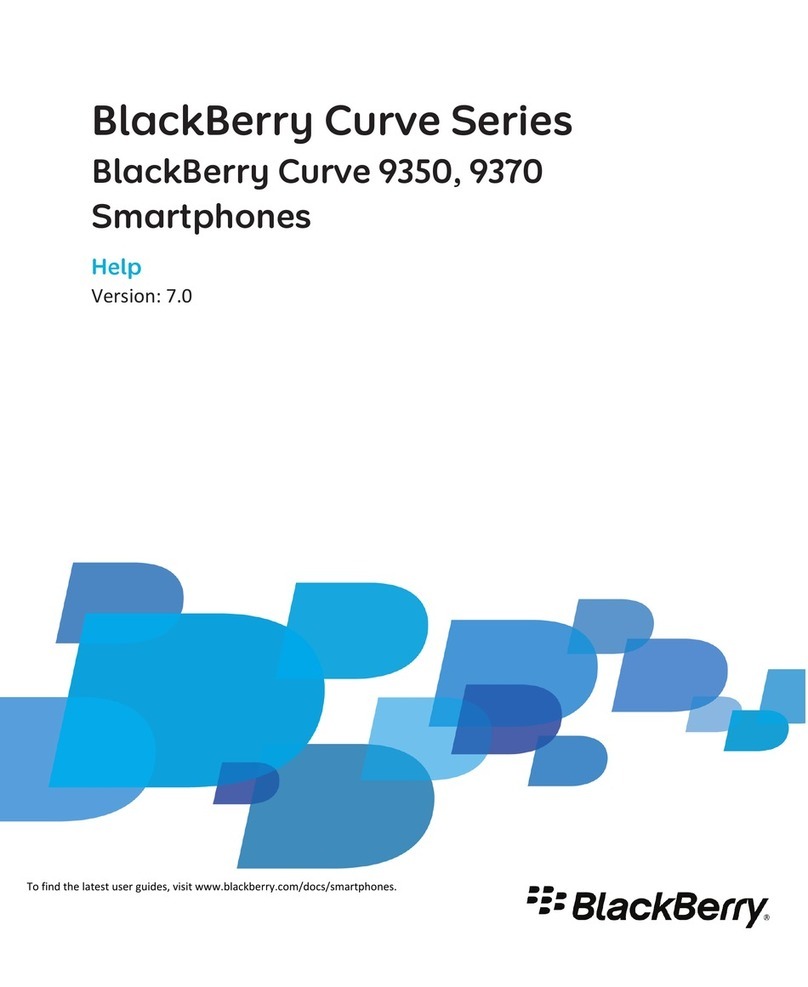
Blackbe;rry
Blackbe;rry Curve 9350 Reference guide
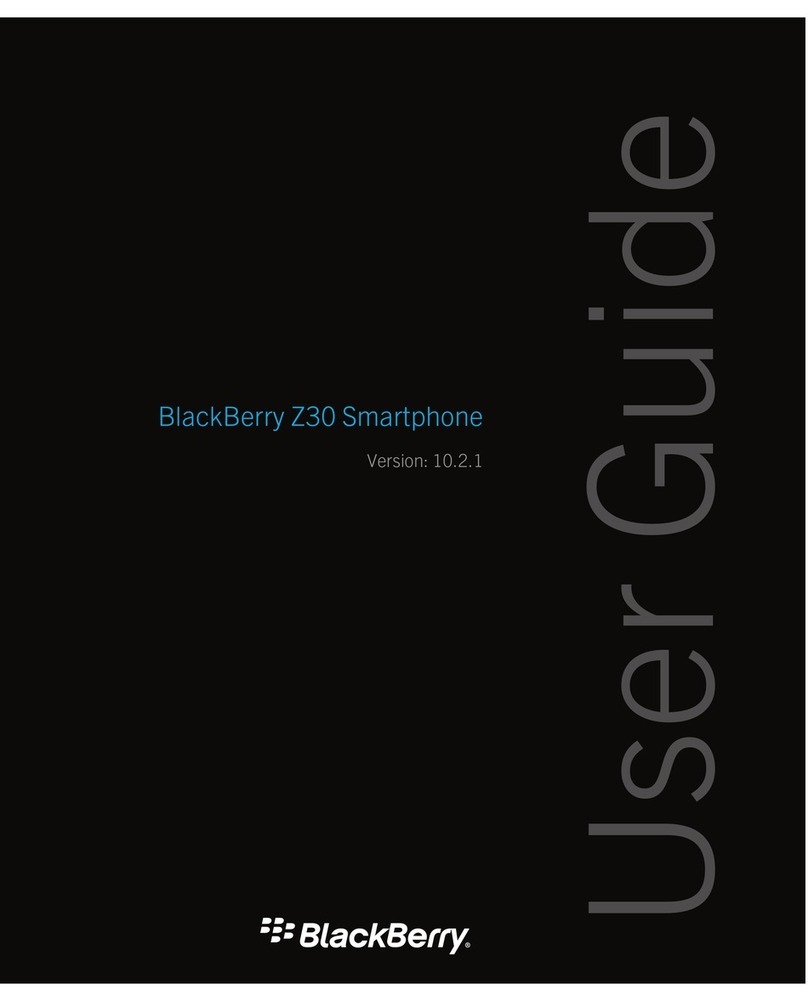
Blackbe;rry
Blackbe;rry Z30 User manual
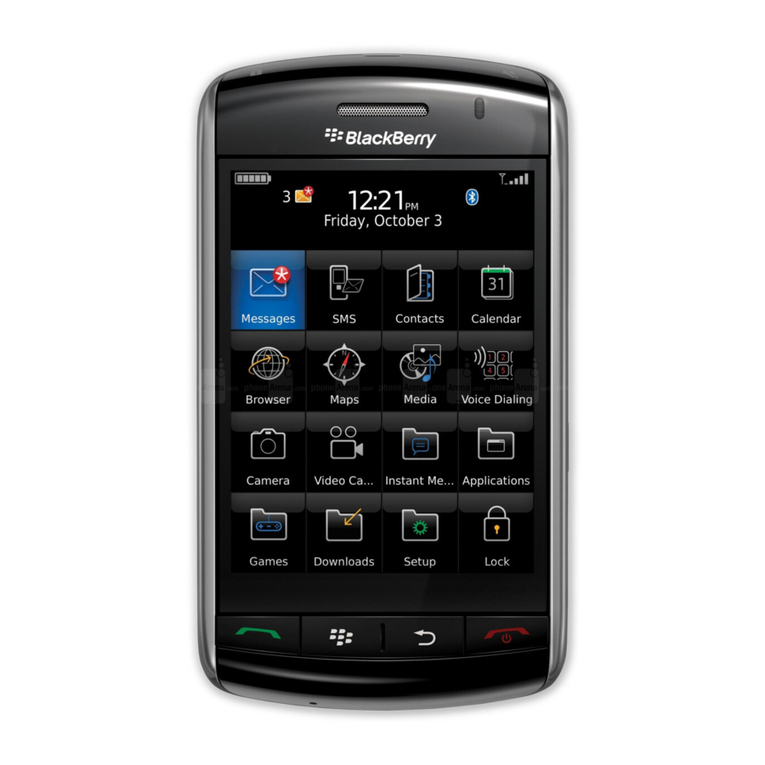
Blackbe;rry
Blackbe;rry 9500 - Storm - GSM User manual

Blackbe;rry
Blackbe;rry 9520 - Charging Pod For User manual
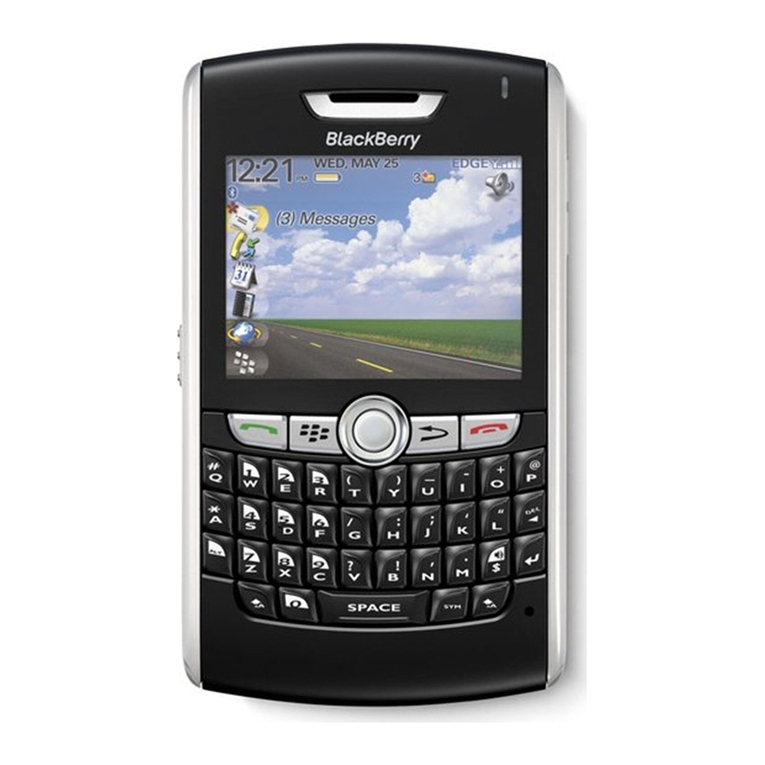
Blackbe;rry
Blackbe;rry 8800 - SMARTPHONE - SAFETY AND User manual
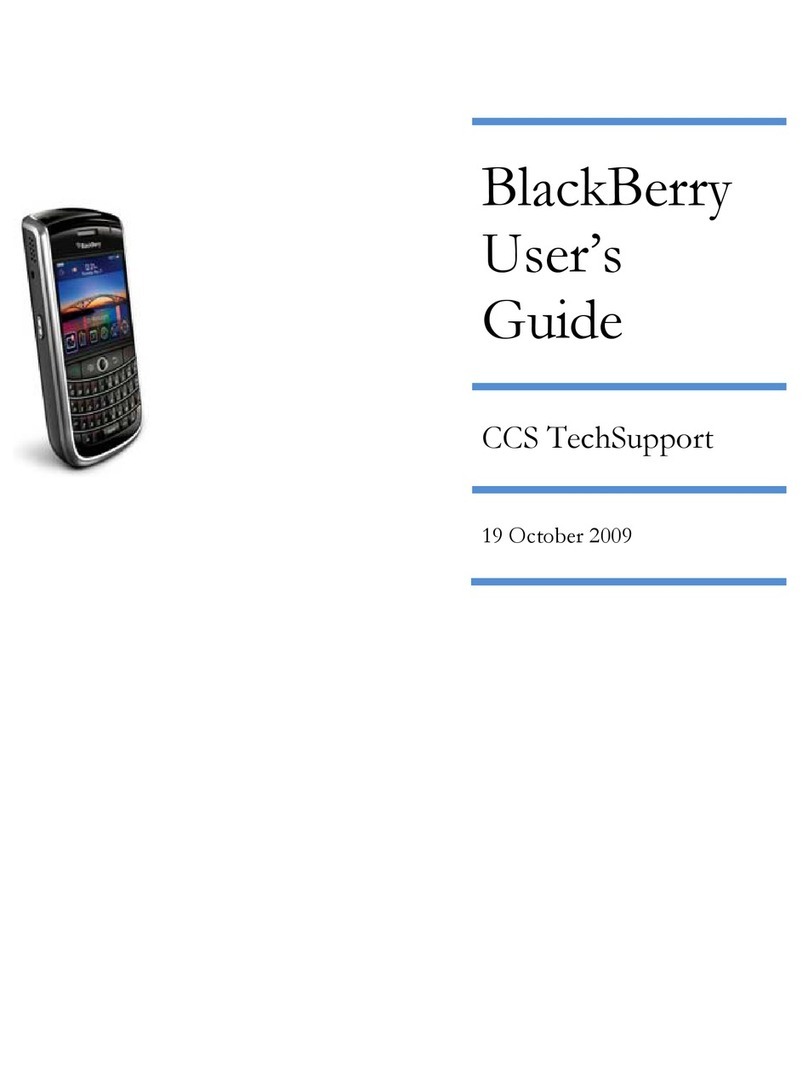
Blackbe;rry
Blackbe;rry smartphone User manual
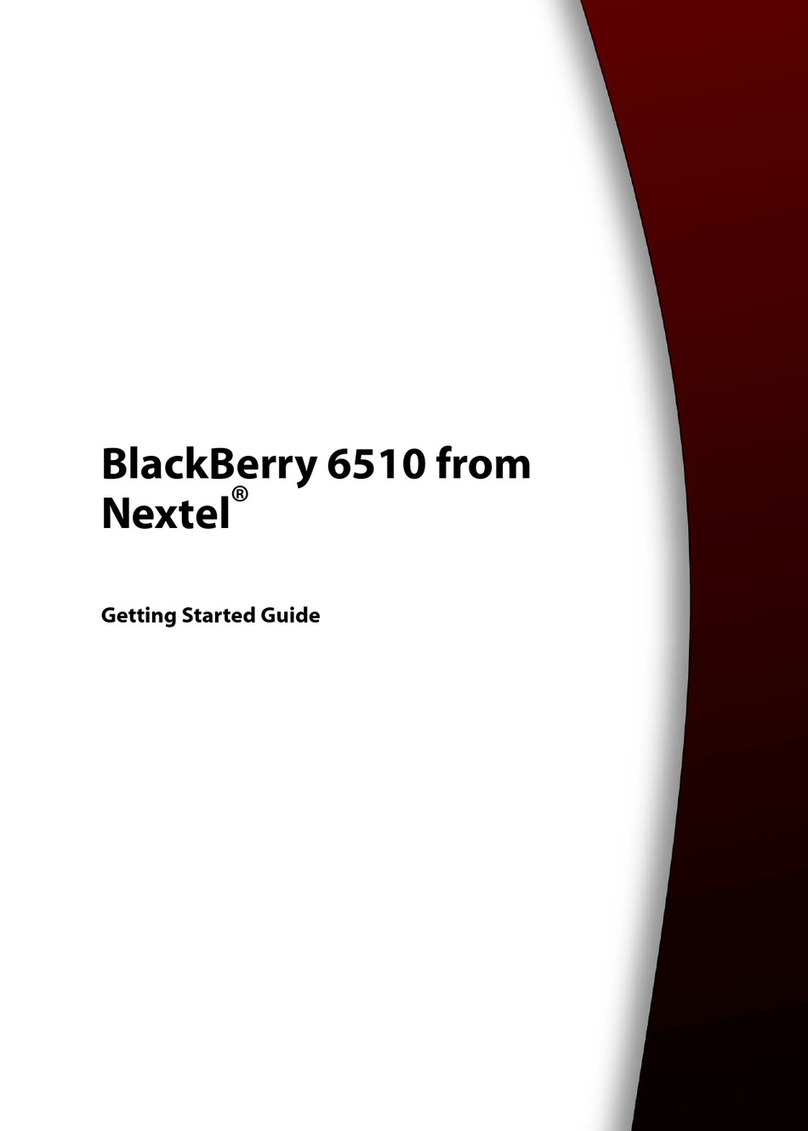
Blackbe;rry
Blackbe;rry Nextel 6510 User manual

Blackbe;rry
Blackbe;rry PRIV User manual
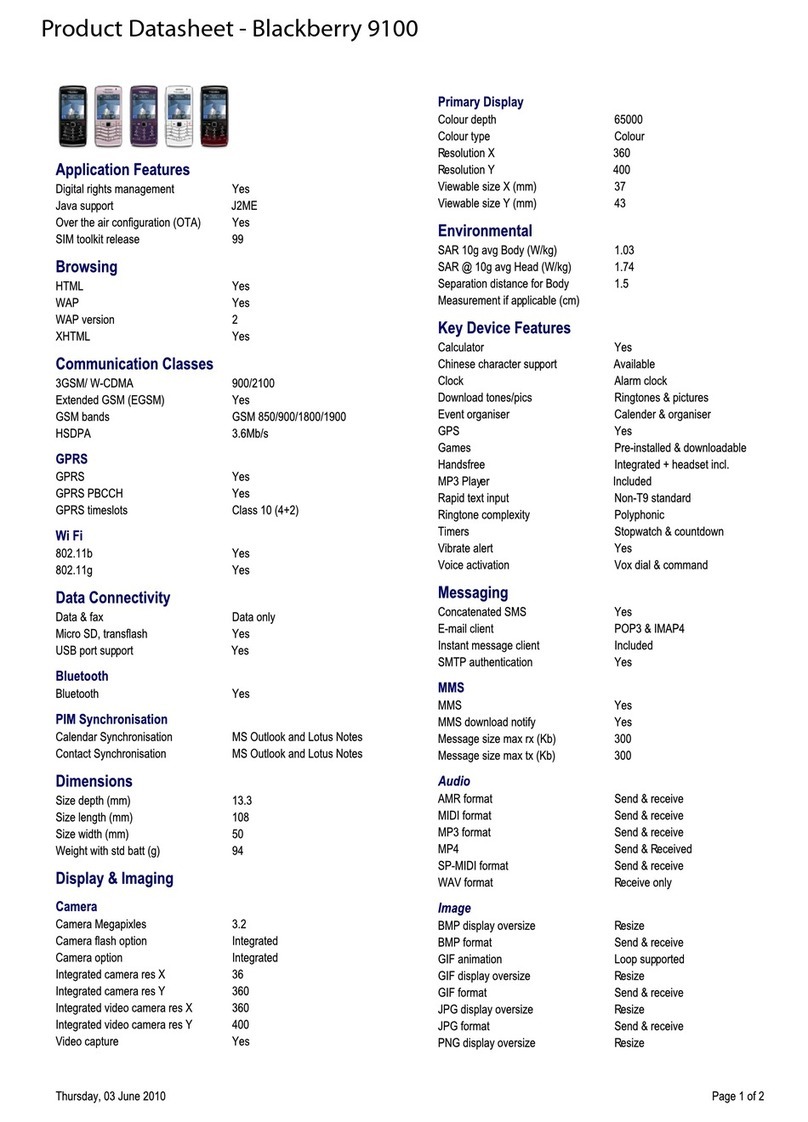
Blackbe;rry
Blackbe;rry Pearl 9100 Operational manual
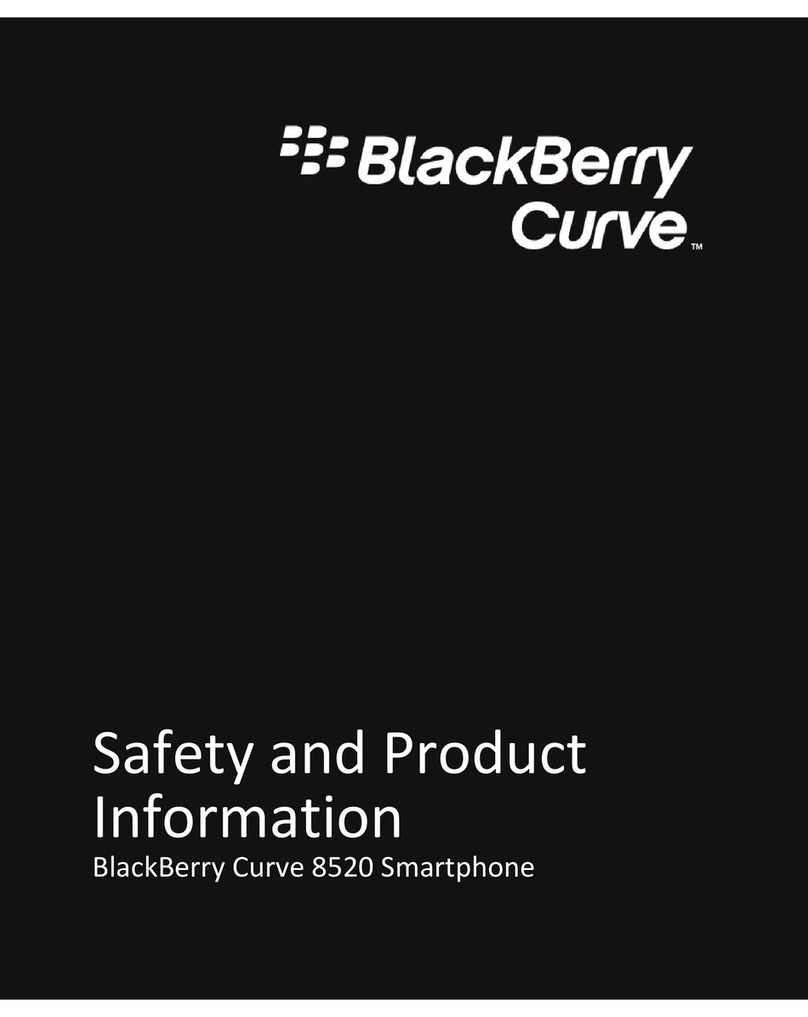
Blackbe;rry
Blackbe;rry CURVE 8520 - VERSION 4.6.1 User manual
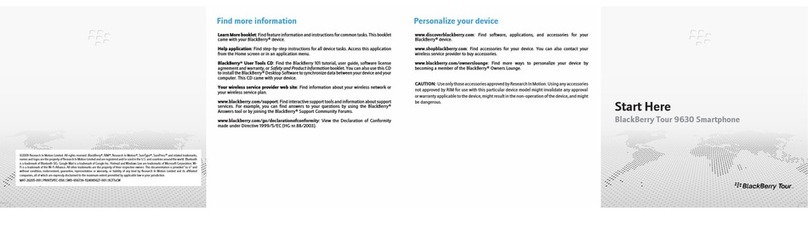
Blackbe;rry
Blackbe;rry TOUR 9630 - 256 MB - Verizon Wireless Instruction Manual
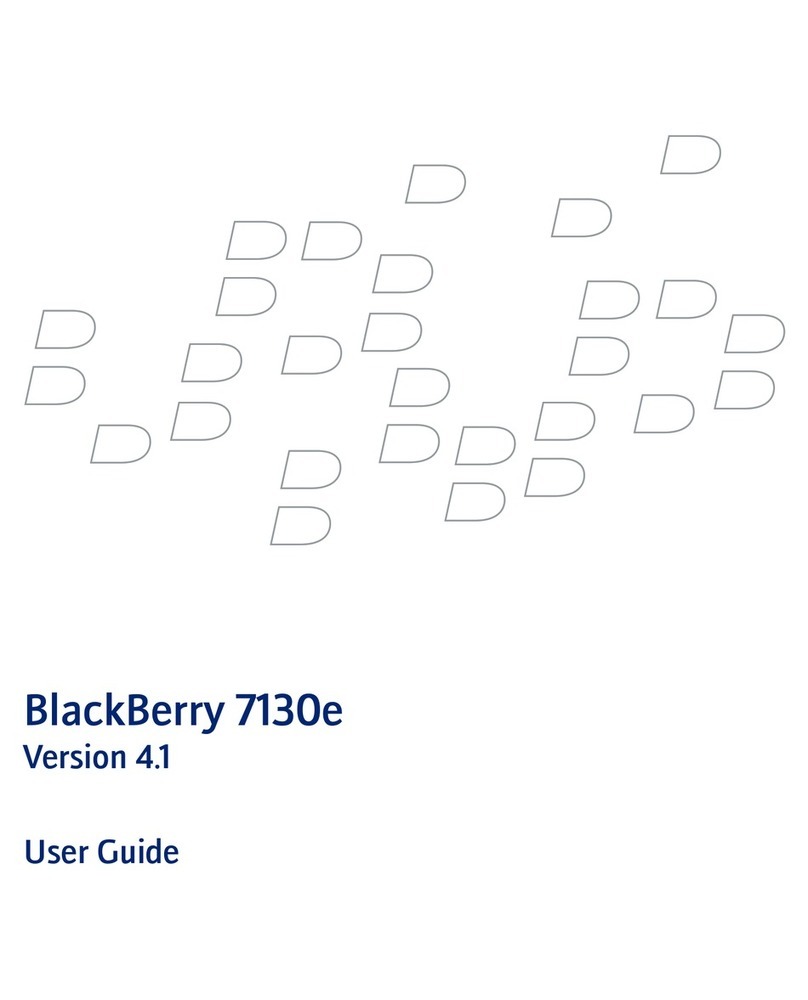
Blackbe;rry
Blackbe;rry 7130E - VERSION 4.1 User manual
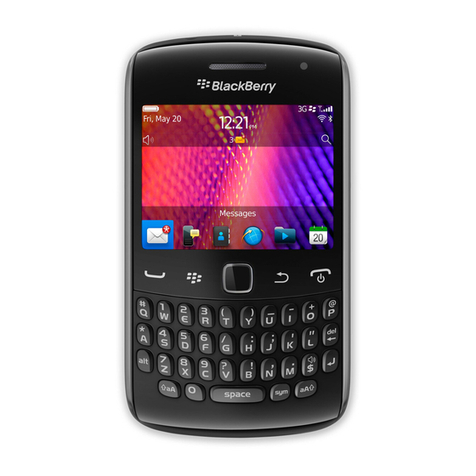
Blackbe;rry
Blackbe;rry Curve 9350 User manual

Blackbe;rry
Blackbe;rry 9220 Instruction Manual

Blackbe;rry
Blackbe;rry 8707 - VERSION 4.1 User manual
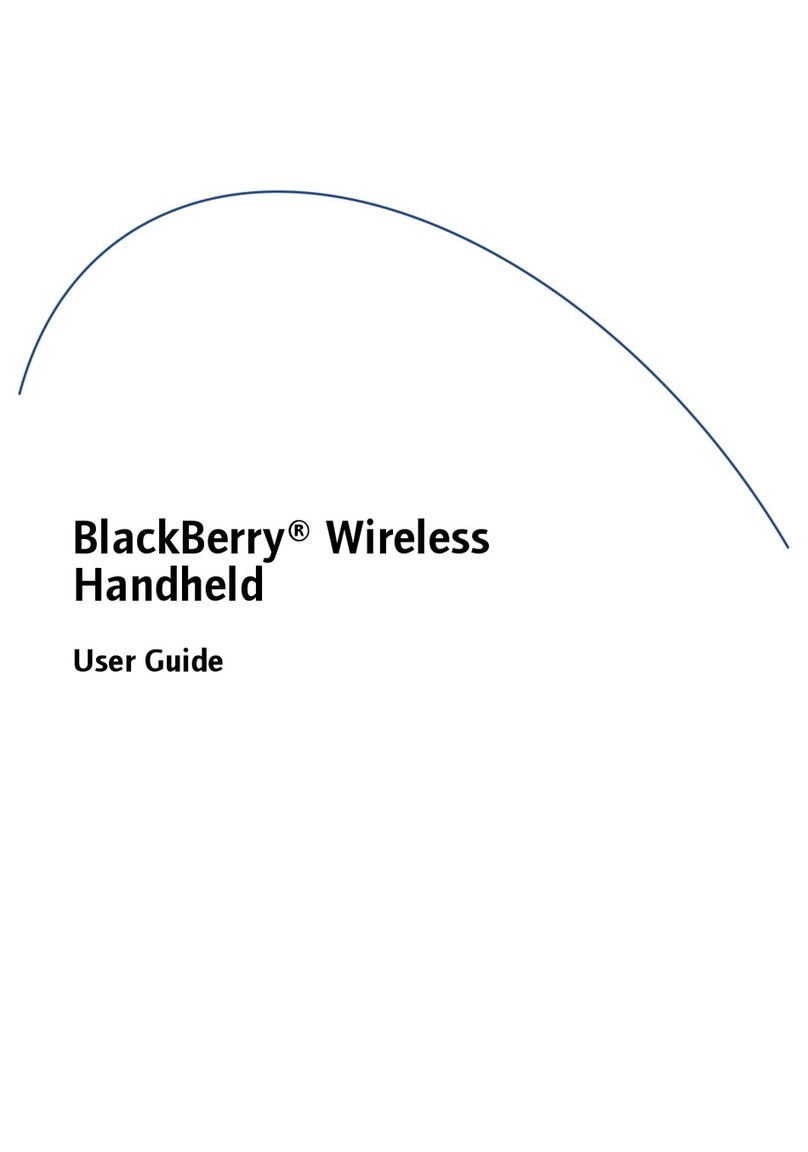
Blackbe;rry
Blackbe;rry 6210 User manual
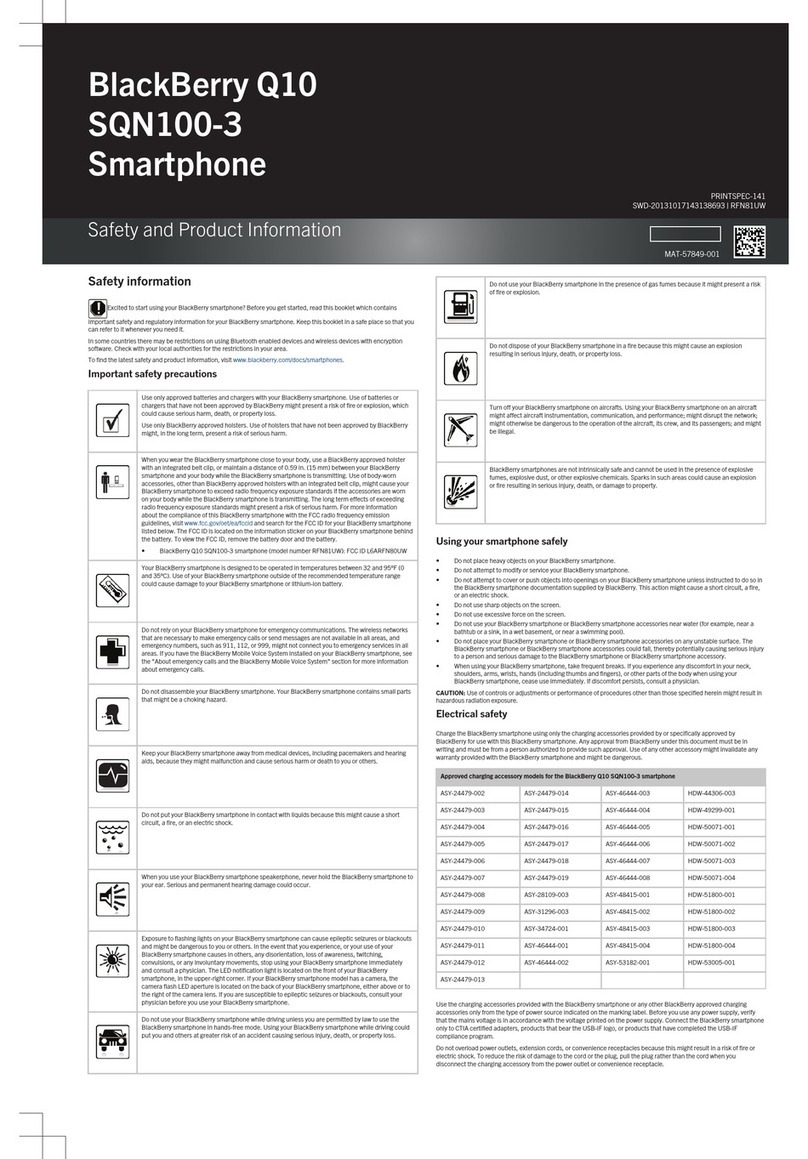
Blackbe;rry
Blackbe;rry Q10 User manual

Blackbe;rry
Blackbe;rry BBF100-2 User manual
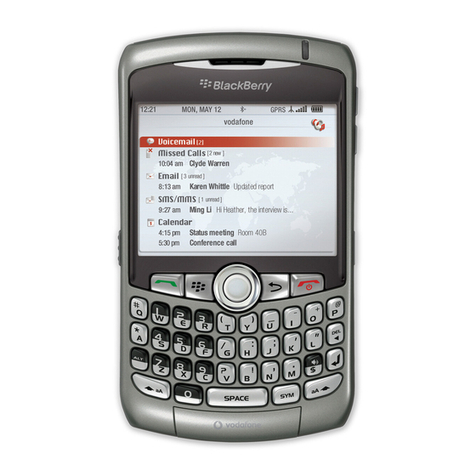
Blackbe;rry
Blackbe;rry 8310 Curve AT&T User manual