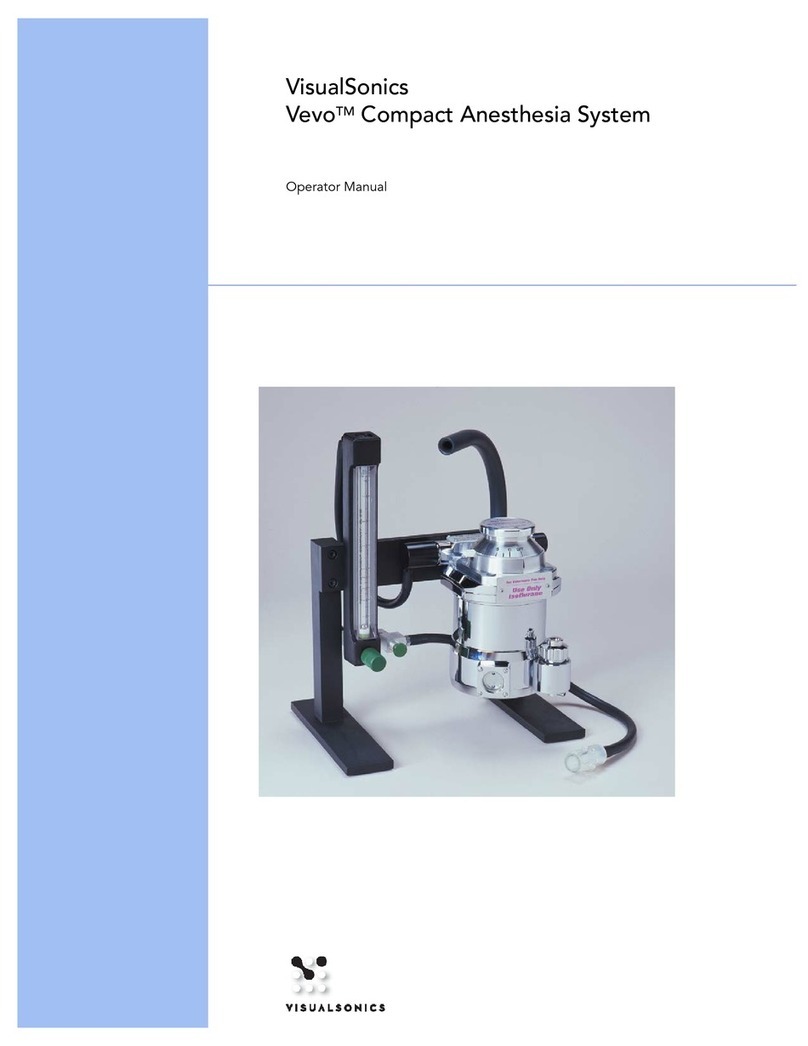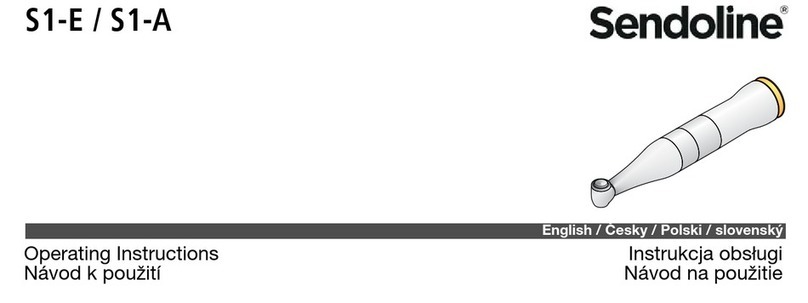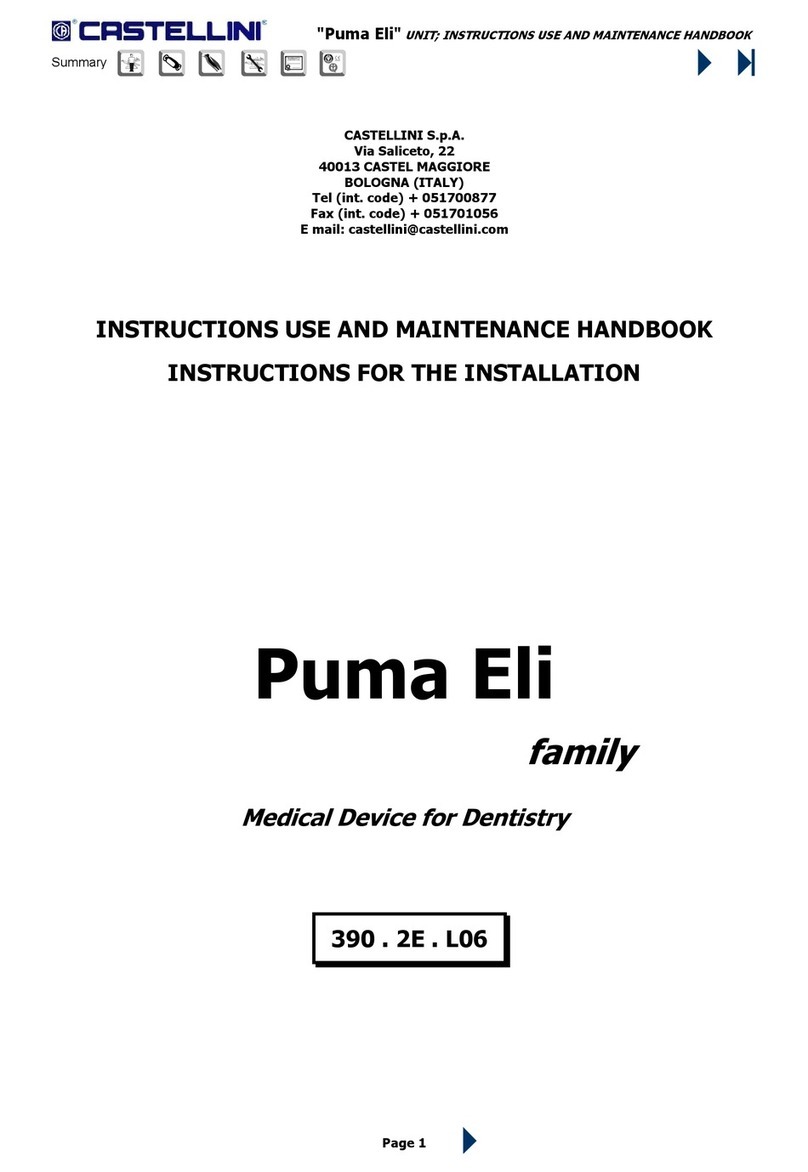Blackfrog Emvolio User manual

User Manual for Emvólio
WWW.BLACKFROG.IN

This is a controlled document. Any unauthorized access, redistribution,
reposting and reproduction is strictly prohibited.
This document must not be copied in whole or in part, without written
permission from Blackfrog Technologies Pvt. Ltd.

Table of Contents
About this Manual.................................................................................................................................................................. 3
Introduction.............................................................................................................................................................................. 4
1. Safety Information......................................................................................................................................................... 5
1.1 General Safety Information............................................................................................................................... 5
1.2 Battery Safety Information................................................................................................................................ 5
2. Setting up your Emvólio ............................................................................................................................................... 6
2.1 Unpacking Emvólio.............................................................................................................................................. 6
2.2 Inspection............................................................................................................................................................... 6
3. Using Emvólio.................................................................................................................................................................. 7
3.1 Know your Emvólio.............................................................................................................................................. 7
3.1.1 Body.................................................................................................................................................................... 8
3.1.2 Chamber............................................................................................................................................................ 8
3.1.3 Head Cap Assembly....................................................................................................................................... 9
3.1.4 User Interface .................................................................................................................................................10
3.1.5 Control System...............................................................................................................................................11
3.1.6 Battery..............................................................................................................................................................11
3.1.7 Accessories .....................................................................................................................................................12
3.2 Using Emvólio......................................................................................................................................................13
3.2.1 Switching the device On/Off ......................................................................................................................13
3.2.2 Storing contents in the chamber...............................................................................................................13
3.2.3 Setting chamber temperature....................................................................................................................16
3.2.4 Charging the device......................................................................................................................................17
3.2.5 Replacing the battery...................................................................................................................................17
4. Emvólio Maintenance..................................................................................................................................................19
4.1 Cleaning the cold chamber..............................................................................................................................19
5. Dashboard.....................................................................................................................................................................21
5.1 How to setup the device onto dashboard...................................................................................................21
5.2 How to use the dashboard..............................................................................................................................21
5.3 Report generation..............................................................................................................................................21
5.4 Dashboard troubleshooting............................................................................................................................21

About this Manual
The purpose of this user manual is to help the user understand Emvólio and its functions. It is important
that you read and adhere to all the safety instructions, warnings and cautions contained in this manual
prior to using Emvólio.

Introduction
Emvólio is a portable battery-operated refrigerator intended for carrying payloads which require
temperature-controlledstorage and transport. The system providesa conduciveenvironmentfortransport
of vaccines and other thermally sensitive materials.
Technical Specifications:
PARAMETER
VALUES
Dimensions (L x B x H)
30 cm x 20 cm x 30 cm
Weight
3.9 Kg
Capacity
1.5L Payload
Operating Temperature
-20°C to 45°C
Battery
Li-Ion, Upto 200Wh
Operating Humidity
Upto 90%
Storage Temperature
-30°C to 65°C
Salient Features:
•Up to 12h cooling on a single charge*.
•0.5°C Accuracy of sensor and control.
•Corrosion Resistant material used in construction of cold chamber.
•On-board display for monitoring temperature, battery and product status.
•Audio & Visual warnings during temperature excursions and low battery situation.
•IOT based remote location tracking, temperature and statistics measurement.

1. Safety Information
This section provides safety and warning information which you must be aware of before using Emvólio.
1.1 General Safety Information
This section provides general safety precautions to be observed when setting up and using Emvólio.
Listed below are a few general precautions to be observed during usage of your Emvólio:
•DO NOT disassemble the product.
•DO NOT apply excessive force on the hinge area during loading of product.
•DO NOT apply excessive force on the locking mechanism.
•Store device in shade away from sunlight.
1.2 Battery Safety Information
This section provides specific safety instructions pertaining to battery safety of your Emvólio.
Listed below are precautions to be ensured during charging of your Emvólio:
•DO NOT disassemble the battery pack or charger.
•DO NOT short battery terminals.
•DO NOT store batteries in direct sunlight.
•DO NOT charge product near areas with Flammable substances/Fire Hazards.
•Ensure that the Charger is properly plugged in to the wall socket and the product without any
loose connections.

2. Setting up your Emvólio
This section helps you understand how to setup your Emvólio for operation.
2.1 Unpacking Emvólio
The following items are shipped along with your Emvólio:
ITEM
SPECIFICATION
QUANTITY
Product
Emvólio
One
Charger
110 –220V, 50 –60Hz
One
Battery Assembly
18Ah, 12V, 226Wh Li-ion Battery,
2x Screws
One
Standard Accessories
Carry Belt, Cloth Carry Bag
One Each.
Toolkit
Screwdriver
One
Documentation
User Manual, Warranty Card
One Each.
Optional Accessories
Vial Holder, Foam pad, Carry
Handle/Belt, Cloth carry bag,
Battery Assembly.
As required.
The accessories for Emvólio can be purchased through Blackfrog TechnologiesPvt. Ltd.
2.2 Inspection
AnInspection is importantand should be done when the Emvóliois delivered to avoid any warranty issues.
Do the following checks to identify any damages done if any during shipping:
INITIAL CHECKS
STATUS
Check for any external damages (Scratches/Dents/Paint Peeling) on the product.
OK/NOT OK
Check for any loose parts on the product.
OK/NOT OK
Check for QC Sticker
OK/NOT OK

3. Using Emvólio
3.1 Know your Emvólio
This section describes the various components of Emvólio
TEA Assembly
Hinge
LCD Display
User Interface Switches
Carry Handle/Belt
Locking Ring
Top Lip
Body
Battery
Control Boards
Chamber
TA Unit
Battery
Temperature sensors

3.1.1 Body
The body of the device is manufactured out of ABS, with rugged build quality to ensure that the contents
are safe from physical, chemical and thermal stresses during transport. Expanded Polyurethanefoam is
used as insulating material which helps maximise the cooling retention period of the cold chamber.
The body is the base of the entire product, with the cold chamber, instrumentation, control system and
battery pack assembled inside it. The body also has an ambient temperature sensor embedded in the side.
3.1.2 Chamber
The temperature-controlled cold chamber of 1.5L capacity is manufactured out of double-line Stainless
Steel (SS304), which is food-grade to ensure that the chamber will not undergo corrosion or react with
any of the typically transported bio-chemical solutions. The chamber also has 3 effective layers of
protection to ensure that the contents of the chamber are not contaminated by agents and absorbs mild
shocks to prevent breakage/spillage of contents.
The chamber is sealed by the Head Cap assembly, which containsthe TEA Assembly to maintain constant
temperatures. A locking ring ensures proper sealing of the chamber.
Body
Charging port
Ambient Temperature
sensor
User Interface

3.1.3 Head Cap Assembly
The Head Cap assembly on the device contains the TEA assembly which functions as a heat pump,
extracting heat from the cold chamber and dispersing it to the atmosphere. The Head cap assembly also
functions as a lid to provide access to the cold chamber. It is connected to the body through a hinge, to
Cold Chamber
Temperature Sensor
Locking Ring
TEA Assembly
Sealing Gasket
Hinge

enable easy loading/unloading of contents from the chamber. The head cap assembly also has rubber
gaskets to ensure proper sealing of the chamber when it is closed.
The TEA assembly consists of a single stage Peltier based Thermo-Electric Assembly which provides the
necessary heat pumping to maintain the appropriate temperature in the chamber. This arrangement
allows the device to be maintained at optimum of temperatures of 2°C to 8°C for 8 –12 hours.
NOTE!
The head cap assembly consists of small instruments crucial for proper functioning of the device. Proper care must
be taken during handling the product to avoid damage to the wires or hinge.
3.1.4 User Interface
The user interface on the device consists of a custom LCD display and switches to control various
functionality of the device.
The LCD displays the following parameters:
•Current temperature of the chamber.
•Temperature set by the user.
•Battery Percentage.
Power Switch
LCD Display
Set Button
Temperature
Adjustment Buttons
OK Button

•Mode of operation.
•Open lid warning.
•Network Signal indicator.
There are five switches provided on the device, which allows for the following functionality:
•Switchingthe device ON/OFF
•Setting the temperature of the chamber.
•Soft resetting the device.
The device can be controlled through the five switches provided on the panel. The power switch and set
button operate via long press (3 to 5-second-long continuous press), and the other switches work via
normal press action.
The display enters power saving mode during operation and can be switched on by pressing any button
on the panel.
3.1.5 Control System
The chamber temperature is maintained through a Proportional Integral Derivative (PID algorithm) on-
chip, which allows for fine control of temperature in the range of0.5°C. There are two temperature sensors
used on the device with a detection range of 0.5°C. This redundancy feature ensures smooth functioning
of the device and temperature accountability even during instances of a single sensor failure.
The control boards also incorporate a GPS tracker and a data logging system which enables remote
monitoring of device parameters through a dashboard.
3.1.6 Battery
The battery on-board Emvólio is a Lithium-Ionbattery rated at 200Wh. It can sustain the device operation
continuously for 8 –12 hours, beyond which the device has to be plugged in for charging, or the battery
pack must be replaced. The battery is charged via a standard 110V to 12V DC battery charger. The
charger can also power the device operation for continuous usage.#
The battery has a shelf life of 3 years, or 600 cycles.*
NOTE!
*Under ideal use conditions. Based on ambient conditions and usage patterns, battery performance can vary.
#The device is meant to be used for transporting contents requiring refrigeration in a safe and controlled manner.
This device is not intended to replace WHO mandated ice-lined refrigerators. Doing so may lead to significant
depreciation in the life of the device.

3.1.7 Accessories
The following optional accessories can be configured with the product:
•Vial Holder: Silicon vial holder to facilitate easier storage of vaccines/vials in the chamber. This
also facilitates in separating used (opened) and unused vials in the two compartments (top and
bottom) during routine immunization trips.
•Carry Handle/Strap: Based on the type of usage, the product can be configured with a rigid
carrying handle or a flexible belt to aid easy transportation.
•Foam Absorption Pad: A thin foam-based one-timeuse pad placed at the bottom of the chamber
which soaks up any form of spillage. It ensures less chances of contamination and easier cleaning.
•Cloth Carry bag: To facilitate easy transport of the device, a cloth carry bag can be purchased as
an additional accessory.
•Mounts: Various mounting systems are available to ensure easy and safe transport of the device
through different modes of transport.

3.2 Using Emvólio
3.2.1 Switching the device On/Off
The following steps have to be followed to switch the device On/Off:
•The power switch has to be pressed for 2 seconds for the device to switch on. The device display
will turn on, indicating that the device is now powered on and ready for use.
•To switch off the device, press the power switch for 2 seconds until the display turns off. This
indicates that the device is now powered off.
3.2.2 Storing contents in the chamber
The following steps have to be followed to store any contents in the chamber:
1. Steps to be followed to Open/Close Emvolio:
a. Place one hand on the head cap and hold the locking ring
with your other hand. Toggle the spring-loaded handle
present on the locking ring, and turn the locking ring
counter clockwise to unlock the head cap.
Power Switch

b. Turn the locking ring counter clockwise to unlock the head cap and access the cold chamber. The
head cap will loosen after turning the locking ring to the end position.
c. Gently lift the head cap backwards on the hinge and rest it at the end position. The head cap will
not shut back, and this is a stable position for the device. The cold chamber is now accessible to
place/remove contents.
2. Loading the contents:
a. Now deposit the samples/contents that need to be refrigerated into the bottom of the cold
chamber. Ensure the sensor in cold-chamber is not damaged during loading the contents.

3. Closing the device for refrigeration:
a. Once the contents are securely in place inside the cold-chamber, tilt the head-cap back into the
original position so that it sits in place.
b. Hold the head cap with yourhand to ensure that it stays in place. Toggle the spring-loaded handle
and rotate the locking ring clockwise until the head cap is firmly locked.
c. When the locking ring is completely turned, the spring-
loaded handle will return to its original position. The head
cap is properly locked at this position, and the device is
ready for use.

4. Retrieving the contents:
a. Repeat step 1.
b. In Step 2, carefully remove the samples/contents from the cold chamber, while ensuring that
the sensor in the cold chamber is not damaged by the contents during removal.
c. Repeat step 3 to close the device lid.
NOTE!
Ensure the contents are placed in a manner such that they are not at risk of moving around during transport and
leading to breakage. Use of zip-lock bags to contain any glass vials is recommended. Vial-tray (accessory) needs to
be pre-loaded before depositing in the cold-chamber.
Before the contents are transferred from a stationary refrigerator onto Emvólio, it is recommended that the system
be pre-cooled to the desired temperature. This may take about 10- 15 minutes depending on the ambient
temperature of the surroundings. This process will ensure there’s no freeze-thaw cycle for the contents.
3.2.3 Setting chamber temperature
The following steps have to be followed to set the desired chamber temperature:
•Ensure device is in ON condition.
•Press and hold SET BUTTON for 2 seconds to enter temperature selection mode.
•Use (+) and (-) temperature adjustment buttons to adjust chamber temperature, in steps of 1°C.
•Press OK button to confirm and set cold chamber temperature.
Set Button
Temperature
adjustment buttons
OK button

3.2.4 Charging the device
The following steps have to be followed to set the device for charging:
•Turn charger port cap counter clockwise to remove it and access the charger port.
•Insert the cable from the charger into the charging port while ensuring the correct orientation of
the cable plug to the port.
•Switch on power to the charger.
•The display on the device will indicate the status of charging of the device.
NOTE!
The charger is designed to fit in only one orientation. DO NOT force the charger plug into the charging port on the
device. Doing so may result in damage to the product.
3.2.5 Replacing the battery
The following steps have to be followed to replace the battery on the device:
•Remove the battery assembly screws indicated in the above image.
•After removal of screws, the battery assembly can be pulled outward to remove it from the
device.
•Take the new battery pack and insert it into the device.
Battery Assembly
Screws

•After inserting the battery pack, reassemble the battery assembly screws to finish replacement
of battery.
NOTE!
The battery assembly has a self-connecting connector which enables easy replacement of the battery pack.
During assembly/disassembly of the battery pack, care must be taken to ensure that the connector does not get
damaged/shorted during the process.

4. Emvólio Maintenance
Emvólio is designed to ensure minimum maintenance by the user. However, the following maintenance
procedures must be done by the user on a regular basis.
TASK
SPECIFICATION
SCHEDULE
Sterilizing the cold chamber
Cleaning with 70% Ethanol solution or
Sodium Hypo Chloride (2500 ppm) solution
In case of spills
Cleaning the cold chamber
Wipe clean the cold chamber, lip and
locking ring with a dry cloth.
Daily/Before every
use.
Cleaning the TEA Assembly
Clean accumulated dust in the TEA
assembly using a brush.
Occasionally
(Once in a month)
Cleaning the device
Wipe clean with a clean dry cloth
Occasionally
(Once in a month)
4.1 Cleaning the cold chamber
Locking Ring
Cold Chamber Lip
Cold Chamber
Gasket
Table of contents
Other Blackfrog Medical Equipment manuals
Popular Medical Equipment manuals by other brands
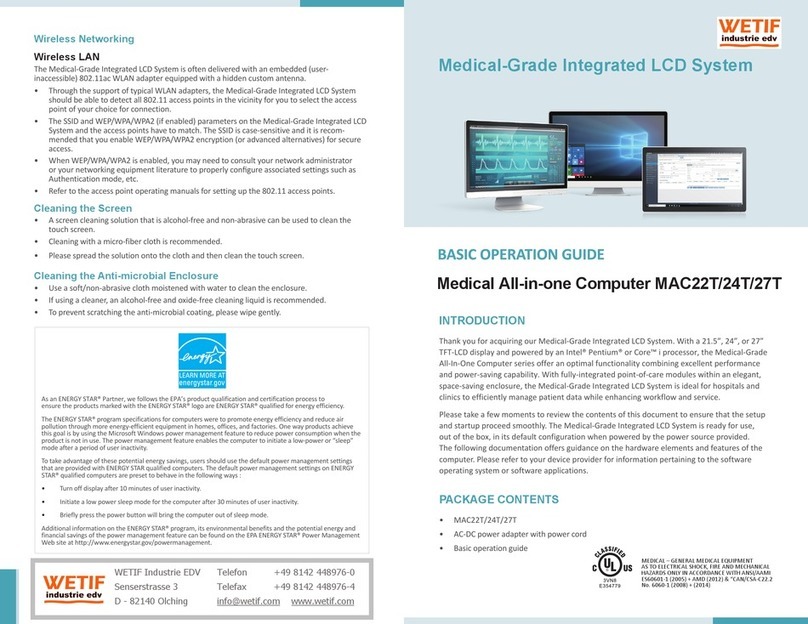
Wetif
Wetif MAC22T Basic operation guide
Topcon
Topcon PixelChart PC-50S instruction manual
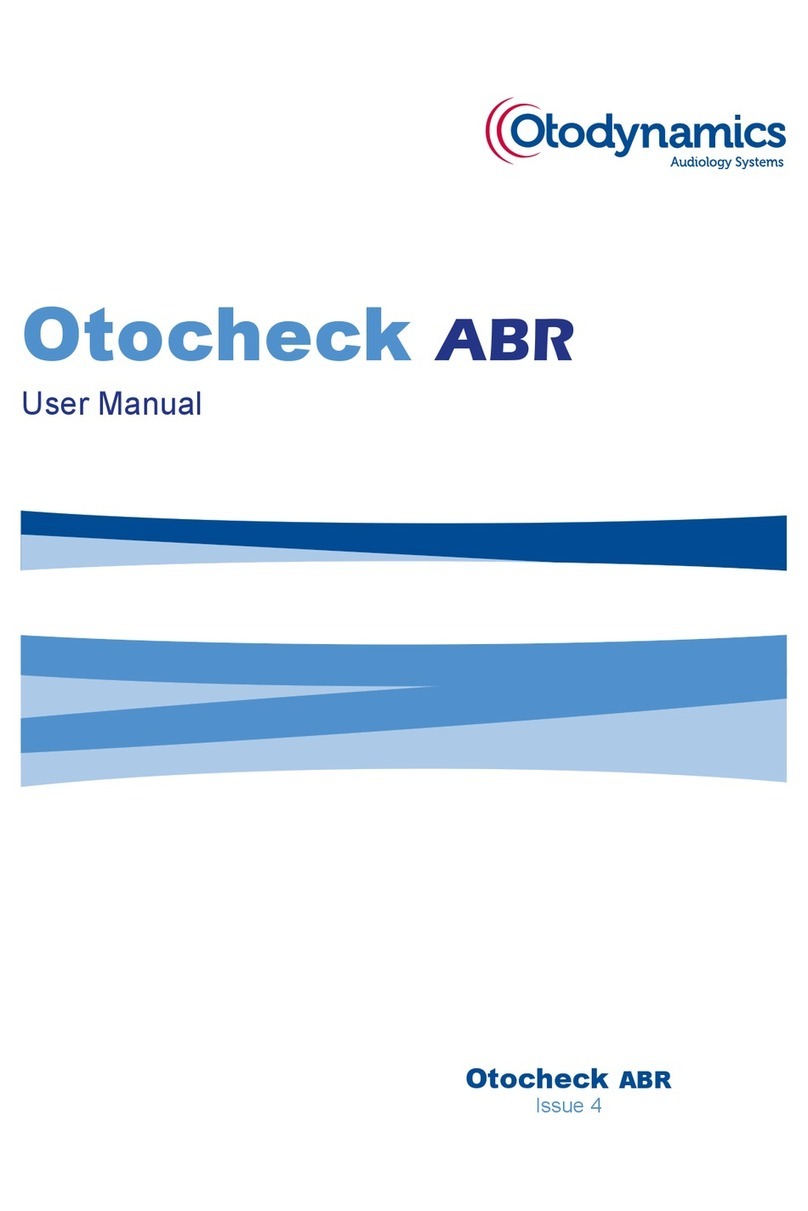
Otodynamics
Otodynamics Otocheck ABR user manual

Wissner-Bosserhoff
Wissner-Bosserhoff Carisma Instruction & safety manual
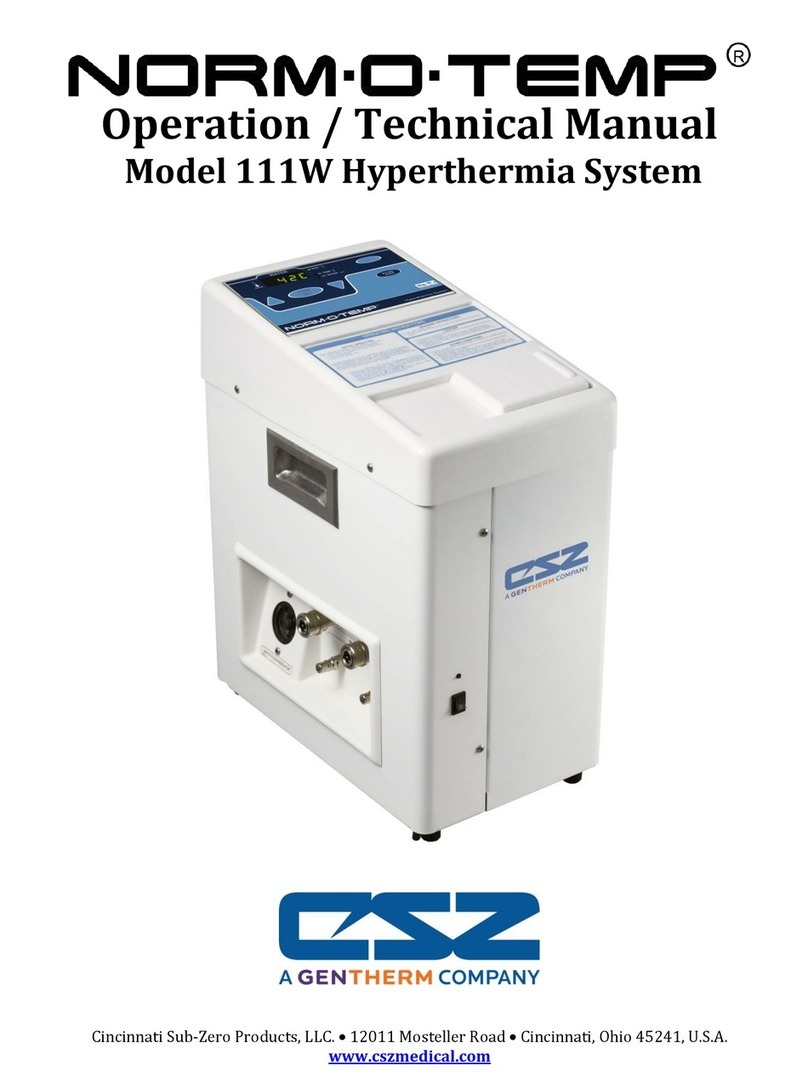
CSZ
CSZ Norm-O-Temp 111W Operation and technical manual

Drive Medical
Drive Medical 18715 instruction manual