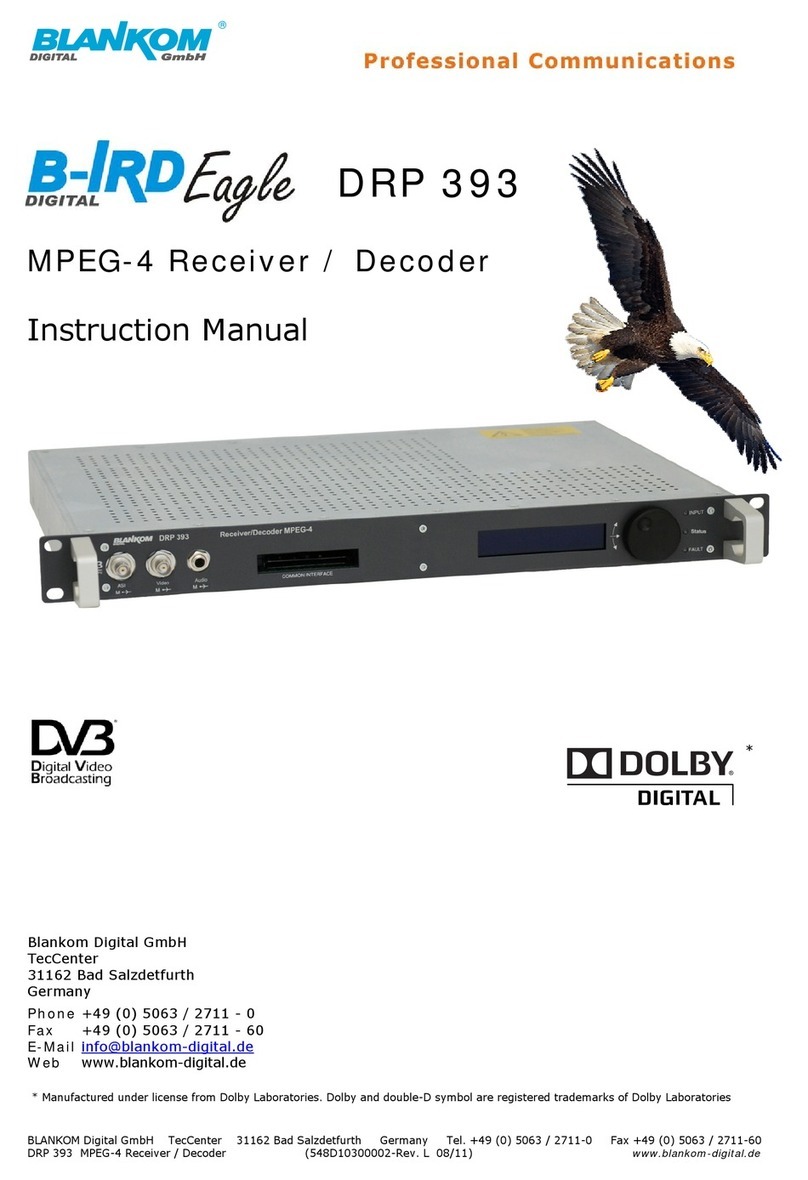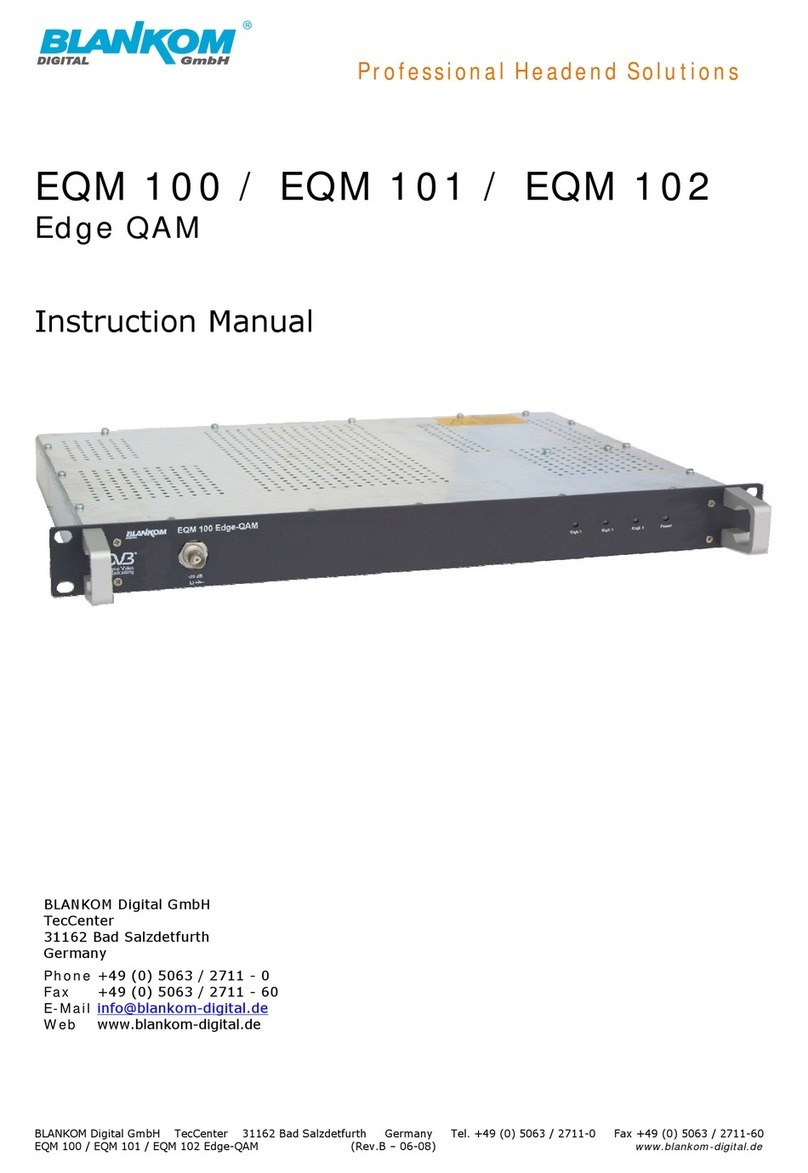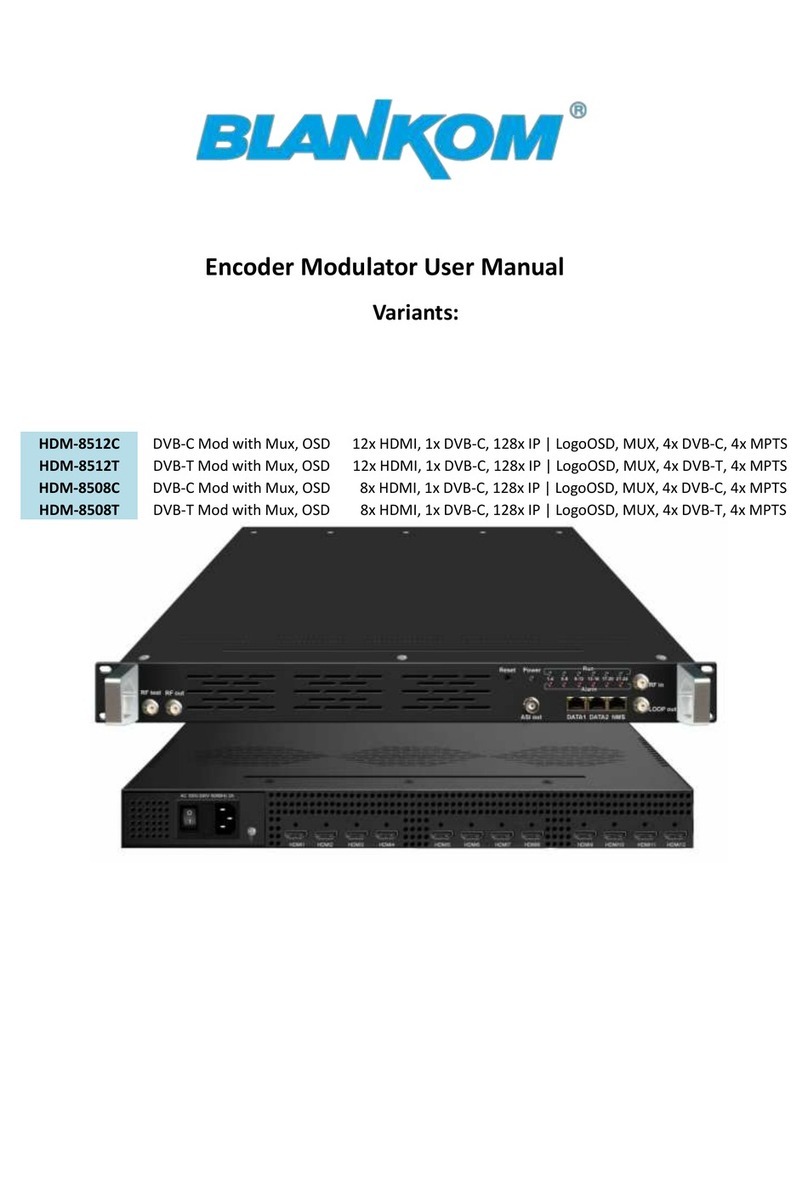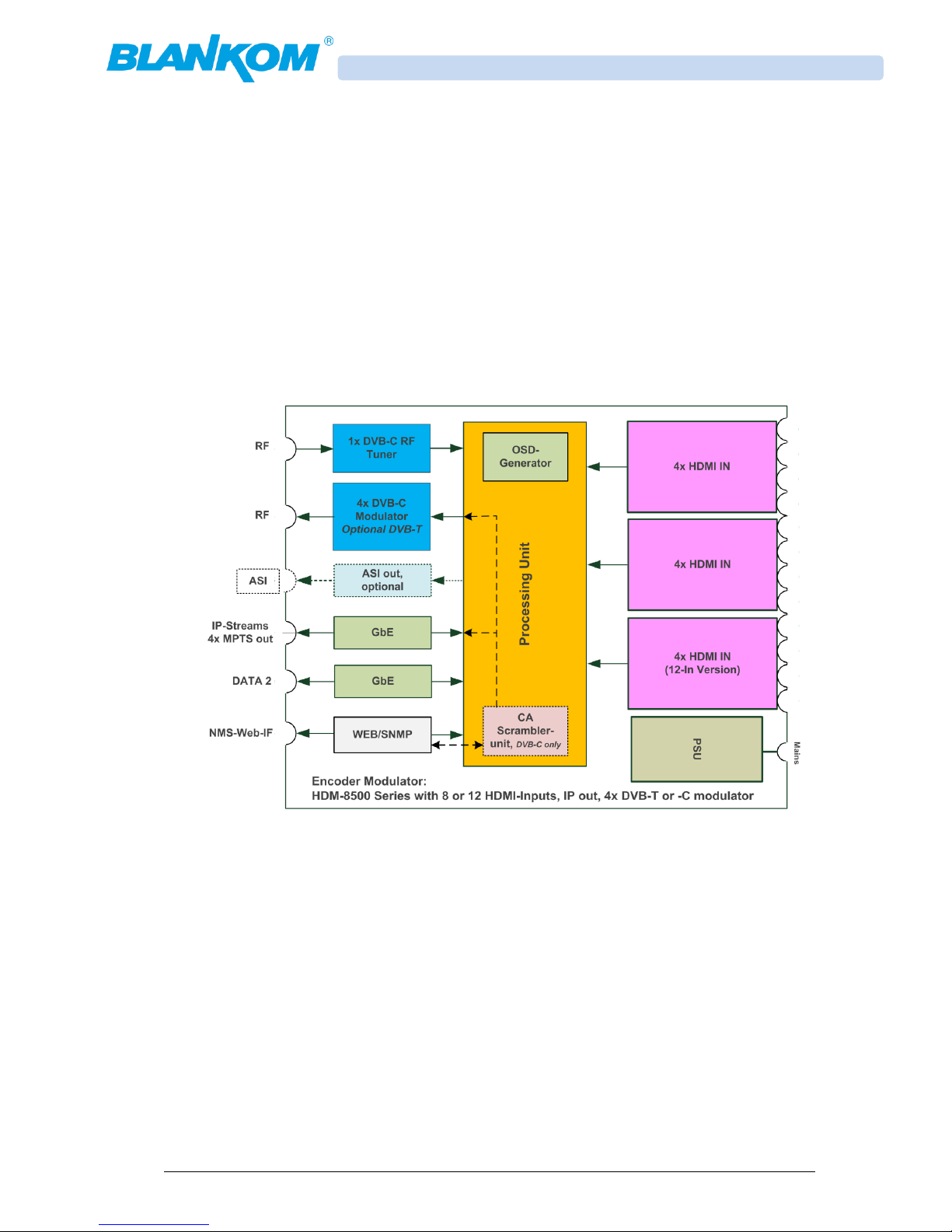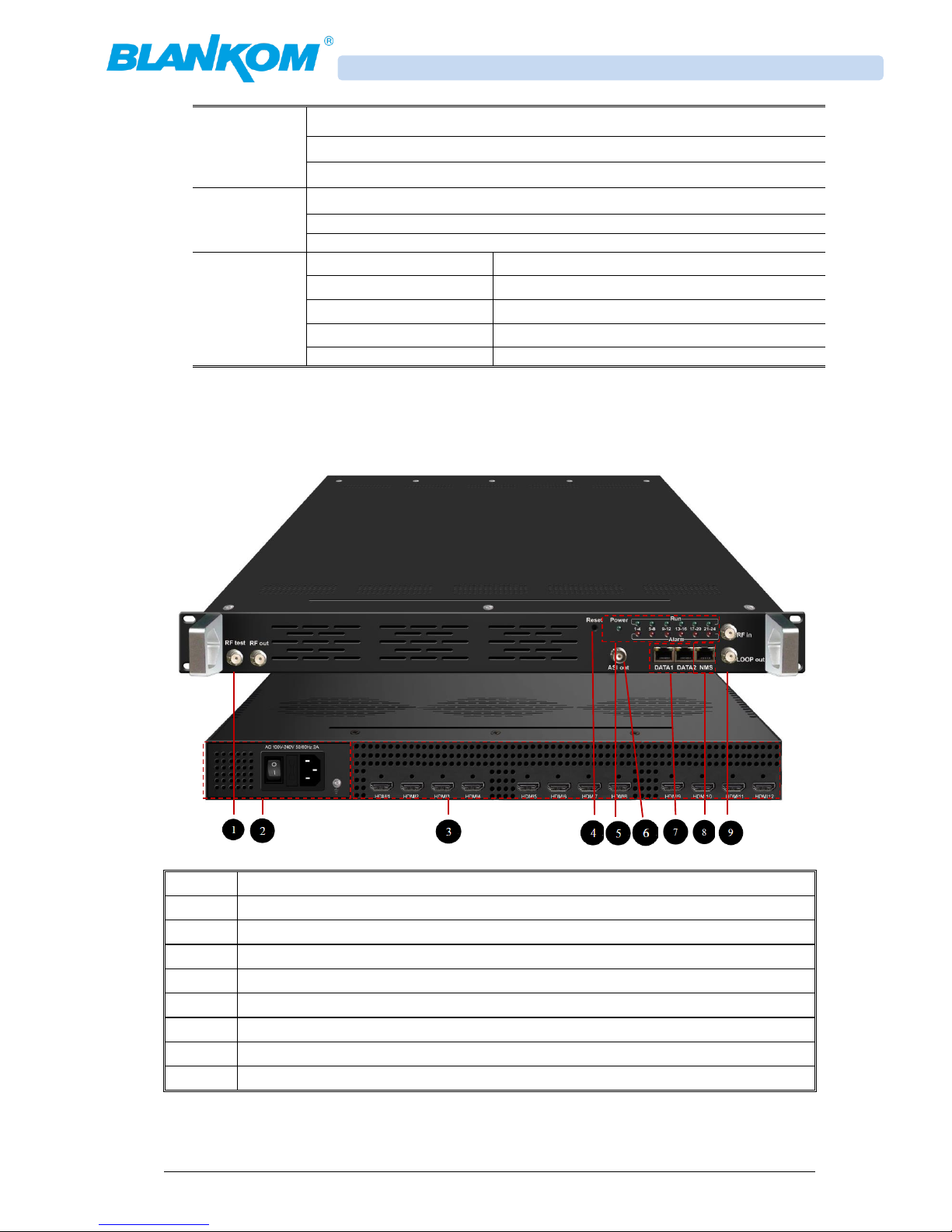Table of Content:
TABLE OF CONTENT:...............................................................................................................................2
CHAPTER 1: INTRODUCTION ..................................................................................................................3
PRODUCT OVERVIEW .........................................................................................................................................3
FEATURES.........................................................................................................................................................3
SPECIFICATIONS .....................................................................................................................................4
APPEARANCE AND DESCRIPTION ...........................................................................................................................5
INSTALLATION GUIDE .............................................................................................................................6
GENERAL PRECAUTIONS...................................................................................................................................... 6
POWER PRECAUTIONS ........................................................................................................................................6
THE DEVICE INSTALLATION FLOW CHART IS ILLUSTRATED AS FOLLOWING:......................................................................6
ENVIRONMENT REQUIREMENT .............................................................................................................................6
GROUNDING REQUIREMENT ................................................................................................................................6
MANAGEMENT BY WEB-INTERFACE (WEBIF):.........................................................................................7
UPGRADING THE FIRMWARE: ................................................................................................................9
SAVE AND RESTORE THE CONFIGURATION: ..........................................................................................10
SETTING DEVICE TIME AND DATE INFORMATION: ................................................................................12
PASSWORD SETTING: ...........................................................................................................................13
SYSTEM LOG WINDOW: .......................................................................................................................13
CHAPTER 2: ENCODER SETUP .................................................................................................................1
PARAMETERS → MODULE 1- 2 (3)....................................................................................................................... 1
DVB-C TUNER SETTINGS:........................................................................................................................1
PARAMETERS → TS CONFIG: ..................................................................................................................2
DVB-C MODULATOR CHANNEL:..............................................................................................................5
PARAMETERS → IP STREAM:..................................................................................................................8
SCRAMBLER ...........................................................................................................................................9
ON SCREEN DISPLAY SETUP:.................................................................................................................10
TROUBLESHOOTING.............................................................................................................................12
PACKING LIST .......................................................................................................................................12
IMPORTANT NOTES!.............................................................................................................................13
INSTALLATION NOTES........................................................................................................................................ 13
CONTACT:.............................................................................................................................................14