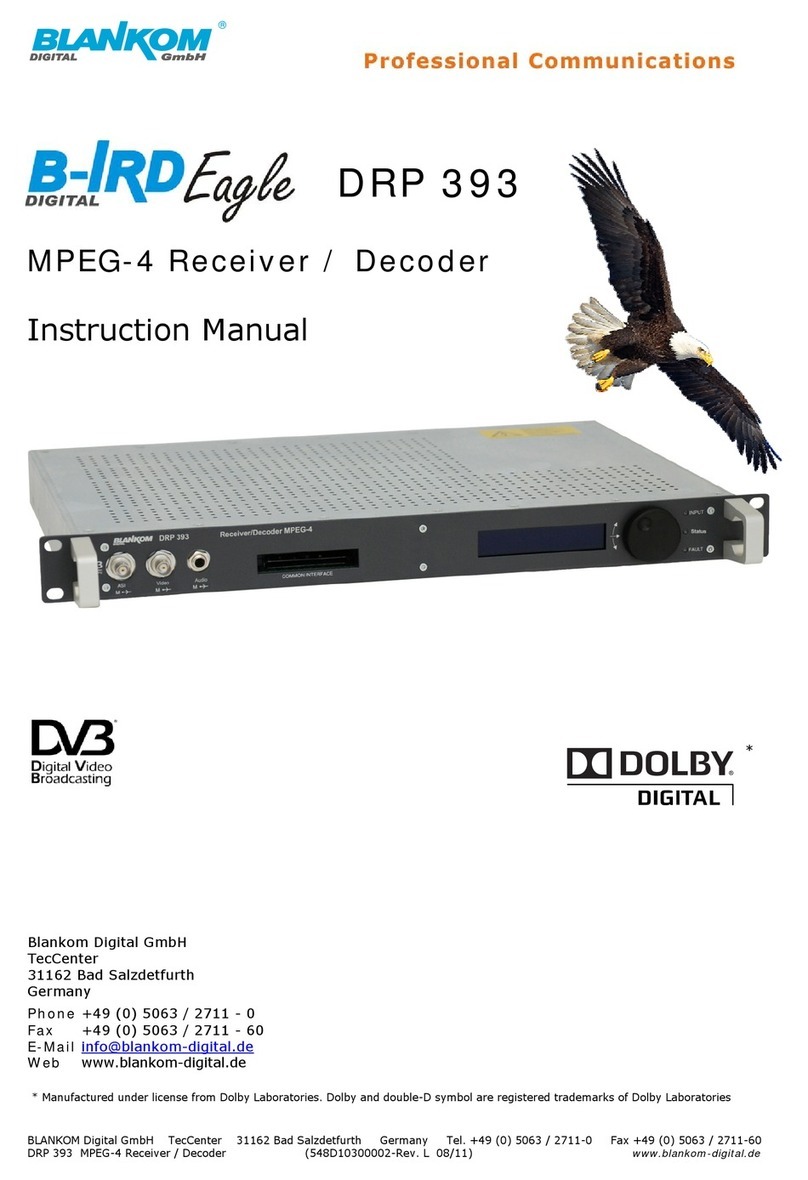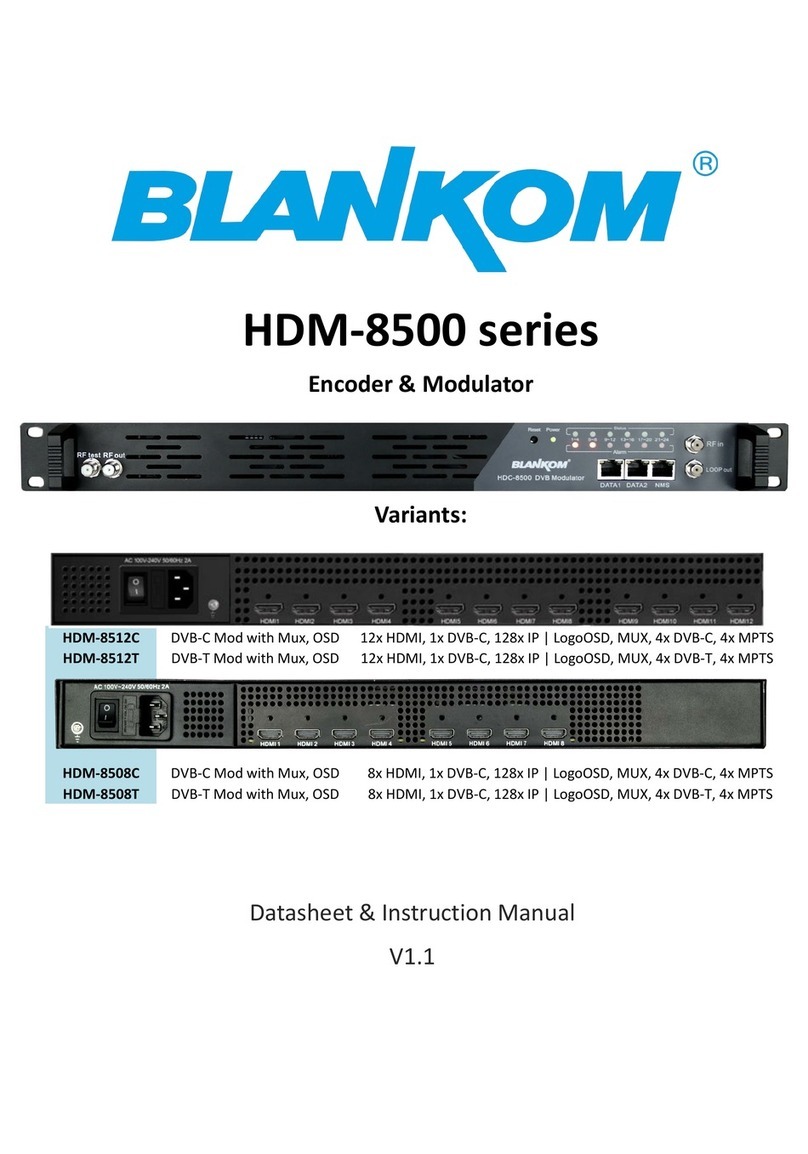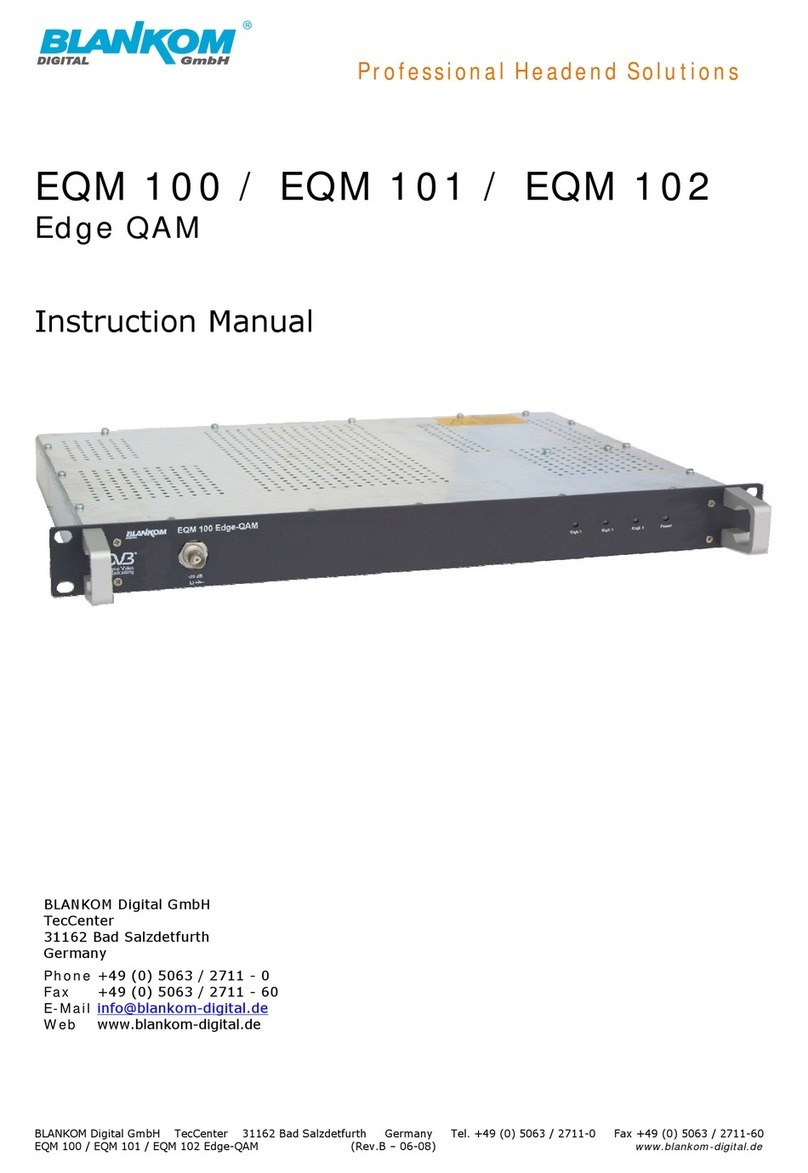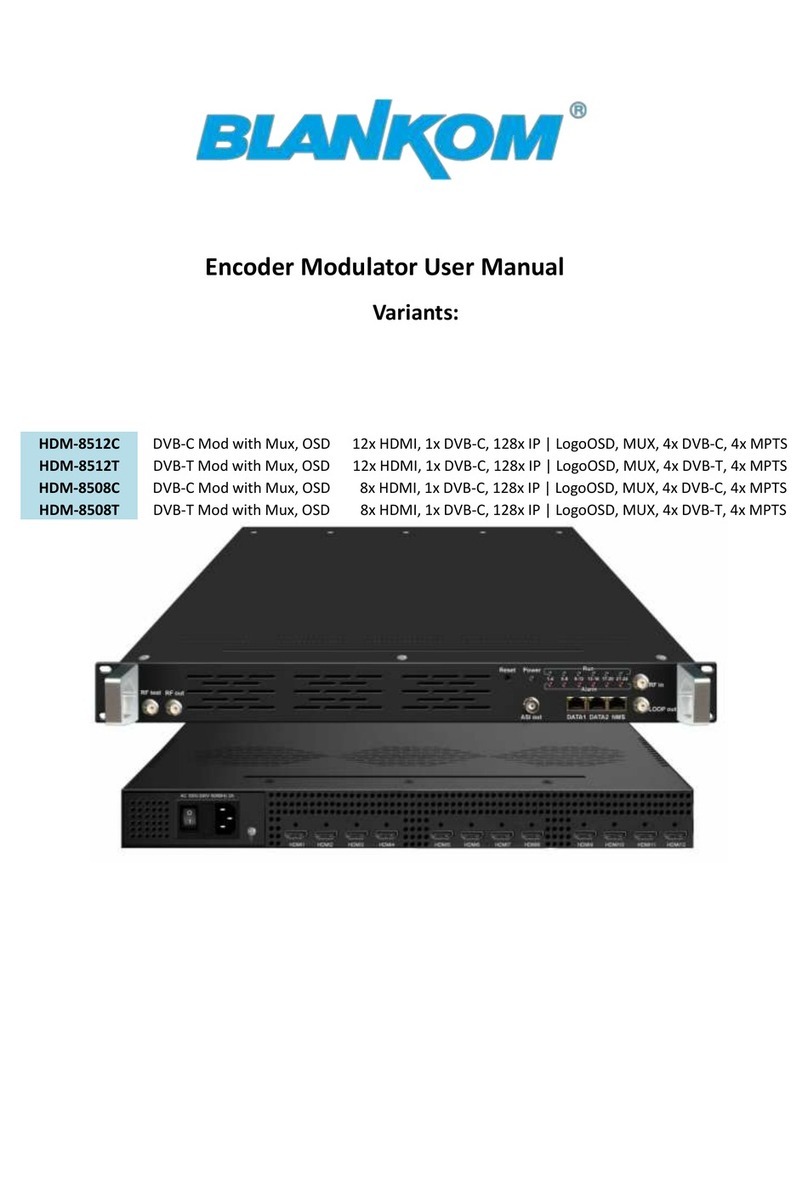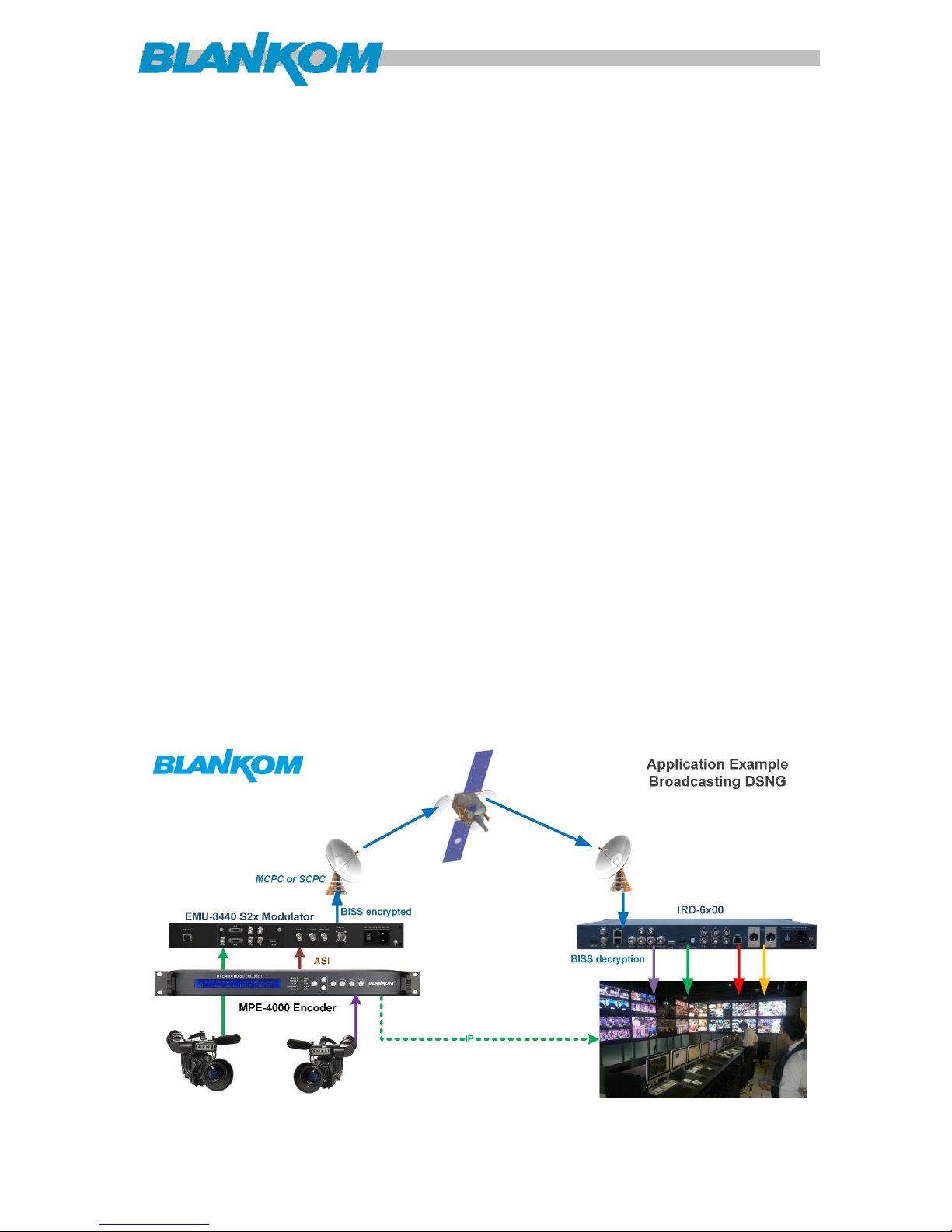User Manual professional h.264 & MPEG2 encoder MPE-4000
MPE-4000-MPEG-encoder-manual-RR-03-2018.docx Page 2 / 44
Table of Content
TABLE OF CONTENT ................................................................................................................................2
INTRODUCTION......................................................................................................................................3
PRODUCT OVERVIEW ......................................................................................................................................... 3
KEY FEATURES .................................................................................................................................................. 3
SPECIFICATIONS ................................................................................................................................................ 4
BLOCK DIAGRAM .............................................................................................................................................. 5
APPEARANCE AND DESCRIPTION........................................................................................................................... 5
INSTALLATION GUIDE .............................................................................................................................7
POWER ........................................................................................................................................................... 7
ENVIRONMENTAL REQUIREMENT.......................................................................................................................... 7
GROUNDING REQUIREMENT................................................................................................................................ 7
FRONT PANEL OPERATION......................................................................................................................8
LCD MENU SETTINGS..............................................................................................................................8
INITIAL STATUS................................................................................................................................................ 10
GENERAL SETTINGS FOR THE MAIN MENU ........................................................................................................... 11
WEB INTERFACE BASED NMS OPERATION ............................................................................................24
LOGIN........................................................................................................................................................... 24
OPERATION.................................................................................................................................................... 24
DATE-TIME SYSTEM SETTINGS ..............................................................................................................25
SYSTEM SETTINGS ................................................................................................................................25
OUTPUT SETTINGS: ..............................................................................................................................28
ADVANCED: DOLBY META-DATA: ..........................................................................................................30
SDI-CHANNEL SET:................................................................................................................................31
PARAMETER -> AUDIO SETTING............................................................................................................32
PARAMETER -> VIDEO SETTING ............................................................................................................33
OSD SETTINGS:.....................................................................................................................................35
TROUBLESHOOTING .............................................................................................................................38
PACKING LIST........................................................................................................................................39
RECOMMENDATIONS: ..........................................................................................................................39
General notes about Streams: ........................................................................................................... 39
Multicast streams: ............................................................................................................................. 39
Registered port .................................................................................................................................. 41
Range for Ephemeral port.................................................................................................................. 41
Packet structure................................................................................................................................. 42
RTP:.................................................................................................................................................... 42
Note: Regarding SAP (Session Announcement Protocol)................................................................... 43
Contact:.............................................................................................................................................. 44