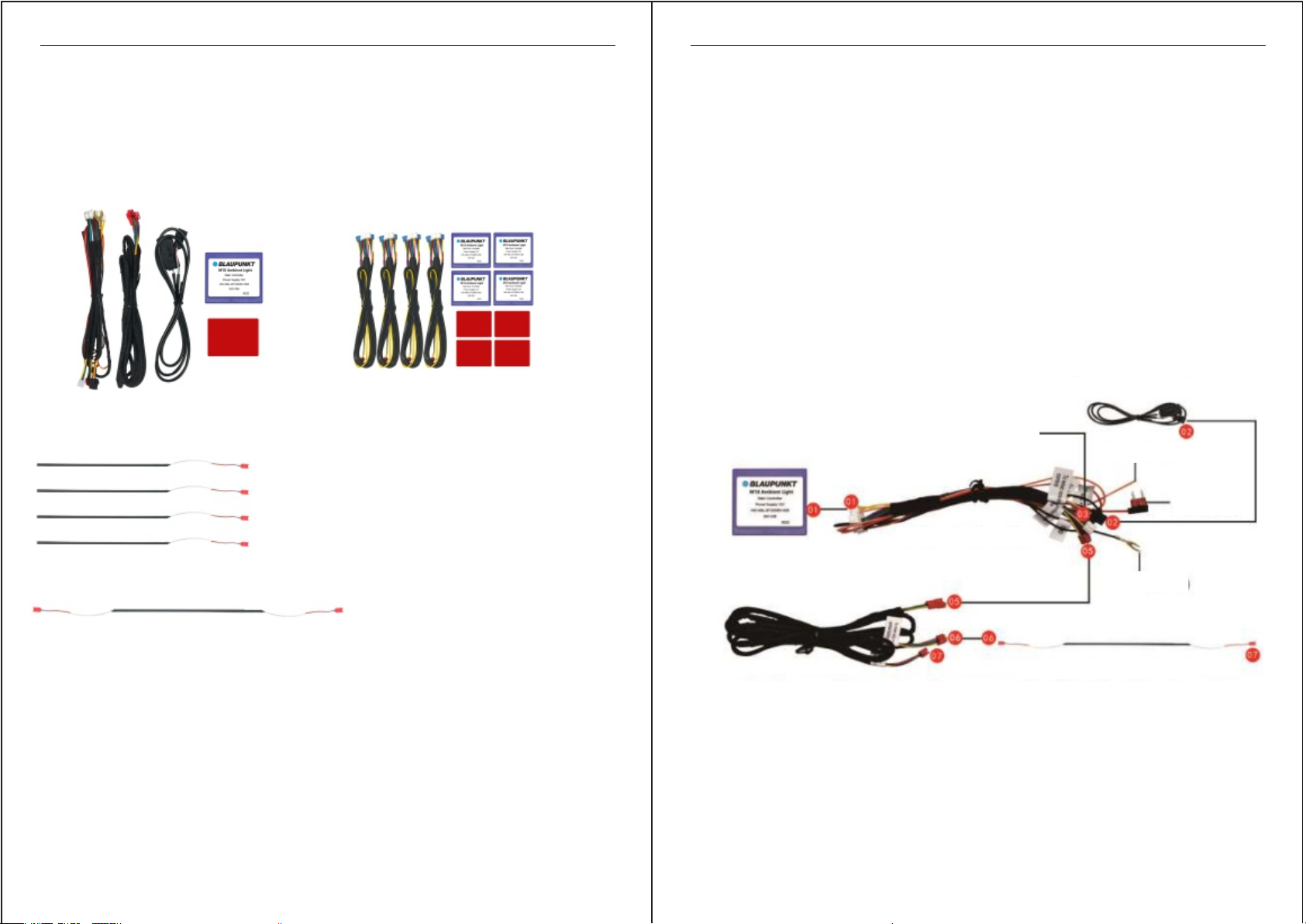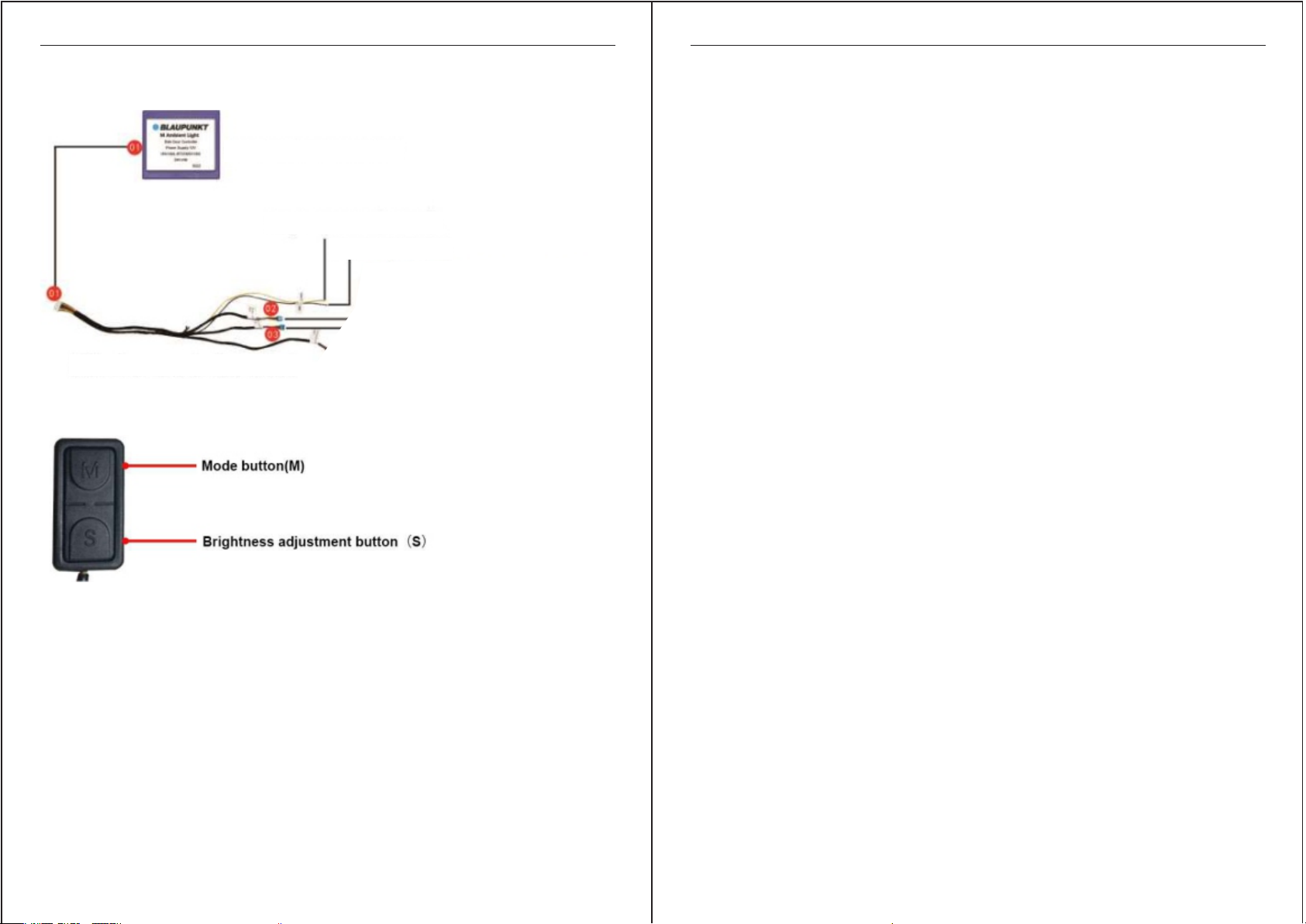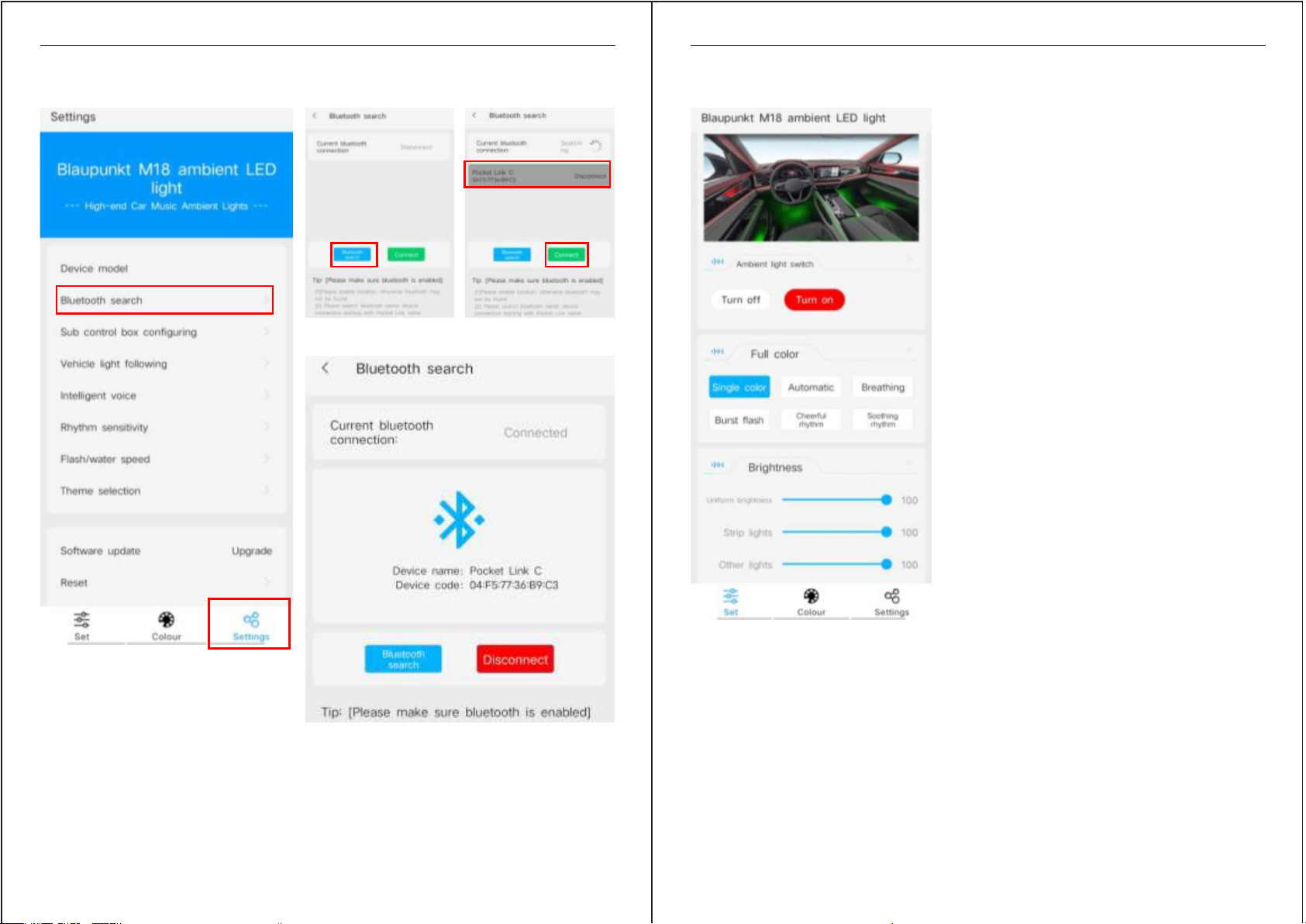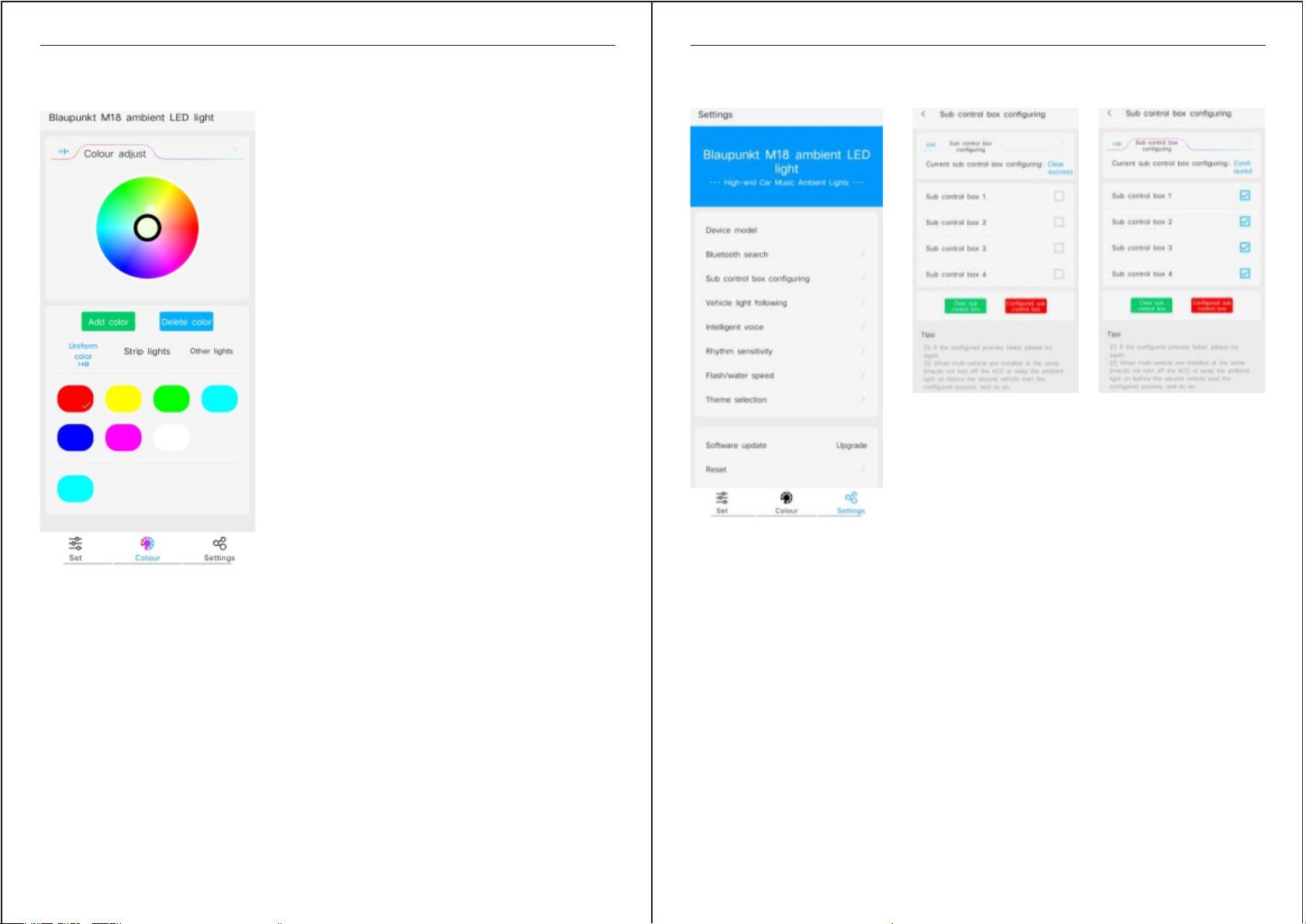Here are some tips:
01. If the Main Controller works and the subsidiary Controllers do not turn ON
(suitable for one box or all subsidiary controllers), it is recommended to try manual
pairing
02. Manual pairing process takes about 5 seconds, during which the ambient lights
will ash in white.
03. If the pairing is successful, all the lights will be red. If pairing fails, all lights will be
blue.
04. If manual pairing fails once, please try again.
05. If there are two or more cars installed with the same ambient light kit in close
proximity there could be an issue of interference between them and to prevent this
it is recommended to follow below instructions:
a. After completing the installation and pairing for a particular vehicle, do not
turn off the vehicle power and keep the ambient light in ON mode before
proceeding to the next vehicle.
b. After completing the installation and pairing of one vehicle completely
disconnect the positive and negative terminals of the car battery or disconnect
the power connections of the main and subsidiary controllers , and then pair the
next car
c. Keep the two vehicles approximately 40 meters apart.
06. This kit has auto-pairing function, which means the main and subsidiary
controllers will pair automatically when they are powered ON. If the main controller
and all the subsidiary boxes pair normally and appear to be working properly, there
is no need to manually pair them.
Brightness adjustment button (S):
This button is to adjust the brightness of the ambient light kit, there are 10 brightness
level selection options with 0 being for lowest brightness, and 10 for brightest.
5. APP Menu Operation
Connection steps:
1) Please download and install the "M18 LED" APP on your smart phone from iOS or
PlayStore
2) Bluetooth connection steps:
Please use your smartphone to search for the name of the Bluetooth device starting
with "Blaupunkt M18", to pair and connect with it.
Click “Settings”®"Bluetooth search”® Select ®" Blaupunkt M18"®”Connected"
Connection description of side door controller
4. Remote control operation
Mode button(M):
Functions:
1. Start: short press
2. Turn off: long press
3. Mode switch: after starting, short press;
Equipped to provide preset patterns for the following loops:
RED ® Yellow ® Green ® Cyan ® Blue ® Violet ® White ® Automatic (64 Colors) ®
Breathing (Colorful gradual change) ® Burst ash (Colorful burst change) ® Cheerful
Rhythm ® Soothing Rhythm ® Red loop
4. Turn off the dashboard light strip: long press 2 seconds
5. Turn on the dashboard light strip: long press 2 seconds
6. Main-Sub controller box pair: in OFF state, long press for 10 seconds
Side door controller
To power 12V {Yellow)
GND (Black)
Side door controller cabel
BP M10 Car Ambient Light BP M10 Car Ambient Light