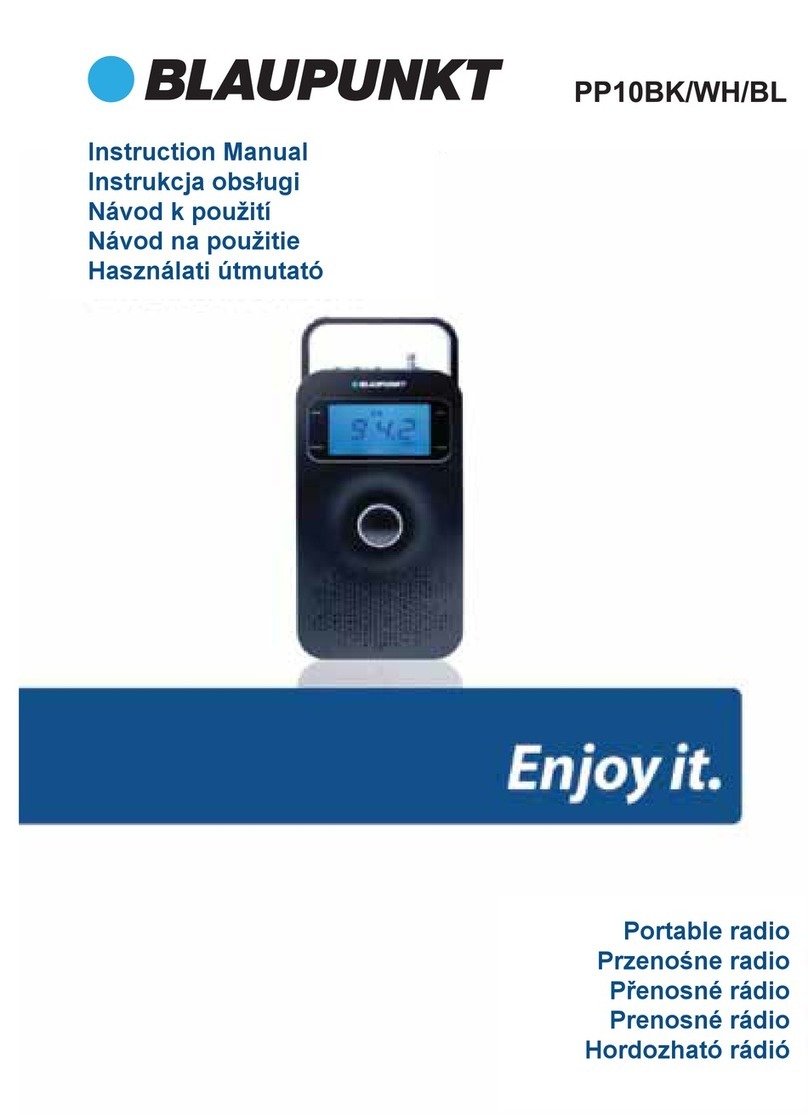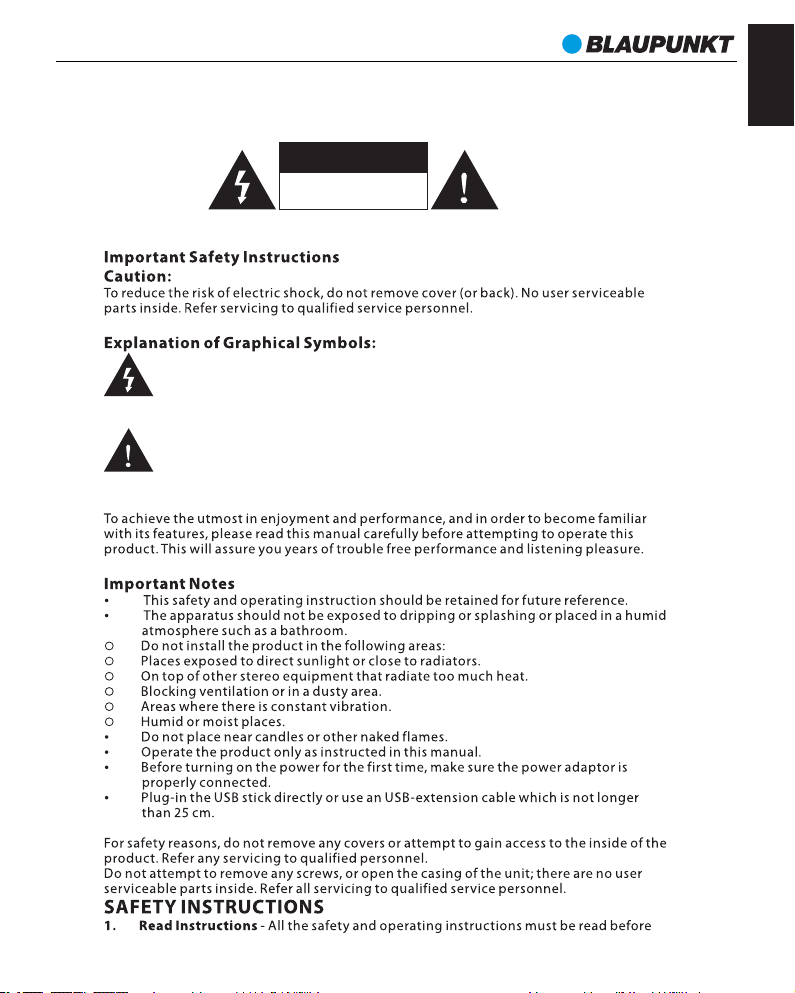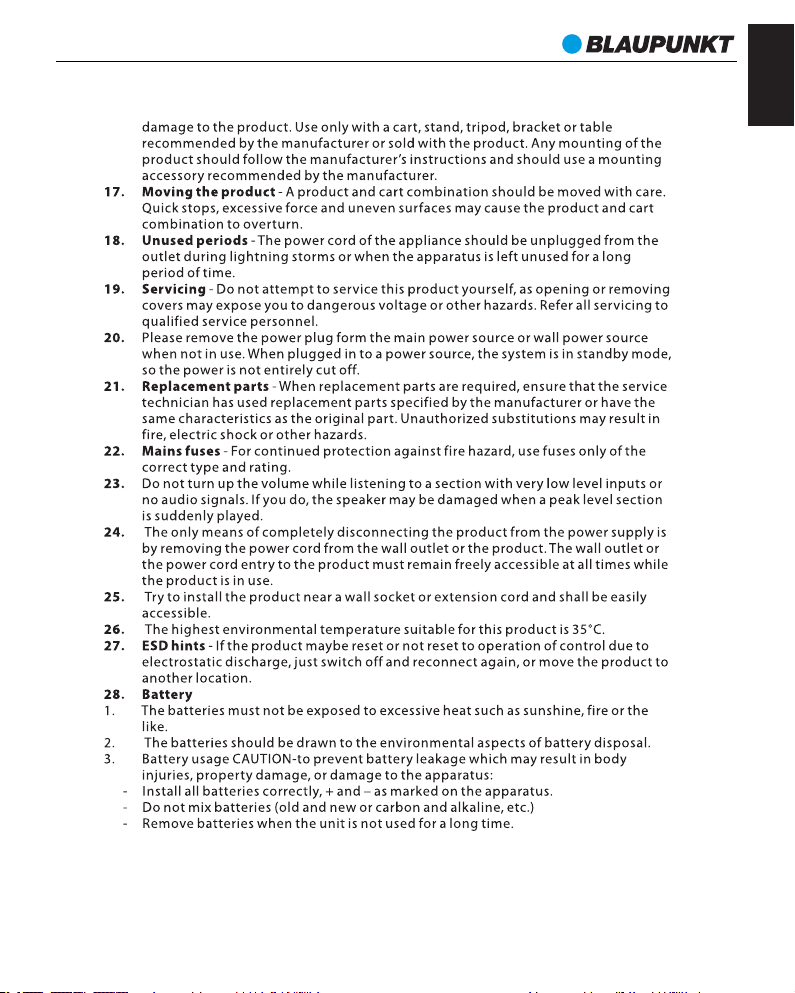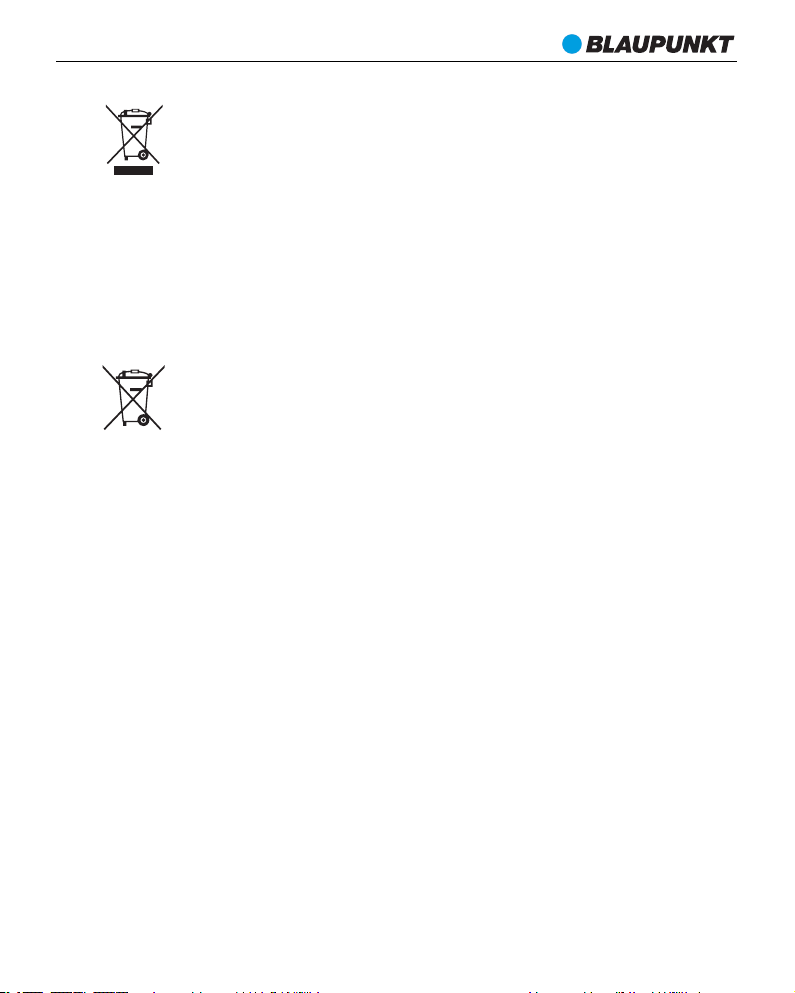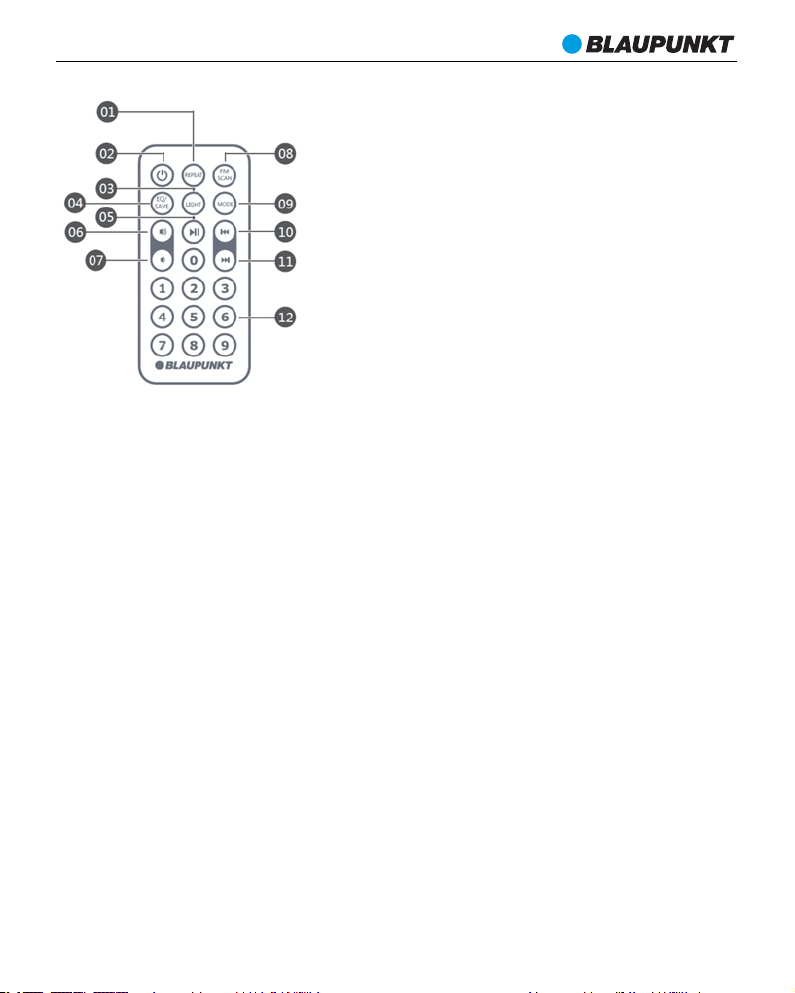When this crossed-out wheeled bin symbol is attached to a product it
means that the product is covered by the European Directive 2002/96/EC.
Please inform yourself about the local separate collection system for
electrical and electronic products. Please cat according to your local rules
and do not dispose of your old products with your normal household waste.
Correct disposal of your old product helps to prevent potential negative
consequences for the environment and human health.
Your product contains batteries covered by the European Directive
2006/66/EC, which cannot be dispose with normal household waste. Please
inform yourself about the local rules on separate collection of batteries
because correct disposal helps to prevent negative consequences for the
environmental and human health.
Environmental information
All unnecessary packaging has been omitted. We have tried to make the
packaging easy to separate into three materials: cardboard(box),
polystyrene foam(buffer) and poly ethylene (bags, protective foam sheet).
Your system consists of material which can be recycled and reused if
disassembled by a specialized company. Please observe the local
regulations regarding the disposal of packaging materials, exhausted
batteries and old equipment.
Recording and playback of material might require consent. See Copyright
Act 1956 and The Performer's Protection Acts 1958 to 1972.
6
PP6BR