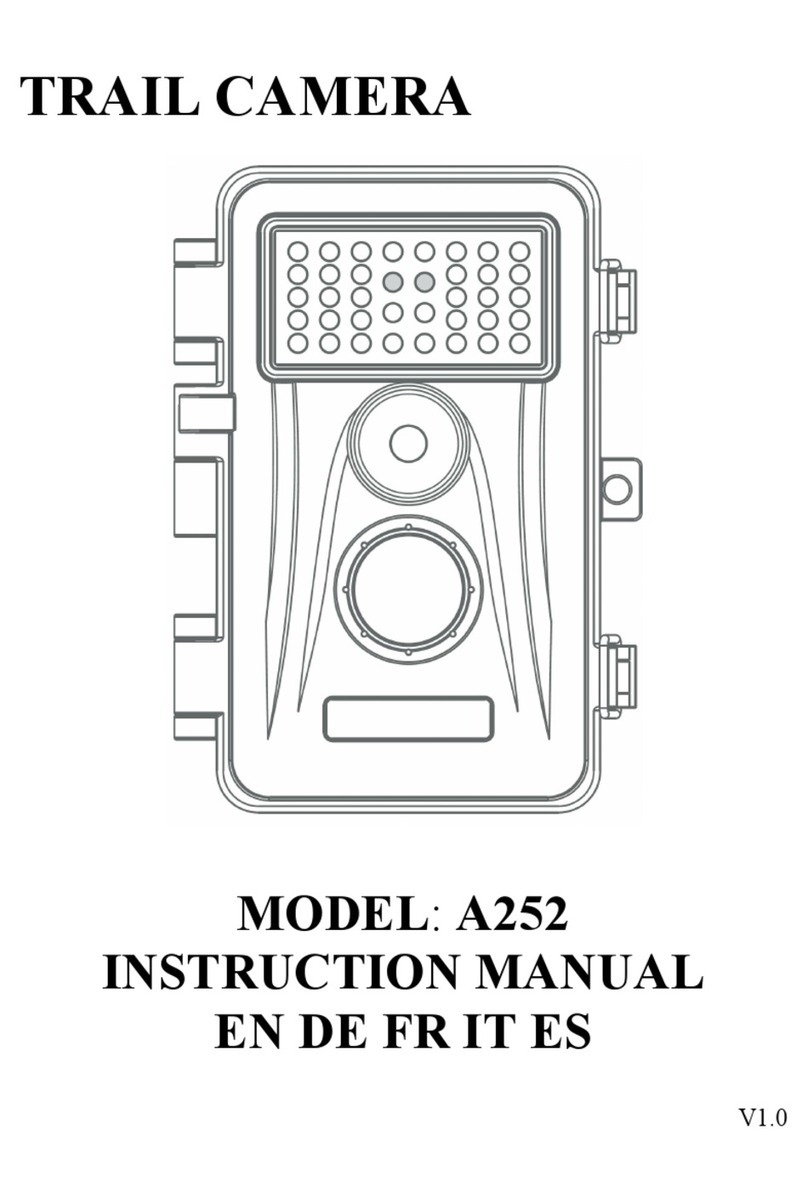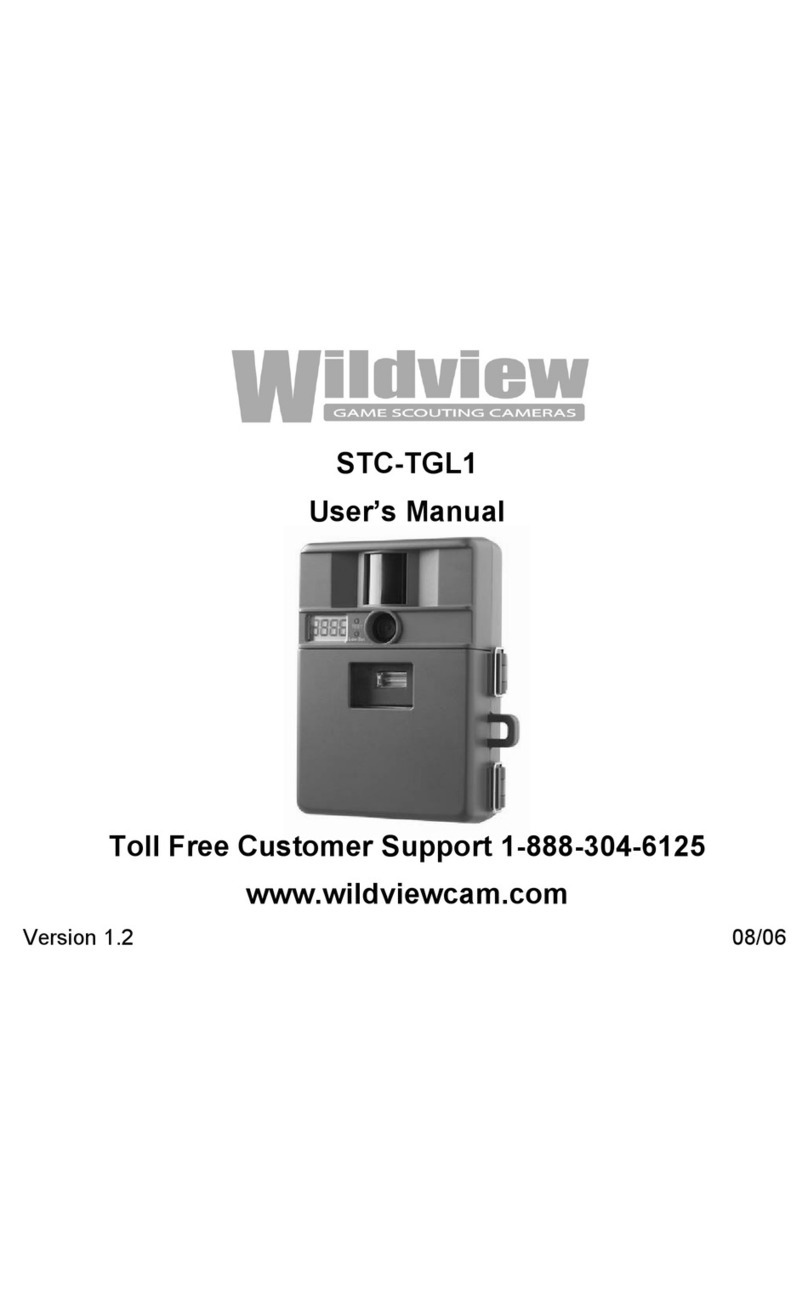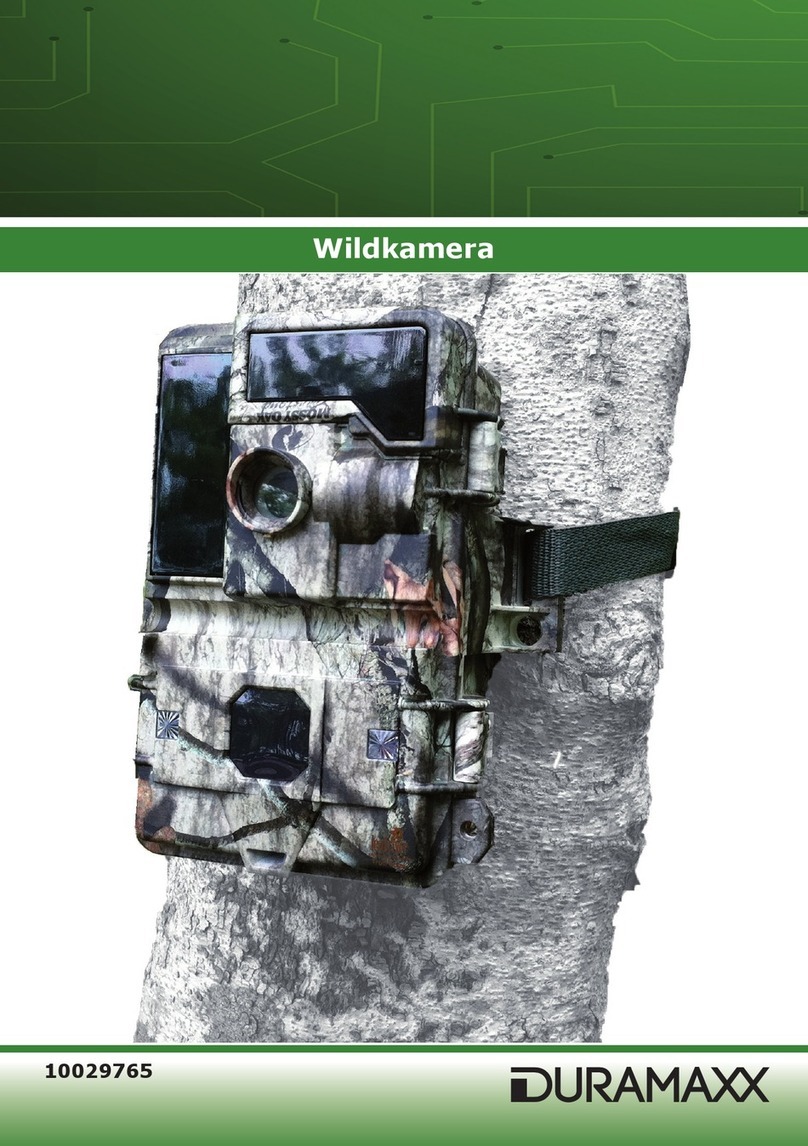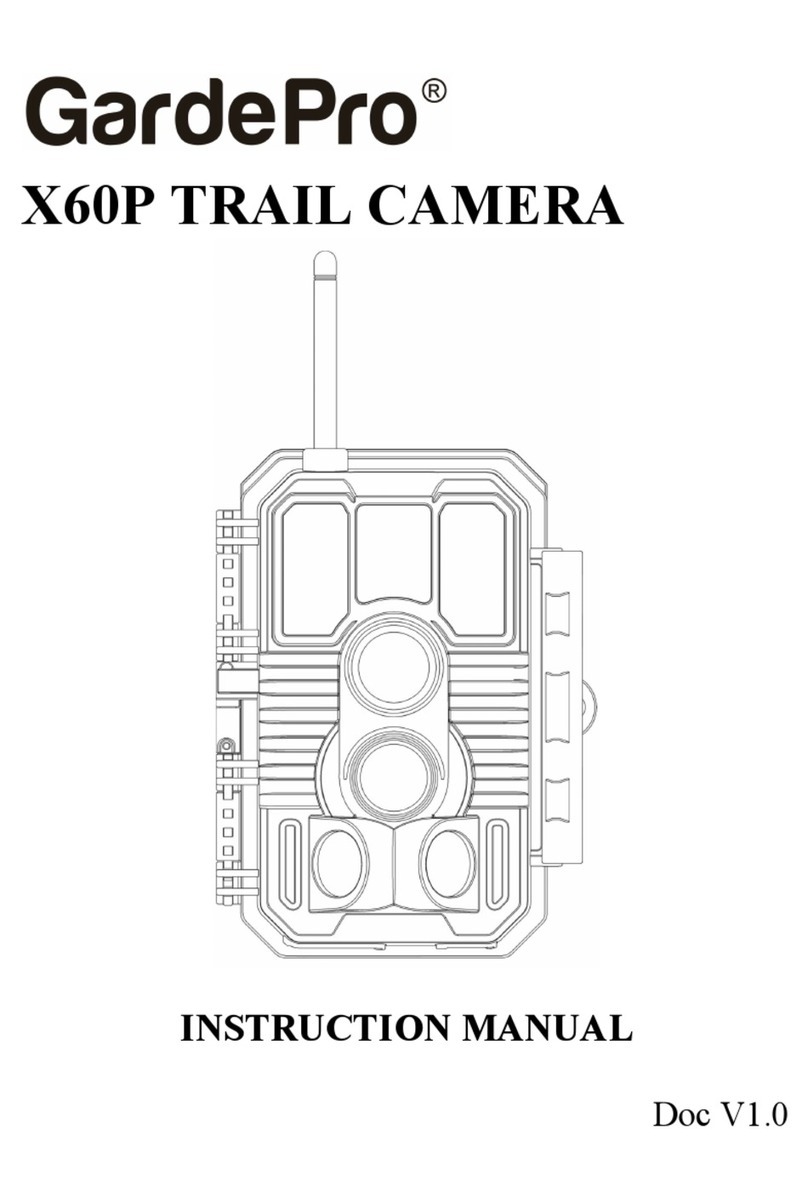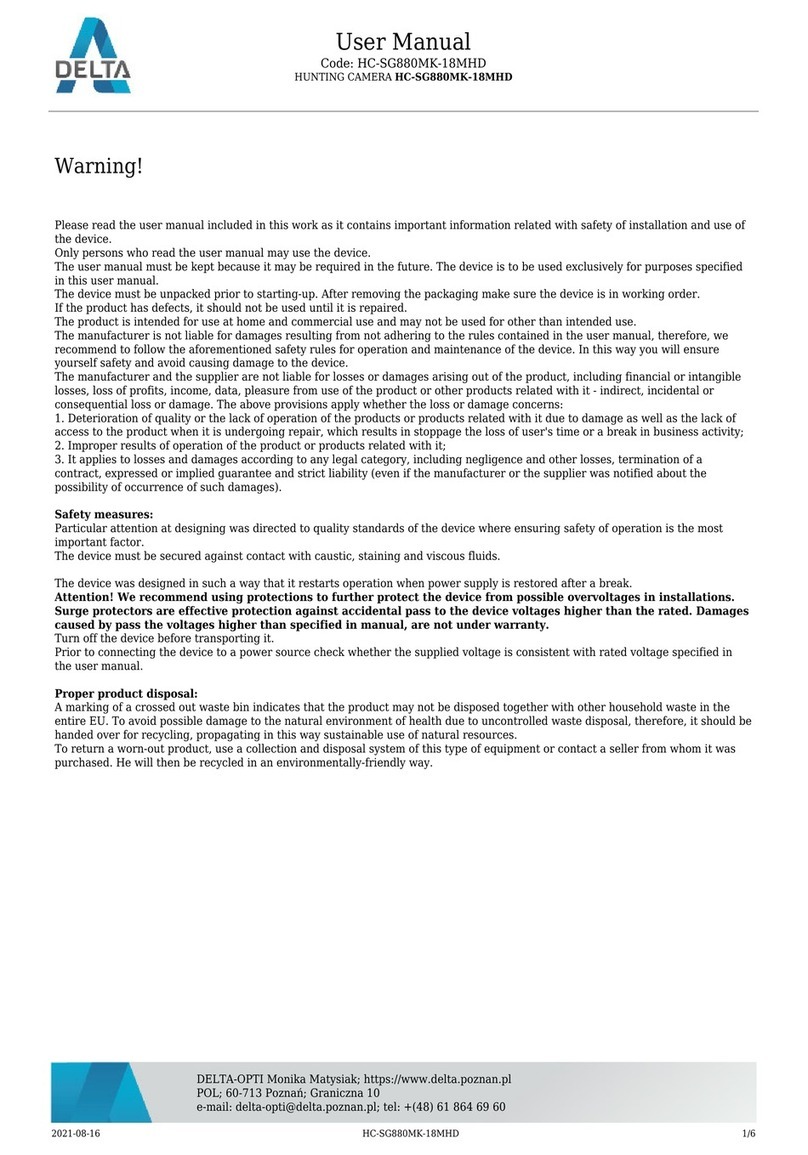2
motion sensor, and then take high quality pictures (up to 32MP
still photos), 1296P 20fps or 1080P 30fps video clips.
The camera features the all new innovative imaging technology.
The camera encompasses all-new software innovations, smart
illumination technology, blur reduction technology, auto noise
reduction and dynamic exposure technology to deliver high
resolution image quality, multi-zone detection, pre-activated
technology and fast boot to deliver 0.1s fast trigger speed and
0.5s recovery time. The camera consumes very little power (less
than 0.1mA) in a stand-by (surveillance) state. It can deliver 8
months of standby operation time when the device is powered
by eight AA 1.5V batteries.
3.2. MAIN FEATURES
High quality pictures (up to 32MP still photos) or full HD
H.264 video clips. The camera is equipped with a advanced
CMOS sensor, premium f/1.6 great aperture lens and has
exclusive imaging optimization algorithm; it can take clear
photos or videos even at low light or dark environment.
Clear night vision, flash range 90ft. (27m). The camera is
equipped with 36pcs built-in high performance infrared no
glow 940nm LEDs that function as a flash (invisible to
human and animal eyes).
Easy to use/program with well-designed operation buttons
and built-in 2.4-inch LCD color screen, easy to review
pictures and videos on the screen.
3 working modes - Motion detection, Time lapse and Hybrid.
Fast trigger time approx. 0.1~0.5 seconds (pre-activated
technology with 3 PIR sensors designed), Fast recovery time
of less than 0.5 seconds, long trigger distance up to 90ft.
(27m).
Info strip on each capture: Date, Time, Temperature & Moon